- Professional Development
- Medicine & Nursing
- Arts & Crafts
- Health & Wellbeing
- Personal Development
2035 Courses delivered Online
SketchUp Night Training Courses
By ATL Autocad Training London
Who is this course for? SketchUp Night Training Courses. This course is designed for professionals and students interested in enhancing their SketchUp skills through evening sessions. Whether you're a beginner looking to learn the basics or an experienced user seeking advanced techniques, this course offers tailored instruction to suit various skill levels during evening hours. Click here for more info: Website 1-on-1 sessions. Mon to Sat between 9 am and 7 pm Course Duration: 10 hours Method: 1-on-1 (In-person or Live Online) Design Your Own Template Craft custom templates 2D Geometry Essentials Construct fundamental 2D shapes (lines, arcs, circles, rectangles) Grasp the concept of geometric stickiness Exploring 3D Geometry Develop basic 3D shapes Master 3D geometric stickiness Visualize your model in 3D Effective Model Organization Organize your model effectively using layers Geometry Shaping Tools Shape geometry with the Push/Pull tool Manipulate geometry by moving entities Maintain coplanar geometry integrity Connect and generate complex forms Lock inferences for precision Expedite form generation Restore and refine surfaces Create and apply surfaces to your model Employ mirroring and array techniques Enhancing Visuals Apply materials for enhanced visuals Craft 3D text elements Utilize essential tools for creating and manipulating 3D structures Integration and Expansion Integrate component models from the 3D Warehouse Explore display options and styles Position and export models to Google Earth Model Efficiency Techniques Overcome stickiness challenges in your model Optimize modeling efficiency with component nesting Understand the impact of scaling on similar components Leverage groups and components for isolating geometry Efficiently manage components using the Component Browser 3D Warehouse Collaboration Access and share components via the 3D Warehouse Harness the power of dynamic components Master component inferencing and editing Combine and integrate components seamlessly Integration and Multimedia Import external sites into SketchUp Incorporate photographs into your projects Employ the Follow Me tool effectively Enhance your designs with the Materials Browser Collaborate with the 3D Warehouse community Fine-tune your model's style Interactive Presentations Create immersive scene-based walk-throughs Generate sections and animated scenes for compelling presentations Export and Integration Seamlessly export your work to AutoCAD and LayOut Learning Outcomes for Designers after this course: SketchUp Proficiency: Acquire mastery of essential 3D modeling and design tools. Advanced Modeling Skills: Apply intricate modeling techniques for architectural and interior components. Effective Space Planning: Organize interior spaces efficiently with space planning expertise. Architectural Precision: Create detailed architectural models and facades with precision. Custom Furniture Design: Craft bespoke furniture designs that enhance interior spaces. Texture Realism: Apply textures skillfully to achieve lifelike visualizations. Compelling Visual Presentations: Present design concepts with captivating visualizations. Effective Presentation Skills: Showcase ideas convincingly to clients and stakeholders. Professional Collaboration: Communicate seamlessly with industry professionals using SketchUp. Workflow Streamlining: Enhance project efficiency by streamlining design workflows for rapid iterations. Additional Benefits: Complimentary Portfolio Review Mock Interviews for Skill Enhancement Skills Acquired: Proficient SketchUp Mastery: Gain expertise in using SketchUp for 3D modeling, design, and visualization. Advanced Rendering Techniques: Learn to create realistic renders using plugins like V-Ray or Twilight Render. Efficient Workflow: Develop skills to streamline your design process and enhance productivity. Collaboration and Presentation: Explore techniques for collaborative work and compelling project presentations. Job Opportunities: Architectural Designer: Create detailed 3D models and visualizations for architectural projects. Interior Designer: Design and visualize interior spaces for residential and commercial clients. Landscape Architect: Develop 3D landscape designs and presentations for outdoor spaces. Freelance 3D Artist: Offer your services for various projects, from architectural visualization to product modeling. Visualization Specialist: Provide visualization services to real estate agencies, design firms, or marketing companies. Why Us? Personalized Training: Dive into SketchUp with exclusive coaching from experienced architects and designers. Enjoy 1-on-1, in-person sessions at (SW96DE) or participate in live online classes. Flexible Schedule: We're available Monday to Saturday from 9 am to 7 pm, ensuring learning fits into your busy life. Tailored Tutorials: Take home custom video tutorials crafted to enhance your SketchUp skills. Comprehensive Learning: Access a digital reference book for thorough revision, ensuring a deep understanding of every SketchUp concept. Continuous Support: Enjoy ongoing assistance via phone or email, even after the course ends, ensuring your continued success. Adaptable Syllabus: We customize the syllabus and projects to meet your specific needs, ensuring focused learning on what matters most to you. Official Certification: Certificate upon course completion, validating your SketchUp expertise. Why Choose Us? Individualized Support: Our courses, ranging from 10 to 120 hours, provide unwavering assistance at every stage. Personalized homework assignments and post-course support pave the way for mastering SketchUp with expert guidance. Personal Attention, No Crowded Classes: Experience the intimacy of one-on-one learning. Say goodbye to overcrowded classrooms, ensuring you receive the focused attention you deserve in a confident and comfortable environment. Financial Flexibility: Your educational journey shouldn't strain your finances. We offer a range of payment plans tailored to your needs. Explore the available options and embark on your SketchUp learning adventure today. Expert Instructors, Real-world Expertise: Our instructors, meticulously chosen for their industry expertise and passion for teaching, are dedicated to imparting invaluable SketchUp skills to eager learners.

Basic Microsoft PowerPoint (Arabic)
By Course Cloud
Course Overview Making PowerPoint presentations will no longer be an uphill task for you. Master the PowerPoint program's core features and capabilities to create outstanding presentations with this highly engaging Basic Microsoft PowerPoint (Arabic) course. Your hard work will pay off if you can make excellent presentations. A lot of effort will be wasted if you can't present your work properly. This comprehensive Basic Microsoft PowerPoint (Arabic) course will show you how to use PowerPoint to generate stunning presentations. It blends theory and practice to enhance your understanding of design and transition in PowerPoint, transition effects and the order of entry into presentation. You'll discover how to incorporate video, audio, and a screen recorder into PowerPoint presentations, as well as how to convert and export the presentation to a video, a view-only file, or a PDF. Enrol now to learn how to use PowerPoint and make outstanding presentations to showcase your work. This best selling Basic Microsoft PowerPoint (Arabic) has been developed by industry professionals and has already been completed by hundreds of satisfied students. This in-depth Basic Microsoft PowerPoint (Arabic) is suitable for anyone who wants to build their professional skill set and improve their expert knowledge. The Basic Microsoft PowerPoint (Arabic) is CPD-accredited, so you can be confident you're completing a quality training course will boost your CV and enhance your career potential. The Basic Microsoft PowerPoint (Arabic) is made up of several information-packed modules which break down each topic into bite-sized chunks to ensure you understand and retain everything you learn. After successfully completing the Basic Microsoft PowerPoint (Arabic), you will be awarded a certificate of completion as proof of your new skills. If you are looking to pursue a new career and want to build your professional skills to excel in your chosen field, the certificate of completion from the Basic Microsoft PowerPoint (Arabic) will help you stand out from the crowd. You can also validate your certification on our website. We know that you are busy and that time is precious, so we have designed the Basic Microsoft PowerPoint (Arabic) to be completed at your own pace, whether that's part-time or full-time. Get full course access upon registration and access the course materials from anywhere in the world, at any time, from any internet-enabled device. Our experienced tutors are here to support you through the entire learning process and answer any queries you may have via email.

Seismic Stratigraphic Interpretation in Different Basin Settings (Passive, Extensional, Convergent & Oblique)
By EnergyEdge - Training for a Sustainable Energy Future
About this Training Course Comprising 5 full-day sessions, this intermediate to advanced level course is specifically designed for senior exploration geoscientists currently active in hydrocarbon play and prospect mapping, to optimise conceptual geological input into their technical evaluation. The course focuses on seismic stratigraphic analysis in different basin settings - i.e., passive, convergent, extension and oblique - in order to construct a coherent geological story line, underpinning hydrocarbon play and prospect evaluation. The course is largely based on seismic stratigraphic case histories and exercises, with the support of seismic, well log and outcrop examples. Training Objectives Through short, focused presentations and a series of industry case history-based examples and exercises, participants will learn to optimise conceptual geoscience input into technical subsurface analysis. This will help to produce coherent geological subsurface interpretations for use in Play-based, Prospect and Appraisal evaluations. Target Audience This course is intended for senior geoscientists with more than five years of work experience, with a background in play and/or prospect evaluation and experience in seismic interpretation. Course Level Intermediate Advanced Training Methods Participants will be exposed to short lectures throughout the 5 days, followed by hands-on individual and team exercises in a variety of geological settings. 'Let the data tell their story' is a key recurring theme in this course. Trainer Your expert course leader has 38 years of experience as Exploration Geologist for Shell globally, with field experience in a/o Egypt, NW Borneo, MENA, China, Madagascar, North Sea, Oman and The Netherlands (Shell EP Research and Training Centre in Rijswijk). He has strong evaluation and project lead skills in Play-based Exploration, Prospect Maturation, Opportunity Screening and NFE / Appraisal disciplines. He developed key geoscience skills in Seismic and Sequence Stratigraphy as well as Reservoir Characterization, including sedimentology and diagenesis. He has extensive supervisory, teaching, and coaching experience as well as a strong interest in Geoscience (Depositional Systems, Regional and Reservoir Geology) and Petroleum Geology Learning. POST TRAINING COACHING SUPPORT (OPTIONAL) To further optimise your learning experience from our courses, we also offer individualized 'One to One' coaching support for 2 hours post training. We can help improve your competence in your chosen area of interest, based on your learning needs and available hours. This is a great opportunity to improve your capability and confidence in a particular area of expertise. It will be delivered over a secure video conference call by one of our senior trainers. They will work with you to create a tailor-made coaching program that will help you achieve your goals faster. Request for further information post training support and fees applicable Accreditions And Affliations

Microsoft PowerPoint 2019
By Packt
Beginner-to-advanced PowerPoint 2019 instruction including follow-along exercises.
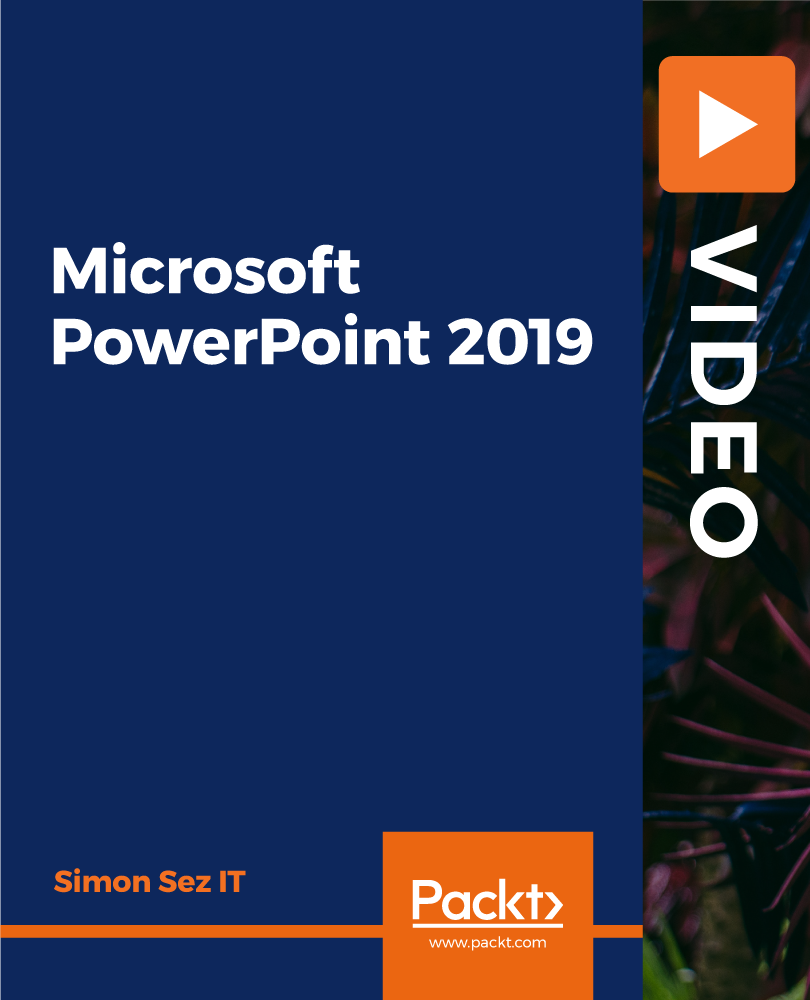
24 Hours Left! Don't Let Year-End Deals Slip Away - Enrol Now! Unlock the power of effective communication with our comprehensive Public Speaking Training bundle. This bundle is designed to equip you with the essential skills needed to excel in various professional settings. The first course in this bundle is QLS-endorsed, and upon completion, you will receive a QLS hardcopy certificate for free, showcasing your accomplishment. With 10 additional CPD-QS accredited courses, you will gain a wealth of knowledge and expertise in communication, presentation, confidence building, cross-cultural awareness, and more. Learn how to captivate your audience, convey your ideas with confidence, and master the art of public speaking. With a combination of theoretical knowledge and deeper insights, this bundle will provide you with the tools and techniques to excel in any speaking situation. From delivering impactful presentations to managing conflicts in the workplace, these courses cover a wide range of topics that are highly relevant in today's job market. Enrol in our Public Speaking Training bundle today and take the first step towards becoming a confident and effective communicator. Learning Outcomes: Upon completing the Public Speaking Training bundle, you will: Develop effective public speaking skills, including voice modulation, body language, and speech structure. Learn how to create and deliver engaging presentations that captivate your audience. Enhance your communication skills, including active listening, effective questioning, and persuasion techniques. Build confidence and assertiveness in your communication style. Gain cross-cultural awareness and learn how to communicate effectively in diverse settings. Develop conflict management skills and strategies to handle challenging situations. Learn effective stress management techniques for the workplace. Start your learning journey straightaway! This Public Speaking Training curriculum has been designed by Public Speaking Training experts with years of Public Speaking Training experience behind them. The Public Speaking Training course is extremely dynamic and well-paced to help you understand Public Speaking Training with ease. You'll discover how to master the Public Speaking Training skill while exploring relevant and essential topics. Assessment Process Once you have completed all the courses in the Public Speaking Training bundle, you can assess your skills and knowledge with an optional assignment. Our expert trainers will assess your assignment and give you feedback afterward. Who is this course for? Professionals looking to enhance their communication skills and advance their career prospects. Individuals seeking to build their confidence and proficiency in public speaking. Aspiring speakers who want to captivate their audience with impactful presentations. Anyone looking to improve their communication skills for personal or professional development. Individuals are interested in cross-cultural awareness and conflict management in the workplace. Career path This bundle will give you an edge in various professions, such as: Corporate executives Sales and marketing professionals Human resources managers Customer service representatives According to the latest data, professionals with strong communication and public speaking skills earn an average salary of £40,000 to £65,000 per year, depending on the industry and level of expertise.

Description: This Microsoft Office 2007 PowerPoint Beginners - Complete Video Course will provide you with an overview of the features and functions of Microsoft Office PowerPoint 2007. By taking this course you will learn to work with PowerPoint environment, open move around in, and close a presentation, display different views of a presentation, save a presentation, quickly create a presentation, create a presentation based on a ready-made design, convert an outline to a presentation, reuse existing slides, create a photo album, enter text, edit text, add and manipulate text boxes, correct and size text boxes, correct and size text while typing, check spelling and choose the best words, find and replace text while typing, change the size, alignment, spacing, apply a theme, rearrange slides in a presentation, switch to a different color scheme, and more. So, if you are interested to learn all the basics of Microsoft Office PowrPoint 2007, then you should join this course now. Assessment: At the end of the course, you will be required to sit for an online MCQ test. Your test will be assessed automatically and immediately. You will instantly know whether you have been successful or not. Before sitting for your final exam you will have the opportunity to test your proficiency with a mock exam. Certification: After completing and passing the course successfully, you will be able to obtain an Accredited Certificate of Achievement. Certificates can be obtained either in hard copy at a cost of £39 or in PDF format at a cost of £24. Who is this Course for? Microsoft Office 2007 PowerPoint Beginners - Complete Video Course is certified by CPD Qualifications Standards and CiQ. This makes it perfect for anyone trying to learn potential professional skills. As there is no experience and qualification required for this course, it is available for all students from any academic background. Requirements Our Microsoft Office 2007 PowerPoint Beginners - Complete Video Course is fully compatible with any kind of device. Whether you are using Windows computer, Mac, smartphones or tablets, you will get the same experience while learning. Besides that, you will be able to access the course with any kind of internet connection from anywhere at any time without any kind of limitation. Career Path After completing this course you will be able to build up accurate knowledge and skills with proper confidence to enrich yourself and brighten up your career in the relevant job market. Getting Started The PowerPoint Window FREE 00:17:00 Getting Help 00:01:00 New Presentations Creating New Presentations 00:09:00 Saving Presentations 00:03:00 Rearranging and Deleting Slides 00:03:00 Using Slides from Other Presentations 00:02:00 Formatting Slides Text Formatting 00:18:00 Modifying Text 00:10:00 Paragraph Formatting 00:03:00 Drawing Objects Shapes 00:05:00 Modifying Objects 00:16:00 Text in Shapes 00:12:00 Graphics WordArt 00:07:00 Pictures 00:10:00 Clip Art 00:07:00 Tables and Charts Tables 00:10:00 Charts 00:06:00 Diagrams 00:06:00 Modifying Presentations Templates and Themes 00:06:00 Slide Masters 00:17:00 Transitions and Timings 00:07:00 Speaker Notes 00:04:00 Setting Up Slide Shows 00:05:00 Proofing and Delivering Presentations Proofing Presentations 00:07:00 Running Presentations 00:02:00 Printing Presentationsns 00:07:00 Mock Exam Mock Exam- Microsoft Office 2007 PowerPoint Beginners - Complete Video Course 00:20:00 Final Exam Final Exam- Microsoft Office 2007 PowerPoint Beginners - Complete Video Course 00:20:00 Certificate and Transcript Order Your Certificates and Transcripts 00:00:00

Learn PowerPoint for Professional Slides
By Course Cloud
Course Overview Master Microsoft PowerPoint in just one week, and start making professional, polished slideshows, with this complete instructor-guided training course. The Learn PowerPoint for Professional Slides course will teach you the secret to successful PowerPoint presentations, guiding you through how to plan, create and deliver your slides. It includes expert tips and best practices for making your slideshows engaging and getting to the core of your message, as well as how to incorporate images, special effects and text. What's more, this course includes professional templates and also discusses the common mistakes to avoid when speaking publicly, to ensure your presentations are well-structured, polished and delivered powerfully. This best selling Learn PowerPoint for Professional Slides has been developed by industry professionals and has already been completed by hundreds of satisfied students. This in-depth Learn PowerPoint for Professional Slides is suitable for anyone who wants to build their professional skill set and improve their expert knowledge. The Learn PowerPoint for Professional Slides is CPD-accredited, so you can be confident you're completing a quality training course will boost your CV and enhance your career potential. The Learn PowerPoint for Professional Slides is made up of several information-packed modules which break down each topic into bite-sized chunks to ensure you understand and retain everything you learn. After successfully completing the Learn PowerPoint for Professional Slides, you will be awarded a certificate of completion as proof of your new skills. If you are looking to pursue a new career and want to build your professional skills to excel in your chosen field, the certificate of completion from the Learn PowerPoint for Professional Slides will help you stand out from the crowd. You can also validate your certification on our website. We know that you are busy and that time is precious, so we have designed the Learn PowerPoint for Professional Slides to be completed at your own pace, whether that's part-time or full-time. Get full course access upon registration and access the course materials from anywhere in the world, at any time, from any internet-enabled device. Our experienced tutors are here to support you through the entire learning process and answer any queries you may have via email.

Microsoft Powerpoint Introduction - In-company (now with live online classes)
By Microsoft Office Training
Course Objectives At the end of this course you will be able to: Identify the components of the PowerPoint interface Create slides Format text on slides Add and modify graphical objects to a presentation Work with tables in a presentation Add charts to a presentation Prepare the SlideShow '1 year email support service Take a look at the consistent excellent feedback from our corporate clients visiting our site ms-officetraining co uk Customer Feedback Very patient Trainer. Happy to adapt course + help with problems on existing presentations. Andrea Lethbridge - CNN ' With more than 20 years experience, we deliver courses on all levels of the Desktop version of Microsoft Office and Office 365; ranging from Beginner, Intermediate, Advanced to the VBA level. Our trainers are Microsoft certified professionals with a proven track record with several years experience in delivering public, one to one, tailored and bespoke courses. Our competitive rates start from £550.00 per day of training Tailored training courses: You can choose to run the course exactly as they are outlined by us or we can customise it so that it meets your specific needs. A tailored or bespoke course will follow the standard outline but may be adapted to your specific organisational needs. Getting Started with PowerPoint Identify the Components of the PowerPoint Interface Create a PowerPoint Presentation Accessing Help Choose the right view for the task in PowerPoint Normal view Slide Sorter view Notes Page view Outline view Add, rearrange, and delete slides in PowerPoint Working with Themes Add colour and design to my slides with themes Remove the current slide design (theme) Slide Layout What is a slide layout? Apply or change a slide layout Working with text Add text to a slide Create a new text box Format text Tables Add a table to a slide Format a Table Copy and paste a table from Word Insert an Excel spreadsheet within PowerPoint Edit Cells, Rows and Columns Delete a table Graphics Working with Clipart, and Shapes Selecting objects, shapes, pictures or text boxes Arrange a picture, shape or other object Adding Charts to Your Presentation Create a Chart Format a Chart Insert a Chart from Microsoft Excel Inserting date and slide numbers Add slide numbers to your presentation Hide slide numbers on the title slide Change where the page numbers appear on your slides Start your slide numbering with a specific number Print slides, notes, or handouts Create the Slide Show Record your slide show Preview the recorded slide show Turn slide timings off Set the slide timings manually Add or remove transitions between slides Add Animations to Text and Objects Deliver the Presentation Speakers notes Add speaker notes to your slides View your speaker notes as you deliver your slide show Who is this course for? Who is this course for? This course is designed for end users who are interested in learning the fundamentals needed to create and modify engaging presentations. Requirements Requirements General knowledge of the Windows OS Career path Career path Microsoft Office know-how can instantly increase your job prospects as well as your salary. 80 percent of job openings require spreadsheet and word-processing software skills Certificates Certificates Certificate of completion Digital certificate - Included

Developing the Business Case: In-House Training
By IIL Europe Ltd
Developing the Business Case: In-House Training Business analysts must be able to create business case documents that highlight project benefits, costs, and risks. The business case is based on the real business need to be solved. These become parts of proposals, feasibility studies, and other decision support documents. This course teaches the purpose, structure, and content of a business case. It presents the basic techniques for determining financial ROI, non-tangible benefits, and the probability of meeting expectations. What you will Learn At the end of this program, you will be able to: Perform feasibility studies Justify the business investment to solve the business problem Prepare an effective business case document Plan and implement a business case approval process Foundation Concepts The role of the BA An introduction to the BABOK® Guide The business analyst and the product / project life cycle (PLC) The business case deliverable Introducing the Business Case Process The BA and strategy analysis The BA and the business case process (BCP) The BA during the business case process (BCP) The BA after the business case process (BCP) Importance of defining solution performance metrics Defining the Business Need Overview of defining the business need Business needs: problem / opportunity statement Product vision Objectives and constraints Exploring Business Case Solutions Overview of exploring solutions Solution identification for feasibility Solution definition for analysis Assessing project risks Justifying the Business Case Overview of justifying the business case Qualitative justification Quantitative justification Approving the Business Case Overview of business case approval Developing recommendations Preparing the decision package - documents Preparing the decision package - presentations

