- Professional Development
- Medicine & Nursing
- Arts & Crafts
- Health & Wellbeing
- Personal Development
Overview Home improvement is essential in building a safe, strong and happy home. By learning home remodelling, you can keep homes functional and attractive and avoid costly problems in the future. Again, learning some basic skills can help you grow professionally. There are many ways you can master home improvement. However, one popular option is taking this DIY Home Improvement Training. The DIY Home Improvement Training will teach you the various home improvement tasks for successful home improvement and repair projects. For instance, you'll learn how to repair damaged walls, repaint different home areas, fix a cracked door, and install electrical repairs. Moreover, you'll learn how to make a home's plumbing system in good working order and make other improvements to the property. The course will also take you through various outdoor upgrades to make a house more valuable. Course Preview Learning Outcomes Identify the objectives of home improvement Familiarise yourself with the essential home improvement tasks Strengthen your ability to update simple fixtures Learn how to deal with damp rots and pests in a house Understand how to improve home safety Why Take This Course From John Academy? Affordable, well-structured and high-quality e-learning study materials Meticulously crafted engaging and informative tutorial videos and materials Efficient exam systems for the assessment and instant result Earn UK & internationally recognised accredited qualification Easily access the course content on mobile, tablet, or desktop from anywhere, anytime Excellent career advancement opportunities Get 24/7 student support via email What Skills Will You Learn From This Course? Repairing and mending Pest management Improving home safety Who Should Take This DIY Home Improvement Training? Whether you're an existing practitioner or an aspiring professional, this course is an ideal training opportunity. It will elevate your expertise and boost your CV with key skills and a recognised qualification attesting to your knowledge. Are There Any Entry Requirements? This DIY Home Improvement Training is available to all learners of all academic backgrounds. But learners should be aged 16 or over to undertake the qualification. And a good understanding of the English language, numeracy, and ICT will be helpful. Certification After completing and passing the DIY Home Improvement Training successfully, you will be able to obtain a Recognised Certificate of Achievement. Learners can obtain the certificate in hard copy at £14.99 or PDF format at £11.99. Career Pathâ DIY Home Improvement Training provides essential skills that will make you more effective in your role. It would be beneficial for any related profession in the industry, such as: Carpenter Electrician Plumber Painter Landscaper Interior Designer Furniture Maker Handyman Home Improvement Contractor DIY Blogger/Influencer Module 01: Introduction To Home Improvement Introduction to Home Improvement 00:25:00 Module 02: Paint Job Paint Job 00:24:00 Module 03: Walls Walls 00:21:00 Module 04: Doors And Windows Doors and Windows 00:29:00 Module 05: Electrical Fixtures Electrical Fixtures 00:25:00 Module 06: Outdoor Projects Outdoor Projects 00:20:00 Module 07: Plumbing Plumbing 00:20:00 Module 08: Damp, Rots, And Pests Damp, Rots, and Pests 00:17:00 Module 09: Home Safety Home Safety 00:28:00 Assignment Assignment - DIY Home Improvement 00:00:00 Certificate and Transcript Order Your Certificates and Transcripts 00:00:00

Photoshop Training for Beginners Course
By One Education
Dive into the vibrant world of Photoshop with our carefully designed course tailored for absolute beginners. Whether you’ve only just discovered the wonders of digital imagery or simply want to brush up on your editing skills, this course guides you step-by-step through the essentials. You’ll become familiar with the Photoshop interface, master the basic tools, and learn how to enhance images with finesse. By the end of the course, you’ll be confident enough to create stunning visuals that grab attention — no magic wand required! This online course offers a clear and friendly approach to understanding Photoshop’s core features, perfect for learners seeking a solid foundation without unnecessary jargon or complexity. With a focus on clarity and progress, you’ll build your skills at your own pace, supported by easy-to-follow lessons that make image editing feel less like rocket science and more like an enjoyable creative challenge. Ready to turn pixels into possibilities? Let’s get started. Learning Outcome: Understand the pricing and licensing options available for Photoshop Identify different file types and options in Photoshop Navigate the Photoshop interface with ease Create and work with basic canvases Work with layers to organise your designs Use the move tool to manipulate objects within your designs Create and work with shapes Use the marquee tool to make precise selections Manipulate colours to create the perfect palette Use the paint bucket tool to fill in areas of your design Course Curriculum: Overview Pricing and Licensing Options Basic File Types and Options Working with the Interface Working with A Basic Canvas Working with Layers Working with the Move Tool Working with Shapes Working with the Marquee Tool Working with Colors Working with the Paint Bucket Working with the Eraser Tool Working with the Text Tool Working with Images Working with Sizing Working With Transparent Layers Using the Crop Tool Working with Layer Styles Working with Rotation of Images and Layers Conclusion How is the course assessed? Upon completing an online module, you will immediately be given access to a specifically crafted MCQ test. For each test, the pass mark will be set to 60%. Exam & Retakes: It is to inform our learners that the initial exam for this online course is provided at no additional cost. In the event of needing a retake, a nominal fee of £9.99 will be applicable. Certification Upon successful completion of the assessment procedure, learners can obtain their certification by placing an order and remitting a fee of £9 for PDF Certificate and £15 for the Hardcopy Certificate within the UK ( An additional £10 postal charge will be applicable for international delivery). CPD 10 CPD hours / points Accredited by CPD Quality Standards Who is this course for? The course is ideal for highly motivated individuals or teams who want to enhance their professional skills and efficiently skilled employees. Requirements There are no formal entry requirements for the course, with enrollment open to anyone! Career path Junior Graphic Designer: £18,000 - £24,000 per annum Social Media Content Creator: £20,000 - £30,000 per annum Web Designer: £25,000 - £35,000 per annum Marketing Coordinator: £22,000 - £28,000 per annum Creative Artworker: £22,000 - £28,000 per annum Certificates Certificate of completion Digital certificate - £9 You can apply for a CPD Accredited PDF Certificate at the cost of £9. Certificate of completion Hard copy certificate - £15 Hard copy can be sent to you via post at the expense of £15.
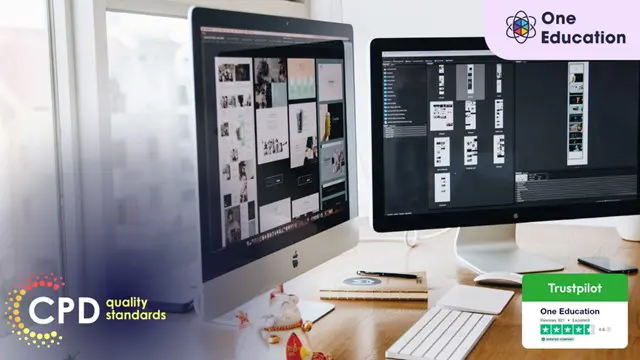
Sexual Harassment Awareness
By OnlineCoursesLearning.com
Inappropriate behavior Awareness Certification A new investigation of UK work environments tracked down that more than half of all ladies have been explicitly annoyed sooner or later in their vocations. Numbers like these paint an undesirable picture of work environments the nation over. Inappropriate behavior at work can prompt a few adverse results, including low profitability, loss of interest in work and surprisingly the advancement of gloom and uneasiness. Understanding your part as a representative in forestalling lewd behavior at work consistently prompts better workplaces. This course gives you significant data about forestalling inappropriate behavior at work, zeroing in on the job of the worker. It starts by furnishing you with a couple of significant definitions. It at that point proceeds onward to discuss the practices showed by the individuals who are deceiving others, just as those of casualties. Then, explicit procedures for counteraction are given. At last, we look at the job of the business and the worker in dynamic avoidance. You Will Learn:- Precisely what inappropriate behavior is The pertinent bits of enactment identifying with badgering in the UK Instructions to perceive inappropriate behavior when you see it The rights, jobs and obligations of managers in lewd behavior anticipation The rights, jobs and obligations of workers in lewd behavior counteraction Explicit procedures you can use to forestall badgering at work Advantages of Taking This Course Getting familiar with lewd behavior in the work environment Understanding the effect of inappropriate behavior on the person in question, just as the remainder of the work environment Figuring out how to recognize lewd behavior at work, regardless of whether you are a spectator or a casualty Acquiring functional tips you can use to decrease the danger of inappropriate behavior happening at your work environment Seeing more about your own job in counteraction, just as the job your boss plays

Watercolour for All 4 week Online Course Monday Morning Via Zoom
By Art By Purnima
Watercolour for All 4 week Online Course Monday Morning Via Zoom

Are you a painter who are interested in canvas painting? Or are you someone who paints during your leisure time and wants to improve their skills? Learn how to create canvas painting in this Advanced Diploma Course in Canvas Painting. Description: Individuals have been conveying everything that needs to be conveyed through painting for the longest time. Indeed, even some of the prehistoric men demonstrated extraordinary cases or different occasions with paints that are produced using berries and plants. There just is by all accounts a natural need to show others our considerations, sentiments, and thoughts through pictures. The reason behind this is that with hues and outline you can express every feeling you feel. On the other hand, the majority of this being refined on a clear canvas with paint is very effective in conveying what needs to be conveyed. And this course is an advanced course designed to guide you through the basics of Canvas Painting and you could utilize your skills in creating a beautiful art while expressing yourself in your chosen subject. Who is the course for? Painters who have a potential in upgrading their painting skills and turn canvas painting into more beautiful painting. People who have an interest in the expressing art through canvas painting Entry Requirement: This course is available to all learners, of all academic backgrounds. Learners should be aged 16 or over to undertake the qualification. Good understanding of English language, numeracy and ICT are required to attend this course. Assessment: At the end of the course, you will be required to sit an online multiple-choice test. Your test will be assessed automatically and immediately so that you will instantly know whether you have been successful. Before sitting for your final exam you will have the opportunity to test your proficiency with a mock exam. Certification: After you have successfully passed the test, you will be able to obtain an Accredited Certificate of Achievement. You can however also obtain a Course Completion Certificate following the course completion without sitting for the test. Certificates can be obtained either in hard copy at a cost of £39 or in PDF format at a cost of £24. PDF certificate's turnaround time is 24 hours and for the hardcopy certificate, it is 3-9 working Why choose us? Affordable, engaging & high-quality e-learning study materials; Tutorial videos/materials from the industry leading experts; Study in a user-friendly, advanced online learning platform; Efficient exam systems for the assessment and instant result; The UK & internationally recognised accredited qualification; Access to course content on mobile, tablet or desktop from anywhere anytime; The benefit of career advancement opportunities; 24/7 student support via email. Career Path: The Advanced Diploma in Canvas Painting is a useful qualification to possess, and would be beneficial for the following careers: Book Illustrator Painters Portrait Artist And Other Paint-related Careers. Module 01 Painting 101 00:30:00 Understanding Paints 00:30:00 Choosing Your Brushes 00:30:00 Color Your World 00:30:00 Light Sources in Painting 00:30:00 What Type of Painter are you? 00:30:00 Module 02 Choosing A Subject 00:30:00 Setting Up Your Studio 00:30:00 Art Supply Resources 00:30:00 Clean Up Time 00:30:00 Free Art Lessons 01:00:00 Take Care of Your Creation 00:30:00 Module 03 Pay Attention to Detail 01:00:00 Enjoy Your Subject 00:30:00 Frequently Asked Questions 00:30:00 Art Schools 00:30:00 Museums of Fine Art 00:30:00 One Final Word 00:30:00 Order Your Certificate and Transcript Order Your Certificates and Transcripts 00:00:00

Learn everything you need to know to be fully competent with Window OS. This syllabus takes you around the basics and then on another deep dive into all the elements. Discover things you never knew and speed up your experience using Windows OS. Module 1: Introduction to Windows OS • Understanding the Windows operating system • Navigating the Windows interface • Customizing system settings and preferences Module 2: File Management • Managing files and folders in Windows Explorer • Copying, moving, and renaming files • Using the Recycle Bin and data recovery Module 3: Windows Built-in Apps • Using Microsoft Edge for web browsing • Effective web searching using search engines • Email management with Windows Mail • Calendar and task management with Windows Calendar Module 4: Software Installation and Updates • Installing and updating software applications • Managing and uninstalling programs • Windows Store and app installations Module 5: Microsoft Office Basics • Introduction to Microsoft Office suite • Using Microsoft Word for document creation • Basic spreadsheet management with Microsoft Excel Module 6: Microsoft Office Intermediate Skills • Advanced features in Microsoft Word • Creating and formatting spreadsheets in Microsoft Excel • Creating dynamic presentations with PowerPoint Module 7: Multimedia and Graphics • Basic image editing with Paint • Using Windows Photo app for photo management • Creating graphics with Paint 3D Module 8: Productivity and Collaboration • Using OneDrive for cloud-based storage and collaboration • Working with Windows Sticky Notes and To-Do • Collaborative editing with Microsoft Office Online Module 9: Troubleshooting and Maintenance • Identifying and resolving common Windows issues • Using Task Manager for performance monitoring • Maintenance tasks for Windows OS Module 10: Windows Security and Privacy • Overview of Windows security features • Online safety and privacy best practices • Protecting personal data and devices Module 11: Advanced Windows Features • Customizing the Windows Start Menu and Taskbar • Using Cortana for voice commands and search • Virtual desktops and advanced multitasking Module 12: Using AI and Chat GPT • Introduction to AI and Chat GPT technology • Exploring AI-powered features in Windows • Using Chat GPT for productivity and assistance Module 13: Browsing and Search Engines • Effective use of web browsers • Utilizing search engines for research • Online safety and privacy while browsing Module 14: Cybersecurity • Understanding cybersecurity threats • Protecting against malware and phishing attacks • Secure online practices and password management Module 15: Software Installation and Factory Reset • Installing and updating software applications • Factory resetting a Windows device • Data backup and recovery during resets Module 16: Final Projects and Assessment • Culminating projects showcasing Windows OS skills • Practical exams assessing Windows software knowledge and skills • Preparing for industry-recognized certifications (optional) Please note that the duration and depth of each module can vary depending on the level of expertise required and the specific needs of the learners. Additionally, it's important to adapt the curriculum to the learners' proficiency levels, whether they are A Level/GCSE students or adult learners with different experience levels.

Ultimate Acrylic Painting
By Study Plex
Recognised Accreditation This course is accredited by continuing professional development (CPD). CPD UK is globally recognised by employers, professional organisations, and academic institutions, thus a certificate from CPD Certification Service creates value towards your professional goal and achievement. The Quality Licence Scheme is a brand of the Skills and Education Group, a leading national awarding organisation for providing high-quality vocational qualifications across a wide range of industries. What is CPD? Employers, professional organisations, and academic institutions all recognise CPD, therefore a credential from CPD Certification Service adds value to your professional goals and achievements. Benefits of CPD Improve your employment prospects Boost your job satisfaction Promotes career advancement Enhances your CV Provides you with a competitive edge in the job market Demonstrate your dedication Showcases your professional capabilities What is IPHM? The IPHM is an Accreditation Board that provides Training Providers with international and global accreditation. The Practitioners of Holistic Medicine (IPHM) accreditation is a guarantee of quality and skill. Benefits of IPHM It will help you establish a positive reputation in your chosen field You can join a network and community of successful therapists that are dedicated to providing excellent care to their client You can flaunt this accreditation in your CV It is a worldwide recognised accreditation What is Quality Licence Scheme? This course is endorsed by the Quality Licence Scheme for its high-quality, non-regulated provision and training programmes. The Quality Licence Scheme is a brand of the Skills and Education Group, a leading national awarding organisation for providing high-quality vocational qualifications across a wide range of industries. Benefits of Quality License Scheme Certificate is valuable Provides a competitive edge in your career It will make your CV stand out Course Curriculum The Ultimate Acrylic Painting Course Introduction 00:23:00 Acrylic Paint: A Whole New World 00:16:00 Paint Viscosities 00:09:00 Exploring Acrylic Binders 00:15:00 Acrylic is the Inventors Toolbox 00:22:00 Classic Style Painting with Acrylic 00:19:00 Oil Effects with Acrylic 00:19:00 Perfect Color Mixing 01:00:00 Surface Appeal 00:27:00 Pigments and Paints 00:09:00 Amazing Watercolor Effects with Acrylic 00:11:00 The Truth About Over-Watering Acrylics 00:06:00 How to Make Acrylic Dry Slower 00:28:00 Blending and Soft Edges 00:08:00 Transparency and Glazing 00:27:00 Layering 00:08:00 How to Make Acrylic Dry Faster 00:05:00 Acrylic Painting Made Easier 00:06:00 Pouring Acrylic - Part I 00:24:00 Pouring Acrylic - Part II 00:53:00 Translucency and Atmospheric Veiling 00:09:00 Reflective Paints 00:36:00 How to Save Money 00:06:00 Mixed Media and Collage 00:11:00 Acrylic and Gold Leaf 01:00:00 Important Preparation Steps 00:12:00 Important Finishing Steps 00:11:00 Care and Cleaning of Brushes 00:06:00 Pulling it All Together 00:47:00 Conclusion 00:02:00 Supplementary Resources Supplementary Resources - Ultimate Acrylic Painting 00:00:00 Certificate of Achievement Certificate of Achievement 00:00:00 Get Your Insurance Now Get Your Insurance Now 00:00:00 Feedback Feedback 00:00:00

Advanced Digital Painting Course
By SkillWise
Overview Uplift Your Career & Skill Up to Your Dream Job - Learning Simplified From Home! Kickstart your career & boost your employability by helping you discover your skills, talents, and interests with our special Advanced Digital Painting Course Course. You'll create a pathway to your ideal job as this course is designed to uplift your career in the relevant industry. It provides the professional training that employers are looking for in today's workplaces. The Advanced Digital Painting Course Course is one of the most prestigious training offered at Skillwise and is highly valued by employers for good reason. This Advanced Digital Painting Course Course has been designed by industry experts to provide our learners with the best learning experience possible to increase their understanding of their chosen field. This Advanced Digital Painting Course Course, like every one of Study Hub's courses, is meticulously developed and well-researched. Every one of the topics is divided into elementary modules, allowing our students to grasp each lesson quickly. At Skillwise, we don't just offer courses; we also provide a valuable teaching process. When you buy a course from Skillwise, you get unlimited Lifetime access with 24/7 dedicated tutor support. Why buy this Advanced Digital Painting Course? Unlimited access to the course forever Digital Certificate, Transcript, and student ID are all included in the price Absolutely no hidden fees Directly receive CPD-accredited qualifications after course completion Receive one-to-one assistance every weekday from professionals Immediately receive the PDF certificate after passing Receive the original copies of your certificate and transcript on the next working day Easily learn the skills and knowledge from the comfort of your home Certification After studying the course materials of the Advanced Digital Painting Course there will be a written assignment test which you can take either during or at the end of the course. After successfully passing the test you will be able to claim the pdf certificate for free. Original Hard Copy certificates need to be ordered at an additional cost of £8. Who is this course for? This Advanced Digital Painting Course course is ideal for Students Recent graduates Job Seekers Anyone interested in this topic People already working in the relevant fields and want to polish their knowledge and skills. Prerequisites This Advanced Digital Painting Course does not require you to have any prior qualifications or experience. You can just enroll and start learning. This Advanced Digital Painting Course was made by professionals and it is compatible with all PCs, Macs, tablets, and smartphones. You will be able to access the course from anywhere at any time as long as you have a good enough internet connection. Career path As this course comes with multiple courses included as a bonus, you will be able to pursue multiple occupations. This Advanced Digital Painting Course is a great way for you to gain multiple skills from the comfort of your home. Section 1: Document in Photoshop, make a basic Sketch and Make an underpainting. Set up a new document 00:02:00 Studying Dutch Masters 00:07:00 Creating a Composition with reference photos 00:05:00 Basic sketch for Background Painting 00:06:00 Underpainting in Grey tones 00:13:00 Section 2: Painting the River, Sea and Sky with Clouds Foreground Sketch 00:08:00 Painting the Clouds in the sky 00:07:00 Background Mountains Part 1 00:09:00 Placing the Planet 00:03:00 Background Mountains Part 2 00:05:00 Background Mountains Right 00:11:00 Section 3: Paint a sea, Rocks the River and the Main Arch. Painting the Sea 00:08:00 Balanced Rock 00:10:00 Arch Ready 00:14:00 The River 00:08:00 The Arch Completed 00:07:00 Section 4: Create some life in our Sci-Fi World and Paint a Spaceship with the Pentool Pentool Part 1 00:06:00 Pentool Part 2 00:03:00 Pentool Part 3 00:05:00 Building a Spaceship 00:14:00 The Spaceship 00:11:00 Placing the Spaceship and Astronauts 00:09:00 Assignment Assignment - Advanced Digital Painting Course 02:27:00 Order Your Certificate Order Your Certificate QLS


