- Professional Development
- Medicine & Nursing
- Arts & Crafts
- Health & Wellbeing
- Personal Development
VAT: 8 in 1 Premium Courses Bundle
By Compete High
VAT might not be the life of the party, but it certainly knows how to keep your business in check. This 8-in-1 VAT Premium Bundle brings together the essentials of tax, finance, business law, Excel, and data handling—all from your screen, without dragging you into lengthy lectures or sleepless spreadsheets. Whether you're brushing up your financial knowledge or finding your way into VAT and data-driven roles, this bundle offers solid training in tax calculation, financial analysis, and entry-level accounting methods. If the word “receipts” doesn’t make you groan, you’re already halfway there. 🟨 Learning Outcomes Understand the basic principles and concepts of VAT and tax. Explore financial reporting, statements, and budgeting techniques. Learn to handle business data using MS Excel functions. Identify key legal aspects in business law essentials. Apply data analysis techniques in financial decision-making. Organise and manage financial records accurately and efficiently. 🟨 Who is this Course For Individuals interested in learning the basics of VAT and tax Beginners wanting to explore business and financial reporting Entrepreneurs needing insight into legal and fiscal matters Jobseekers aiming to enter finance or tax-related fields Admins or bookkeepers seeking to broaden data handling skills Students looking for structured finance and Excel training Data entry professionals aiming to improve financial knowledge Anyone looking for career development in finance-based roles 🟨 Career Path (UK average salary) Tax Assistant – £24,000/year Finance Administrator – £26,000/year VAT Analyst – £32,000/year Data Entry Clerk (Finance) – £22,000/year Junior Accountant – £28,500/year Business Law Clerk – £29,000/year
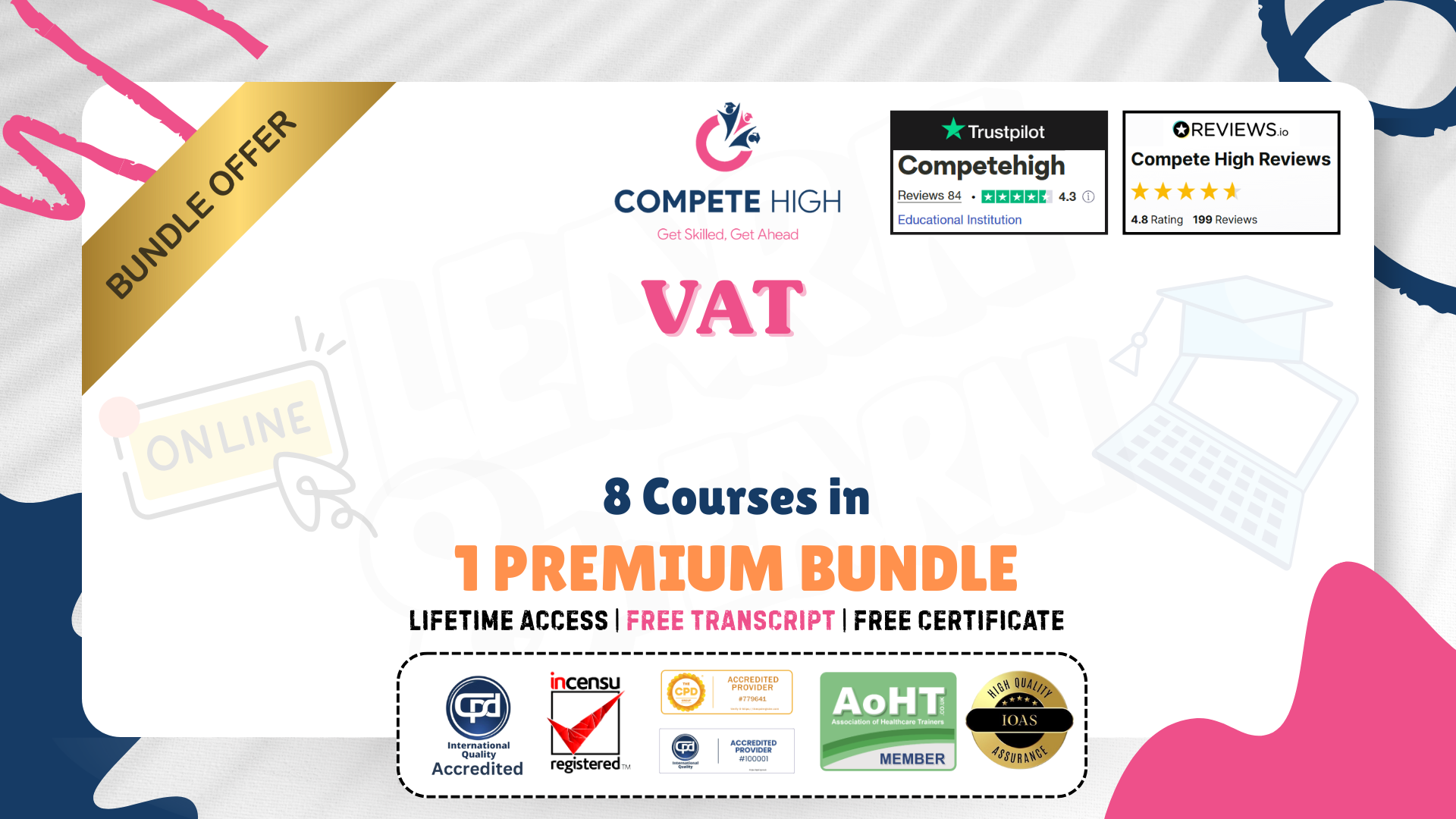
Data Science: Data Analyst Mini Bundle
By Compete High
The Data Science: Data Analyst Mini Bundle is made for those who prefer evidence over guesswork. With key topics including Data Analysis, SQL, Python, Project Management, and MS Excel, this collection gives you a balanced mix of logic, organisation, and data literacy—all without trying to teach you twenty things at once. Whether you're managing a project or wrangling a CSV file, this course bundle is your sensible step toward making decisions based on something more reliable than a hunch. It’s suitable for career starters, team members, or those just trying to figure out what on earth a pivot table actually does. Learning Outcomes: Understand how to analyse and interpret structured data sets. Use SQL for database queries and data manipulation tasks. Write Python code to simplify and clean large datasets. Work efficiently with Excel for data calculation and graphs. Apply data knowledge in structured project workflows. Improve confidence in working with numbers and logic. Who Is This Course For: Aspiring analysts looking for a strong entry-level foundation. Team members working with spreadsheets and basic datasets. Managers wanting to understand what the analysts are saying. Graduates targeting data-related office positions. Freelancers exploring tech-focused client projects. Job seekers needing stronger data confidence and skill sets. People who enjoy patterns, statistics, or tidy spreadsheets. Anyone who’s been told to “check the numbers” again. Career Path: Junior Data Analyst – £30,000/year Python Programmer – £40,000/year SQL Data Developer – £42,000/year Project Analyst – £35,000/year Excel Data Specialist – £32,000/year Data Administrator – £34,000/year
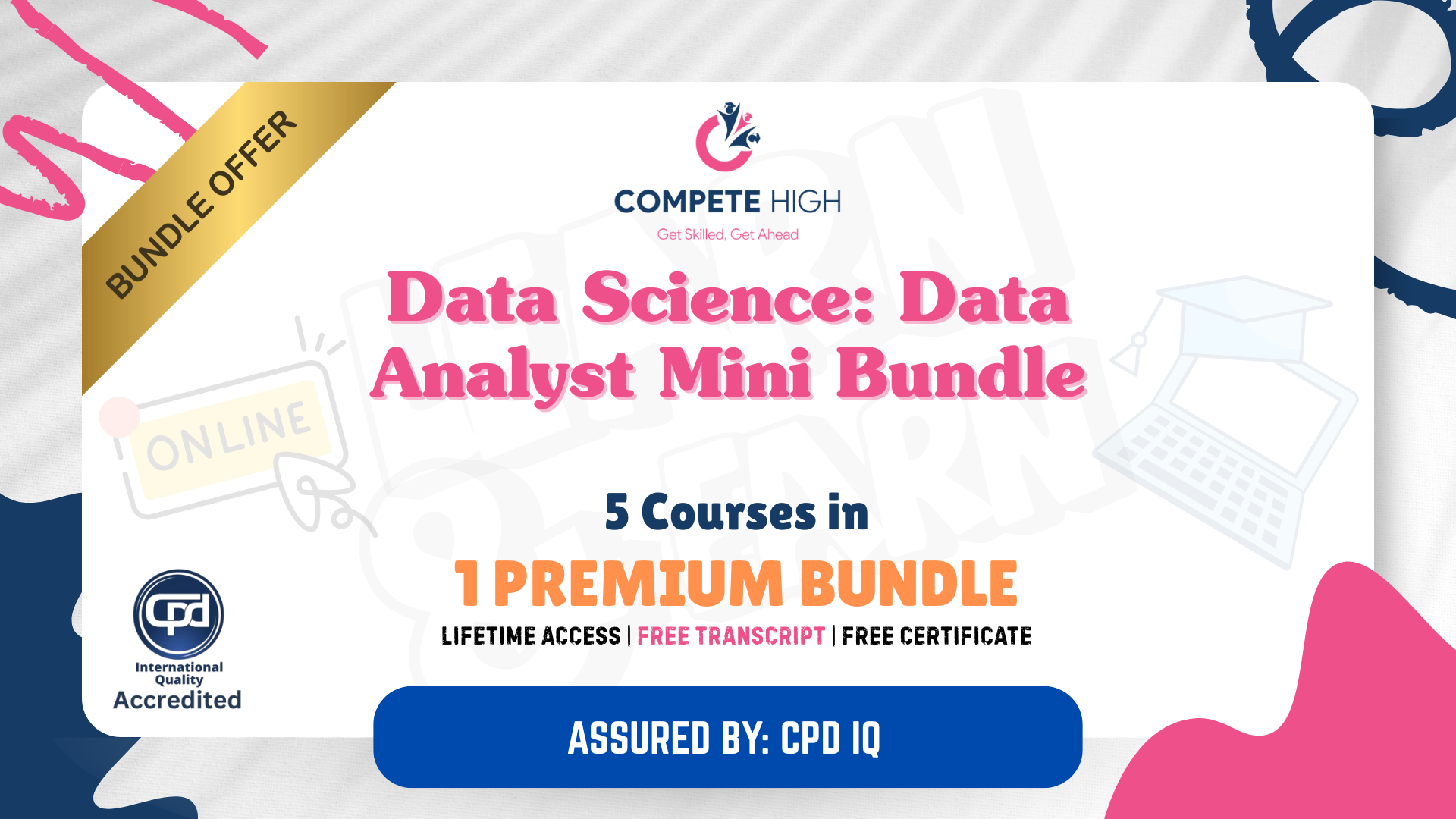
Microsoft Office Specialist 2019 Mini Bundle
By Compete High
The Microsoft Office Specialist 2019 Mini Bundle is a tidy digital toolbox designed for those who want to stop guessing what that Excel function does. Covering MS Word, Audio Typing, MS Outlook, Data Entry, and MS Excel, this bundle brings all the office essentials together in one convenient place—without giving you spreadsheet-induced headaches. Everything’s kept clear, flexible, and on your own terms. No early commutes, no awkward classroom moments—just practical tools, explained simply, and accessible from wherever your desk might be. If you're handling emails, typing up reports, or sorting spreadsheets while drinking lukewarm coffee, this bundle might just be your new favourite colleague. Learning Outcomes: Format and edit documents using Microsoft Word features. Improve speed and accuracy in audio-based transcription tasks. Manage email, contacts, and calendars using MS Outlook. Enter and organise data efficiently for digital records. Build and format basic Excel sheets with confidence. Understand core digital office functions and their purposes. Who is this Course For: Office workers managing documents and spreadsheets daily. Virtual assistants supporting multiple business functions. Data entry clerks seeking to refresh core knowledge. Jobseekers needing reliable Microsoft Office basics. Admins managing emails, meetings, and shared folders. Remote professionals working in digital communication roles. People looking to improve their office tech fluency. Anyone tired of asking, “Where’s that Excel formula again?” Career Path: Office Administrator – £24,000/year Audio Typist – £23,500/year Email Support Executive – £22,000/year Data Entry Officer – £21,000/year Receptionist with Office Duties – £21,500/year Document Production Assistant – £25,000/year

Complete Microsoft Office Diploma Mini Bundle
By Compete High
The Complete Microsoft Office Diploma Mini Bundle gives you a structured path into digital admin skills without the fuss. Inside, you’ll find MS Word, Audio Typing, MS Excel, Minute Taking, and MS Project—five powerful tools you’re likely to bump into in any office role. Whether you’re preparing meeting minutes like a legend or trying to figure out which tab in Project controls your deadlines, this bundle has your back. It’s all delivered online, in your time, with content that cuts straight to what you need to know—no fluff, no filler, just the good stuff for getting things done properly. Learning Outcomes: Create and format professional documents using Word features. Boost typing accuracy and transcription speed with confidence. Track projects using MS Project timelines and task tools. Record and format minutes with clear structure and clarity. Use Excel to organise, calculate, and present business data. Improve organisation and digital efficiency across office tasks. Who is this Course For: Professionals managing office workflows and projects. Personal assistants looking to sharpen admin skills. Admins handling documents, spreadsheets, and task plans. People new to minute taking in digital environments. Typists needing speed and accuracy in daily tasks. Those preparing for roles requiring Office Suite tools. Coordinators looking to stay organised under pressure. Anyone unsure where “that tab” is in MS Project. Career Path: Project Support Officer – £28,000/year Office Administrator – £24,500/year Minute Taker/Clerk – £22,500/year PA/Executive Assistant – £29,000/year Data and Reporting Officer – £27,000/year Document Control Coordinator – £30,000/year

Training Courses in Information Management (IM) Mini Bundle
By Compete High
The Training Courses in Information Management (IM) Mini Bundle is your step-by-step guide to understanding and working with data in a secure, structured, and office-ready way. This bundle brings together Cyber Security, IT, PC Security, Data Entry, and MS Excel—making it a strong fit for admin-focused digital tasks. From spreadsheet basics to cyber awareness, this training helps you keep files accurate, organised, and protected (no more password123 on sticky notes). If you're working in any information-heavy environment—or want to be—this bundle is built to help you work smarter with data, not harder. Learning Outcomes: Understand cyber threats and how to reduce basic security risks. Enter and manage data using logical and structured methods. Use Excel functions for storing and reviewing information. Learn secure habits when using shared or personal devices. Follow IT concepts relevant to everyday office environments. Apply consistent formatting to enhance data clarity and flow. Who Is This Course For: Office workers managing company or client information daily. Jobseekers applying for data-heavy admin roles. Professionals needing to improve Excel and IT confidence. Assistants handling emails, spreadsheets, and record keeping. Freelancers managing files across multiple devices. Career changers moving into digital-based office work. People working in customer or technical support roles. Students planning for administrative or IT support jobs. Career Path: Data Entry Officer – £24,000/year IT Support Assistant – £26,000/year Information Management Clerk – £28,000/year Excel Administrator – £25,000/year Cyber Awareness Assistant – £27,000/year Digital Admin Coordinator – £29,000/year

Visual Analytics Best Practice
By Tableau Training Uk
This course is very much a discussion, so be prepared to present and critically analyse your own and class mates work. You will also need to bring a few examples of work you have done in the past. Learning and applying best practice visualisation principles will improve effective discussions amongst decision makers throughout your organisation. As a result more end-users of your dashboards will be able to make better decisions, more quickly. This 2 Day training course is aimed at analysts with good working knowledge of BI tools (we use Tableau to present, but attendees can use their own software such as Power BI or Qlik Sense). It is a great preparation for taking advanced certifications, such as Tableau Certified Professional. Contact us to discuss the Visual Analytics Best Practice course Email us if you are interested in an on-site course, or would be interested in different dates and locations This Tableau Desktop training intermediate course is designed for the professional who has a solid foundation with Tableau and is looking to take it to the next level. Attendees should have a good understanding of the fundamental concepts of building Tableau worksheets and dashboards typically achieved from having attended our Tableau Desktop Foundation Course. At the end of this course you will be able to communicate insights more effectively, enabling your organisation to make better decisions, quickly. The Tableau Desktop Analyst training course is aimed at people who are used to working with MS Excel or other Business Intelligence tools and who have preferably been using Tableau already for basic reporting. The course includes the following topics: WHAT IS VISUAL ANALYSIS? Visual Analytics Visual Analytics Process Advantages of Visual Analysis Exercise: Interpreting Visualisations HOW DO WE PROCESS VISUAL INFORMATION? Memory and Processing Types Exercise: Identifying Types of Processing Cognitive Load Exercise: Analysing Cognitive Load Focus and Guide the Viewer Remove Visual Distractions Organise Information into Chunks Design for Proximity Exercise: Reducing Cognitive Load SENSORY MEMORY Pre-attentive Attributes Quantitatively-Perceived Attributes Categorically-Perceived Attributes Exercise: Analysing Pre-attentive Attributes Form & Attributes Exercise: Using Form Effectively Colour & Attributes Exercise: Using Colour Effectively Position & Attributes Exercise: Using Position Effectively ENSURING VISUAL INTEGRITY Informing without Misleading Gestalt Principles Visual Area Axis & Scale Colour Detail Exercise: Informing without Misleading CHOOSING THE RIGHT VISUALISATION Comparing and Ranking Categories Comparing Measures Comparing Parts to Whole Viewing Data Over Time Charts Types for Mapping Viewing Correlation Viewing Distributions Viewing Specific Values DASHBOARDS AND STORIES Exercise: Picking the Chart Type Exercise: Brainstorming Visual Best Practice Development Process for Dashboards and Stories Plan the Visualisation Create the Visualisation Test the Visualisation Exercise: Designing Dashboards and Stories This training course includes over 20 hands-on exercises to help participants “learn by doing” and to assist group discussions around real-life use cases. Each attendee receives an extensive training manual which covers the theory, practical applications and use cases, exercises and solutions together with a USB with all the materials required for the training. The course starts at 09:30 on the first day and ends at 17:00. On the second day the course starts at 09:00 and ends at 17:00. Students must bring their own laptop with an active version of Tableau Desktop 10.5 (or later) pre-installed. What People Are Saying About This Course "Steve was willing to address questions arising from his content in a full and understandable way"Lisa L. "Really enjoyed the course and feel the subject and the way it was taught was very close to my needs"James G. "The course tutor Steve was incredibly helpful and taught the information very well while making the two days very enjoyable."Bradd P. "The host and his courses will give you the tools and confidence that you need to be comfortable with Tableau."Jack S. "Steve was fantastic with his knowledge and knowhow about the product. Where possible he made sure you could put demonstrations in to working practice, to give the audience a clear understanding."Tim H. "This was a very interesting and helpful course, which will definitely help me produce smarter, cleaner visualisations that will deliver more data-driven insights within our business."Richard A. "Steve is very open to questions and will go out of his way to answer any query. Thank you"Wasif N. "Steve was willing to address questions arising from his content in a full and understandable way"Lisa L. "Really enjoyed the course and feel the subject and the way it was taught was very close to my needs"James G.

Tableau Desktop Training - Analyst
By Tableau Training Uk
This Tableau Desktop Training intermediate course is designed for the professional who has a solid foundation with Tableau and is looking to take it to the next level. For Private options, online or in-person, please send us details of your requirements: This Tableau Desktop training intermediate course is designed for the professional who has a solid foundation with Tableau and is looking to take it to the next level. Attendees should have a good understanding of the fundamental concepts of building Tableau worksheets and dashboards typically achieved from having attended our Tableau Desktop Foundation Course. At the end of this course you will be able to communicate insights more effectively, enabling your organisation to make better decisions, quickly. The Tableau Desktop Analyst training course is aimed at people who are used to working with MS Excel or other Business Intelligence tools and who have preferably been using Tableau already for basic reporting. The course is split into 3 phases and 9 modules: Phase 1: AMPLIFY MODULE 1: CHECK ABILITIES Revision – What I Should Know What is possibleHow does Tableau deal with dataKnow your way aroundHow do we format chartsHow Tableau deals with datesCharts that compare multiple measuresCreating Tables MODULE 2: COMBINE DATA Relationships Joining Tables – Join Types, Joining tables within the same database, cross database joins, join calculations Blending – How to create a blend with common fields, Custom defined Field relationships and mismatched element names, Calculated fields in blended data sources Unions – Manual Unions and mismatched columns, Wildcard unions Data Extracts – Creating & Editing Data extracts MODULE 3: ADVANCED CALCULATIONS Row Level v Aggregations Aggregating dimensions in calculations Changing the Level of Detail (LOD) of calculations – What, Why, How Adding Table Calculations Phase 2: ANALYSE MODULE 4: EXPAND APPLICATION Making things dynamic with parameters Sets Trend Lines How do we format charts Forecasting MODULE 5: ADVANCED MAPPING Using your own images for spatial analysis Mapping with Spatial files MODULE 6: DATA COMPARISONS Advanced Charts Bar in Bar charts Bullet graphs Creating Bins and Histograms Creating a Box & Whisker plot Phase 3: ACT MODULE 7: ADVANCED DASHBOARDS Using the dashboard interface and Device layout Dashboard Actions and Viz In tooltips Horizontal & Vertical containers Navigate between dashboards MODULE 8: PRESENT STORIES Telling data driven stories MODULE 9: ENABLE DECISIONS What is Tableau Server Publishing & Permissions How can your users engage with content This training course includes over 25 hands-on exercises and quizzes to help participants “learn by doing” and to assist group discussions around real-life use cases. Each attendee receives a login to our extensive training portal which covers the theory, practical applications and use cases, exercises, solutions and quizzes in both written and video format. Students must bring their own laptop with an active version of Tableau Desktop 2018.2 (or later) pre-installed. What People Are Saying About This Course “Course was fantastic, and completely relevant to the work I am doing with Tableau. I particularly liked Steve’s method of teaching and how he applied the course material to ‘real-life’ use-cases.”Richard W., Dashboard Consulting Ltd “This course was extremely useful and excellent value. It helped me formalise my learning and I have taken a lot of useful tips away which will help me in everyday work.” Lauren M., Baillie Gifford “I would definitely recommend taking this course if you have a working knowledge of Tableau. Even the little tips Steve explains will make using Tableau a lot easier. Looking forward to putting what I’ve learned into practice.”Aron F., Grove & Dean “Steve is an excellent teacher and has a vast knowledge of Tableau. I learned a huge amount over the two days that I can immediately apply at work.”John B., Mporium “Steve not only provided a comprehensive explanation of the content of the course, but also allowed time for discussing particular business issues that participants may be facing. That was really useful as part of my learning process.”Juan C., Financial Conduct Authority “Course was fantastic, and completely relevant to the work I am doing with Tableau. I particularly liked Steve’s method of teaching and how he applied the course material to ‘real-life’ use-cases.”Richard W., Dashboard Consulting Ltd “This course was extremely useful and excellent value. It helped me formalise my learning and I have taken a lot of useful tips away which will help me in everyday work.” Lauren M., Baillie Gifford “I would definitely recommend taking this course if you have a working knowledge of Tableau. Even the little tips Steve explains will make using Tableau a lot easier. Looking forward to putting what I’ve learned into practice.”Aron F., Grove & Dean “Steve is an excellent teacher and has a vast knowledge of Tableau. I learned a huge amount over the two days that I can immediately apply at work.”John B., Mporium

Visual Basic for Applications (VBA) in Excel (from cool to geek in less than 1 day)
By Alumno Consulting
Excel but different. Harness this most powerful tool but on a course tailored to your business and needs. Using case studies relevant to your business and often actual files your firm uses on a daily basis we embark on a voyage of discovery. This isn't a boring "watch what I do and copy" course. This is exciting, engaging, funny and enjoyable. Delegates will learn relevant skills but also, because of the delivery methods they will gain an increased enjoyment of using Excel and will retain and implement all of the material covered. They also have access to the trainer for an unlimited amount of time after the course to continue to grow their knowledge

Excel (but not like you've seen it before)
By Alumno Consulting
Excel but different. Harness this most powerful tool but on a course tailored to your business and needs. Using case studies relevant to your business and often actual files your firm uses on a daily basis we embark on a voyage of discovery. This isn't a boring "watch what I do and copy" course. This is exciting, engaging, funny and enjoyable. Delegates will learn relevant skills but also, because of the delivery methods they will gain an increased enjoyment of using Excel and will retain and implement all of the material covered. They also have access to the trainer for an unlimited amount of time after the course to continue to grow their knowledge

Microsoft Excel in Depth (Virtual)
By IIL Europe Ltd
Microsoft Excel® in Depth (Virtual) This practical course provides a solid background of the features of Excel and a deeper understanding of its features, benefits and uses.This is not a beginner's course in Excel. You will learn some advanced features such as Pivot Tables, Charting, Tables, Sorting, Filtering and Functions. The goal of this course is to provide a deeper understanding of Excel and its intricacies and a new ability to use it efficiently producing the best solutions for your projects. What you will Learn You'll learn how to: Use functions like IF, AVERAGE, SUMIF, SUMIFS, SUMPRODUCT, INDEX, MATCH, CHOOSE, DATE, and many more Create meaningful charts Use pivot tables Use Conditional Formatting, Data Validation Take advantage of using Named ranges, do sorting, filtering, tables
