- Professional Development
- Medicine & Nursing
- Arts & Crafts
- Health & Wellbeing
- Personal Development
2508 Courses delivered Online
Architecting on AWS
By Nexus Human
Duration 3 Days 18 CPD hours This course is intended for This course is intended for solutions architects, solution-design engineers, developers seeking an understanding of AWS architecting and individuals seeking the AWS Solutions Architect-Associate certification. Overview Identify AWS architecting basic practices. Explore using the AWS management tools: The AWS Console, Command Line Interface (CLI), and CloudFormation in a lab environment. Examine the enforcement of accounts security using policies. Identify the elements that build an elastic, secure, virtual network that includes private and public subnets. Practice building an AWS core networking infrastructure. Determine strategies for a layered security approach to Virtual Private Cloud (VPC) subnets. Identify strategies to select the appropriate compute resources based on business use-cases. Practice building a VPC and adding an Elastic Cloud Compute (EC2) instance in a lab environment. Practice installing an Amazon Relational Database Service (RDS) instance and an Application Load Balancer (ALB) in the VPC you created. Compare and contrast AWS storage products and services, based on business scenarios. Compare and contrast the different types of AWS database services based on business needs. Practice building a highly available, auto-scaling database layer in a lab. Explore the business value of AWS monitoring solutions. Identify the role of monitoring, event driven load balancing, and auto scaling responses, based on usage and needs. Identify and discuss AWS automation tools that will help you build, maintain and evolve your infrastructure. Discuss network peering, VPC endpoints, gateway and routing solutions based on use-cases. Discuss hybrid networking configurations to extend and secure your infrastructure. Discuss the benefits of microservices as an effective decoupling strategy to power highly available applications at scale. Explore AWS container services for the rapid implementation of an infrastructure-agnostic, portable application environment. Identify the business and security benefits of AWS serverless services based on business examples. Practice building a serverless infrastructure in a lab environment. Discuss the ways in which AWS edge services address latency and security. Practice building a CloudFront deployment with an S3 backend in a lab environment. Explore AWS backup, recovery solutions, and best practices to ensure resiliency and business continuity. Build a highly available and secure cloud architecture based on a business problem, in a project-based facilitator-guided lab. Architecting on AWS is for solutions architects, solution-design engineers, and developers seeking an understanding of AWS architecting. In this course, you will learn to identify services and features to build resilient, secure and highly available IT solutions on the AWS Cloud. Architectural solutions differ depending on industry, types of applications, and business size. AWS Authorized Instructors emphasize best practices using the AWS Well-Architected Framework, and guide you through the process of designing optimal IT solutions, based on real-life scenarios. The modules focus on account security, networking, compute, storage, databases, monitoring, automation, containers, serverless architecture, edge services, and backup and recovery. At the end of the course, you will practice building a solution and apply what you have learned with confidence. Prerequisites AWS Cloud Practitioner Essentials classroom or digital training, or Working knowledge of distributed systems Familiarity with general networking concepts Familiarity with IP addressing Working knowledge of multi-tier architectures Familiarity with cloud computing concepts 0 - Introductions & Course Map review Welcome and course outcomes 1 - Architecting Fundamentals Review AWS Services and Infrastructure Infrastructure Models AWS API Tools Securing your infrastructure The Well-Architected Framework Hands-on lab: Explore Using the AWS API Tools to Deploy an EC2 Instance 2 - Account Security Security Principals Identity and Resource-Based Policies Account Federation Introduction to Managing Multiple Accounts 3 - Networking, Part 1 IP Addressing Amazon Virtual Private Cloud (VPC), Patterns and Quotas Routing Internet Access Network Access Control Lists (NACLs) Security Groups 4 - Compute Amazon Elastic Cloud Compute (EC2) EC2 Instances and Instance Selection High Performance Computing on AWS Lambda and EC2, When to Use Which Hands-On Lab: Build Your Amazon VPC Infrastructure 5 - Storage Amazon S3, Security, Versioning and Storage Classes Shared File Systems Data Migration Tools 6 - Database Services AWS Database Solutions Amazon Relational Database Services (RDS) DynamoDB, Features and Use Cases Redshift, Features, Use Cases and Comparison with RDS Caching and Migrating Data Hands-on Lab: Create a Database Layer in Your Amazon VPC Infrastructure 7 - Monitoring and Scaling Monitoring: CloudWatch, CloudTrail, and VPC Flow Logs Invoking Events 8 - Automation CloudFormation AWS Systems Manager 9 - Containers Microservices Monitoring Microservices with X-Ray Containers 10 - Networking Part 2 VPC Peering & Endpoints Transit Gateway Hybrid Networking Route 53 11 - Serverless Architecture Amazon API Gateway Amazon SQS, Amazon SNS Amazon Kinesis Data Streams & Kinesis Firehose Step Functions Hands-on Lab: Build a Serverless Architecture 12 - Edge Services Edge Fundamentals Amazon CloudFront AWS Global Accelerator AWS Web Application Firewall (WAF), DDoS and Firewall Manager AWS Outposts Hands-On Lab: Configure an Amazon CloudFront Distribution with an Amazon S3 Origin 13 - Backup and Recovery Planning for Disaster Recovery AWS Backup Recovery Strategie Additional course details: Nexus Humans Architecting on AWS training program is a workshop that presents an invigorating mix of sessions, lessons, and masterclasses meticulously crafted to propel your learning expedition forward. This immersive bootcamp-style experience boasts interactive lectures, hands-on labs, and collaborative hackathons, all strategically designed to fortify fundamental concepts. Guided by seasoned coaches, each session offers priceless insights and practical skills crucial for honing your expertise. Whether you're stepping into the realm of professional skills or a seasoned professional, this comprehensive course ensures you're equipped with the knowledge and prowess necessary for success. While we feel this is the best course for the Architecting on AWS course and one of our Top 10 we encourage you to read the course outline to make sure it is the right content for you. Additionally, private sessions, closed classes or dedicated events are available both live online and at our training centres in Dublin and London, as well as at your offices anywhere in the UK, Ireland or across EMEA.

Cisco Implementing and Administering Cisco Solutions v2.0 (CCNA)
By Nexus Human
Duration 5 Days 30 CPD hours This course is intended for This course is designed for anyone seeking CCNA certification. The course also provides foundational knowledge for all support technicians involved in the basic installation, operation, and verification of Cisco networks. The job roles best suited to the material in this course are: Entry-level network engineer Network administrator Network support technician Help desk technician Overview This course will help you: Learn the knowledge and skills to install, configure, and operate a small- to medium-sized network Gain a foundation in the essentials of networking, security, and automation Earn 30 CE credits toward recertification The Implementing and Administering Cisco Solutions (CCNA) v2.0 course gives you a broad range of fundamental knowledge for all IT careers. Through a combination of lecture, hands-on labs, and self-study, you will learn how to install, operate, configure, and verify basic IPv4 and IPv6 networks. The course covers configuring network components such as switches, routers, and wireless LAN controllers; managing network devices; and identifying basic security threats. The course also gives you a foundation in network programmability, automation, and software-defined networking. This course helps you prepare to take the 200-301 Cisco© Certified Network Associate (CCNA©) exam. By passing this one exam, you earn the CCNA certification. This course also earns you 30 Continuing Education (CE) credits towards recertification. Course Outline Exploring the Functions of Networking ? Lecture Introducing the Host-to-Host Communications Model ? Lecture Operating Cisco IOS Software ? Lecture Introducing LANs ? Lecture Exploring the TCP/IP Link Layer ? Lecture Starting a Switch ? Lecture Introducing the TCP/IP Internet Layer, IPv4 Addressing, and Subnets ? Lecture Explaining the TCP/IP Transport Layer and Application Layer ? Lecture Exploring the Functions of Routing ? Lecture Configuring a Cisco Router ? Lecture Exploring the Packet Delivery Process ? Lecture Troubleshooting a Simple Network ? Lecture Introducing Basic IPv6 ? Lecture Configuring Static Routing ? Lecture Implementing VLANs and Trunks ? Lecture Routing Between VLANs ? Lecture Introducing OSPF ? Lecture Building Redundant Switched Topologies ? Self-study Improving Redundant Switched Topologies with EtherChannel ? Lecture Exploring Layer 3 Redundancy ? Self-study Introducing WAN Technologies ? Self-study Explaining Basics of ACL ? Lecture Enabling Internet Connectivity ? Lecture Introducing QoS ? Self-study Explaining Wireless Fundamentals ? Self-study Introducing Architectures and Virtualization ? Self-study Explaining the Evolution of Intelligent Networks ? Lecture Introducing System Monitoring ? Lecture Managing Cisco Devices ? Lecture Examining the Security Threat Landscape ? Self-study Additional course details: Nexus Humans Cisco Implementing and Administering Cisco Solutions v2.0 (CCNA) training program is a workshop that presents an invigorating mix of sessions, lessons, and masterclasses meticulously crafted to propel your learning expedition forward. This immersive bootcamp-style experience boasts interactive lectures, hands-on labs, and collaborative hackathons, all strategically designed to fortify fundamental concepts. Guided by seasoned coaches, each session offers priceless insights and practical skills crucial for honing your expertise. Whether you're stepping into the realm of professional skills or a seasoned professional, this comprehensive course ensures you're equipped with the knowledge and prowess necessary for success. While we feel this is the best course for the Cisco Implementing and Administering Cisco Solutions v2.0 (CCNA) course and one of our Top 10 we encourage you to read the course outline to make sure it is the right content for you. Additionally, private sessions, closed classes or dedicated events are available both live online and at our training centres in Dublin and London, as well as at your offices anywhere in the UK, Ireland or across EMEA.

CompTIA A+
By Nexus Human
Duration 5 Days 30 CPD hours This course is intended for This course is designed for individuals who have basic computer user skills and who are interested in obtaining a job as an entry-level IT technician. This course is also designed for students who are seeking the CompTIA A+ certification and who want to prepare for the CompTIA A+ Core 1 220-1101 Certification Exam and the CompTIA A+ Core 2 220-1102 Certification Exam. Overview On course completion, participants will be able to: Support operating systems. Install and configure PC system unit components and peripheral devices. Install, configure, and troubleshoot display and multimedia devices. Install, configure, and troubleshoot storage devices. Install, configure, and troubleshoot internal system components. Install, configure, and maintain operating systems. Maintain and troubleshoot Microsoft Windows. Explain network infrastructure concepts. Configure and troubleshoot network connections. Manage users, workstations, and shared resources. Implement client virtualization and cloud computing. Implement physical security. Secure workstations and data. Troubleshoot workstation security issues. Support and troubleshoot laptops. Support and troubleshoot mobile devices. Install, configure, and troubleshoot print devices. Implement operational procedures. CompTIA A+ certified professionals are proven problem solvers. They support today's core technologies from security to cloud to data management and more. CompTIA A+ is the industry standard for launching IT careers into today's digital world. It is the only industry recognized credential with performance-based items to prove pros can think on their feet to perform critical IT support tasks in the moment. It is trusted by employers around the world to identify the go-to person in end point management and technical support roles. CompTIA A+ is regularly re-invented by IT experts to ensure that it validates core skills and abilities demanded in the workplace. 1 - Installing Motherboards and Connectors Explain Cable Types and Connectors Install and Configure Motherboards Explain Legacy Cable Types 2 - Installing System Devices Install and Configure Power Supplies and Cooling Select and Install Storage Devices Install and Configure System Memory Install and Configure CPUs 3 - Troubleshooting PC Hardware Apply Troubleshooting Methodology Configure BIOS/UEFI Troubleshoot Power and Disk Issues Troubleshoot System and Display Issues 4 - Comparing Local Networking Hardware Compare Network Types Compare Networking Hardware Explain Network Cable Types Compare Wireless Networking Types 5 - Configuring Network Addressing and Internet Connections Compare Internet Connection Types Use Basic TCP/IP Concepts Compare Protocols and Ports Compare Network Configuration Concepts 6 - Supporting Network Services Summarize Services Provided by Networked Hosts Compare Internet and Embedded Appliances Troubleshoot Networks 7 - Summarizing Virtualization and Cloud Concepts Summarize Client-Side Virtualization Summarize Cloud Concepts 8 - Supporting Mobile Devices Set Up Mobile Devices and Peripherals Configure Mobile Device Apps Install and Configure Laptop Hardware Troubleshoot Mobile Device Issues 9 - Supporting Print Devices Deploy Printer and Multifunction Devices Replace Print Device Consumables Troubleshoot Print Device Issues 10 - Configuring Windows Configure Windows User Settings Configure Windows System Settings 11 - Managing Windows Use Management Consoles Use Performance and Troubleshooting Tools Use Command-line Tools 12 - Identifying OS Types and Features Explain OS Types Compare Windows Editions 13 - Supporting Windows Perform OS Installations and Upgrades Install and Configure Applications Troubleshoot Windows OS Problems 14 - Managing Windows Networking Manage Windows Networking Troubleshoot Windows Networking Configure Windows Security Settings Manage Windows Shares 15 - Managing Linux and macOS Identify Features of Linux Identify Features of macOS 16 - Configuring SOHO Network Security Explain Attacks, Threats, and Vulnerabilities Compare Wireless Security Protocols Configure SOHO Router Security Summarize Security Measures 17 - Managing Security Settings Configure Workstation Security Configure Browser Security Troubleshoot Workstation Security Issues 18 - Supporting Mobile Software Configure Mobile OS Security Troubleshoot Mobile OS and App Software Troubleshoot Mobile OS and App Security 19 - Using Support and Scripting Tools Use Remote Access Technologies Implement Backup and Recovery Explain Data Handling Best Practices Identify Basics of Scripting 20 - Implementing Operational Procedures Implement Best Practice Documentation Use Proper Communication Techniques Use Common Safety and Environmental Procedures

GNS3 Fundamentals (Official Course) Part 1
By Packt
Learn how to install, configure, and use GNS3. Interactive, practical GNS3 training from David Bombal - Cisco, Python ++
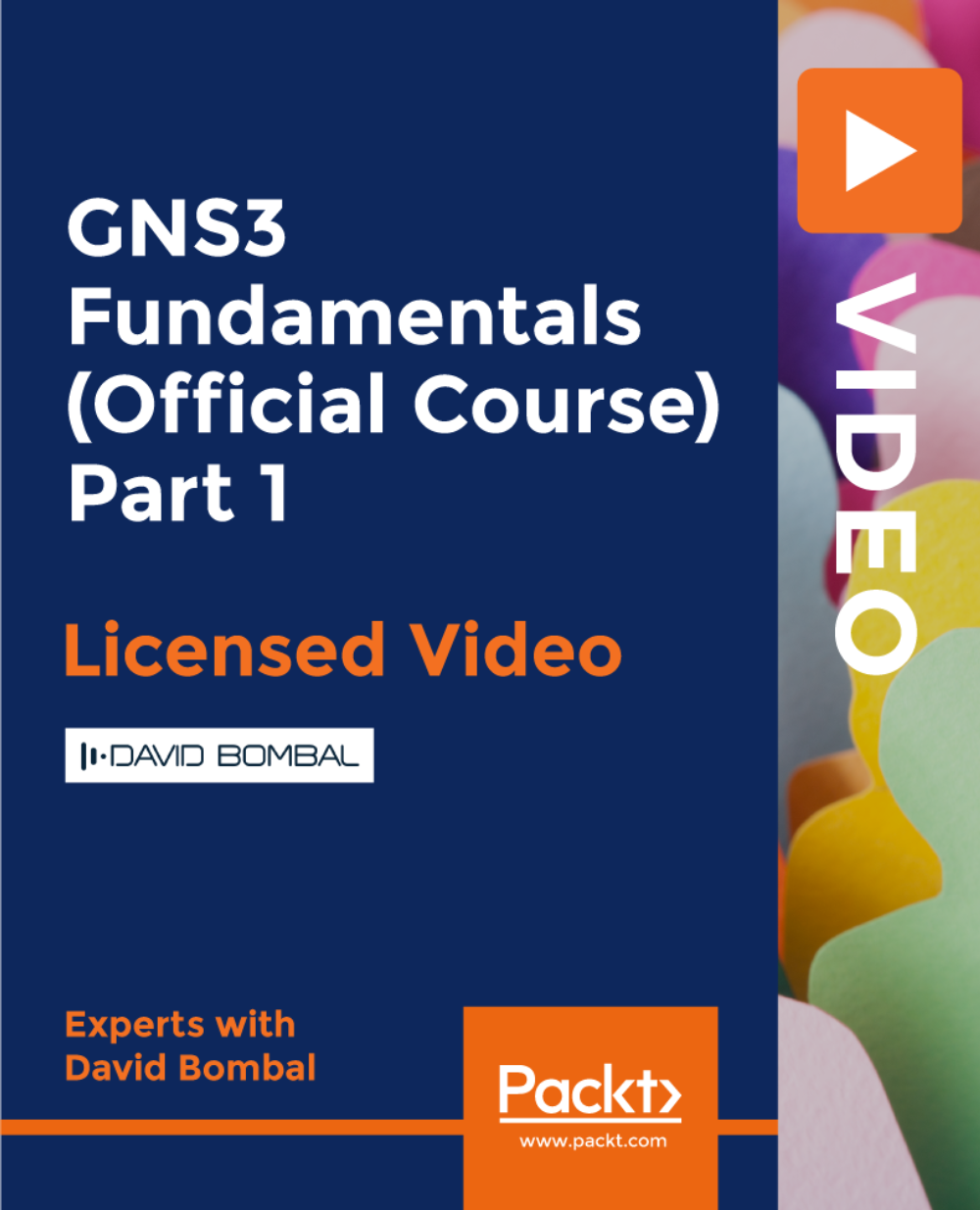
Cisco CCENT/CCNA Interconnecting Cisco Networking Devices Part 1 (ICND1) Training
4.3(43)By John Academy
Description This Cisco CCENT/CCNA Interconnecting Cisco Networking Devices Part 1 (ICND1) Training is the exam associated with the Cisco Certified Entry Network Technician certification and a tangible first step, second being ICND2, in achieving the Cisco Certified Network Associate certification. This Cisco CCENT/CCNA Interconnecting Cisco Networking Devices Part 1 (ICND1) Training will prepare you for this exam. This exam stands to test your knowledge and skills required to successfully install, operate, and troubleshoot a small branch office network. The exam includes topics on networking fundamentals; connecting to a WAN; basic security and wireless concepts; routing and switching fundamentals; the TCP/IP and OSI models; IP addressing; WAN technologies; operating and configuring IOS devices; configuring RIPv2, static and default routing; implementing NAT and DHCP; and configuring simple networks. This course provides the foundational understanding of network Layers 1-3 that are applicable to core routing and switching plus other advanced technologies. All configuration commands are introduced through examples and supported with lab exercises. Assessment & Certification To achieve a formal qualification, you are required to book an official exam separately with the relevant awarding bodies. However, you will be able to order a course completion CPD Certificate by paying an additional fee. Hardcopy Certificate by post - £19 Soft copy PDF via email - £10 Requirements Our Cisco CCENT/CCNA Interconnecting Cisco Networking Devices Part 1 (ICND1) Training is fully compatible with any kind of device. Whether you are using Windows computer, Mac, smartphones or tablets, you will get the same experience while learning. Besides that, you will be able to access the course with any kind of internet connection from anywhere at any time without any kind of limitation. Career Path After completing this course you will be able to build up accurate knowledge and skills with proper confidence to enrich yourself and brighten up your career in the relevant job market. Building a Simple Network Networking Functions FREE 00:20:00 Understanding the Host-to-Host Communications Model 00:22:00 Introducing LANs 00:17:00 Introduction to the IOS 00:32:00 Starting a Switch 00:11:00 Understanding Ethernet and Switch Operation 00:27:00 Troubleshooting Common Switch Media Issues 00:16:00 Perform Switch Startup 00:29:00 Troubleshooting Switch Media Issues 00:09:00 Command Line Help 00:06:00 Establishing Internet Connectivity Understanding the TCPIP Internet Layer 00:31:00 Understanding IP Addressing and Subnets 00:41:00 Understanding the TCPIP Transport Layer 00:24:00 Exploring the Functions of Routing 00:22:00 Configuring a Cisco Router 00:19:00 Exploring the Packet Delivery Process 00:24:00 Enabling Static Routing 00:18:00 Managing Traffic Using ACLs 00:18:00 Enabling Internet Connectivity 00:50:00 Performing Initial Router Setup Media Issues 00:15:00 Connecting to the Internet 00:24:00 Life of a Packet 00:11:00 Managing Network Device Security Securing Administrative Access 00:33:00 Implementing Device Hardening 00:47:00 Implementing Traffic Filtering with ACLs 00:32:00 Ethernet the Security of the Intial Configuration Part 1 00:15:00 Ethernet the Security of the Intial Configuration Part 2 00:22:00 Device Hardening 00:31:00 Filtering Traffic with ACLs 00:12:00 Configuring SSH 00:10:00 Configuring NTP 00:06:00 AAA 00:14:00 DHCP Snooping 00:08:00 Building a Medium-Sized Network Implementing VLANs and Trunks 00:30:00 Routing Between VLANs 00:12:00 Using a Cisco Network Device as a DHCP Server 00:16:00 Introducing WAN Technologies 00:15:00 Introducing Dynamic Routing Protocols 00:32:00 Implementing OSPF 00:40:00 Configuring Expanded Switch Networks 00:24:00 Configuring DHCP Server 00:13:00 Implementing OSPF 00:40:00 Troubleshooting OSPF 00:04:00 Implementing RIPv2 00:12:00 Introducing IPv6 Introducing Basic IPv6 00:23:00 Understanding IPv6 00:11:00 Configuring IPv6 Routing 00:11:00 IPv6 Addresses 00:17:00 Configure and Verify IPv6 Routing 00:20:00 IPv6 ACL 00:11:00 IPv6 RIP 00:16:00 Mock Exam Mock Exam- Cisco CCENT/CCNA Interconnecting Cisco Networking Devices Part 1 (ICND1) Training 00:20:00 Final Exam Final Exam- Cisco CCENT/CCNA Interconnecting Cisco Networking Devices Part 1 (ICND1) Training 00:20:00 Certificate and Transcript Order Your Certificates and Transcripts 00:00:00

Linux Fundamentals
By Packt
This course will take you through the basic and advanced concepts of Linux. You will become familiar with shell scripting, file and user management, data streams, and Linux networking with the help of many interesting activities.
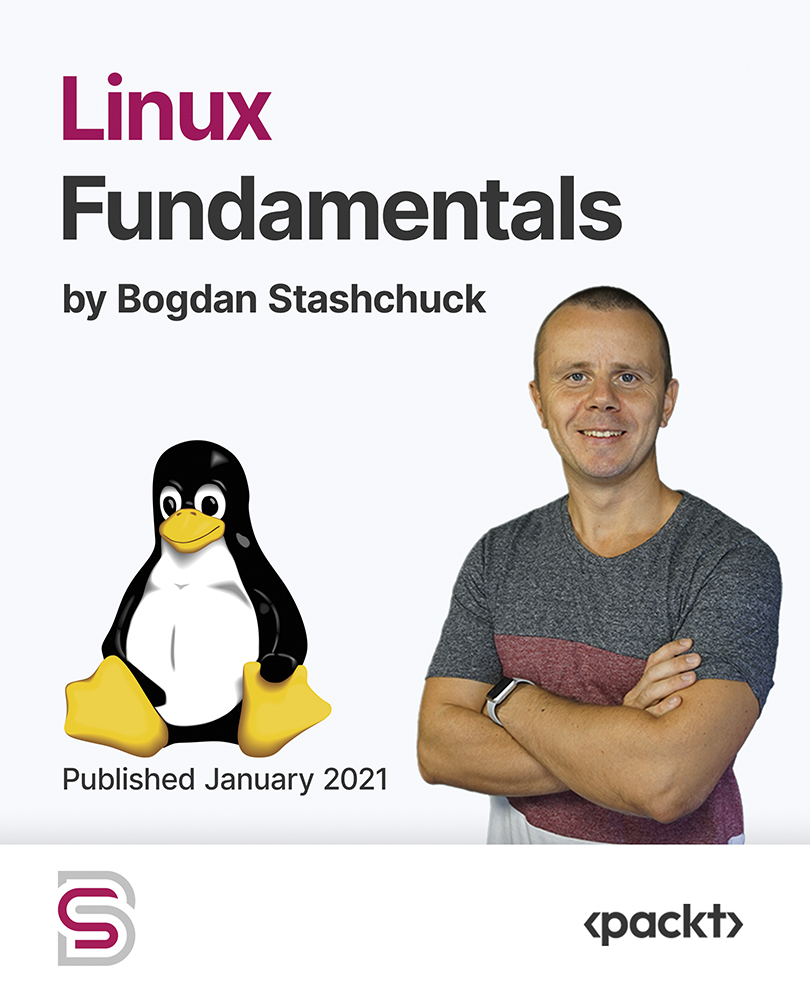
CompTIA A+ Part 2
By Nexus Human
Duration 5 Days 30 CPD hours This course is intended for This course is designed for individuals who have basic computer user skills and who are interested in obtaining a job as an entry-level IT technician. This course is also designed for students who are seeking the CompTIA A+ certification and who want to prepare for the CompTIA A+ Core 2 220-1102 Certification Exam. Overview Identify, install and configure Windows Operating System features Perform OS installations and upgrades Identify features and tools of macOS Identify features and tools of Linux OS Summarize security measures and protocols Configure SOHO network security Manage security settings Troubleshoot Windows OS problems Explain change-management best practices Implement workstation backup and recover methods Identify the basics of scripting CompTIA A+ certified professionals are proven problem solvers. They support today?s core technologies from security to cloud to data management and more. CompTIA A+ is the industry standard for launching IT careers into today?s digital world. It is the only industry recognized credential with performance-based items to prove pros can think on their feet to perform critical IT support tasks in the moment. It is trusted by employers around the world to identify the go-to person in end point management and technical support roles. CompTIA A+ is regularly re-invented by IT experts to ensure that it validates core skills and abilities demanded in the workplace. This course follows after the A+ Part 1 course and prepares you for the A+ Core 2 exam 220-1101. Prerequisites While there are no prerequisites for this course, please ensure you have the right level of experience to be successful in this training. Lesson 1: Configuring Windows Topic 1A: Configure Windows User Settings Topic 1B: Configure Windows System Settings Lesson 2: Managing Windows Topic 2A: Use Management Consoles Topic 2B: Use Performance and Troubleshooting Tools Topic 2C: Use Command-line Tools Lesson 3: Identifying OS Types and Features Topic 3A: Explain OS Types Topic 3B: Compare Windows Editions Lesson 4: Supporting Windows Topic 4A: Perform OS Installations and Upgrades Topic 4B: Install and Configure Application Topic 4C: Troubleshoot Windows OS Problems Lesson 5: Managing Windows Networking Topic 5A: Manage Windows Networking Topic 5B: Troubleshoot Windows Networking Topic 5C: Configure Windows Security Settings Topic 5D: Manage Windows Shares Lesson 6: Managing Linux and macOS Topic 6A: Identify Features of Linux Topic 6B: Identify Features of macOS Lesson 7: Configuring SOHO Network Security Topic 7A: Explain Attacks, Threats, and Vulnerabilities Topic 7B: Compare Wireless Security Protocols Topic 7C: Configure SOHO Router Security Topic 7D: Summarize Security Measures Lesson 8: Managing Security Settings Topic 8A: Configure Workstation Security Topic 8B: Configure Browser Security Topic 8C: Troubleshoot Workstation Security Issues Lesson 9: Supporting Mobile Software Topic 9A: Configure Mobile OS Security Topic 9B: Troubleshoot Mobile OS and App Software Topic 9C: Troubleshoot Mobile OS and App Security Lesson 10: Using Support and Scripting Tools Topic 10A: Use Remote Access Technologies Topic 10B: Implement Backup and Recovery Topic 10C: Explain Data Handling Best Practices Topic 10D: Identify Basics of Scripting Lesson 11: Implementing Operational Procedures Topic 11A: Implement Best Practice Documentation Topic 11B: Use Proper Communication Techniques Topic 11C: Use Common Safety and Environmental Procedures

Networks demystified training course description A concise overview course covering all aspects of networking with particular emphasis of use of the 7 layer model as a framework for discussing and learning new network terms enabling delegates to recognise the main buzzwords used in the industry. What will you learn Use the 7 layer model to classify networking terms. Differentiate between LANS and WANS. Recognise bandwidth measurements. List LAN and WAN technologies. Recognise cabling issues in a network. Networks demystified training course details Who will benefit: Sales staff, managers and other non-technical personnel. Technical personnel may benefit more from our Intro to data communications and networking course. Prerequisites: None. Duration 1 day Networks demystified training course contents What are networks? What is a network? Types of network, Local Area Networks (LANs), Wide Area Networks (WANs), connecting networks together with routers. The 7 layer model What is the 7 layer model? The importance of standards, using the 7 layer model to classify networking terms. Cables Copper, Fibre, Air, standards, connectors, LAN cables, WAN cables, distance limitations, hubs and repeaters, other issues. The radio spectrum. Bandwidth Bits and bytes. Bandwidth measurements, common technologies and their bandwidth, the impact of applications on bandwidth. Full and half duplex. Joining cables together to increase bandwidth (Link aggregation). LANs and WANs What is Ethernet? What is WiFi? What are Leased lines? What is MPLS? Ethernet switches Ethernet 'packets', MAC addresses, what is a switch, what is the difference between a hub and a switch. TCP/IP What is TCP/IP? What is a protocol? What is IP? What is TCP? The role of routers in joining LANS and WANS, What is the Internet? Applications Ways to use the network, clients, servers, web browsing and HTTP, Email, instant messaging, multimedia applications.


