- Professional Development
- Medicine & Nursing
- Arts & Crafts
- Health & Wellbeing
- Personal Development
569 Courses delivered Online
GRC100 Principles of SAP Governance, Risk, and Compliance
By Nexus Human
Duration 2 Days 12 CPD hours This course is intended for Implementation Consultants Key Technical Business Users involved in a GRC 12.0 project IT Governance Experts Consultants for SAP Security and GRC IT Auditors Business Project Team Leaders Overview This course will prepare you to: Introduce SAP Governance, Risk, and Compliance (GRC) 12.0 Identify key governance, risk, and compliance processes supported in the SAP GRC 12.0 solution Describe key features and business benefits of the integrated solution Identify applications that integrate with the SAP GRC 12.0 solution Describe the purpose and location of key user interface components Discuss harmonized navigation and how authorizations affect what users see Describe how common functions and relative master data are shared across the SAP GRC solutions Describe the IMG organization for GRC 12.0 Describe a general implementation process and key steps This course provides foundation knowledge for SAP Governance, Risk and Compliance (GRC) 12.0. By gaining familiarity with this solution?s harmonized navigation, common functions, shared master data, and the harmonized reporting framework, you will be better able to get the most value out of using the integrated applications in SAP GRC. Introduction to SAP Governance, Risk, and compliance (GRC) 12.0 Solution Introduction Solution Overview ? Enterprise Risk and Compliance Solution Overview ? Access Governance Solution Overview ? International Trade Management Solution Overview ? Cybersecurity Information Architecture, Security, and Authorizations Understanding the SAP Fiori Concept and Architecture Security and Authorizations The SAP GRC 12.0 User Interface Work Centers SAP Fiori Common Functions and Data User Interface Configuration Framework Shared Master Data Implementation and Configuration Streamlined Configuration Reporting Harmonized Reporting Framework SAP HANA Integration

Ornithology (Study of Birds)
By IOMH - Institute of Mental Health
Overview of Ornithology (Study of Birds) The skies over Britain are home to more than 600 bird species, each with its own story. From the long journeys of Arctic terns to the clever nest-building of long-tailed tits, birds are full of surprises. Our Ornithology (Study of Birds) course helps you start learning how to spot and understand these amazing creatures. It's perfect for anyone curious about birds, whether you're just starting or looking to learn more. The UK bird conservation sector has grown by 18% in the last ten years. Organisations like the RSPB now have over 2,000 staff and 12,000 volunteers. Bird-related tourism brings around £300 million to the UK economy each year. More than 60,000 people take part in citizen science bird projects. This shows how important Ornithology (Study of Birds) has become for both science and nature lovers. This course takes you through the basics of Ornithology (Study of Birds) and moves into more advanced areas. You will learn bird classification, how to study their behaviour, and how to assess their habitats. The course also teaches key conservation skills. Whether you're listening to bird calls, looking at migration patterns, or helping with nature projects, you’ll gain useful skills. Ornithology (Study of Birds) helps you connect with nature and understand the role birds play in our world. This Ornithology (Study of Birds) course will help you to learn: Identify and name different bird species using scientific tools and methods Understand how bird anatomy connects to their actions and behaviours Study bird habitats and explain how birds fit into their ecosystems Recognise and understand bird calls and other ways they communicate Describe how and why birds migrate, and how they find their way Use basic conservation techniques and join in citizen science projects Who is this course for? Bird and nature lovers who want to learn more about birds and improve their spotting skills Conservation volunteers who want to support bird protection and monitoring work Biology students who are thinking about focusing on birds in their studies or future research Outdoor workers like park rangers, nature guides, or educators who want to know more about bird behaviour and habitats Citizen scientists who enjoy taking part in bird counts, tracking migrations, or helping protect bird habitats Process of Evaluation After studying the Ornithology (Study of Birds) Course, your skills and knowledge will be tested with an MCQ exam or assignment. You have to get a score of 60% to pass the test and get your certificate. Certificate of Achievement Certificate of Completion - Digital / PDF Certificate After completing the Ornithology (Study of Birds) Course, you can order your CPD Accredited Digital / PDF Certificate for £5.99. (Each) Certificate of Completion - Hard copy Certificate You can get the CPD Accredited Hard Copy Certificate for £12.99. (Each) Shipping Charges: Inside the UK: £3.99 International: £10.99 Career Path Completing this Ornithology (Study of Birds) course can help you start or grow in careers such as: Ornithological Researcher – £28K to £45K per year Conservation Officer – £22K to £35K per year Wildlife Consultant – £25K to £42K per year Environmental Educator – £20K to £32K per year Ecological Survey Specialist – £24K to £38K per year Course Curriculum Module 1: Introduction to Ornithology Introduction to Ornithology 00:18:00 Module 2: Bird Classification and Diversity Bird Classification and Diversity 00:20:00 Module 3: Anatomy, Physiology, and Behaviour Anatomy, Physiology, and Behaviour 00:20:00 Module 4: Bird Habitats and Ecology Bird Habitats and Ecology 00:16:00 Module 5: Bird Communication and Vocalisations Bird Communication and Vocalisations 00:18:00 Module 6: Bird Migration and Navigation Bird Migration and Navigation 00:17:00 Module 7: Bird Conservation and Citizen Science Bird Conservation and Citizen Science 00:19:00 Module 8: Avian Research and Techniques Avian Research and Techniques 00:19:00

Efficient Task Management Using Basecamp
By Compete High
ð Unlock Peak Productivity: Master Efficient Task Management with Basecamp! ð Are you drowning in a sea of never-ending tasks, struggling to keep your projects organized and your team on the same page? Say goodbye to chaos and hello to streamlined success with our transformative online course: 'Efficient Task Management Using Basecamp'! ð Why Choose Basecamp? ð Basecamp is the game-changer your workflow needs! This powerful project management tool has revolutionized the way teams collaborate, ensuring seamless communication, and boosting productivity. Our comprehensive course will empower you to harness the full potential of Basecamp, turning it into your ultimate productivity ally. ð What You'll Gain: 1ï¸â£ Master Basecamp Essentials: Navigate through Basecamp's features with ease. From project creation to task assignment, we've got you covered. 2ï¸â£ Effective Communication Strategies: Say goodbye to messy email threads! Learn how to centralize communication, ensuring everyone stays in the loop. 3ï¸â£ Streamlined Task Management: Say hello to efficiency! Discover how to organize tasks, set deadlines, and keep everyone accountable, all within the Basecamp platform. 4ï¸â£ Collaboration Superpowers: Unleash the true power of teamwork with Basecamp's collaborative features. See how seamless collaboration can elevate your project outcomes. 5ï¸â£ Time-Saving Tips and Tricks: Work smarter, not harder. Explore time-saving hacks to optimize your workflow and achieve more in less time. ð Why Choose Our Course? â Expert Guidance: Led by seasoned professionals, our instructors bring real-world experience to the virtual classroom. â Interactive Learning: Dive into hands-on activities, case studies, and quizzes to reinforce your understanding and make learning fun! â Lifetime Access: Enjoy unlimited access to course materials, ensuring you can revisit and reinforce your skills whenever you need. â Community Support: Join our exclusive community of learners. Share insights, ask questions, and network with like-minded individuals. ð¥ Don't Miss Out! ð¥ Transform the way you work, boost your team's efficiency, and elevate your career with 'Efficient Task Management Using Basecamp.' Embrace the future of productivity - Enroll Now! Ready to revolutionize your workflow? Click the link to join the course and take the first step toward a more efficient, organized, and successful future! ðð»â¨ Course Curriculum Basic Course Overview 00:00 The Three Versions of Basecamp 00:00 Mobile Installation of Version 2.0 00:00 Customizing Your Profile 00:00 Customizing Basecamp Settings 00:00 Project Creation 00:00 Project Discussions 00:00 To Do Lists 00:00 Project Documents 00:00 Project Management - Discussions 00:00 Project Management - Dates and Content 00:00 Project Notifications 00:00 Project Tracking 00:00 Project Calendars 00:00 Project Participants 00:00 Project Templates 00:00 Project Content 00:00 Project Navigation Shortcuts- Part 1 00:00 Project Navigation Shortcuts - Part 2 00:00 Conclusion 00:00 Advance Introduction and Overview of the Advanced Course 00:00 Working with Basecamp Groups 00:00 Working with Clients 00:00 Working with Outsourcers 00:00 Working with Non Basecamp Users 00:00 Integrating with Microsoft Outlook 00:00 Basecamp and Dropbox With Zapier 00:00 Basecamp and E-Mail Integraton with Zapier 00:00 Basecamp and Google Integration Through Zapier 00:00 Interface Strategy 00:00 Assembling The Team 00:00 Creating Groups 00:00 Creating To Do Lists 00:00 Content and Discussions Set Up 00:00 Creating And Using Templates 00:00 Setting Dates 00:00 Team Assignments 00:00 Tracking and Managing Progress 00:00 Removing and Adjusting Participants 00:00 Conclusion 00:00

Overview Uplift Your Career & Skill Up to Your Dream Job - Learning Simplified From Home! Kickstart your career & boost your employability by helping you discover your skills, talents and interests with our special Learn How To Create a Web App for iPad Course. You'll create a pathway to your ideal job as this course is designed to uplift your career in the relevant industry. It provides professional training that employers are looking for in today's workplaces. The Learn How To Create a Web App for iPad Course is one of the most prestigious training offered at StudyHub and is highly valued by employers for good reason. This Learn How To Create a Web App for iPad Course has been designed by industry experts to provide our learners with the best learning experience possible to increase their understanding of their chosen field. This Learn How To Create a Web App for iPad Course, like every one of Study Hub's courses, is meticulously developed and well researched. Every one of the topics is divided into elementary modules, allowing our students to grasp each lesson quickly. At StudyHub, we don't just offer courses; we also provide a valuable teaching process. When you buy a course from StudyHub, you get unlimited Lifetime access with 24/7 dedicated tutor support. Why buy this Learn How To Create a Web App for iPad? Unlimited access to the course for forever Digital Certificate, Transcript, student ID all included in the price Absolutely no hidden fees Directly receive CPD accredited qualifications after course completion Receive one to one assistance on every weekday from professionals Immediately receive the PDF certificate after passing Receive the original copies of your certificate and transcript on the next working day Easily learn the skills and knowledge from the comfort of your home Certification After studying the course materials of the Learn How To Create a Web App for iPad there will be a written assignment test which you can take either during or at the end of the course. After successfully passing the test you will be able to claim the pdf certificate for £5.99. Original Hard Copy certificates need to be ordered at an additional cost of £9.60. Who is this course for? This Learn How To Create a Web App for iPad course is ideal for Students Recent graduates Job Seekers Anyone interested in this topic People already working in the relevant fields and want to polish their knowledge and skill. Prerequisites This Learn How To Create a Web App for iPad does not require you to have any prior qualifications or experience. You can just enrol and start learning.This Learn How To Create a Web App for iPad was made by professionals and it is compatible with all PC's, Mac's, tablets and smartphones. You will be able to access the course from anywhere at any time as long as you have a good enough internet connection. Career path As this course comes with multiple courses included as bonus, you will be able to pursue multiple occupations. This Learn How To Create a Web App for iPad is a great way for you to gain multiple skills from the comfort of your home. Course Curriculum Section 01: Introduction About the Course 00:01:00 A Few Words before we Begin 00:02:00 Software You'll Need to Follow along 00:02:00 About the Project Files 00:02:00 Starting Your Project 00:01:00 Section 02: Creating the Graphics Creating the Web App-Specific Graphics for iPad 00:06:00 Creating the Content Graphics 00:05:00 Creating the Gallery Images 00:01:00 Section 03: Setting Up the HTML Examining the HTML and CSS Strategy for the Layout 00:03:00 Setting Up the Meta Tags and Icon Link 00:07:00 Setting Up the HTML Containers 00:04:00 Adding Container for iScroll and Google Map 00:03:00 Add Navigation Links and Copyright 00:03:00 Section 04: Add Style & Layout for Homepage and Navigation Add CSS Rules for Style and Layout 00:14:00 Add Homepage Positioning and Animation for Elements 00:06:00 Style the Navigation Links and Copyright 00:04:00 Section 05: Adding the Java Script and (jQuery) Detecting the Orientation of the iPad 00:10:00 Loading Page Contents with AJAX 00:15:00 Detecting the Home Page 00:04:00 Detecting the Contact us Page 00:06:00 Setting and Loading a Default Page on Load 00:05:00 Initializing Google Maps 00:04:00 Activating iScroll 00:05:00 Section 06: Adding Content for the Gallery and Video Pages Adding HTML for the Gallery 00:05:00 Adding CSS Rules for the Gallery 00:05:00 Activating the Gallery Thumbnails 00:10:00 Adding a Graphic and Video 00:05:00 Detecting and Replacing Graphics for Retina Displays 00:05:00 Section 07: Detecting iPads and Stand Alone Status Detecting an iPad 00:07:00 Detecting the Stand-alone Status 00:04:00 Replacing Click Events and Disabling Selections 00:05:00 Section 08: Where to Go from Here Where to Go from Here 00:02:00 Considering Web Apps for Android 00:01:00 Assignment Assignment - Learn How To Create a Web App for iPad 00:00:00

The 'Level 1 - IT Support Help Desk Technician' course offers a comprehensive diploma in IT skills and technology, covering various essential aspects of information technology. Participants will gain insights into transforming technologies, the significance of IT, communication and networking, future IT skills, word processing, presentation software, spreadsheet creation and editing, database management, and information technology project management. Learning Outcomes: Understand the significance of information technology and its role in transforming various industries. Acquire essential communication and networking skills required in the field of IT support. Identify future IT skills and technologies to stay relevant in the ever-evolving IT landscape. Gain proficiency in word processing software and use it effectively for various tasks. Develop presentation skills and utilize presentation software to create impactful presentations. Master spreadsheet creation, navigation, and editing to handle data efficiently. Learn the basics of storing and managing databases for organized data handling. Acquire knowledge of information technology project management to effectively plan and execute IT projects. Why buy this Diploma in IT Skills and Technology? Unlimited access to the course for forever Digital Certificate, Transcript, student ID all included in the price Absolutely no hidden fees Directly receive CPD accredited qualifications after course completion Receive one to one assistance on every weekday from professionals Immediately receive the PDF certificate after passing Receive the original copies of your certificate and transcript on the next working day Easily learn the skills and knowledge from the comfort of your home Certification After studying the course materials of the Diploma in IT Skills and Technology you will be able to take the MCQ test that will assess your knowledge. After successfully passing the test you will be able to claim the pdf certificate for £5.99. Original Hard Copy certificates need to be ordered at an additional cost of £9.60. Who is this course for? This Diploma in IT Skills and Technology does not require you to have any prior qualifications or experience. You can just enrol and start learning. Prerequisites This Diploma in IT Skills and Technology was made by professionals and it is compatible with all PC's, Mac's, tablets and smartphones. You will be able to access the course from anywhere at any time as long as you have a good enough internet connection. Career path As this course comes with multiple courses included as bonus, you will be able to pursue multiple occupations. This Diploma in IT Skills and Technology is a great way for you to gain multiple skills from the comfort of your home. Course Curriculum Level 1 - IT Support Help Desk Technician Module 01: Introduction: A Transforming Technology 00:30:00 Module 02: Importance of Information Technology 00:10:00 Module 03: Communication and Network 00:30:00 Module 04: Future Skills Required in Information Technology 00:15:00 Module 05: Technology as a Foundation Skill Area 00:10:00 Module 06: Word Processing Software 00:30:00 Module 07: Presentation Software 00:30:00 Module 08: Creating and Editing Spreadsheet (Part 1: The Basics of Spreadsheets) 00:15:00 Module 09: Creating and Editing Spreadsheet (Part 2: Navigation and Edit) 00:25:00 Module 10: Storing Database 00:25:00 Module 11: Information Technology Project Management 00:20:00 Mock Exam Mock Exam - Level 1 - IT Support Help Desk Technician 00:20:00 Final Exam Final Exam - Level 1 - IT Support Help Desk Technician 00:20:00

Rhino 3D Evening Training Course
By Real Animation Works
Rhino Courses for Architects

Autodesk Revit Basic to Advanced Training Course 1-2-1
By Real Animation Works
Virtual Revit face to face training customised and bespoke. One to One Online or Face to Face

Access 2019 Advanced
By SkillWise
Overview Uplift Your Career & Skill Up to Your Dream Job - Learning Simplified From Home! Kickstart your career & boost your employability by helping you discover your skills, talents, and interests with our special Access 2019 Advanced Course. You'll create a pathway to your ideal job as this course is designed to uplift your career in the relevant industry. It provides the professional training that employers are looking for in today's workplaces. The Access 2019 Advanced Course is one of the most prestigious training offered at Skillwise and is highly valued by employers for good reason. This Access 2019 Advanced Course has been designed by industry experts to provide our learners with the best learning experience possible to increase their understanding of their chosen field. This Access 2019 Advanced Course, like every one of Skillwise's courses, is meticulously developed and well-researched. Every one of the topics is divided into elementary modules, allowing our students to grasp each lesson quickly. At Skillwise, we don't just offer courses; we also provide a valuable teaching process. When you buy a course from Skillwise, you get unlimited Lifetime access with 24/7 dedicated tutor support. Why buy this Access 2019 Advanced ? Lifetime access to the course forever Digital Certificate, Transcript, and student ID are all included in the price Absolutely no hidden fees Directly receive CPD Quality Standard-accredited qualifications after course completion Receive one-to-one assistance every weekday from professionals Immediately receive the PDF certificate after passing Receive the original copies of your certificate and transcript on the next working day Easily learn the skills and knowledge from the comfort of your home Certification After studying the course materials of the Access 2019 Advanced there will be a written assignment test which you can take either during or at the end of the course. After successfully passing the test you will be able to claim the PDF certificate for free. Original Hard Copy certificates need to be ordered at an additional cost of £8. Who is this course for? This Access 2019 Advanced course is ideal for Students Recent graduates Job Seekers Anyone interested in this topic People already work in relevant fields and want to polish their knowledge and skills. Prerequisites This Access 2019 Advanced does not require you to have any prior qualifications or experience. You can just enrol and start learning. This Access 2019 Advanced was made by professionals and it is compatible with all PCs, Macs, tablets, and smartphones. You will be able to access the course from anywhere at any time as long as you have a good enough internet connection. Career path As this course comes with multiple courses included as a bonus, you will be able to pursue multiple occupations. This Access 2019 Advanced is a great way for you to gain multiple skills from the comfort of your home. Access 2019 Advanced Module 1: Introduction to the course 00:01:00 Module 2: Using the table Analyzer Wizard 00:07:00 Module 3: Append Querying to Normalize a Table 00:06:00 Module 4: Creating a Junction Table 00:05:00 Module 5: Backing up a Database 00:02:00 Module 6: Using the Compact and Repair Database Tool 00:03:00 Module 7: Using the Object Dependencies Tool 00:02:00 Module 8: Using the Database Documenter Tool 00:02:00 Module 9: Using the Analyze Performance Tool 00:02:00 Module 10: Creating a Navigation Form 00:03:00 Module 11: Modifying a Navigation Form 00:03:00 Module 12: Setting the Startup Options 00:02:00 Module 13: Using the Database Splitter 00:03:00 Module 14: Configuring Trusted Locations 00:03:00 Module 15: Password Protecting a Database 00:03:00 Module 16: Password Protecting Modules 00:02:00 Module 17: Converting a Database to an ACCDE File 00:02:00 Module 18: Understanding VBA Basics 00:03:00 Module 19: Exploring Variables and Control Flow Statements 00:07:00 Module 20: Exploring a Table or Query with VBA 00:10:00 Module 21: Converting a Macro to VBA 00:03:00 Module 22: Understanding Table Events 00:02:00 Module 23: Using the Before Change Event Command 00:05:00 Module 24: Using the After Update Event Command 00:03:00 Module 25: Recap 00:01:00 Resource Resource - Access 2019 Advanced Final Exam
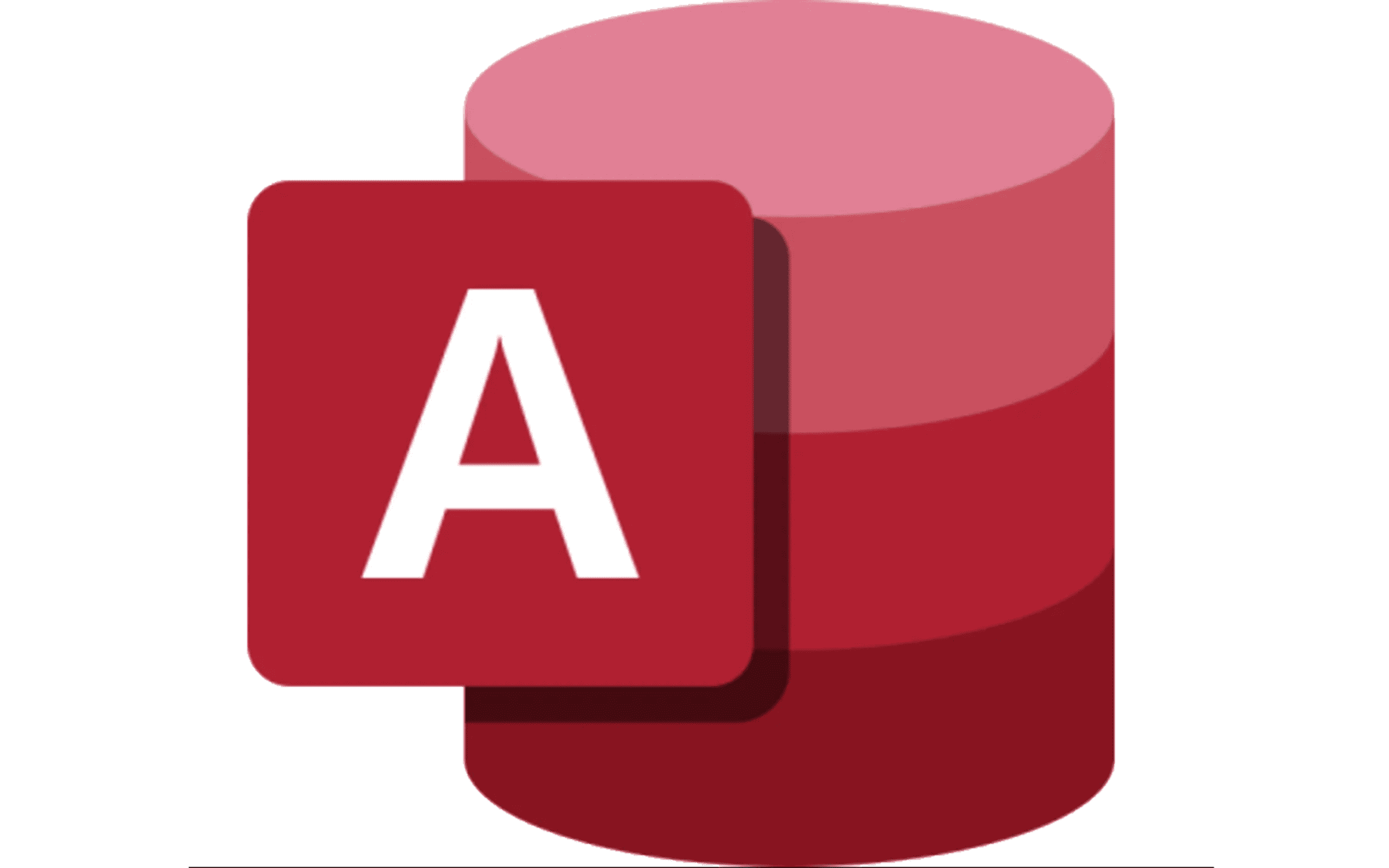
Learn React JS and Web API by Creating a Full Stack Web App.
By Packt
Get hands-on and learn to build a full-stack app using React.js as the frontend and its web API for the backend

