- Professional Development
- Medicine & Nursing
- Arts & Crafts
- Health & Wellbeing
- Personal Development
Rhinoceros 3D Night Training Course
By ATL Autocad Training London
Why Choose Rhinoceros 3D Night Training Course? Learning Rhino 3D opens doors to advanced 3D modeling, making it essential for architects, designers, and engineers. Its versatility, ease of use, and powerful features make it an industry favorite for creating intricate designs, from architecture to product design. Click here for more info: Website Personalized Learning: 1-on-1 sessions tailored to your needs Flexible Timing: Convenient evening classes (5 pm - 7 pm) Mon to Sat Duration: 10 hours. Choose your own day and time Rhino 3D Training Overview Our Rhino 3D Training offers in-person or live sessions suitable for beginners and those aiming to optimize their workflow in Rhinoceros 3D. Course Highlights: Master precise free-form 3D NURBS modeling. Explore advanced surfacing commands and the Rhino interface. Develop skills in curve, surface, and solid modeling. Learn effective modeling practices for various industries, from industrial design to jewelry and graphic design. Who Should Attend? This course is perfect for individuals starting their Rhino journey or aiming to refine their modeling skills. If jewelry modeling is your focus, check out our specialized Rhino Training for Jewelry Design Course. Why Choose Us? Hands-on, instructor-led sessions with flexible scheduling (weekdays, evenings, or weekends from 9 am to 7 pm). Expert instruction from Rhino professionals. Real-time practice with industry-aligned projects. Comprehensive electronic notes and course completion certificate. Ongoing support and career advice from experienced trainers. Benefits of Rhino Training Ideal for enthusiasts in animation, modeling, NURBS curves, surfaces, or solids, Rhino Training empowers you with industry-standard skills. No prerequisites are required, ensuring accessibility for all learners. Upon completing this course, you will: Master Rhino's Interface: Gain proficiency in Rhino's commands, toolbars, and menus, enabling efficient 3D modeling. Create Complex 3D Models: Develop the skills to create intricate 3D objects using curves, surfaces, and solids with various techniques like lofts, sweeps, and revolves. Refine Modeling Techniques: Learn advanced editing methods, such as filleting, chamfering, and curve Booleans, to refine and modify objects. Navigate the 3D Space: Understand 3D navigation, viewports, and construction planes, enabling precise modeling in a virtual space. Prepare Models for Production: Master techniques for analyzing and preparing 3D models for manufacturing, prototyping, and 3D printing. Enhance Rendering and Visualization: Learn rendering techniques to create realistic visuals of your models for presentations and proofs. Job Opportunities: After completing this course, you can pursue a variety of careers, including: 3D Modeler: Create detailed 3D models for industries like gaming, animation, or virtual reality. Product Designer: Design and visualize products for manufacturing using 3D modeling software. Architectural Visualization Specialist: Develop detailed architectural models for presentations and client approvals. Industrial Designer: Design consumer products, furniture, or appliances for manufacturing companies. Jewelry Designer: Craft intricate jewelry designs with precise detailing using 3D modeling techniques. Prototyping Specialist: Work in industries like aerospace or automotive, creating prototypes for testing and development. Freelance 3D Artist: Offer your skills on platforms like Upwork or Fiverr, creating custom 3D models for clients worldwide. Rhino 3D Training Overview Our Rhino 3D Training offers in-person or live sessions suitable for beginners and those aiming to optimize their workflow in Rhinoceros 3D. Course Highlights: Master precise free-form 3D NURBS modeling. Explore advanced surfacing commands and the Rhino interface. Develop skills in curve, surface, and solid modeling. Learn effective modeling practices for various industries, from industrial design to jewelry and graphic design. Who Should Attend? This course is perfect for individuals starting their Rhino journey or aiming to refine their modeling skills. If jewelry modeling is your focus, check out our specialized Rhino Training for Jewelry Design Course. Why Choose Us? Hands-on, instructor-led sessions with flexible scheduling (weekdays, evenings, or weekends from 9 am to 7 pm). Expert instruction from Rhino professionals. Real-time practice with industry-aligned projects. Comprehensive electronic notes and course completion certificate. Ongoing support and career advice from experienced trainers. Benefits of Rhino Training Ideal for enthusiasts in animation, modeling, NURBS curves, surfaces, or solids, Rhino Training empowers you with industry-standard skills. No prerequisites are required, ensuring accessibility for all learners. Advantages: Personalized Rhino 3D Evening Training with individual attention. Flexibility to select your preferred time and day for the training. Access to free online support even after completing the course. Comprehensive PDF notes and handouts provided for effective learning. Receive a certificate upon completing the Rhino 3D Evening Training Course. Affordable pricing options tailored to your budget. Assistance in computer configuration for seamless software installation. Referral benefits: Recommend a friend and enjoy exclusive discounts. Special discounts available for group training sessions. Operating hours from Monday to Saturday, extending into the evening for convenience. Tailored training programs designed to meet your specific needs and requirements.

Disability Assessor Training
By The Teachers Training
Disability Assessor Training Course Are you looking for a rewarding career in the social care sector? If so, becoming a disability assessor could be the perfect choice for you. Disability assessors play a vital role in helping people with disabilities access the benefits and services they need. Our Disability Assessor Training course will provide you with the knowledge and skills you need to become a successful disability assessor. You will learn about the different types of disabilities, the assessment process, disability assessment report writing and the legislation that governs disability benefits. Enrol in our Disability Assessor Training course today and start your journey to learn and become a successful disability assessor! What Will You Learn? Upon completion of the Disability Assessor Training, you will have: Proficiency in conducting comprehensive disability assessments. Deep understanding of legal frameworks, policies, and guidelines in disability assessment. Knowledge of various disability models and effective assessment methods. Skills in preparing and executing structured disability assessments. Mastery of the International Classification of Functioning (ICF) in the context of disability. Insights into the application of assistive technology and ergonomics. Expertise in crafting detailed and accurate disability assessment reports. Enhanced ability to make informed, ethical decisions in disability assessment. Why Choose Teachers Training Some of our website features are: This is a dedicated website for teaching 24/7 tutor support Interactive Content Affordable price Courses accredited by the UK's top awarding bodies 100% online Flexible deadline Entry Requirements No formal entry requirements. You need to have: Passion for learning A good understanding of the English language Be motivated and hard-working Over the age of 16. Certification CPD Certification from The Teachers Training: Successfully completing the MCQ exam of this course qualifies you for a CPD-accredited certificate from The Teachers Training. You will be eligible for both PDF copy and hard copy of the certificate to showcase your achievement however you wish. You can get your digital certificate (PDF) for £4.99 only Hard copy certificates are also available, and you can get one for only £10.99 You can get both PDF and Hard copy certificates for just £12.99! The certificate will add significant weight to your CV and will give you a competitive advantage when applying for jobs. Module 01: Disability Assessment and Disability Assessor Disability Assessment and Disability Assessor 01:00:00 Module 02: Legal Frameworks, Policy and Guidelines Legal Frameworks, Policy and Guidelines 00:50:00 Module 03: Disability Models and Disability Assessment Methods Disability Models and Disability Assessment Methods 01:00:00 Module 04: Preparation for the Assessment Preparation for the Assessment 00:50:00 Module 05: The Assessment Process The Assessment Process 01:00:00 Module 06: ICF and Disability Assessment ICF and Disability Assessment 01:00:00 Module 07: Assistive Technology and Ergonomics Assistive Technology and Ergonomics 00:40:00 Module 08: Disability Assessment Report Writing Disability Assessment Report Writing 01:00:00

Health Economics and Health Technology Training - CPD Certified
4.7(47)By Academy for Health and Fitness
24 Hours Left! Don't Let Year-End Deals Slip Away - Enrol Now! GET FREE 1 QLS ENDORSED CERTIFICATE COURSE with 10 ADDITIONAL CPD ACCREDITED COURSES IN A BUNDLE. If you wish to gain a solid and compact knowledge of Introduction to Health Economics and Health Technology Assessment and boost yourself for your desired career, then take a step in the right direction with this industry-standard, comprehensive course designed by professionals. This bundle includes 1 premium, The Quality Licence Scheme-endorsed course, 10 additional CPDQS accredited certificate courses, with expert assistance, and a FREE courses assessment. Learn a range of in-demand technical skills to help you progress your career with 12 months of unlimited access to this bundle of courses. If you enrol in this package, you will not be charged any extra fees. This Bundle Package includes: Certificate in Health Economics and Health Technology Assessment Training at QLS Level 3 10 Premium Additional CPDQS Accredited Courses - Medical Law Public Health Coronavirus COVID-19 Awareness For General Public or Healthcare GDPR Infection Control Course Clinical Observations Skills Basic First Aid Decision-Making in High-Stress Situations Critical Thinking Training Time Management Success becomes a lot simpler with this bundle package, which allows you to monetise your skills. This bundle is appropriate for both part-time and full-time students, and it can be completed at your own pace. This premium online bundle course, named Introduction to Health Economics and Health Technology Assessment, supports your professional growth with Quality Licence Scheme endorsement, as well as CPD accreditation. You'll be able to practice on your own time and at your own speed while still gaining an endorsed certificate. You'll get an unrivalled learning experience, as well as a free student ID card, which is included in the course price. This ID card entitles you to discounts on bus tickets, movie tickets, and library cards. With this high-quality package, all students have access to dedicated tutor support and 24/7 customer service. Throughout the extensive syllabus of this package, you'll find the required assistance and also answers to all of your questions. The course materials are designed by experts and you can access these easily from any of your smartphones, laptops, PCs, tablets etc. Master the skills to arm yourself with the necessary qualities and explore your career opportunities in relevant sectors. Why Prefer this Bundle Course? Upon successful completion of the bundle, you will receive a completely free certificate from the Quality Licence Scheme. Option to receive 10 additional certificates accredited by CPDQS to expand your knowledge. Student ID card with amazing discounts - completely for FREE! (£10 postal charge will be applicable for international delivery) Our bundle's learning materials have engaging voiceover and visual elements for your convenience. For a period of 12 months, you will have 24/7 access to all bundle course material. Complete the bundle, at your own pace. Each of our students gets full 24/7 tutor support After completing our Bundle, you will receive efficient assessments and immediate results. *** Course Curriculum: *** This has the following curriculum: Course 01: Certificate in Health Economics and Health Technology Assessment Training at QLS Level 3 Module 01: Introduction to Health Economics and Health Technology Assessment Module 02: Basic Economic and Technological Concepts Module 03: What Is Health Economics? Module 04: What Is Health Technology Assessment? Module 05: The Health Minister's Dilemma Module 06: Exploring the Relationship Between Health Economics (HE) and Health Technology Assessment (HTA) Module 07: Economic Evaluation Module 08: Health Insurance How is the Bundle Assessment Process? We offer an integrated assessment framework to make the process of evaluation and accreditation for learners easier. You have to complete the assignment questions given at the end of the course and score a minimum of 60% to pass each exam. Our expert trainers will assess your assignment and give you feedback after you submit the assignment. You will be entitled to claim a certificate endorsed by the Quality Licence Scheme after you have completed all of the Certificate in Health Economics and Health Technology Assessment Training at QLS Level 3 exams. CPD 220 CPD hours / points Accredited by CPD Quality Standards Who is this course for? The package training is perfect for highly motivated people who want to improve their technical skills and prepare for the career they want! This package is also ideal for those who want to learn more about this subject in-depth and stay up to date with the latest details. From the comfort of your own home, study the package and expand your professional skillset! Requirements The Introduction to Health Economics and Health Technology Assessment Bundle has no formal entry criteria, and everyone is welcome to enrol! Anyone with a desire to learn is welcome to this course without hesitation. All students must be over the age of 16 and have a passion for learning and literacy. You can learn online using any internet-connected device, such as a computer, tablet, or smartphone. You can study whenever it's convenient for you and finish the bundle package at your own speed. Career path The Introduction to Health Economics and Health Technology Assessment bundle course aims to help you get the job or even the long-awaited promotion of your dreams. With the support and guidance of our package, you will learn the skills and knowledge that are important to your career. Certificates Certificate in Health Economics and Health Technology Assessment Training at QLS Level 3 Hard copy certificate - Included CPD Accredited Certificate Digital certificate - Included Upon successfully completing the Bundle, you will need to place an order to receive a PDF Certificate for each course within the bundle. These certificates serve as proof of your newly acquired skills, accredited by CPD QS. Also, the certificates are recognised throughout the UK and internationally. CPD Accredited Certificate Hard copy certificate - Included International students are subject to a £10 delivery fee for their orders, based on their location.
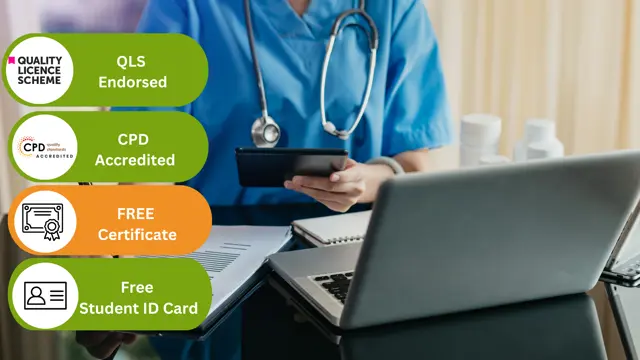
Process Control and Instrumentation
By EnergyEdge - Training for a Sustainable Energy Future
About this Training Course This course will begin with a presentation of topics to familiarize Process and Instrumentation Engineers with procedures and practices involved in the choice of sensors related to the measurement of temperature, pressure, level and flow in relation to single-phase flows. It will provide guidance on the optimum commercially available devices through a detailed comparison of their relative merits. At the heart of this course is sensor calibration which is a crucial element for these topics. The course will also examine the various types of flow control valve, including Globe, Slide, Needle, Eccentric plug and Ball valves and their characteristics in industrial application, while focusing on the problems of Cavitation and Flashing and methods to minimise or eradicate these issues. With the use of examples, industry case studies and a wide range of videos, this course will also cover all aspects of proportional (P), derivative (D) and integral (I) control. In particular, it will address the advantages and disadvantages of PI and PID control. It will also describe Cascade, Feed forward, Split Range, Override and Ratio Control techniques. Training Objectives By attending this course, participants will acquire the following knowledge and skills: Apply an in-depth knowledge to the measurement of temperature, pressure, level and flow as well as to the fluid mechanics of pipe flows Assess the advantages and disadvantages of the major flowmeter types including the differential pressure, rotary positive displacement, rotary-inferential, electromagnetic, ultrasonic and Coriolis mass flowmeters to determine the optimum choice for a given application Make a considered judgement of the choice of fluid level measurement devices Understand the various types of flow calibration, metering systems and provers Carry out tank measurement and tank calibration methods and to calculate net sellable quantities Discuss valve characteristics & trim selection and illustrate the process of control valve sizing Explain the terms Open and Closed loop Define Process Variable, Measured Variable, Set Point and Error Define Direct and Reverse controller actions Explain the terms Process Lag, Measurement Lag, Transmission Lag, and Response Lag and their effect on controllability Explain ON/ OFF Control and the inherent disadvantages Explain Proportional Control, Offset, Gain and Proportional Band and the advantages and disadvantages of Proportional only control Explain the fundamentals and operation principles of Integral (I) Action and the disadvantages of proportional plus integral control Explain the fundamentals and operation principles of Derivative (D) Action in conjunction with P action Describe the operating principles of a PID Controller and explain the applications and advantages of PID control Describe Cascade, Forward, Split Range and Ratio Control operation principles Target Audience This course will benefit instrumentation, inspection, control, custody metering and process engineers and other technical staff. It is also suitable for piping engineers, pipelines engineers, mechanical engineers, operations engineers, maintenance engineers, plant/field supervisors and foremen and loss control coordinators. Trainer Your expert course leader is a Senior Mechanical & Instrumentation Engineer (UK, B. Sc., M.Eng., Ph D) with over 45 years of industrial experience in Process Control & Instrumentation, Pumps, Compressors, Turbines and Control Valve Technology. He is currently a Senior Independent Consultant to various petrochemical industries in the UK, USA, Oman, Kuwait and KSA where he provides consultancy services on both the application and operational constraints of process equipment in the oil & gas industries. During his early career, he held key positions in Rolls Royce (UK) where he was involved in the design of turbine blading for jet engines, subject to pre-specified distributions of pressure. During this period and since, he has also been closely involved in various aspects of Turbomachinery, Thermodynamics and Fluid Mechanics where he has become a recognised authority in these areas. Later, he joined the academic staff of University of Liverpool in the UK as a Professor in Mechanical Engineering Courses. A substantial part of his work has been concerned with detailed aspects of Flowmetering - both of single & multiphase flows. He has supervised doctoral research students in this area in collaboration with various European flowmeter manufacturers. He joined Haward Technology Middle East in 2002 and was later appointed as European Manager (a post which has since lapsed) and has delivered over 150 training courses in Flowmeasurement (single- and multi-phase), Control, Heat Exchangers, Pumps, Turbines, Compressors, Valve and Valve Selection as well as other topics throughout the UK, USA, Oman and Kuwait. During the last two years, he has delivered courses with other training companies operating in the Far and Middle East. He has published about 150 papers in various Engineering Journals and International Conferences and has contributed to textbooks on the topics listed above. POST TRAINING COACHING SUPPORT (OPTIONAL) To further optimise your learning experience from our courses, we also offer individualized 'One to One' coaching support for 2 hours post training. We can help improve your competence in your chosen area of interest, based on your learning needs and available hours. This is a great opportunity to improve your capability and confidence in a particular area of expertise. It will be delivered over a secure video conference call by one of our senior trainers. They will work with you to create a tailor-made coaching program that will help you achieve your goals faster. Request for further information post training support and fees applicable Accreditions And Affliations

Puppy: Dog Training Basics
By iStudy UK
Do you have a cute puppy? Do you want to know the proper skills of training and taking care of an animal? The course will guide you the basics about puppy care. Course Description: Caring a puppy is same like caring a new born baby. You have to give full attention to grow up a puppy healthy and safe. Puppies have different abilities which will be noticed when they will grow up. So, it is necessary to train the dogs as early as possible. Little puppies are like soft clay dolls. The way you shape the toy, it will be exactly like the same when it dries. Like the human growth, puppies also have the series of development. Training them based on their growth is necessary. The course will guide you the techniques and methods for caring a puppy. The course includes potty training, kennel training, clicker training. The course also helps you to train your dog to walk on a leash, or to teach them how to bark at the right time, etc. Finally, after completing the course, you will gain all the necessary information about puppy training. Course Highlights Puppy: Dog Training Basics is an award winning and the best selling course that has been given the CPD Certification & IAO accreditation. It is the most suitable course anyone looking to work in this or relevant sector. It is considered one of the perfect courses in the UK that can help students/learners to get familiar with the topic and gain necessary skills to perform well in this field. We have packed Puppy: Dog Training Basics into 7 modules for teaching you everything you need to become successful in this profession. To provide you ease of access, this course is designed for both part-time and full-time students. You can become accredited in just 6 hours, 55 minutes hours and it is also possible to study at your own pace. We have experienced tutors who will help you throughout the comprehensive syllabus of this course and answer all your queries through email. For further clarification, you will be able to recognize your qualification by checking the validity from our dedicated website. Why You Should Choose Puppy: Dog Training Basics Lifetime access to the course No hidden fees or exam charges CPD Accredited certification on successful completion Full Tutor support on weekdays (Monday - Friday) Efficient exam system, assessment and instant results Download Printable PDF certificate immediately after completion Obtain the original print copy of your certificate, dispatch the next working day for as little as £9. Improve your chance of gaining professional skills and better earning potential. Who is this Course for? Pet lovers and the people who are in animal related professions. Puppy: Dog Training Basics is CPD certified and IAO accredited. This makes it perfect for anyone trying to learn potential professional skills. As there is no experience and qualification required for this course, it is available for all students from any academic backgrounds. Requirements Our Puppy: Dog Training Basics is fully compatible with any kind of device. Whether you are using Windows computer, Mac, smartphones or tablets, you will get the same experience while learning. Besides that, you will be able to access the course with any kind of internet connection from anywhere at any time without any kind of limitation. Career Path You will be ready to enter the relevant job market after completing this course. You will be able to gain necessary knowledge and skills required to succeed in this sector. All our Diplomas' are CPD and IAO accredited so you will be able to stand out in the crowd by adding our qualifications to your CV and Resume. Chapter-01 You and Your Puppy 01:00:00 Chapter-02 Housebreaking Your Puppy 01:00:00 Chapter-03 Kennel Training Your Puppy 01:00:00 Chapter-04 Clicker-Training Your Puppy 01:00:00 Chapter-05 Walking Your Puppy 01:00:00 Chapter-06 Barking and Your Puppy 01:00:00 Chapter-07 Conclusion 00:15:00 Mock Exam Mock Exam- Puppy: Dog Training Basics 00:20:00 Final Exam Final Exam- Puppy: Dog Training Basics 00:20:00

IP CCTV training course description This hands on course covers the technologies used in IP CCTV systems. The focus is not on operating or cabling but more advanced configuration and troubleshooting. Hands on sessions are used to reinforce the theory rather than teach specific manufacturer equipment. What will you learn Install IP CCTV. Configure IP CCTV. Explain how IP CCTV protocols work. Troubleshoot IP CCTV. IP CCTV training course details Who will benefit: Technical staff working with IP CCTV. Prerequisites: None. Duration 2 days IP CCTV training course contents Introduction What is IP CCTV? Camera types, Video, Audio, two way audio, IP CCTV software. Hands on Installing IP CCTV. CCTV architecture Components, servers, storage, LANs, WANs. Centralised versus decentralised. Hands on Using IP CCTV. Ethernet What is Ethernet? Ethernet cabling, Inside versus outside, hubs, switches, PoE, VLANs. Hands on Ethernet connectivity. Wireless WiFi, other wireless solutions, 802.11, variations, frequencies, Access Points, bridges, repeaters. WEP, WPA, WPA2, Hands on WiFi Configuration Ways to configure, IP addresses, subnet mask, default gateway, DHCP, NAT, access from the Internet. Hands on CCTV configuration. How IP CCTV works TCP, UDP, IP, RTP, RTSP, SIP, PTZ, NTP, Wireshark. Port numbers. Hands on Using Wireshark to troubleshoot IP CCTV. Network issues with IP CCTV Bandwidth, video resolution, compressions, codecs, frame rates, audio. QoS. One way versus two way traffic. Hands on Analysing CCTV traffic. Security VPNs, Firewalls. Hands on CCTV through a firewall. Troubleshooting ping, tracert, arp, ipconfig, pathping, tracert. Cable issues, switch issues, WiFi issues.CCTV issues. Hands on CCTV troubleshooting. Miscellaneous Design issues, multicasting, gateways. DVR technology. Calculating storage requirements.

Prospect Risks & Volumes Assessment
By EnergyEdge - Training for a Sustainable Energy Future
About this Virtual Instructor Led Training (VILT) A decision to drill an exploration well with the objective to find a new oil or gas field must be based on sound assessment of the prospect risk and of the volumes. What is the chance that a well will find hydrocarbons, and how much could it be? Risk and volume assessments form the basis for decisions to drill a well or not, and as such form the link between subsurface evaluation and the business aspects of the petroleum industry. This Virtual Instructor Led Training (VILT) course explains how risks and volumes can be assessed in a realistic manner, based on a sound understanding of the geological details of the prospect as well as its regional geological setting and current play understanding. Participants of this VILT course will receive a softcopy of Risk and Volume Assessment Handbook which explains the concepts that are associated with probabilistic Risk & Volume (R & V) Assessment and contains many practical recommendations on how to translate geological understanding into meaningful inputs for probabilistic R &V assessments. The book is fully compatible with any probabilistic R & V tool in the industry. Training Objectives By the end of this VILT course, participants will be able to understand: The fundamentals of risk and volumes assessment; translating geological understanding into reasonable numbers and ranges. The difference between risk and uncertainty. Fundamentals of statistics; including explanation of distribution curves, understanding of expectation curves, do's and don'ts for adding risked volumes, and Bayes theorem. Uncertainty of trap, reservoir, seal and charge, illustrated by examples. Guidelines and exercises for estimating risks realistically and consistently. Calculating volume ranges for prospects and for portfolios of prospects; how to add prospect volumes for a correct representation of prospect portfolios. Incorporation of geophysical evidence (DHIs) in a realistic risk assessment. Target Audience This VILT course has been designed in the first place for geoscientists working in exploration, for prospect portfolio analysts and for their direct supervisors. It will also benefit staff from disciplines working closely with exploration staff, such as reservoir engineers, petrophysicists and geophysicists. Course Level Intermediate Training Methods Learning, methods and tools The VILT course will be delivered online in 5 half-day sessions comprising 4 hours per day, with 2 breaks of 10 minutes per day. It is the intention to have at least 2 smaller exercises per day. Time will be reserved for recapitulation, questions and discussions. VILT will be conducted either via Zoom or Microsoft Teams. Presenting materials can easily be done on this platform. When participants need to ask a question, they can raise their hand, write notes or interrupt the Instructor by using their microphone. The presenter can switch to a screen where he/she can see all participants (also when each participant is sitting in another location e.g. at home). There is also a whiteboard functionality that can be used as one would use a flip chart. Exercises will be done on an online platform which provides each participant with a private work area that can be accessed by the Instructor to discuss the exercise in a similar manner as in a classroom course. Each topic is introduced by a lecture, and learning is re-enforced by practical exercises and discussions. Handout material in electronic format will be provided. Trainer Dr. Jan de Jager has a PhD in Geology from the University of Utrecht. He joined Shell in 1979 as an exploration geologist, and worked in several locations around the world such as Netherlands, Gabon, USA, Australia, Argentina, and Malaysia in technical and management positions. During the last 10 years of his career, he was responsible for the quality assurance of Shell's exploration prospects in many parts of the world and for upgrading and replenishing Shell's global exploration portfolio. During this period, he had also developed extensive expertise in Prospect Risk and Volume assessments for which he ran successful internal training programmes. Following his retirement from Shell in 2010, Dr Jan de Jager took on a position as part-time professor at the University of Amsterdam and also serves as a consultant exploration advisor for various E&P companies. POST TRAINING COACHING SUPPORT (OPTIONAL) To further optimise your learning experience from our courses, we also offer individualized 'One to One' coaching support for 2 hours post training. We can help improve your competence in your chosen area of interest, based on your learning needs and available hours. This is a great opportunity to improve your capability and confidence in a particular area of expertise. It will be delivered over a secure video conference call by one of our senior trainers. They will work with you to create a tailor-made coaching program that will help you achieve your goals faster. Request for further information about post training coaching support and fees applicable for this. Accreditions And Affliations

Level 6 Diploma in Housing Officer Training - QLS Endorsed
By Kingston Open College
QLS Endorsed + CPD QS Accredited - Dual Certification | Instant Access | 24/7 Tutor Support | All-Inclusive Cost


