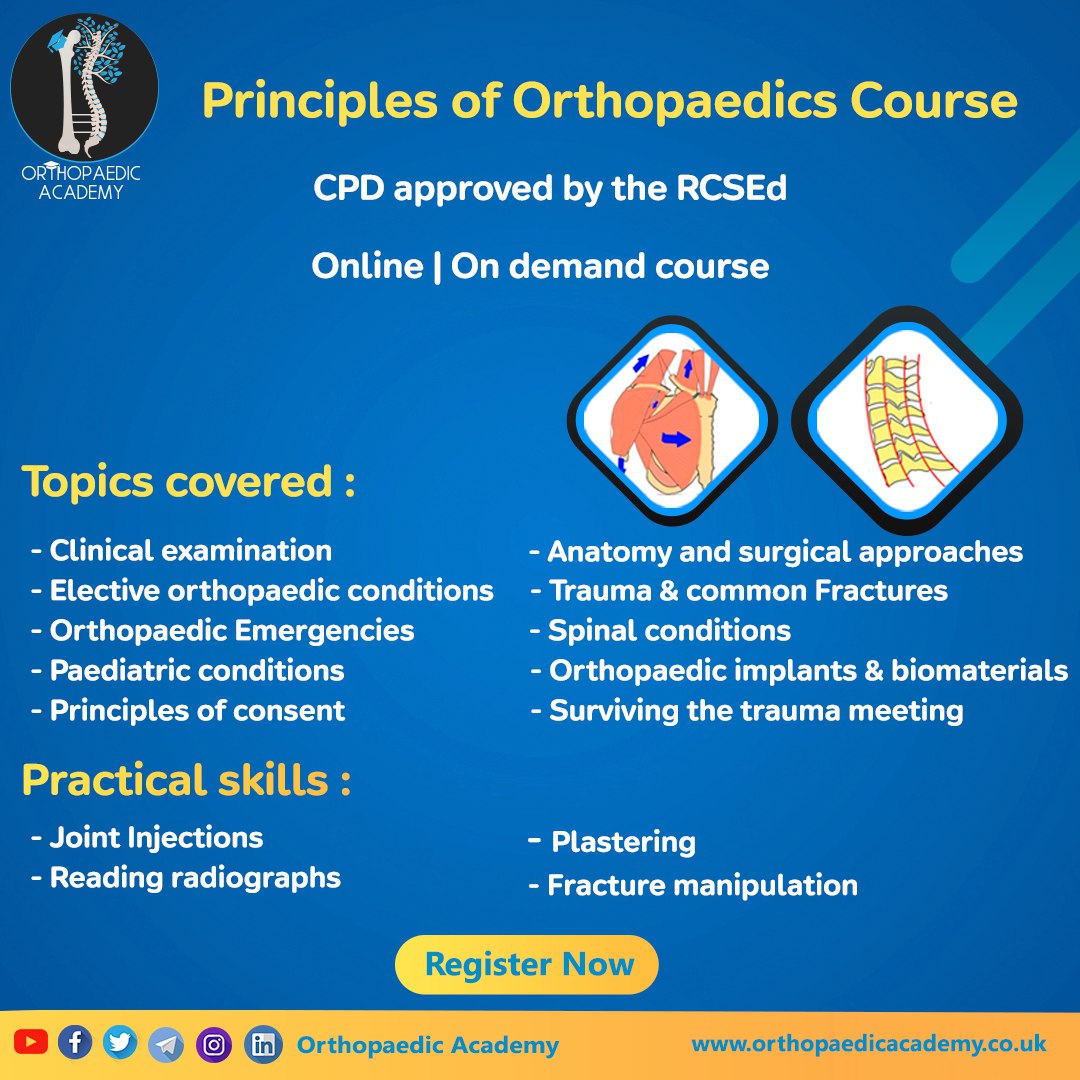- Professional Development
- Medicine & Nursing
- Arts & Crafts
- Health & Wellbeing
- Personal Development
3ds Max and Vray Training
By London Design Training Courses
Why Choose 3ds Max and Vray Training Course? Click here for more info 3ds Max a valuable tool for architectural modeling, product design, and manufacturing across numerous industries. While widely utilized, mastering the software requires effort. Engaging in 3ds Max tutorials proves particularly advantageous for game designers, aiding in their career advancement. Duration: 10 hrs Method: 1-on-1, Personalized attention Schedule: Tailor your own hours, available from Mon to Sat between 9 am and 7 pm Our 3ds Max course consists of two main sections, covering architectural visualizations for both interior and exterior scenes. By the end of the training, you'll have the expertise to create professional projects independently. We begin with fundamental and advanced 3D modeling, starting from simple objects and progressing to complex buildings, interiors, and products. 3ds Max and Vray Comprehensive Course Course Duration: 10 hours Course Overview: This course is designed to offer a comprehensive introduction to 3ds Max and Vray. Throughout this program, you will acquire the knowledge necessary to proficiently create 3D models, apply materials and textures, configure lighting and camera systems, and produce high-quality Vray renders. This course is suitable for individuals with various levels of experience, from beginners to those with some prior exposure to 3D modeling and rendering. Course Outline: Module 1: Introduction to 3ds Max and Vray Familiarization with the 3ds Max interface Configuring the workspace Navigating within 3ds Max Introduction to Vray and its user interface Module 2: 3D Modeling Creating fundamental shapes Employing modifiers Crafting intricate shapes through advanced 3D modeling techniques Grasping the fundamentals of polygonal modeling Crafting both organic and inorganic models Module 3: Materials and Textures Application and modification of textures Understanding UVW mapping Utilizing the material editor Developing custom materials Leveraging Vray materials Module 4: Lighting Introduction to various lighting techniques Exploring different types of lights Comprehending light properties Configuring lights for a scene Employing Vray lights Module 5: Cameras Familiarization with camera systems Understanding camera properties Setting up camera views Creating animations using cameras Utilizing Vray cameras Module 6: Rendering Introduction to rendering Exploring Vray Global Illumination Utilizing Vray Physical Cameras Harnessing Vray HDRI Lighting Implementing the Vray Rendering Workflow Module 7: Projects Integrating all acquired knowledge Crafting a simple interior scene Constructing a basic exterior scene Developing a complex scene featuring multiple objects and materials Course Requirements: To participate in this course, you will need: A computer with 3ds Max and Vray installed (trial versions can be obtained from Autodesk and Chaos Group websites) Basic computer operation skills An interest in 3D modeling and animation Course Goals: Upon completing this course, you will have gained a comprehensive understanding of 3ds Max and Vray. You will possess the skills required to create realistic and visually captivating 3D scenes using Vray. Furthermore, you will be well-equipped to continue honing your 3D modeling and rendering abilities. Resources: Vray Trial Download: https://www.chaosgroup.com/vray/sketchup/free-trial Materials:https://www.vray-materials.de/ Textures: https://textures.com/ By completing the 3ds Max and Vray Training Course, participants will acquire proficiency in 3D modeling and rendering using 3ds Max. They will establish a solid foundation and essential skills, enabling them to create captivating visualizations. This expertise opens doors to various job opportunities in fields such as architectural visualization, game design, film production, and product modeling.

Maths GCSE Distance Learning Course by Oxbridge
By Oxbridge
The significance of mathematics has never been more paramount in our world. Our expertly curated GCSE Mathematics course, a key requisite qualification, opens doors to college and university, vocational training, apprenticeships, and a plethora of employment opportunities. Math, an age-old discipline, not only supports many other subjects but is also an independent intellectual field, serving as the lingo of science and engineering. Our specially crafted course is engineered to ensure your success in achieving the qualification you seek. You have the flexibility to choose between Foundation or Higher level study. You're also allowed to switch levels in the initial phases of the course, after receiving feedback from your assignments and tutor. This ensures that by the time you register for exams, you've opted for the level that best suits your capability. Make no mistake, GCSEs are qualifications that truly matter. Advantages you stand to gain: A freshly conceived course, drafted to the most recent specification with dynamic, captivating content Fast-track option available for the 2022 exams Guaranteed exam venue within our network of partnered exam centres Unlimited tutor support – we assist you in drafting a study plan and provide continuous support Exam pass guarantee - should you not succeed the first time, we’ll support you up to the next exam Mathematics, akin to its core counterpart English, forms a fundamental building block for a multitude of educational pursuits and daily life. Excelling in maths fosters understanding in subjects like sciences, and even humanities such as Geography. It’s more than just number-crunching; it encompasses statistics, geometry, and an array of other critical skills. So, plunge into our comprehensive GCSE Mathematics course and chart your path towards the future. About the awarding body Awarding body: AQA Our course code: X801 Qualification code: 8300 AQA qualifications are globally recognized, taught in 30 countries worldwide, highly esteemed by employers and universities, and pave the way for learners to advance to their next life stage. AQA qualifications cater to various abilities and encompass GCSEs, IGCSEs and A-levels. ⏱ Study Hours: Allocate between 120 and 150 hours for study time, along with additional time for assignment completion. 👩🏫 Study Method: Our course is presented via our online learning platform for a dynamic and engaging learning experience. If you prefer, you can print the learning materials. The resources are in various media, including videos, quizzes, and interactive activities. 📆 Course Duration: After enrolment, you have a span of two years to complete your study and exams. Your unlimited tutor support will continue throughout this duration. 📋 Assessment: Enrol now for exams from Summer 2022. Our Maths GCSE is a tiered exam, meaning you choose the level of your exam study: Foundation tier: Grades 1 to 5, with grade 5 as the highest attainable and equivalent to grade C. Higher tier: Grades 4 to 9, with grade 9 as the highest attainable and equivalent to grade A*. Official exams comprise three GCSE standard written exams, each of 1 hour 30 minutes and each accounting for 33.3% of marks. You also have a guaranteed exam space in one of our exam centres across the country. Assignments: You will complete one introductory assignment and 10 other assignments throughout your course. While these do not contribute to your final grade, they provide a chance to submit work to your tutor for marking and feedback, helping you assess your progress. There is no coursework to complete. All exams must be taken in the same session. 👩🎓 Course Outcomes: Upon successful course completion, you will receive a GCSE in Mathematics, issued by AQA. We've chosen this syllabus specifically for its suitability to distance learning. ℹ️ Additional Information: Difficulty - Level 2 Entry Requirements - There are no formal prerequisites for this course, however, we recommend an intermediate ability to read and write in English. Course Content: Numbers: This module covers all aspects of integer-based maths, from basic operations to the use of standard units of mass, length, time, and more, laying a solid foundation for subsequent units. Algebra: This unit demystifies everything from basic algebraic notation to solving complex quadratic equations, by the end of which you'll master topics like quadratics and exponential functions. Ratios and Proportions: This segment sharpens your skills in comparing numerical data, a key skill in several sciences and engineering disciplines. Topics covered include value considerations and comparative skills. Geometry and Measures: This module extends beyond studying shapes, covering properties of angles, rotations, concepts of area and volume, and more. By the end of this unit, you'll find angles a cinch. Probability: This unit lets you delve into the intricacies of probability, covering various graphical representations like tree diagrams. Statistics: A crucial element in numerous subjects like Science and Geography, this unit involves skills like inferring information about populations based on statistical analysis and understanding primary or secondary data sets.
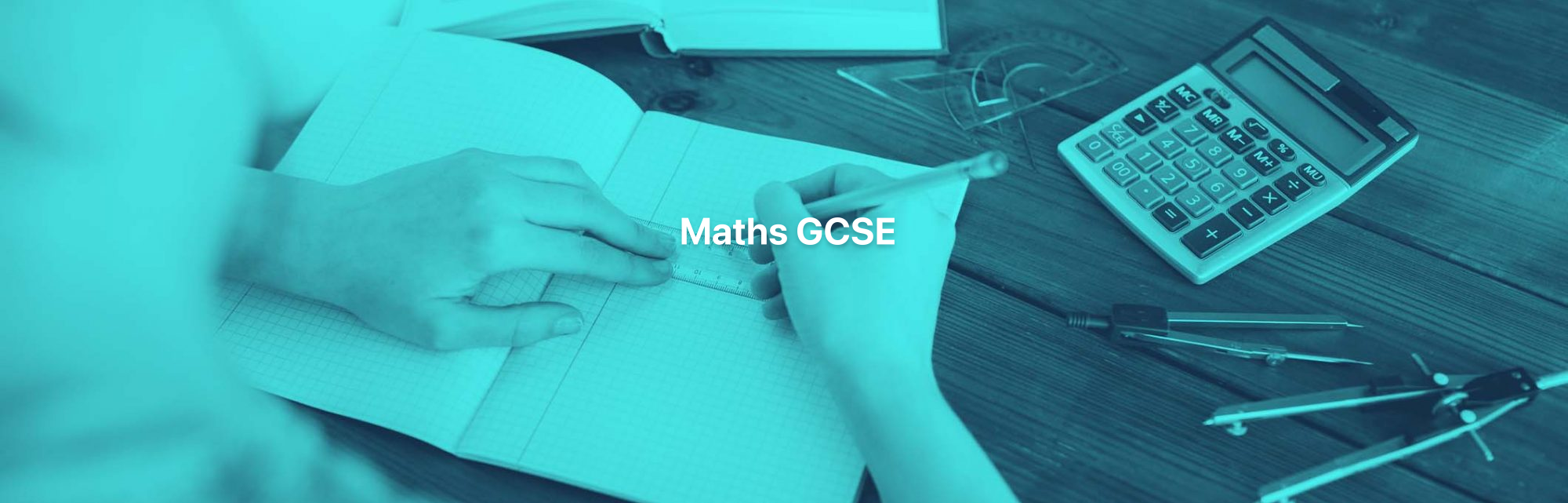
Introduction to Menopause
By BBO Training
Introduction to Menopause (via Zoom)Course Focus:This comprehensive two-day course serves as an invaluable introduction to menopause care within the primary care setting. Understanding menopause, its effective management, and the ensuing implications for women's well-being are pivotal aspects for healthcare practitioners, particularly practice nurses who frequently engage with women facing menopausal transitions during their consultations.Course Highlights:Understanding Menopause:Dive into the core concepts of menopause, grasping its multifaceted aspects, and gaining a deep understanding of its physical, emotional, and psychological dimensions.Effective Menopause Management:Explore optimal strategies for managing menopause, equipping practitioners to provide well-informed guidance to women traversing this life phase.Short and Long-Term Implications:Delve into the implications of menopause for women's well-being, both in the short and long term, enabling practitioners to offer holistic care that addresses immediate concerns and promotes long-term health.Tailored Approach for Practice Nurses and AHP's:Recognize the pivotal role of practice nurses and AHP's in menopause care, understanding the specific challenges they encounter during consultations with menopausal patients.Competency Framework for Progression:Access a comprehensive competency framework that empowers nurses to work towards mastery in menopause care. This framework can be validated by experienced team members, fostering ongoing skill development.Dynamic Learning Environment:Through interactive sessions, case studies, and discussions, participants will engage in a dynamic learning environment that facilitates the absorption of knowledge and practical insights. The course encourages networking and collaboration, enabling practitioners to learn from both expert facilitators and fellow participants.Learning Outcomes:Upon completion of this two-day course, participants will be equipped to approach menopause care with heightened confidence and competence. Whether they occasionally encounter menopausal patients or engage with them more regularly, practitioners will leave with the tools and strategies to provide informed and supportive care, positively impacting women's well-being during this transitional phase.Target Audience:This course is tailored for a diverse range of primary care practitioners, including practice nurses, cervical sample takers, and those who regularly engage with menopausal patients without specialized training. All practitioners seeking to enhance their expertise in menopause care are welcome to attend.Day One09.15Coffee and registration09.30Introduction and course objectives09.40Physiology and definitions10.00Menopause symptoms10.45Coffee11.00What do we need to ask?13.00Lunch14.00Management Strategies: Hormonal and non-hormonal treatment of menopause symptoms14.30Diet, Lifestyle and Exercise14.30Complementary therapies15.00Case Studies 15.30Action plan, evaluation, and resources15.45CloseDAY 209.15Coffee and registration09.30Review of Day 1 and tasks09.45Women with special needs10.00Contraceptive options for peri-menopausal women10.45Coffee11.00What do we need to ask?13.00Lunch14.00Which HRT when and how14.30The older woman15.00Case Studies 15.30Action plan, evaluation, and resources15.45Close

Teaching Assistant: Level 3 Certificate in STALIS (RQF) **FULLY RECOGNISED**
4.5(212)By The Learning College Group
The TQUK Level 3 Certificate in Supporting Teaching & Learning in Schools (RQF) Teaching Assistant Qualification is to enable you to gain a recognised (RQF) qualification as a Teaching Assistant. As a Teaching Assistant you are responsible for carrying out practical and administrative tasks, and you are required to work under the direction of the class teacher in the supervision and support of pupils’ learning. In doing this you are helping to make more time available for the Teacher to teach on a daily basis.
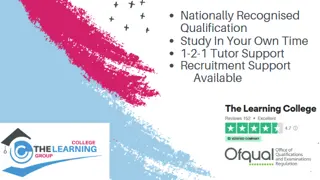
Fundamentals of Dermatology
By BBO Training
Course Description:This intensive two-day course on the Fundamentals of Dermatology for Primary Care is highly relevant for healthcare professionals in primary care, especially those lacking dermatology in their post-registration training. The course offers an opportunity to advance in practice, gain relevant competencies, and enhance clinical confidence for improved patient care.Introduction:Understanding dermatology care is vital in general practice, given that 10-15% of the primary care workload involves dermatology. Common skin conditions have a significant psychological impact on patients. The course emphasizes the importance of proper skin assessment, accurate diagnosis, and effective patient self-management for better treatment outcomes.Day One:- 09:15 AM: Coffee and registration- 09:30 AM: Introduction and course objectives- 09:40 AM: Anatomy and physiology of normal skin- 10:00 AM: Pathophysiology of acne, eczema, and psoriasis - understanding skin changes- 10:45 AM: Coffee break- 11:00 AM: The language of dermatology - effective description- 11:45 AM: Skin assessment and history-taking - recording observations- 13:00 PM: Lunch break- 13:45 PM: Recognizing skin changes: skin lesions and skin cancer - addressing concerns- 14:00 PM: Hyper and hypo pigmentation - understanding variations- 14:30 PM: Screening for skin cancer and promoting sun safety- 15:00 PM: Dermatology resources and guidelines - accessing information- 16:00 PM: Action plan, evaluation, and resources- 16:15 PM: CloseDay Two:- 09:15 AM: Welcome back and course work review- 09:30 AM: Managing acne in primary care - practical applications and treatments- 10:30 AM: Managing psoriasis in primary care - topical treatment and demonstrations- 10:45 AM: Coffee break- 11:00 AM: Managing eczema in primary care - practical challenges and solutions- 11:45 AM: Understanding patient self-management and psycho-social aspects- 12:30 PM: Lunch break- 13:30 PM: Practical emollient workshop - exploring patient preferences- 14:15 PM: Skin infections - recognition, diagnosis, and management- 14:45 PM: Genital skin conditions - Update on lichen sclerosis recognition and treatment- 15:30 PM: Practice reviews, competencies, and reflective discussion- 16:15 PM: CloseCourse Aim:To equip primary care healthcare professionals with evidence-based knowledge and practical confidence to elevate dermatology care, improve patient support for common skin conditions, and ensure appropriate secondary care referral.Learning Outcomes (Day 1):- Develop a Strong Foundation: Understand skin anatomy and physiology for a comprehensive grasp of normal skin characteristics.- Decipher Pathophysiology: Discern the intricacies of common dermatology conditions, such as acne, eczema, and psoriasis, understanding the underlying skin changes that drive these conditions.- Master the Language of Dermatology: Gain proficiency in describing dermatological observations accurately, facilitating effective communication and reporting.- Harness the Power of Assessment: Elevate skin assessment and history-taking skills, honing the ability to document observations and pertinent patient history with precision.- Recognise Skin Changes: Sharpen the skill of identifying skin lesions and potential indicators of skin cancer, equipped with the expertise to navigate the "when to worry" challenge.- Explore Pigmentation Variations: Delve into hyper and hypo pigmentation, understanding conditions like dermatosis papulosa nigra, sebaceous hyperplasia, solar lentigo, and freckles.- Promote Sun Safety and Dermatology Education: Grasp strategies for skin cancer screening and sun safety healthcare education, contributing to proactive patient care.- Navigate Dermatology Resources: Gain insight into valuable dermatology resources and guidelines, empowering continuous learning beyond the course.Learning Outcomes (Day 2):- Enhance Practical Skills: Gain hands-on experience in managing common skin conditions like acne, psoriasis, and eczema using both over-the-counter and topical treatments.- Empower Patient Support: Engage with patients to gain insights into their experiences of self-managing chronic skin conditions, focusing on psycho-social aspects and effective coping strategies.- Immerse in Practical Emollient Workshop: Participate in a tactile workshop to understand patient preferences and choices in emollient usage.- Refine Diagnostic Skills: Develop the ability to recognize, diagnose, and manage skin infections effectively, improving overall dermatological care.- Master Genital Skin Conditions: Gain updated knowledge on recognising and treating genital skin conditions like lichen sclerosis, enhancing expertise in a specialized area.- Reflect and Consolidate: Engage in reflective discussions, reviewing competencies gained during the course and integrating newfound insights.Course Conclusion:Conclude the two-day course with a profound sense of accomplishment, armed with enriched dermatological knowledge, practical skills, and patient-centered strategies that will positively influence your professional practice.

Chemistry IGCSE Distance Learning Course by Oxbridge
By Oxbridge
Curious about the world around you? Our IGCSE Chemistry online study programme provides a fascinating journey through the very fabric of existence. Understand why ice floats, why leaves change their colour, and the reason behind the saltiness of the sea. Our course empowers you to unlock the answers to these questions and much more! Brimming with dynamic content and scientific challenges, this course sharpens your analytical thinking and fosters a deep understanding of various topics, from the structure of atoms to the mechanics of fuel production. 💡 This programme is an excellent choice for those looking towards careers in health and clinical professions such as medicine, veterinary science, nursing, dentistry, or forensic science. Teaming this course with complementary GCSEs can pave the way for your A-level studies or university education. Tailor-made for online study, our course adheres to the new Edexcel IGCSE Chemistry syllabus and provides flexibility in your learning journey. With unlimited tutor support, a clear induction, and well-structured assignments, we will equip you with the skills and knowledge needed to excel in your exams. For students based in the UK, we offer guaranteed access to one of our exam centres for the final assessment. 🎓 Why Choose Us? Dynamic and engaging content, designed to the latest syllabus. Fast track option available for 2022 exams. Guaranteed exam venue through our partnership network of exam centres. Unlimited tutor support: we help you create a study plan and support you throughout your journey. Exam pass guarantee: didn't pass the first time? We'll support you till your next exam! Chemistry can be challenging, but the reward is a comprehensive scientific understanding that opens the door to numerous academic and professional pathways. About the awarding body Awarding body: Edexcel Our course code: X804 Qualification code: 4CH1 Official Qualification Title: GCSE Chemistry Edexcel, the UK's largest awarding organisation, has been aiding individuals to achieve their goals through learning for nearly two decades. They offer a wide range of academic and vocational qualifications in both domestic and international schools, colleges, and workplaces. ⏱️ Study Hours: Expect between 120 to 150 hours of study, plus time for completing assignments. 👩🏫 Study Method: Delivered via our interactive online platform, our course boasts a variety of media including videos, quizzes, and engaging activities. Need printed materials? No problem, you can print them yourself! 📆 Course Duration: Register today for the course commencing on 01/09/21. Your login to MyOxbridge, our online platform, will be issued ahead of the start date. Once enrolled, enjoy unlimited tutor support for two years. 📋 Assessment: Registration for Summer 2022 examinations is open. You'll need to complete two IGCSE standard written exams, a mixture of multiple-choice questions, short-answer questions, calculations, and extended open-response questions. We also offer guaranteed exam spaces at our UK centres. Throughout your course, complete various assignments for feedback, helping you monitor your progress. 👩🎓 Course Outcomes: Upon successful completion, you will earn an IGCSE in Chemistry, issued by Edexcel, designed specifically for distance learning. ℹ️ Additional Information: This course has a Level 2 difficulty. There are no formal entry requirements; however, we recommend an intermediate ability to read and write in English. Course Content: - Principles of Chemistry: Explore the states of matter, atomic structures, the periodic table, electrolysis, and different types of bonding. - Inorganic Chemistry: Learn about alkali metals, atmospheric gases, metal extraction from compounds, acid-base reactions, and identifying gases and anions. - Physical Chemistry: Understand endothermic and exothermic reactions, calculate energy changes, explore rates of reaction, reversible reactions, and equilibria. - Organic Chemistry: Delve into organic chemistry, study crude oil and fractional distillation, and learn about the reactions of organic compounds like alkanes, alkenes, and alcohols.
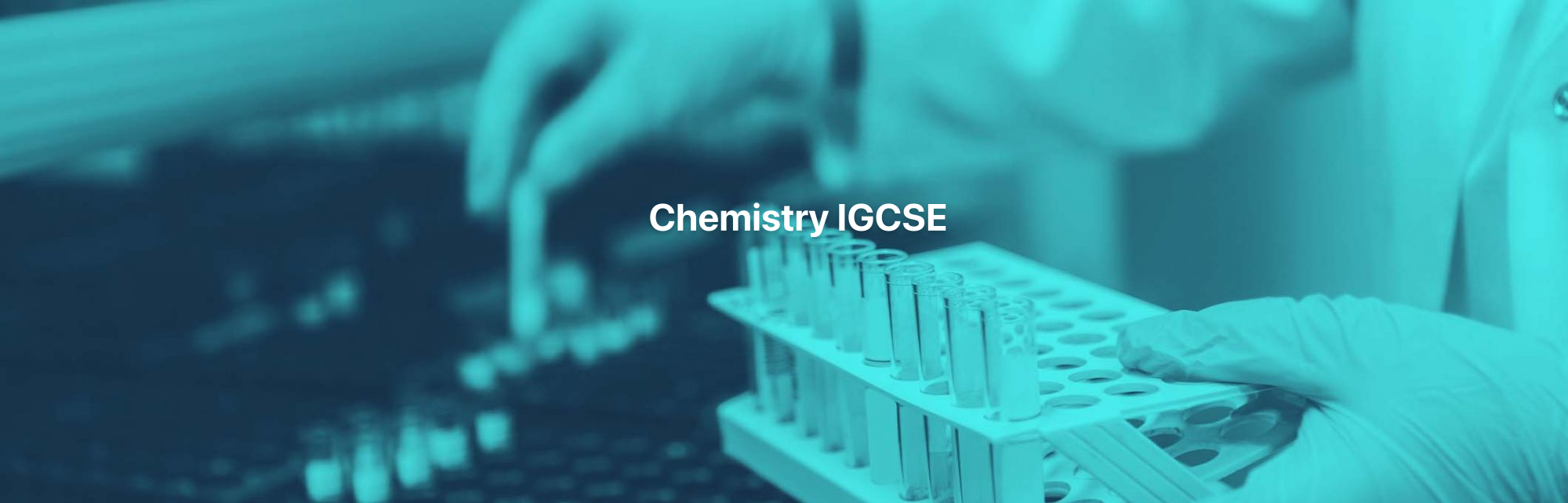
Level 4 Award in the Internal Quality Assurance of Assessment Processes and Practice (RQF)
By Sirius Group Training
If you’re looking to progress to become an IQA, the IQA Level 4 Award in Understanding Internal Quality Assurance (RQF) is designed to give you the foundational knowledge you need on the path to becoming an IQA.

Forex Trader Complete Bundle - QLS Endorsed
By Imperial Academy
10 QLS Endorsed Courses for Forex Trader | 10 QLS Hard Copy Certificates Included | Lifetime Access | Tutor Support

Massage Therapy Bundle - QLS Endorsed Training
By Imperial Academy
10 QLS Endorsed Courses for Massage Therapy | 10 Endorsed Certificates Included | Lifetime Access