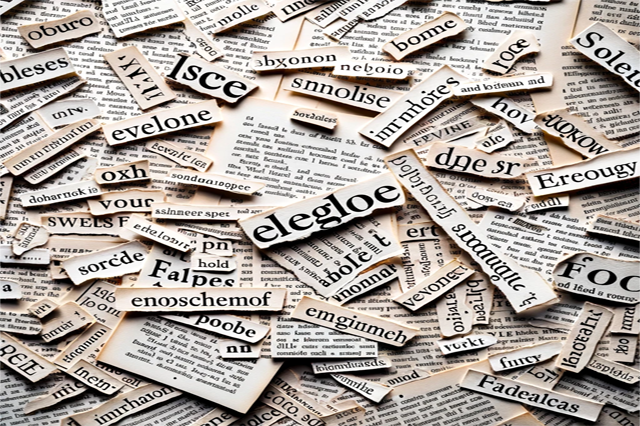- Professional Development
- Medicine & Nursing
- Arts & Crafts
- Health & Wellbeing
- Personal Development
Level 5 Diploma in Lean Six Sigma Green Belt for Service Industry - QLS Endorsed
4.7(47)By Academy for Health and Fitness
Boost Your Career By Enrolling In This QLean Six Sigma Green Belt for Service Industry Bundle To Overcome Your Challenges! Receive 10 CPD Accredited additional bundle courses related to Six Sigma Green Belt for free when you purchase this Lean Six Sigma Green Belt for Service Industry Bundle. Supercharge your service industry career with our game-changing Lean Six Sigma Green Belt course. Gain the skills and certification needed to drive continuous improvement in Lean Six Sigma Green Belt, boost productivity, and propel your professional success to new heights in Six Sigma Green Belt. This Lean Six Sigma Green Belt for Service Industry Bundle Package includes: Course 01: Diploma in Lean Six Sigma Green Belt for Service Industry at QLS Level 5 10 Additional CPDQS Accredited Premium Courses related to Six Sigma green belt- Course 01: Lean Six Sigma White Belt course Course 02: Lean Six Sigma Black Belt Course Course 03: Lean Six Sigma green belt Toolkit Course 04: Professional Lean Management: Service Industry Course 05: Project Management Course 06: Leadership & Management Diploma Course 07: Supply Chain Management Course 08: Quality Management Course 09: RCA: Root Cause Analysis Course 10: Online Time Management Training Enrol today in our Six Sigma Green Belt course to unlock a world of opportunities and become a valued asset in streamlining processes and delivering exceptional service. Learning Outcomes of Six Sigma Green Belt: By completing the Lean Six Sigma Green Belt for Service Industry course, you will: Understand the principles and methodologies of Lean Six Sigma green belt. Learn how to define, measure, analyze, improve, and control processes for optimal Six Sigma green belt efficiency. Acquire the tools and techniques to identify and eliminate waste in service operations. Gain practical knowledge in applying Lean Six Sigma green belt methodologies through real-life case studies. Develop skills to enhance customer satisfaction and drive continuous improvement in the service industry. Why Prefer This Six Sigma Green Belt Bundle? Get a Free CPD Accredited Certificate upon completion of the course Get a free student ID card with this training program The course is affordable and simple to understand This course is entirely online, interactive lesson with voiceover audio Lifetime access to the course materials The training program comes with 24/7 tutor support Start your learning journey straightaway with our Six Sigma Green Belt Training! *** Course Curriculum of the title course of the Six Sigma green belt Bundle*** Here is the curriculum breakdown of the Lean Six Sigma Green Belt for Service Industry at QLS Level 5 course: Section 01: Course Overview Section 02: Introduction Section 03: Define Section 04: Measure Section 05: Analyze Section 06: Improve Section 07: Control Section 08: Case Study Section 09: Conclusion Assessment Process of Lean Six Sigma Green Belt course: You have to complete the assignment questions given at the end of the Six Sigma green belt course and score a minimum of 60% to pass each exam. You will be entitled to claim a certificate endorsed by the Quality Licence Scheme after you have completed all of the Diploma in Lean Six Sigma Green Belt for Service Industry at QLS Level 5 exams. CPD 150 CPD hours / points Accredited by CPD Quality Standards Who is this course for? This course is ideal for individuals who aspire to become Lean Six Sigma green belt professionals. Requirements No prior background or expertise is required for this Lean Six Sigma Green Belt course. Anyone who is interested in Six Sigma green belt can enrol in this Lean Six Sigma Green Belt course. Career path Completing the Lean Six Sigma Green Belt for Service Industry course opens up a world of exciting career opportunities. Lean Six Sigma Green Belt Lean Six Sigma Black Belt Operations Manager Quality Manager Process Improvement Consultant Project Manager Certificates CPDQS Accredited Certificate Digital certificate - Included Diploma in Lean Six Sigma Green Belt for Service Industry at QLS Level 5 Hard copy certificate - Included Show off Your New Skills with a Certificate of Completion After successfully completing the Diploma in Lean Six Sigma Green Belt for Service Industry at QLS Level 5, you can order an original hardcopy certificate of achievement endorsed by the Quality Licence Scheme andalso you can order CPDQSAccredited Certificate that is recognised all over the UK and also internationally. The certificates will be home-delivered, completely free of cost.

As the retail industry continues to evolve, the demand for skilled data analysts is on the rise. According to recent statistics, the global retail analytics market is expected to reach $10.4 billion by 2025, with a compound annual growth rate of 19.6%. This indicates a significant opportunity for professionals in this field. Our Data Analyst: Retail Data Analytics course offers comprehensive training in the latest techniques and tools used in the retail industry, equipping learners with the skills they need to succeed in this exciting and growing field. This Diploma in Retail And Data Analytics at QLS Level 5 course is endorsed by The Quality Licence Scheme and accredited by CPDQS (with 150 CPD points)to make your skill development & career progression more accessible than ever! At the end of this Data Analyst : Retail Data Analytics course, you will: Understand the basics of retail analytics and how it impacts the industry Analyse retail psychology and apply it in different scenarios Develop a retail strategy that aligns with business goals Create effective forecasts to plan and manage inventory Set appropriate pricing strategies that balance profit and customer satisfaction Apply analytics software to derive insights from data and inform decision-making Streamline supply chain management to improve efficiency and reduce costs Understand the sales process and how to engage with customers at the checkout Develop strategies for selling in multiple channels, including e-commerce Use trends and customer data to target effectively and increase sales This Retail Data Analytics at QLS Level 5 training can help you to accomplish your ambitions and prepare you for a meaningful career. So, join us today and gear up for excellence! Why Prefer This Data Analyst : Retail Data Analytics at QLS Level 5 Course? Opportunity to earn a certificate endorsed by the Quality Licence Scheme & another accredited by CPDQS which is completely free. Get a free student ID card! (£10 postal charge will be applicable for international delivery) Innovative and engaging content. Free assessments 24/7 tutor support. Take a step toward a brighter future! *** Course Curriculum *** Here is the curriculum breakdown of the Retail Data Analytics at QLS Level 5 course: Module 1: Introduction To Retail Analytics Module 2: Retail Psychology Module 3: Retail And Data Analytics Module 4: Benefits Of Retail Analytics Module 5: Retail Strategy Module 6: Retail Buying And Merchandising Module 7: Forecasting Module 8: Retail Pricing Module 9: Analytics Software Module 10: Supply Chain Management In Retailing Module 11: The Sales Process And Dealing With Customers At The Checkout Module 12: Selling In Multiple Channels Module 13: Taking Trends And Targeting Customers Effectively Assessment Process You have to complete the assignment questions given at the end of the course and score a minimum of 60% to pass each exam. Our expert trainers will assess your assignment and give you feedback after you submit the assignment. You will be entitled to claim a certificate endorsed by the Quality Licence Scheme after you have completed all of the Diploma in Retail And Data Analytics at QLS Level 5 exams. CPD 150 CPD hours / points Accredited by CPD Quality Standards Who is this course for? Aspiring data analysts seeking to specialise in the retail industry Retail professionals who wish to develop their analytical skills and knowledge Business owners and entrepreneurs looking to improve their retail operations Requirements No prior background or expertise is required. Career path Data Analyst: Average salary of £32,000 per annum Pricing Analyst: Average salary of £30,000 per annum Supply Chain Analyst: Average salary of £29,000 per annum Forecasting Analyst: Average salary of £31,000 per annum E-commerce Analyst: Average salary of £32,000 per annum Certificates CPDQS Accredited Certificate Digital certificate - Included Diploma in Retail And Data Analytics at QLS Level 5 Hard copy certificate - Included Show off Your New Skills with a Certificate of Completion After successfully completing the Diploma in Retail And Data Analytics at QLS Level 5, you can order an original hardcopy certificate of achievement endorsed by the Quality Licence Scheme andalso you can order CPDQSAccredited Certificate that is recognised all over the UK and also internationally. The certificates will be home-delivered, completely free of cost.

24 Hours Left! Don't Let Year-End Deals Slip Away - Enrol Now! Do you own real estate? Do you want to sell it or are looking to buy a house? Or you're curious about how the UK's laws and property development work? In either cases, this real estate course is what you need! The complete procedure of buying commercial real estate will be covered in this course, from beginning to end. You'll gain knowledge on topics like the essential elements of physical and financial due diligence, how investors approach the equity raise process, what lenders are looking for when evaluating your deal, and even how to structure partnerships with equity investors to create a "win-win" situation for all parties involved. Due to the enormous demand for Real Estate Agents at QLS Level 5 in the cutthroat market, you can use our comprehensive course to expand your knowledge and advance your career. Learn Real Estate Agents at QLS Level 5 from pros in the field and quickly give yourself the technical information and abilities you need to succeed in your chosen profession. Learning Outcome Moreover, these courses will give you valuable and necessary skills, and you will, Discover what is necessary to purchase a house off the market Analyse several property types and their features Learn about the overall situation with UK property law regulations Have a greater comprehension of marketing that will aid in the sale of your property Understand how to defend your interests in an empty property successfully Learn about the tools that real estate brokers use to save time and money Why Prefer This Real Estate Agents at QLS Level 5 Course? Opportunity to earn a certificate endorsed by the Quality Licence Scheme & another accredited by CPDQS which is completely free. Get a free student ID card! (£10 postal charge will be applicable for international delivery) Innovative and engaging content. Free assessments 24/7 tutor support. Take a step toward a brighter future! *** Course Curriculum *** Here is the curriculum breakdown of the Real Estate Agents at QLS Level 5 course: Introduction to the Course The History, Job Role and Requirements of Estate Agents The Types and Classification of Estate Agents How to be a Successful Estate Agent How to List Properties Handling the Valuation Process Negotiation Strategies and Skills All About Selling Properties All About Letting Properties Digital Marketing for Estate Agents Key Legislation Final Recap Additional Reading Materials Assessment Process After completing an online module, you will be given immediate access to a specially designed MCQ test. The results will be immediately analysed, and the score will be shown for your review. The passing score for each test will be set at 60%. You will be entitled to claim a certificate endorsed by the Quality Licence Scheme after you have completed all of the Diploma in Basic Real Estate Agents Training at QLS Level 5exams. CPD 150 CPD hours / points Accredited by CPD Quality Standards Who is this course for? This Diploma (QLS) Internal Sales Advisor at QLS Level 4 course is for those who want to improve their professional abilities while preparing for their chosen employment. Anyone with interest is welcome to enrol in this course.The training course is perfect for Highly driven students who wish to improve their personal and professional abilities Those who are interested in this subject in depth New graduates from any discipline Requirements No prior background or expertise is required. Career path This training is designed to help you get the dream job or simply the raise you've been after. Use this comprehensive package course to learn the knowledge and abilities you'll need to succeed at work. The following positions can help you launch your career with this course: Property Manager Property Developer Real Estate Agent Certificates CPDQS Accredited Certificate Digital certificate - Included Diploma in Basic Real Estate Agents Training at QLS Level 5 Hard copy certificate - Included Show off Your New Skills with a Certificate of Completion After successfully completing the Diploma in Basic Real Estate Agents Training at QLS Level 5, you can order an original hardcopy certificate of achievement endorsed by the Quality Licence Scheme andalso you can order CPDQSAccredited Certificate that is recognised all over the UK and also internationally. The certificates will be home-delivered, completely free of cost.

Health and Safety at Workplace UK | Mega Bundle
By OnlineCoursesLearning.com
Enroll in this bundle to strengthen your workplace safety, emergency response, hygiene practices, and data protection skills. With these 4 courses and 25 hours of learning, you'll be equipped to create a secure and healthy work environment, ensuring the well-being of your employees and the integrity of sensitive information. Ensure workplace safety with our Health and Safety at Workplace course. Be prepared for emergencies with Emergency First Aid training. Maintain a clean and hygienic work environment with Workplace Hygiene. Protect sensitive data and ensure compliance with Workplace Monitoring and Data Protection. Learn essential protocols and practices to prevent workplace accidents. Acquire life-saving skills to handle emergencies and provide first aid. Implement effective hygiene practices to promote a healthy work environment. Develop the knowledge and strategies to safeguard sensitive data and comply with data protection regulations. Prioritize the well-being of your employees and create a safe working environment. Be equipped to handle medical emergencies and provide immediate assistance. Promote cleanliness, prevent the spread of diseases, and maintain high hygiene standards. Ensure the security and integrity of sensitive information through monitoring and data protection measures. By enrolling in this course bundle, you'll gain comprehensive knowledge and skills. Enhance workplace safety, emergency response capabilities, hygiene practices, and data protection. Equip yourself with the necessary tools to create a secure and healthy work environment. Mitigate risks, protect your employees and sensitive data, and comply with regulations.

Description Horse Care and Stable Management Diploma Horse Care and Stable Management diploma covers all the areas of stable management and equips the student with all the information necessary for a career in the equine industry. All the vital information that a student requires to operate a stable efficiently has been incorporated into our Horse Care and Stable Management Diploma Course. All the various aspects of taking care of your horse or horses which also includes horse psychology and exercise are covered during the course. This qualification provides the student with the encouragement to enhance their employment prospects by giving them the foundation required for the industry. This is the ideal course to take if you have ever been interested in knowing and learning about effective stable management and horse care. This course is designed in such a way that the students are equipped with the skills necessary to take proper care of the horses in a training, breeding or boarding facility. Beginning with a review of the knowledge about horses and the basics of how to handle horses properly, the students go on to learn all the various conditions that affect horses, from health care to their maintenance and the choice of equipment to be used. Apart from learning how to use various restraints and oral medications, students will also examine the alternative healing therapies available. Designed in a manner that allows students to pursue a programme that reflects their interests and experience, this programme covers the various aspects of equine management thereby equipping students with the skills required to manage and run their own equine business. What You Will Learn 1: Nature of Horse 2: Problems of Domestication 3: Safe Horse Handling 4: Fences 5: Feed and Water: General Nutrition 6: Foot and Hoof Care 7: Horse Care Conditioning in Various Seasons Course Outcomes After completing the course, you will receive a diploma certificate and an academic transcript from Elearn college. Assessment Each unit concludes with a multiple-choice examination. This exercise will help you recall the major aspects covered in the unit and help you ensure that you have not missed anything important in the unit. The results are readily available, which will help you see your mistakes and look at the topic once again. If the result is satisfactory, it is a green light for you to proceed to the next chapter. Accreditation Elearn College is a registered Ed-tech company under the UK Register of Learning( Ref No:10062668). After completing a course, you will be able to download the certificate and the transcript of the course from the website. For the learners who require a hard copy of the certificate and transcript, we will post it for them for an additional charge.

Description Golf Trainer Professional Diploma Introducing the Golf Trainer Professional Diploma, a comprehensive online course designed to transform golf enthusiasts into skilled trainers. This all-encompassing programme provides a solid foundation in the sport, enabling learners to effectively teach and guide others on their golfing journey. The Golf Trainer Professional Diploma covers a wide range of essential topics to ensure learners become well-rounded golf trainers. From understanding the basics of golf to advanced swing techniques, this online course equips participants with the knowledge and expertise required to excel in the world of golf training. The course commences with an Introduction to Golf, which delves into the history, etiquette, and rules of the game. This foundational module sets the stage for learners to grasp the essential aspects of golf and appreciate its rich heritage. Next, the Golf Equipment and Gear module provides an in-depth understanding of the various tools required for playing the sport. Participants will gain insights into selecting the right clubs, balls, and other essential equipment while ensuring that they can offer sound advice to their future clients. Recognising the value of professional guidance, the Golf Trainer Professional Diploma includes a module on The Importance of Golf Lessons. This section emphasises the role of a golf trainer and the impact they can have on a player's progress and success. In the Golf Fitness and Conditioning module, learners will discover how physical fitness and mental preparedness play a vital role in the sport. They will learn about exercises, stretches, and techniques to improve strength, flexibility, and stamina, ensuring optimal performance on the course. The Golf Course Selection and Playing Partners module equips participants with the ability to choose the right course for their clients, taking into account factors such as difficulty level and location. Additionally, they will learn the importance of selecting suitable playing partners to enhance the overall golfing experience. The Golf Swing Basics module forms the core of the Golf Trainer Professional Diploma, teaching participants the fundamental elements of a proper golf swing. They will explore grip, stance, posture, and alignment, enabling them to assist clients in developing a consistent and effective swing. For those looking to further refine their skills, the Advanced Swing Techniques module offers a deeper understanding of complex swings and movements. Participants will learn how to analyse and improve their clients' techniques, ensuring continued progress and success on the course. Mastering Putting is another critical aspect of the Golf Trainer Professional Diploma. This module covers various putting techniques, green reading, and the mental aspect of putting, enabling learners to teach clients the art of sinking that crucial putt. Short Game Techniques are essential for any golfer looking to improve their overall performance. This module covers essential skills such as chipping, pitching, and lob shots, providing learners with the tools necessary to coach clients effectively in these critical aspects of the game. Lastly, the Bunker Play and Course Management module teaches learners how to navigate challenging situations on the course, such as bunker shots and hazard management. Participants will learn how to devise strategies and tactics, ensuring their clients can successfully tackle any obstacle they encounter on the golf course. In conclusion, the Golf Trainer Professional Diploma offers a comprehensive and engaging online learning experience for those passionate about golf and keen to share their knowledge with others. This course equips learners with the skills, techniques, and expertise necessary to become successful golf trainers and guide their clients on a rewarding journey through the world of golf. What you will learnâ¯â¯ 1:Introduction to Golf 2:Golf Equipment and Gear 3:The Importance of Golf Lessons 4:Golf Fitness and Conditioning 5:Golf Course Selection and Playing Partners 6:The Golf Swing Basics 7:Advanced Swing Techniques 8:Mastering Putting 9:Short Game Techniques 10:Bunker Play and Course Management Course Outcomes After completing the course, you will receive a diploma certificate and an academic transcript from Elearn college. Assessment Each unit concludes with a multiple-choice examination. This exercise will help you recall the major aspects covered in the unit and help you ensure that you have not missed anything important in the unit. The results are readily available, which will help you see your mistakes and look at the topic once again. If the result is satisfactory, it is a green light for you to proceed to the next chapter. Accreditation Elearn College is a registered Ed-tech company under the UK Register of Learning( Ref No:10062668). After completing a course, you will be able to download the certificate and the transcript of the course from the website. For the learners who require a hard copy of the certificate and transcript, we will post it for them for an additional charge.

Description Corpus Linguistics Diploma Embarking on a journey through the Corpus Linguistics Diploma course, learners are introduced to the intricate world of language, focusing on the specialised field of corpus linguistics. This comprehensive online course offers a deep exploration into how language functions in real contexts and how computer-assisted analysis can reveal the nuanced patterns of language usage. The course is meticulously structured to provide an extensive understanding of corpus linguistics, ensuring that students are well-versed in both the theory and application of this discipline. The course initiates with 'Introduction to Corpus Linguistics', where students are acquainted with the fundamental concepts and methodologies that form the bedrock of this discipline. It sets the stage for what corpus linguistics entails and prepares students for the subsequent material that they will encounter throughout the course. Moving forward, 'Designing a Corpus' immerses students in the practical aspects of corpus construction. Here, emphasis is placed on learning how to design a balanced, representative corpus that reflects authentic language use, an essential skill for anyone seriously considering a career in this field. In the sections on 'Quantitative Approaches in Corpus Linguistics' and 'Qualitative Approaches in Corpus Linguistics', students engage with the methods and techniques used in the analysis of corpora. They learn how to approach language data statistically, and also how to interpret the data contextually and inferentially, striking a balance between numbers-driven and context-driven insights. These modules illuminate the paths through which language can be quantified and qualitatively understood, enriching students' research capabilities. 'Tools and Software in Corpus Analysis' is a practical segment that arms students with the technical skills necessary for corpus analysis. Learners will engage with various software and digital tools, learning the ins and outs of these technologies, ensuring they are capable of conducting their own corpus-based research efficiently and effectively. 'Corpus Linguistics in Language Teaching', another integral module, demonstrates the pedagogical applications of corpus linguistics. Participants discover how insights from corpus analyses can inform language teaching practices, contribute to curriculum design, and enhance learners' linguistic competence. Exploring the intersection between corpus linguistics and dictionary compilation, 'Corpus Linguistics and Lexicography' enlightens students on how corpus findings influence modern lexicography. They gain insights into how language variability and change are documented, understanding the dynamic nature of language. 'Corpus-Based Sociolinguistic Research' introduces students to the realm of language in its social context. They learn how corpus methods contribute to sociolinguistic studies, enhancing understanding of language variation and change across different social groups, regions, and cultures. Addressing the practical constraints researchers often face, 'Challenges and Limitations of Corpus Linguistics' provides a candid overview of the potential stumbling blocks in this field. It prepares students to anticipate, recognise, and strategically navigate any hurdles they might encounter in their corpus linguistic research journey. Lastly, 'Corpus Linguistics in the Digital Age' looks towards the future, pondering the implications of digitalisation for the field of corpus linguistics. Students explore the evolving landscape, considering how advances in technology are continually shaping and reshaping the way linguists handle and analyse language data. Throughout this Corpus Linguistics Diploma, students not only accumulate theoretical knowledge but also engage in hands-on activities that bolster their practical skills. Each module is designed with an interactive approach, allowing participants to apply their learning in real-time scenarios, thus bridging the gap between theory and practice. This course stands as a beacon for those who aspire to forge their path in the world of language research, education, or technology. Upon completion of the Corpus Linguistics Diploma, students are fully equipped with the knowledge and skills, ready to make their mark in various professional arenas where language is the focal point of investigation and understanding. What you will learn 1:Introduction to Corpus Linguistics 2:Designing a Corpus 3:Quantitative Approaches in Corpus Linguistics 4:Qualitative Approaches in Corpus Linguistics 5:Tools and Software in Corpus Analysis 6:Corpus Linguistics in Language Teaching 7:Corpus Linguistics and Lexicography 8:Corpus-Based Sociolinguistic Research 9:Challenges and Limitations of Corpus Linguistics 10:Corpus Linguistics in the Digital Age Course Outcomes After completing the course, you will receive a diploma certificate and an academic transcript from Elearn college. Assessment Each unit concludes with a multiple-choice examination. This exercise will help you recall the major aspects covered in the unit and help you ensure that you have not missed anything important in the unit. The results are readily available, which will help you see your mistakes and look at the topic once again. If the result is satisfactory, it is a green light for you to proceed to the next chapter. Accreditation Elearn College is a registered Ed-tech company under the UK Register of Learning( Ref No:10062668). After completing a course, you will be able to download the certificate and the transcript of the course from the website. For the learners who require a hard copy of the certificate and transcript, we will post it for them for an additional charge.