- Professional Development
- Medicine & Nursing
- Arts & Crafts
- Health & Wellbeing
- Personal Development
Linux Professional Institute Certification (LPIC) 101
By Nexus Human
Duration 5 Days 30 CPD hours This course is intended for System administrator Network administrator Technician DevOps Overview The Linux Professional Institute(LPI) is the go to certification body for vendor independent Linux certifications. This course covers fundamental Linuxskills such as file management and manipulation, text processing, command line use, package management,filesystems, hardware, and many more. Students will feel confident taking the LPI LPIC-1 101 exam with in classroomassessments and practice exams. This course prepares students to take the 101 exam of the LPI level 1 certification. Work on the Command Line LPI Objectives Covered Role of Command Shell Shells Gathering System Info Identifying the Shell Changing the Shell Shell Prompts Bash: Bourne-Again Shell Navigating the Filesystem Help from Commands and Documentation Getting Help Within the Graphical Desktop Getting Help with man & info Bash: Command Line History Bash: Command Editing Bash: Command Completion Shell and Environment Variables Key Environment Variables LAB TASKS Use Streams, Pipes, and Redirects LPI Objectives Covered File Redirection Piping Commands Together Filename Matching File Globbing and Wildcard Patterns Brace Expansion General Quoting Rules Nesting Commands Gotchas: Maximum Command Length LAB TASKS Manage File Permissions and Ownership LPI Objectives Covered Filesystem Hierarchy Standard Displaying Directory Contents Filesystem Structures Determining Disk Usage With df and du File Ownership Default Group Ownership File and Directory Permissions File Creation Permissions with umask Changing File Permissions SUID and SGID on files SGID and Sticky Bit on Directories User Private Group Scheme LAB TASKS Create, Delete, Find, and Display Files LPI Objectives Covered Directory Manipulation File Manipulation Deleting and Creating Files Physical Unix File Structure Filesystem Links File Extensions and Content Which and Type Where is Searching the Filesystem Alternate Search Method Manually Installed Shared Libraries LAB TASKS Work with Archives and Compression LPI Objectives Covered Archives with tar Archives with cpio The gzip Compression Utility The bzip2 Compression Utility The XZ Compression Utility The PKZIP Archiving/Compression format LAB TASKS Process Text Streams Using Filters LPI Objectives Covered Producing File Statistics The Streaming Editor Replacing Text Characters Text Sorting Duplicate Removal Utility Extracting Columns of Text Displaying Files Prepare Text for Display Previewing Files Displaying Binary Files Combining Files and Merging Text LAB TASKS Search Text Files Using Regular Expressions LPI Objectives Covered Searching Inside Files Regular Expression Overview Regular Expressions RE Character Classes Regex Quantifiers RE Parenthesis LAB TASKS Perform Basic File Editing Operations Using VI LPI Objectives Covered Text Editing vi and Vim Learning Vim Basic vi Intermediate vi LAB TASKS Create, Monitor, and Kill Processes LPI Objectives Covered What is a Process? Process Lifecycle Process States Viewing Processes Signals Tools to Send Signals Managing Processes Tuning Process Scheduling Job Control Overview Job Control Commands Nohup and Disown Uptime & w Persistent Shell Sessions with Screen Using screen Advanced Screen LAB TASKS Use RPM, YUM, and Debian Package Management LPI Objectives Covered Managing Software RPM Architecture Working With RPMs Querying and Verifying with RPM Installing Debian Packages Querying and Verifying with dpkg The alien Package Conversion Tool Managing Software Dependencies Using the Yum command yum downloader Configuring Yum The deselect & APT Frontends to dpkg Aptitude Configuring APT LAB TASKS Work with Partitions, Filesystem, and Disk Quotas LPI Objectives Covered Partition Considerations Logical Volume Management Filesystem Planning Partitioning Disks with fdisk & gdisk Resizing a GPT Partition with gdisk Partitioning Disks with parted Non-Interactive Disk Partitioning with sfdisk Filesystem Creation Filesystem Support Unix/Linux Filesystem Features Swap Selecting a Filesystem Filesystem Maintenance Mounting Filesystems Mounting Filesystems Managing an XFS Filesystem NFS SMB Filesystem Table (/etc/fstab) Configuring Disk Quotas Setting Quotas Viewing and Monitoring Quotas LAB TASKS Linux Boot Process LPI Objectives Covered Booting Linux on PCs GRUB 2 GRUB 2 Configuration GRUB Legacy Configuration Boot Parameters Uinit Linux Runlevels Aliases Systemd local-fs.target and sysinit.target Runlevel Implementation System Boot Method Overview Systemd System and Service Manager Modifying systemd services Systemd Targets Using systemd Shutdown and Reboot System Messaging Commands Controlling System Messaging LAB TASKS Determine and Configure Hardware Settings LPI Objectives Covered Managing Linux Device Files Hardware Discovery Tools Configuring New Hardware with hwinfo PC Architecture and Bus DMA & IRQ USB Devices USB Architecture Configuring Kernel Components and Modules Kernel Modules Handling Module Dependencies Configuring the Kernel via /proc/ LAB TASKS Linux Fundamentals Unix and its Design Principles FSF and GNU GPL Æ?? General Public License The Linux Kernel Components of a Distribution Red Hat Linux Products SUSE Linux Products Debian Ubuntu Logging In got root? Switching User Contexts Gathering Login Session Info LAB TASKS Additional course details: Nexus Humans Linux Professional Institute Certification (LPIC) 101 training program is a workshop that presents an invigorating mix of sessions, lessons, and masterclasses meticulously crafted to propel your learning expedition forward. This immersive bootcamp-style experience boasts interactive lectures, hands-on labs, and collaborative hackathons, all strategically designed to fortify fundamental concepts. Guided by seasoned coaches, each session offers priceless insights and practical skills crucial for honing your expertise. Whether you're stepping into the realm of professional skills or a seasoned professional, this comprehensive course ensures you're equipped with the knowledge and prowess necessary for success. While we feel this is the best course for the Linux Professional Institute Certification (LPIC) 101 course and one of our Top 10 we encourage you to read the course outline to make sure it is the right content for you. Additionally, private sessions, closed classes or dedicated events are available both live online and at our training centres in Dublin and London, as well as at your offices anywhere in the UK, Ireland or across EMEA.

Level 7 Diploma In Risk Management Pathway To MSc In Risk Management
4.9(261)By Metropolitan School of Business & Management UK
Level 7 Diploma In Risk Management Pathway To MSc In Risk Management Level 7 Diploma in Risk Management (QCF) – 6 - 8 Months Credits: 120 Credits The objective of the Level 7 Diploma in Risk Management is to provide learners with the skills and understanding of risk management that align with good strategic decision making to maintain organisations’ competitive advantage. The OTHM Level 7 Diploma in Risk Management programme provides an in-depth understanding of risk and its application in practice both for financial and non-financial organisations. Learners will learn both theoretical and practical understanding of risk including risk measurement and modelling. This programme is a Pathway programme to MSc in Risk Management. Course Details The Level 7 Diploma in Risk Management qualification consists of 6 mandatory units making a combined total of 120 credits, 1200 hours Total Qualification Time (TQT) and 600 Guided Learning Hours (GLH) for the completed qualification.Modules (120 Credits): Principles of Risk Management Strategic Risk Management Responsible Leadership and Governance Organisational and Environmental Risk Risk Analysis and Modelling Advanced Research Methods Accreditation All MSBM courses are accredited by the relevant partners and awarding bodies. Please refer to MSBM accreditation in about us for more details. University Progression University Top-up On completion of this course, students have the opportunity to complete a Master degree programme from a range of UK universities. The top-up programme can be studied online or on campus. The top-up comprises the final 60 credits which consist of either a dissertation or a dissertation and one module. (The course tuition fee listed above does NOT include the top-up fees) University Progression Click here to see University routes and fee information for progression. Entry Requirements For entry onto the Level 7 Diploma in Risk Management leading to the MSc in Risk Management qualification, learners must possess: An honours degree in related subject or UK level 6 diploma or equivalent overseas qualification i.e. Bachelors Degree or Higher National Diploma OR Mature learners (over 25) with at least 5 years of management experience if they do not possess the above qualification (this is reviewed on a case by case basis) Workshops Workshops are conducted by live webinars for all students. Visa Requirements There is no Visa requirement for this programme.

Document Presentation
By OnlineCoursesLearning.com
Archive Presentation Nearly everybody, paying little mind to your position, vocation or even age has needed to deliver a report at any rate once in their lives. On the off chance that you are associated with the business world, are an understudy, or have at any point expected to impart to others recorded as a hard copy, you know the significance of good archive arrangement. It isn't sufficient to simply get your thoughts out there; you need to do as such in a manner that is clear, brief and simple for others to comprehend. This course goes over all you require to think about how to introduce an appropriately created report. We start by illustrating the means you should bring before you plunk down to begin composing, accentuating the need to remain on theme while composing convincing and well-informed content. Then, we talk about how to compose a presentation and end, while likewise giving you tips on the most proficient method to create the body of any archive such that makes it simple to peruse. At last, we talk about the specialized subtleties of report introduction. You Will Learn: The six stages to making a convincing, alluring and decipherable report Step by step instructions to pick a theme when confronted with a composed task The significance of examination when building up your substance Step by step instructions to guarantee you remain focused when composing your report The five components you ought to never neglect in archive planning Advantages of Taking This Course See more about text style choice while making a record Find out about the three fundamental parts of any composed content In the event that you work in the business world, figure out how to get ready persuading attempts to sell something and exploration proposition On the off chance that you are an understudy, comprehend the significance of clear composed correspondence just as the things you should focus on in your own composition On the off chance that you work in an office or another expert setting, figure out how to get ready records such that makes them simple to peruse and react to

WordPress
By OnlineCoursesLearning.com
WordPress Certification For organizations with representatives who are liable for setting up and keeping up the organization's sites, this complete WordPress Certification could be the ideal course where to help them expand upon their current information and master new abilities around there. The 30 drawing in and intelligent course modules give students all that they require, to viably utilize the critical elements of WordPress. Likewise, it's simple for colleagues to learn at their own speed and around their current work responsibilities. What's Covered in the Course? In this course, enlisted staff will find out about the accompanying territories: The fundamental highlights and elements of WordPress and helpful hints on the most proficient method to utilize the WordPress site, including utilizing the Settings and Updates fields and making Menus; Manners by which to compose, distribute and oversee/keep up both new posts and new pages of the site, in addition to adding media, substance and headings to them; The most effective method to plainly and compactly coordinate a site, by utilizing classifications and labels, in the most ideal route for the client; Site topics, including how to organize text, embed connections and tables and deal with these subjects, to keep the site new and cutting-edge; Step by step instructions to benefit from the Media Center and how pictures and recordings can add interest to the current substance of your site; What gadgets and modules are and how to alter them on your site; Working with site authorizations on a WordPress site; Instructions to get the best from client contact structures and remarks on the site, for an advanced client experience. What are the Benefits of the Course? Here are a portion of the numerous benefits of undertaking this WordPress Certification course: Your business will profit by the new abilities in WordPress that your colleague will acquire; Your colleague's vocation movement can be sped up, through acquiring complete abilities identifying with WordPress the executives and accomplishing the accreditation; Progressing on the web support, to beat any challenges or questions that the student may have; Colleagues have lifetime admittance to the course material, so they can allude back to it anytime later on, to invigorate their insight.

HTML5 Level 2
By OnlineCoursesLearning.com
HTML5 Certification Level 2 Learning HTML5 can be an amazingly helpful thing for your work or business possibilities. While some may jump at the chance to learn HTML5 for building up their own web applications, others may get a kick out of the chance to improve their work prospects by adding an important range of abilities. In case you're wanting to turn into a completely fledged web engineer, getting capable at HTML5 can help offer help for further developed types of coding. This video course is intended to be fun just as trying. Significant subjects canvassed in the course include: A go through and modification of essential HTML rules for code and language structure, content tool and suggested programs Instructions to make and utilize various labels, components and void labels alongside the elements of each The most effective method to make sections, type text and indent lines for improved arranging on your site Step by step instructions to make designed content, headings and various degrees of headings Step by step instructions to utilize labels to make records, clusters, citations and references The most effective method to utilize HTML5 code to make CVs, outside and inward connections and make ascribes Instructions to utilize HTML code to connect pages and furthermore share assets with site guests Instructions to incorporate various kinds of advanced substance including sound, video, activity, etc (Rich Internet Applications) Step by step instructions to make alluring, tasteful and practical information tables with stature, width, line changes Step by step instructions to make useful, productive site pages with radio-catches, checkboxes and work with mathematical and date inputs Knowledge of ideas, for example, web search tool availability, sourcing code from outer libraries, APIs Practice lab meetings where you can test your abilities from the instructional exercises Advantages of the course Very much organized exercises planned as independent instructional exercises that you can do successively or something else Uncommonly planned coding practice for executing significant directions The video course likewise sets you up for the HTML expert test; you can support your insight into coding and dodge blunders You can rehearse HTML coding alongside the instructional exercise and test your abilities with the coordinated lab works out

Register on the Affinity Designer today and build the experience, skills and knowledge you need to enhance your professional development and work towards your dream job. Study this course through online learning and take the first steps towards a long-term career. The course consists of a number of easy to digest, in-depth modules, designed to provide you with a detailed, expert level of knowledge. Learn through a mixture of instructional video lessons and online study materials. Receive online tutor support as you study the course, to ensure you are supported every step of the way. Get an e-certificate as proof of your course completion. The Affinity Designer is incredibly great value and allows you to study at your own pace. Access the course modules from any internet-enabled device, including computers, tablet, and smartphones. The course is designed to increase your employability and equip you with everything you need to be a success. Enrol on the now and start learning instantly! What You Get With The Affinity Designer Receive a e-certificate upon successful completion of the course Get taught by experienced, professional instructors Study at a time and pace that suits your learning style Get instant feedback on assessments 24/7 help and advice via email or live chat Get full tutor support on weekdays (Monday to Friday) Course Design The course is delivered through our online learning platform, accessible through any internet-connected device. There are no formal deadlines or teaching schedules, meaning you are free to study the course at your own pace. You are taught through a combination of Video lessons Online study materials Certification After the successful completion of the final assessment, you will receive a CPD-accredited certificate of achievement. The PDF certificate is for £9.99, and it will be sent to you immediately after through e-mail. You can get the hard copy for £15.99, which will reach your doorsteps by post. Who Is This Course For: The course is ideal for those who already work in this sector or are an aspiring professional. This course is designed to enhance your expertise and boost your CV. Learn key skills and gain a professional qualification to prove your newly-acquired knowledge. Requirements: The online training is open to all students and has no formal entry requirements. To study the Affinity Designer, all your need is a passion for learning, a good understanding of English, numeracy, and IT skills. You must also be over the age of 16. Course Content Module 01: Introduction What Is Affinity Designer? 00:03:00 Take A Look Around and Explore the Interface 00:08:00 Module 02: Creating New Documents Create New Documents 00:03:00 Manage Already Created Documents 00:03:00 View Your Documents 00:05:00 Use the View Modes 00:04:00 Module 03: How to Use Artboards What Are Artboards 00:02:00 How to Add and Remove Artboards 00:05:00 Manage Your Artboards 00:04:00 Export the Artboards 00:03:00 Module 04: How to Draw Shapes in Affinity Designer The Drawing Shapes Tools 00:07:00 Use Shape Presets 00:04:00 Use the Pen Tool 00:06:00 Use Brushes in Affinity Designer 00:04:00 Add Gradients Using the Fill Tool 00:03:00 Use Symbols 00:04:00 Use the Drawing Modes to Simulate Masking 00:04:00 Module 05: How to Customize Your Artwork Use the Corner Tool 00:04:00 Use the Point Transform Tool 00:07:00 Add Multiple Strokes and Fills 00:06:00 Use the Vector Crop Tool 00:02:00 Module 06: How to Transform Your Artwork Rotate, Reflect Move and Resize Objects 00:04:00 Align and Distribute Objects 00:04:00 Create Complex Shapes from Simple Objects 00:05:00 Module 07: How to Work with Text in Affinity Designer Create Artistic Text 00:04:00 Create Paragraphs 00:04:00 Create Text on A Path 00:04:00 Add Guides and Column Guides 00:04:00 Module 08: How to Use the Most Important Panels Working with Layers and The Layers Panel 00:03:00 Layer Clipping and Masking 00:04:00 Use the Stroke Panel 00:03:00 Use the Effects Panel 00:04:00 Use the History Panel 00:03:00 Module 09: How to Save, Print and Export Your Artwork Saving and Printing Your Artwork 00:04:00 Saving by Exporting 00:04:00 Using the Export Persona 00:04:00 Module 10: Summary Thanks for Taking This Course 00:01:00 Frequently Asked Questions Are there any prerequisites for taking the course? There are no specific prerequisites for this course, nor are there any formal entry requirements. All you need is an internet connection, a good understanding of English and a passion for learning for this course. Can I access the course at any time, or is there a set schedule? You have the flexibility to access the course at any time that suits your schedule. Our courses are self-paced, allowing you to study at your own pace and convenience. How long will I have access to the course? For this course, you will have access to the course materials for 1 year only. This means you can review the content as often as you like within the year, even after you've completed the course. However, if you buy Lifetime Access for the course, you will be able to access the course for a lifetime. Is there a certificate of completion provided after completing the course? Yes, upon successfully completing the course, you will receive a certificate of completion. This certificate can be a valuable addition to your professional portfolio and can be shared on your various social networks. Can I switch courses or get a refund if I'm not satisfied with the course? We want you to have a positive learning experience. If you're not satisfied with the course, you can request a course transfer or refund within 14 days of the initial purchase. How do I track my progress in the course? Our platform provides tracking tools and progress indicators for each course. You can monitor your progress, completed lessons, and assessments through your learner dashboard for the course. What if I have technical issues or difficulties with the course? If you encounter technical issues or content-related difficulties with the course, our support team is available to assist you. You can reach out to them for prompt resolution.

Wedding Planner - Course
By Training Tale
Wedding Planner Are you interested in organising events? In order to provide analyses and research on the roles and obligations of an event planner with all the necessary material, we are presenting our advanced course for Wedding Planners. Our Wedding Planner training covers all the essential information, including where to have the wedding, what colours to use, and how to set the mood. Also, this Wedding Planner course aids in selecting wedding guests, a budget, invitations, etc. With the aid of this Wedding Planner course, you can improve your knowledge of Special Considerations and The Ceremony Text. This Wedding Planner course also shows how to set up a wedding reception. So without further delay, sign up for our Wedding Planner course and obtain a credible certificate to display your successes at the workplace! Why Choose Wedding Planner Course from Us Self-paced course, access available from anywhere. Easy to understand, high-quality study materials. Diploma in Travel & Tourism Course Developed by industry experts. Free PDF certificate as soon as completing the course. Courses are included in this Wedding Planner Course Bundle Course Course 01: Level 5 Diploma in Wedding Planner Course 02: Level 7 Diploma in Event Management Course 03: Level 5 Hospitality Management Course 04: Level 4 Time Management Course Course 05: Level 2 Food Hygiene and Safety For Catering Assessment Method After completing each module of the Wedding Planner Course, you will find automated MCQ quizzes. To unlock the next module, you need to complete the quiz task and get at least 60% marks. Certification After completing the MCQ/Assignment assessment for this Wedding Planner course, you will be entitled to a Certificate of Completion from Training Tale. The certificate is in PDF format, which is completely free to download. A printed version is also available upon request. It will also be sent to you through a courier for £13.99. Wedding Planner Course Curriculum Of Level 5 Diploma in Wedding Planner Module 01: Setting the Tone for Your Wedding Module 02: Deciding Who the Participants Will Be Module 03: Planning the Ceremony Location Module 04: How to Set a Realistic Wedding Budget Module 05: How to Buy Wedding Invitations Module 06:How to Choose a Wedding Photographer Module 07: Special Considerations Module 08: The Ceremony Text Module 09: Wedding Reception Who is this course for? Wedding Planner Our most advanced Wedding Planner Course is suitable for anybody wishing to acquire their first professional employment in this exciting field, or to develop in their current position. Requirements Wedding Planner There are no specific requirements for Wedding Planner Course because it does not require any advanced knowledge or skills. Career path Wedding Planner Students who successfully complete the Wedding Planner course may pursue a range of jobs.
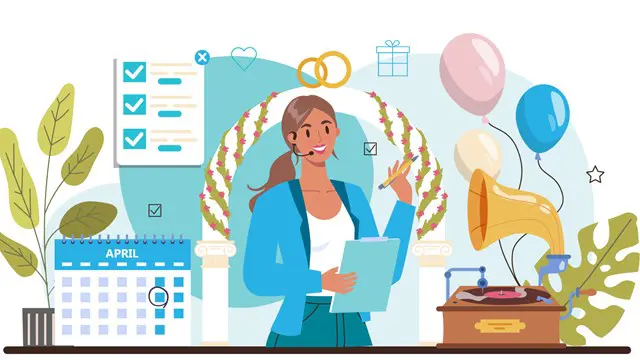
CHC43415 CERTIFICATE IV IN LEISURE AND HEALTH
By National College Australia RTO Id 91000
Leisure and Health is a vital part of the broader health care sector. Participating in recreational activities is a wonderful way for older people to engage, interact, learn and maintain a level of enjoyment for life.

Level 2 & 3 Adobe After Effects
By Imperial Academy
Level 3 QLS Endorsed Course with FREE Certificate | CPD & CiQ Accredited | 120 CPD Points | Lifetime Access

Level 4, 5 & 6 AutoCAD
By Imperial Academy
Level 6 QLS Endorsed Course with FREE Certificate | CPD & CiQ Accredited | 150 CPD Points | Lifetime Access
