- Professional Development
- Medicine & Nursing
- Arts & Crafts
- Health & Wellbeing
- Personal Development
Are you aware of the importance of protecting your money not just for yourself, but also for your business? Do you know that there are other ways on how to protect your money especially through online with Paypal? If so, then this course will be helpful to you and your worries! Description: Since there are lots of trust issues when it comes to money, you should know who to trust your money with, especially if it's through online. You should be able to assess if the method you will be using is beneficial to your company rather than being a liability. This course will introduce to you PayPal and how it can help you in protecting your money online. You would also know PayPal's cost, security, and kinds of accounts so that you would be able to know about it. You will also know how it can be trusted with your money transactions and be efficient in your finances. Who is the course for? Business owners or entrepreneurs who want to protect their money with PayPal. People who have an interest in the doing business with PayPal. Entry Requirement: This course is available to all learners, of all academic backgrounds. Learners should be aged 16 or over to undertake the qualification. Good understanding of English language, numeracy and ICT are required to attend this course. Assessment: At the end of the course, you will be required to sit an online multiple-choice test. Your test will be assessed automatically and immediately so that you will instantly know whether you have been successful. Before sitting for your final exam you will have the opportunity to test your proficiency with a mock exam. Certificate of Achievement After completing this course successfully, you will be able to obtain an Accredited Certificate of Achievement. Certificates & Transcripts can be obtained either in Hardcopy at £14.99 or in PDF format at £11.99. Why choose us? Affordable, engaging & high-quality e-learning study materials; Tutorial videos/materials from the industry leading experts; Study in a user-friendly, advanced online learning platform; Efficient exam systems for the assessment and instant result; The UK & internationally recognised accredited qualification; Access to course content on mobile, tablet or desktop from anywhere anytime; The benefit of career advancement opportunities; 24/7 student support via email. Career Path: The Business with Paypal course would be beneficial for the following careers: Accounting Specialists Business Owners Entrepreneurs Financial Analysts Financial Advisers Top Management. Modules Introduction 00:30:00 Overview Of PayPal Payments Solutions 01:00:00 What's New? 01:00:00 Why Use A 'Real' Merchant Account? 01:00:00 Is PayPal Is A Better Bet? 01:00:00 Different Payment Scenarios 01:00:00 Why Does PayPal Freeze Accounts? 01:00:00 Conclusion 00:15:00 Certificate and Transcript Order Your Certificates and Transcripts 00:00:00
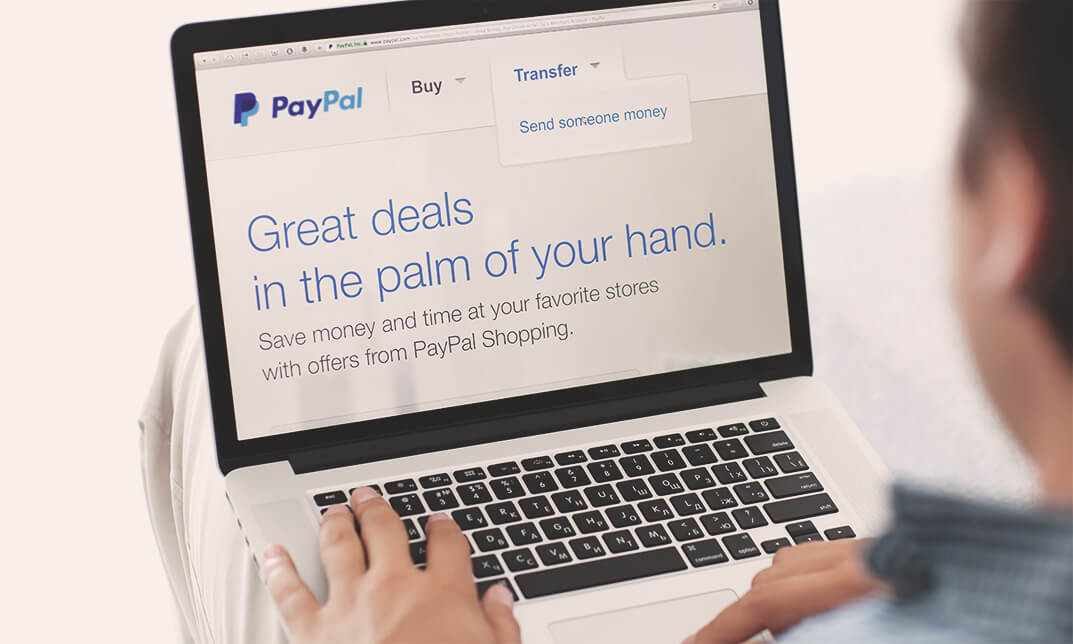
Do you want to know how to communicate effectively in business? Do you want to improve your business communication skills? Then it's time for you to learn how to communicate effectively in this Business Communication Course. Description: It is very important to communicate well because communication skill is an essential skill especially in the business and corporate setting. This course will help you develop your ability to communicate with your clients and colleagues. It's very important to be an effective communicator in business for its growth and if you start to learn the effective strategies right now, you will surely be able to become an effective business communicator. This course specifically focuses on the improvement of how you understand yourself and your message to be able to express it effectively. It will also cover the terms to use to be able to get the attention of your potential clients and communicate with them. Undertaking this course will no doubt be very beneficial to become a great communicator in business and overcome common communication obstacles. Who is the course for? Professionals, who work in the business or corporate setting, especially people who are part in communications and human resources department. Furthermore, it will help the top executive execute and command their subordinates and communicate with them effectively. People who are interested in learning more about business communication and those people who are struggling with communication and wish to express their thoughts into actions. Entry Requirement: This course is available to all learners, of all academic backgrounds. Learners should be aged 16 or over to undertake the qualification. Good understanding of English language, numeracy and ICT are required to attend this course. Assessment: At the end of the course, you will be required to sit an online multiple-choice test. Your test will be assessed automatically and immediately so that you will instantly know whether you have been successful. Before sitting for your final exam, you will have the opportunity to test your proficiency with a mock exam. Certification: After you have successfully passed the test, you will be able to obtain an Accredited Certificate of Achievement. You can however also obtain a Course Completion Certificate following the course completion without sitting for the test. Certificates can be obtained either in hard copy at a cost of £39 or in PDF format at a cost of £24. PDF certificate's turnaround time is 24 hours and for the hardcopy certificate, it is 3-9 working days. Why choose us? Affordable, engaging & high-quality e-learning study materials; Tutorial videos/materials from the industry leading experts; Study in a user-friendly, advanced online learning platform; Efficient exam systems for the assessment and instant result; The UK & internationally recognised accredited qualification; Access to course content on mobile, tablet or desktop from anywhere anytime; The benefit of career advancement opportunities; 24/7 student support via email. Career Path: This Business Communication Course is a useful qualification to possess, and would be beneficial for the following careers: Sales Executive/Officer Marketing Executive/Officer Marketing Manager Business Development Manager Communication Department Head Human Resources Manager Public Relations Officer Social Media Specialist Strategist And Much More! Business Communication Course Communication Basics 00:30:00 Know Thyself and The Message 00:30:00 Learn To Use Terms of Business Communication That Invoke Emotions 00:30:00 Pay Attention To Body Language 00:30:00 Learn To Use Terms That Spark Interest 00:30:00 The Benefits Of Presenting Your Message In 1 Minute 00:30:00 Wrapping Up 00:15:00 Reference Books English For Business Communication 00:00:00 Communication for Business Success 00:00:00 Mock Exam Mock Exam- Business Communication Course 00:20:00 Final Exam Final Exam- Business Communication Course 00:20:00 Certificate and Transcript Order Your Certificates and Transcripts 00:00:00

Are you currently a life coach? Then are you having ideas to start a coaching business but you have no knowledge how to start this business idea of yours? This course will be helpful in setting yourself up for a successful business. Description As somebody who needs to begin their own coaching business, you've likely to found no idea on how best to go about it. With the unlimited resources on the web, everything is accessible on the off chance that you have sufficient energy to do the examination and all the more critically perceive between what you should tune in to and what you ought to disregard. You have to be critical especially that starting a business is a big risk to take but if done right will be very helpful for your success. The procedure can feel overpowering and might be stressful. But this course is designed to help you start your business the easiest way possible. You'll likewise discover reward data containing the frequently ignored concepts that can spare significant time and cash when beginning your life coaching business Who is the course for? Coaches who want to learn about starting up a coaching business. People who have an interest in coaching and business. Entry Requirement: This course is available to all learners, of all academic backgrounds. Learners should be aged 16 or over to undertake the qualification. Good understanding of English language, numeracy and ICT are required to attend this course. Assessment: At the end of the course, you will be required to sit an online multiple-choice test. Your test will be assessed automatically and immediately so that you will instantly know whether you have been successful. Before sitting for your final exam you will have the opportunity to test your proficiency with a mock exam. Certification: After you have successfully passed the test, you will be able to obtain an Accredited Certificate of Achievement. You can however also obtain a Course Completion Certificate following the course completion without sitting for the test. Certificates can be obtained either in hard copy at a cost of £39 or in PDF format at a cost of £24. PDF certificate's turnaround time is 24 hours and for the hardcopy certificate, it is 3-9 working days. Why choose us? Affordable, engaging & high-quality e-learning study materials; Tutorial videos/materials from the industry leading experts; Study in a user-friendly, advanced online learning platform; Efficient exam systems for the assessment and instant result; The UK & internationally recognized accredited qualification; Access to course content on mobile, tablet or desktop from anywhere anytime; The benefit of career advancement opportunities; 24/7 student support via email. Career Path: This Coaching for Coach is a useful qualification to possess, and will be very helpful to have especially for these careers: Businessmen Coaching Specialist Life Coaches Mentors And much more! Coaching Defining Coaching and Mentoring 00:15:00 Coaching Assessment Review 00:05:00 Interpersonal Communication Skills 00:15:00 Critical Coaching Skills 00:05:00 Setting Goals with SPIRIT 00:15:00 Learning Styles and Principles 00:15:00 The Benefits/Consequences Matrix 00:15:00 Skills in the Coaching 00:15:00 Giving Effective Feedback 00:15:00 Coaching for Coaches Transition From A Coach To An Entrepreneur 00:15:00 Ways To Raise Capital For Your Business 00:30:00 Design A Successful Business Model 00:30:00 Things You Need To Know About Setting Up A Company 00:15:00 Build A Remarkable Brand 00:30:00 Develop Effective Marketing Strategies 00:30:00 Advertising Is Important To Get Noticed 00:15:00 Expand Your Business 00:15:00 Joint Venture With Reputable Coach 00:15:00 Franchise Your Coaching Program 00:15:00 Becoming a Life Coach Understanding the Concepts 01:00:00 Life Coaching Areas 00:15:00 The Role of a Life Coach 00:30:00 Key Skills of a Life Coach 00:30:00 Do You Have What It Takes To Be A Coach? 00:30:00 Coaching Business 00:30:00 The Income Streams of a Life Coach 00:30:00 How to Build Your Business 00:15:00 Life Coaching FAQ 00:30:00 Certificate and Transcript Order Your Certificates and Transcripts 00:00:00

Description: Microsoft PowerPoint 2010 is the most powerful and leading presentation developer created by Microsoft. Microsoft PowerPoint is the most useful software, which assists in creating professional presentations. Through this course, you will get hold of the basic information of how to use Microsoft Word. Explore the basics of how to use the basic features and functions of this software. Learn how to create a basic presentation from scratch by using PowerPoint software. Who is this course for? This course is ideal for individuals who are willing to learn the basics of Microsoft PowerPoint 2010. Entry Requirement: This course is available to all learners, of all academic backgrounds. Learners should be aged 16 or over to undertake the qualification. Good understanding of English language, numeracy and ICT are required to attend this course. Assessment: At the end of the course, you will be required to sit an online multiple-choice test. Your test will be assessed automatically and immediately so that you will instantly know whether you have been successful. Before sitting for your final exam, you will have the opportunity to test your proficiency with a mock exam. Certification: After you have successfully passed the test, you will be able to obtain an Accredited Certificate of Achievement. You can however also obtain a Course Completion Certificate following the course completion without sitting for the test. Certificates can be obtained either in hard copy at the cost of £39 or in PDF format at the cost of £24. PDF certificate's turnaround time is 24 hours, and for the hardcopy certificate, it is 3-9 working days. Why choose us? Affordable, engaging & high-quality e-learning study materials; Tutorial videos/materials from the industry leading experts; Study in a user-friendly, advanced online learning platform; Efficient exam systems for the assessment and instant result; The UK & internationally recognised accredited qualification; Access to course content on mobile, tablet or desktop from anywhere anytime; The benefit of career advancement opportunities; 24/7 student support via email. Career Path: The Microsoft PowerPoint 2010 for Beginners will be very beneficial and helpful, especially to the following professionals: For employees working in any industry, at any position. Microsoft PowerPoint 2010 for Beginners Module One - Getting Started 01:00:00 Module Two - Opening and Closing PowerPoint 00:30:00 Module Three - Working with Presentations 00:30:00 Module Four - Your First Presentation 01:00:00 Module Five - Working with Text 00:30:00 Module Six - Formatting Text 00:30:00 Module Seven - Formatting Paragraphs 01:00:00 Module Eight - Advanced Formatting Tasks 00:30:00 Module Nine - Customizing Slide Elements 01:00:00 Module Ten - Setting Up Your Slide Show 00:30:00 Module Eleven - Showtime! 01:00:00 Module Twelve - Wrapping Up 01:00:00 Activities Activities-Microsoft PowerPoint 2010 for Beginners 00:00:00 Certificate and Transcript Order Your Certificates and Transcripts 00:00:00

Description: Welcome to the Microsoft Outlook 2010 Advanced workshop. In this course, you will explore more advanced tasks in Outlook 2010, like customising your Outlook interface and your profile. You will learn how to use Word elements in your E-mails. This course explains some of the advanced e-mail, calendar, and task commands, as well as the Notes feature. Understand deeply about RSS feeds and how to manage and protect your Outlook data. Who is the course for? Professionals who want to learn about the advanced Microsoft functions and features. People who have an interest in knowing all the essential Microsoft Outlook features. Entry Requirement: This course is available to all learners, of all academic backgrounds. Learners should be aged 16 or over to undertake the qualification. Good understanding of English language, numeracy and ICT are required to attend this course. Assessment: At the end of the course, you will be required to sit an online multiple-choice test. Your test will be assessed automatically and immediately so that you will instantly know whether you have been successful. Before sitting for your final exam, you will have the opportunity to test your proficiency with a mock exam. Certification: After you have successfully passed the test, you will be able to obtain an Accredited Certificate of Achievement. You can however also obtain a Course Completion Certificate following the course completion without sitting for the test. Certificates can be obtained either in hardcopy at the cost of £39 or in PDF format at the cost of £24. PDF certificate's turnaround time is 24 hours, and for the hardcopy certificate, it is 3-9 working days. Why choose us? Affordable, engaging & high-quality e-learning study materials; Tutorial videos/materials from the industry leading experts; Study in a user-friendly, advanced online learning platform; Efficient exam systems for the assessment and instant result; The UK & internationally recognised accredited qualification; Access to course content on mobile, tablet or desktop from anywhere anytime; The benefit of career advancement opportunities; 24/7 student support via email. Career Path: The Microsoft Outlook 2010 Advanced Manual is a useful qualification to possess and will be very beneficial and helpful, especially to the following professionals: Business IT Admin Secretary Project Management Microsoft Outlook 2010 Advanced Level Module One - Getting Started 01:00:00 Module Two - Customizing Outlook 01:00:00 Module Three - Adding Word Elements to an E-mail 01:00:00 Module Four - Customizing Your Profile 01:00:00 Module Five - Advanced E-Mail Tasks 01:00:00 Module Six - Advanced Calendar Tasks 01:00:00 Module Seven - Doing More with Tasks 01:00:00 Module Eight - Using Notes 01:00:00 Module Nine - Viewing RSS Feeds 01:00:00 Module Ten - Managing Outlook Data, Part One 01:00:00 Module Eleven - Managing Outlook Data, Part Two 01:00:00 Module Twelve - Wrapping Up 00:30:00 Activities Activities-Microsoft Outlook 2010 Advanced Level 00:00:00 Mock Exam Mock Exam-Microsoft Outlook 2010 Advanced level 00:20:00 Final Exam Final Exam-Microsoft Outlook 2010 Advanced level 00:20:00 Order Your Certificate and Transcript Order Your Certificates and Transcripts 00:00:00

Description: Knowing how to utilise the advanced features of Microsoft Excel 2007 opens an entirely new experience in utilising this spreadsheet program. This course is designed to provide you with everything you need to know about Microsoft Excel 2007. From the essentials to the most advanced tools, by the end of this course, you will have the skills to utilise Microsoft Excel 2007 at an expert level. Once you complete the course, your familiarity and confidence in using the advanced feature of Excel 2007 will increase, making Excel 2007 a more useful tool for you at work or home. Who is the course for? New users, beginners, intermediates and advanced Excel users can benefit from this course. This course would be ideal for individuals who wish to develop their skills of using Microsoft Office Excel application. Entry Requirement: This course is available to all learners, of all academic backgrounds. Learners should be aged 16 or over to undertake the qualification. Good understanding of English language, numeracy and ICT are required to attend this course. Assessment: At the end of the course, you will be required to sit an online multiple-choice test. Your test will be assessed automatically and immediately so that you will instantly know whether you have been successful. Before sitting for your final exam, you will have the opportunity to test your proficiency with a mock exam. Certification: After you have successfully passed the test, you will be able to obtain an Accredited Certificate of Achievement. You can however also obtain a Course Completion Certificate following the course completion without sitting for the test. Certificates can be obtained either in hard copy at the cost of £39 or in PDF format at the cost of £24. PDF certificate's turnaround time is 24 hours, and for the hardcopy certificate, it is 3-9 working days. Why choose us? Affordable, engaging & high-quality e-learning study materials; Tutorial videos/materials from the industry leading experts; Study in a user-friendly, advanced online learning platform; Efficient exam systems for the assessment and instant result; The UK & internationally recognised accredited qualification; Access to course content on mobile, tablet or desktop from anywhere anytime; The benefit of career advancement opportunities; 24/7 student support via email. Career path: The Microsoft Excel 2007 Advanced Level will be very beneficial and helpful, especially to the following professionals: Administrative Assistant. PA. Secretary. Administrator. Office Manager. Microsoft Excel 2007 Advanced Level Module One - Getting Started 00:30:00 Module Two - SmartArt 01:00:00 Module Three - Inserting Objects 01:00:00 Module Four - Creating Charts 01:00:00 Module Five - Creating Pivot Tables 01:00:00 Module Six - Working with Pivot Tables 01:00:00 Module Seven - Creating Pivot Charts 01:00:00 Module Eight - Solving Formula Errors 01:00:00 Module Nine - Using What-If Analysis 01:00:00 Module Ten - Managing Your Data 01:00:00 Module Eleven - Grouping and Outlining Data 01:00:00 Module Twelve - Wrapping Up 00:30:00 Activities Activities-Microsoft Excel 2007 Advanced Level 00:00:00 Mock Exam Mock Exam- Microsoft Excel 2007 Advanced Level 00:20:00 Final Exam Final Exam- Microsoft Excel 2007 Advanced Level 00:20:00 Order Your Certificate and Transcript Order Your Certificates and Transcripts 00:00:00

Description: Learning more about advanced Microsoft Outlook features will help you become more productive. In the long run, knowing how to utilise this essential tool will help you in your career advancement. In this course, you will be learning about the advanced functions and features of Microsoft Outlook 2007. You will learn how customising Outlook will help you in using it efficiently. Know how adding word element emails to an email can be helpful and how to customise your profile. Understand how advanced E-mail tasks and advanced calendar tasks can function as you will learn how to manage your Outlook files and data well. Who is the course for? Professionals who want to learn about Microsoft functions and features, People who have an interest in knowing advanced Microsoft Outlook features. Entry Requirement: This course is available to all learners, of all academic backgrounds. Learners should be aged 16 or over to undertake the qualification. Good understanding of English language, numeracy and ICT are required to attend this course. Assessment: At the end of the course, you will be required to sit an online multiple-choice test. Your test will be assessed automatically and immediately so that you will instantly know whether you have been successful. Before sitting for your final exam, you will have the opportunity to test your proficiency with a mock exam. Certification: After you have successfully passed the test, you will be able to obtain an Accredited Certificate of Achievement. You can however also obtain a Course Completion Certificate following the course completion without sitting for the test. Certificates can be obtained either in hardcopy at the cost of £39 or in PDF format at the cost of £24. PDF certificate's turnaround time is 24 hours and for the hardcopy certificate, it is 3-9 working days. Why choose us? Affordable, engaging & high-quality e-learning study materials; Tutorial videos/materials from the industry leading experts; Study in a user-friendly, advanced online learning platform; Efficient exam systems for the assessment and instant result; The UK & internationally recognised accredited qualification; Access to course content on mobile, tablet or desktop from anywhere anytime; The benefit of career advancement opportunities; 24/7 student support via email. Career Path: The Microsoft Outlook 2007 Advanced Workshop Manual is a useful qualification to possess and will be very beneficial and helpful, especially to the following professionals: Business IT Admin Secretary Project Management Microsoft Outlook 2007 Advanced Level Module One - Getting Started 00:30:00 Module Two - Customizing Outlook 01:00:00 Module Three - Adding Word Elements to an E-mail 01:00:00 Module Four - Customizing Your Profile 01:00:00 Module Five - Advanced E-Mail Tasks 01:00:00 Module Six - Advanced Calendar Tasks 01:00:00 Module Seven - Doing More with Tasks 01:00:00 Module Eight - Using Notes 01:00:00 Module Nine - Viewing RSS Feeds 01:00:00 Module Ten - Managing Outlook Data, Part One 01:00:00 Module Eleven - Managing Outlook Data, Part Two 01:00:00 Module Twelve - Wrapping Up 00:30:00 Activities Activities-Microsoft Outlook 2007 Advanced Level 00:00:00 Mock Exam Mock Exam- Microsoft Outlook 2007 Advanced Level 00:20:00 Final Exam Final Exam- Microsoft Outlook 2007 Advanced Level 00:20:00 Order Your Certificate and Transcript Order Your Certificates and Transcripts 00:00:00

Description: Explore all that you need at an advanced level to become a proficient Microsoft OneNote 2010 user. This course will help you learn more advanced skills for working with your Notebooks. It demonstrates the new and enhanced features in Microsoft OneNote 2010 for gathering and sharing information. Students will explore OneNote 2010 interface features, including creating switchboards, macros, original reports, custom buttons, and in-depth custom queries for detailed data analysis. Students will also explore the best practices to employ during initial design and creation steps. In this course you will learn the necessary skills, knowledge and information of Microsoft One Note 2010. Who is this course for? This course would be ideal for Microsoft Office users, students, and office workers. This course is designed for anyone who wants to learn Microsoft one note 2010 at an advanced level. Entry Requirement: This course is available to all learners, of all academic backgrounds. Learners should be aged 16 or over to undertake the qualification. Good understanding of English language, numeracy and ICT are required to attend this course. Assessment: At the end of the course, you will be required to sit an online multiple-choice test. Your test will be assessed automatically and immediately so that you will instantly know whether you have been successful. Before sitting for your final exam, you will have the opportunity to test your proficiency with a mock exam. Certification: After you have successfully passed the test, you will be able to obtain an Accredited Certificate of Achievement. You can however also obtain a Course Completion Certificate following the course completion without sitting for the test. Certificates can be obtained either in hard copy at the cost of £39 or in PDF format at the cost of £24. PDF certificate's turnaround time is 24 hours, and for the hardcopy certificate, it is 3-9 working days. Why choose us? Affordable, engaging & high-quality e-learning study materials; Tutorial videos/materials from the industry leading experts; Study in a user-friendly, advanced online learning platform; Efficient exam systems for the assessment and instant result; The UK & internationally recognized accredited qualification; Access to course content on mobile, tablet or desktop from anywhere anytime; The benefit of career advancement opportunities; 24/7 student support via email. Career Path: The Microsoft One Note 2010 Advanced Level will be very beneficial and helpful, especially to the following professionals: Event planner Project manager Real estate agent Travel agent Teacher Lawyer Microsoft One Note 2010 Advanced Level Module One - Getting Started 00:30:00 Module Two - Upgrading from One Note 2007 or 2003 01:00:00 Module Three - Staying Organized 01:00:00 Module Four - Note Taking Tools 01:00:00 Module Five - Text and Page Formatting 01:00:00 Module Six - Drawing and Handwriting Notes 01:00:00 Module Seven - Office Integration 01:00:00 Module Eight - Researching a Topic 01:00:00 Module Nine - Linked Notes 01:00:00 Module Ten - Collaborating 01:00:00 Module Eleven - Other Tools 01:00:00 Module Twelve - Wrapping Up 00:30:00 Activities - Microsoft One Note 2010 Advanced Level 00:00:00 Mock Exam Mock Exam- Microsoft one note 2010 advanced level 00:20:00 Final Exam Final Exam- Microsoft one note 2010 advanced level 00:20:00 Certificate and Transcript Order Your Certificates and Transcripts 00:00:00

Description: Microsoft OneNote 2007 is a powerful tool that helps you to organize your projects and ideas. This course is designed to provide a basic understanding of OneNote 2007. During this course, students will learn everything they need to know on how to create custom note books and pages to store all the details they work with every day. Students will also learn how to use the popular OneNote features including working with a graphics tablet, taking screen clippings, creating hyperlinks and much more. In this course students will learn the necessary skills, knowledge and information of Microsoft One Note 2007. Who is this course for? This course would be ideal for Microsoft Office users, students and office workers who want to learn about Microsoft one note 2007. This course would be ideal for individuals who want to learn how to use the new features of this application. Entry Requirement: This course is available to all learners, of all academic backgrounds. Learners should be aged 16 or over to undertake the qualification. Good understanding of English language, numeracy and ICT are required to attend this course. Assessment: At the end of the course, you will be required to sit an online multiple-choice test. Your test will be assessed automatically and immediately so that you will instantly know whether you have been successful. Before sitting for your final exam, you will have the opportunity to test your proficiency with a mock exam. Certification: After you have successfully passed the test, you will be able to obtain an Accredited Certificate of Achievement. You can however also obtain a Course Completion Certificate following the course completion without sitting for the test. Certificates can be obtained either in hard copy at the cost of £39 or in PDF format at the cost of £24. PDF certificate's turnaround time is 24 hours, and for the hardcopy certificate, it is 3-9 working days. Why choose us? Affordable, engaging & high-quality e-learning study materials; Tutorial videos/materials from the industry leading experts; Study in a user-friendly, advanced online learning platform; Efficient exam systems for the assessment and instant result; The UK & internationally recognized accredited qualification; Access to course content on mobile, tablet or desktop from anywhere anytime; The benefit of career advancement opportunities; 24/7 student support via email. Career Path: The Microsoft One Note 2007 for Beginners will be very beneficial and helpful, especially to the following professionals: Event planner Project manager Real estate agent Travel agent Teacher Lawyer Microsoft One Note 2007 for Beginners Module One - Getting Started 00:30:00 Module Two - Opening and Closing One Note 01:00:00 Module Three - Your First Notebook 01:00:00 Module Four - Basic Editing Tasks 01:00:00 Module Five - Working with Pages 01:00:00 Module Six - Adding Objects to Your Notebook 01:00:00 Module Seven - Advanced One Note Objects 01:00:00 Module Eight - Drawing in One Note 01:00:00 Module Nine - Managing Notes 01:00:00 Module Ten - Working with Notebooks 01:00:00 Module Eleven - Adding the Finishing Touches 01:00:00 Module Twelve - Wrapping Up 00:30:00 Activities - Microsoft One Note 2007 for Beginners 00:00:00 Certificate and Transcript Order Your Certificates and Transcripts 00:00:00

Description: Learning how to express what you need is a basic human function. Reading is an action which is considered as a skill of reading and understanding written or printed materials. Writing, another action of communication is the ability to communicate through making words on papers and composing text. Speaking is also a form of communication through conveying information in spoken language. Through this course, you will learn how to master all these three skills to be able to communicate effectively. Who is the course for? People who are in need to enhance their English written skills. Professionals, writers, and editors who write in the English language. Entry Requirement: This course is available to all learners, of all academic backgrounds. Learners should be aged 16 or over to undertake the qualification. Good understanding of English language, numeracy and ICT are required to attend this course. Assessment: At the end of the course, you will be required to sit an online multiple-choice test. Your test will be assessed automatically and immediately so that you will instantly know whether you have been successful. Before sitting for your final exam you will have the opportunity to test your proficiency with a mock exam. Certification: After you have successfully passed the test, you will be able to obtain an Accredited Certificate of Achievement. You can however also obtain a Course Completion Certificate following the course completion without sitting for the test. Certificates can be obtained either in hard copy at a cost of £39 or in PDF format at a cost of £24. PDF certificate's turnaround time is 24 hours and for the hardcopy certificate, it is 3-9 working days. Why choose us? Affordable, engaging & high-quality e-learning study materials; Tutorial videos/materials from the industry leading experts; Study in a user-friendly, advanced online learning platform; Efficient exam systems for the assessment and instant result; The UK & internationally recognised accredited qualification; Access to course content on mobile, tablet or desktop from anywhere anytime; The benefit of career advancement opportunities; 24/7 student support via email. Career Path: The Mastering Skills (Reading, Writing & Speaking) course is a useful qualification to possess, and will be very helpful to have especially for these careers: Businessmen Copywriter Editor Journalist Marketing Content Creator Product Creator Professor Teacher Technical Writer. Module 1: Reading Introduction 01:00:00 Before Speed Reading 01:00:00 How People Read 01:00:00 Radically Increasing Your Reading Speed 01:00:00 Suggestions for Improving Speed and Effectiveness 01:00:00 Human Mind and Vocalization 01:00:00 Getting the Main Idea 01:00:00 Conclusion 00:15:00 Module 2: Writing INDEX OF RULES 00:30:00 CLEARNESS AND FORCE 01:00:00 ORDER OF WORDS IN A SENTENCE 01:00:00 EXERCISES 01:00:00 CONTINUOUS EXERCISES 01:00:00 Module 3: Speaking Public Speaking Basics 01:00:00 Know Your Audience 00:30:00 Use The Right Words 00:30:00 Decide What You Want To Convey 00:30:00 Learn How to Communicate 00:30:00 What Happens If Your Don't Connect to Your Audience 00:30:00 Wrapping Up 00:15:00 Order Your Certificates and Transcripts Order Your Certificates and Transcripts 00:00:00
