- Professional Development
- Medicine & Nursing
- Arts & Crafts
- Health & Wellbeing
- Personal Development
Safeguarding Diploma
By Study Plex
Highlights of the Course Course Type: Online Learning Duration: 35 Minutes Tutor Support: Tutor support is included Customer Support: 24/7 customer support is available Quality Training: The course is designed by an industry expert Recognised Credential: Recognised and Valuable Certification Completion Certificate: Free Course Completion Certificate Included Instalment: 3 Installment Plan on checkout What you will learn from this course? Gain comprehensive knowledge about safeguarding Understand the core competencies and principles of safeguarding Explore the various areas of safeguarding Know how to apply the skills you acquired from this course in a real-life context Become a confident and expert safeguarding officer Safeguarding Diploma Course Master the skills you need to propel your career forward in safeguarding. This course will equip you with the essential knowledge and skillset that will make you a confident safeguarding officer and take your career to the next level. This comprehensive safeguarding course is designed to help you surpass your professional goals. The skills and knowledge that you will gain through studying this safeguarding course will help you get one step closer to your professional aspirations and develop your skills for a rewarding career. This comprehensive course will teach you the theory of effective safeguarding practice and equip you with the essential skills, confidence and competence to assist you in the safeguarding industry. You'll gain a solid understanding of the core competencies required to drive a successful career in safeguarding. This course is designed by industry experts, so you'll gain knowledge and skills based on the latest expertise and best practices. This extensive course is designed for safeguarding officer or for people who are aspiring to specialize in safeguarding. Enroll in this safeguarding course today and take the next step towards your personal and professional goals. Earn industry-recognized credentials to demonstrate your new skills and add extra value to your CV that will help you outshine other candidates. Who is this Course for? This comprehensive safeguarding course is ideal for anyone wishing to boost their career profile or advance their career in this field by gaining a thorough understanding of the subject. Anyone willing to gain extensive knowledge on this safeguarding can also take this course. Whether you are a complete beginner or an aspiring professional, this course will provide you with the necessary skills and professional competence, and open your doors to a wide number of professions within your chosen sector. Entry Requirements This safeguarding course has no academic prerequisites and is open to students from all academic disciplines. You will, however, need a laptop, desktop, tablet, or smartphone, as well as a reliable internet connection. Assessment This safeguarding course assesses learners through multiple-choice questions (MCQs). Upon successful completion of the modules, learners must answer MCQs to complete the assessment procedure. Through the MCQs, it is measured how much a learner could grasp from each section. In the assessment pass mark is 60%. Advance Your Career This safeguarding course will provide you with a fresh opportunity to enter the relevant job market and choose your desired career path. Additionally, you will be able to advance your career, increase your level of competition in your chosen field, and highlight these skills on your resume. Recognised Accreditation This course is accredited by continuing professional development (CPD). CPD UK is globally recognised by employers, professional organisations, and academic institutions, thus a certificate from CPD Certification Service creates value towards your professional goal and achievement. Course Curriculum Safeguarding A Guide to Safeguarding 00:27:00 Introduction to Safeguarding vulnerable groups 00:05:00 What does this mean for Service Providers 00:03:00 Documents relating to Safeguarding 00:02:00 Registration of New Service Users 00:03:00 Identification of Concerns 00:01:00 Proactive Analysis of Issues 00:01:00 Collaborative Review 00:02:00 Audit of Effectiveness 00:01:00 Embedding Safeguarding Procedures 00:04:00 Key Learning Points 00:02:00 Assessment Assessment - Safeguarding 00:10:00 Obtain Your Certificate Order Your Certificate of Achievement 00:00:00 Get Your Insurance Now Get Your Insurance Now 00:00:00 Feedback Feedback 00:00:00

Time Management
By The Teachers Training
Struggling with time management? Learn practical strategies to maximise productivity and achieve balance in work, life, and everything in between.

Overview Become an expert in online marketing and learn how to turn brands and businesses into huge successes overnight. This popular Digital Marketing and Advertising Level 3 course is designed to teach anyone the fundamental knowledge needed to perform dynamic online advertising that works. The many online learning modules provide expert tuition for every aspect of Digital Marketing; from using SEO to target an audience, to utilising the power of social media to make a product go viral. You will also be taught how to use video and email marketing in order to maximise the recognition for your work and make everyone aware of your product. How will I get my certificate? You may have to take a quiz or a written test online during or after the course. After successfully completing the course, you will be eligible for the certificate. Who is this course for? There is no experience or previous qualifications required for enrolment on this Digital Marketing and Advertising Level 3. It is available to all students, of all academic backgrounds. Requirements Our Digital Marketing and Advertising Level 3 is fully compatible with PC's, Mac's, Laptop, Tablet and Smartphone devices. This course has been designed to be fully compatible on tablets and smartphones so you can access your course on wifi, 3G or 4G. There is no time limit for completing this course, it can be studied in your own time at your own pace. Career path Having these various qualifications will increase the value in your CV and open you up to multiple sectors such as Business & Management , Admin, Accountancy & Finance, Secretarial & PA, Teaching & Mentoring etc. Course Curriculum 13 sections • 123 lectures • 11:23:00 total length •Welcome: 00:01:00 •How to register your company: 00:04:00 •How to see Email Sender's Company and Logo in Your Gmail: 00:02:00 •How to Generate sitemap of a website: 00:03:00 •How to protect a website from Spam on WordPress: 00:02:00 •Quick way to identify whether the website is Mobile optimized: 00:03:00 •How to identify registration data of website: 00:01:00 •How to identify duplicate content from the web: 00:03:00 •How to create google alerts: 00:03:00 •How to find the age of the domin: 00:02:00 •How to check if the website server is down: 00:01:00 •How to create text notes thatwill self destruct after being read: 00:02:00 •How to send google search information to your friends: 00:03:00 •How to find webhost of any website: 00:02:00 •Discover new sites that are similar to what you like alredy: 00:03:00 •How to easily highlight the important parts of a web page: 00:01:00 •How to share you email online without worrying about spam: 00:02:00 •How to get compute level answers without searching: 00:03:00 •The easiest way to setup email reminders: 00:03:00 •How to find the original URL tht's hiding behind a short URL: 00:02:00 •How to corrupt a file you shared online: 00:01:00 •How to create a throwaway email: 00:02:00 •How to check if your email account has been compromised: 00:01:00 •How to register website on Google search console: 00:06:00 •How to Optimize your website homepage: 00:06:00 •How to add a sitemap on google search: 00:07:00 •How to shortlist targeted keyword list in google keyword planner: 00:08:00 •How to set international targeting on google search: 00:02:00 •How to remove a URL from google search engine: 00:03:00 •How to identify competitors keyword: 00:08:00 •How to leverage top sites to get on google search results: 00:04:00 •Discover powerful data analytics to mesure SEO performance: 00:06:00 •How to do keyword research: 00:11:00 •How to write perfect title tags for search engines: 00:05:00 •How to optimise heading tags, external and internal links: 00:08:00 •What are backlinks & how to get them: 00:06:00 •How to write a perfect Meta description: 00:06:00 •How to enhance speed & performance of your website: 00:04:00 •Youtube account setup: 00:04:00 •Account optimization: 00:09:00 •How to create & setup Youtube channel banner: 00:05:00 •Youtube channel tags, thumbnails & custom thumbnails: 00:08:00 •Analyse Youtube keyword research: 00:05:00 •Youtube SEO techniques: 00:07:00 •What are Youtube cards & how does it work: 00:06:00 •How to optimise comments & reply them in bulk: 00:03:00 •How to grow your channel with competitor Analysis: 00:07:00 •How to manage multiple YouTube accounts: 00:02:00 •A simple yet powerful trick to increase your subscribers list: 00:03:00 •Youtube Paid Advertising: 00:13:00 •How to monetise your YouTube channel: 00:02:00 •What are Google Ads & how does it work: 00:16:00 •Account setup: 00:04:00 •Competitors analysis: 00:08:00 •Campaign types & how to select the right campaign: 00:07:00 •Bids & Budgets: 00:08:00 •How to target the right audience: 00:07:00 •Google Ads advance campaign settings: 00:07:00 •Choosing the right keywords: 00:05:00 •How to write ads that gets more clicks: 00:06:00 •How to install tracking code on your website: 00:04:00 •How to add filters & remove internal traffic: 00:04:00 •How to track paid campaigns: 00:04:00 •How to look and analyse different segment data: 00:06:00 •How to configure goals in google analysics: 00:05:00 •How to link google Adwords account: 00:03:00 •How to manage multiple analytics accounts: 00:02:00 •How to remove spam traffic: 00:04:00 •Email marketing tools set up ( Mailchimp and Gestresponse): 00:10:00 •How to install signup or popup forms on the website: 00:17:00 •How to collect email address without a wbsite: 00:05:00 •How to create a 'Hook' to your signup forms: 00:08:00 •Discover the psychology behind acquiring more leads: 00:09:00 •Email marketing automation process: 00:08:00 •Email analytics: 00:07:00 •How to increase your connections in no time: 00:08:00 •Secret of LinkedIn InMails: 00:05:00 •Discover the best ways to use Linkedin Groups: 00:09:00 •How to setup a company page on Linkedin: 00:04:00 •How to increase traffic to your website using Linkedin blog: 00:07:00 •Twitter Account setup: 00:03:00 •Knowing Twitter features: 00:06:00 •Following twitter accounts: 00:03:00 •Twitter profile optimisation: 00:06:00 •How to get Twitter followers: 00:10:00 •Posting first 5 tweets for engagement: 00:05:00 •Leveraging Hashtags to increase your tweets visibility: 00:04:00 •What are twitter polls & how do you use them: 00:05:00 •A powerful trick to acquire customers on twitter: 00:03:00 •How to get followers retweet your post: 00:03:00 •How to embed a twitter button to your website or post: 00:02:00 •Twitter analytics: 00:04:00 •Set your Facebook page: 00:05:00 •Facebook Icon, cover image & description: 00:06:00 •How to get your first page likes: 00:08:00 •Discover how to increase your page likes: 00:02:00 •How to manage multiple Facebook page: 00:03:00 •Facebook comments: 00:05:00 •Leveraging Facebook groups: 00:05:00 •Facebook Autoposting: 00:04:00 •Run a competition: 00:06:00 •Facebook Ads: 00:04:00 •How to get best out of Facebook: 00:15:00 •Facebook pixel & Re-marketing: 00:04:00 •How to setup a Instagram business profile: 00:07:00 •Set up Instagram bio & profile image: 00:03:00 •Leveraging Instagram accounts: 00:06:00 •A simple way to create free content on Instagram: 00:05:00 •Secret of hashtags on Instagram: 00:04:00 •Reposting Instagram App: 00:04:00 •How to get genuine Instagram followers: 00:05:00 •Discover how to grow your business through Instagram stories: 00:05:00 •How to get your posts reposted on Instgram by influncers: 00:05:00 •A quick way to do App store marketing research: 00:16:00 •How to discover the estimate size of your market: 00:08:00 •Discover the best ways to promote your app: 00:15:00 •App installs via Facebook Ads: 00:16:00 •App installs via Google Ads: 00:14:00 •How to make money from your app: 00:08:00 •How to optimise your App store listing ?: 00:14:00 •Discover growth hacking techniques for App downloads: 00:09:00 •Techniques to get to the top of App store ranking: 00:07:00 •Assignment - Digital Marketing and Advertising Level 3: 00:00:00

SwiftUI - The Complete iOS 16 Developers Resource and Bible
By Packt
With expert guidance and easy-to-understand narration, this course gets you up and running with the SwiftUI framework. You will learn how to use the SwiftUI framework, its tools, and its technology to build applications with ease.

LinkedIn for Business
By Lead Academy
LinkedIn for Business Overview This linkedin for business course is accredited by the CPD UK. CPD is globally recognised by employers, professional organisations and academic intuitions, thus a certificate from CPD Certification Service creates value towards your professional goal and achievement. CPD certified certificates are accepted by thousands of professional bodies and government regulators here in the UK and around the world. LinkedIn is a very well established and respected social network with over 259 million users in more than 200 countries. It's known as 'Facebook in a Suit' or the most professional level of Social networking for businesses. LinkedIn is a very valuable tool to find the key decision makers within certain companies. It's used for finding the best point of contact, gaining familiarity with their background before a call or sales pitch, making such contact much more effective. It's a social network for professional people. Normally a person would create a LinkedIn profile that would include career details and would update their information periodically as to their current appointment. It would often include a personal statement, personal web address and possibly testimonials from employers and members of staff. If the person has particular interests both professionally and personally they may subscribe to one or more interest groups to receive updates and discussion opportunities. Who should take this courser? This comprehensive linkedin for business course is suitable for anyone looking to improve their job prospects or aspiring to accelerate their career in this sector and want to gain in-depth knowledge of linkedin for business. This linkedin for business course is felicitous for those, who want to be the best in their jobs. Whether you are completely new to the field or are an aspiring professional, the linkedin for business course will help open doors to a wide range of professions within your chosen field, helping you to stand out to employers with up-to-date skills that can be used to enhance your CV. Entry Requirement There are no academic entry requirements for this linkedin for business course, and it is open to students of all academic backgrounds. Course Curriculum Module 1: Introduction to LinkedIn Module 2: Company Policies Relating to LinkedIn Module 3: How LinkedIn Works Module 4: Setting up your LinkedIn Profile Recognised Accreditation CPD Certification Service This course is accredited by continuing professional development (CPD). CPD UK is globally recognised by employers, professional organisations, and academic institutions, thus a certificate from CPD Certification Service creates value towards your professional goal and achievement. CPD certificates are accepted by thousands of professional bodies and government regulators here in the UK and around the world. Many organisations look for employees with CPD requirements, which means, that by doing this course, you would be a potential candidate in your respective field. Certificate of Achievement Valuable Certification On completion of the course, you will be eligible to download CPD accredited free electronic certificate instantly. There is a minimal shipping charge applicable to get the hardcopy course completion certificate which is: Shipment Inside the UK = £5.99 International Shipment = £16.99 Overview LinkedIn for Business Overview This linkedin for business course is accredited by the CPD UK. CPD is globally recognised by employers, professional organisations and academic intuitions, thus a certificate from CPD Certification Service creates value towards your professional goal and achievement. CPD certified certificates are accepted by thousands of professional bodies and government regulators here in the UK and around the world. LinkedIn is a very well established and respected social network with over 259 million users in more than 200 countries. It's known as 'Facebook in a Suit' or the most professional level of Social networking for businesses. LinkedIn is a very valuable tool to find the key decision makers within certain companies. It's used for finding the best point of contact, gaining familiarity with their background before a call or sales pitch, making such contact much more effective. It's a social network for professional people. Normally a person would create a LinkedIn profile that would include career details and would update their information periodically as to their current appointment. It would often include a personal statement, personal web address and possibly testimonials from employers and members of staff. If the person has particular interests both professionally and personally they may subscribe to one or more interest groups to receive updates and discussion opportunities. Who should take this courser? This comprehensive linkedin for business course is suitable for anyone looking to improve their job prospects or aspiring to accelerate their career in this sector and want to gain in-depth knowledge of linkedin for business. This linkedin for business course is felicitous for those, who want to be the best in their jobs. Whether you are completely new to the field or are an aspiring professional, the linkedin for business course will help open doors to a wide range of professions within your chosen field, helping you to stand out to employers with up-to-date skills that can be used to enhance your CV. Entry Requirement There are no academic entry requirements for this linkedin for business course, and it is open to students of all academic backgrounds. Course Curriculum Module 1: Introduction to LinkedIn Module 2: Company Policies Relating to LinkedIn Module 3: How LinkedIn Works Module 4: Setting up your LinkedIn Profile Recognised Accreditation CPD Certification Service This course is accredited by continuing professional development (CPD). CPD UK is globally recognised by employers, professional organisations, and academic institutions, thus a certificate from CPD Certification Service creates value towards your professional goal and achievement. CPD certificates are accepted by thousands of professional bodies and government regulators here in the UK and around the world. Many organisations look for employees with CPD requirements, which means, that by doing this course, you would be a potential candidate in your respective field. Certificate of Achievement Valuable Certification On completion of the course, you will be eligible to download CPD accredited free electronic certificate instantly. There is a minimal shipping charge applicable to get the hardcopy course completion certificate which is: Shipment Inside the UK = £5.99 International Shipment = £16.99 FAQ Is CPD a recognised qualification in the UK? CPD is globally recognised by employers, professional organisations and academic intuitions, thus a certificate from CPD Certification Service creates value towards your professional goal and achievement. CPD-certified certificates are accepted by thousands of professional bodies and government regulators here in the UK and around the world. Are QLS courses recognised? Although QLS courses are not subject to Ofqual regulation, they must adhere to an extremely high level that is set and regulated independently across the globe. A course that has been approved by the Quality Licence Scheme simply indicates that it has been examined and evaluated in terms of quality and fulfils the predetermined quality standards. When will I receive my certificate? For CPD accredited PDF certificate it will take 24 hours, however for the hardcopy CPD certificate takes 5-7 business days and for the Quality License Scheme certificate it will take 7-9 business days. Can I pay by invoice? Yes, you can pay via Invoice or Purchase Order, please contact us at info@lead-academy.org for invoice payment. Can I pay via instalment? Yes, you can pay via instalments at checkout. How to take online classes from home? Our platform provides easy and comfortable access for all learners; all you need is a stable internet connection and a device such as a laptop, desktop PC, tablet, or mobile phone. The learning site is accessible 24/7, allowing you to take the course at your own pace while relaxing in the privacy of your home or workplace. Does age matter in online learning? No, there is no age limit for online learning. Online learning is accessible to people of all ages and requires no age-specific criteria to pursue a course of interest. As opposed to degrees pursued at university, online courses are designed to break the barriers of age limitation that aim to limit the learner's ability to learn new things, diversify their skills, and expand their horizons. When I will get the login details for my course? After successfully purchasing the course, you will receive an email within 24 hours with the login details of your course. Kindly check your inbox, junk or spam folder, or you can contact our client success team via info@lead-academy.org Course Fee £25 £100 75% OFF ð CPD UK Accredited PDF Certificate Included 4 interest-free payments of £6.25 LinkedIn for Business quantity ENROL NOW Duration: * Hours Instant Access Get In Touch Today Live CHAT WITH US CALL ON - 0300 124 5585 Certificate of Achievement Valuable Certification On completion of the course, you will be eligible to download CPD accredited free electronic certificate instantly. There is a minimal shipping charge applicable to get the hardcopy course completion certificate which is: Shipment Inside the UK = £5.99 International Shipment = £16.99 FAQs Is CPD a recognised qualification in the UK? CPD is globally recognised by employers, professional organisations and academic intuitions, thus a certificate from CPD Certification Service creates value towards your professional goal and achievement. CPD-certified certificates are accepted by thousands of professional bodies and government regulators here in the UK and around the world. Are QLS courses recognised? Although QLS courses are not subject to Ofqual regulation, they must adhere to an extremely high level that is set and regulated independently across the globe. A course that has been approved by the Quality Licence Scheme simply indicates that it has been examined and evaluated in terms of quality and fulfils the predetermined quality standards. When will I receive my certificate? For CPD accredited PDF certificate it will take 24 hours, however for the hardcopy CPD certificate takes 5-7 business days and for the Quality License Scheme certificate it will take 7-9 business days. Can I pay by invoice? Yes, you can pay via Invoice or Purchase Order, please contact us at info@lead-academy.org for invoice payment. Can I pay via instalment? Yes, you can pay via instalments at checkout. How to take online classes from home? Our platform provides easy and comfortable access for all learners; all you need is a stable internet connection and a device such as a laptop, desktop PC, tablet, or mobile phone. The learning site is accessible 24/7, allowing you to take the course at your own pace while relaxing in the privacy of your home or workplace. Does age matter in online learning? No, there is no age limit for online learning. Online learning is accessible to people of all ages and requires no age-specific criteria to pursue a course of interest. As opposed to degrees pursued at university, online courses are designed to break the barriers of age limitation that aim to limit the learner's ability to learn new things, diversify their skills, and expand their horizons. When I will get the login details for my course? After successfully purchasing the course, you will receive an email within 24 hours with the login details of your course. Kindly check your inbox, junk or spam folder, or you can contact our client success team via info@lead-academy.org

VMware Introduction to Application Delivery Controller with NSX Advanced Load Balancer
By Nexus Human
Duration 1 Days 6 CPD hours This course is intended for Experienced system administrators or network administrators Overview By the end of the course, you should be able to meet the following objectives: Describe NSX Advanced Load Balancer architecture Describe the NSX Advanced Load Balancer components and main functions Explain the NSX Advanced Load Balancer key features and benefits Explain and configure Local Load Balancing constructors such as Virtual Services, Pools, Health Monitors and related components During this one-day course, you gain an understanding of the architecture and features of VMware NSX Advanced Load Balancer (Avi Networks) solution. This course provides hands-on labs to provide a solid foundation to load balancing fundamentals and work with most common load balancing functionality offered by VMware NSX Advanced Load Balancer (Avi Networks) solution. Course Introduction Introductions and course logistics Course objectives Introduction to NSX Advanced Load Balancer Introduce NSX Advanced Load Balancer Discuss NSX Advanced Load Balancer use cases and benefits Explain NSX Advanced Load Balancer architecture and components Explain the management, control, data, and consumption planes and their respective functions Virtual Services Configuration Concepts Explain Virtual Service components Explain Virtual Service types Explain and configure basic virtual services components such as Application Profiles, Network Profiles, Pools and Health Monitors Profiles and Policies Explain and deep dive on Advanced Virtual Service creation Explain and deep dive on Application Profiles and Types such as L4, DNS, Syslog and HTTP Explain and configure advanced application HTTP Profile options Deep dive on Network Profiles and Types Explain and configure SSL Profiles and Certificates Explain and Configure HTTP and DNS policies Pools Configuration Concepts Explain and deep dive on Pools configuration options Describe available Load Balancing algorithms Explain multiple Health Monitor types Explain multiple Persistence Profiles Explain and configure Pool Groups

Learn how to create lifelong passive income on Autopilot
By iStudy UK
Turn your certain skill sets or passion into a lucrative business, with this Learn how to create lifelong passive income on Autopilot course. This Learn how to create lifelong passive income on Autopilot course will help you to build and automate online e-learning businesses by creating and selling online courses. Our Learn how to create lifelong passive income on Autopilot course is crafted to help you to define your skill and turn it into a full time passive income. Throughout this Learn how to create lifelong passive income on Autopilot course, you will learn how to validate or research course content and understand email marketing setup and integration. You will also learn to utilise and automate social media, create course PDFs and promote on various leading websites. Finally, you'll understand how to create course E-books to publish on Amazon, shoot promotional course videos and select the right tools for creating video course material. What you'll learn Learn to build your own professional online school for free Know how to design graphics for social media Understand the psychology behind turning your skills into a profitable business Get a firm understanding of SEO optimisation Learn how to record course videos professionally Understand the scope of e-learning in business Requirements A computer with internet connection, A smartphone, Earplugs Basic computer knowledge and a desire to create a sustainable/profitable online business No prior experience needed for this course Introduction Welcome FREE 00:01:00 Section 2 Introduction Video FREE 00:01:00 The scope of e-learning 00:05:00 The psychology behind choosing the right skill and course 00:10:00 Section 3 - Creating an online course step by step Decide the course topic 00:08:00 Plan the course outline 00:04:00 Define goals & objectives 00:04:00 Creating the course content 00:03:00 Choosing e-learning platform 00:04:00 Section 4 - Course Video Production The Preparation stage 00:02:00 The screen recording capturing stage 00:02:00 Video editing stage 00:05:00 Tools to create an instructional video 00:02:00 Section 5 - Choosing your Instructional video styles Simple slides presentations 00:01:00 Hand writing boards 00:04:00 Screencasting 00:01:00 Using a light board 00:02:00 Section 6 - Setting up your own online school Website setup & customisation 00:05:00 Email Marketing setup & integration 00:11:00 Social media setup & Optimisation - Facebook 00:06:00 Creating a Facebook Page 00:04:00 YouTube Account Setup 00:04:00 YouTube Account Optimisation 00:08:00 Twitter Account Setup 00:03:00 Twitter Profile Optimisation 00:05:00 Instagram Bio Setup 00:03:00 Instagram Business Profile setup 00:07:00 Section 7 - Promoting your courses Search engine optimisation (SEO) - How does it work 00:07:00 SEO - How to register website on Google search console 00:06:00 SEO - How to Optimise your website homepage 00:06:00 SEO - How to add a sitemap on google search 00:07:00 Social Media Marketing - Autoposting 00:04:00 Facebook Groups 00:04:00 Twitter - Following twitter accounts 00:06:00 Twitter - How to get twitter followers 00:09:00 YouTube SEO techniques 00:07:00 YouTube keyword research 00:05:00 Instagram - How to get genuine Instagram followers 00:05:00 Instagram - Secret of hashtags 00:03:00 Paid Advertising - Facebook Ads 00:03:00 Google Adwords - Different types of campaigns 00:06:00 Section 8 - Conclusion Thank You 00:01:00

Collaboration and Emotional Intelligence
By Ei4Change
This course is about collaborating with others in ways that will help you to communicate more efficiently as you work to understand and work with differences that lead to effective collaboration. In addition, the skills, processes and tools taught in this course can bring value to other aspects of your life.
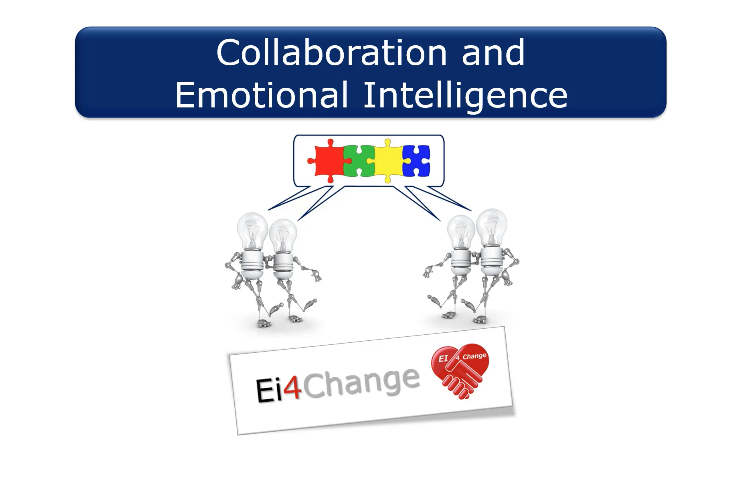
The uses and abuses of hypnosis
By Human Givens College
Hypnosis is one of the most valuable psychotherapeutic tools available. But few understand that it has an equally strong potential to harm patients Accredited CPD: 1.5 hours Thanks so much. Brilliant! Hugely informative.J. WILLIAMS If you are serious about learning how to hypnotise people, or having hypnotherapy yourself, you should not miss this powerful talk. After a lifetime of studying hypnosis and trance states Ivan Tyrrell, co-developer of the human givens approach to psychotherapy, shares his valuable clear thinking on the topic. What will you learn The difference between hypnosis and trance The underlying reason why so many different inductions induce trance states The deepest trance state of all. Nature’s solution to a major problem of the mammalian kingdom What is beneficial and useful about trancework, such as speeding up treatment for depression, anxiety disorders, addiction, PTSD, pain control, boosting confidence and aiding in the healing physiological damage to the body The many half-truths put forward by hypnotherapy schools and why great care and integrity are needed to practice because using hypnosis can also abuse and permanently damage people The harm hypnosis can easily do. The dangers are real for the hypnotist and the hypnotised Conditioning, cults and manipulation of large groups for dark purposes – all done using hypnosis ‘The Observing Self’ – the complementary principle to focused trance states The factors that determine whether using hypnosis will do harm or not. Meet your tutor Ivan Tyrrell Ivan Tyrrell worked for many years as a psychotherapist and now spends most of his time lecturing and writing. Read more Please note This webinar gives you important information – it explains the positive uses of hypnosis, and what it is, but also informs you about how unscrupulous people can abuse it and how others, often unwittingly, can do harm through a lack of understanding. The College does not provide therapy for anyone abused by hypnotherapists or hypnotists. We provide training for therapists and other health and welfare professionals, and information for the general public. For those interested there is more information on hypnosis in the book, The Brain’s Big Bang – The Explosive Origin of Creativity, Mysticism and Mental Illness, written by the founders of the Human Givens Approach to mental health and wellbeing. This course has been independently accredited by the internationally recognised CPD Standards Office for 1.5 hours of CPD training.

