- Professional Development
- Medicine & Nursing
- Arts & Crafts
- Health & Wellbeing
- Personal Development
VMware vSphere: Fast Track [v7.0]
By Nexus Human
Duration 5 Days 30 CPD hours This course is intended for System administrators System engineers Overview By the end of the course, you should be able to meet the following objectives: Describe the software-defined data center (SDDC) Explain the vSphere components and their function in the infrastructure Install and configure VMware ESXi⢠hosts Deploy and configure VMware vCenter Server Appliance⢠Use VMware vSphere Client⢠to manage the vCenter Server inventory and the vCenter Server configuration Manage, monitor, back up, and protect vCenter Server Appliance Create virtual networks with vSphere standard switches Describe the storage technologies supported by vSphere Configure virtual storage using iSCSI and NFS storage Create and manage VMware vSphere VMFS datastores Use the vSphere Client to create virtual machines, templates, clones, and snapshots Create a content library and deploy virtual machines from templates in the library Manage virtual machine resource use and manage resource pools Migrate virtual machines with VMware vSphere vMotion and VMware vSphere Storage vMotion Create and manage a vSphere cluster that is enabled with VMware vSphere High Availability and VMware vSphere Distributed Resource Scheduler⢠Create virtual networks with VMware vSphere Distributed Switch⢠and enable distributed switch features Discuss solutions for managing the vSphere life cycle Use VMware vSphere Lifecycle Manager⢠to apply patches and perform upgrades to ESXi hosts and virtual machines Use host profiles to manage ESXi configuration compliance Describe how vSphere storage APIs help storage systems integrate with vSphere Configure and use virtual machine storage policies Discuss the purpose and capabilities of VMware vSphere with Kubernetes and how it fits into the VMware Tanzu⢠portfolio This five-day, intensive course takes you from introductory to advanced VMware vSphere© 7 management skills. Building on the installation and configuration content from our best-selling course, you will also develop advanced skills needed to manage and maintain a highly available and scalable virtual infrastructure. Through a mix of lecture and hands-on labs, you will install, configure and manage vSphere 7. You will explore the features that build a foundation for a truly scalable infrastructure and discuss when and where these features have the greatest effect. This course prepares you to administer a vSphere infrastructure for an organization of any size using vSphere 7, which includes VMware ESXi? 7 and VMware vCenter Server© 7. Course Introduction Introductions and course logistics Course objectives Introduction to vSphere and the Software-Defined Data Center Explain basic virtualization concepts Describe how vSphere fits into the software-defined data center and the cloud infrastructure Explain how vSphere interacts with CPUs, memory, networks, and storage Recognize the user interfaces for accessing the vCenter Server system and ESXi hosts Use VMware Host Client? to access and manage ESXi host Virtual Machines Create and remove a virtual machine Provision a virtual machine with virtual devices Identify the files that make up a virtual machine Explain the importance of VMware Tools vCenter Server Describe the vCenter Server architecture Discuss how ESXi hosts communicate with vCenter Server Deploy and configure vCenter Server Appliance Use the vSphere Client to manage the vCenter Server inventory Add data center, organizational objects, and hosts to vCenter Server Use roles and permissions to enable users to access objects in the vCenter Server inventory Back up vCenter Server Appliance Monitor vCenter Server tasks, events, and appliance health Use vCenter Server High Availability to protect a vCenter Server Appliance Configuring and Managing Virtual Networks Create and manage standard switches Describe the virtual switch connection types Configure virtual switch security, traffic-shaping and load-balancing policies Compare vSphere distributed switches and standard switches Configuring and Managing Virtual Storage Identify storage protocols and storage device types Discuss ESXi hosts using iSCSI, NFS, and Fibre Channel storage Create and manage VMFS and NFS datastores Explain how multipathing works with iSCSI, NFS, and Fibre Channel storage Deploy virtual machines on a VMware vSAN? datastore Virtual Machine Management Use templates and cloning to deploy new virtual machines Modify and manage virtual machines Create a content library and deploy virtual machines from templates in the library Dynamically increase the size of a virtual disk Use customization specification files to customize a new virtual machine Perform vSphere vMotion and vSphere Storage vMotion migrations Create and manage virtual machine snapshots Examine the features and functions of VMware vSphere© Replication? Resource Management and Monitoring Discuss CPU and memory concepts in a virtualized environment Describe what over commitment of a resource means Describe methods for optimizing CPU and memory usage Use various tools to monitor resource use Create and use alarms to report certain conditions or events vSphere Clusters Describe options for making a vSphere environment highly available Explain the vSphere HA architecture Configure and manage a vSphere HA cluster Examine the features and functions of VMware vSphere© Fault Tolerance Configure a vSphere cluster using ESXi Cluster Quickstart Describe the functions of a vSphere DRS cluster Create a vSphere DRS cluster Network Scalability Configure and manage vSphere distributed switches Describe how VMware vSphere© Network I/O Control enhances performance Explain distributed switch features such as port mirroring and NetFlow vSphere Lifecycle Management Describe how VMware vSphere© Lifecycle Manager? works Use vSphere Lifecycle Manager to update ESXi hosts in a cluster Host and Management Scalability Use host profiles to manage ESXi configuration compliance Create and manage resource pools in a cluster Storage Scalability Explain why VMware vSphere© VMFS is a highperformance, scalable file system Explain VMware vSphere© Storage APIs - Array Integration, VMware vSphere© API for Storage Awareness?, and vSphere APIs for I/O Filtering Configure and assign virtual machine storage policies Create VMware vSAN? storage policies Configure VMware vSphere© Storage DRS? and VMware vSphere© Storage I/O Control Discuss vSphere support for NVMe and iSER Introduction to vSphere with Kubernetes Differentiate between containers and virtual machines Identify the parts of a container system Recognize the basic architecture of Kubernetes Describe a basic Kubernetes workflow Describe the purpose of vSphere with Kubernetes and how it fits into the VMware Tanzu portfolio Explain the vSphere with Kubernetes supervisor cluster Describe the Tanzu Kubernetes Grid service Additional course details:Notes Delivery by TDSynex, Exit Certified and New Horizons an VMware Authorised Training Centre (VATC) Nexus Humans VMware vSphere: Fast Track [v7.0] training program is a workshop that presents an invigorating mix of sessions, lessons, and masterclasses meticulously crafted to propel your learning expedition forward. This immersive bootcamp-style experience boasts interactive lectures, hands-on labs, and collaborative hackathons, all strategically designed to fortify fundamental concepts. Guided by seasoned coaches, each session offers priceless insights and practical skills crucial for honing your expertise. Whether you're stepping into the realm of professional skills or a seasoned professional, this comprehensive course ensures you're equipped with the knowledge and prowess necessary for success. While we feel this is the best course for the VMware vSphere: Fast Track [v7.0] course and one of our Top 10 we encourage you to read the course outline to make sure it is the right content for you. Additionally, private sessions, closed classes or dedicated events are available both live online and at our training centres in Dublin and London, as well as at your offices anywhere in the UK, Ireland or across EMEA.
![VMware vSphere: Fast Track [v7.0]](https://cademy-images-io.b-cdn.net/9dd9d42b-e7b9-4598-8d01-a30d0144ae51/4c81f130-71bf-4635-b7c6-375aff235529/original.png?width=3840)
VMware Horizon Cloud Service Next Gen on Microsoft Azure: Deploy and Manage
By Nexus Human
Duration 5 Days 30 CPD hours This course is intended for Horizon Cloud Service on Microsoft Azure administrators, system integrators, account managers, solutions architects, solutions engineers, sales engineers, and consultants. Overview By the end of the course, you should be able to meet the following objectives: Describe the architecture of Horizon Cloud Service on Microsoft Azure Discuss the initial Microsoft Azure configurations required for the Horizon Cloud Service on Microsoft Azure deployment Discuss Horizon Cloud Service on Microsoft Azure networking concepts Discuss Horizon Cloud Service on Microsoft Azure AD requirements and integration best practices Discuss the integration of Workspace ONE Access with Horizon Cloud Service on Microsoft Azure Discuss the requirements for deploying Horizon Cloud Service on Microsoft Azure Demonstrate how to deploy or upgrade Horizon Cloud Service on Microsoft Azure Identify the Horizon Cloud Service console controls that are available to administrators Identify Horizon Cloud upgrade features and benefits List the steps and considerations to take when setting up a primary VM to be used as an assignable image List the steps to install the user software on the primary VM Describe pools and pool groups Explain the creation process and configuration options for single-session and multisession pools and pool groups Create single-session and multisession assignments and entitlements Explain power management options in the multisession pool groups Manage assignable images on Horizon Cloud Service on Microsoft Azure Identify how to access desktops and application from Horizon Cloud Service on Microsoft Azure Describe the integration of VMware Dynamic Environment Manager with Horizon Cloud Service on Microsoft Azure Manage user personalization and application configurations using the VMware Dynamic Environment Manager management console and application profiler Discuss the usage of App Volumes for Horizon Cloud Service on Microsoft Azure Interpret scalability considerations for Horizon Cloud Service on Microsoft Azure Apply troubleshooting techniques relevant to Horizon Cloud Service and Microsoft Azure Summarize the analytics and monitoring capabilities in Horizon Cloud Service on Microsoft Azure This five-day, hands-on training provides you with the knowledge, skills, and abilities to successfully deploy and manage VMware Horizon© Cloud Service? on Microsoft Azure. This training also teaches you how to use the VMware Horizon Cloud administration console and Microsoft Azure portal. Through a combination of hands-on labs and interactive lectures, you learn how to import and manage images for single and multisession assignments. You also learn how to configure and use the Universal Broker function, VMware App Volumes?, VMware Workspace ONE© Access?, and VMware Dynamic Environment Manager? in the Horizon Cloud Service on Microsoft Azure deployment. Course Introduction Introduction and course logistics Course objectives Introduction to Horizon Cloud Service on Microsoft Azure Discuss the features and benefits of Horizon Cloud Service on Microsoft Azure Identify the available Horizon Cloud and Microsoft licensing options Identify the system architecture components of Horizon Cloud Service on Microsoft Azure Explain how VMware Dynamic Environment Manager is used in Horizon Cloud profile management Describe Horizon Cloud application management using App Volumes Identify the Microsoft Azure configuration prerequisites for a Horizon Cloud integration Identify the main Microsoft Azure components required for a Horizon Cloud deployment Review the virtual machines supported in Horizon Cloud Service on Microsoft Azure Microsoft Azure Networking Requirements Discuss Horizon Cloud connectivity considerations and tasks Explain the networking concepts for Horizon Cloud Service on Microsoft Azure Identify the ports required for local connections, remote connections, and endpoint OS firewall rules Identity Management Explain computer identity type and user identity type Discuss the best practices for Horizon Cloud Service on Microsoft Azure AD integrations Determine the requirements for Horizon Cloud Service on Microsoft Azure AD Describe the benefits of integrating Horizon Cloud with Workspace ONE Access Explain how a user obtains access to an entitled virtual desktop or application from the VMware Workspace ONE© Intelligent Hub catalog Discuss the importance of binding directory with Workspace ONE Access and setting up custom user attribute synchronization Discuss the importance of configuring the Remote App Access client in Workspace ONE Access Demonstrate how to access an entitled Horizon virtual desktop or application in the Workspace ONE Intelligent Hub catalog Deployment and Upgrades Explain the steps and requirements for deploying Horizon Cloud Service on Microsoft Azure Describe the features and benefits of Horizon Edge Describe the differences between internal and external gateways Outline the Horizon Universal Console controls available for administrators Identify the features and benefits of the Horizon Cloud upgrades Creating Images Outline the process and configuration choices for setting up primary VMs Identify the configuration choices for importing primary VMs List the steps to install the user software on the primary VM Explain how to convert a configured primary VM to an assignable image Describe pools and pool groups List the steps for configuring an image to a pool List the steps for configuring an image to a pool group Pool Groups Compare dedicated assignments to floating assignments Outline the steps for creating single-session and multisession assignment Explain the entitlement of pool groups Outline the creation process and configuration options for multisession pools and pool groups Explain the power management selections in the multisession pool groups Compare the rolling maintenance and loadbalancing options Identify the actions related to the multisession groups page Identify the actions to add and assign applications to a user or group Outline the prerequisites for entitling a multisession assignment Access Desktops and Applications Identify the different versions of Horizon Client Describe how to access desktops and remote applications with Horizon Client Describe how to access desktops and remote applications with a browser Compare the remote display protocols that are available for Horizon Cloud Describe the Blast Extreme display protocol codecs List the ideal applications for each Blast Extreme codec Describe the Blast Extreme policy configurations Managing Images Describe images Explain how to manage images VMware Dynamic Environment Manager on Horizon Cloud Service on Microsoft Azure Identify the functional areas of VMware Dynamic Environment Manager and their benefits Explain how to use the VMware Dynamic Environment Manager console and application profiler to manage user personalization and application configurations App Volumes for Horizon Cloud Service on Microsoft Azure Explain how App Volumes works with Horizon Cloud Service on Microsoft Azure Identify the features and benefits of App Volumes in Horizon Cloud Service on Microsoft Azure Identify the interface elements of App Volumes in Horizon Cloud Service on Microsoft Azure Demonstrate how to configure App Volumes in Horizon Cloud Service on Microsoft Azure Scalability Considerations Recognize the scalability settings for Horizon Cloud Service on Microsoft Azure Troubleshooting Horizon Cloud Service on Microsoft Azure Explain the troubleshooting basics for Horizon Cloud Service on Microsoft Azure Identify the analytics and monitoring capabilities of Horizon Cloud Service on Microsoft Azure Explain the troubleshooting basics for Horizon Cloud Additional course details:Notes Delivery by TDSynex, Exit Certified and New Horizons an VMware Authorised Training Centre (VATC) Nexus Humans VMware Horizon Cloud Service Next Gen on Microsoft Azure: Deploy and Manage training program is a workshop that presents an invigorating mix of sessions, lessons, and masterclasses meticulously crafted to propel your learning expedition forward. This immersive bootcamp-style experience boasts interactive lectures, hands-on labs, and collaborative hackathons, all strategically designed to fortify fundamental concepts. Guided by seasoned coaches, each session offers priceless insights and practical skills crucial for honing your expertise. Whether you're stepping into the realm of professional skills or a seasoned professional, this comprehensive course ensures you're equipped with the knowledge and prowess necessary for success. While we feel this is the best course for the VMware Horizon Cloud Service Next Gen on Microsoft Azure: Deploy and Manage course and one of our Top 10 we encourage you to read the course outline to make sure it is the right content for you. Additionally, private sessions, closed classes or dedicated events are available both live online and at our training centres in Dublin and London, as well as at your offices anywhere in the UK, Ireland or across EMEA.

Business writing skills (In-House)
By The In House Training Company
This very practical workshop is designed to enable participants to improve the impact, clarity and accuracy of their business documents - both internal and external.: This workshop will help participants: Identify the purpose of writing their documents - to themselves and to their readers Recognise and meet the needs of their readers Plan documents systematically and improve the layout, flow and structure Express the content more clearly, concisely and correctly Adapt the tone and style of writing to the circumstances Proof-read and edit work effectively, using formal marks and techniques Improve visual layout, format and appearance 1 Course objectives Welcome and Introductions The problems now - group discussion 2 Writing better business documents What points to highlight / exclude Starting off Introductions Conclusions Executive summaries 3 Rules and standards George Orwell's famous maxim Why write? - clarifying your aims and objectives A seven-step method for better preparation The three-stage process for writing well Grouping information for your reader 4 Proof-reading and editing The difference between proof-reading and editing Proof-reading methods and strategies Proof-reading marks and techniques Training your eye for detail Knowing what to look for 5 Effective editing Grammar and English standards Words - usage and spelling Sentences - units of thought Paragraphs - themes Punctuation - spotting and correcting common errors Say what you mean - active v passive language 6 How's your English? Grammar quizzes and punctuation test Spotting spelling errors Rephrasing jargons and clicheÌs Common error's and mistakes 7 Document layout House style Use of white space Fonts and effects 8 One-to-one workshops These are practical sessions with one-to-one consultation with colleagues and the trainer They are held at key points to consolidate the learning from different sessions 9 Course summary Summary of key points Action plans

Telephone Training - Live On-Site and Remote Training Sessions
By Telephone Trainers Ltd
Our telephone training takes place in your normal working situation, using the actual telephones and software, and the programming software clients that trainees will use when fully trained. Our trainers will travel anywhere in the world to train you face to face, or if you prefer, we can offer our whole training catalogue remotely using Teams or Zoom. On-site and live remote telecoms training sessions have a general reputation as most effective for trainees to continue to efficiently carry out their telecoms usage, programming and own in-house training of future new employees. On-site training involves employees training at their place of work while they are doing their actual job, or in pre-organised classroom training sessions, based around hands-on interaction, trainer Q&A and all carried out using your own site telephone system. Our telephone trainers also offer consultations on your new or current telephone systems: looking into how you currently use your system, making suggestions on how programming could be tweaked and changed to improve your current usage, how to improve on call handling methods, and informing you of additional products which may be available on your system that you may not be aware of. This could help improve the level of communication across your company and interactions with your customers. We believe telephone handset and voicemail training sessions are essential to the smooth and efficient running of your company, making sure your staff are aware of all the features and benefits that the telephone handsets can offer, and ensuring calls are dealt with quickly and effectively. System administration training is available to teach new administrators how to manage and control a variety of system features. This type of training is especially important when new administrators have little or no previous telecom knowledge or experience, but it is equally important at all levels to ensure the new system is utilised to its maximum capability. Administration days or Call Centre Software training days take one full day to complete. Full Day Example: 9:30 - 16:00 Day Structure 09:30 - 10:45 Handset & VM session for up to 8 people 10:45 - 12:00 Handset & VM session for up to 8 people 12:00 - 12:45 Lunch 12:45 - 14:00 Handset & VM session for up to 8 people 14:00 - 15:15 Handset & VM session for up to 8 people 15:15 - 16:30 Handset & VM session for up to 8 people Half Day Example: 9:30 - 13:00 Switchboard training takes half a day (3-4 hours for up to 3 people). If you want to train more than 3 people, you may need to extend the day to a full day, to ensure everyone gets to have hands-on training on the switchboard. Super Users and Train the Trainer Sessions Super User sessions can also be organised to show advanced system features in order to provide an ongoing training service to their colleagues, once the trainers have left the site.

Project planning and control (In-House)
By The In House Training Company
This programme concentrates on the core planning skills needed to develop sound practical project plans in a team environment. This enables the plan to be modified should requirements change or difficulties arise. The programme also gives participants the confidence to practise those skills and apply them in the work environment and deliver their projects more successfully in the future. Participants learn fundamental project management concepts and terminology, demystifying the project management process, and, in particular, how to: Break a project down into manageable sections and ensure nothing is left out Understand and apply estimating techniques to develop realistic estimates Sequence work effectively and carry out critical path analysis to determine project duration and which tasks to pay closest attention to Manage project risk effectively to protect project value Monitor, control and re-plan the project to best keep it on track Close out the project and ensure the project comes to an orderly end 1 Introduction Self-introductions and personal objectives Course objectives Sharing of project issues 2 Project management concepts Characteristics of a project and what should be kept as operational responsibilities Understanding the triple and quadruple constraints - and their limitations Prioritising requirements through the MOSCOW technique Product v project life cycle Key project roles and responsibilities - the importance of sponsorship and clarity of roles 3 Starting a project, and the importance of the terms of reference / project brief Avoiding the pressure to 'just do it'! The importance and benefits of planning The best time to learn! Initial project documentation - the BOSCARDI approach 4 Breaking the work down Understanding alternative breakdown structures such as the product breakdown structure and work breakdown structure Guidelines for creating a work breakdown structure to ensure the full work scope is identified 5 Estimating Alternative estimating techniques and associated confidence levels Further considerations - loss and resource factors 6 Organising the work Use of network diagrams to develop a clear sequence of work Critical path analysis and calculating the project duration and task float - and usage 7 The management of project risk Understanding the nature of project risk The risk analysis and risk management processes How to best manage threats and opportunities Running a risk workshop Using the risk register 8 Scheduling the work The importance of the Gantt chart and understanding its limitations The Gantt chart layout and using alternative views such as the tracking Gantt Using alternative dependencies 9 Resource issues Assigning resources and resolving resource overloads Crashing and fast-tracking your project and potential issues to look out for 10 Controlling the project The control cycle and alternative feedback mechanisms Alternative progress reporting Assessing the impact The importance of re-planning The benefits of control Change control - the importance of impact analysis The steps of change control and the use of the issue register 11 Closing the project The project closure checklist Reviewing the project - things to avoid Developing meaningful lessons and ensuring they are applied effectively The post-project review - its importance to the organisation

MoD contract terms and conditions (In-House)
By The In House Training Company
This very practical two-day workshop analyses the content and implications of key MoD terms and conditions of contract. The programme explains the principles and terminology of the contractual aspects of defence procurement as well as considering a number of relevant policies and initiatives. The course covers key components, constructs and methodologies associated with any commercial venture entered into with the UK MoD. Starting at the MoD organisational level the workshop sets the scene by looking at the acquisition process and organisation, detailing the various roles and responsibilities of MoD personnel. The workshop provides an in-depth examination of MoD DEFCONs and many narrative terms, setting them in the context of the organisation and its structures. The workshop helps participants to gain an understanding of the content and purpose of the range of MoD DEFCONs and narrative conditions commonly used throughout the acquisition lifecycle. It includes a review of Part 2 of the Defence Reform Act 2014 regarding Single Source Pricing, which comes into effect in 2015 and is already starting to be applied to significant contracts. On completion of this programme the participants will understand the terminology associated with the MoD terms and conditions of contract and will have an accurate view of their relevance, usage and their legal basis and how they can affect contractual and commercial decision-making. They will have gained an insight into defence acquisition contracting and they will be more commercially aware. DAY ONE 1 The commercial environment Key roles and responsibilities of the MoD organisations at the heart of the acquisition process 2 Tendering to MoD An appraisal of some of the obligations placed upon contractors when they are submitting a proposal to the MoD pre-contract 3 Standardised contracting MoD have introduced non-negotiable standardised contracts for certain levels of procurement. This section considers their use and relevance to defence contracting 4 Pricing, profit, post-costing and payment The parameters specific to a costing structure and the differences between competitive and non-competitive bidding The role of the QMAC, the profit formula, the requirements for equality of information and post-costing Different types of pricing and issues surrounding payment 5 Defence Reform Act - Single Source Pricing Single Source Pricing under Part 2 of the new Defence Reform Act Changes from the existing position, how contractors are affected and the compliance regime that accompanies the new requirements 6 Delivery and acceptance Specific requirements and the significance and impact of failing to meet them Acceptance plans Non-performance and the remedies that may be applied by the Customer - breach of contract, liquidated damages and force majeure DAY TWO 7 Protection of information and IPR Contractor's and MoD's rights to own and use information How to identify background and foreground intellectual property Technical information and copyright in documentation and software How to protect IPR at the various stages of the bidding and contracting process 8 Defence Transformation and Defence Commercial Directorate Widening and increasing roles and functions of the Defence Commercial Directorate Background to the Defence Reform Act 2014 9 Legal requirements Terms used in MoD contracts to reflect basic legal requirements Records and materials required for MOD contracts and therefore the obligations, responsibilities and liabilities that a company undertakes when it accepts these conditions Overseas activities 10 Subcontracting and flowdown Understanding the constructs required by the MoD for subcontracting Which terms must be flowed down to the subcontractor and which are discretionary 11 Termination Termination of a contract for default Termination for convenience How to optimise the company's position on termination 12 Warranties and liabilities Obligations and liabilities a company might incur and how they might be mitigated MoD policy on indemnities and limits of liability 13 Electronic contracting environment Electronic forms of contracting Progress toward a fully electronic contracting environment

Environmental awareness and management (In-House)
By The In House Training Company
A flexible, modular-based, programme to heighten participants' awareness of ways in which their operations can affect the environment, the principles of environmental management and the practical steps they need to take as individuals and as an organisation to improve environmental performance. Depending on the course modules selected, this programme will give participants: Increased awareness of relevant environmental issues A greater understanding of, and commitment to, the organisation's environmental management programme Preparation for any responsibilities they may have under an Environmental Management System Further benefits according to options chosen 1 Environmental awareness Definition of 'the environment' Key environmental issuesGlobal warmingOzone depletionAcid rainAir qualityWater pollutionContaminated landLand take and green belt shrinkageResource usageHabitat destruction and species extinctions. Option: This module can be used to explain the key environmental issues related to the activities of your own organisation. Diagrams, photos, pictures, examples and statistics relevant to your own organisation are used where possible to illustrate the points being made. 2 Environmental legislation Key elements of environmental legislation affecting the activities of your organisation - including international, European and UK legislation. Legislation of particular relevance to your organisation - how it affects the operations of your organisation Option: Legislation can be dealt with according to which aspect of the environment it protects (eg, air, water, waste) or which part of your organisation's activities it affects Consequences of breaching legislation 3 Environmental management systems Overview of what an environmental management system isHow is an Environmental Management System (EMS) designed and put together?Key elements (emphasising Plan - Do - Check - Review cycle)The need to continually improve Pros and consReasons for having an EMSBenefits of an EMSConsequences of not managing the environmentCosts of installing an EMS Explanation of ISO 14001 and EMAS standards and guidance as applicable to the EMSs of your organisationOverview of your organisation's EMSHow it was set up / is being developed / operatesWho is responsible for itKey parts of system (eg, environmental policy, objectives and targets) identified and discussedEMS documentation - what and where it is. Workshop option: Brainstorm 'Pros and cons' with the participants, come up with all their ideas for good and bad things about EMS and demonstrate that the 'good' list is longer than the 'bad' 4 Environmental consequences Define what an environmental impact is and discuss how they are determined, with reference to the EMS Identify why we want to determine the environmental consequences of operations and activities; how they are used in the EMS for planning, and reducing the impact on the environment Establish key environmental consequences of construction and operational activities on the site; discuss significance ranking and the control measures in place in your organisation. Workshop option: In small groups, participants are asked to identify the impact on the environment of your organisation's activities or a part of their activities. They are then asked to rank these impacts in terms of their significance, using guidelines provided to help them be aware of the contributing factors (eg, frequency, severity). For a selected number of the impacts, the participants are asked to identify what control measures there are and which of these they play a part in. All stages can be discussed with trainers as a whole group at various stages during the workshop. 5 Protected species, nature conservation and invasive weeds Nature conservation, landscape and visual issues in the planning process - overview of key nature UK wildlife legislation, EIA, appropriate timing of surveys, Hedgerow regulations and landscape and visual impact issues Ecological issues - ecological legislation, significant species, hedgerows Archaeology in the development process - why archaeology is important, organisation in the UK, legislation and planning guidance Construction phase issues and consents - major environmental issues during construction, including water resources and land drainage consents, discharges to land or water, water abstraction, public rights of way, tree protection, waste management, Special waste, noise, good practice pollution control and Environmental Audits Identification and management of invasive weeds - including legal position regarding management 6 Chemicals and fuels handling and storage How health and safety management is closely linked to environmental management of materials Planning - what mechanisms are in place for planning materials use; legislation, guidance and policies which define how to manage materials Materials storage - what are the considerations for storing materials, covering:Labels: what are the different types and what do they tell us?Storage facilities: what are the requirements for safe storage of materials (eg, signs, secondary containment, access, segregation, lids/covers)Handling: safe handling for protecting the environment, organisational procedures, high risk situations (eg, decanting, deliveries), how to reduce the risks (eg, use of funnels, proper supervision, training)COSHH and MSDS: brief explanation of legislation and its role in environmental control of hazardous materials, how to use the information provided by COSHH assessments Option: These sessions can be illustrated with photographs/pictures and examples of good and bad storage and handling practices Workshop Options: Labelling Quiz - quick-fire quiz on what different labels tell us; Build a Storage Facility - participants are asked to consider all the environmental requirements for building a safe storage facility for their organisation 7 On-site control measures Overview of the legislation associated with nuisance issues on site and mitigating problems when they arise Examples of bad practice, including fuel storage tanks and mobile equipment - costs involved with prosecution of fuel spills, remediation costs, management costs, legal fees, bad PR coverage Identification and management of contaminated land and relevant legislation Workshop option: Participants are provided with a site plan containing information on site features, environmental conditions and indications of potential issues 8 Waste management Why worry about waste? - a look at how waste disposal can impact on the environment, illustrated by examples of waste-related incidents, statistics on waste production on national, industry-wide and organisational levels, landfill site space, etc Legislation - overview of the relevant legislation, what the main requirements of the regulations are, what penalties there are, and the associated documentation (waste transfer notes) Waste classification - a more in-depth look at how waste is classified under legislation according to hazardous properties, referring to Environment Agency guidance Handling and storage requirements - what are the requirements of the applicable waste legislation and how are they covered by organisational procedures? Examples of good and bad environmental practice associated with handling and storing waste. Workshop option: 'Brown bag' exercise - participants pass round a bag containing tags each with a different waste printed on. They are asked to pick out a tag and identify the classification and the handling, storage and disposal requirements for the waste they select Waste minimisation - overview of the waste minimisation 'ladder' and its different options (elimination, reduction, reuse and recycling), benefits of waste minimisation, examples of waste minimisation techniques Workshop option: Participants are asked to identify opportunities that actually exist within the organisation for minimising production of waste that are not currently being taken advantage of 9 Auditing Requirements for environmental auditing of operations Auditing the EMS Types of internal and external audits Requirements EMS standards (ISO 14001 and EMAS) Carrying out internal audits and being prepared for external audits Workshop options:Mock audit 'Brown Bag' - can be used either for trainers to test participants as if they were in an audit situation, or for the participants to test each other and practice their auditing technique. The bag contains tags each with a different topic printed on (eg, waste skips); participants pass the bag round and select a tag; they are then questioned by the trainer or another participant about that topic as if they were in an audit situation. If the participants are auditing each other, they will be provided with a set of guidelines to keep in mind during the workshop.Virtual auditing - a more practical workshop where participants review photographs of situations/activities relevant to the organisation's operations. They are asked to identify all the good and bad environmental practices that are occurring in the situations. 10 Incident response What should you do when an incident does happen? What should be in a spill kit? When should you call in the experts? When should you inform the Environment Agency or Environmental Health Officer? Workshop option: The participants are provided with some incident scenarios and asked to develop a response to the incident 11 Monitoring and reporting Environmental monitoring programmes and procedures Monitoring and reporting as control measures for environmental consequences Monitoring and environmental 'STOP' card systems - personal and behavioural monitoring and reporting

Total Laparoscopic and Robotic Hysterectomy Masterclass - Live Surgery
By CCMIG
Live surgical training discussing technique for total laparoscopic hysterectomy.
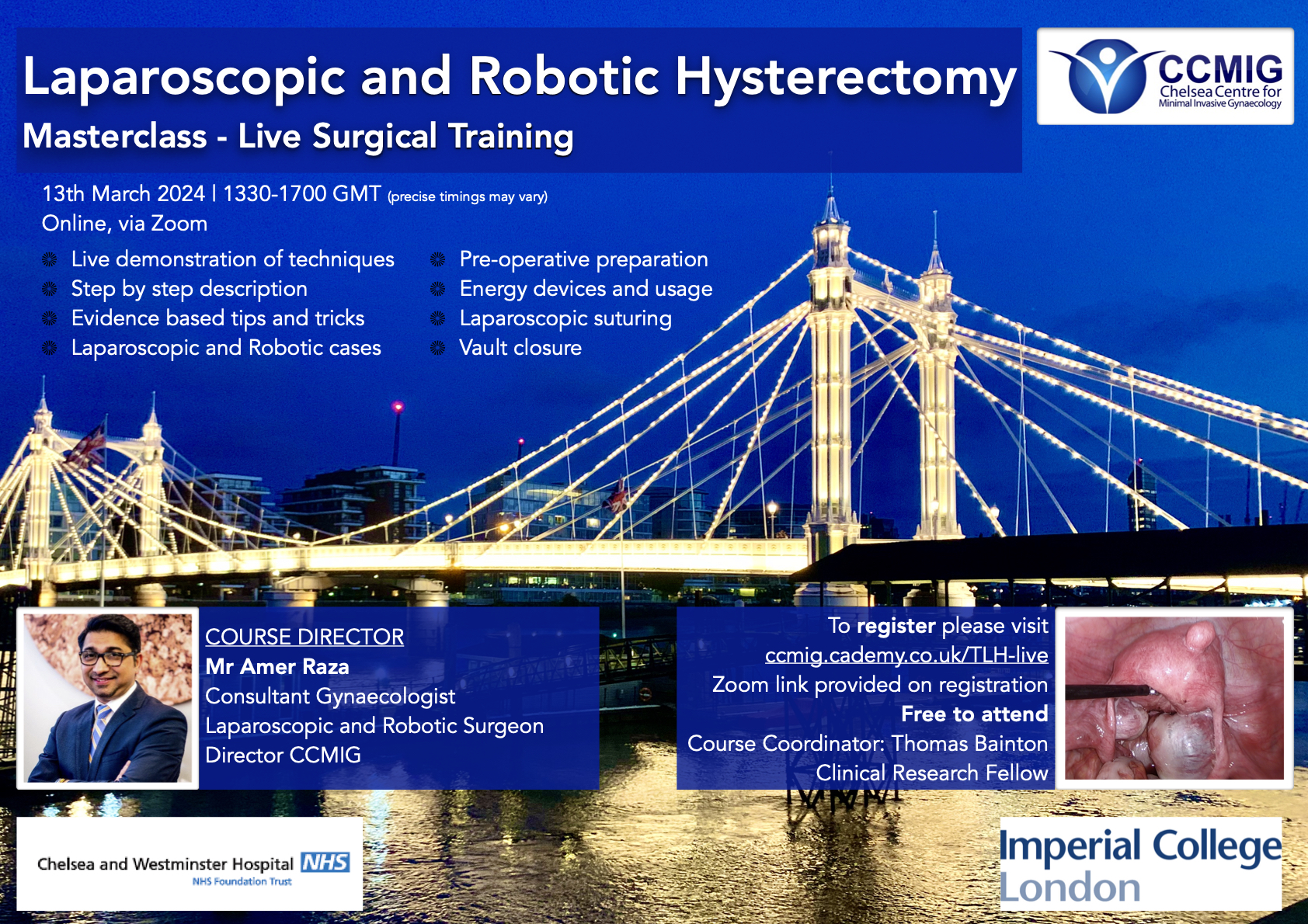
Elevate your expertise in warehousing and storage with our comprehensive course for inventory managers. Explore fundamental principles, efficient warehouse design, streamlined operations, inventory control strategies, safety protocols, performance metrics, and emerging trends. Gain the knowledge to optimize your warehouse for success in the ever-evolving world of logistics and supply chain management.

The Ultimate Guide to Choosing the Right Flooring for Your Construction Project
By Blaze Estimating
Choosing the right flooring is a crucial part of any construction project, whether it’s a residential home, commercial building, or industrial facility. The flooring you select impacts not only the aesthetics but also the functionality, durability, and overall cost. This guide will help you navigate through different flooring estimating services options and provide valuable insights to help you make an informed decision. Why Flooring Matters in Construction Flooring is more than just a surface to walk on; it plays a significant role in a building’s design and usability. The type of flooring you choose can affect: Aesthetics: Enhances the overall look and feel of the space. Durability: Ensures the floor can withstand heavy traffic and usage. Maintenance: Influences the ease of cleaning and upkeep. Cost: Impacts the overall budget of the construction project. Popular Flooring Options for Construction There are many types of flooring materials to choose from, each offering unique benefits. Here are some of the most popular options: 1. Hardwood Flooring Hardwood flooring is a timeless choice that adds warmth and value to any space. It is known for its durability and classic appearance, making it popular in residential homes and high-end commercial spaces. Pros: Long-lasting, easy to clean, and enhances property value. Cons: Expensive, can be scratched easily, and may require periodic refinishing. Best for: Living rooms, bedrooms, and office spaces. 2. Laminate Flooring Laminate flooring is an affordable alternative to hardwood. It mimics the appearance of wood or stone while being more resistant to scratches and stains. Pros: Budget-friendly, easy to install, and resistant to wear and tear. Cons: Susceptible to water damage and cannot be refinished. Best for: Living rooms, bedrooms, and hallways. 3. Vinyl Flooring Vinyl flooring is a versatile and durable option that is water-resistant, making it a great choice for areas prone to moisture. It comes in various styles, including sheets, tiles, and planks. Pros: Water-resistant, low maintenance, and comfortable underfoot. Cons: Can fade in direct sunlight and may not be as eco-friendly. Best for: Kitchens, bathrooms, and basements. 4. Tile Flooring Tile flooring is a popular choice for its durability and wide range of design options. It includes materials like ceramic, porcelain, and natural stone, each offering unique benefits. Pros: Highly durable, easy to clean, and water-resistant. Cons: Cold underfoot and can be slippery when wet. Best for: Bathrooms, kitchens, and outdoor spaces. 5. Carpet Flooring Carpet flooring adds comfort and warmth to any space. It is available in various textures, colors, and styles, making it easy to match your design aesthetic. Pros: Soft underfoot, noise-reducing, and provides insulation. Cons: Prone to stains and requires regular vacuuming. Best for: Bedrooms, living rooms, and office spaces. Factors to Consider When Choosing Flooring When selecting flooring for your construction project, must hire a flooring takeoff services company and consider these key factors: Budget: Determine how much you’re willing to spend on flooring materials and installation. Traffic: Choose a material that can withstand the expected foot traffic in the area. Climate: Consider the local climate and moisture levels, as some flooring types are more suitable for humid conditions. Maintenance: Opt for flooring that matches your desired level of upkeep and maintenance. Tips for Installing Flooring in Construction Projects Proper installation is crucial for ensuring the longevity and appearance of your flooring. Here are some tips to help you get it right: Hire Professionals: For complex materials like hardwood and tile, hiring a professional installer ensures a high-quality finish. Prepare the Subfloor: Make sure the subfloor is clean, level, and dry before installation. Use Quality Underlayment: An underlayment adds comfort and soundproofing, especially for laminate and vinyl flooring. Allow Time for Acclimation: Some materials, like hardwood, need time to acclimate to the room’s temperature and humidity before installation. Conclusion Selecting the right flooring is a vital decision in any construction project. By understanding the different options and considering factors like budget, durability, and aesthetics, you can choose a flooring material that not only looks great but also meets the functional needs of your space. Whether you opt for classic hardwood, practical vinyl, or luxurious tile, the right choice will elevate your project and ensure long-lasting satisfaction.
