- Professional Development
- Medicine & Nursing
- Arts & Crafts
- Health & Wellbeing
- Personal Development
Overview Uplift Your Career & Skill Up to Your Dream Job - Learning Simplified From Home! Kickstart your career & boost your employability by helping you discover your skills, talents and interests with our special SharePoint Site Owner Course. You'll create a pathway to your ideal job as this course is designed to uplift your career in the relevant industry. It provides professional training that employers are looking for in today's workplaces. The SharePoint Site Owner Course is one of the most prestigious training offered at StudyHub and is highly valued by employers for good reason. This SharePoint Site Owner Course has been designed by industry experts to provide our learners with the best learning experience possible to increase their understanding of their chosen field. This SharePoint Site Owner Course, like every one of Study Hub's courses, is meticulously developed and well researched. Every one of the topics is divided into elementary modules, allowing our students to grasp each lesson quickly. At StudyHub, we don't just offer courses; we also provide a valuable teaching process. When you buy a course from StudyHub, you get unlimited Lifetime access with 24/7 dedicated tutor support. Why buy this SharePoint Site Owner? Unlimited access to the course for forever Digital Certificate, Transcript, student ID all included in the price Absolutely no hidden fees Directly receive CPD accredited qualifications after course completion Receive one to one assistance on every weekday from professionals Immediately receive the PDF certificate after passing Receive the original copies of your certificate and transcript on the next working day Easily learn the skills and knowledge from the comfort of your home Certification After studying the course materials of the SharePoint Site Owner there will be a written assignment test which you can take either during or at the end of the course. After successfully passing the test you will be able to claim the pdf certificate for £5.99. Original Hard Copy certificates need to be ordered at an additional cost of £9.60. Who is this course for? This SharePoint Site Owner course is ideal for Students Recent graduates Job Seekers Anyone interested in this topic People already working in the relevant fields and want to polish their knowledge and skill. Prerequisites This SharePoint Site Owner does not require you to have any prior qualifications or experience. You can just enrol and start learning.This SharePoint Site Owner was made by professionals and it is compatible with all PC's, Mac's, tablets and smartphones. You will be able to access the course from anywhere at any time as long as you have a good enough internet connection. Career path As this course comes with multiple courses included as bonus, you will be able to pursue multiple occupations. This SharePoint Site Owner is a great way for you to gain multiple skills from the comfort of your home. Course Curriculum SharePoint Site Owner Module 01: Microsoft SharePoint overview 00:09:00 Module 02: Screen tour 00:10:00 Module 03: Adding logos and colours to your site 00:01:00 Module 04: Adding users 00:06:00 Module 05: Adding groups 00:08:00 Module 06: Adding apps to your site 00:03:00 Module 07: Setting up your links 00:14:00 Module 08: Adding and changing pages 00:04:00 Module 09: Setting up your document libraries 00:06:00 Module 10: Uploading and downloading documents 00:06:00 Assignment Assignment - SharePoint Site Owner 00:00:00

Working with Apache Kafka (for Developers) (TTDS6760)
By Nexus Human
Duration 2 Days 12 CPD hours This course is intended for This in an Introductory and beyond level course is geared for experienced Java developers seeking to be proficient in Apache Kafka. Attendees should be experienced developers who are comfortable with Java, and have reasonable experience working with databases. Overview Working in a hands-on learning environment, students will explore Overview of Streaming technologies Kafka concepts and architecture Programming using Kafka API Kafka Streams Monitoring Kafka Tuning / Troubleshooting Kafka Apache Kafka is a real-time data pipeline processor. It high-scalability, fault tolerance, execution speed, and fluid integrations are some of the key hallmarks that make it an integral part of many Enterprise Data architectures. In this lab intensive two day course, students will learn how to use Kafka to build streaming solutions. Introduction to Streaming Systems Fast data Streaming architecture Lambda architecture Message queues Streaming processors Introduction to Kafka Architecture Comparing Kafka with other queue systems (JMS / MQ) Kaka concepts : Messages, Topics, Partitions, Brokers, Producers, commit logs Kafka & Zookeeper Producing messages Consuming messages (Consumers, Consumer Groups) Message retention Scaling Kafka Programming With Kafka Configuration parameters Producer API (Sending messages to Kafka) Consumer API (consuming messages from Kafka) Commits , Offsets, Seeking Schema with Avro Kafka Streams Streams overview and architecture Streams use cases and comparison with other platforms Learning Kafka Streaming concepts (KStream, KTable, KStore) KStreaming operations (transformations, filters, joins, aggregations) Administering Kafka Hardware / Software requirements Deploying Kafka Configuration of brokers / topics / partitions / producers / consumers Security: How secure Kafka cluster, and secure client communications (SASL, Kerberos) Monitoring : monitoring tools Capacity Planning : estimating usage and demand Trouble shooting : failure scenarios and recovery Monitoring and Instrumenting Kafka Monitoring Kafka Instrumenting with Metrics library Instrument Kafka applications and monitor their performance

Linux Professional Institute Certification (LPIC-2) 201
By Nexus Human
Duration 5 Days 30 CPD hours This course is intended for Linux Professional Institute Certification (LPIC-2) 201 training is suitable for individuals with roles of: System administrator Network administrator Technician DevOps Overview Upon successful completion of this course, students will be able to: measure hardware resource and network bandwidth, identify and troubleshoot resource problems monitor resource usage to predict future resource needs utilise kernel components that are necessary to specific hardware, hardware drivers, system resources and requirements properly configure a kernel to include or disable specific features of the Linux kernel as necessary manage and/or query a 2.6.x, 3.x or 4.x kernel and its loadable modules query and modify the behaviour of system services at various targets / run levels properly manipulate a Linux system during both the boot process and during recovery mode properly configure and navigate the standard Linux filesystem configure automount filesystems using AutoFS configure and implement software RAID configure kernel options to support various drives create and remove logical volumes, volume groups, and physical volumes use system tools to back up important system data. This course prepares students to take the 201 exam of the LPI level 2 certification. To gain LPIC-2 certification, an individual should have an active LPIC-1 certification. Capacity Planning Measure and Troubleshoot Resource Usage Predict Future Resource Needs Linux Kernel Kernel components Compiling a Linux kernel Kernel runtime management and troubleshooting System Startup Customising system startup System recovery Alternate Bootloaders Filesystem and Devices Filesystem and Devices Maintaining a Linux filesystem Creating and configuring filesystem options Advanced Storage Device Administration Configuring RAID Adjusting Storage Device Access Logical Volume Manager Networking Configuration Basic networking configuration Advanced Network Configuration Troubleshooting network issue System Maintenance Make and install programs from source Backup operations Notify users on system-related issues

MB-800T00 Microsoft Dynamics 365 Business Central Functional Consultant
By Nexus Human
Duration 4 Days 24 CPD hours This course is intended for A Dynamics 365 Business Central core Functional Consultant is responsible for implementing core application setup processes for small and medium businesses. Overview Understand use cases for Business Central modules Set up Business Central Configure Financials Configure Sales and Purchasing Configure Operations Understand Integrationa nd Automation scenarios Built and optimized for small and medium businesses, Dynamics 365 Business Central is an application for companies that have outgrown their entry-level business applications. Growing businesses often outgrow their basic accounting software or legacy enterprise resource planning (ERP) systems that are unable to handle increased inventory and transactions, lack integration with other line-of-business systems, and have reporting limitations. Businesses are also challenged with the logistics of providing services that have more scalability, increased mobility, and availability in the cloud. With Business Central, you can manage your financials, automate and secure your supply chain, sell smarter, improve customer service and project performance, and optimize your operations. Introduction to Business Central Modules Introduction to Business Central Technology overview Navigate the user interface Master data for the Sales and Purchase process Application Setup Create and configure a new company Migrate data to Business Central Manage Security Set up core app functionality Set up dimensions Configure Financials Set up Finance Management Set up the Chart of Accounts Set up posting groups General Journals Set up Cash Management Set up Accounts Payables Set up Accounts Receivables Configure Sales and Purchasing Set up Inventory Configure prices and discounts Operations Purchase items Sell items Process financial transactions Inventory costing Integration and Automation Set up and use approvals with workflows Connect Power Apps Connect Power Automate Connect Power BI

Description: This Microsoft Office 2013 Outlook Advanced - Complete Video Course covers the advanced functions and features of Outlook 2013. You will learn about configuring advanced message options and advanced message, calendar and contact management. In this course you will learn how to successfully use Outlook to manage the numerous aspects of communicating electronically, including: managing email communications, managing calendar events, managing your contacts, using notes to keep yourself informed, sending and receiving invites, performing advanced message, calendar, and contacts management tasks, working with the tasks and journal workspaces, and more. It will explain all of the features and functionalities the application offers in an easy to understand. You will also learn how to manage activities by using tasks and journal entries, share workspaces with others and manage outlook data files. This course is intended for them who have basic skills with Microsoft Office 2013 Outlook, and want to learn more advanced skills. Assessment: At the end of the course, you will be required to sit for an online MCQ test. Your test will be assessed automatically and immediately. You will instantly know whether you have been successful or not. Before sitting for your final exam you will have the opportunity to test your proficiency with a mock exam. Certification: After completing and passing the course successfully, you will be able to obtain an Accredited Certificate of Achievement. Certificates can be obtained either in hard copy at a cost of £39 or in PDF format at a cost of £24. Who is this Course for? Microsoft Office 2013 Outlook Advanced - Complete Video Course is certified by CPD Qualifications Standards and CiQ. This makes it perfect for anyone trying to learn potential professional skills. As there is no experience and qualification required for this course, it is available for all students from any academic background. Requirements Our Microsoft Office 2013 Outlook Advanced - Complete Video Course is fully compatible with any kind of device. Whether you are using Windows computer, Mac, smartphones or tablets, you will get the same experience while learning. Besides that, you will be able to access the course with any kind of internet connection from anywhere at any time without any kind of limitation. Career Path After completing this course you will be able to build up accurate knowledge and skills with proper confidence to enrich yourself and brighten up your career in the relevant job market. Configure Advanced Message Options Insert Advanced Characters and Objects FREE 00:24:00 Modify Message Settings, Properties, and Options 00:11:00 Using an Automatic Reply 00:07:00 Advanced Message Management Sort Messages 00:03:00 Filter Messages 00:03:00 Organize Messages 00:09:00 Search Messages 00:09:00 Manage Junk Mail 00:04:00 Manage Your Mailbox 00:04:00 Advanced Calendar Management Manage Advanced Calendar Options 00:10:00 Create Calendar Groups 00:04:00 Manage Meeting Responses 00:05:00 Advanced Contact Management Edit an Electronic Business Card 00:07:00 Manage Advanced Contacts Options 00:04:00 Forward Contacts 00:02:00 Export Contacts 00:03:00 Managing Activities by Using Tasks and Journal Entries Assign and Manage Tasks 00:14:00 Record and Modify Journal Entries 00:06:00 Sharing Workspaces with Others Delegate Access to Mail Folders 00:05:00 Share Your Calendar 00:04:00 Share Your Contacts 00:02:00 Managing Outlook Data Files Back Up Outlook Items 00:02:00 Change Data File Settings 00:04:00 Mock Exam Mock Exam- Microsoft Office 2013 Outlook Advanced - Complete Video Course 00:20:00 Final Exam Final Exam- Microsoft Office 2013 Outlook Advanced - Complete Video Course 00:20:00 Certificate and Transcript Order Your Certificates and Transcripts 00:00:00

48-Hour Knowledge Knockdown! Prices Reduced Like Never Before! Our Aim Is Your Satisfaction! Offer Ends Soon; Hurry Up!! Are you looking to improve your current abilities or make a career move? Our unique Politics course might help you get there! Expand your expertise with high-quality training - study the Politics course and get an expertly designed, great-value training experience. Learn from industry professionals and quickly equip yourself with the specific knowledge and skills you need to excel in your chosen career through the Politics online training course. The Politics course is broken down into several in-depth modules to provide you with the most convenient and rich learning experience possible. Upon successful completion of the Politics course, an instant e-certificate will be exhibited in your profile that you can order as proof of your skills and knowledge. Add these amazing new skills to your resume and boost your employability by simply enrolling in this course. This Politics training can help you to accomplish your ambitions and prepare you for a meaningful career. So, join us today and gear up for excellence! Why Prefer Us? Opportunity to earn a certificate accredited by CPDQS. Get a free student ID card! (£10 postal charge will be applicable for international delivery) Innovative and Engaging Content. Free Assessments 24/7 Tutor Support. Experts created the Politics course to provide a rich and in-depth training experience for all students who enrol in it. Enrol in the course right now and you'll have immediate access to all of the Politics course materials. Then, from any internet-enabled device, access the Politics course materials and learn when it's convenient for you. Start your learning journey straight away with this Politics course and take a step toward a brighter future! Why Prefer this Politics Course? Opportunity to earn a certificate accredited by CPD after completing course Student ID card with amazing discounts - completely for FREE! (£10 postal charges will be applicable for international delivery) Standards-aligned lesson planning Innovative and engaging content and activities Assessments that measure higher-level thinking and skills Complete the course in your own time, at your own pace Each of our students gets full 24/7 tutor support *** Course Curriculum of Introduction to Politics & Government *** Module 01: Introduction to Politics Module 02: Democracy and Participation Module 03: Elections and Referendums Module 04: Political Parties Module 05: Pressure Groups Module 06: The European Union Module 07: The Nature and Sources of The British Constitution Module 08: Parliament Module 09: The Prime Minister and Cabinet Module 10: The Judiciary Module 11: Devolution Module 12: Liberalism Module 13: Conservatism Module 14: Socialism Module 15: Nationalism Module 16: Feminism Module 17: Multiculturalism Module 18: Anarchism Module 19: Ecologism Module 20: The Constitutional Framework of US Government Module 21: The Legislative Branch of Government: Congress Module 22: The Executive Branch of Government: President Module 23: The Judicial Branch of Government Module 24: The Electoral Process and Direct Democracy Module 25: Comparative Approaches Assessment Process Once you have completed all the modules in the Politics course, you can assess your skills and knowledge with an optional assignment. Our expert trainers will assess your assignment and give you feedback afterwards. Show off Your New Skills with a Certificate of Completion The learners have to complete the assessment of this Politics course to achieve the CPD accredited certificate. Digital certificates can be ordered for only £10. The learner can purchase printed hard copies inside the UK for £29, and international students can purchase printed hard copies for £39. CPD 15 CPD hours / points Accredited by CPD Quality Standards Who is this course for? Anyone interested in learning more about the topic is advised to take this Politics course. This course is open to everybody. Requirements You will not need any prior background or expertise to enrol in this course. Career path After completing this course, you are to start your career or begin the next phase of your career.

Level 3 Diploma in Child Nutrition
By The Teachers Training
Level 3 Diploma in Child Nutrition Over a quarter of UK children face issues like picky eating, food allergies, obesity and malnutrition. These are problems that can develop into lifelong struggles if not addressed early on. This makes child nutrition expertise extremely valuable. What if you could fuel healthy, happy children while overcoming picky eating, allergies, obesity and more through the power of food? This Level 3 Diploma in Child Nutrition unlocks the secrets of child nutrition so you can guide the next generation towards stronger bodies and brighter futures. In easy-to-digest video modules, gain complete mastery over nutritional foundations from the prenatal period to adolescence. Learn exactly what children should and should not eat while navigating problem areas like fussy appetites, food sensitivities, weight management and beyond. This is a complete course, and you will be a child nutrition expert after completing it. So what are you waiting for? Nourish children's potential while making a living for yourself by enrolling in the course today! What Will You Learn? Nutrient groups necessary for healthy growth Tailoring intake by critical developmental stages Building balanced, appealing meal plans Overcoming picky eating and other diet issues Managing food allergies and intolerances Recognising signs of malnutrition or obesity Latest guidelines and emerging food science Why Choose Teachers Training Some of our features are: This is a dedicated website for teaching 24/7 tutor support Interactive Content Affordable price Courses accredited by the UK's top awarding bodies 100% online Flexible deadline Entry Requirements No formal entry requirements. You need to have: Passion for learning A good understanding of the English language Numeracy and IT Desire for entrepreneurship Over the age of 16 Assessment The assessment is straightforward, you need to complete the assignment questions that will be provided to you at the end of the course, you can complete the assignment anytime you want. After you complete and submit your assignment, our tutors will assess your assignment and give you feedback if needed. After your assignment has been assessed and you have passed, you will be qualified and will be able to apply for a course completion certificate. Certification CPD Certification from The Teachers Training Successfully completing the MCQ exam of this course qualifies you for a CPD-accredited certificate from The Teachers Training. You will be eligible for both PDF copy and hard copy of the certificate to showcase your achievement however you wish. You can get your digital certificate (PDF) for £4.99 only Hard copy certificates are also available, and you can get one for only £10.99 You can get both PDF and Hard copy certificates for just £12.99! The certificate will add significant weight to your CV and will give you a competitive advantage when applying for jobs. Overview Introduction to Basic Health 00:04:00 Overview of Nutritional Terms 00:03:00 Understanding Food Labels and Claims 00:06:00 The Science of Nutrition & Professionals 00:05:00 Nutritional Details Carbohydrates - Sugar 00:07:00 Carbohydrates - Starch 00:05:00 Carbohydrates - Fiber 00:02:00 Protein 00:09:00 Fat - Omega 3, 6, 9 & Cholesterol 00:07:00 Minerals Starting With Iron & Zinc 00:05:00 More Minerals - Calcium, Phosphorus, Magnesium 00:05:00 Vitamins - Starting with B's 00:03:00 Vitamins A, C, E, K - the Antioxidants 00:11:00 Couple More Minerals - Sodium & Potassium 00:03:00 Trace Minerals, B12 & Vitamin D 00:05:00 What to Avoid & Problem Areas Nutritional Deficiencies & Food Allergies 00:02:00 Organic vs Toxic Chemicals - Finding Balance 00:07:00 Fads. Trends, and Extremes in Diet 00:03:00 Beyond Food Exercise Unlocks Nutrients 00:04:00 Water 00:03:00 Rest 00:04:00 Putting It All Together Calorie Intake & Menu Development 00:05:00 Practical Application & Summary 00:04:00 Nutrition 4 Optimal Health -Handouts Nutrition 4 Optimal Health - Handouts 00:00:00

Temporary Works Coordinator (TWC) - 2 Day Course
By SMC Safety Solutions
The Temporary Works Coordinator course will provide you with knowledge of the role. You will also gain a good understanding of risk management on a temporary works site. Course Objectives: By the end of the course, the delegate will gain knowledge of: The need for a temporary works co-ordinator The day-to-day roles of others involved in the temporary works procedures Risk assessments and method statements Best procedures as stated in BS 5975:2019 Course Content: The content covered by the CITB course includes: Various groups and types of Temporary Works Case studies, procedures and policies of Temporary Works BS5975:2019 CDM Regulations Legislation and relevant Codes of Practice Register for Temporary Works, design requirements and checks Standard solutions and guidance design documents Temporary works Co-ordinator – job role and responsibilities Assessment: To successfully complete the course, you will need to get 72% or above in the final exam. The trainer encourages the delegates to be interactive and involved throughout the training. Certificate: The certificate for this course is valid for 5 years. Instructions Please note all Temporary Works Coordinator courses with the venue “Remote Learning” will be delivered by a tutor over a video call. This training will be delivered and assessed in English language; therefore, a good standard is required to complete the course. Further attendee information will be sent in a separate email, please check your inbox.
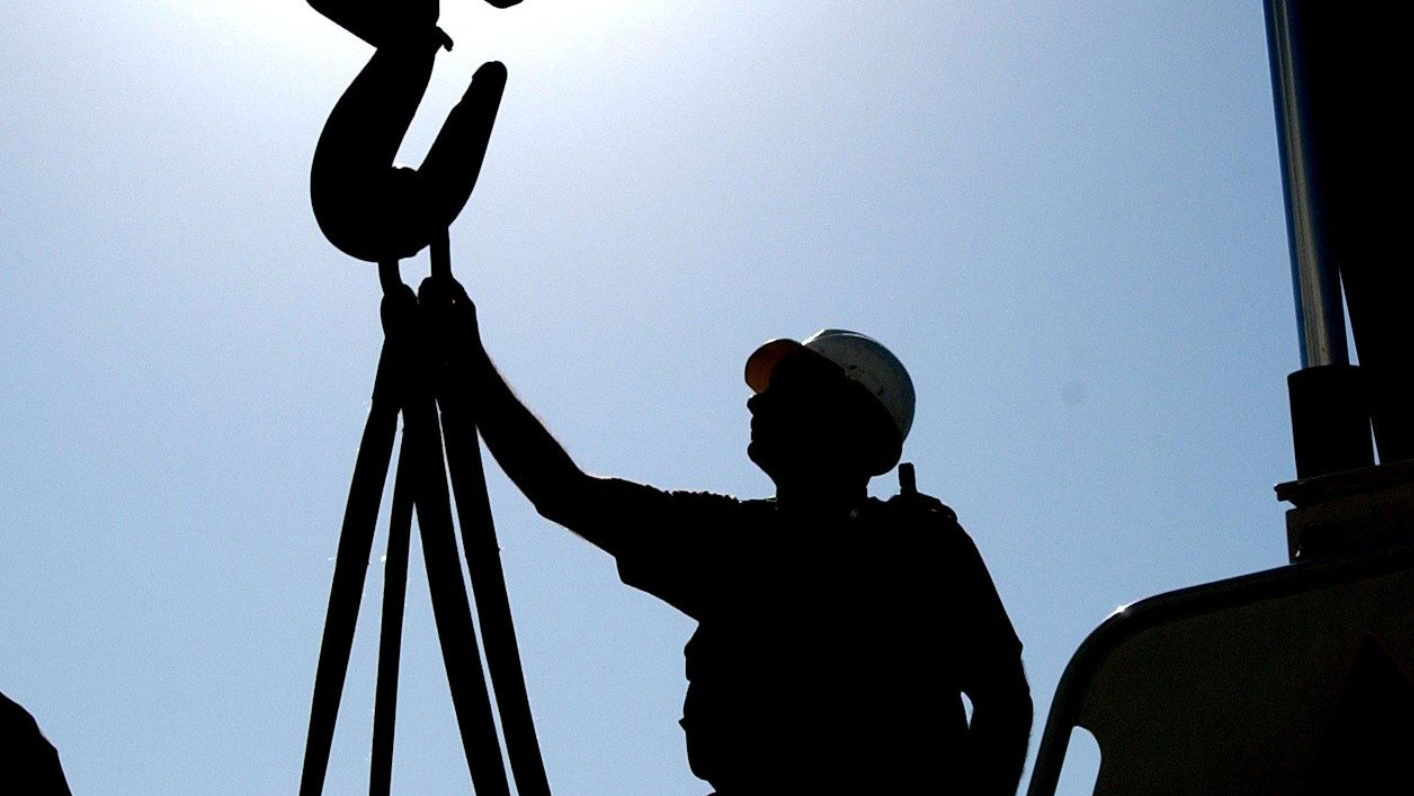
VMware vRealize Automation: Advanced Features and Troubleshooting [v8.x]
By Nexus Human
Duration 5 Days 30 CPD hours This course is intended for Experienced system administrators and system integrators responsible for using the advanced features of vRealize Automation in enterprise deployments. Overview By the end of the course, you should be able to meet the following objectives Describe and configure the vRealize Automation in a clustered enterprise deployment using VMware vRealize Suite Lifecycle Manager⢠Scale VMware Identity Manager⢠to support High Availability. Configure security certificates in vRealize Automation from external Certificate Authorities. Describe the clustered deployment architecture, including Kubernetes pods and services. Create and configure advanced blueprints with complex YAML and cloudConfig. Use vRealize Automation advanced blueprints to deploy an actual 2-tier DB-Server using MySQL and phpMyAdmin. Practice troubleshooting techniques with advanced YAML blueprints in vRealize Automation. Use advanced VMware NSX-TTM Data Center networking features including NAT, routed networks, load balancers, security groups, and tags. Use VMware Code Stream⢠to integrate vRealize Automation with Kubernetes. Create Code Stream pipelines. Create and use Ansible playbooks that integrate with vRealize Automation. Configure vRealize Automation to integrate with Puppet. Configure and use ABX actions to create day-2 actions and interface with PowerShell scripts. Use vracli commands, log files, and VMware vRealize Log Insight⢠to troubleshoot vRealize Automation and vRealize Automation deployments. This five-day course is a follow-on to the VMware vRealize© Automation? Install, Configure, Manage course. In this course you go deeper into the advanced features of vRealize Automation to deploy user systems and interface vRealize Automation with other platforms and you learn how to deploy an enterprise-level cluster environment using LCM. This course relies heavily on hands-on labs. Course Introduction Introductions and course logistics Course objectives vRealize Automation Clustered Deployment Use LCM in a clustered deployment Configure External Certificates Configure NSX-T Data Center load balancer Install vRealize Automation using Clustered Deployment Scale VMware Identity Manager to support High Availability vRealize Automation Clustered Deployment Architecture List of Kubernetes Pods The vRealize Automation Kubernetes Architecture Relationship of Kubernetes Pods to Services Logs and their locations Blueprint deployment workflow with Kubernetes Service interaction Backup strategies and potential problems Advanced Blueprints Use advanced YAML and cloudConfig to deploy a functioning 2-tier application with a phpMyAdmin front-end server and a MySQL database server Use troubleshooting techniques to debug problems in advanced YAML blueprints List the log files that can aid in troubleshooting blueprint deployment Advanced Networking Use VMware NSX-T Data Center advanced features in blueprints Interfacing to IPAMs Use NSX-T Data Center NAT in blueprints Use NSX-T Data Center routed networks Use NSX-T Data Center load balancers Use NSX-T Data Center security groups Use tags with NSX-T Data Center network profiles Using vRealize Orchestrator Create Day-2 Actions with vRealize Orchestrator workflows Troubleshoot vRealize Orchestrator cluster issues Use vRealize Orchestrator to add computer objects to Active Directory when vRealize Automation deploys blueprints Use a tagging approach to vRealize Orchestrator workflows Use dynamic forms with vRealize Orchestrator Using ABX Actions Determine when to use ABX and when to use vRealize Orchestrator Use ABX to create day-2 Actions Call PowerShell from ABX Kubernetes Integration Create a Kubernetes namespace from vRealize Automation Connect to an existing Kubernetes cluster Automate the deployment of an application to a Kubernetes cluster with Code Stream Use Kubernetes in Extensibility Code Stream Create and use CI/CD pipelines Use the Code Stream user interface Add states and tasks to a Code Stream pipeline Integrate code from Code Stream with Git Using GitLab Integration Configure the GitLab Integration Use Gitlab with blueprints Configuration Management Describe the use case of Ansible and Ansible Tower Connect to Ansible Tower Use Ansible playbooks Use Puppet in configuration management Troubleshooting vracli commands and when to use them Check the status of Kubernetes pods and services Correct the state of pods and services Diagnose and solve vRealize Automation infrastructure problems Diagnose and solve vRealize Automation failures to deploy blueprints and services Use vRealize Log Insight for troubleshooting Additional course details:Notes Delivery by TDSynex, Exit Certified and New Horizons an VMware Authorised Training Centre (VATC) Nexus Humans VMware vRealize Automation: Advanced Features and Troubleshooting [v8.x] training program is a workshop that presents an invigorating mix of sessions, lessons, and masterclasses meticulously crafted to propel your learning expedition forward. This immersive bootcamp-style experience boasts interactive lectures, hands-on labs, and collaborative hackathons, all strategically designed to fortify fundamental concepts. Guided by seasoned coaches, each session offers priceless insights and practical skills crucial for honing your expertise. Whether you're stepping into the realm of professional skills or a seasoned professional, this comprehensive course ensures you're equipped with the knowledge and prowess necessary for success. While we feel this is the best course for the VMware vRealize Automation: Advanced Features and Troubleshooting [v8.x] course and one of our Top 10 we encourage you to read the course outline to make sure it is the right content for you. Additionally, private sessions, closed classes or dedicated events are available both live online and at our training centres in Dublin and London, as well as at your offices anywhere in the UK, Ireland or across EMEA.
![VMware vRealize Automation: Advanced Features and Troubleshooting [v8.x]](https://cademy-images-io.b-cdn.net/9dd9d42b-e7b9-4598-8d01-a30d0144ae51/4c81f130-71bf-4635-b7c6-375aff235529/original.png?width=3840)
Oracle BI Publisher 12c R1: Fundamentals
By Nexus Human
Duration 3 Days 18 CPD hours This course is intended for Analyst Developer End User Implementer Overview Schedule and Burst Reports Perform Translations Create Reports Integrated With Oracle BI EE Administer BI Publisher Server Describe BI Publisher Technology and Architecture Create reports from OBI EE data sources Create and Modify Data Models Create RTF Templates by Using Template Builder Explore and Use the Form Field Method for Creating RTF Templates Create Layouts by Using the Layout Editor This Oracle BI Publisher 12c training will help you build a foundation of understanding how to best leverage this solution. Through Classroom Training or Live Virtual Class Training, you'll learn the ins and outs of how to use this solution. BI Publisher Technology and Architecture Functional Components Layout Templates Multitier Architecture Enterprise Server Architecture and Performance and Scalability Document Generation Process and Output Formats Supported Data Sources Bursting Overview Internationalization and Language Support Getting Started with BI Publisher Logging In, the Home Page, and Global Header, and Setting Account Preferences Viewing Reports Managing Repository Objects Managing Favorites Using Create Report wizard to Create Reports Selecting Data: Data Model, Spreadsheet, and BI Subject Area Configuring Report Properties Using the Data Model Editor Exploring the Schemas Used in the Course Exploring the Data Model Editor UI and the Supported Data Sources Creating a Private Data Source Creating a Simple Data Model based on a SQL Query Data Set Using Query Builder to Build a Query Viewing Data and Saving Sample Data Sets Adding Parameters and LOVs to the Query Configuring Parameter Settings and Viewing Reports with Parameters Working with Layout Editor Opening the Layout Editor and Navigating the Layout Editor UI Creating a Layout by Using a Basic Template Inserting a Layout Grid Adding a Table, Formatting Columns, Defining Sorts and Groups, and Applying Conditional Formats Inserting and Editing Charts, and Converting Charts to a Pivot Tables Adding Repeating Sections, Text Items, and Images Working with Lists, Gauges and Pivot Tables Creating Boilerplates Using Template Builder to Create RTF Templates Using the BI Publisher Menu Bar Creating an RTF Template from a Sample, Changing Field Properties, and Previewing Table Data Adding a Chart to an RTF Template Designing an RTF Template for a BI Publisher Report Creating a BI Publisher Report by Using Template Builder in Online Mode Exploring the Basic and Form Field Methods Exploring Advanced RTF Template Techniques Including Conditional Formats, Watermarks, Page-Level Calculations, Running Totals, Grouping, and Sorting BI Publisher Server: Administration and Security Describing the Administration Page Creating the JDBC Connections Setting, Viewing, and Updating Data Sources Describing the Security Model for BI Publisher and Oracle Fusion Middleware Describing Groups, Users, Roles, and Permissions Describing Delivery Options Including Print, Fax, Email, WebDav, HTTP Server, FTP, and CUPS Describing and Configuring BI Publisher Scheduler Integrating with Oracle BI Presentation Services and Oracle Endeca Server Scheduling and Bursting Reports Scheduling and Describing a Report Job and Related Options Managing and Viewing a Report Job Viewing Report Job History Scheduling a Report with Trigger Describing Bursting Adding a Bursting Definition to a Data Model Scheduling a Bursting Job Integrating BI Publisher with Oracle BI Enterprise Edition Configuring Presentation Services Integration Navigating Oracle BI EE Creating a Report based on OBI EE Subject Area Creating a Data Model and Report based on a BI Server SQL Query Creating a Data Model and Report based on an Oracle BI Analysis Adding a BI Publisher Report to an Oracle BI EE Dashboard Creating Data Models and BI Publisher Reports Based on Other Data Sources Configuring Presentation Services Integration Describing the Web Services Data Source Describing the HTTP (XML/RSS Feed) Data Source Explaining Proxy Setting for Web Services and HTTP Data Sources Creating a BI Publisher Report based on an External Web Service Creating a BI Publisher Report based on an HTTP Data Set Creating a BI Publisher Report Based on XML File Creating a BI Publisher Report Based on CSV Data source Performing Translations Describing Translation Types Translating by Using the Localized Template Option Translating by Using the XLIFF Option Managing XLIFF Translations on BI Publisher Server Describing the Overall Translation Process Describing Catalog Translation Exporting and Importing the XLIFF for a Catalog Folder Additional course details: Nexus Humans Oracle BI Publisher 12c R1: Fundamentals training program is a workshop that presents an invigorating mix of sessions, lessons, and masterclasses meticulously crafted to propel your learning expedition forward. This immersive bootcamp-style experience boasts interactive lectures, hands-on labs, and collaborative hackathons, all strategically designed to fortify fundamental concepts. Guided by seasoned coaches, each session offers priceless insights and practical skills crucial for honing your expertise. Whether you're stepping into the realm of professional skills or a seasoned professional, this comprehensive course ensures you're equipped with the knowledge and prowess necessary for success. While we feel this is the best course for the Oracle BI Publisher 12c R1: Fundamentals course and one of our Top 10 we encourage you to read the course outline to make sure it is the right content for you. Additionally, private sessions, closed classes or dedicated events are available both live online and at our training centres in Dublin and London, as well as at your offices anywhere in the UK, Ireland or across EMEA.
