- Professional Development
- Medicine & Nursing
- Arts & Crafts
- Health & Wellbeing
- Personal Development
Cisco Designing Cisco Application Centric Infrastructure v1.0 (DCACID)
By Nexus Human
Duration 5 Days 30 CPD hours This course is intended for This course is designed for the following roles: Network designer Network engineer Systems engineer Data center engineer Consulting systems engineer Technical solutions architect Cisco integrators/partners Overview After taking this course, you should be able to: Design Cisco ACI access policies according to best practices Use fabric system settings Design Cisco ACI logical components Design the migration of IP and logical components from an existing data center to Cisco ACI Design Cisco ACI physical structure Migrate existing data center connectivity and physical components from an existing environment to Cisco ACI Design Cisco ACI external Layer 3 connectivity and Cisco ACI Layer 4-7 service insertion, including PBR-based service redirection Design the L4-L7 service insertion in single-pod Cisco ACI, by evaluating the available options and choosing the optimal connectivity flow Design L4-L7 service insertion in Cisco ACI Multi-Pod Design a transit routing solution Design service sharing using vzAny Build a migration plan for Layer 2 and Layer 3 connectivity, including L3Outs and contracts Migrate vSphere compute environment to Cisco ACI Design QoS for interpod and intersite networks Design the DHCP Relay feature, SPAN feature, Port Tracking feature, Import/Export policies, and Snapshot/Rollback feature The Designing Cisco Application Centric Infrastructure (DCACID) v1.0 is a 5-day product training course that provides you with the knowledge and skills to understand and utilize a programmable fabric design built on Cisco Nexus© 9000 Series Switches in Application-Centric Infrastructure (ACI) mode. This course is a deep dive into Cisco ACI design, covering design considerations and best practices, so you can build solid ACI solutions and avoid common mistakes that can impact the network infrastructure. With a focus on various design use cases, this course provides information that can help you practice design decisions, validate your designs, and apply best practices while using Cisco ACI in your multiservice or cloud data centers. Course Outline Designing Access Policies Using Fabric System Settings Designing Logical Components Use Case: Migration of IP and Logical Structure Designing Physical Structure Use Case: Migration of Connectivity and Physical Components Designing L3Outs and Service Insertion Use Case: Service Insertion in Single Pod Use Case: Service Insertion in Cisco ACI Multi-Pod Use Case: L3Out Transit Routing Use Case: Shared Services vzAny and Endpoint Security Groups Use Case: Migration of Layer 2 and Layer 3 Connectivity Use Case: VMware Data Center Migration to Cisco ACI Use Case: IPN and ISN QoS Use Case: DHCP Relay and SPAN Additional course details: Nexus Humans Cisco Designing Cisco Application Centric Infrastructure v1.0 (DCACID) training program is a workshop that presents an invigorating mix of sessions, lessons, and masterclasses meticulously crafted to propel your learning expedition forward. This immersive bootcamp-style experience boasts interactive lectures, hands-on labs, and collaborative hackathons, all strategically designed to fortify fundamental concepts. Guided by seasoned coaches, each session offers priceless insights and practical skills crucial for honing your expertise. Whether you're stepping into the realm of professional skills or a seasoned professional, this comprehensive course ensures you're equipped with the knowledge and prowess necessary for success. While we feel this is the best course for the Cisco Designing Cisco Application Centric Infrastructure v1.0 (DCACID) course and one of our Top 10 we encourage you to read the course outline to make sure it is the right content for you. Additionally, private sessions, closed classes or dedicated events are available both live online and at our training centres in Dublin and London, as well as at your offices anywhere in the UK, Ireland or across EMEA.

CL464G IBM Db2 11.1 Advanced Database Administration
By Nexus Human
Duration 2 Days 12 CPD hours This course is intended for This is an advanced course for DBAs and technical individuals who plan, implement, and maintain Db2 11.1 databases Overview This course is designed to teach you how to: Perform advanced monitoring using the Db2 administrative views and routines in SQL queries. Manage the disk space assigned in Database Managed Storage (DMS) and Automatic Storage table spaces, including the activities of the rebalancer. Use SQL queries and Db2 commands to check the high water mark on table spaces and to monitor the rebalance operation. Utilize the REBUILD option of RESTORE, which can build a database copy with a subset of the tablespaces using database or tablespace backup images. Plan and execute the TRANSPORT option of RESTORE to copy schemas of objects between two Db2 databases. Create incremental database or tablespace level backups to reduce backup processing and backup image storage requirements. Implement automatic storage management for table spaces and storage groups or enable automatic resize options for DMS managed table spaces to reduce administration requirements and complexity. Describe the various types of database memory including buffer pools, sort memory, lock memory and utility processing memory. Adjust database or Db2 instance configuration options to improve application performance or processing efficiency. Implement Db2 Self Tuning Memory management for specific database memory areas. This course is designed to teach you how to Perform advanced monitoring using the Db2 administrative views and routines in SQL queries. Manage the disk space assigned in Database Managed Storage (DMS) and Automatic Storage table spaces, including the activities of the rebalancer. Use SQL queries and Db2 commands to check the high water mark on table spaces and to monitor the rebalance operation. Utilize the REBUILD option of RESTORE, which can build a database copy with a subset of the tablespaces using database or tablespace backup images. Plan and execute the TRANSPORT option of RESTORE to copy schemas of objects between two Db2 databases. Create incremental database or tablespace level backups to reduce backup processing and backup image storage requirements. Implement automatic storage management for table spaces and storage groups or enable automatic resize options for DMS managed table spaces to reduce administration requirements and complexity. Describe the various types of database memory including buffer pools, sort memory, lock memory and utility processing memory. Adjust database or Db2 instance configuration options to improve application performance or processing efficiency. Implement Db2 Self Tuning Memory management for specific database memory areas. Course Outline Advanced Monitoring Db2 Table Space Management Db2 Database Memory Management Database rebuild supportDb2 database and tablespace relocation Db2 Incremental Backup Additional course details: Nexus Humans CL464G IBM Db2 11.1 Advanced Database Administration training program is a workshop that presents an invigorating mix of sessions, lessons, and masterclasses meticulously crafted to propel your learning expedition forward. This immersive bootcamp-style experience boasts interactive lectures, hands-on labs, and collaborative hackathons, all strategically designed to fortify fundamental concepts. Guided by seasoned coaches, each session offers priceless insights and practical skills crucial for honing your expertise. Whether you're stepping into the realm of professional skills or a seasoned professional, this comprehensive course ensures you're equipped with the knowledge and prowess necessary for success. While we feel this is the best course for the CL464G IBM Db2 11.1 Advanced Database Administration course and one of our Top 10 we encourage you to read the course outline to make sure it is the right content for you. Additionally, private sessions, closed classes or dedicated events are available both live online and at our training centres in Dublin and London, as well as at your offices anywhere in the UK, Ireland or across EMEA.

U5TR572 - IBM Maximo Asset Management Fundamentals v7.6.x
By Nexus Human
Duration 4 Days 24 CPD hours This course is intended for The audience includes System administrators, IT administrators, Maintenance personnel, Procurement personnel, Inventory personnel, Asset managers and work managers. The audience also includes consultants that are looking to gain an understanding of Maximo Asset Management 7.6.x. Overview After completing this course, you should be able to perform the following tasks: Describe the Asset Management Lifecycle in Maximo Query and Retrieve Data Describe options available for various applications Describe and use the different Maximo applications and functions as they relate to business processes Enter core data elements and data structures This course helps clients to make informed business decisions with the design and planning of their implementation. Consultants gain a foundation on which to build their product knowledge and skill set. The foundation also helps in working with clients to obtain optimal value from the product. It provides the fundamental concepts and setup considerations of the various business areas that Maximo supports and, as a bonus section, the new Work Center functionality. This course consists of lectures, demonstrations, and labs that cover applications, processes and interrelationships within Maximo. IBM Maximo Asset Management Overview This unit provides a high-level overview of IBM Maximo Asset Management framework architecture and its key element and components. You learn about strategic asset management with IBM Maximo Asset Management to manage assets through their life cycle. You also discuss implementation considerations and system configuration as they pertain to integrations, reporting, and business processes. Item Planning and Setup This unit focuses on the planning and setup of inventory item and asset configurations. You use the applications to set up inventory items and asset configurations in Maximo. Assets This unit focuses on the creation of assets and how they are used in Maximo Asset Management. You will learn the applications that can create assets, associate assets to people and locations and learn how to move assets between locations. Work Management This unit focuses on learning to use Maximo for work management with the generation and processing of work orders to completion. This unit will include the new Work Centers that came available in Maximo 7.6.0.5. Work Centers are made available for Business Analyst, Supervisors and Workers complete the work order tasks. We will also look at the new Inspection Form tool. Purchasing This unit focuses on learning to use Maximo for procurement, starting with generating purchase requests, then processing them, and completing them. Developer and System Administration Each lesson in this unit focuses on different aspects of entering records into the database. This unit is also an overview of the different applications and setup options that are available with IBM Maximo Asset Management. The focus is on using applications that are primarily used for building (setting up) the database. Additional course details: Nexus Humans U5TR572 - IBM Maximo Asset Management Fundamentals v7.6.x training program is a workshop that presents an invigorating mix of sessions, lessons, and masterclasses meticulously crafted to propel your learning expedition forward. This immersive bootcamp-style experience boasts interactive lectures, hands-on labs, and collaborative hackathons, all strategically designed to fortify fundamental concepts. Guided by seasoned coaches, each session offers priceless insights and practical skills crucial for honing your expertise. Whether you're stepping into the realm of professional skills or a seasoned professional, this comprehensive course ensures you're equipped with the knowledge and prowess necessary for success. While we feel this is the best course for the U5TR572 - IBM Maximo Asset Management Fundamentals v7.6.x course and one of our Top 10 we encourage you to read the course outline to make sure it is the right content for you. Additionally, private sessions, closed classes or dedicated events are available both live online and at our training centres in Dublin and London, as well as at your offices anywhere in the UK, Ireland or across EMEA.

Cisco SD-WAN Security and Cloud Onboarding v1.0 (SDWSCS)
By Nexus Human
Duration 3 Days 18 CPD hours This course is intended for This course is designed for the following roles: Network engineers Network security engineers Network architects Sales/presales engineers Overview After taking this course, you should be able to: Describe Cisco SD-WAN security functions and deployment options Understand how to deploy on-premises threat prevention Describe content filtering options Implement secure Direct Internet Access (DIA) Explain and implement service chaining Explore Secure Access Service Edge (SASE) and identify use cases Describe Cisco Umbrella Secure Internet Gateway (SIG) and deployment options Implement Cisco Umbrella SIG and Domain Name System (DNS) policies Explore and implement Cloud Access Security Broker (CASB) and identify use cases (including Microsoft 365) Describe how to use Cisco ThousandEyes to monitor cloud services Configure Cisco ThousandEyes to monitor Microsoft 365 applications Examine how to protect and optimize access to the Software as a Service (SaaS) application with Cisco SD-WAN Cloud OnRamp Describe and deploy Cloud OnRamp for multi-cloud, including interconnect and colocation use cases Examine Cisco SD-WAN monitoring capabilities and features with vManage and vAnalytics The Implementing Cisco SD-WAN Security and Cloud Solutions (SDWSCS) v1.0 course is an advanced training course focused on Cisco SD-WAN security and cloud services. Through a series of labs and lectures you will learn about on-box security services, including application-aware enterprise firewall, intrusion prevention, URL filtering, malware protection, and Transport Layer Security (TLS) or Secure Socket Layer (SSL) decryption. You will also learn about cloud integration with multiple cloud service providers across multiple use cases. Additionally, the course labs will allow you to configure and deploy local security services and cloud security services with the Cisco Umbrella Secure Internet Gateway (SIG), as well as integrate the Cisco SD-WAN fabric with a cloud service provider using the Cisco vManage automated workflows. The course lab environment is built using Cisco Catalyst 8000v IOS XE routers and Cisco SD-WAN 20.7 code, and it includes the integration of Cisco FirePOWER Threat Defense for network security and Cisco ThousandEyes for network monitoring. The course will allow you to earn 24 Continuing Education (CE) credits toward recertification. Course Outline Introducing Cisco SD-WAN Security Deploying On-Premises Threat Prevention Examining Content Filtering Exploring Cisco SD-WAN Dedicated Security Options Examining Cisco SASE Exploring Cisco Umbrella SIG Securing Cloud Applications with Cisco Umbrella SIG Exploring Cisco SD-Wan ThousandEyes Optimizing SaaS Applications Connecting Cisco SD-WAN to Public Cloud Examining Cloud Interconnect Solutions Exploring Cisco Cloud OnRamp for Colocation Monitoring Cisco SD-WAN Cloud and Security Solutions Additional course details: Nexus Humans Cisco SD-WAN Security and Cloud Onboarding v1.0 (SDWSCS) training program is a workshop that presents an invigorating mix of sessions, lessons, and masterclasses meticulously crafted to propel your learning expedition forward. This immersive bootcamp-style experience boasts interactive lectures, hands-on labs, and collaborative hackathons, all strategically designed to fortify fundamental concepts. Guided by seasoned coaches, each session offers priceless insights and practical skills crucial for honing your expertise. Whether you're stepping into the realm of professional skills or a seasoned professional, this comprehensive course ensures you're equipped with the knowledge and prowess necessary for success. While we feel this is the best course for the Cisco SD-WAN Security and Cloud Onboarding v1.0 (SDWSCS) course and one of our Top 10 we encourage you to read the course outline to make sure it is the right content for you. Additionally, private sessions, closed classes or dedicated events are available both live online and at our training centres in Dublin and London, as well as at your offices anywhere in the UK, Ireland or across EMEA.

Cisco ASR 9000 Aggregation Services Router Series Essentials v6.1 (ASR9KE)
By Nexus Human
Duration 4 Days 24 CPD hours This course is intended for The primary audience for this course are as follows: Technical professionals, including system engineers, technical support personnel, channel partners, and resellers, who need to know how to deploy Cisco ASR 9000 Series routers in their network environment Overview Upon completing this course, the learner will be able to meet these overall objectives: Major features and benefits of a Cisco ASR 9000 Series router Major features and benefits of the Cisco IOS XR Software operating system Data flow through the Cisco ASR 9000 Series router Configure the Cisco ASR 9000, back out of configuration changes, and restore older versions of the configuration Install the Cisco IOS XR operating system, package information envelopes (PIEs), and software maintenance updates (SMUs) Enable multicast routing on a Cisco ASR 9000 Series router Configure Multiprotocol Label Switch-Traffic Engineering (MPLS-TE) on a Cisco ASR 9000 Series router Configure Layer 3 VPN services Configure Ethernet link bundles Configure local E-Line L2VPN Configure Ethernet over MPLS E-Line L2VPN Configure EoMPLS with pseudowire backup Configure local E-LAN L2VPN Configure link-based Ethernet operations, administration, and maintenance (E-OAM) Configure virtual private LAN service (VPLS) L2VPN Configure VPLS with Border Gateway Protocol (BGP) autodiscover Configure service-based connectivity fault management (CFM) Multiple Spanning Tree-Access Gateway (MST-AG) Configure Layer 2 multicast features Basic QoS implementation How to configure and verify network virtualization (nV) on the ASR 9000 series In this 4-day course, Cisco Aggregation Services Router 9000 Series Essentials (ASR9KE), you will learn about the features and functions of the Cisco ASR 9000 Series platforms. Through a combination of lecture and hands-on labs, you will gain an understanding of all major aspects of the platform, including hardware; software; Layer 2 and Layer 3 services; Layer 2 and Layer 3 multicast; operations, administration, and management (OAM); quality of service (QoS) features; and network virtualization. Course Outline Introduction to the Cisco ASR 9000 Aggregation Series Cisco ASR 9000 Hardware Cisco IOS XR Software Overview Cisco IOS XR Software Basics Cisco IOS XR Software Installation Cisco IOS XR Software Operations Cisco IOS XR Routing Protocols Layer 3 Multicast Cisco IOS XR MPLS Cisco IOS XR Layer 3 VPN Cisco ASR 9000 Layer 2 Architecture Cisco ASR 9000 Point-to-Point Layer 2 Services Cisco ASR 9000 Multipoint Layer 2 Services Cisco ASR 9000 Operations, Administration, and Maintenance Cisco ASR 9000 Layer 2 Multicast Cisco ASR 9000 QoS Cisco ASR 9000 Network Virtualization Additional course details: Nexus Humans Cisco ASR 9000 Aggregation Services Router Series Essentials v6.1 (ASR9KE) training program is a workshop that presents an invigorating mix of sessions, lessons, and masterclasses meticulously crafted to propel your learning expedition forward. This immersive bootcamp-style experience boasts interactive lectures, hands-on labs, and collaborative hackathons, all strategically designed to fortify fundamental concepts. Guided by seasoned coaches, each session offers priceless insights and practical skills crucial for honing your expertise. Whether you're stepping into the realm of professional skills or a seasoned professional, this comprehensive course ensures you're equipped with the knowledge and prowess necessary for success. While we feel this is the best course for the Cisco ASR 9000 Aggregation Services Router Series Essentials v6.1 (ASR9KE) course and one of our Top 10 we encourage you to read the course outline to make sure it is the right content for you. Additionally, private sessions, closed classes or dedicated events are available both live online and at our training centres in Dublin and London, as well as at your offices anywhere in the UK, Ireland or across EMEA.

FAT DISOLVING | Aqualyx or Lemon Bottle
By Harley Elite Academy (HeLa)
ADVANCED 8 CPD POINTS 1 DAY INTENSIVE COURSE ONLINE or IN-CLINIC NOTE! After booking we will contact you for scheduling the exact course date! Courses dates are subject to change due to mentors availability. We will inform you via email if a date becomes available! Lipolysis (Fat Disolving) achieves good results in the following body zones: – Chin (double chin) – Hips (love handles) – Stomach (abdominal area) – Thighs (saddlebags) – Upper arms (arm toning) – Pseudo gynecomastia (male breasts) – Back (bra fat or muffin top) The acids present in Aqualyx cause fat destruction in the body. Aqualyx main active ingredient is deoxycholic acid. Deoxycholic acid is a bile acid, synthesized in the human liver. The fatty acids are then released into the body, to be broken down by our usual metabolic processes in the liver. Naturally occurring bile acid is used by the body to emulsify fat. Aqualyx comes in a water based injection that dissolves fat cells that it comes into contact with. A single vial will be sufficient. Small are for larger areas, such as the abdomen or the inner thigh, anywhere between 5 to 10 vials One treatment of AQUALYX® usually includes only 1 or 2 injection sites, as well as a local anaesthetic solution of lidocaine which is used to irradicate any pain and make the procedure as comfortable as possible. Course Content Disinfection, Health & Safety. Consultation and timings including data protection, medical history and client consent Skin Types Skin analysis Pre and post treatment procedures Injection protocol and techniques Safe handling needles, before, during and after treatment Product knowledge Setting up Treatment procedure Results clients can expects and managing expectations Contractions and aftercare advice Treatment planning and pricing Post care instruction Fat dissolving products (Lemon Bottle), very safe. Lemon Bottle is a high-concentration fat dissolve solution that combines Riboflavin (vitamin B2) and other premium ingredients that create fat decomposition by accelerating metabolism of fat cells. Become a certified Lemon Bottle fat-dissolving treatments expert with our comprehensive and accredited courses designed specifically for UK practitioners. We have the perfect course to suit your needs, focusing on the Lemon Bottle system. Minimal swelling, minimal pain. Begins working immediately. You need to be medically qualified as a doctor, dentist, nurse, pharmacist or paramedic with full governing body registration and have completed a Foundation Filler Course and to have administered a number of cases. Additional information ATTENDANCE ONLINE (Theory), IN CLINIC (Practice) COURSE LEVEL INTERMEDIATE | Advanced Course
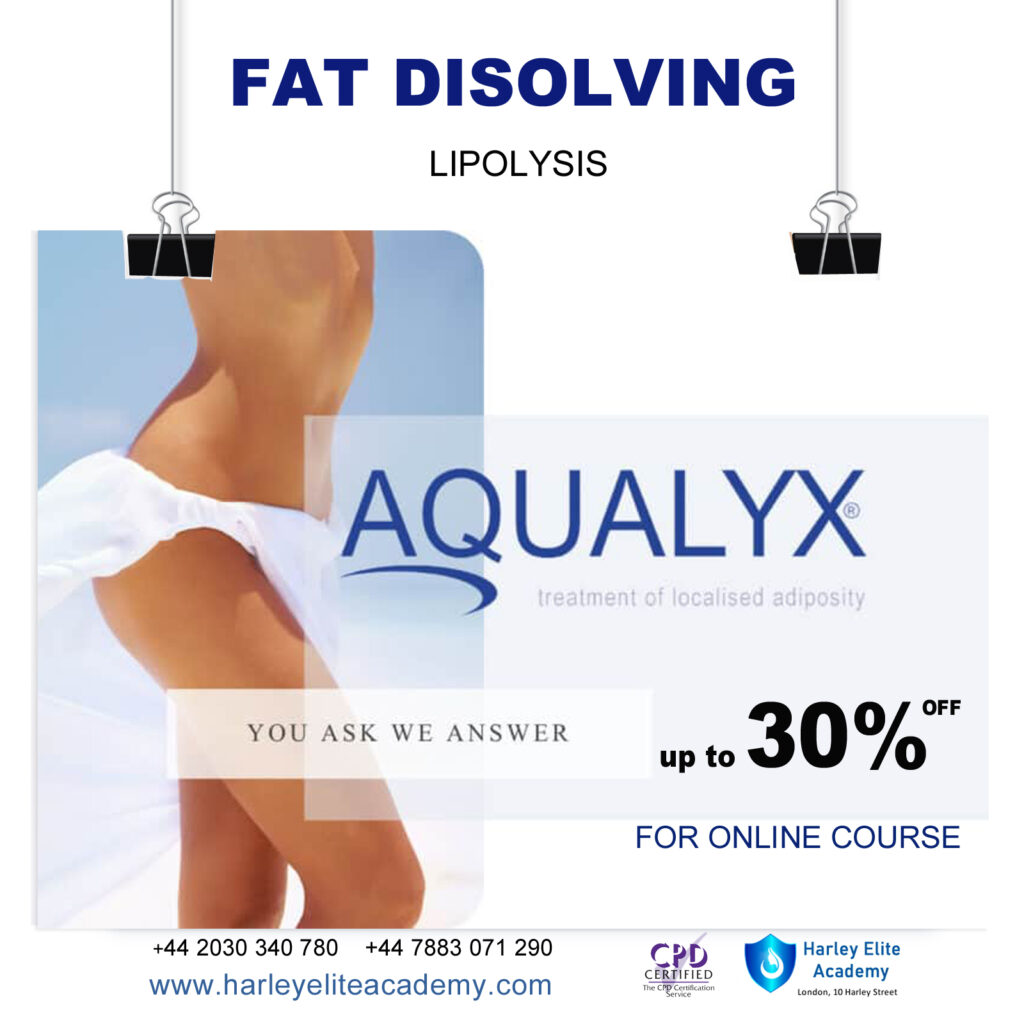
Having problems finding the ideal course to enhance your skills and knowledge of the field of travel and tourism? Then our carefully developed Travel & Tourism Course is here to develop your skills in this sector. You will gain all the details you need to enhance your knowledge and understanding in this work sector with the help of this course. This course will deepen your knowledge and skill about travel and tourism, tourism products and services, Brexit and its impact on the tourism industry, human resource management in the travel industry, crisis and visitor attraction management and transport management procedures. This Level 4 Travel & Tourism course is endorsed by The Quality Licence Scheme and accredited by CPD (with 120 CPD points) to make your skill development and career progression related to Travel & Tourismsub stantial and easier than ever! The United Kingdom is a popular tourist destination for its rich history, cultural landmarks, and natural beauty. Some of the top attractions in the UK include London, Edinburgh, Stonehenge, the Lake District, and the Scottish Highlands. The country is also home to several world-class museums and galleries, such as the British Museum, the National Gallery, and the Tate Modern. There are a wide variety of job opportunities available in the travel and tourism sector in the UK. Some popular roles include: Travel agent - responsible for booking travel arrangements for customers and providing advice on destinations and travel options. Tour guide - leading groups of tourists on sightseeing tours and providing information about the places they visit. Hotel manager - overseeing the day-to-day operations of a hotel and ensuring that guests have a pleasant stay. Airline staff - working in customer service, flight attendant, or pilot roles. Travel writer - writing about travel destinations and experiences for magazines, newspapers, and online publications. Tour operator - creating and organising tour packages for individuals and groups. Event planner - organising events such as conferences, meetings, and conventions. Travel blogger - creating and publishing content about travel experiences, destinations and tips for readers. Learning Outcomes: Get complete support from your tutor and learning support. Gain in-depth knowledge of Travel & Tourism. Develop a thorough understanding of the Marketing Mix. Learn about Tourism Products and Services. Gain a thorough understanding of the relevant industry. Quality training course at an affordable price. Why Prefer thisCourse? Opportunity to earn a certificate endorsed by the Quality Licence Scheme and another certificate accredited by CPD after completing this course Student ID card with amazing discounts - completely for FREE! (£10 postal charges will be applicable for international delivery) Standard-aligned lesson planning Innovative and engaging content and activities Assessments that measure higher-level thinking and skills Complete the program in your own time, at your own pace Each of our students gets full 24/7 tutor support. Enrolling in our Travel & Tourism course will allow you to obtain expert knowledge and confidence in the travel and tourism industry. The difference between business and leisure tourism, the components of tourism products and services, the life cycle of tourism products, tour operation economics, marketing objectives, sustainable tourism and development and tourism crises will all be covered in detail in this course. Course Curriculum Travel & Tourism Module 01: Introduction to Travel & Tourism Business Tourism Leisure Tourism Differentiating Between Business and Leisure Tourism Module 02: Tourism Products and Services Marketing Mix Components of Tourism Products and Services Life Cycle of Tourism Product Module 03: Tour Operating and Travel Retailing Introduction The Tour Operator Tour Operation Economics Consumer Trends Affecting Future of Tour Operation Consumer Issues in Tour Operating Module 04: Marketing in Travel & Tourism Marketing Strategies GTA Marketing Roles Market Research Marketing Objectives Module 05: Developing Communication Skills Active Listening Telephoning Negotiation Module 06: Customer Service and Satisfaction Introduction Quality Tourism Management Taking Care of Customer Deal with Complaints Module 07: Crisis and Visitor Attraction Management Crisis Management Visitor Attraction Management Module 08: Transport Management Procedure Principles of Transportation (Discuss shortly, try to use bullets) Different Forms of Land Transport Advantages and Disadvantages of Different Types of Transport Issues in Transport Management Module 09: Tourism in the New Normal World/ Post COVID Travel Destinations Impact of COVID on the Tourism Industry UK Best Destinations Best Tourism Destinations Across the World Module 10: Sustainable Tourism Sustainable Development Sustainable Tourism and Development Roles and Responsibilities Module 11: Public Awareness Campaigns Role of Public Awareness Workshops Seminars on Public Awareness Making Tourists Aware Module 12: Brexit and its Impact on Tourism Industry Brexit Tourism and the intimacy of Geopolitics Transformation Tourism Crises Negative Mega Event Supply-Side Issues Module 13: Travel & Tourism Issues to Contend with Tourism Productivity Challenges Measurement Issues Demand Variations and Markets Capital and Infrastructure Module 14: Module 14: Human Resource Management in Travel Industry Assessment Process We offer an integrated assessment framework to make the process of evaluating learners easier. After completing an online module, you will be given immediate access to a specially designed MCQ test. The results will be immediately analyzed, and the score will be shown for your review. The passing score for each test will be set at 60%. You will be entitled to claim a certificate endorsed by the Quality Licence Scheme after you have completed all of the exams. Show off Your New Skills with a Certificate of Completion Endorsed Certificate of Achievement from the Quality Licence Scheme After successfully completing the course, you can order an original hardcopy certificate of achievement endorsed by the Quality Licence Scheme. The certificate will be home-delivered, with a pricing scheme of - 99 GBP inside the UK 109 GBP (including postal fees) for International Delivery Certificate Accredited by CPD Upon finishing the Transcription course, you will receive a CPD accredited certificate that is recognised all over the UK and also internationally. The pricing schemes are - 10 GBP for Digital Certificate 29 GBP for Printed Hardcopy Certificate inside the UK 39 GBP for Printed Hardcopy Certificate outside the UK (International Delivery) CPD 120 CPD hours / points Accredited by CPD Quality Standards Who is this course for? This course requires no formal qualifications or experience. Anyone interested in learning is welcome to enrol for the course. Requirements You will not need any prior background or expertise to enrol in this course. Career path You can explore connected and in-demand jobs related to Travel and Tourism after completing the course Travel agent Tour manager Tourist guide Resort representative Certificates Certificate of completion Digital certificate - £10

PRP / PRF SKIN & HAIR COURSE
By Harley Elite Academy (HeLa)
MASTERCLASS 8 CPD POINTS 1 DAY INTENSIVE COURSE ONLINE or IN-CLINIC NOTE! After booking we will contact you for scheduling the exact course date! Courses dates are subject to change due to mentors availability. We will inform you via email if a date becomes available! CLINICAL PRP • Sports medicine • Traumatology • Ophthalmic • Burn trauma • Wound healing –diabetic foot • Skin grafting • Dentistry-sinus lift • Tooth implants. PRP theory & equipment: Training Online Theory will enable you to understand: Anatomy Vascular Supply, Contraindications Patient consultation Complications Management Post treatment advice Dealing with equipment A certification of training will be provided upon completion of the course. Aesthetic PRP • Skin rejuvenation • Hair restoration • Fat grafting in combination PRP • Post laser •Acne & Rosacea •Acne scar •TissueVolumisation alternative of HA fillers •Aesthetic gynecology /urology. Plathelet Rich Plasma We will cover pertinent information including mechanism of action, safety and efficacy issues, management and treatment of complications, dilution guidelines, and more. Hands on practical session – skin rejuvenation and hair loss Extraction, Preparation and Dosage Management Injection techniques – face, neck and head (hair loss); also the use of cannula Upon successful completion of the course, you will receive a certificate and title of PRP Certified Practitioner. MASTER CLASS PRP & PRF During the course we are providing . Taking blood and how to use a Centrifuge . PRP injecting techniques in face neck and décolletage hands. PRP Microneedling using a DERMAPEN. Combination treatment PRP with Mesotherapy. MECHANISM OF ACTION Platelets + Leucocytes form 3D mesh release of GF Chemo attraction and migration of macrophages and stem cells Stem cells proliferates by mitosis Stem cells undergo differentiation process BENEFIT FROM PRP TREATMENT & THERAPYExperience the advantages of PRP treatment and therapy, utilizing autologous blood with natural growth factors for disease-free and hypoallergenic benefits. Boost wound healing by regulating mitosis, proliferation, and differentiation, enhancing tissue with collagen, elastin, and hyaluronic acid. Benefit from improved tissue oxygenation, nutrition flow, and support for procedures like hair transplants, fat transfers, and skin grafts.PRP works effectively in skin rejuvenation, facial resurfacing, microneedling, and combines well with HA, PDO threads, skin boosters, peeling, or CO2 lasers. It also proves beneficial for hair restoration, showing positive results in various protocols for Androgenic alopecia and age-related hair loss.PRP where works .Skin rejuvenation-facial resurfacing.application-injection alone. Microneedling Combination with HA,Combination with PDO threads,Skin boosters , peeling or CO2 lasers Hair restoration, Multiple protocols with positive results Evidence for improvement of: Androgenic alopecia-male and females, “spot hair lost” Improvement of age related hair loss. You need to be medically qualified as a doctor, dentist, nurse, pharmacist or paramedic with full governing body registration and have completed a Foundation Filler Course and to have administered a number of cases. Additional information ATTENDANCE ONLINE (Theory), IN CLINIC (Practice) COURSE LEVEL EXPERT | Masterclass Course

Cloud Fundamentals
By Nexus Human
Duration 5 Days 30 CPD hours This course is intended for Sr. Systems Administrator Cloud Engineer Systems Engineer Sr. Network Administrator Sr. Network Engineer Cloud Specialist Cloud Project Manager Overview After completion of this course you will be able to describe: Cloud architecture and design Security within the cloud Automation and virtualization Troubleshooting and Disaster recovery High availability This course covers in depth the skills and abilities needed to operate in the cloud, validating that candidates have the technical experience needed to deploy, secure, and automate environments regardless of the vendor solution. Understanding Cloud Concepts Topic 1A: Recognize Cloud Concepts Topic 1B: Recognize Cloud Terms Topic 1C: Understand the Troubleshooting Methodology Planning and Designing a Cloud Environment Topic 2A: Meet Cloud Business Requirements Topic 2B: Design Capacity Planning and Requirements Administering Cloud Resources Topic 3A: Manage Cloud Administration Topic 3B: Manage Compute Resources in the Cloud Topic 3C: Manage Memory Resources Managing Cloud Storage Topic 4A: Understand Cloud Storage Types Topic 4B: Configure Cloud Storage Solutions Topic 4C: Configure Cloud Storage Protocols and RAID Managing Networks in the Cloud Topic 5A: Deploying Cloud Network Services Topic 5B: Identify Cloud Network Infrastructure Components Securing and Troubleshooting Networks in the Cloud Topic 6A: Secure a Network in a Cloud Environment Topic 6B: Troubleshooting Cloud Connectivity Managing Cloud Migrations and Troubleshooting Cloud Deployments Topic 7A: Manage Cloud Migrations Topic 7B: Troubleshoot Cloud Deployment and Migration Issues Managing Cloud Automation and Orchestration Topic 8A: Understand Cloud Automation and Orchestration Techniques Topic 8B: Troubleshoot Automation and Orchestration in the Cloud Understanding Cloud Security Concepts Topic 9A: Administer Identity and Access Management in the Cloud Topic 9B: Manage Cloud Operating System and Application Security Topic 9C: Manage Data Security and Compliance in the Cloud Managing Cloud Security Topic 10A: Implement Security Measures in the Cloud Domain Topic 10B: Troubleshoot Cloud Security Managing Cloud Performance Topic 11A: Operate Efficiently in the Cloud Topic 11B: Accomplish Cloud Operations Tasks Topic 11C: Optimize Cloud Resources Topic 11D: Troubleshoot Common Cloud Performance Problems Managing Maintenance in the Cloud Topic 12A: Configure Logs, Monitoring, and Alerting for Cloud Services Topic 12B: Manage Backup and Restore in the Cloud Implementing High Availability and Disaster Recovery in the Cloud Topic 13A: Understand High Availability and Scaling in the Cloud Topic 13B: Manage Disaster Recovery in the Cloud Topic 13C: Incident Response Additional course details: Nexus Humans Cloud Fundamentals training program is a workshop that presents an invigorating mix of sessions, lessons, and masterclasses meticulously crafted to propel your learning expedition forward. This immersive bootcamp-style experience boasts interactive lectures, hands-on labs, and collaborative hackathons, all strategically designed to fortify fundamental concepts. Guided by seasoned coaches, each session offers priceless insights and practical skills crucial for honing your expertise. Whether you're stepping into the realm of professional skills or a seasoned professional, this comprehensive course ensures you're equipped with the knowledge and prowess necessary for success. While we feel this is the best course for the Cloud Fundamentals course and one of our Top 10 we encourage you to read the course outline to make sure it is the right content for you. Additionally, private sessions, closed classes or dedicated events are available both live online and at our training centres in Dublin and London, as well as at your offices anywhere in the UK, Ireland or across EMEA.

PMI Agile Certified Practitioner (PMI-ACP) Exam Preparation
By Nexus Human
Duration 3 Days 18 CPD hours This course is intended for This course is designed for project leaders, scrum masters, coaches, product owners, and team members who intend on taking the PMI-ACP© exam. This course provides participants with a foundation of the PMI-ACP© exam. Participants will be introduced to PMI Agile concepts and practices with banks of sample questions. PMI-ACP© Exam Preperation PMI-ACP© Exam Particulars Overview PMI-ACP© Exam Particulars PMI-ACP© Candidate Requirements PMI-ACP© Candidate Fees PMI-ACP© Exam Application Process Core Agile Concepts Core Agile Concepts Overview Traditional Project Management Methodologies Drawbacks of Waterfall Methodologies Agile Approach Empirical Process Control Agile and Traditional Project Management Choice of Methodologies/Frameworks The Agile Manifesto The Agile Manifesto Overview Manifesto Contributors Manifesto Values Manifesto Principles Common Agile Methodology Elements Common Agile Methodology Elements Overview Project (Product; Release) Initiation Agile Planning Iteration Planning and Executing Project Initiation Project Initiation Overview Determine Project Justifications and Metrics Provide Value-Driven Delivery Write Project Vision Statement Create Project Charter Identify Stakeholders and Leader/Coach Form Project Team Agile Teams and Team Space Agile Teams and Team Space Overview Scrum Master/Coach Product Owner/Customer Team Members/Developers (XP) Trackers and Testers Other Roles Team Space Physical Space Recommendations Agile Planning Agile Planning Overview Develop Epics and Stories Create Stories Non-Customer Facing Stories Personas and Extreme Personas Story Maps Estimating Stories Prioritizing Stories Create Product Backlog Create Product Roadmap Conduct Release Planning Create Parking Lot Iterations/Sprints Iterations/Sprints Overview Velocity Determination Iteration Planning Meeting Iteration Planning Guidelines Development Testing Daily Standup Meetings Progress Tracking Velocity Tracking Interpersonal Aspects of Agile Interpersonal Aspects of Agile Overview Methodologies and Uncertainty Coach/Scrum Master Team Motivation Soft Skills Emotional Intelligence Collaboration Negotiations Active listening Conflict Resolution Speed Leas? Model of Group Conflict Conducting Retrospectives Mindsets of Agile Coaches Leadership Stages Key Coaching Responsibilities Agile Methodologies Agile Methodologies Overview XP and Scrum Terms XP Terms and Concepts XP Primary Practices XP Corollary Practices Scrum Lean Software Development Seven Principles of Lean Seven Types of Muda Responsibilities Core Beliefs of Lean-Agile Software Development Other Principles of Lean-Agile Software Development Value Stream Mapping Lean-Agile Software Development Portfolio Management Additional course details: Nexus Humans PMI Agile Certified Practitioner (PMI-ACP) Exam Preparation training program is a workshop that presents an invigorating mix of sessions, lessons, and masterclasses meticulously crafted to propel your learning expedition forward. This immersive bootcamp-style experience boasts interactive lectures, hands-on labs, and collaborative hackathons, all strategically designed to fortify fundamental concepts. Guided by seasoned coaches, each session offers priceless insights and practical skills crucial for honing your expertise. Whether you're stepping into the realm of professional skills or a seasoned professional, this comprehensive course ensures you're equipped with the knowledge and prowess necessary for success. While we feel this is the best course for the PMI Agile Certified Practitioner (PMI-ACP) Exam Preparation course and one of our Top 10 we encourage you to read the course outline to make sure it is the right content for you. Additionally, private sessions, closed classes or dedicated events are available both live online and at our training centres in Dublin and London, as well as at your offices anywhere in the UK, Ireland or across EMEA.
