- Professional Development
- Medicine & Nursing
- Arts & Crafts
- Health & Wellbeing
- Personal Development
Description: Microsoft Publisher is created as a task-based desktop publishing tool. It is more flexible and powerful authoring software compared to Microsoft Word. In this course, you will learn the basic skills, knowledge, and information about Publisher Advanced level and how to import your final text from Word into Publisher to finalise the publication you did. You will appreciate Microsoft's work that emphasises that this application is an easy-to-use and less expensive alternative to other publication software. This course will provide you with the necessary skills, knowledge and information of Microsoft Publisher. Who is the course for? Professionals who want to learn about the Microsoft Publisher. People who have an interest in the basics and features of the Publisher. Entry Requirement: This course is available to all learners, of all academic backgrounds. Learners should be aged 16 or over to undertake the qualification. Good understanding of English language, numeracy and ICT are required to attend this course. Assessment: At the end of the course, you will be required to sit an online multiple-choice test. Your test will be assessed automatically and immediately so that you will instantly know whether you have been successful. Before sitting for your final exam you will have the opportunity to test your proficiency with a mock exam. Certification: After you have successfully passed the test, you will be able to obtain an Accredited Certificate of Achievement. You can however also obtain a Course Completion Certificate following the course completion without sitting for the test. Certificates can be obtained either in hardcopy at a cost of £39 or in PDF format at a cost of £24. PDF certificate's turnaround time is 24 hours and for the hardcopy certificate, it is 3-9 working days. Why choose us? Affordable, engaging & high-quality e-learning study materials; Tutorial videos/materials from the industry leading experts; Study in a user-friendly, advanced online learning platform; Efficient exam systems for the assessment and instant result; The UK & internationally recognised accredited qualification; Access to course content on mobile, tablet or desktop from anywhere anytime; The benefit of career advancement opportunities; 24/7 student support via email. Career Path: The Microsoft Publisher Advanced Level course is a useful qualification to possess and would be beneficial for professions like the following positions: Administrative Assistant PA Secretary Administrator Office Manager. Microsoft Publisher Advanced Level Module One - Getting Started 00:30:00 Module Two - Advanced Content Options 01:00:00 Module Three - Working with Text 01:00:00 Module Four - Working with Pictures 01:00:00 Module Five - Working with Shapes 01:00:00 Module Six - Working with Graphics and Objects 01:00:00 Module Seven - Working with Page Layout 01:00:00 Module Eight - Using Master Pages 01:00:00 Module Nine - Working with Merges 01:00:00 Module Ten - Creating a Catalog 01:00:00 Module Eleven - Working with Publication Information 01:00:00 Module Twelve - Wrapping Up 00:30:00 Activities Activities - Microsoft Publisher Advanced Level 00:00:00 Mock Exam Mock Exam-Microsoft Publisher Advanced Level 00:20:00 Final Exam Final Exam-Microsoft Publisher Advanced Level 00:20:00 Certificate and Transcript Order Your Certificates and Transcripts 00:00:00

Description: Microsoft PowerPoint is the most widely used presentation software in the world. This software helps anyone to create and edit slides. Thus, this course is offered to help you learn how to use it properly. Through this course, you will learn how to operate the slide show while you deliver your presentation. Understand how a variety of information on slides can help you convey the message you want your audience to know. Explore how to creatively use this program that will get the attention of your listeners and know what your presentation is all about Microsoft PowerPoint. In this course you will learn the necessary skills, knowledge and information of Microsoft Power Point. Who is the course for? Professionals who want to learn about the basic features of Microsoft PowerPoint 2007. People who have an interest in knowing the essentials in Microsoft PowerPoint. Entry Requirement: This course is available to all learners, of all academic backgrounds. Learners should be aged 16 or over to undertake the qualification. Good understanding of English language, numeracy and ICT are required to attend this course. Assessment: At the end of the course, you will be required to sit an online multiple-choice test. Your test will be assessed automatically and immediately so that you will instantly know whether you have been successful. Before sitting for your final exam, you will have the opportunity to test your proficiency with a mock exam. Certification: After you have successfully passed the test, you will be able to obtain an Accredited Certificate of Achievement. You can however also obtain a Course Completion Certificate following the course completion without sitting for the test. Certificates can be obtained either in hard copy at the cost of £39 or in PDF format at the cost of £24. PDF certificate's turnaround time is 24 hours, and for the hardcopy certificate, it is 3-9 working days. Why choose us? Affordable, engaging & high-quality e-learning study materials; Tutorial videos/materials from the industry leading experts; Study in a user-friendly, advanced online learning platform; Efficient exam systems for the assessment and instant result; The UK & internationally recognized accredited qualification; Access to course content on mobile, tablet or desktop from anywhere anytime; The benefit of career advancement opportunities; 24/7 student support via email. Career Path: The Microsoft PowerPoint 2007 for Beginners course is a useful qualification to possess and would be beneficial for these professions or careers which are: Admin Assistant PA Secretary Administrator Office Manager. Microsoft PowerPoint 2007 for Beginners Module One - Getting Started 00:30:00 Module Two - Opening and Closing PowerPoint 01:00:00 Module Three - Working with Presentations 01:00:00 Module Four - Your First Presentation 01:00:00 Module Five - Formatting Text 01:00:00 Module Six - Formatting Paragraphs 01:00:00 Module Seven - Working with Text 01:00:00 Module Eight - Advanced Formatting Tasks 01:00:00 Module Nine - Customizing Slide Elements 01:00:00 Module Ten - Setting up Your Slide Show 01:00:00 Module Eleven - Showtime! 01:00:00 Module Twelve - Wrapping Up 00:30:00 Activities Activities-Microsoft PowerPoint 2007 for Beginners 00:00:00 Certificate and Transcript Order Your Certificates and Transcripts 00:00:00

Masterful WordPress 5.0 Editing Techniques
By Compete High
ð Unlock Your Website's Full Potential with 'Masterful WordPress 5.0 Editing Techniques'! ð Are you ready to elevate your WordPress editing skills to the next level? Welcome to the ultimate online course designed to empower you with the mastery of WordPress 5.0 editing techniques! ð What You'll Learn: Harness the power of the latest WordPress 5.0 features to create stunning and responsive websites effortlessly. Dive deep into the Gutenberg editor and learn advanced techniques to craft visually captivating and user-friendly content. Discover insider tips and tricks to streamline your editing process, saving you time and frustration. Customize themes and layouts like a pro, ensuring your website stands out in today's competitive online landscape. Optimize your site for SEO, speed, and user experience, boosting your online presence and visitor engagement. ð¡ Course Highlights: Comprehensive modules led by industry experts, breaking down complex concepts into easy-to-follow lessons. Hands-on exercises and practical tutorials that reinforce your learning and ensure immediate application. Access to exclusive resources, templates, and tools to enhance your WordPress editing journey. Interactive community forums for networking, collaboration, and ongoing support from fellow learners and instructors. Lifetime access to updated content, ensuring you stay ahead in the ever-evolving world of WordPress. ð Who Is This Course For? WordPress enthusiasts eager to sharpen their editing skills and unlock the full potential of WordPress 5.0. Content creators, bloggers, freelancers, and website owners seeking to enhance their online presence. Beginners looking to establish a solid foundation in WordPress editing and experienced users aiming to refine their expertise. ð Join thousands of satisfied learners who have transformed their websites with the 'Masterful WordPress 5.0 Editing Techniques' course. Don't miss this opportunity to revolutionize your web editing skills and create impactful online experiences! ð¥ Enroll today and embark on your journey towards becoming a WordPress editing virtuoso! ð¥ Course Curriculum Basic Overview 00:00 Installing WordPress 00:00 Basics of Worpress 00:00 Backing Up Your WordPress Site 00:00 Upgrading to WordPress 5.0 00:00 Finding Compatible Themes 00:00 Using the Default Theme 00:00 The Editor Layout-Part-1 00:00 The Editor Layout-Part-2 00:00 Adding Blocks 00:00 Customizing Blocks 00:00 Maniupulating Blocks 00:00 Manipulating Blocks - Part 2 00:00 Adding and Customizing Text 00:00 Adding Images 00:00 Adding Lists 00:00 Adding Videos 00:00 Adding Audio 00:00 Image Overlay 00:00 Conclusion 00:00 Advanced Overview 00:00 Quotes and Pull Quotes 00:00 Media and Text Blocks 00:00 Uploading Files 00:00 Tables 00:00 Poetry Verse Block 00:00 Adding Buttons 00:00 Adding Columns 00:00 Seperators and Spaces 00:00 Widgets 00:00 General Embed Element 00:00 Video Embeds - YouTube and Vimeo 00:00 Video Embeds - Screencast 00:00 Image Based Embeds - Imgur and Flickr 00:00 Slideshare - Speaker Desk and Presentation Based Embeds 00:00 Scrbd Embeds 00:00 Social Embeds - Facebook - Instagram - Twitter 00:00 Spotify and Soundcloud Embeds 00:00 Specialty Embeds - Meetup, Ted and Kickstarter 00:00 Conclusion - Switching To the Classic Editor 00:00

RPA Boot Camp / Hands-On Robotic Process Automation (RPA) (TTAI4000)
By Nexus Human
Duration 3 Days 18 CPD hours This course is intended for The ideal audience for the RPA and UiPath Boot Camp is beginners in the field of RPA and individuals in roles such as developers, project managers, operation analysts, and tech enthusiasts looking to familiarize themselves with automation technologies. It's also perfectly suited for business professionals keen on understanding and implementing automated solutions within their organizations to optimize processes. Overview This 'skills-centric' course is about 50% hands-on lab and 50% lecture, with extensive practical exercises designed to reinforce fundamental skills, concepts and best practices taught throughout the course. Working in a hands-on learning environment, led by our Automation Learning expert instructor, students will explore: Gain a thorough understanding of Robotic Process Automation (RPA) and its applications using UiPath, setting a solid foundation for future learning and application. Learn to record and play in UiPath Studio, a key skill that enables automating complex tasks in a user-friendly environment. Master the art of designing and controlling workflows using Sequencing, Flowcharting, and Control Flow, helping to streamline and manage automation processes effectively. Acquire practical skills in data manipulation, from variable management to CSV/Excel and data table conversions, empowering you to handle data-rich tasks with confidence. Develop competence in managing controls and exploring various plugins and extensions, providing a broader toolkit for handling diverse automation projects. Get hands-on experience with exception handling, debugging, logging, code management, and bot deployment, fundamental skills that ensure your automated processes are reliable and efficient. How to deploy and control Bots with UiPath Orchestrator The Hands-on Natural Language Processing (NLP) Boot Camp is an immersive, three-day course that serves as your guide to building machines that can read and interpret human language. NLP is a unique interdisciplinary field, blending computational linguistics with artificial intelligence to help machines understand, interpret, and generate human language. In an increasingly data-driven world, NLP skills provide a competitive edge, enabling the development of sophisticated projects such as voice assistants, text analyzers, chatbots, and so much more. Our comprehensive curriculum covers a broad spectrum of NLP topics. Beginning with an introduction to NLP and feature extraction, the course moves to the hands-on development of text classifiers, exploration of web scraping and APIs, before delving into topic modeling, vector representations, text manipulation, and sentiment analysis. Half of your time is dedicated to hands-on labs, where you'll experience the practical application of your knowledge, from creating pipelines and text classifiers to web scraping and analyzing sentiment. These labs serve as a microcosm of real-world scenarios, equipping you with the skills to efficiently process and analyze text data. Time permitting, you?ll also explore modern tools like Python libraries, the OpenAI GPT-3 API, and TensorFlow, using them in a series of engaging exercises. By the end of the course, you'll have a well-rounded understanding of NLP, and will leave equipped with the practical skills and insights that you can immediately put to use, helping your organization gain valuable insights from text data, streamline business processes, and improve user interactions with automated text-based systems. You?ll be able to process and analyze text data effectively, implement advanced text representations, apply machine learning algorithms for text data, and build simple chatbots. What is Robotic Process Automation? Scope and techniques of automation Robotic process automation About UiPath The future of automation Record and Play UiPath stack Downloading and installing UiPath Studio Learning UiPath Studio Task recorder Step-by-step examples using the recorder Sequence, Flowchart, and Control Flow Sequencing the workflow Activities Control flow, various types of loops, and decision making Step-by-step example using Sequence and Flowchart Step-by-step example using Sequence and Control flow Data Manipulation Variables and scope Collections Arguments ? Purpose and use Data table usage with examples Clipboard management File operation with step-by-step example CSV/Excel to data table and vice versa (with a step-by-step example) Taking Control of the Controls Finding and attaching windows Finding the control Techniques for waiting for a control Act on controls ? mouse and keyboard activities Working with UiExplorer Handling events Revisit recorder Screen Scraping When to use OCR Types of OCR available How to use OCR Avoiding typical failure points Tame that Application with Plugins and Extensions Terminal plugin SAP automation Java plugin Citrix automation Mail plugin PDF plugin Web integration Excel and Word plugins Credential management Extensions ? Java, Chrome, Firefox, and Silverlight Handling User Events and Assistant Bots What are assistant bots? Monitoring system event triggers Monitoring image and element triggers Launching an assistant bot on a keyboard event Exception Handling, Debugging, and Logging Exception handling Common exceptions and ways to handle them Logging and taking screenshots Debugging techniques Collecting crash dumps Error reporting Managing and Maintaining the Code Project organization Nesting workflows Reusability of workflows Commenting techniques State Machine When to use Flowcharts, State Machines, or Sequences Using config files and examples of a config file Integrating a TFS server Deploying and Maintaining the Bot Publishing using publish utility Overview of Orchestration Server Using Orchestration Server to control bots Using Orchestration Server to deploy bots License management Publishing and managing updates

Entry Level 3 Functional Skills English Online Course
By Study Plex
Course Highlights: Course Type: Self-Paced Online Learning Total Qualification Time: 60 hours Guided Learning: 55 hours Accreditation: Pearson Edexcel & Open Awards Qualification: Nationally Recognised Qualification Study Materials: High-Quality E-Learning Study Materials Assessment: Internally graded and externally verified Access: 1 Year Access Certificate: Certificate upon completion of the official exam (hard copy) Tutor Support: Paid Tutor Support Customer Support: 24/7 live chat available Entry Level 3 Functional Skills English Training Course This Functional Skills Entry Level 3 English Course is governed by Ofqual, accredited by Pearson Edexcel & Open Awards making it a nationally recognized credential that will improve your CV while helping you stand out from the rest of the applicants. You will be able to enhance your overall English speaking, listening, writing and reading skills via a range of well-designed and updated course materials. Upon successful completion of this course, you will be prepared with the necessary English skills to advance to this qualification’s higher levels. Why is this course right for you? This comprehensive Functional Skills Entry Level 3 English Course is suitable for: Anyone looking to secure a skill-oriented job Anyone who wants to enhance their English communication skills People of all ages and academic backgrounds Anyone who wants to advance to functional skills level 1 or 2 Anyone who wants to take GCSE English Anyone seeking to add a certified qualification to their university application Anyone aspiring to accelerate their career in this as an English instructor or teacher Anyone who wants to gain in-depth knowledge of functional skills in English Whether you are a beginner into the field of functional English or any professional seeking to reinforce your expertise in basic English, this Functional Skills Entry Level 3 English will set you up with the advanced skills to boost your career profile. EXAM Booking & Results Details You can decide the exam date and place according to your convenience. Awarding Body Paper-Based Exam in Centre Results Pearson Edexcel Book within 15 days Get results in 20 working days Open Awards Book within 30 working days. The dates are fixed for each month Get results in only 16 to 32 working days *Offline examinations will be held at our Swindon and London centres. Please contact us for more information. Difference between Pearson Edexcel and Open Awards Pearson Edexcel and Open Awards are OFQUAL-regulated and nationally recognised; however, the only difference lies in the exam booking and result turn-around time. You can book your remote online exam within 7 working days for Pearson Edexcel and within 3 working days for Open Awards. You can get your Pearson Edexcel results in 20 working days and your Open Awards results within 16 working days. All of the awarding bodies are accepted by universities and apprenticeships. This distinction allows learners to choose the awarding body that aligns best with their educational and career goals. Functional Skills Entry Level 3 English Qualification Purpose and Outcomes This Functional Skills Entry Level 3 English Qualification will help you to: Listen, comprehend, and react to verbal communication in a variety of scenarios Develop an understanding of common words and their effects Use that understanding of common words in various contexts Read common texts at work and in daily life accurately Gain the confidence to read more widely Write common texts and documents clearly and effectively Show a firm command of spelling, punctuation, and grammar Course Curriculum Identify and extract relevant information and detail in straightforward explanations Make requests and ask concise questions using appropriate language in different contexts Communicate information and opinions clearly on a range of topics Respond appropriately to questions on a range of straightforward topics Follow and understand the main points of discussions Make relevant contributions to group discussions about straightforward topics Listen to and respond appropriately to other points of view, respecting conventions of turn-taking Read correctly words designated for Entry Level 3 (see Annexe D) Identify, understand and extract the main points and ideas in and from texts Identify different purposes of straightforward texts Use effective strategies to find the meaning of words (e.g. a dictionary, working out meaning from context; using knowledge of different word types) Understand organisational features and use them to locate relevant information (e.g. contents, index, menus, tabs and links) Use a range of punctuation correctly (e.g. full stops, question marks, exclamation marks, commas) Form irregular plurals Use mostly correct grammar (e.g. subject–verb agreement, consistent use of tense, definite and indefinite articles) Use the first, second and third place letters to sequence words in alphabetical order Spell correctly words designated for Entry Level 3 (see Annexe D) Communicate information, ideas and opinions clearly and in a logical sequence (e.g. chronologically, by task) Write text of an appropriate level of detail and of appropriate length (including where this is specified) Use appropriate format and structure when writing straightforward texts, including the appropriate use of headings and bullet points Write in compound sentences and paragraphs where appropriate Use language appropriate for purpose and audience How This Course Will Work? This Functional Skills Entry Level 3 English course will help you build a solid foundation in english. Throughout the course, it will provide you with various learning materials and activities to enhance your understanding of these subjects. Initial Assessment: To identify the current level of a student's abilities and recommend the appropriate course to enrol in upon completion. Diagnostic Assessment: Identifies skill gaps and produces an individual learning plan Learning Resources: Comprehensive video tutorials, practice quizzes & topic-based tests Progress Tracker: To record your progress in the course Free Mock Test: Access our free mock test facility for professional feedback and to prepare for the final exam. Entry Requirement This Functional Skills Entry Level 3 English qualification is available to all students of all academic backgrounds; no experience or previous qualifications are required. Exam Structure The Pearson Edexcel and Open Awards Functional Skills Qualification in English at Entry Level 3 comprises a writing and reading assessment that is externally set, internally graded, and externally verified by the exam body. The listening and speaking assessment is, however, internally set. Your exam results will be forwarded to the awarding body's internal verifier once you finish the exam. The writing and reading assessment is available as paper-based for which you will be required to appear for the exam at our designated office in London or Swindon on the exam day. You will be required to take the speaking, listening, and communicating assessment via Zoom. You need to be registered for the exam three weeks prior to the exam date. The Pearson Edexcel and Open Awards Functional Skills Qualification in English at Level 3 consist of 3 exams, these are Reading, Writing and Speaking, Listening and Communicating. Speaking, Listening and Communicating (SLC) Exam Awarding Body Duration Number of Marks Pearson Edexcel / Open Awards Up to 25 minutes Pass/Fail SLS Exam Pearson Edexcel: Speaking, listening and communicating are assessed through one 5-minute presentation and linked question and answer session in groups of three to five and one 15-minute formal discussion together in groups of three to five learners. This exam will be conducted via Microsoft Teams. SLS Exam Open Awards: Speaking, listening and communicating are assessed through one 10-minute presentation and linked question and answer session in groups of three to four and one 10-minute formal discussion together in groups of three to five learners. This exam will be conducted via Microsoft Teams. Reading Exam Awarding Body Duration Number of Marks Pass Mark Pearson Edexcel 40 minutes 18 65% Open Awards 40 minutes 18 12 out of 18 Reading is assessed through a test consisting of multiple-choice, short open-response and medium open-response questions. Writing Exam Awarding Body Duration Number of Marks Pass Mark Pearson Edexcel 40 minutes 36 63% Open Awards 40 minutes 36 24 out of 36 Reading/Writing Exam Pass Mark: Learners are required to achieve an overall percentage of marks mentioned in the above table to pass the English reading exam. However, the awarding process will determine specifically where the pass mark sits for each assessment version. Therefore, the pass mark may vary between assessments. Progression Opportunities in this Functional Skills Entry Level 3 English Qualification Upon achieving the Pearson Edexcel Functional Skills Qualification in English at Entry Level 3, you can: Progress to Level 1 and Level 2 Study GCSE English Advance to further vocational studies Access a wide range of professions within your chosen field Recognised Accreditation This Functional Skills Maths Level 2 has been independently accredited by Pearson Edexcel and Open Awards also regulated by Ofqual. The Office of Qualifications and Examinations Regulation (Ofqual) is responsible for regulating qualifications, assessments, and examinations in England. Pearson Edexcel is the most prestigious awarding body, for an academic and vocational qualifications. Pearson Edexcel qualifications are regulated by Ofqual and recognised by universities and employers across the world. Open Awards is an awarding organisation that offers a wide range of qualifications across various sectors, including education, health and social care, and business. Their qualifications are regulated by Ofqual and are designed to meet the needs of learners and employers. Open Awards also works closely with educational institutions and employers to ensure their qualifications are relevant and up-to-date. Certificate of Achievement You will be rewarded with an Ofqual Regulated Pearson Edexcel or Open Awards Functional Skills Qualification in English at Entry Level 3 (depending on what you choose as an accreditation) upon successful completion of this Functional Skills English Entry Level 3 Course and passing the assessments. A certified hard copy of this qualification will be posted at your given address which is accepted by employers and universities across the globe. You can flaunt this qualification in your CV which will give you a competitive advantage over others in case of securing a job. FAQs What are functional skills? Functional skills are practical skills in Maths, English, and ICT that enable people to apply their knowledge to real-life situations. These skills are designed to provide learners with the essential knowledge needed to succeed in the workplace and in their personal lives. Functional Skills are recognised qualifications in the UK and are offered at different levels, including Entry Level, Level 1 and Level 2. What is the difference between entry-level and level 1 and 2 functional skills? Both are recognised qualifications, but levels 1 and 2 are more advanced levels that will provide you with comprehensive skills and knowledge while entry-level courses are an introduction and basic level qualification to go to subsequent levels. Is it required to complete entry-level qualifications to move onto a level? No, you are not obliged to complete entry-level courses before moving on to higher levels. However, entry-level courses serve as a starting point for acquiring basic skills and knowledge that will help you strive and boost your chances of securing better marks at higher levels. Are functional skills qualifications recognised and accepted in the UK? Yes, functional skills qualifications are an accepted part of all apprenticeship standards and a way to progress to further education in the UK. Do I have to physically appear for the exam? Yes, for the writing and reading assessment, you will be required to appear for the exam at our designated office in London or Swindon on the exam day. You will be required to take the speaking, listening, and communicating assessment via Zoom. Do I have to register for the exam? Yes, you need to be registered for the exam three weeks prior to the exam date. What is the assessment procedure for an entry-level 3 English course? This course comprises a writing and reading assessment that is externally set, internally graded, and externally verified by the exam body. The listening and speaking assessment is, however, internally set. Your exam results will be forwarded to Pearson Edexcel's internal verifier once you finish the exam. If you pass all three components, you'll be able to receive the qualification certificate from the awarding body. How to pass the Functional Skills English entry level 3 exam? Tips for preparing for the exam include understanding the exam format, practising regularly, mastering the basics and managing time well during the exam, and seeking help from a teacher or tutor. To assist you in gaining the skills and knowledge required to pass the exam, Lead Academy offers 24/7 tutor support. As a result, you will be adequately prepared to ace the exam. Can I take entry-level courses online? Yes, you can take functional skills entry-level courses online. Lead Academy offers an extensive range of entry-level courses from level 1 to 3, available for both English and Maths. Are Functional skills easier than GCSE? Functional Skills qualifications may require hard work and revision, but they can be a better fit for students who have found Maths and English challenging. Unlike GCSEs, Functional Skills qualifications are flexible and designed to meet the needs of diverse learners, making them more adaptable to different learning styles. What will I get after finishing the course? After successfully completing the Entry Level 3 English course, you will receive a Pearson Edexcel or Open Awards Functional Skills Qualification in English at Entry Level 3 (depending on what you choose as an accreditation) that is highly regarded by universities and employers across the UK.
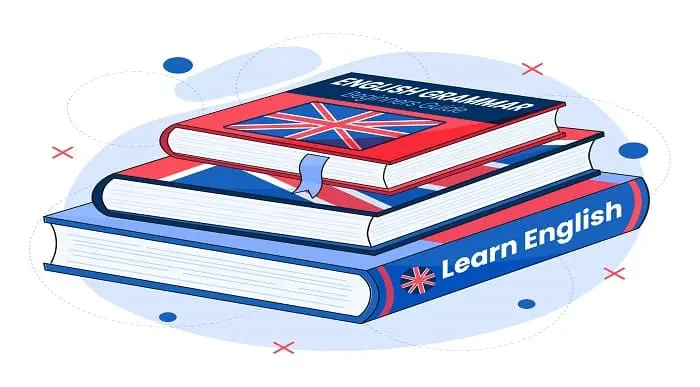
Digital Functional Skills Entry Level 3 - Online Course and Exam
By Lead Academy
This Digital Functional Skills Entry Level 3 Course will set you up with the relevant digital skills and knowledge and provide you with a competitive advantage in your career, making you stand out from all other applicants and employees. Course Highlights Course Type: Online Learning Accreditation: NCFE Qualification: Nationally Recognised Qualification Study Materials: High-Quality E-Learning Study Materials Assessment: Externally Graded and Verified | Center-Based Online or Online Remote Exam Guided Learning: 55 hours Access: 1 Year Access Certificate: Certificate upon completion of the official exam (hard copy) Tutor Support: Tutor Support Available Customer Support: 24/7 live chat available Digital Functional Skills Entry Level 3 - Online Course This course is governed by Ofqual, and accredited by NCFE, making it a nationally recognised credential that will improve your CV while helping you stand out from the rest of the applicants. Subject content of this course is based on theNational Standards for Digital Functional Skills to increase comparability across awarding organisations. This course will assist you in developing the skills needed to use electronic devices, manage and secure information, engage in online communication and transactions, use data protection tools, and edit a variety of digital media, including photographs, audio files, videos, etc. Upon successful completion of this course, you will be equipped with the required digital skills to operate confidently, effectively and independently in education, work and everyday life. EXAM Booking & Results Details You can decide the exam date and place according to your convenience. Awarding Body On-Screen Exam in Centre Remote Online Exam – From Home Results NCFE Book within 24 Hours Book within 2 working days Get results in only 7 days *Offline examinations will be held at our Swindon and London centres. Please contact us for more information. The new assessment and result dates by NCFE is: (Only applicable if you are attending the exam in between the following assessment date). Delivery mode: On-screen and RI Assessment date to and from: 23/09/2024 – 1/11/2024 Results release: 8/11/2024 (Note that this only applies to the mentioned exam type and if you book the exam during the dates mentioned above. Also, this will not affect the schedule of the other exam types and results.) How This Course will work for you? Initial Assessment: Determines levels Diagnostic Assessment: Identifies skill gaps and produces an individual learning plan Learning Resources: Develop underpinning knowledge and fill skill gaps identified Progress Check: Assesses progress at the end of the module You will get useful resources that are designed to improve your essential skills, knowledge and understanding of the digital knowledge required to pass the assessments. Our online learning portal is fully compatible with desktop, tablet and mobile devices and can be accessed from anywhere. Aims & Outcomes Develop a favourable attitude toward the usage of digital skills as well as increased confidence and fluency in their use Use your knowledge and abilities to accomplish tasks and activities in order to exhibit them Develop an appreciation of the importance of digital skills in the workplace and in regular day-to-day activities Recognise the value of digital skills in both the profession and in everyday life Acquire a foundation for further study, work, and life. Who should take this course? This Digital Functional Skills Entry Level 3 Course can be taken by: People of all ages (there is no age limit). Anyone willing to enhance their practical digital functional skills Anyone looking to meet the entry requirement of your desired university Anyone looking to secure an apprenticeship Anyone looking to improve their job outlook with an added expertise Entry Requirements Students or professionals of any age group hailing from any academic background can take this Digital Functional Skills Entry Level 3 Course to acquire practical skills in ICT; no prior knowledge, skills or qualifications are required to enrol. About Official Exam, Assessment Students are required to undergo a wide range of interactive online assessments and exams in between lectures and at the end of each module to evaluate the knowledge and skills that they are learning. These interactive assessment sessions measure the number of skills and knowledge that you are absorbing after the completion of each module and evaluate your potential to demonstrate these digital skills practically. You can also keep track of your score and progress at the end of the module. Towards the end of the Digital Functional Skills Entry Level 3 Course, you will be required to undergo an onscreen/online exam that is externally set and graded. You can take the online exam at the designated exam center or remotely. Some assessment components for the skills and knowledge to be evaluated under the Content Document must be conducted online and on screens utilising digital devices. The assessments will be pass/fail in line with the other Functional Skills qualifications. Contact us for more information. Learners who achieve this qualification could progress to: Digital Functional Skills Level 1 Qualification Course Curriculum 1. Using Devices and Handling Information • Features of a device refers to examples such as the interface required (keyboard or touchscreen) or how a device functions (hand-held, wearable or wireless connectivity). Uses of a device refers to examples such as for making a phone or video call, or sending emails while away from a desk. • Applications refers to those for desktop, laptop and mobile devices. • Applying system settings refers to examples such as changing screen brightness, changing speaker volume, or connecting to a Wi-Fi network at work or home. • Navigating online content refers to using menus, hyperlinks and browser navigation controls such as back and forward buttons or bookmarks. • Internet searches refers to a specific and clearly defined piece of information or content that might be required in a work or real-life context. 2. Creating and Editing • Using a suitable application refers to understanding terminology and concepts relating to documents and media and associated applications, such as word-processed or presentations, with an understanding of the purpose of different applications and typical uses. • Combining different types of information for a given purpose refers to using text, graphics and images in a work or real-life or context, such as creating a poster or presentation for colleagues. 3. Communicating • Online communications refers to short, simple texts using email or other messaging applications. Other digital content refers to graphics, images and videos. • A video call refers to a one-to-one communication via live video. 4. Transacting • An online form refers to a single page form used to enter information such as registering for or requesting a service, or making an online purchase. • Personal details refers to name, address, telephone number, email address and payment details. • Data validation refers to automatic computer checks to ensure that data is entered correctly, such as password requirements or key fields that cannot be left blank. • Verification checks refers to a check carried out to ensure the user has entered their details accurately, such as following a link in an email received when setting up an online account. 5. Being Safe and Responsible Online • Understanding the need to stay safe online refers to examples such as being aware of risks associated with clicking on unknown links or phishing emails, being aware of the evolving nature of such risks, or knowing that devices may be hacked resulting in personal data being compromised or stolen. • Authentication methods to access devices refers to examples such as strong passwords, fingerprint, facial or voice recognition. • Minimising the effects of physical stresses refers to examples such as using an adjustable chair, not being too close or too far away from the screen/device and keyboard or mouse. • Benefits of using security software refers to examples such as preventing, detecting or removing viruses, malware and other threats. Recognised Accreditation This Course is Accredited by NCFE and Regulated by OFQUAL This Course is accredited by NCFE and regulated by Ofqual which is a nationally recognised qualification that will add value to your CV. It is an approved subject by Department for Education (DfE) that provides a foundation for progression to employment and further technical education. Certificate of Achievement Upon successful passing of the official exam, you will be awarded an Ofqual regulated nationally recognised NCFE Digital Functional Skills qualification at Entry Level 3. FAQs Are there any prerequisites or eligibility criteria for taking the course? There are no prerequisites or eligibility criteria for taking this course. This certification is open to anyone who wants to enhance their digital skills and knowledge. When will I be able to access the course? You will be able to access the course as soon as you enroll. The course materials and resources will be available to you online 24/7, allowing you to study at your own pace and convenience. Is there any age limit for enrollment in this course? There is no age limit for enrollment in this course. Learners of all ages are welcome to join and benefit from the course materials and resources provided. What is the difference between NCFE and Edexcel? NCFE and Edexcel are both awarding bodies that provide qualifications, but there are some differences between them. NCFE is a national awarding organization in the UK, while Edexcel is a subsidiary of Pearson, a multinational education company. Additionally, NCFE focuses on vocational qualifications and skills-based learning, while Edexcel offers a wider range of academic and vocational qualifications. Can I access this course material offline, or do I need a continuous internet connection? To access the course material, you need internet access, and you won't be able to access it offline. If I encounter any technical issues, what kind of support is available? We have a very supportive and friendly customer support team, available for you to ask for any help or assistance with any technical issues you may encounter. They can be reached through email or phone, and will promptly address any concerns you have to ensure a smooth learning experience. Do I need to have any special software to access this course? No, you do not need any special software to access this course. All you need is a device with internet access and a web browser. The course materials are accessible online, making it convenient for you to learn from anywhere at any time. Do I need to visit the exam center for the exam, or can I give it from home? You can take the online exam at the designated exam center or remotely. What is the difference between DFSQ and Essential Digital Skills Qualifications (EDSQ)? The DFSQ qualification focuses specifically on digital skills for work, while the EDSQ qualification covers only the essential digital skills for everyday life. The Guided learning hours for DFSQ are 55 hours, and those for EDSQ are 50 hours. What will I learn in the Digital Functional Skills Entry Level 3 course? In the Digital Functional Skills Entry Level 3 course, you will learn foundational digital skills such as using basic digital devices, understanding file management, and communicating online. Additionally, you will gain knowledge on how to use common software applications and develop basic internet browsing skills.

Big Data for Architects
By Packt
This course will help you explore the world of Big Data technologies and frameworks. You will develop skills that will help you to pick the right Big Data technology and framework for your job and build the confidence to design robust Big Data pipelines.
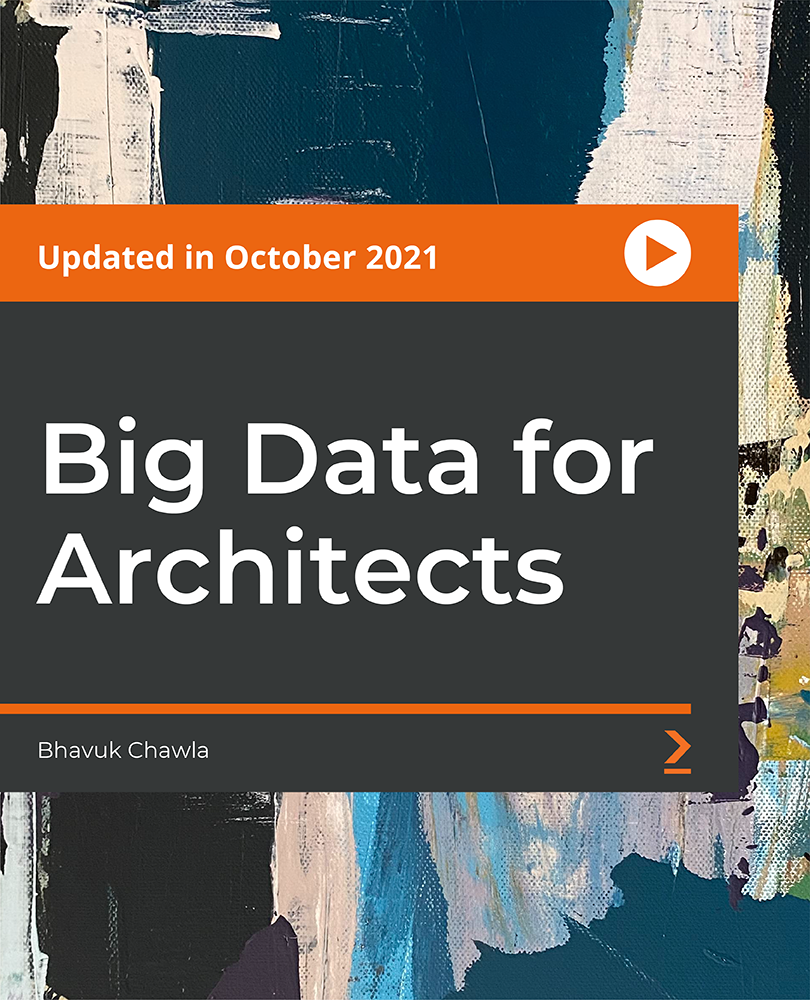
AI-900: Microsoft Azure AI Fundamentals Video Course + Ques
By Packt
This course will help you prepare for the AI-900 Exam: Microsoft Azure AI Fundamentals. We will cover the complete exam syllabus as updated in April 2021 with sample questions.

STGO Awareness, Abnormal Loads & Escort Vehicles Course - Online
By Total Compliance
STGO Abnormal Loads

Seismic Interpretation in Carbonates
By EnergyEdge - Training for a Sustainable Energy Future
Explore the complexities of seismic interpretation in carbonates through our dynamic classroom training course. Energyedge delivers cutting-edge instruction and valuable insights.
