- Professional Development
- Medicine & Nursing
- Arts & Crafts
- Health & Wellbeing
- Personal Development
Spirometry Skills for HCAs
By M&K Update Ltd
This day provides evidence based information on the preparation and performance of spirometry, and includes video demonstrations on spirometry and peak flow to help delegates gain the necessary skills to perform accurate spirometry tests.

Microsoft Exchange training course description A hands on course focusing on the day to day running of Microsoft Exchange. The course is designed for those with a sound understanding of how Exchange forwards emails and concentrates on important issues such as monitoring, backups and restores. This course can be delivered on any version of Microsoft exchange and tailored as required. What will you learn Install MS Exchange Create, configure and manage user mailboxes. Configure and administer MS Exchange. Backup and restore MS Exchange. Microsoft Exchange training course details Who will benefit: Anyone working with MS Exchange. Prerequisites: Total SMTP and email for engineers Duration 3 days Microsoft Exchange training course contents Review of mail basics Basic routing & Client/Server, Mail flow & protocols, Mail server technology. Exchange features MAPI, Database, The Exchange organisation, Active Directory consideration. Installing Understanding server roles, Planning for Exchange, Preparing Active Directory, Preparing the host server, Installing Exchange. Introduction to Exchange management tools Exchange Management shell, Exchange Management console. Administration Configuring SMTP domains, Send connectors, Receive connectors, Setting up & managing user mailboxes, Setting up resource mailboxes, Mail enabled groups, Address lists. Troubleshooting Security & troubleshooting wizards, Windows platform tools, External/Internet tools.

Disciplined Agile Value Stream Consultant (DAVSC) Training Workshop: Virtual In-House Training
By IIL Europe Ltd
Disciplined Agile Value Stream Consultant (DAVSC) Training Workshop: Virtual In-House Training The Disciplined Agile Value Stream Consultant workshop teaches you how to use value stream management to create a tailored approach for any organization to accelerate delivery of value to their customers. It provides a combination of Lean, Flow, Theory of Constraints and Organizational Development theories and practices. The workshop integrates with the Disciplined Agile tool kit to provide those practices that will be most effective for where it is applied, whether it be a new Agile transition or continuing a stagnated SAFe® or Spotify one.

Definitive 802.1X training course description A hands-on training course concentrating solely on 802.1X. Hands on sessions follow major chapters to reinforce the theory. What will you learn Describe 802.1X. Explain how 802.1X works Configure 802.1X Troubleshoot 802.1X. Definitive 802.1X training course details Who will benefit: Technical network staff. Technical security staff. Prerequisites: SIP for engineers Duration 2 days Definitive 802.1X training course contents Introduction What is 802.1X? Authentication access, 802.3, 802.11. IEEE, 802, 802.1X-2001, 802.1X-2010. Architecture Supplicant, Authenticator, Authentication server, EAP, EAPOL, RADIUS, Diameter. Port configuration 802.1X in a switch environment. Hands on Configuring 802.1X. How it works Controlled ports, uncontrolled ports. Authentication flow chart, Initialisation, initiation, negotiation, authentication. Hands on 802.1X packet analysis. 802.1X and 802.11 WiFi, WiFi security. Hands on 802.1X WiFi port access. EAP Extensible Authentication Protocol, RFC 3748, RFC 5247. EAP methods: Weak, MD5, LEAP, Strong: TTLS, TLS, FAST. Encapsulation: 802.1X, PEAP, RADIUS, Diameter, PPP. 802.1X accounting RADIUS, accounting messages, 802.1X accounting AV pairs. 8021.X and VLANS VLANs, Guest VLAN, restricted VLAN, voice VLAN. Hands on VLAN assignments with 802.1X.

S.C.I.E.N.C.E.S Of Your Unknown Universe - World Leader
By Council For Human Development Swiss Association
The S.C.I.E.N.C.E.S World Leader Program is a 6-month powerful personal development training tool incl. Polymathic Training and Coaching Sessions, based around Neuroplastic Mental Acceleration (NMA): encompassing the eight steps to ascension, spread over 60 x 30 minute training sessions: Accept, Aware, Assess, Adapt, Aspire, Accelerate, Actualise, Ascend. The program is designed to provide mental well-being & acceleration by promoting fluid intelligence (the brain’s ability to learn new skills) though activating neuroplasticity - synaptogenisis & neurogenisis.
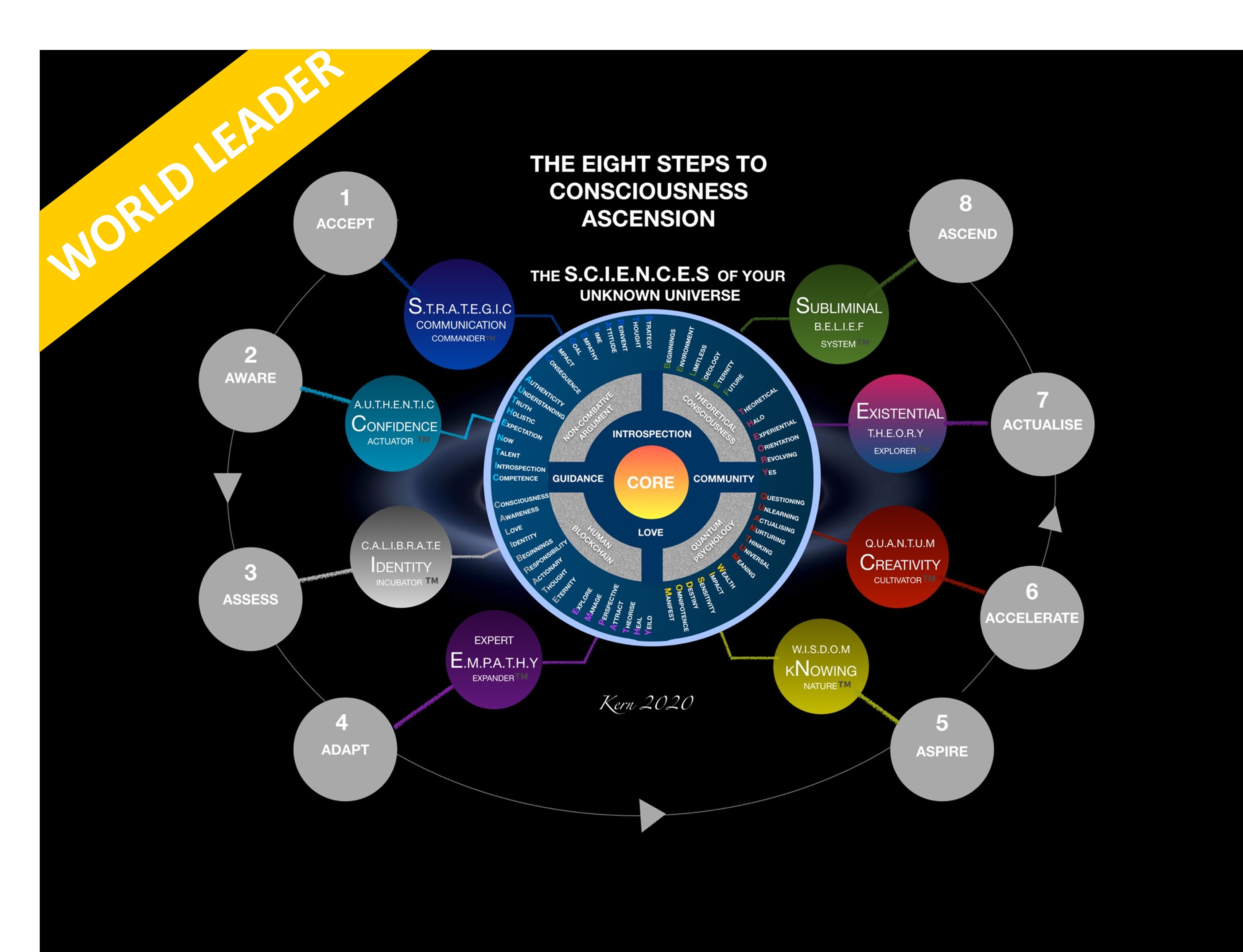
App in a day
By Nexus Human
Duration 1 Days 6 CPD hours This course is intended for Looking for a way to extend your business operations? Look no further than the App in a Day workshop! In this one day course you will learn to build a custom, secure business application that you can share across your organise and will run across multiple platforms including tablets and mobile devices. Power Platform is a secure and scalable platform for building your own applications. In this course, you will learn how to build an application from the ground up by building the required UX, Backend, and frontend. All this without writing any code. Overview Some of the applications of the Power Platform you will learn to build will allow you to potentially: A) Share information with trusted colleagues and associates B) Monitor and manage your business operations C) Monitor and manage your customers D) Share business news on social media E) Share business photos and footage This course will teach you how to build your own application that is completely secure and private. Power Apps Canvas App Connect to data sources and filter results based on specified criteria Work with screens and navigation Use controls, properties, formulas, and actions to customize the user experience Display the logged in user?s name Configure app settings Save and share an app Run an app on a mobile device Microsoft Dataverse Create and customize a custom table Use the Form control Save data into the Microsoft Dataverse using the Form control Microsoft Dataverse Create a standalone Model-driven app. Customize forms for the Model-driven app Use a Business Process Flow to guide users through a process Microsoft Dataverse Create a flow that is triggered when a new Microsoft Dataverse row is created Automate sending approval requests Customize the approval based on the Microsoft Dataverse row Use the Approval centre

Session Border Controllers course description A hands on course covering Session Border Controllers with a focus on the technical workings of features commonly found in Session Border Controllers. Hands on practicals follow each major theory session. What will you learn Explain how Session Border Controllers work. Explain the SIP call flow using a SBC. Deploy Session Border Controllers Describe the features found in Session Border Controllers. Session Border Controllers course details Who will benefit: Technical staff working with SIP. Prerequisites: Definitive SIP for engineers Duration 2 days Session Border Controllers course contents SIP review Signalling, media, RTP, SIP, peer to peer, SIP proxies, SIP call flows. Hands on: SIP packet analysis. Session Border Controllers What is a SBC? SBC features, peering scenario, access scenario, NNI SBC, UNI SBC, enterprise SBC. Hands on: SBC call flows SBC topology hiding Header privacy, B2BUA. Hands on: Header analysis. Session control Call admissions, QoS, statistics and billing, redundancy and scalability. Hands on: SBC session control SBC and NAT NAT traversal, STUN, ICE, NAT and SIP, NAT and RTP. Hands on: SBC and NAT traversal. SBC and security DoS, access control, encryption, authentication, toll fraud, regulatory issues, lawful intercept. Hands on: Security. Interoperability mediation Manipulating SIP headers, IMS, IETF, TISPAN, SIP-I. SBC interworking.

Creating a Robust Financial Plan - MasterClass
By Entreprenure Now
Making money is the very reason your business exists – but often, entrepreneurs don’t pay enough attention to the financials that drive the bottom line. Whether due to deep-seated money anxiety, lack of skills or knowledge, or an aversion to long-term planning, business owners often use random guesswork to build the sales and expense projections that should be the foundation of their financial plan. Sound financial planning documents can not only win over investors; they’re valuable tools for monitoring the company’s progress toward profitability. In this learning stream, we’ll examine and counteract common misperceptions about financial planning, learn about different models for revenue and cost projections, and discuss concepts such as the maximum negative cash flow that potential investors will scrutinize. Key expense and revenue models and financial statements will be reviewed one-by-one, with accompanying worksheets and formulas to help you build your own realistic, credible models. A workshop session will focus on finding the happy medium between wildly optimistic projections and overly-conservative, ho-hum estimates, so you can present financial statements that are believable, justifiable, and inspire confidence.

Professional Certificate Course in Documenting and Analysing Financial Information in London 2024
4.9(261)By Metropolitan School of Business & Management UK
The aim of the course is to provide learners with an understanding of the fundamental principles and techniques of financial management in the context of health and social care. Specifically, the course will focus on the concepts of double-entry bookkeeping, investment appraisal, and cash flow forecasting. After the successful completion of the course, you will be able to learn the following: The Concept, Characteristics, and Principles of Double-Entry Book-keeping. The Double-entry Bookkeeping Process. The Concepts of Investment Appraisal and its Techniques. The Investment Analysis Techniques. The Concept and Types of Cash Flow Forecasting. This course covers the concepts, principles, and techniques of double-entry bookkeeping, investment appraisal, and cash flow forecasting. It includes an in-depth exploration of the double-entry bookkeeping process, investment analysis techniques, and types of cash flow forecasting. The course aims to equip learners with the necessary skills to document and analyze financial information accurately and effectively. Upon completion of the course, learners will be able to apply double-entry bookkeeping principles, conduct investment appraisals, and prepare cash flow forecasts. The course is designed for individuals who are interested in pursuing a career in finance or accounting within the healthcare industry. This course covers the concepts, principles, and techniques of double-entry bookkeeping, investment appraisal, and cash flow forecasting. It includes an in-depth exploration of the double-entry bookkeeping process, investment analysis techniques, and types of cash flow forecasting. The course aims to equip learners with the necessary skills to document and analyze financial information accurately and effectively. Upon completion of the course, learners will be able to apply double-entry bookkeeping principles, conduct investment appraisals, and prepare cash flow forecasts. The course is designed for individuals who are interested in pursuing a career in finance or accounting within the healthcare industry. VIDEO - Course Structure and Assessment Guidelines Watch this video to gain further insight. Navigating the MSBM Study Portal Watch this video to gain further insight. Documenting and Analysing Financial Information - N Self-paced pre-recorded learning content on this topic. Documenting and Analysing Financial Information Put your knowledge to the test with this quiz. Read each question carefully and choose the response that you feel is correct. All MSBM courses are accredited by the relevant partners and awarding bodies. Please refer to MSBM accreditation in about us for more details. There are no strict entry requirements for this course. Work experience will be added advantage to understanding the content of the course. The certificate is designed to enhance the learner's knowledge in the field. This certificate is for everyone eager to know more and get updated on current ideas in their respective field. We recommend this certificate for the following audience. Health and Social Care Managers Finance Managers in Health and Social Care Healthcare Policy Analysts Healthcare Consultants Health Promotion Specialists Public Health Officials Health Economists Healthcare Data Analysts Medical Social Workers Healthcare Quality Assurance Specialists Average Completion Time 2 Weeks Accreditation 3 CPD Hours Level Advanced Start Time Anytime 100% Online Study online with ease. Unlimited Access 24/7 unlimited access with pre-recorded lectures. Low Fees Our fees are low and easy to pay online.

