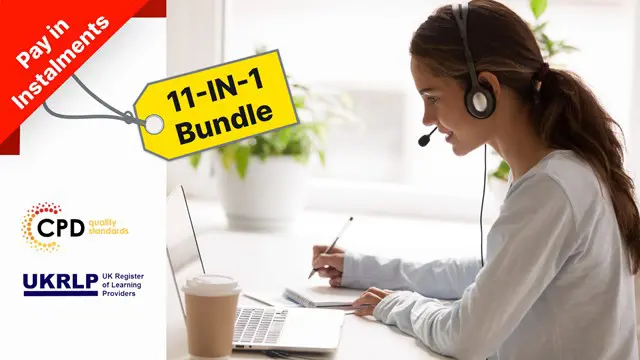- Professional Development
- Medicine & Nursing
- Arts & Crafts
- Health & Wellbeing
- Personal Development
702 Courses delivered Online
Give a compliment to your career and take it to the next level. This Microsoft Project Training bundle will provide you with the essential knowledge to shine in your professional career. Whether you want to develop skills for your next job or elevate your skills for your next promotion, this Microsoft Project Training bundle will help you stay ahead of the pack. Throughout the Microsoft Project Training programme, it stresses how to improve your competency as a person in your chosen field while also outlining essential career insights in the relevant job sector. Along with this Microsoft Project Training course, you will get 10 premium courses, an originalhardcopy, 11 PDF certificates (Main Course + Additional Courses) Student ID card as gifts. This Microsoft Project Training Bundle Consists of the following Premium courses: Course 01: Planning & Control Using Microsoft Project 2013, 2016 & 2019 Course 02: Complete Microsoft Power BI 2021 Course 03: Project Management: Build a Project Charter Course 04: Project Management Skills for Manager Course 05: Operations Management Course 06: People Management Skills Level 3 Course 07: Performance Management Course 08: Business Analysis Level 3 Course 09: Enterprise Risk: Identification and Mitigation Level 2 Course 10: Leadership & Management Diploma Course 11: Level 2 Microsoft Office Essentials So what are you waiting for? Hurry up and get started now! Wondering what benefits are there of learning this 11-in-1 Microsoft Project Training bundle? Demonstrate your ability to plan & control Using Microsoft Project 2013, 2016 & 2019 versions. Evaluate how to create projects and templates, define calendars, adding and organise tasks using Outlining. Strengthen your knowledge of Microsoft Power BI 2021 and its features, including data transformation, creating a data model, data visualisation and many more. Understand Project Management and how to build a project charter and its fundamentals. Learn how to simplify the task of organising your team's work and make the experience easy. Enhance your skills in order to increase efficiency and reduce misunderstanding in your work. Investigate the principles of project management skills and the vital foundation to your success as a project manager. Explore the various operations management such as supply chain management, planning & forecasting operations, procurement & purchasing management. Acquaint yourself with business analysis planning and monitoring and the career prospect as a Business Analyst in the UK. Benefits you'll get choosing Apex Learning: Pay once and get lifetime access to 11 CPD courses Free e-Learning App for engaging reading materials & helpful assistance Certificates, student ID for the title course included in a one-time fee Free up your time - don't waste time and money travelling for classes Accessible, informative modules designed by expert instructors Learn at your ease - anytime, from anywhere Study the course from your computer, tablet or mobile device CPD accredited course - improve the chance of gaining professional skills Gain valuable experience without leaving your home How will I get my Certificate? After successfully completing the course you will be able to order your CPD Accredited Certificates (PDF + Hard Copy) as proof of your achievement. PDF Certificate: Free (Previously it was £6*11 = £66) Hard Copy Certificate: Free (For The Title Course: Previously it was £10) PS The delivery charge inside the UK is £3.99, and the international students have to pay £9.99. The bundle incorporates basic to advanced level skills to shed some light on your way and boost your career. Hence, you can strengthen your Microsoft Project Training expertise and essential knowledge, which will assist you in reaching your goal. Moreover, you can learn from any place in your own time without travelling for classes. Curriculum: Course 01: Planning & Control Using Microsoft Project 2013, 2016 & 2019 Introduction Creating a Project Schedule Navigation and Setting the Options Creating Projects and Templates Defining Calendars Adding Tasks Organizing Tasks Using Outlining Formatting the Display Network Diagram View+ Constraints Filters Tables and Grouping Tasks Views and Details Printing and Reports Tracking Progress Creating Resources and Costs Assigning Resources and Costs to Tasks Resource Optimization Updating Projects with Resources CPD 120 CPD hours / points Accredited by CPD Quality Standards Who is this course for? Anyone from any background can enrol in this Microsoft Project Training bundle. Requirements This Microsoft Project Training course has been designed to be fully compatible with tablets and smartphones. Career path Having this expertise will increase the value of your CV and open you up to multiple job sectors. Certificates Certificate of completion Digital certificate - Included Certificate of completion Hard copy certificate - Included You will get the Hard Copy certificate for the title course (Planning & Control Using Microsoft Project) absolutely Free! Other Hard Copy certificates are available for £10 each. Please Note: The delivery charge inside the UK is £3.99, and the international students must pay a £9.99 shipping cost.

Microsoft Office is a leading family of software, with over 1 billion users worldwide. Employers often expect their employees to have at least fundamental knowledge of its essential functions and features. The Microsoft Office 2010 Essentials course is designed to help you master Microsoft Office and equip you with the practical skills to manage everyday administrative tasks with ease. Whether you have little or no experience, this training program will take you from beginner to expert in no time. In this masterclass, you will familiarise with the essential features of Word, Excel, PowerPoint, Outlook and Access. You will learn how to create engaging presentations, automate tasks, create documents and much more. On course completion, you will have the practical skills to utilise Microsoft Office programs for ultimate career progression. Learning Outcomes of The Microsoft Office 2010 Essentials: Familiarise with Microsoft Office 2010's key functions and features Get expert training on Excel, Word, PowerPoint, Outlook and Access Go from beginner to expert in just a few hours & add new skills to your CV Learn how to automate tasks in Microsoft Excel using macros Utilise Microsoft PowerPoint to deliver killer work presentations and slides Understand how to format and align text Improve your proficiency in everyday administrative tasks Know how to create queries and reports in Access Why choose this course Earn an e-certificate upon successful completion. Accessible, informative modules taught by expert instructors Study in your own time, at your own pace, through your computer tablet or mobile device Benefit from instant feedback through mock exams and multiple-choice assessments Get 24/7 help or advice from our email and live chat teams Full Tutor Support on Weekdays Course Design The course is delivered through our online learning platform, accessible through any internet-connected device. There are no formal deadlines or teaching schedules, meaning you are free to study the course at your own pace. You are taught through a combination of Video lessons Online study materials Mock exams Multiple-choice assessment Certification After the successful completion of the final assessment, you will receive a CPD-accredited certificate of achievement. The PDF certificate is for £9.99, and it will be sent to you immediately after through e-mail. You can get the hard copy for £15.99, which will reach your doorsteps by post. Course Content Microsoft Word Module One - Getting Started 00:15:00 Module Two - Opening and Closing Word 00:30:00 Module Three - Working with Documents 00:20:00 Module Four - Your First Document 00:25:00 Module Five - Basic Editing Tasks 00:20:00 Module Six - Basic Formatting Tasks 00:25:00 Module Seven - Advanced Formatting Tasks 00:20:00 Module Eight - Formatting Paragraphs 00:30:00 Module Nine - Working with Styles 00:25:00 Module Ten - Formatting the Page 00:25:00 Module Eleven - Adding the Finishing Touches 00:25:00 Module Twelve - Wrapping Up 00:10:00 Activities - Microsoft Word 2010 for Beginners 00:00:00 Microsoft Excel Module One - Getting Started 00:15:00 Module Two - Opening and Closing Excel 00:20:00 Module Three - Your First Worksheet 00:20:00 Module Four - Working with Excel Files 00:20:00 Module Five - Viewing Excel Data 00:20:00 Module Six - Printing Excel Data 00:20:00 Module Seven - Building Formulas 00:30:00 Module Eight - Using Excel Functions 00:25:00 Module Nine - Using Time Saving Tools 00:30:00 Module Ten - Formatting Your Data 00:25:00 Module Eleven - Advanced Formatting Tools 00:25:00 Module Twelve - Wrapping Up 00:30:00 Microsoft PowerPoint Module One - Getting Started 00:10:00 Module Two - Opening and Closing PowerPoint 00:30:00 Module Three - Working with Presentations 00:25:00 Module Four - Your First Presentation 00:30:00 Module Five - Working with Text 00:20:00 Module Six - Formatting Text 00:20:00 Module Seven - Formatting Paragraphs 00:30:00 Module Eight - Advanced Formatting Tasks 00:20:00 Module Nine - Customizing Slide Elements 00:30:00 Module Ten - Setting Up Your Slide Show 00:20:00 Module Eleven - Showtime 00:25:00 Module Twelve - Wrapping Up 00:20:00 Activities-Microsoft PowerPoint 2010 for Beginners 00:00:00 Microsoft Access Module One - Getting Started 00:15:00 Module Two - Getting Started With Access 00:30:00 Module Three - Using the Access Interface 00:30:00 Module Four - Working with Database Objects 00:35:00 Module Five - Creating Tables 00:30:00 Module Six - Working with Tables 00:35:00 Module Seven - Creating Forms 00:25:00 Module Eight - Working with Forms 00:40:00 Module Nine - Creating Reports 00:40:00 Module Ten - Creating Queries 00:35:00 Module Eleven - Managing Your Database 00:20:00 Module Twelve - Wrapping Up 00:10:00 Activities - Microsoft Access 2010 for Beginners 00:00:00 Microsoft Outlook Module One - Getting Started 00:20:00 Module Two - Opening and Closing Outlook 00:25:00 Module Three - Working with E-mail 00:20:00 Module Four - Creating a New E-mail 00:25:00 Module Five - Managing E-mail 00:30:00 Module Six - Managing Junk Mail 00:30:00 Module Seven - Outlook's Organization Tools 00:30:00 Module Eight - Searching for Items 00:20:00 Module Nine - An Introduction to the Calendar 00:35:00 Module Ten - An Introduction to Tasks 00:25:00 Module Eleven - An Introduction to Contacts 00:30:00 Module Twelve - Wrapping Up 00:45:00 Activities-Microsoft Outlook 2010 for Beginners 00:00:00 Order your Certificates & Transcripts Order your Certificates & Transcripts 00:00:00 Frequently Asked Questions Are there any prerequisites for taking the course? There are no specific prerequisites for this course, nor are there any formal entry requirements. All you need is an internet connection, a good understanding of English and a passion for learning for this course. Can I access the course at any time, or is there a set schedule? You have the flexibility to access the course at any time that suits your schedule. Our courses are self-paced, allowing you to study at your own pace and convenience. How long will I have access to the course? For this course, you will have access to the course materials for 1 year only. This means you can review the content as often as you like within the year, even after you've completed the course. However, if you buy Lifetime Access for the course, you will be able to access the course for a lifetime. Is there a certificate of completion provided after completing the course? Yes, upon successfully completing the course, you will receive a certificate of completion. This certificate can be a valuable addition to your professional portfolio and can be shared on your various social networks. Can I switch courses or get a refund if I'm not satisfied with the course? We want you to have a positive learning experience. If you're not satisfied with the course, you can request a course transfer or refund within 14 days of the initial purchase. How do I track my progress in the course? Our platform provides tracking tools and progress indicators for each course. You can monitor your progress, completed lessons, and assessments through your learner dashboard for the course. What if I have technical issues or difficulties with the course? If you encounter technical issues or content-related difficulties with the course, our support team is available to assist you. You can reach out to them for prompt resolution.

Description: Microsoft Office products are considered as the gold standard for businesses across the globe. It has been proclaimed by people as the best program especially for working. Learning about the functionality of this program will help you survive the professional world. Through this course, you will learn all the essential skills, knowledge, and information about Microsoft Office 2010. You will learn how to make use of all the programs and features of Microsoft Office. Then you will learn how important Microsoft suites of the program can have an impact on its user. You will gain necessary skills, knowledge and information of Microsoft Word, Excel, Access, PowerPoint and Outlook. Who is the course for? New staff or workers who want to learn about the Microsoft Office Programs People who have an interest in all the features of the Microsoft Office Applications Entry Requirement: This course is available to all learners, of all academic backgrounds. Learners should be aged 16 or over to undertake the qualification. Good understanding of English language, numeracy and ICT are required to attend this course. Assessment: At the end of the course, you will be required to sit an online multiple-choice test. Your test will be assessed automatically and immediately so that you will instantly know whether you have been successful. Before sitting for your final exam you will have the opportunity to test your proficiency with a mock exam. Certification: After you have successfully passed the test, you will be able to obtain an Accredited Certificate of Achievement. You can however also obtain a Course Completion Certificate following the course completion without sitting for the test. Certificates can be obtained either in hardcopy at a cost of £39 or in PDF format at a cost of £24. PDF certificate's turnaround time is 24 hours and for the hardcopy certificate, it is 3-9 working days. Why choose us? Affordable, engaging & high-quality e-learning study materials; Tutorial videos/materials from the industry leading experts; Study in a user-friendly, advanced online learning platform; Efficient exam systems for the assessment and instant result; The UK & internationally recognised accredited qualification; Access to course content on mobile, tablet or desktop from anywhere anytime; The benefit of career advancement opportunities; 24/7 student support via email. Career Path: The Microsoft Office 2010 Essentials course is a useful qualification to possess and would be beneficial for any type of professions or career from any type of industry you are in, such as: Account Officer Administrative Assistant businessman Executive Assistant Office Administrator Office Manager Personal Assistant Secretary Senior Manager. Microsoft Word Module One - Getting Started 00:30:00 Module Two - Opening and Closing Word 01:00:00 Module Three - Working with Documents 01:00:00 Module Four - Your First Document 01:00:00 Module Five - Basic Editing Tasks 01:00:00 Module Six - Basic Formatting Tasks 01:00:00 Module Seven - Advanced Formatting Tasks 01:00:00 Module Eight - Formatting Paragraphs 01:00:00 Module Nine - Working with Styles 01:00:00 Module Ten - Formatting the Page 01:00:00 Module Eleven - Adding the Finishing Touches 01:00:00 Module Twelve - Wrapping Up 00:30:00 Activities - Microsoft Word 2010 for Beginners 00:00:00 Microsoft Excel Module One - Getting Started 00:30:00 Module Two - Opening and Closing Excel 01:00:00 Module Three - Your First Worksheet 01:00:00 Module Four - Working with Excel Files 01:00:00 Module Five - Viewing Excel Data 01:00:00 Module Six - Printing Excel Data 01:00:00 Module Seven - Building Formulas 01:00:00 Module Eight - Using Excel Functions 01:00:00 Module Nine - Using Time Saving Tools 00:30:00 Module Ten - Formatting Your Data 01:00:00 Module Eleven - Advanced Formatting Tools 01:00:00 Module Twelve - Wrapping Up 00:30:00 Activities-Microsoft Excel 2010 for Beginners 00:00:00 Microsoft PowerPoint Module One - Getting Started 01:00:00 Module Two - Opening and Closing PowerPoint 00:30:00 Module Three - Working with Presentations 00:30:00 Module Four - Your First Presentation 01:00:00 Module Five - Working with Text 00:30:00 Module Six - Formatting Text 00:30:00 Module Seven - Formatting Paragraphs 01:00:00 Module Eight - Advanced Formatting Tasks 00:30:00 Module Nine - Customizing Slide Elements 01:00:00 Module Ten - Setting Up Your Slide Show 00:30:00 Module Eleven - Showtime 01:00:00 Module Twelve - Wrapping Up 01:00:00 Activities-Microsoft PowerPoint 2010 for Beginners 00:00:00 Microsoft Access Module One - Getting Started 00:30:00 Module Two - Getting Started With Access 01:00:00 Module Three - Using the Access Interface 01:00:00 Module Four - Working with Database Objects 01:00:00 Module Five - Creating Tables 01:00:00 Module Six - Working with Tables 01:00:00 Module Seven - Creating Forms 01:00:00 Module Eight - Working with Forms 01:00:00 Module Nine - Creating Reports 01:00:00 Module Ten - Creating Queries 02:00:00 Module Eleven - Managing Your Database 01:00:00 Module Twelve - Wrapping Up 00:30:00 Activities - Microsoft Access 2010 for Beginners 00:00:00 Microsoft Outlook Module One - Getting Started 00:30:00 Module Two - Opening and Closing Outlook 01:00:00 Module Three - Working with E-mail 01:00:00 Module Four - Creating a New E-mail 01:00:00 Module Five - Managing E-mail 01:00:00 Module Six - Managing Junk Mail 01:00:00 Module Seven - Outlook's Organization Tools 01:00:00 Module Eight - Searching for Items 01:00:00 Module Nine - An Introduction to the Calendar 01:00:00 Module Ten - An Introduction to Tasks 01:00:00 Module Eleven - An Introduction to Contacts 01:00:00 Module Twelve - Wrapping Up 01:00:00 Activities-Microsoft Outlook 2010 for Beginners 00:00:00 Order Your Certificate and Transcript Order Your Certificates and Transcripts 00:00:00

Boost Your Career with Apex Learning and Get Noticed By Recruiters in this Hiring Season! Save Up To £4,169 and get Hard Copy + PDF Certificates + Transcript + Student ID Card worth £160 as a Gift - Enrol Now With a single payment you will gain access to Hospitality and Catering - Food Safety Level 3 including 10 Career development courses, original hardcopy certificate, transcript and a student ID card which will allow you to get discounts on things like music, food, travel and clothes etc. Learn how to prepare, store, handle and serve food to the highest industry hygiene and safety standards. Aimed at hospitality and catering professionals, this course will give you an in-depth understanding of all aspects of food safety management. In this course, you will learn how to maintain the highest levels of safety and hygiene in the workplace in compliance with UK food safety regulations. Take this course anywhere and at any time. Don't let your lifestyle limit your learning or your potential. Hospitality and Catering - Food Safety Level 3 will provide you with the CPD certificate that you'll need to succeed. Gain experience online and interact with experts. This can prove to be the perfect way to get noticed by a prospective employer and stand out from the crowd. Hospitality and Catering - Food Safety Level 3 has been rated and reviewed highly by our learners and professionals alike. We have a passion for teaching, and it shows. All of our courses have interactive online modules that allow studying to take place where and when you want it to. The only thing you need to take Hospitality and Catering - Food Safety Level 3 is Wi-Fi and a screen. You'll never be late for class again. Experienced tutors and mentors will be there for you whenever you need them, and solve all your queries through email and chat boxes. Benefits you'll get choosing Apex Learning for this Hospitality and Catering - Food Safety Level 3: One payment, but lifetime access to 11 CPD courses Certificates, student ID for the title course included in a one-time fee Full tutor support available from Monday to Friday Free up your time - don't waste time and money travelling for classes Accessible, informative modules taught by expert instructors Learn at your ease - anytime, from anywhere Study the course from your computer, tablet or mobile device CPD accredited course - improve the chance of gaining professional skills Gain valuable knowledge without leaving your home What other courses are included with this Hospitality and Catering - Food Safety Level 3? Level 2 Microsoft Office Essentials Microsoft Teams Leadership & Management Diploma Working from Home Essentials Mental Health and Working from Home Online Meeting Management Effective Communication Skills Time Management Report Writing Emotional Intelligence and Human Behaviour Curriculum ***Hospitality and Catering - Food Safety Level 3*** Module 01: Introduction Module 02: An Overview of Hotel Industry Module 03: The Process of Selection and Recruitment in Hospitality Industry Module 04: The Process of Development and Training in Hospitality Industry Module 05: Management of Front Office Operations Module 06: Management of Housekeeping, Engineering and Security Operations Module 07: Management of Food and Beverage Operations Module 08: Management of Service Quality in Hospitality Industry Module 09: Marketing in Travel and Tourism Business Module 10: Accounting in Hospitality Industry Module 11: Customer Satisfaction Module 12: E-Hospitality and Technology How will I get my Certificate? After successfully completing the course you will be able to order your CPD Accredited Certificates (PDF + Hard Copy) as proof of your achievement. PDF Certificate: Free (Previously it was £10 * 11 = £110) Hard Copy Certificate: Free (For The Title Course) If you want to get hardcopy certificates for other courses, generally you have to pay £20 for each. But this Fall, Apex Learning is offering a Flat 50% discount on hard copy certificates, and you can get each for just £10! P.S. The delivery charge inside the U.K. is £3.99 and the international students have to pay £9.99. CPD 10 CPD hours / points Accredited by CPD Quality Standards Who is this course for? There is no experience or previous qualifications required for enrolment on this Hospitality and Catering - Food Safety Level 3. It is available to all students, of all academic backgrounds. Requirements Our Hospitality and Catering - Food Safety Level 3 is fully compatible with PC's, Mac's, Laptop, Tablet and Smartphone devices. This course has been designed to be fully compatible on tablets and smartphones so you can access your course on wifi, 3G or 4G. There is no time limit for completing this course, it can be studied in your own time at your own pace. Career path Having these various CPD certificate will increase the value in your CV and open you up to multiple sectors such as Business & Management, Admin, Accountancy & Finance, Secretarial & PA, Teaching & Mentoring etc.

Boost Your Career with Apex Learning and Get Noticed By Recruiters in this Hiring Season! Get Hard Copy + PDF Certificates + Transcript + Student ID Card worth £160 as a Gift - Enrol Now With a single payment you will gain access to Diploma in Leadership for Children and Young People's Workforce including 10 Career development courses, original hardcopy certificate, transcript and a student ID card which will allow you to get discounts on things like music, food, travel and clothes etc. Have you always aspired to work with children? Do you want to be skilled in leadership for the children workforce? This course has been crafted for individuals just like you who are considering a career in an early year's education setting, or just finding their feet at a new placement in a nursery, day-care centre or preschool. This fully accredited and approved qualification will ensure you are ticking the boxes for this industry. Grab this exciting opportunity and become an early years educator, nursery nurse or preschool assistant. Make your dream come true! Take this course anywhere and at any time. Don't let your lifestyle limit your learning or your potential. Diploma in Leadership for Children and Young People's Workforce will provide you with the CPD certificate that you'll need to succeed. Gain experience online and interact with experts. This can prove to be the perfect way to get noticed by a prospective employer and stand out from the crowd. Diploma in Leadership for Children and Young People's Workforce has been rated and reviewed highly by our learners and professionals alike. We have a passion for teaching, and it shows. All of our courses have interactive online modules that allow studying to take place where and when you want it to. The only thing you need to take Diploma in Leadership for Children and Young People's Workforce is Wi-Fi and a screen. You'll never be late for class again. Experienced tutors and mentors will be there for you whenever you need them, and solve all your queries through email and chat boxes. Benefits you'll get choosing Apex Learning for this Diploma in Leadership for Children and Young People's Workforce: One payment, but lifetime access to 11 CPD courses Certificates, student ID for the title course included in a one-time fee Full tutor support available from Monday to Friday Free up your time - don't waste time and money travelling for classes Accessible, informative modules taught by expert instructors Learn at your ease - anytime, from anywhere Study the course from your computer, tablet or mobile device CPD accredited course - improve the chance of gaining professional skills What other courses are included with this Diploma in Leadership for Children and Young People's Workforce? Level 2 Microsoft Office Essentials Microsoft Teams Leadership & Management Diploma Working from Home Essentials Mental Health and Working from Home Online Meeting Management Effective Communication Skills Time Management Report Writing Emotional Intelligence and Human Behaviour Curriculum Diploma in Leadership for Children and Young People's Workforce Leadership Qualities: Teaching Kids to be Leaders Characteristics of A Great Leader Secrets Your Kids Want You to Know How to Develop Leadership Skills in Your Children The Quiet Strength of the Introverted Leader Make Your Child Independent Tips For Raising Your Kids Right Personality Development Effective Ways To Promote Positive Behavior In Children Becoming a Successful Young Leader at Work Attitudes, Behaviours, Knowledge and Skills How to Improve the Power of the Mind Difference between Social and Moral Improvement And Much More... How will I get my Certificate? After successfully completing the course you will be able to order your CPD Accredited Certificates (PDF + Hard Copy) as proof of your achievement. PDF Certificate: Free (Previously it was £10 * 11 = £110) Hard Copy Certificate: Free (For The Title Course) If you want to get hardcopy certificates for other courses, generally you have to pay £20 for each. But this Fall, Apex Learning is offering a Flat 50% discount on hard copy certificates, and you can get each for just £10! P.S. The delivery charge inside the U.K. is £3.99 and the international students have to pay £9.99. CPD 10 CPD hours / points Accredited by CPD Quality Standards Who is this course for? There is no experience or previous qualifications required for enrolment on this bundle. It is available to all students, of all academic backgrounds. Requirements Our bundle is fully compatible with PC's, Mac's, Laptop, Tablet and Smartphone devices. This course has been designed to be fully compatible on tablets and smartphones so you can access your course on wifi, 3G or 4G. There is no time limit for completing this course, it can be studied in your own time at your own pace. Career path Having these various CPD certificate will increase the value in your CV and open you up to multiple sectors such as Business & Management, Admin, Accountancy & Finance, Secretarial & PA, Teaching & Mentoring etc. Certificates Certificate of completion Digital certificate - Included

Boost Your Career with Apex Learning and Get Noticed By Recruiters in this Hiring Season! Get Hard Copy + PDF Certificates + Transcript + Student ID Card worth £160 as a Gift - Enrol Now This online GDPR Certificate is essential for individuals who are responsible for managing and controlling contact with personal data in the workplace. Our best-selling Data Protection Course is designed to help you to be submissive with legislation. This GDPR Certificate will provide a clear understanding of the Data Protection Act (DPA) as well as its connections within the workplace in the most effective way possible, especially within your business. By learning the basic training of GDPR, you will be able to meet the strong modern requirement for information within the business community and this training is, therefore, a must for employees that interact with clients and customers. Moreover, understand the data security policy which plays a significant role when threats are arising at a high rate. Along with this GDPR Certificate Level 5, you will get 10 additional Career development courses, an original hardcopy certificate, a transcript and a student ID card which will allow you to get discounts on things like music, food, travel and clothes etc. What other courses are included with this bundle? Level 2 Microsoft Office Essentials Microsoft Teams Leadership & Management Diploma Working from Home Essentials Mental Health and Working from Home Online Meeting Management Effective Communication Skills Time Management Report Writing Emotional Intelligence and Human Behaviour Gain in-demand data protection skills with the GDPR Data Protection Level 5 course. The General Data Protection Regulation (GDPR), intending to improve data protection for people across the EU, was implemented on 25 May 2018. This GDPR Data Protection Level 5 course will give you a good understanding of the GDPR and how it affects you. It will teach you privacy-protecting methods, data subject rights, obligations of data controllers and processors, and other fundamental skills. Gain in-demand Data Protection Officer skills by enrolling in the GDPR Data Protection Level 5 course today. Gain experience online and interact with experts. This can prove to be the perfect way to get noticed by a prospective employer and stand out from the crowd. Experienced tutors and mentors will be there for you whenever you need them, and solve all your queries through email and chat boxes. Benefits you'll get choosing: One payment, but lifetime access to 11 CPD courses Certificates, student ID for the title course included in a one-time fee Full tutor support available from Monday to Friday Free up your time - don't waste time and money travelling for classes Accessible, informative modules taught by expert instructors Learn at your ease - anytime, from anywhere Study the course from your computer, tablet or mobile device CPD accredited course - improve the chance of gaining professional skills Gain valuable knowledge without leaving your home Curriculum ***GDPR Data Protection Level 5*** Module 01: Basics Of GDPR Module 02: Principles of GDPR Module 03: Legal Foundation for Processing Module 04: Rights of Individuals Module 05: Accountability and Governance Module 06: Data Protection Officer Module 07: Security Of Data Module 08: Personal Data Breaches Module 09: International Data Transfers After the Brexit Module 10: Exemptions - Part One Module 11: Exemptions - Part Two Module 12: National Security and Defence Module 13: Understanding Data Protection Act 2018 How will I get my Certificate? After successfully completing the course you will be able to order your CPD Accredited Certificates (PDF + Hard Copy) as proof of your achievement. PDF Certificate: Free (Previously it was £10 * 11 = £110) Hard Copy Certificate: Free (For The Title Course) If you want to get hardcopy certificates for other courses, generally you have to pay £20 for each. But this Fall, Apex Learning is offering a Flat 50% discount on hard copy certificates, and you can get each for just £10! P.S. The delivery charge inside the U.K. is £3.99 and the international students have to pay £9.99. CPD 45 CPD hours / points Accredited by CPD Quality Standards Who is this course for? There is no experience or previous qualifications required for enrolment on this GDPR Data Protection Level 5. It is available to all students, of all academic backgrounds. Requirements Our GDPR Data Protection Level 5 is fully compatible with PC's, Mac's, Laptop, Tablet and Smartphone devices. This course has been designed to be fully compatible on tablets and smartphones so you can access your course on wifi, 3G or 4G. There is no time limit for completing this course, it can be studied in your own time at your own pace. Career path Having this CPD certificate will increase the value in your CV and open you up to multiple sectors such as Business & Management, Admin, Accountancy & Finance, Secretarial & PA, Teaching & Mentoring etc. Certificates Certificate of completion Digital certificate - Included

Microsoft Office 2016 Essentials
By The Teachers Training
Microsoft Office 2016 Essentials is yet another 'Teacher's Choice' course from Teachers Training for a complete understanding of the fundamental topics. You are also entitled to exclusive tutor support and a professional CPD-accredited certificate in addition to the special discounted price for a limited time. Just like all our courses, this Microsoft Office 2016 Essentials and its curriculum have also been designed by expert teachers so that teachers of tomorrow can learn from the best and equip themselves with all the necessary skills. Consisting of several modules, the course teaches you everything you need to succeed in this profession. The course can be studied part-time. You can become accredited within 17 Hours studying at your own pace. Your qualification will be recognised and can be checked for validity on our dedicated website. Why Choose Teachers Training Some of our website features are: This is a dedicated website for teaching 24/7 tutor support Interactive Content Affordable price Courses accredited by the UK's top awarding bodies 100% online Flexible deadline Entry Requirements No formal entry requirements. You need to have: Passion for learning A good understanding of the English language Be motivated and hard-working Over the age of 16. Certification CPD Certification from The Teachers Training Successfully completing the MCQ exam of this course qualifies you for a CPD-accredited certificate from The Teachers Training. You will be eligible for both PDF copy and hard copy of the certificate to showcase your achievement however you wish. You can get your digital certificate (PDF) for £4.99 only Hard copy certificates are also available, and you can get one for only £10.99 You can get both PDF and Hard copy certificates for just £12.99! The certificate will add significant weight to your CV and will give you a competitive advantage when applying for jobs. Excel 2016 Getting Started With Microsoft Office Excel 2016 Navigate the Excel User Interface 00:28:00 Use Excel Commands 00:10:00 Create and Save a Basic Workbook 00:19:00 Enter Cell Data 00:12:00 Use Excel Help 00:05:00 Performing Calculations Create Worksheet Formulas 00:15:00 Insert Functions 00:17:00 Reuse Formulas and Functions 00:17:00 Modifying a Worksheet Insert, Delete, and Adjust Cells, Columns, and Rows 00:10:00 Search for and Replace Data 00:09:00 Use Proofing and Research Tools 00:07:00 Formatting a Worksheet Apply Text Formats 00:16:00 Apply Number Format 00:08:00 Align Cell Contents 00:09:00 Apply Styles and Themes 00:12:00 Apply Basic Conditional Formatting 00:11:00 Create and Use Templates 00:08:00 Printing Workbooks Preview and Print a Workbook 00:10:00 Set Up the Page Layout 00:09:00 Configure Headers and Footers 00:07:00 Managing Workbooks Manage Worksheets 00:05:00 Manage Workbook and Worksheet Views 00:07:00 Manage Workbook Properties 00:06:00 Word 2016 Getting Started with Word Navigate in Microsoft Word 00:12:00 Create and Save Word Documents 00:24:00 Manage Your Workspace 00:06:00 Edit Documents 00:16:00 Preview and Print Documents 00:04:00 Customize the Word Environment 00:08:00 Formatting Text and Paragraphs Apply Character Formatting 00:17:00 Control Paragraph Layout 00:19:00 Align Text Using Tabs 00:07:00 Display Text in Bulleted or Numbered Lists 00:03:00 Apply Borders and Shading 00:05:00 Working More Efficiently Make Repetitive Edits 00:06:00 Apply Repetitive Formatting 00:10:00 Use Styles to Streamline Repetitive Formatting Tasks 00:14:00 Managing Lists Sort a List 00:05:00 Format a List 00:06:00 Adding Tables Insert a Table 00:07:00 Modify a Table 00:06:00 Format a Table 00:03:00 Convert Text to a Table 00:04:00 Inserting Graphic Objects Insert Symbols and Special Characters 00:04:00 Add Images to a Document 00:11:00 Controlling Page Appearance Apply a Page Border and Color 00:03:00 Add Headers and Footers 00:06:00 Control Page Layout 00:05:00 Add a Watermark 00:04:00 Preparing to Publish a Document Check Spelling Grammar and Readability 00:07:00 Use Research Tools 00:06:00 Check Accessibility 00:03:00 Save a Document to Other Formats 00:04:00 Workbooks - Microsoft Word 2016 (Beginner) Workbooks - Microsoft Word 2019 00:00:00 PowerPoint 2016 PowerPoint Interface Navigate the PowerPoint Environment 00:28:00 View and Navigate a Presentation 00:15:00 Create and Save a PowerPoint Presentation 00:13:00 Use PowerPoint Help 00:10:00 Presentation Basics Select a Presentation Type 00:08:00 Edit Text 00:13:00 Build a Presentation 00:27:00 Formatting Format Characters 00:11:00 Format Paragraphs 00:16:00 Format Text Boxes 00:09:00 Inserting Options Insert Images 00:10:00 Insert Shapes 00:15:00 Working with Objects Edit Objects 00:16:00 Format Objects 00:06:00 Group Objects 00:04:00 Arrange Objects 00:07:00 Animate Objects 00:07:00 Table Create a Table 00:09:00 Format a Table 00:03:00 Insert a Table from Other Microsoft Office Applications 00:06:00 Charts Create a Chart 00:10:00 Format a Chart 00:10:00 Insert a Chart from Microsoft Excel 00:05:00 Review and Presentatin Review Your Presentation 00:11:00 Apply Transitions 00:05:00 Print Your Presentation 00:05:00 Deliver Your Presentation 00:08:00 Access 2016 Introduction to Access Orientation to Microsoft Access 00:39:00 Create a Simple Access Database 00:10:00 Get Help and Configure Options in Microsoft Access 00:06:00 Modify Data Modify Table Data 00:17:00 Sort and Filter Records 00:05:00 Working with Queries Create Basic Queries 00:15:00 Sort and Filter Data in a Query 00:14:00 Perform Calculations in a Query 00:08:00 Access Forms Create Basic Access Forms 00:07:00 Work with Data on Access Forms 00:23:00 Working with Reports Create a Report 00:23:00 Add Controls to a Report 00:12:00 Enhance the Appearance of a Report 00:05:00 Prepare a Report for Print 00:03:00 Organize Report Information 00:15:00 Format Reports 00:12:00

Description: Are looking forward to learning each and every single details of Microsoft Office 2016? Then you are at the right place! Microsoft Office 2016 Essentials is designed for beginners to educate about Microsoft Office 2016. Initially, you will learn about the basic features of Microsoft Word such as creating a new document, personalizing the Microsoft Word interface, adding graphics, etc. Besides, you will learn about the techniques of controlling page appearance, proofing and editing a document. Following that, you will learn about the foundations of Microsoft Office Excel that is essential to create and work with an electronic spreadsheet. You will be able to insert and delete text, adjust cells, create columns, rows and much more. Next, Microsoft PowerPoint will help you to learn to navigate the PowerPoint environment, create and save PowerPoint presentation, delivering advanced text editing etc. Microsoft Outlook will help you to set up and use Outlook on Windows. It will also assist you in creating and sending messages, managing contacts, using the calendar, managing tasks, working with notes and much more. Overall, this course gives you all information to access Microsoft Office 2016. Register today and get benefit from this course. Learning Outcomes: Word 2016 user interface, creating basic documents and utilizing help Managing text through modifying, finding and replacing, and selecting them; and arranging texts through tabs and lists Understanding the commands on the home tab and mini toolbar Paragraph layout tool, borders, shading, styles and formatting management techniques Maximizing your ability to utilize tables within Word 2016 Inserting symbols and special characters along with techniques for adding them Managing your page's appearance with colours, borders, watermarks, headers, footers and page setup dialog box Reviewing documents through spell check, research pane and thesaurus Document accessibility options Customizing the user interface, modifying save options and managing other file types Familiarize the excel user interface, creating basic worksheet and using the help system How to create formulas, reuse them and insert functions in a worksheet Managing cells, columns and rows and ways to manipulate data Utilizing the 'Search and replace' data options and spell checking Modifying fonts, adding borders and colours to cells, using number formats, aligning cell contents and applying cell styles Define and refine page layouts for printing options Managing large workbooks through worksheet tab formatting and using different views Options for general customization, language, formula, proofing and saving Customizing Quick Access toolbar, ribbon, advanced and Trust Center options Utilize Excel's version control features and enabling add-ins Utilize the PowerPoint user interface, creating and saving presentations, and using help Making presentations through presentation options like selecting types, building it, layouts, text editing, viewing and navigation Discover methods for formatting characters, paragraphs, and text boxes Adding images, screenshots, screen recordings, shapes and WordArt Modifying options for objects and animation features Creating and formatting a table and integrating data from other Microsoft Office applications Create format and manipulate a chart Navigate throughout the Outlook user interface and learn to perform basic email functions and utilize help Composing emails, grammar and spell checks, formatting content, attaching files, enhancing messages and managing automatic message responses Customize reading options, work with attachments and manage message responses Managing and organization of messages with the help of tags, flags, other commands and folders Using calendar options to manage appointments and meetings Using People workspace to create, update, view and organise contacts Managing tasks and notes Creating and managing Quick Steps, and customizing the interface according to needs Get familiarized with Microsoft Access 2016, create simple databases, and use the help options Change table data, manage records, and create lookups Join data from different tables, sort and filter them, and perform calculations for queries Creating, adding controls, enhancing appearance and print preparation for reports How to utilize Access Options dialog box Relational database design, creating tables, managing table fields and creating table relationships Creating query joins and sub queries, joining tables with no common fields, relating data within a table, and working with sub datasheets Data normalization and creating junction tables Sharing Access data with other applications and through import and export options Managing reports through organizing information, formatting, including charts, adding calculated fields and sub-report inclusion to existing ones Create mailing label report and publishing reports in PDF format Assessment: At the end of the course, you will be required to sit for an online MCQ test. Your test will be assessed automatically and immediately. You will instantly know whether you have been successful or not. Before sitting for your final exam you will have the opportunity to test your proficiency with a mock exam. Certification: After completing and passing the course successfully, you will be able to obtain an Accredited Certificate of Achievement. Certificates can be obtained either in hard copy at a cost of £39 or in PDF format at a cost of £24. Who is this Course for? Microsoft Office 2016 Essentials is certified by CPD Qualifications Standards and CiQ. This makes it perfect for anyone trying to learn potential professional skills. As there is no experience and qualification required for this course, it is available for all students from any academic background. Requirements Our Microsoft Office 2016 Essentials is fully compatible with any kind of device. Whether you are using Windows computer, Mac, smartphones or tablets, you will get the same experience while learning. Besides that, you will be able to access the course with any kind of internet connection from anywhere at any time without any kind of limitation. Career Path After completing this course you will be able to build up accurate knowledge and skills with proper confidence to enrich yourself and brighten up your career in the relevant job market.

Boost Your Career with Apex Learning and Get Noticed By Recruiters in this Hiring Season! Save Up To £4,169 and get Hard Copy + PDF Certificates + Transcript + Student ID Card worth £160 as a Gift - Enrol Now With a single payment you will gain access to Criminology and Profiling Level 4 including 10 Career development courses, original hardcopy certificate, transcript and a student ID card. Social media and home entertainment has highlighted the uses of Criminology. Learn these techniques and put them to work in new vocations. This Criminology and Profiling Level 4 course is a fascinating and enlightening collection of real case studies and academic learning which can support your interest or career potential. 'True-crime' shows and fictional thrillers, do not necessarily show the complex abilities and lateral thinking needed for Criminal Investigation and Profiling. The contents provided here cover the types of crime that exist, with the forms of punishment and the sciences involved. Additionally, you will be presented with expert profiles on individuals like Ted Bundy and other criminals. Take this course anywhere and at any time. Don't let your lifestyle limit your learning or your potential. Criminology and Profiling Level 4 will provide you with the CPD certificate that you'll need to succeed. Gain experience online and interact with experts. This can prove to be the perfect way to get noticed by a prospective employer and stand out from the crowd. Criminology and Profiling Level 4 has been rated and reviewed highly by our learners and professionals alike. We have a passion for teaching, and it shows. All of our courses have interactive online modules that allow studying to take place where and when you want it to. The only thing you need to take Criminology and Profiling Level 4 is Wi-Fi and a screen. You'll never be late for class again. Experienced tutors and mentors will be there for you whenever you need them, and solve all your queries through email and chat boxes. Benefits you'll get choosing Apex Learning for this Criminology and Profiling Level 4: One payment, but lifetime access to 11 CPD courses Certificates, student ID for the title course included in a one-time fee Full tutor support available from Monday to Friday Free up your time - don't waste time and money travelling for classes Accessible, informative modules taught by expert instructors Learn at your ease - anytime, from anywhere Study the course from your computer, tablet or mobile device CPD accredited course - improve the chance of gaining professional skills Gain valuable knowledge without leaving your home What other courses are included with this Criminology and Profiling Level 4? Level 2 Microsoft Office Essentials Microsoft Teams - 2 CPD Points Criminology Law and Psychology Working from Home Essentials - 5 CPD Points Mental Health and Working from Home - 5 CPD Points Online Meeting Management - 3 CPD Points Effective Communication Skills - 2 CPD Points Time Management - 2 CPD Points Leadership and Management Training Course Emotional Intelligence and Human Behaviour - 5 CPD Points Curriculum **Criminology and Profiling Level 4** Module 01: Introduction to Criminology and Profiling Module 02: Classification of Crime Module 03: Violent Crimes Module 04: The Crime Scene Module 05: Dealing with Crime Module 06: Understanding Criminal Psychology Module 07: Forensic Science Module 08: Phases of Profiling Module 09: Criminal Profiling: Science, Logic and Metacognition Module 10: Offender Profiling: Pragmatic Solution and Behavioural Investigative Advice Module 11: Victimology Module 12: The Criminal Justice System in England and Wales How will I get my Certificate? After successfully completing the course you will be able to order your CPD Accredited Certificates (PDF + Hard Copy) as proof of your achievement. PDF Certificate: Free (Previously it was £10 * 11 = £110) Hard Copy Certificate: Free (For The Title Course) If you want to get hardcopy certificates for other courses, generally you have to pay £20 for each. But this Fall, Apex Learning is offering a Flat 50% discount on hard copy certificates, and you can get each for just £10! P.S. The delivery charge inside the U.K. is £3.99 and the international students have to pay £9.99. CPD 10 CPD hours / points Accredited by CPD Quality Standards Who is this course for? There is no experience or previous qualifications required for enrolment on this Criminology and Profiling Level 4. It is available to all students, of all academic backgrounds. Requirements Our Criminology and Profiling Level 4 is fully compatible with PC's, Mac's, Laptop, Tablet and Smartphone devices. This course has been designed to be fully compatible on tablets and smartphones so you can access your course on wifi, 3G or 4G. There is no time limit for completing this course, it can be studied in your own time at your own pace. Career path This Criminology and Profiling Level 4 is ideal for anyone who has an interest in learning about Criminology and wants to make a career in the relevant fields, which includes: Detectives. Crime Journalists. Crime Reporters. Lawyers. Psychologists and Counsellors. Certificates Certificate of completion Digital certificate - Included