- Professional Development
- Medicine & Nursing
- Arts & Crafts
- Health & Wellbeing
- Personal Development
1378 Courses delivered Online
Accredited Microsoft Project 2007 Advanced Level
By iStudy UK
Are you in need of help managing your project work? Having trouble managing your finance for a project? Then you should take this course and get rid of all your problem. This is the ultimate course for expert Microsoft Project users. Microsoft Project is used to plan out the work involved to achieve project goals. It helps you create a roadmap to the project goal by breaking down the greater milestones into well defined tasks. This helps you manage the responsibilities of people and coordinate the team. Microsoft Project provides a visualisation of how your project will run over time. It displays a Gantt Chart illustrating when tasks are expected to start and finish and the relationships between other tasks. Using a Planning tool like Microsoft Project is essential to gain clarity and direction over your project. During this course you will study different units and complete each of them. Once you are finished there is nothing on Microsoft Project that you don't know. This course will show you how to manage your resources and finance and be a capable project manager. Course Highlights Accredited Microsoft Project 2007 Advanced Level is an award winning and the best selling course that has been given the CPD Certification & IAO accreditation. It is the most suitable course anyone looking to work in this or relevant sector. It is considered one of the perfect courses in the UK that can help students/learners to get familiar with the topic and gain necessary skills to perform well in this field. We have packed Accredited Microsoft Project 2007 Advanced Level into 13 modules for teaching you everything you need to become successful in this profession. To provide you ease of access, this course is designed for both part-time and full-time students. You can become accredited in just 11 hours hours and it is also possible to study at your own pace. We have experienced tutors who will help you throughout the comprehensive syllabus of this course and answer all your queries through email. For further clarification, you will be able to recognize your qualification by checking the validity from our dedicated website. Why You Should Choose Accredited Microsoft Project 2007 Advanced Level Lifetime access to the course No hidden fees or exam charges CPD Accredited certification on successful completion Full Tutor support on weekdays (Monday - Friday) Efficient exam system, assessment and instant results Download Printable PDF certificate immediately after completion Obtain the original print copy of your certificate, dispatch the next working day for as little as £9. Improve your chance of gaining professional skills and better earning potential. Who is this Course for? Accredited Microsoft Project 2007 Advanced Level is CPD certified and IAO accredited. This makes it perfect for anyone trying to learn potential professional skills. As there is no experience and qualification required for this course, it is available for all students from any academic backgrounds. Requirements Our Accredited Microsoft Project 2007 Advanced Level is fully compatible with any kind of device. Whether you are using Windows computer, Mac, smartphones or tablets, you will get the same experience while learning. Besides that, you will be able to access the course with any kind of internet connection from anywhere at any time without any kind of limitation. Career Path You will be ready to enter the relevant job market after completing this course. You will be able to gain necessary knowledge and skills required to succeed in this sector. All our Diplomas' are CPD and IAO accredited so you will be able to stand out in the crowd by adding our qualifications to your CV and Resume. Microsoft Project 2007 Advanced Level Module One - Getting Started 00:30:00 Module Two - Viewing the Project 01:00:00 Module Three - Working with Tasks, Part One 01:00:00 Module Four - Working with Tasks, Part Two 01:00:00 Module Five - Working with Resources 01:00:00 Module Six - Working with Costs 01:00:00 Module Seven - Balancing the Project 01:00:00 Module Eight - Updating Project Progress 01:00:00 Module Nine - Checking Project Progress 01:00:00 Module Ten - Working with Reports 01:00:00 Module Eleven - Working with Multiple Projects 01:00:00 Module Twelve - Wrapping Up 00:30:00 Activities Activities - Accredited Microsoft Project 2007 Advanced Level 00:00:00 Mock Exam Final Exam

Accredited Microsoft Access 2010 for Beginners, Intermediate & Advanced Level
By iStudy UK
Microsoft Access 2010 is the world's premier database software. This course is designed for both beginners as well as for individuals who are looking into enhancing their skills and learn advanced techniques of Microsoft Access 2010. Explore and learn about various features of Access 2010. Learn about the database tool and how can you benefit from it. Gain the right information to use Access as professionals.In this course you will learn the necessary skills, knowledge and information of Microsoft Access. Course Highlights Accredited Microsoft Access 2010 for Beginners, Intermediate & Advanced Level is an award winning and the best selling course that has been given the CPD Certification & IAO accreditation. It is the most suitable course anyone looking to work in this or relevant sector. It is considered one of the perfect courses in the UK that can help students/learners to get familiar with the topic and gain necessary skills to perform well in this field. We have packed Accredited Microsoft Access 2010 for Beginners, Intermediate & Advanced Level into 39 modules for teaching you everything you need to become successful in this profession. To provide you ease of access, this course is designed for both part-time and full-time students. You can become accredited in just 1 day, 10 hours hours and it is also possible to study at your own pace. We have experienced tutors who will help you throughout the comprehensive syllabus of this course and answer all your queries through email. For further clarification, you will be able to recognize your qualification by checking the validity from our dedicated website. Why You Should Choose Accredited Microsoft Access 2010 for Beginners, Intermediate & Advanced Level Lifetime access to the course No hidden fees or exam charges CPD Accredited certification on successful completion Full Tutor support on weekdays (Monday - Friday) Efficient exam system, assessment and instant results Download Printable PDF certificate immediately after completion Obtain the original print copy of your certificate, dispatch the next working day for as little as £9. Improve your chance of gaining professional skills and better earning potential. Who is this Course for? Accredited Microsoft Access 2010 for Beginners, Intermediate & Advanced Level is CPD certified and IAO accredited. This makes it perfect for anyone trying to learn potential professional skills. As there is no experience and qualification required for this course, it is available for all students from any academic backgrounds. Requirements Our Accredited Microsoft Access 2010 for Beginners, Intermediate & Advanced Level is fully compatible with any kind of device. Whether you are using Windows computer, Mac, smartphones or tablets, you will get the same experience while learning. Besides that, you will be able to access the course with any kind of internet connection from anywhere at any time without any kind of limitation. Career Path You will be ready to enter the relevant job market after completing this course. You will be able to gain necessary knowledge and skills required to succeed in this sector. All our Diplomas' are CPD and IAO accredited so you will be able to stand out in the crowd by adding our qualifications to your CV and Resume. Microsoft Access 2010 for Beginners Module One - Getting Started FREE 00:30:00 Module Two - Getting Started With Access FREE 01:00:00 Module Three - Using the Access Interface 01:00:00 Module Four - Working with Database Objects 01:00:00 Module Five - Creating Tables 01:00:00 Module Six - Working with Tables 01:00:00 Module Seven - Creating Forms 01:00:00 Module Eight - Working with Forms 01:00:00 Module Nine - Creating Reports 01:00:00 Module Ten - Creating Queries 01:00:00 Module Eleven - Managing Your Database 01:00:00 Module Twelve - Wrapping Up 00:30:00 Activities - Microsoft Access 2010 for Beginners 00:00:00 Microsoft Access Word 2010 Intermediate Level Module One - Getting Started 00:30:00 Module Two - Working with the Access Environment 01:00:00 Module Three - Working with Access Options (I) 01:00:00 Module Four - Working with Access Options (II) 01:00:00 Module Five - Working with Tables 01:00:00 Module Six - Importing Table Data 01:00:00 Module Seven - Working with Queries (I) 01:00:00 Module Eight - Working with Queries (II) 01:00:00 Module Nine - Working with Forms 01:00:00 Module Ten - Using Reports 01:00:00 Module Eleven - Using Macros and Code 01:00:00 Module Twelve - Wrapping Up 00:30:00 Activities - Certified Microsoft Access 2010 for Intermediate Level 00:00:00 Microsoft Access 2010 Advanced Level Module One - Getting Started 00:30:00 Module Two - Advanced Table Tasks 01:00:00 Module Three - Advanced Form Tasks 01:00:00 Module Four - Advanced Reporting Tasks 01:00:00 Module Five - Understanding Relationships 01:00:00 Module Six - Advanced Query Tasks 01:00:00 Module Seven - Working with SQL 01:00:00 Module Eight - Linking Data 01:00:00 Module Nine - Importing Data 01:00:00 Module Ten - Exporting Data 01:00:00 Module Eleven - Advanced Database Tools 01:00:00 Module Twelve - Wrapping Up 00:30:00 Activities - Microsoft Access 2010 Advanced Level Accredited 00:00:00 Mock Exam Mock Exam- Microsoft Access 2010 - Beginners, Intermediate, Advanced 00:30:00 Final Exam Final Exam- Microsoft Access 2010 - Beginners, Intermediate, Advanced 00:30:00

Evernote Training - Advanced Level Course
By One Education
Evernote isn’t just a place for your notes—it’s a digital workspace that, when used right, can streamline your thought process, boost productivity, and help you keep tabs on just about everything. This advanced course takes experienced users beyond the basics, offering clever techniques and thoughtful strategies to use Evernote like a seasoned pro. From organising complex projects to managing an overflowing archive of ideas, you’ll learn how to make the most of every tag, notebook and shortcut without turning your account into a digital labyrinth. Whether you’re building out a knowledge base or creating a more structured system for personal or professional use, this course delivers the insights needed to sharpen your digital organisation. It’s aimed at those who’ve already explored the surface of Evernote and are now ready to do more with less clutter. Expect a smarter, faster way of navigating your ideas—without needing to reinvent your workflow. Learning Outcome Utilise Evernote's business notebooks for content collection and organisation Strategize and organise team projects using templates and shared spaces Collaborate effectively with team members using work chat and shared documents Assign tasks and manage joint team expenses Name documents and artefacts for easy searching and organisation Interface with customers, suppliers, and partners for seamless collaboration Increase productivity and efficiency through advanced Evernote features and tools. Course Curriculum: Evernote Advanced Collaboration Overview Business Notebooks Content Collection Strategize Organize Sharing Assigning Work Chat Shared Documents 28 Voice Messages Personal and Shared Space Naming Documents Artifacts Team Training Center Customers and Suppliers Interface Partners and Team Members Interface Creating Templates For Future Collaboration Utilising Previously Created Templates Managing Joint Team Expenses Conclusion How is the course assessed? Upon completing an online module, you will immediately be given access to a specifically crafted MCQ test. For each test, the pass mark will be set to 60%. Exam & Retakes: It is to inform our learners that the initial exam for this online course is provided at no additional cost. In the event of needing a retake, a nominal fee of £9.99 will be applicable. Certification Upon successful completion of the assessment procedure, learners can obtain their certification by placing an order and remitting a fee of £9 for PDF Certificate and £15 for the Hardcopy Certificate within the UK ( An additional £10 postal charge will be applicable for international delivery). CPD 10 CPD hours / points Accredited by CPD Quality Standards Who is this course for? The course is ideal for highly motivated individuals or teams who want to enhance their professional skills and efficiently skilled employees. Requirements There are no formal entry requirements for the course, with enrollment open to anyone! Career path Project Manager - £35,000 - £60,000 per annum Marketing Manager - £35,000 - £70,000 per annum Sales Manager - £40,000 - £80,000 per annum Business Analyst - £30,000 - £50,000 per annum Operations Manager - £40,000 - £80,000 per annum Certificates Certificate of completion Digital certificate - £9 You can apply for a CPD Accredited PDF Certificate at the cost of £9. Certificate of completion Hard copy certificate - £15 Hard copy can be sent to you via post at the expense of £15.
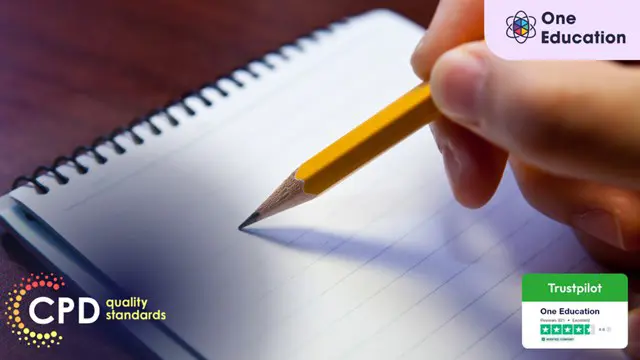
Microsoft PowerPoint Advanced Level
By iStudy UK
Description: For the individuals who are as of now acquainted with the basics of PowerPoint, they will begin thinking to pass on information unmistakably without much glamour. But, the secret of success is lying on how quick you can change a basic introduction into an expert one. Get ready to take your presentations to the advance level! In this course, we'll unlock the secrets to make you a PowerPoint expert. Students will learn how to deal with the advanced features of Microsoft PowerPoint. They will be shown a practical way of learning with a hands-on and customisable approach. They will get a chance to experience some of the new features that are offered in PowerPoint. In this course you will learn the necessary skills, knowledge and information of Microsoft PowerPoint. Who is this course for? Professionals who use PowerPoint on a daily basis to build content heavy, professional presentations on pitching business. This course would be ideal for individuals who wish to develop their skills of using Microsoft PowerPoint application. Entry Requirement: This course is available to all learners, of all academic backgrounds. Learners should be aged 16 or over to undertake the qualification. Good understanding of English language, numeracy and ICT are required to attend this course. Assessment: At the end of the course, you will be required to sit an online multiple-choice test. Your test will be assessed automatically and immediately so that you will instantly know whether you have been successful. Before sitting for your final exam you will have the opportunity to test your proficiency with a mock exam. Certification: After you have successfully passed the test, you will be able to obtain an Accredited Certificate of Achievement. You can however also obtain a Course Completion Certificate following the course completion without sitting for the test. Certificates can be obtained either in hardcopy at a cost of £39 or in PDF format at a cost of £24. PDF certificate's turnaround time is 24 hours and for the hardcopy certificate, it is 3-9 working days. Why choose us? Affordable, engaging & high-quality e-learning study materials; Tutorial videos/materials from the industry leading experts; Study in a user-friendly, advanced online learning platform; Efficient exam systems for the assessment and instant result; The UK & internationally recognised accredited qualification; Access to course content on mobile, tablet or desktop from anywhere anytime; The benefit of applying for NUS Extra Discount Card; 24/7 student support via email. Career Path: The Microsoft PowerPoint Advanced Level will be very beneficial and helpful, especially to the following professionals: Admin Assistant PA Secretary Administrator Office Manager Microsoft PowerPoint Advanced Level Module One - Getting Started 00:30:00 Module Two - Working with Shapes 01:00:00 Module Three - Working with Text Boxes 01:00:00 Module Four - Adding SmartArt 01:00:00 Module Five - Advanced Drawing Tasks 01:00:00 Module Six - Adding Tables 01:00:00 Module Seven - Inserting Audio and Video 01:00:00 Module Eight - PowerPoint's Research Tools 01:00:00 Module Nine - Preparing for Your Presentation 01:00:00 Module Ten - Using Slide Masters 01:00:00 Module Eleven - Advanced Presentation Tasks 01:00:00 Module Twelve - Wrapping Up 00:30:00 Activities Activities-Microsoft PowerPoint Advanced Level 00:00:00 Mock Exam Mock Exam- Microsoft PowerPoint Advanced Level 00:20:00 Final Exam Final Exam- Microsoft PowerPoint Advanced Level 00:20:00






