- Professional Development
- Medicine & Nursing
- Arts & Crafts
- Health & Wellbeing
- Personal Development
Human Resources Management - Job Ready Program + Career Support & Money Back Guarantee
4.5(3)By Studyhub UK
Are you looking for a career in Human Resources Management? Do you want to learn the skills you need to succeed in this exciting field? If so, then the Human Resources Management - Career Mentoring & Support with Job Opportunity program is perfect for you! Enrol today and earn upto •90,000 with the help of our guidance. We will help you until you find a job, so you won't have to worry about a thing. Just gain knowledge and learn skills, getting you a job is our duty. You will receive career mentoring and support from our experienced team of professionals. We will help you develop your resume, network with potential employers, and land your dream job! We are committed to being with you every step of the way, from your job search to your ultimate success. Why Choose Us Our mission is simple: to be your trusted partner and assist you every step of the way until you land the job of your dreams. Here's what makes our Human Resources Management Program stand out from the crowd: Personalised Job Search Assistance: We're in this together! Our dedicated team will work tirelessly to support your entire job searching process. From crafting a standout resume to submitting it to top companies, we'll ensure you have a compelling application that gets noticed. Expertly Crafted CV: Your resume is your ticket to the interview room. Our professional resume writers will create a customised CV highlighting your unique skills and experiences. This will maximise your chances of standing out among the competition. Strategic Placement: We understand the power of casting a wide net. We'll strategically submit your CV to various platforms and networks, expanding your reach and connecting you with valuable opportunities that align with your career goals. One-On-One Consultation Sessions with Industry Experts: Gain invaluable insights and guidance from seasoned professionals who have thrived in the Human Resources Management field. Our consultation sessions provide you with insider tips, tricks, and advice, empowering you to navigate the industry with confidence and finesse. Comprehensive Skill Development: Our program is designed to equip you with the most sought-after skills in Human Resources Management. From mastering cutting-edge tools to honing your skills, we'll ensure you have the knowledge and expertise to excel in any HR environment. Ongoing Support: We understand that the journey to landing your dream job doesn't end with placement. That's why our commitment to your success extends well beyond your initial training. Our support team will be available to answer your questions, provide guidance, and assist you as you progress in your career. Here are the 25 courses we will provide once you enrol in the program: Certificate in Human Resources Management at QLS Level 3 Complete Guide to HR System Virtual Interviewing for HR Resourcing and Managing Talent Course Workplace Productivity Training Team Management Performance and Talent Management Workplace Confidentiality Talent Management & Employee Retention Techniques Safer Recruitment Training Employee Engagement and Retention Strategies Managing Online Meetings Influencing and Negotiation Skills Administration : Office Administration Organisation & People Management Equality, Diversity and Discrimination Cross-Cultural Awareness Training Diploma Certificate Conflict Resolution Corporate Risk And Crisis Management Internal Audit and Risk Control Training Leadership Skills Training Organizational Behaviour, HR and Leadership Diversity Training Time Management UK Employment Law These courses will help you to develop your knowledge and skills to become a successful Human Resources Manager. The Program is completed in 5 easy steps: Step 1 - Enrol in the program and start learning from the courses we provide After you enrol in the Human Resources Management Program, you will get lifetime access to 25 premium courses related to Human Resources Management. These courses will teach you the knowledge and skills required to become a successful HR Manager. Our customer service team will help you and keep in contact with you every step of the way. Step 2 - Complete your courses and get certifications After learning from the courses, you must obtain certificates for each course. There will be exams for every course, and you have to pass them to get your certificate. To pass successfully, you must get 90% marks for the first course and 80% for the rest relevant courses. Once you pass the exams, you will receive hardcopy certificates. These certificates will prove that you're an expert in the subject. Step 3 - Get a consultation session from a professional Take your Human Resources Management skills to new heights with a one-on-one consultation session led by a seasoned professional. Gain invaluable insights, expert tips, and tailored advice that will propel your career forward. Step 4 - Complete the CV and attend the interview Once you've successfully obtained the certifications, our team of professionals will build you a compelling CV and LinkedIn profile. With these powerful tools in hand, you'll be fully prepared to tackle job interviews confidently. Kickstart your HR career with a starting salary ranging from •25,000 to •40,000 annually. Step into the industry with the assurance of a promising future. Step 5 - We will not leave you until you find a job Our commitment to your success goes above and beyond. We won't stop until you land that dream job. With personalised support, expert guidance, and unwavering dedication, we'll be by your side until you secure the perfect opportunity. Your job search becomes our mission, ensuring you have the best chance at a successful career in Human Resources Management. CPD 250 CPD hours / points Accredited by CPD Quality Standards Who is this course for? This Human Resources Management program is ideal for: Recent fHuman Resources Management graduates seeking practical guidance and support in their career journey. Professionals looking to transition into the Human Resources Management field and in need of targeted mentoring and job placement assistance. Individuals who want to enhance their Human Resources Management skills and improve their job prospects in the industry. Career changers who aspire to become Human Resources Managemer and require comprehensive training and guidance. Anyone who wants personalised support in building a strong CV and navigating the competitive job market in the Human Resources Management sector. Requirements No experience required. Just enrol & start learning. Career path After successfully completing this Human Resources Management program, you can explore these career pathways: HR Assistant Recruitment Coordinator Training Coordinator HR Intern Compensation and Benefits Specialist Recruitment Specialist Training and Development Specialist Employee Relations Specialist HR Generalist HR Coordinator HR Administrator HR Officer Mid-Level Management: HR Manager Certificates CPD Accredited e-Certificate Digital certificate - Included CPD Accredited Framed (Hardcopy) Certificate Hard copy certificate - Included Enrolment Letter Digital certificate - Included Student ID Card Digital certificate - Included The Quality Licence Scheme Endorsed Certificate of Achievement Hard copy certificate - Included Certificate in Human Resources Management at QLS Level 3 Please Note: Studyhub is a Compliance Central approved resale partner for Quality Licence Scheme Endorsed courses.

Football Agent Training - Job Ready Program + Career Support & Money Back Guarantee
4.5(3)By Studyhub UK
The average salary for a football agent in the UK is •40,510 per year. However, top agents can earn significantly more. For example, the highest-paid football agent in the world, Mino Raiola, earned an estimated $85 million in 2021. Football agents represent professional footballers in negotiations with clubs and sponsors. They work with players to develop their careers and ensure they get the best possible deals. If you are interested in a career in football, then our Football Agent Training program can help you get started. Our program provides you with the skills and knowledge you need to be successful in this competitive industry. We also offer a variety of career development services, including: One-on-one counselling with industry professionals CV and cover letter writing assistance Job search assistance We are committed to helping you succeed in your career as a football agent. Our program provides you with the tools and resources you need to achieve your goals. So what are you waiting for? Enrol in the Football Agent Training today! Our mission is simple: to be your trusted partner and assist you every step of the way until you land the job of your dreams. Why Choose Us Here's what makes our Football Agent Training Program stand out from the crowd: Personalised Job Search Assistance: We're in this together! Our dedicated team will work tirelessly to support your entire job searching process. From crafting a standout resume to submitting it to top companies, we'll ensure you have a compelling application that gets noticed. Expertly Crafted CV: Your resume is your ticket to the interview room. Our professional resume writers will create a customised CV highlighting your unique skills and experiences. This will maximise your chances of standing out among the competition. Strategic Placement: We understand the power of casting a wide net. We'll strategically submit your CV to various platforms and networks, expanding your reach and connecting you with valuable opportunities that align with your career goals. One-On-One Consultation Sessions with Industry Experts: Gain invaluable insights and guidance from seasoned Football Agents who have thrived in the field. Our consultation sessions provide you with insider tips, tricks, and advice, empowering you to navigate the industry with confidence and expertise. Comprehensive Skill Development: Our program is designed to equip you with the most sought-after skills in the Football Agent sector. From mastering cutting-edge tools to honing your skills, we'll ensure you have the knowledge and expertise to excel in any football-driven environment. Ongoing Support: We understand that the journey to landing your dream job doesn't end with placement. That's why our commitment to your success extends well beyond your initial training. Our support team will be available to answer your questions, provide guidance, and assist you as you progress in your career. Here are the 6 courses we will provide once you enrol in the program: Course 01: Football/ Sport Agent Course 02: Sports Therapy Course 03: Sports Injuries Course 04: Sports Nutrition Course 05: Football Coach Online Course Course 06: Sports Psychology These courses will help you to develop your knowledge and skills to become a successful Football Agent. The Program is completed in 5 easy steps: Step 1 - Enrol in the program and start learning from the courses we provide After you enrol in this Football Agent Training Program, you will get lifetime access to 6 premium courses related to Football. These courses will teach you the knowledge and skills required to become a successful Football Agent. Our customer service team will help you and keep in contact with you every step of the way. Step 2 - Complete your courses and get certifications After learning from the courses, you must obtain certificates for each course. There will be exams for every course, and you have to pass them to get your certificate. To pass successfully, you must get 90% marks for the first course and 80% for the rest relevant courses. Once you pass the exams, you will receive hardcopy certificates. These certificates will prove that you're an expert in the subject. Step 3 - Get a consultation session from a professional Football Agent Take your Football Agent skills to new heights with a one-on-one consultation session led by a seasoned professional. Gain invaluable insights, expert tips, and tailored advice that will propel your career forward. Step 4 - Complete the CV and attend the interview Once you've successfully obtained the certifications, our team of professionals will build you a compelling CV and LinkedIn profile. With these powerful tools in hand, you'll be fully prepared to tackle job interviews confidently. Kickstart your Football Agent career with a starting salary ranging from •30,000 to •50,000 annually. Step into the Football Agent industry with the assurance of a promising future. Step 5 - We will not leave you until you get a job Our commitment to your success goes above and beyond. We won't stop until you land that dream job. With personalised support, expert guidance, and unwavering dedication, we'll be by your side until you secure the perfect opportunity. Your job search becomes our mission, ensuring you have the best chance at a successful career as a Football Agent. Don't let your dream career as a Football Agent remain out of reach. You just have to learn and gain knowledge and skills. Finding a job is our task! We will remove most of your worries and help you focus on only developing your skills. So join our Football Agent Training Program today, and let us be your trusted partner on your journey to success. CPD 100 CPD hours / points Accredited by CPD Quality Standards Who is this course for? This Football Agent Training program is ideal for: Aspiring football agents eager to enter the dynamic world of sports management. Football enthusiasts seeking personalised guidance and mentorship to kick-start their careers. Individuals passionate about building connections and forging relationships within the football industry. Professionals looking to transition into a rewarding role as a football agent and in need of comprehensive training and support. Requirements No experience required. Just enrol & start learning. Career path Football Agent Training offers a clear trajectory in the UK's football industry. With our one-on-one mentoring, CV building, and job opportunity support, you'll develop the skills and connections to become a successful football agent. Secure a role with clubs, agencies, or start your own agency, negotiating contracts, scouting talent, and shaping the careers of top football stars. Certificates CPD Accredited e-Certificate Digital certificate - Included CPD Accredited Framed (Hardcopy) Certificate Hard copy certificate - Included Enrolment Letter Digital certificate - Included Student ID Card Digital certificate - Included

Data Scientist with Python - IT Job Ready Program + Career Support & Money Back Guarantee
4.5(3)By Studyhub UK
Are you looking for a career in Data Science & Python? Do you want to learn the skills you need to succeed in this exciting Data Science & Python field? If so, then the Data Science & Python - Career Mentoring & Support with Job Opportunity program is perfect for you! Enrol Data Science & Python today and earn upto •90,000 with the help of our guidance. We will help you until you find a job, so you won't have to worry about a thing. Just gain knowledge and learn Data Science & Python skills, getting you a job is our duty. You will receive career mentoring and support from our experienced team of professionals. We will help you develop your resume, network with potential employers, and land your dream job! We are committed to being with you every step of the way, from your job search to your ultimate success. Why Choose Us Our mission is simple: to be your trusted partner and assist you every step of the way until you land the job of your dreams. Here's what makes our Data Science & Python Program stand out from the crowd: Personalised Job Search Assistance: We're in this together! Our dedicated team will work tirelessly to support your entire job searching process. From crafting a standout resume to submitting it to top companies, we'll ensure you have a compelling application that gets noticed. Expertly Crafted CV: Your resume is your ticket to the interview room. Our professional resume writers will create a customised CV highlighting your unique skills and experiences. This will maximise your chances of standing out among the competition. Strategic Placement: We understand the power of casting a wide net. We'll strategically submit your CV to various platforms and networks, expanding your reach and connecting you with valuable opportunities that align with your career goals. One-On-One Consultation Sessions with Industry Experts: Gain invaluable insights and guidance from seasoned professionals who have thrived in the Data Science & Python field. Our consultation sessions provide you with insider tips, tricks, and advice, empowering you to navigate the industry with confidence and finesse. Comprehensive Skill Development: Our program is designed to equip you with the most sought-after skills in Data Science & Python. From mastering cutting-edge tools to honing your skills, we'll ensure you have the knowledge and expertise to excel in any Data Science & Python environment. Ongoing Support: We understand that the journey to landing your dream job doesn't end with placement. That's why our commitment to your success extends well beyond your initial training. Our support team will be available to answer your questions, provide guidance, and assist you as you progress in your career. Here are the 25 courses we will provide once you enrol in the program: Python Basic Programming for Absolute Beginners Intermediate Python Coding Complete Python Machine Learning & Data Science Fundamentals SQL for Data Science, Data Analytics and Data Visualization Learn MySQL from Scratch for Data Science and Analytics Computer Science with Python Course Machine Learning Course with Python Python 3 Programming Diploma in Python Programming Python Data Science with Numpy, Pandas and Matplotlib Certificate in Data Science and Visualisation with Machine Learning at QLS Level 3 Advanced Diploma in Statistics & Probability for Data Science & Machine Learning at QLS Level 7 Learn Python, JavaScript, and Microsoft SQL for Data science Quick Data Science Approach from Scratch Data Science & Machine Learning with R from A-Z R Programming for Data Science Clinical Data Management with SAS Programming Information Governance and Data Management Training Electronic Document Management: Efficient Data Handling Cyber Security Awareness Training AWS Certified Solutions Architect Associate Preparation CompTIA Cloud+ (CV0-002) IT Administration and Networking CompTIA Network+ Certification (N10-007) CompTIA PenTest+ (Ethical Hacking) course These courses will help you to develop your knowledge and skills to become a successful Data Science & Python Expert. The Program is completed in 5 easy steps: Step 1 - Enrol in the program and start learning from the courses we provide After you enrol in the Data Science & Python Program, you will get lifetime access to 25 premium courses related to Data Science & Python. These courses will teach you the knowledge and skills required to become a successful Data Science & Python Expert. Our customer service team will help you and keep in contact with you every step of the way. Step 2 - Complete your courses and get certifications After learning from the Data Science & Python courses, you must obtain certificates for each course. There will be exams for every course, and you have to pass them to get your certificate. To pass successfully, you must get 90% marks for the first course and 80% for the rest relevant courses. Once you pass the exams, you will receive hardcopy certificates. These certificates will prove that you're an expert in the subject. Step 3 - Get a consultation session from a professional Take your Data Science & Python skills to new heights with a one-on-one consultation session led by a seasoned professional. Gain invaluable insights, expert tips, and tailored advice that will propel your career forward. Step 4 - Complete the CV and attend the interview Once you've successfully obtained the certifications, our team of professionals will build you a compelling CV and LinkedIn profile. With these powerful tools in hand, you'll be fully prepared to tackle job interviews confidently. Kickstart your Data Science & Python career with a starting salary ranging from •25,000 to •40,000 annually. Step into the industry with the assurance of a promising future. Step 5 - We will not leave you until you find a job Our commitment to your success goes above and beyond. We won't stop until you land that dream job. With personalised support, expert guidance, and unwavering dedication, we'll be by your side until you secure the perfect opportunity. Your job search becomes our mission, ensuring you have the best chance at a successful career in Data Science & Python CPD 300 CPD hours / points Accredited by CPD Quality Standards Who is this course for? This Data Science & Python program is ideal for: Recent Data Science & Python graduates seeking practical guidance and support in their career journey. Professionals looking to transition into the Data Science & Python field and in need of targeted mentoring and job placement assistance. Individuals who want to enhance their Data Science & Python skills and improve their job prospects in the industry. Career changers who aspire to become Data Science & Python and require comprehensive training and guidance. Anyone who wants personalised support in building a strong CV and navigating the competitive job market in the Data Science & Python sector. Requirements No experience required. Just enrol & start learning. Career path After successfully completing this Data Science & Python program, you can explore these career pathways: Data Analyst: •25,000 - •55,000 per year Data Scientist: •40,000 - •85,000 per year Machine Learning Engineer: •50,000 - •100,000 per year Data Engineer: •45,000 - •80,000 per year Business Intelligence Analyst: •35,000 - •65,000 per year Data Science Manager: •70,000 - •120,000 per year. Certificates CPD Accredited e-Certificate Digital certificate - Included CPD Accredited Framed (Hardcopy) Certificate Hard copy certificate - Included Enrolment Letter Digital certificate - Included Student ID Card Digital certificate - Included The Quality Licence Scheme Endorsed Certificate of Achievement Hard copy certificate - Included

ENTRY LEVEL- IT Network Support Engineer -Job Ready Program & Money Back Guarantee
4.5(3)By Studyhub UK
The IT Network Support Engineer Program: A Career Launchpad for the Future The IT industry is one of the fastest-growing and most in-demand fields in the world. With the ever-increasing reliance on technology, businesses are constantly looking for qualified IT professionals to help them stay ahead of the curve. If you're looking for a career in IT, the ENTRY LEVEL- IT Network Support Engineer Program is the perfect place to start. This program will provide you with the skills and knowledge you need to become a successful IT Network Support Engineer. In addition to the technical training, you'll also receive career mentoring and support. Our experienced career counsellors will help you develop your resume, write cover letters, and practice your interviewing skills. They'll also connect you with potential employers and help you land your dream job. The ENTRY LEVEL- IT Network Support Engineer Program is the perfect way to launch your career in IT. We will help you until you find a job, so you won't have to worry about a thing. Just gain knowledge and learn skills, getting you a job is our duty. With our comprehensive training and career support, you'll be well on your way to a successful and rewarding career in this exciting field. Don't miss your chance to join the IT Network Support Engineer Program! Apply today! Our mission is simple: To be your trusted partner and assist you every step of the way until you land the job of your dreams. Why Choose Us Here's what makes our IT Network Support Engineer Training stand out from the crowd: Personalised Job Search Assistance: We're in this together! Our dedicated team will work tirelessly to support your entire job searching process. From crafting a standout resume to submitting it to top companies, we'll ensure you have a compelling application that gets noticed. Expertly Crafted CV: Your resume is your ticket to the interview room. Our professional resume writers will create a customised CV highlighting your unique skills and experiences. This will maximise your chances of standing out among the competition. Strategic Placement: We understand the power of casting a wide net. We'll strategically submit your CV to various platforms and networks, expanding your reach and connecting you with valuable opportunities that align with your career goals. One-On-One Consultation Sessions with Industry Experts: Gain invaluable insights and guidance from seasoned professionals who have thrived in the IT Network Support Engineering field. Our consultation sessions provide you with insider tips, tricks, and advice, empowering you to navigate the industry with confidence and expertise. Comprehensive Skill Development: Our program is designed to equip you with the most sought-after skills in the IT Network Support Engineering sector. From mastering cutting-edge tools to honing your skills, we'll ensure you have the knowledge and expertise to excel in any IT-driven environment. Ongoing Support: We understand that the journey to landing your dream job doesn't end with placement. That's why our commitment to your success extends well beyond your initial training. Our support team will be available to answer your questions, provide guidance, and assist you as you progress in your career. Here are the 6 courses we will provide once you enrol in the program: Course 01: Ethical Hacking, IT Security and IT Cyber Attacking Course 02: Diploma in CompTIA A+ Course 03: CompTIA ITF+ (FCO-U61) Course 04: Network Security and Risk Management Course 05: Linux Basics Course 06: IT Support Technician Training These courses will help you to develop your knowledge and skills to become a successful IT Network Support Engineer. The Program is completed in 5 easy steps: Step 1 - Enrol in the program and start learning from the courses we provide After you enrol in this IT Network Support Engineer Program, you will get lifetime access to 6 premium courses related to IT Network Support Engineering. These courses will teach you the knowledge and skills required to become a successful IT Network Support Engineer. Our customer service team will help you and keep in contact with you every step of the way. Step 2 - Complete your courses and get certifications After learning from the courses, you must obtain certificates for each course. There will be exams for every course, and you have to pass them to get your certificate. To pass successfully, you must get 90% marks for the first course and 80% for the rest relevant courses. Once you pass the exams, you will receive hardcopy certificates. These certificates will prove that you're an expert in the subject. Step 3 - Get a consultation session from a professional IT Network Support Engineer Take your IT Network Support Engineering skills to new heights with a one-on-one consultation session led by a seasoned professional. Gain invaluable insights, expert tips, and tailored advice that will propel your career forward. Step 4 - Complete the CV and attend the interview Once you've successfully obtained the certifications, our team of professionals will build you a compelling CV and LinkedIn profile. With these powerful tools in hand, you'll be fully prepared to tackle job interviews confidently. Kickstart your IT Network Support Engineering career with a starting salary ranging from •30,000 to •50,000 annually. Step into the IT industry with the assurance of a promising future. Step 5 - We will not leave you until you get a job Our commitment to your success goes above and beyond. We won't stop until you land that dream job. With personalised support, expert guidance, and unwavering dedication, we'll be by your side until you secure the perfect opportunity. Your job search becomes our mission, ensuring you have the best chance at a successful career in IT Network Support Engineering. Don't let your dream career as an IT Network Support Engineer remain out of reach. You just have to learn and gain knowledge and skills. Finding a job is our task! We will remove most of your worries and help you focus on only developing your skills. So join our IT Network Support Engineer Training Program today, and let us be your trusted partner on your journey to success. CPD 100 CPD hours / points Accredited by CPD Quality Standards Who is this course for? This IT Network Support Engineer Training program is ideal for: Aspiring IT professionals looking to launch a career in network support engineering. Individuals with a passion for technology and problem-solving who lack experience in the IT industry. Recent graduates or career changers seeking comprehensive mentoring and support in the IT networking field. Those who desire personalised guidance and one-on-one counselling to navigate the complexities of the IT job market. Individuals who want to build a strong foundation in IT network support and secure job opportunities with the help of industry experts. Requirements No experience required. Just enrol & start learning. Career path Embark on a rewarding career as an IT Network Support Engineer in the UK. Gain valuable experience and certifications while providing essential technical support to organisations. Progress into roles such as Network Administrator, Systems Analyst, or Network Security Engineer, with opportunities for growth and advancement. Certificates CPD Accredited e-Certificate Digital certificate - Included CPD Accredited Framed (Hardcopy) Certificate Digital certificate - Included Enrolment Letter Digital certificate - Included Student ID Card Digital certificate - Included

Introducing ENTRY LEVEL- IT Helpdesk Support: Your Path to Success in the World of IT Imagine a career where you are constantly learning and growing. A career where you are challenged and rewarded. A career where you make a difference in the world. If this sounds like the kind of career you are looking for, then the IT Helpdesk Support Program is the perfect opportunity for you. At studyhub, we understand that breaking into the IT industry can be daunting, especially without prior experience. That's why we go above and beyond to equip you with the knowledge and guidance you need to thrive. Our expert mentors are seasoned professionals in the field, ready to provide personalised one-on-one counselling sessions that cater to your unique needs. But that's not all - we offer much more than just mentorship. Our program is designed to empower you with the essential tools to create an outstanding CV that catches the attention of potential employers. We understand what employers are looking for, and we'll work with you to showcase your skills, knowledge, and potential effectively. What sets us apart is our unwavering commitment to your success. We don't stop supporting you until you secure a job in the IT industry. We provide ongoing assistance, helping you navigate the job market, polish your interview skills, and connect with potential employers. We are your dedicated job and career support system, guiding you every step of the way. The IT Helpdesk Support Program is a great way to launch your career in IT. It is a rewarding program that will help you reach your full potential. So what are you waiting for? Enrol today! Our mission is simple: To be your trusted partner and assist you every step of the way until you land the job of your dreams. Why Choose Us Here's what makes our IT Helpdesk Support Training Program stand out from the crowd: Personalised Job Search Assistance: We're in this together! Our dedicated team will work tirelessly to support your entire job searching process. From crafting a standout resume to submitting it to top companies, we'll ensure you have a compelling application that gets noticed. Expertly Crafted CV: Your resume is your ticket to the interview room. Our professional resume writers will create a customised CV highlighting your unique skills and experiences. This will maximise your chances of standing out among the competition. Strategic Placement: We understand the power of casting a wide net. We'll strategically submit your CV to various platforms and networks, expanding your reach and connecting you with valuable opportunities that align with your career goals. One-On-One Consultation Sessions with Industry Experts: Gain invaluable insights and guidance from seasoned professionals who have thrived in the IT Helpdesk Support field. Our consultation sessions provide you with insider tips, tricks, and advice, empowering you to navigate the industry with confidence and expertise. Comprehensive Skill Development: Our program is designed to equip you with the most sought-after skills in the IT Helpdesk Support sector. From mastering cutting-edge tools to honing your IT skills, we'll ensure you have the knowledge and expertise to excel in any IT-driven environment. Ongoing Support: We understand that the journey to landing your dream job doesn't end with placement. That's why our commitment to your success extends well beyond your initial training. Our support team will be available to answer your questions, provide guidance, and assist you as you progress in your career. Here are the 6 courses we will provide once you enrol in the program: Course 01 :IT Support Technician Course 02 :Network Security and Risk Management Course 03 :CompTIA Network Course 04 :Information Management Course 05 :Web Application Penetration Testing Course Course 06 :CompTIA Cloud+ (CV0-002) These courses will help you to develop your knowledge and skills to become a successful IT Helpdesk Support specialist. The Program is completed in 5 easy steps: Step 1 - Enrol in the program and start learning from the courses we provide After you enrol in this IT Helpdesk Support Training Program, you will get lifetime access to 6 premium courses related to IT Helpdesk Support. These courses will teach you the knowledge and skills required to become a successful IT Helpdesk Support expert. Our customer service team will help you and keep in contact with you every step of the way. Step 2 - Complete your courses and get certifications After learning from the courses, you must obtain certificates for each course. There will be exams for every course, and you have to pass them to get your certificate. To pass successfully, you must get 90% marks for the first course and 80% for the rest relevant courses. Once you pass the exams, you will receive hardcopy certificates. These certificates will prove that you're an expert in the subject. Step 3 - Get a consultation session from a professional IT expert Take your IT Helpdesk Support skills to new heights with a one-on-one consultation session led by a seasoned professional. Gain invaluable insights, expert tips, and tailored advice that will propel your career forward. Step 4 - Complete the CV and attend the interview Once you've successfully obtained the certifications, our team of professionals will build you a compelling CV and LinkedIn profile. With these powerful tools in hand, you'll be fully prepared to tackle job interviews confidently. Kickstart your IT Helpdesk Support career with a starting salary ranging from •30,000 to •50,000 annually. Step into the IT industry with the assurance of a promising future. Step 5 - We will not leave you until you get a job Our commitment to your success goes above and beyond. We won't stop until you land that dream job. We'll be by your side with personalised support, expert guidance, and unwavering dedication until you secure the perfect opportunity. Your job search becomes our mission, ensuring you have the best chance at a successful career in IT Helpdesk Support. Don't let your dream career as an IT Helpdesk Support specialist remain out of reach. You just have to learn and gain knowledge and skills. Finding a job is our task! We will remove most of your worries and help you focus on only developing your skills. So join our IT Helpdesk Support Training Program today, and let us be your trusted partner on your journey to success. CPD 100 CPD hours / points Accredited by CPD Quality Standards Who is this course for? This IT Helpdesk Support Training program is ideal for the following: Entry-level professionals seeking a career in IT Helpdesk Support. Individuals with limited or no prior experience in the IT industry. Recent graduates looking to kickstart their careers in information technology. Career changers who want to transition into the IT field. Motivated individuals eager to receive comprehensive mentoring and support to secure a job in IT Helpdesk Support. Requirements No experience required. Just enrol & start learning. Career path Our program sets you on a promising career path in IT Helpdesk Support. With our comprehensive mentoring and support, you'll gain the skills to excel in entry-level positions. From there, you can advance to roles such as IT Support Specialist, Technical Support Analyst or even progress to higher positions like IT Helpdesk Manager. Certificates CPD Accredited e-Certificate Digital certificate - Included CPD Accredited Framed (Hardcopy) Certificate Hard copy certificate - Included Enrolment Letter Digital certificate - Included Student ID Card Digital certificate - Included
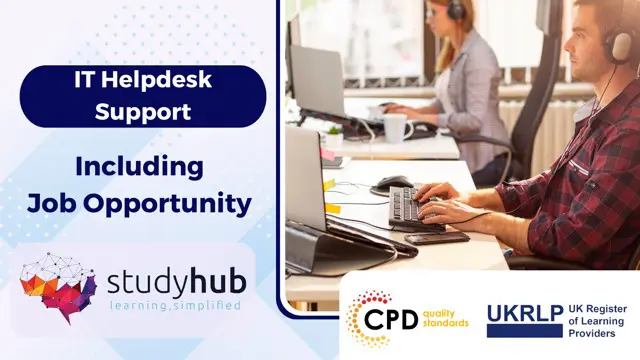
The Business Analyst Program: A Career Launchpad for the Future Business Analysis is the process of identifying business needs, defining solutions, and implementing changes to achieve strategic goals. It involves identifying opportunities for improvement, evaluating alternatives, and recommending solutions. Business analysts play a critical role in ensuring that organisations operate effectively and efficiently. They work closely with stakeholders to identify business needs, and then work to find solutions that meet those needs while also staying within budget and timelines. The Business Analysis course is designed to equip students with the skills and knowledge necessary to become successful business analysts. The course covers a range of topics, including business processes, strategic analysis, solution evaluation, stakeholder management, and process improvement. By the end of the course, students will have a solid understanding of what it takes to be a successful business analyst. If you're looking for a career in IT, the Business Analyst Program is the perfect place to start. This program will provide you with the skills and knowledge you need to become a successful Business Analyst. In addition to the training, you'll also receive career mentoring and support. Our experienced career counsellors will help you develop your resume, write cover letters, and practice your interviewing skills. They'll also connect you with potential employers and help you land your dream job. The Business Analyst Program is the perfect way to launch your career in IT. We will help you until you find a job, so you won't have to worry about anything. Just gain knowledge and learn skills, getting you a job is our duty. With our comprehensive training and career support, you'll be well on your way to a successful and rewarding career in this exciting field. Don't miss your chance to join the Business Analyst Program! Apply today! Our mission is simple: To be your trusted partner and assist you every step of the way until you land the job of your dreams. Why Choose Us Here's what makes our Business Analyst Training stand out from the crowd: Personalised Job Search Assistance: We're in this together! Our dedicated team will work tirelessly to support your entire job searching process. From crafting a standout resume to submitting it to top companies, we'll ensure you have a compelling application that gets noticed. Expertly Crafted CV: Your resume is your ticket to the interview room. Our professional resume writers will create a customised CV highlighting your unique skills and experiences. This will maximise your chances of standing out among the competition. Strategic Placement: We understand the power of casting a wide net. We'll strategically submit your CV to various platforms and networks, expanding your reach and connecting you with valuable opportunities that align with your career goals. One-On-One Consultation Sessions with Industry Experts: Gain invaluable insights and guidance from seasoned professionals who have thrived in the Business Analysis field. Our consultation sessions provide you with insider tips, tricks, and advice, empowering you to navigate the industry with confidence and expertise. Comprehensive Skill Development: Our program is designed to equip you with the most sought-after skills in the Business Analysis sector. From mastering cutting-edge tools to honing your skills, we'll ensure you have the knowledge and expertise to excel in any IT-driven environment. Ongoing Support: We understand that the journey to landing your dream job doesn't end with placement. That's why our commitment to your success extends well beyond your initial training. Our support team will be available to answer your questions, provide guidance, and assist you as you progress in your career. Here are the 6 courses we will provide once you enrol in the program: Course 01: Business Analysis Strategy and Evaluation Course 02: The Business Intelligence Analyst Course Course 03: Business English and Communication Skills Course 04: Economics Course 05: Business Law Course 06: Financial Analysis Methods These courses will help you to develop your knowledge and skills to become a successful Business Analyst. The Program is completed in 5 easy steps: Step 1 - Enrol in the program and start learning from the courses we provide After you enrol in this Business Analyst Program, you will get lifetime access to 6 premium courses related to Business Analysis. These courses will teach you the knowledge and skills required to become a successful Business Analyst. Our customer service team will help you and keep in contact with you every step of the way. Step 2 - Complete your courses and get certifications After learning from the courses, you must obtain certificates for each course. There will be exams for every course, and you have to pass them to get your certificate. To pass successfully, you must get 90% marks for the first course and 80% for the rest of the relevant courses. Once you pass the exams, you will receive hardcopy certificates. These certificates will prove that you're an expert in the subject. Step 3 - Get a consultation session from a professional Business Analyst Take your Business Analysis skills to new heights with a one-on-one consultation session led by a seasoned professional. Gain invaluable insights, expert tips, and tailored advice that will propel your career forward. Step 4 - Complete the CV and attend the interview Once you've successfully obtained the certifications, our team of professionals will build you a compelling CV and LinkedIn profile. With these powerful tools in hand, you'll be fully prepared to tackle job interviews confidently. Kickstart your Business Analysis career with a starting salary ranging from •30,000 to •50,000 annually. Step into the IT industry with the assurance of a promising future. Step 5 - We will not leave you until you get a job Our commitment to your success goes above and beyond. We won't stop until you land that dream job. With personalised support, expert guidance, and unwavering dedication, we'll be by your side until you secure the perfect opportunity. Your job search becomes our mission, ensuring you have the best chance at a successful career in Business Analysis. Don't let your dream career as a Business Analyst remain out of reach. You just have to learn and gain knowledge and skills. Finding a job is our task! We will remove most of your worries and help you focus on only developing your skills. So join our Business Analyst Training Program today, and let us be your trusted partner on your journey to success. CPD 100 CPD hours / points Accredited by CPD Quality Standards Who is this course for? This Business Analyst Training program is ideal for: Aspiring IT professionals looking to launch a career in Business Analysis. Individuals with a passion for technology and problem-solving who lack experience in the IT industry. Recent graduates or career changers seeking comprehensive mentoring and support in theBusiness Analysis field. Those who desire personalised guidance and one-on-one counselling to navigate the complexities of the IT job market. Individuals who want to build a strong foundation in Business Analysis and secure job opportunities with the help of industry experts. Requirements No experience required. Just enrol & start learning. Career path Embark on a rewarding career as an Business Analyst in the UK. Gain valuable experience and certifications while providing essential technical support to organisations. Progress into roles such as Administrative Manager,Program Manager, Business Manager,Business Management Analyst, with opportunities for growth and advancement. Certificates CPD Accredited e-Certificate Digital certificate - Included CPD Accredited Framed (Hardcopy) Certificate Hard copy certificate - Included Enrolment Letter Digital certificate - Included Student ID Card Digital certificate - Included

Full Stack Web Developer - Job Ready Program + Career Support & Money Back Guarantee
4.5(3)By Studyhub UK
The demand for web developers is skyrocketing. In 2022, there were over 200,000 open web developer positions in the United Kingdom alone. And that number is only going to grow in the years to come. If you're looking for a career in web development, now is the time to get started. Our Web Developer Training program will teach you everything you need to know to become a successful web developer. You'll learn the latest web development technologies, and you'll get the experience you need to build a portfolio of work. But our program doesn't stop there. We also offer career mentoring and support. Our team of experienced web developers will help you build your resume, network with potential employers, and land your dream job. We're so confident that you'll be successful in our program that we offer a 100% satisfaction guarantee. We will be with you until you find the job that you like. We will keep working for you to find the best job that suits you. You just need to learn, finding jobs is our duty! So what are you waiting for? Enrol in our Web Developer Training program today and start your new career! Our mission is simple: to be your trusted partner and assist you every step of the way until you land the job of your dreams. Why Choose Us Here's what makes our Web Developer Training Program stand out from the crowd: Personalised Job Search Assistance: We're in this together! Our dedicated team will work tirelessly to support your entire job searching process. From crafting a standout resume to submitting it to top companies, we'll ensure you have a compelling application that gets noticed. Expertly Crafted CV: Your resume is your ticket to the interview room. Our professional resume writers will create a customised CV highlighting your unique skills and experiences. This will maximise your chances of standing out among the competition. Strategic Placement: We understand the power of casting a wide net. We'll strategically submit your CV to various platforms and networks, expanding your reach and connecting you with valuable opportunities that align with your career goals. One-On-One Consultation Sessions with Industry Experts: Gain invaluable insights and guidance from seasoned professionals who have thrived in the Web Developing field. Our consultation sessions provide you with insider tips, tricks, and advice, empowering you to navigate the industry with confidence and expertise. Comprehensive Skill Development: Our program is designed to equip you with the most sought-after skills in the Web Developing sector. From mastering cutting-edge tools to honing your Web Developing prowess, we'll ensure you have the knowledge and expertise to excel in any Tech-driven environment. Ongoing Support: We understand that the journey to landing your dream job doesn't end with placement. That's why our commitment to your success extends well beyond your initial training. Our support team will be available to answer your questions, provide guidance, and assist you as you progress in your career. Here are the 35 courses we will provide once you enrol in the program: Course 01: Introduction to HTML5 Course 02: CSS Fundamentals for Web Development Course 03: Responsive Web Design with Bootstrap Course 04: JavaScript Basics and Beyond Course 05: DOM Manipulation and Events in JavaScript Course 06: AJAX and Asynchronous JavaScript Course 07: Introduction to Node.js Course 08: Express.js Fundamentals Course 09: MongoDB for Beginners Course 10: RESTful API Design and Implementation Course 11: Authentication and Authorization in Web Development Course 12: Introduction to React.js Course 13: React Components and Props Course 14: State and Lifecycle in React Course 15: React Router and Navigation Course 16: Redux for State Management Course 17: Testing React Applications Course 18: Server-Side Rendering with Next.js Course 19: GraphQL Fundamentals Course 20: Apollo Client for React and GraphQL Course 21: Introduction to Angular Course 22: Angular Components and Directives Course 23: Services and Dependency Injection in Angular Course 24: Routing and Navigation in Angular Course 25: Angular Forms and Reactive Forms Course 26: Introduction to Vue.js Course 27: Vue Components and Props Course 28: State Management with Vuex Course 29: Vue Router and Navigation Course 30: Unit Testing in Vue.js Course 31: Webpack Fundamentals Course 32: Docker for Web Developers Course 33: Continuous Integration and Deployment (CI/CD) Course 34: Building Scalable and Maintainable Web Applications Course 35: Progressive Web Apps (PWAs) Essentials The Program is completed in 5 easy steps: Step 1 - Enrol in the program and start learning from the courses we provide After you enrol in this Web Developer Training Program, you will get lifetime access to 6 premium courses related to Web Developing. These courses will teach you the knowledge and skills required to become a successful Web Developer. Our customer service team will help you and keep in contact with you every step of the way. Step 2 - Complete your courses and get certifications After learning from the courses, you must obtain certificates for each course. There will be exams for every course, and you have to pass them to get your certificate. To pass successfully, you must get 90% marks for the first course and 80% for the rest relevant courses. Once you pass the exams, you will receive hardcopy certificates. These certificates will prove that you're an expert in the subject. Step 3 - Get a consultation session from a professional Web Developer Take your Web Developing skills to new heights with a one-on-one consultation session led by a seasoned professional. Gain invaluable insights, expert tips, and tailored advice that will propel your career forward. Step 4 - Complete the CV and attend the interview Once you've successfully obtained the certifications, our team of professionals will build you a compelling CV and LinkedIn profile. With these powerful tools in hand, you'll be fully prepared to tackle job interviews confidently. Kickstart your Web Developing career with a starting salary ranging from •30,000 to •50,000 annually. Step into the Web Developing industry with the assurance of a promising future. Step 5 - We will not leave you until you find a job Our commitment to your success goes above and beyond. We won't stop until you land that dream job. With personalised support, expert guidance, and unwavering dedication, we'll be by your side until you secure the perfect opportunity. Your job search becomes our mission, ensuring you have the best chance at a successful career in Web Developing. With our comprehensive program, you'll gain the skills, confidence, and industry connections needed to excel in the ever-evolving world of web development. You just have to learn and gain knowledge and skills. Finding a job is our task! We will remove most of your worries and help you focus on only developing your skills. So join our Web Developer Training Program today, and let us be your trusted partner on your journey to success. CPD 1000 CPD hours / points Accredited by CPD Quality Standards Who is this course for? This Web Developer Training program is ideal for the following: Beginners who want to kickstart their career in web development. Experienced web developers looking to enhance their skill set and stay updated with the latest technologies. Individuals seeking personalised career mentoring and guidance in the web development industry. Job seekers who want to improve their chances of landing high-quality web development positions. Professionals from related fields looking to transition into web development and capitalise on the growing demand for skilled developers. Please Note: Studyhub is a Compliance Central approved resale partner for Quality Licence Scheme Endorsed courses. Requirements Our Web Developer Training program offers a clear career path for aspiring developers. Starting from foundational skills, you'll progress to advanced concepts, mastering various web technologies. With personalised mentoring, industry insights, and job placement support, we'll guide you towards securing your dream job as a skilled web developer. Certificates CPD Accredited e-Certificate Digital certificate - Included CPD Accredited Framed (Hardcopy) Certificate Hard copy certificate - Included Enrolment Letter Digital certificate - Included Student ID Card Digital certificate - Included The Quality Licence Scheme Endorsed Certificate of Achievement Hard copy certificate - Included

Online Dental Practice Legionella Responsible Person Course (3 Hours)
By The First Principle Group Ltd
Enhance your dental practice's safety and compliance with our 3-hour CPD accredited Dental Practice Legionella Responsible Person Course. Designed for Practice Owners, Registered Managers, and Senior Infection Control Leads, this online course offers expert guidance on legionella management, aligning with HSE ACOP L8, HSG274 Part 2, HTM 04-01, and HTM01-05 standards. Gain advanced understanding and confidence in legionella prevention in dental settings. Receive a GDC-compliant CPD Certificate upon completion. Join our live sessions led by skilled instructors for a transformative learning experience in dental health and safety management.
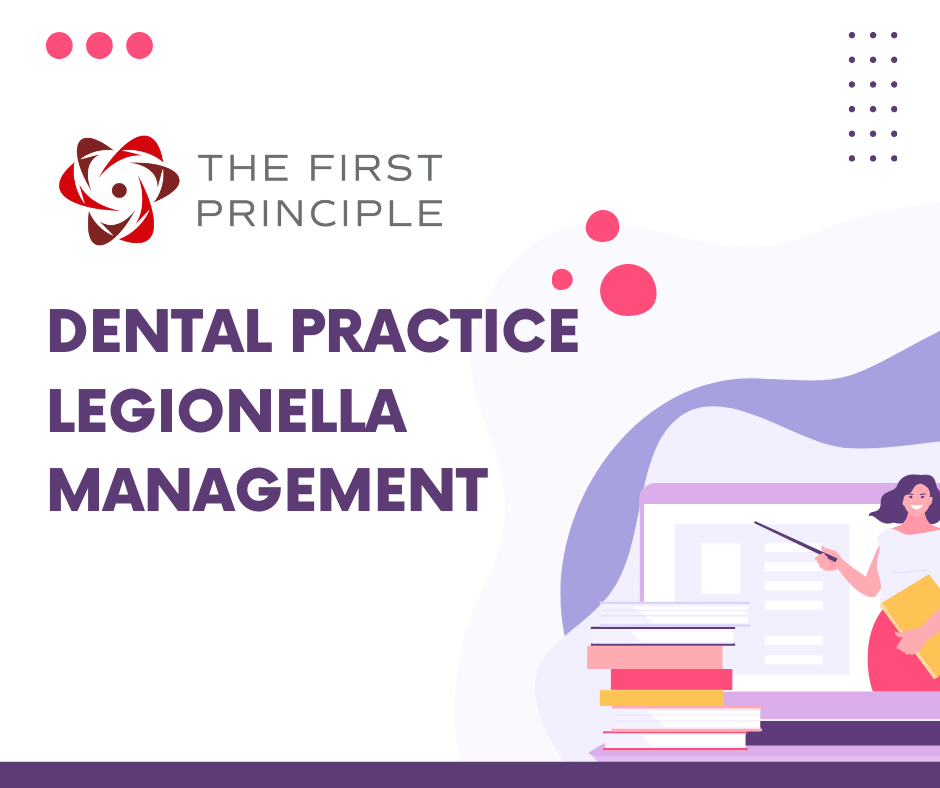
ILM Level 4 NVQ Diploma in Management
By School of Business and Technology London
Getting Started The ILM Level 4 NVQ Diploma in Management is designed for experienced managers transitioning into middle management positions within their organisations. These managers are tasked with overseeing and optimising operational processes while taking on a reduced role in day-to-day line management duties. This comprehensive course is meticulously designed to equip managers with the advanced knowledge and skills essential for assuming higher-level responsibilities, including strategic planning and the successful implementation of organisational changes. Key Benefits For Learners Develop your core leadership skills Take charge of your personal and professional development Get the skills to be able to plan and implement an operational plan Improve your working relationships Get a recognised qualification for your personal development For Organisations Middle managers with proven skills in operational management Managers who can assess and manage their personal and professional development A broad selection of optional units to tailor to suit your organisations' learning and development needs Promote a culture of organisational learning and development Key Highlights This qualification is ideal for managers moving into a middle management position, and responsible for operational processes but are more removed from day to day line management duties. We will ensure your access to the first-class education needed to achieve your goals and dreams and to maximise future opportunities. Remember! The assessment for the qualification is done based on assignments only, and you do not need to worry about writing any exam With the School of Business and Technology London, you can complete the qualification at your own pace choosing online or blended learning from the comfort of your home. Learning and pathway materials and study guides developed by our qualified tutors will be available around the clock in our cutting-edge learning management system. Most importantly, at the School of Business and Technology London, we will provide you with comprehensive tutor support through our dedicated support desk. If you choose your course with blended learning, you will also enjoy live sessions with an assigned tutor, which you can book at your convenience. Career Pathways The ILM Level 4 NVQ Diploma in Management can open many career pathways including, but not limited to: Manager, with an estimated salary of £37,585 per annum Deputy Manager, with an estimated salary of £32,384 per annum Duty Manager, with an estimated salary of £36,080 per annum Operational Manager, with an estimated salary of £45,814 per About Awarding Body Institute of Leadership & Management (ILM) is a professional body that helps people worldwide improve their leadership capabilities and advance their careers. All ILM qualifications are awarded by The City and Guilds of London Institute, founded in 1878 and incorporated into the Royal Charter. ILM qualifications are regulated and approved by Ofqual, the governing body for qualifications in the UK. What is included? Learn 100% online at your own pace Dedicated support from expert tutors Dedicated Support Desk Portal: You can raise queries, request tutor support and ask for a call back whenever you need guidance and assistance. Elevate Knowledge: Your tutors will provide formative assessment feedback for each module, helping you improve your achievements throughout the program Schedule online personal tutor meetings whenever you want, which will help you get the most out of your studies and provide guidance, support and encouragement 12 months support period 24-hour access to the online learning platform 'MyLearnDirect' Schedule live online classes for each module at your convenience. (Blended learning only) Quality learning resources and study guides developed by ILM-approved tutors. All assessment materials are conveniently accessible through the online learning platform 'MyLearnDirect' Induction: We offer online and flexible learning induction to help you settle in and prepare for your online studies ILM Membership - You will receive 12 months of the Institute of Leadership & Management membership, bringing access to a wealth of resources to support your leadership development. ILM Digital credentials - Validate your skills and share achievements anywhere, anytime using Digital Credentials Assessment For each module you study, you will complete a written assignment of 2500 to 3000 words and submit it online at your MyLearnDirect learning portal. The submitted assignments will be assessed by your ILM-approved tutor. Entry Requirements The ILM Level 4 NVQ Diploma in Management course is designed for individuals who want to gain a foundational understanding of leadership and those who aspire to advance to a higher level of management career. To be eligible for this course, you must: Be 18 years of age and over Have some work experience as a manager or a similar role Possess the ability to complete the Level 4 course Our friendly admissions advisors will provide the best advice, considering your needs and goals. Why gain a ILM Qualification? The ILM Level 4 NVQ Diploma in Management course is designed for individuals who want to gain a foundational understanding of leadership and those who aspire to advance to a higher level of management career. The course comprises of four mandatory units and some optional units. The first unit looks at personal and professional development, helping you to identify your development needs and plan how to fulfil them. The second unit delves into the theory of leadership and also provides practical application of how to inspire and engage individuals. In the third unit you will develop and implement an operation plan. And the final mandatory unit helps you to develop your working relationships with key stakeholders. Successful completion of the course could lead you to progression to a range of qualifications including: ILM Level 5 NVQ Diploma in Management and Leadership ILM Level 5 Award, Certificate or Diploma in Leadership and Management. ILM graduates achieve remarkable things: An impressive 70,000 people take ILM qualifications every year, with 93% of employers agreeing that their managers improved after completion. ILM Membership - All ILM learners receive a minimum of 12 months membership of the Institute of Leadership & Management, bringing access to a wealth of resources to support their leadership development ILM Digital credentials - Validate skills and share achievements anywhere, anytime using Digital Credentials Learners must request before enrolment to interchange unit(s) other than the preselected units shown in the SBTL website because we need to make sure the availability of learning materials for the requested unit(s). SBTL will reject an application if the learning materials for the requested interchange unit(s) are unavailable. Learners are not allowed to make any request to interchange unit(s) once enrolment is complete. UNIT1- Manage Personal and Professional Development Reference No : 8622-300 Credit : 3 || TQT : 30 UNIT2- Provide Leadership and Management Reference No : 8622-400 Credit : 5 || TQT : 50 UNIT3- Develop and Implement an Operational Plan Reference No : 8622-401 Credit : 5 || TQT : 50 UNIT4- Develop Working Relationships with Stakeholders Reference No : 8622-402 Credit : 4 || TQT : 40 UNIT5- Develop and Maintain Professional Networks Reference No : 8622-403 Credit : 3 || TQT : 30 UNIT6- Manage a Budget Reference No : 8622-412 Credit : 4 || TQT : 40 UNIT7- Manage a Project Reference No : 8622-413 Credit : 7 || TQT : 70 UNIT8- Manage Business Risk Reference No : 8622-414 Credit : 6 || TQT : 60 UNIT9- Manage Knowledge in an Organisation Reference No : 8622-415 Credit : 5 || TQT : 50 UNIT10- Recruitment, Selection and Induction Practice Reference No : 8622-416 Credit : 6 || TQT : 60 UNIT11- Manage Redundancy and Redeployment Reference No : 8622-417 Credit : 6 || TQT : 60 UNIT12- Promote Equality, Diversity and Inclusion in the Workplace Reference No : 8622-305 Credit : 3 || TQT : 30 UNIT13- Manage Team Performance Reference No : 8622-301 Credit : 4 || TQT : 40 UNIT14- Manage Individuals' Performance Reference No : 8622-306 Credit : 4 || TQT : 40 UNIT15- Manage Individuals' Development in the Workplace Reference No : 8622-307 Credit : 3 || TQT : 30 UNIT16- Manage Conflict Within a Team Reference No : 8622-310 Credit : 5 || TQT : 50 UNIT17- Implement and Maintain Business Continuity Plans and Processes Reference No : 8622-313 Credit : 4 || TQT : 40 UNIT18- Contribute to the Development of a Strategic Plan Reference No : 8622-500 Credit : 5 || TQT : 50 UNIT19- Design Business Processes Reference No : 8622-501 Credit : 5 || TQT : 50 UNIT20- Develop and Manage Collaborative Relationships with Other Organisations Reference No : 8622-505 Credit : 5 || TQT : 50 UNIT21- Optimise the Use of Technology Reference No : 8622-506 Credit : 6 || TQT : 60 UNIT22- Manage Product and/or Service Development Reference No : 8622-507 Credit : 5 || TQT : 50 UNIT23- Manage Health and Safety in Own Area of Responsibility Reference No : 8622-418 Credit : 5 || TQT : 50 UNIT24- Manage Information Systems Reference No : 8622-420 Credit : 6 || TQT : 60 UNIT25- Manage Customer Service Operations Reference No : 8622-422 Credit : 7 || TQT : 70 UNIT26- Contribute to the Improvement of Business Performance Reference No : 8622-317 Credit : 6 || TQT : 60 UNIT27- Developing Sales Proposals Reference No : 8622-424 Credit : 5 || TQT : 50 UNIT28- Prioritising Information for Sales Planning Reference No : 8622-425 Credit : 3 || TQT : 30 Delivery Methods School of Business & Technology London provides various flexible delivery methods to its learners, including online learning and blended learning. Thus, learners can choose the mode of study as per their choice and convenience. The program is self-paced and accomplished through our cutting-edge Learning Management System. Learners can interact with tutors by messaging through the SBTL Support Desk Portal System to discuss the course materials, get guidance and assistance and request assessment feedbacks on assignments. We at SBTL offer outstanding support and infrastructure for both online and blended learning. We indeed pursue an innovative learning approach where traditional regular classroom-based learning is replaced by web-based learning and incredibly high support level. Learners enrolled at SBTL are allocated a dedicated tutor, whether online or blended learning, who provide learners with comprehensive guidance and support from start to finish. The significant difference between blended learning and online learning methods at SBTL is the Block Delivery of Online Live Sessions. Learners enrolled at SBTL on blended learning are offered a block delivery of online live sessions, which can be booked in advance on their convenience at additional cost. These live sessions are relevant to the learners' program of study and aim to enhance the student's comprehension of research, methodology and other essential study skills. We try to make these live sessions as communicating as possible by providing interactive activities and presentations. Resources and Support School of Business & Technology London is dedicated to offering excellent support on every step of your learning journey. School of Business & Technology London occupies a centralised tutor support desk portal. Our support team liaises with both tutors and learners to provide guidance, assessment feedback, and any other study support adequately and promptly. Once a learner raises a support request through the support desk portal (Be it for guidance, assessment feedback or any additional assistance), one of the support team members assign the relevant to request to an allocated tutor. As soon as the support receives a response from the allocated tutor, it will be made available to the learner in the portal. The support desk system is in place to assist the learners adequately and streamline all the support processes efficiently. Quality learning materials made by industry experts is a significant competitive edge of the School of Business & Technology London. Quality learning materials comprised of structured lecture notes, study guides, practical applications which includes real-world examples, and case studies that will enable you to apply your knowledge. Learning materials are provided in one of the three formats, such as PDF, PowerPoint, or Interactive Text Content on the learning portal. How does the Online Learning work at SBTL? We at SBTL follow a unique approach which differentiates us from other institutions. Indeed, we have taken distance education to a new phase where the support level is incredibly high.Now a days, convenience, flexibility and user-friendliness outweigh demands. Today, the transition from traditional classroom-based learning to online platforms is a significant result of these specifications. In this context, a crucial role played by online learning by leveraging the opportunities for convenience and easier access. It benefits the people who want to enhance their career, life and education in parallel streams. SBTL's simplified online learning facilitates an individual to progress towards the accomplishment of higher career growth without stress and dilemmas. How will you study online? With the School of Business & Technology London, you can study wherever you are. You finish your program with the utmost flexibility. You will be provided with comprehensive tutor support online through SBTL Support Desk portal. How will I get tutor support online? School of Business & Technology London occupies a centralised tutor support desk portal, through which our support team liaise with both tutors and learners to provide guidance, assessment feedback, and any other study support adequately and promptly. Once a learner raises a support request through the support desk portal (Be it for guidance, assessment feedback or any additional assistance), one of the support team members assign the relevant to request to an allocated tutor. As soon as the support receive a response from the allocated tutor, it will be made available to the learner in the portal. The support desk system is in place to assist the learners adequately and to streamline all the support process efficiently. Learners should expect to receive a response on queries like guidance and assistance within 1 - 2 working days. However, if the support request is for assessment feedback, learners will receive the reply with feedback as per the time frame outlined in the Assessment Feedback Policy.

Women in Management & Leadership
By Mpi Learning - Professional Learning And Development Provider
A dynamic and interactive one-day or two-half-day live virtual workshop for women leaders in business, government and non-profit organizations.
