- Professional Development
- Medicine & Nursing
- Arts & Crafts
- Health & Wellbeing
- Personal Development
26475 Courses delivered Online
AutoCAD One to One Training Course
By Real Animation Works
Autocad face to face training customised and bespoke Online or Face to Face

Confident Career Conversations - CV Writing & Interview Skills
By Mpi Learning - Professional Learning And Development Provider
This course is for anyone wishing to understand their strengths and development areas and those who are seeking assistance to progress their careers and convey their abilities confidently.

Unity 3d one day course 1-2-1
By Real Animation Works
Unity 3d face to face training customised and bespoke.

The Remote Auditing Course
By Research Quality Association
Course Information Join us for a two-day immersive course crafted to equip participants with an in-depth understanding of remote audit methodologies. Delve into the nuances between remote and face-to-face audits, dissecting their respective strengths and limitations. Through practical scenarios tailored for remote audit conduct, this course stands as an essential counterpart to our on-site audits course The Auditing Course. Who Should Attend: Applicable across various domains of regulated research and development, this course proves invaluable in contexts requiring a quality system for audit. Participants with firsthand audit experience stand to gain the most benefit from this programme. Expanding on Previous Learning: This course extends its relevance to all forms of audits and further amplifies concepts explored in RQA's suite of research quality assurance courses, including: 'Research Quality Assurance for Good Laboratory Practice,' 'Good Clinical Practice Auditing – Principles and Practice,' and 'Good Manufacturing Practice for Investigational Medicinal Products.' Benefits include improved: Understand the processes of planning, conducting, reporting and follow-up of audits Recognising the importance of personal approach in developing positive audit outcomes Ability to analyse evidence and present logical audit findings Appreciate the importance of audit in continuing improvement. This course is structured to encourage delegates to: Discuss and develop ideas Solve problems Exchange information. Tutors Tutors will be comprised of (click the photos for biographies): Andrew Waddell Founder Director, Tower Mains Ltd Rosemary Ichaba Senior QA Associate, Tower Mains Ltd Cate Ovington Director, The Knowlogy Group Ltd Jean McWilliam Associate Director, Alexion Programme Please note timings may be subject to alteration. Day 1 09:00 Course Registration 09:15 Welcome and Introductions 09:35 Introduction to Audits Delegates explore the range of audits which they have experienced, define the purpose of each audit type and establish which of those audits are performed to meet regulatory requirements. 10:05 Introduction to Remote Audits Presentation to introduce the major differences between face-to-face audits and remote audits. The major elements of audits will be examined to determine where there may be differences. 10:30 Break 10:45 Workshop 1 - Remote Audits This workshop will examine participants experience or understanding of the differences between face-to-face and remote audits. 11:15 Workshop 1 - Feedback 11:35 Audit Preparation The essential steps in preparation for audits will be discussed with emphasis on remote audits. 12:05 Workshop 2 - Remote Audit Preparation Factors relating to the preparation for remote audits will be considered in discussion groups. 12:35 Workshop 2 - Feedback 12:50 Lunch 13:30 Audit Logistics Preparation for the audit includes many arrangements other than the audit content. 14:00 Workshop 3 - Audit Logistics Delegates will discuss some of the issues that may occur during the set up and conduct of remote audits and how to resolve them. 14:30 Workshop 3 - Feedback 14:45 Break 15:00 The Opening Meeting Presentation regarding the importance and content of the opening meeting. 15:20 Workshop 4 - Opening Meeting Delegates will consider the practicalities of arranging and conducting an opening meeting. 15:45 Workshop 4 - Feedback 16:10 Audit Conduct Tools Practical advice on preparation of some of the tools that will be valuable in the conduct of audits. 16:40 Questions and Answers An overview of the first day and a chance to ask questions 17:00 Close of Day Day 2 09:00 Reflections on Day 1 Recap on the topics covered and a chance for delegates to raise points. 09:15 Gathering Evidence Presentation on challenges of gathering evidence and conducting interviews during remote audits. 09:45 Workshop 5 - Remote Interviews Scenarios of different remote interviews will be played and delegates assess the strengths and weaknesses of each approach. 10:15 Break 10:30 Creating Audit Findings Ideas regarding how to create good audit findings will be discussed during this short presentation. 10:50 Workshop 6 - Creating Audit Findings Delegates will be provided with examples of evidence from an audit. They will discuss these and create their audit findings for presentation at the closing meeting. 11:35 The Closing Meeting The content and conduct of the closing meeting will be discussed. 11:55 Workshop 7(a) - Preparing for the Closing Meeting The findings from workshop 6 will be reviewed and a Lead Auditor selected to provide feedback in workshop 7(b) 12:15 Workshop 7(b) - The Closing Meeting The Lead Auditor from each group will hold a meeting to present the results (role play). 12:45 Lunch 13:30 The Audit Report This presentation will cover not only the essential contents of the audit report but also how to write the report in a manner that will generate the most positive reaction. 14:00 Workshop 8 - The Audit Report Delegates will be provided with an audit report from an audit conducted remotely and will conduct a peer review of the report in their breakout groups. 15:00 Workshop 8 - Feedback 15:20 Break 15:35 Audit Closure Presentation on how to conclude the audit with reference to post-audit activities. 15:55 Open Forum 16:30 Close of Course Extra Information Course material This course will be run completely online. You will receive an email with a link to our online system, which will house your licensed course materials and access to the remote event. Please note this course will run in UK timezone. The advantages of this include: Ability for delegates to keep material on a mobile device Ability to review material at any time pre and post course Environmental benefits – less paper being used per course Access to an online course group to enhance networking You will need a stable internet connection, a microphone and a webcam.

Including Autistic Children in Mainstream School
By Inclusive Solutions
This bundle will transform your approach to the inclusion of autistic children with all of our most effective course modules

Diploma in Strategic Management and Leadership - Level 7 (Pathway to an MBA Degree)
4.0(2)By London School Of Business And Research
The objective of the Level 7 Diploma in Strategic Management and Leadership qualification (Accredited by Othm, UK) is to develop strategic management and leadership skills for managers who have the authority and personal attributes to translate organisational strategy into effective operational performance. This qualification reflects current practice in Strategic Management and Leadership and allows learners to develop and expand their high-level understanding of strategic management and leadership in the workplace. This qualification is suitable for mature learners with a background in academic study or industry. The qualification has a clear work-related emphasis on practical skills development alongside theoretical fundamentals. Successful completion of the Level 7 Diploma in Strategic Management and Leadership qualification will equip learners with the key skills and capabilities to become an effective strategic manager. The qualification also allows learners to progress into or within employment and/or continue their study towards an MBA with advanced standing. Level 7 Diploma in Strategic Management and Leadership Key Highlights of Level 7 Diploma in Strategic Management and Leadership are: Program Duration: 9 Months (Can be Fast tracked) Program Credits: 120 Credits Designed for working Professionals Format: Online No Written Exam. The Assessment is done via Submission of Assignment Tutor Assist available Dedicated Student Success Manager Timely Doubt Resolution Regular Networking Events with Industry Professionals Become eligible to gain direct entry into relevant Master's degree programme. LSBR Alumni Status No Cost EMI Option This level 7 Diploma in Strategic Management and Leadership will help you develop your strategic management and leadership skills as managers who have the authority and personal attributes to translate organisational strategy into effective operational performance. It will also allows you to develop and expand your high-level understanding of strategic management and leadership in the workplace. Upon successful completion of the level 7 Diploma in Strategic Management and Leadership programme, you will also become eligible to gain direct entry into relevant Master's and MBA degree programme. Mandatory units (Total Credits: 80) The OTHM Level 7 Diploma in Strategic Management and Leadership qualification consists of 4 mandatory units for a combined total of 80 credits Strategic Management (20 credits) Strategic Leadership (20 credits) Strategic Human Resource Management (20 credits) Advanced Business Research Methods (20 credits) Optional Units (Choose any 2) (Total Credits: 40) The OTHM Level 7 Diploma in Strategic Management and Leadership qualification consists of 6 Optional units out of which you are supposed to Choose any 2 for a combined total of 40 credits Strategic Financial Management (20 credits) Supply Chain and Operations Management (20 credits) Entrepreneurship and Innovation (20 credits) Globalisation and Corporate Governance (20 credits) Strategic Change Management (20 credits) Strategic Marketing (20 credits) Who is this course for? Working Professionals Level 6 / Year 3 of a three-year UK Bachelor's degree holders or learners who are looking for Career Progression. A formal Postgraduate qualification leading to award of degrees in future. Requirements For entry onto the Level 7 Diploma in Strategic Management and Leadership qualification, learners must possess: An honours degree in related subject or UK level 6 diploma or an equivalent overseas qualification. Learner must be 18 years or older at the beginning of the course. No formal qualification is required from mature learners (over 21 years) who have relevant management experience. Please speak to the Admission Counsellors for waiver information. Career path Become eligible to gain direct entry into relevant Master's degree programme after completion of your Level 7 Diploma in Strategic Management and Leadership Completion of your Diploma in Strategic Management and Leadership at level 7 qualification will meet the University standard academic entry requirements.

Adobe After Effects Training Fundamentals to Essentials
By ATL Autocad Training London
Adobe After Effects Training Fundamentals to Essentials. Learn essential techniques for creating visual effects and animations. Adobe After Effects Essentials VFX Course to learn auto-correction methods and tools, adjust video effects or presets to layers, and utilize 3D space for modifying composition. Click here for more info: Website Duration: 20 hours Approach: 1-on-1 personalized sessions and Tailored content. Flexibility: Book a time convenient for you, Monday to Saturday, between 9 am and 5 pm. Duration: 20 Hours Module 1: Introduction to After Effects (2 hours) Understanding the After Effects interface Project planning and organization techniques Module 2: Asset Preparation and Composition Setup (3 hours) Importing and organizing multimedia assets Setting up compositions for different media formats Module 3: Applying Transformations and Effects (5 hours) Animating images, videos, and text Applying diverse transformations and effects for dynamic visuals Module 4: Mastering Masking and Compositing (5 hours) Creating and refining masks for precise editing Advanced compositing techniques for seamless integration Module 5: Rendering High-Quality Videos (3 hours) Configuring rendering settings for various output formats Ensuring optimal quality in the final video output Module 6: Project Review and Q&A Session (2 hours) Reviewing projects and addressing individual queries Fine-tuning techniques based on participants' needs Course Benefits: Hands-on learning with personalized attention Mastering crucial After Effects skills for diverse media projects Access to recorded lessons for future reference Continuous email support for post-course inquiries After Effects Download https://www.adobe.com Upon completing the Essential After Effects Skills Mastery course, participants will: Proficiency in After Effects: Master the After Effects interface, gaining confidence in navigating the software effectively. Strategic Project Planning: Acquire skills in project organization and planning, ensuring a systematic approach to video projects. Advanced Asset Management: Learn efficient techniques for importing, organizing, and managing multimedia assets within After Effects projects. Dynamic Composition Creation: Gain expertise in setting up compositions tailored to various media formats, understanding their intricacies and potential applications. Creative Animation Techniques: Apply diverse transformations and effects to images, videos, and text, enhancing the visual appeal of multimedia content. Precision in Masking and Compositing: Master the art of masking, enabling precise editing, and explore advanced compositing techniques for seamless visual integration. High-Quality Video Rendering: Understand rendering settings, ensuring optimal video quality for different output formats, whether for online platforms or professional presentations. Project Review and Refinement: Engage in project reviews and Q&A sessions, refining techniques and addressing individual queries for comprehensive learning. Confidence in Video Production: Develop confidence in producing high-quality videos, equipped with a robust skill set essential for various creative projects. Continuous Learning Support: Benefit from continuous email support, providing assistance with post-course inquiries, ensuring ongoing learning and skill refinement. In this course, you will learn: Efficient workflow planning and asset organization in After Effects projects. Creative project development techniques for engaging visuals. Image and video asset preparation using Photoshop. After Effects project setup, compositions, and asset integration. Animation of transformations and effects on layers. Advanced mask creation and animation for creative compositing. Dynamic text animation and 3D exploration. Keying and seamless visual integration techniques. Understanding export settings, project backup, and archiving. Learning Objectives: Upon completion, you will master asset organization, animations, masks, text effects, and seamless integration, ensuring proficiency in After Effects projects. Prerequisites: Basic computer skills and a fast-paced learning mindset are required. No prior experience is necessary, making this course suitable for beginners. Key Features: Personalized one-on-one or live online coaching sessions. Suitable for both beginners and professionals in motion graphics and animation. Tailored Training: Courses customized to meet your specific requirements. Flexible scheduling options to suit your availability. Industry Standard: Adobe After Effects, the industry-preferred software for visual effects, motion graphics, and compositing. Widely used in filmmaking, video games, and TV production. Learning Approach: Hands-on training with detailed, step-by-step demonstrations. Real-time feedback during sessions, along with access to session recordings. Course Benefits: Certificate of Attendance upon completion. Comprehensive practical training guide for reference. Lifetime email and phone support for continuous assistance. Help with software installation for a seamless learning experience. Lifetime Support: Ongoing email and phone/WhatsApp support for lifelong learning assistance. Elevate your motion graphics expertise with our Adobe After Effects Basic to Fundamentals Training Course. Open doors to exciting opportunities in the ever-evolving realm of visual effects.

***24 Hour Limited Time Flash Sale*** Adobe Premiere Pro Introduction Admission Gifts FREE PDF & Hard Copy Certificate| PDF Transcripts| FREE Student ID| Assessment| Lifetime Access| Enrolment Letter Are you a professional feeling stuck in your career, struggling to keep up with the ever-changing demands of the industry? Or perhaps you're a beginner, unsure of where to start or how to break into your desired field. Whichever stage you're in, our exclusive Adobe Premiere Pro Introduction Bundle provides unique insights and tools that can help you achieve your goals. Designed to cater to the needs of both seasoned professionals and aspiring newcomers, our Adobe Premiere Pro Introduction bundle is a comprehensive program that will equip you with the essential skills and knowledge you need to succeed. Whether you're looking to advance in your current role or embark on a new career journey, this bundle has everything you need to take your professional life to the next level. But that's not all. When you enrol in Adobe Premiere Pro Introduction Online Training, you'll receive 35 CPD-Accredited PDF Certificates, Hard Copy Certificates, and our exclusive student ID card, all absolutely free. Courses Are Included In this Adobe Premiere Pro Introduction Career Bundle: Course 01: Adobe Premiere Pro Introduction Course 02: Make Super Hero Effects with Adobe Premiere Pro and After Effects Course 03: Edit 3 Times Faster with Adobe Premier Pro Course 04: Premiere Pro: Advanced Workflows Course 05: How To Edit Your First Photo in Adobe Photoshop CC Course 06: Shading in Adobe Photoshop Course 07: Adobe Illustrator Course 08: Learn to Make Vector Art on Adobe Illustrator Course 09: Flat Design Techniques in Adobe Illustrator Course 10: Adobe Lightroom CC Course 11: Adobe Graphics Design at QLS Level 5 Diploma Course 12: Create Videos, Motion Graphics and Animation Course 13: Graphic Design Using Canva Course 14: After Effects for Graphic Design Course 15: Photo Manipulation: Graphic Design Training Course 16: Typography for Designers Course 17: Learn 2D Animation with Adobe Animate Course 18: Learn to Animate Sci-fi Vector Arts Using Adobe After Effects CC Course 19: Build Animations with Adobe After Effects Course 20: Comic Book Animation in After Effects Course 21: Collision Intro Animation in After Effects Course 22: Adobe After Effect: Gradient Animation Course 23: Adobe After Effects: Learn to Use Shape Tools Course 24: Learn 2D Animation with Adobe Animate Course 25: Web Design with Adobe XD Course 26: WebGL 2D/3D Programming and Graphics Rendering For The Web Course 27: Basic Audio Editing Training With Audacity Course 28: Ultimate Social Media Marketing course Course 29: Social Media Marketing Strategy Course 30: Facebook Marketing Strategy for Business Course 31: Learn to Optimize Results With Facebook Analytics Course 32: Instagram Marketing Course 33: Social Media Influencer Course 34: SEO and Digital Marketing Diploma Course 35: ChatGPT Masterclass: A Complete ChatGPT Zero to Hero! With Adobe Premiere Pro Introduction, you'll embark on an immersive learning experience that combines interactive lessons with voice-over audio, ensuring that you can learn from anywhere in the world, at your own pace. And with 24/7 tutor support, you'll never feel alone in your journey, whether you're a seasoned professional or a beginner. Don't let this opportunity pass you by. Enrol in Adobe Premiere Pro Introduction today and take the first step towards achieving your goals and dreams. Why buy this Adobe Premiere Pro Introduction? Free CPD Accredited Certificate upon completion of Adobe Premiere Pro Introduction Get a free student ID card with Adobe Premiere Pro Introduction Lifetime access to the Adobe Premiere Pro Introduction course materials Get instant access to this Adobe Premiere Pro Introduction course Learn Adobe Premiere Pro Introduction from anywhere in the world 24/7 tutor support with the Adobe Premiere Pro Introduction course. Start your learning journey straightaway with our Adobe Premiere Pro Introduction Training! Adobe Premiere Pro Introduction premium bundle consists of 35 precisely chosen courses on a wide range of topics essential for anyone looking to excel in this field. Each segment of Adobe Premiere Pro Introduction is meticulously designed to maximise learning and engagement, blending interactive content and audio-visual modules for a truly immersive experience. Certification You have to complete the assignment given at the end of the Adobe Premiere Pro Introduction course. After passing the Adobe Premiere Pro Introduction exam You will be entitled to claim a PDF & Hardcopy certificate accredited by CPD Quality standards completely free. CPD 350 CPD hours / points Accredited by CPD Quality Standards Who is this course for? This Adobe Premiere Pro Introduction course is ideal for: Students seeking mastery in Adobe Premiere Pro Introduction Professionals seeking to enhance Adobe Premiere Pro Introduction skills Individuals looking for a Adobe Premiere Pro Introduction-related career. Anyone passionate about Adobe Premiere Pro Introduction Requirements This Adobe Premiere Pro Introduction doesn't require prior experience and is suitable for diverse learners. Career path This Adobe Premiere Pro Introduction bundle will allow you to kickstart or take your career in the related sector to the next stage. Certificates CPD Accredited Digital certificate Digital certificate - Included CPD Accredited Hard copy certificate Hard copy certificate - Included If you are an international student, then you have to pay an additional 10 GBP for each certificate as an international delivery charge.
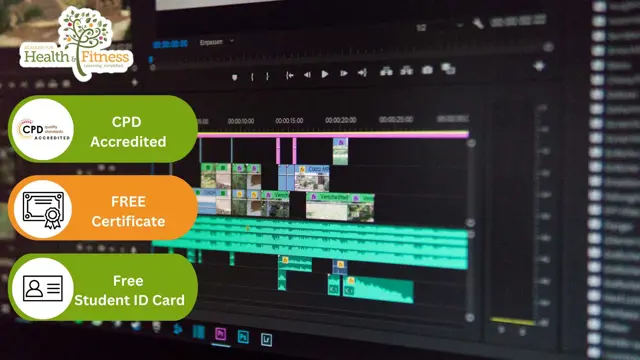
Beginner to Intermediate 3ds Max Training Program
By ATL Autocad Training London
Who is this course for? Beginner to Intermediate 3ds Max Training Program. Learn 3D modeling with our in-depth 3ds Max training program. Beginners to intermediate learners, this course is led by certified instructors and industry professionals. Learn 3D modeling, animation, and visualization. In-person or live online sessions. Click here for more info: Website Duration: 20 hours Method: 1-on-1 Personalized Attention. Schedule: Design your own schedule, hours of your choice, offered Mon to Sat from 9 am to 7 pm. 3ds Max and Vray Basic to Intermediate Training Course - 20 Hours Course Outline: Module 1: Introduction to 3ds Max (2 hours) Familiarizing with the 3ds Max interface and navigation Understanding the workspace setup for efficient workflow Mastering object creation, modification, and manipulation Exploring the basics of scene organization and management Module 2: 3D Modeling in 3ds Max (4 hours) Creating primitive and complex shapes using standard tools Utilizing modifiers for advanced modeling techniques Mastering spline modeling for precision and creativity Combining multiple objects for seamless compositions Module 3: Texture Mapping and Material Creation (4 hours) Understanding UVW mapping and texture coordinates Applying materials and shaders for realistic surfaces Utilizing Vray materials for enhanced visual effects Customizing materials for unique and captivating designs Module 4: Lighting and Rendering with Vray (4 hours) Implementing Vray lights for various lighting setups Exploring Vray's global illumination for realism Configuring render settings for high-quality output Fine-tuning the rendering process for efficiency and speed Module 5: Animation and Camera Techniques (4 hours) Setting up animation keyframes for dynamic motion Utilizing cameras for captivating viewpoints and perspectives Creating smooth camera animations and walkthroughs Incorporating animated objects to bring scenes to life Module 6: Scene Optimization and Advanced Features (2 hours) Streamlining scene organization for better workflow Leveraging Vray proxies for optimized performance Exploring advanced Vray features for stunning effects Using Vray render elements for post-processing control Module 7: Project Work and Review (2 hours) Applying the learned skills in hands-on projects Reviewing and refining the projects with instructor guidance Consolidating knowledge and addressing any remaining queries Course Requirements: A computer with 3ds Max and Vray installed (trial versions available on Autodesk and Chaos Group websites) Basic familiarity with 3D modeling concepts is beneficial but not mandatory Enthusiasm for learning 3ds Max and Vray to create impressive 3D models, visualizations, and animations By the end of the 3ds Max and Vray Basic to Intermediate Training Course, participants will be able to: Navigate and utilize the 3ds Max interface with ease for efficient 3D modeling and scene management. Create a variety of 3D models using different techniques, including primitive shapes, modifiers, and spline modeling. Apply textures and materials to their models, utilizing Vray materials for enhanced visual effects. Set up lighting and render scenes using Vray, understanding global illumination for realistic renders. Animate objects and cameras, producing dynamic and engaging animations within their 3D scenes. Optimize scenes and use advanced Vray features, like proxies and render elements, for improved performance and post-processing control. Apply the learned skills to hands-on projects, gaining practical experience in creating captivating 3D models and animations. Review and refine their projects, receiving instructor guidance and feedback to enhance their work. Gain confidence in using 3ds Max and Vray, allowing them to continue exploring and advancing their 3D modeling and rendering skills independently. Showcase their newfound abilities through an impressive portfolio of 3D models and animations, ready to take on new creative challenges in various industries. Skills Acquired: Mastering Fundamental 3D Modeling Techniques in 3ds Max Developing Texturing and Material Application Skills Understanding Lighting and Rendering Fundamentals Grasping Animation Basics and Keyframe Animation Gaining Proficiency in Scene Composition and Camera Setup Career Opportunities: Entry-Level 3D Modeler Junior 3D Animator Texturing and Lighting Assistant CAD Designer in Architectural Firms Product Visualization Artist in Marketing Agencies Upon completing our 3ds Max Beginner Course, students will acquire foundational 3D modeling and animation skills, opening doors to entry-level positions in various industries, including animation studios, architectural firms, and marketing agencies. Personalized Guidance: Expert trainers cater to your unique learning needs through tailored one-on-one coaching. Hands-On Learning: Engage in practical demonstrations, reinforcing skills applicable to industries like design, gaming, and film. Comprehensive Resources: Access a Certificate of Attendance and detailed training guides for continuous reference. Interactive Sessions: Interact live with tutors, receiving valuable feedback and access to recorded sessions. Flexible Options: Choose between online or in-person sessions, fitting your schedule and preferences. Value and Support: Enjoy competitive rates, discounts for referrals, and lifetime assistance via email and phone. Smooth Start: Receive assistance with software installation, ensuring a seamless learning experience.

Who is this Level 3 NVQ aimed at? The electrical NVQ is designed for those with five or fewer years of experience in the electrical industry, and who have completed their City & Guilds 2365 Level two and three diplomas. Prior to joining, candidates will be assessed on their readiness for the Level 3 NVQ. What does this Electrical NVQ cover? This Level 3 Diploma covers Domestic, Commercial, and Industrial sectors – it will include a range of units of New Installations such as: Health and Safety Overseeing and organising work environment Applying environmental legislation Inspection and Testing Fault finding Professional discussions with assessors AM2 (this is a separate course and has an additional cost.) This is not a training course; it is an assessment of competence. Unlike other courses, this will not be based in a classroom or workshop – instead, candidates will complete this qualification on work placement. Candidates will complete electrical installations on-site, and they will then be assessed by a qualified assessor, building their portfolio. Only a small amount of this will involve going to a training centre. Before entering a workplace, your assessor will go over and help you understand: How to build a portfolio What range of evidence is required to meet the qualification criteria What assessors are looking for in order for candidates to demonstrate full professional competence Assessors will use a range of methods to evaluate candidate’s electrical installations such as; witness testimony, photographic evidence, direct observation, and reflective accounts. How long does the NVQ take to complete? The length differs for each candidate as it depends on how quickly they take to cover the types of work required to complete all units. If you have been working in the industry, previous jobs can be used as evidence to hurry the process up. What qualifications will I gain? Once candidates have completed their portfolio and other assessments, they will gain a formal City & Guilds Level 3 NVQ certificate. When candidates have completed their NVQ, they must move on to the AM2 end point assessment, which must be completed at an AM2 approved centre, such as our Sheffield centre.
