- Professional Development
- Medicine & Nursing
- Arts & Crafts
- Health & Wellbeing
- Personal Development
Description MailChimp, one of the best marketing automation platforms invented so far that helps in sharing email and ad campaigns with clients, customers, and other interested individuals. In this Mastering Mailchimp course, you will learn how to start using MailChimp to create outstanding campaigns and become successful with Email Marketing and Search Engine Marketing. This course explains the ins, outs, and advantages of this incredible tool to adequately market to your audience directly from their inbox. This course also provides some helpful resources to use, and you will explore Email Marketing in such a way that will provide you with the high return on investment than any other marketing strategy. Master MailChimp with this best-selling course and start making profits from creating an email list today! Assessment: This course does not involve any MCQ test. Students need to answer assignment questions to complete the course, the answers will be in the form of written work in pdf or word. Students can write the answers in their own time. Once the answers are submitted, the instructor will check and assess the work. Certification: After completing and passing the course successfully, you will be able to obtain an Accredited Certificate of Achievement. Certificates can be obtained either in hard copy at a cost of £39 or in PDF format at a cost of £24. Who is this Course for? Mastering Mailchimp is certified by CPD Qualifications Standards and CiQ. This makes it perfect for anyone trying to learn potential professional skills. As there is no experience and qualification required for this course, it is available for all students from any academic background. Requirements Our Mastering Mailchimp is fully compatible with any kind of device. Whether you are using Windows computer, Mac, smartphones or tablets, you will get the same experience while learning. Besides that, you will be able to access the course with any kind of internet connection from anywhere at any time without any kind of limitation. Career Path After completing this course you will be able to build up accurate knowledge and skills with proper confidence to enrich yourself and brighten up your career in the relevant job market. Module: 01 Introduction FREE 00:01:00 Register for MailChimp 00:05:00 MailChimp Landing Page Builder 00:06:00 Creating a New List & Adding The Optin Code to New Pages 00:10:00 PopUp Optin Code 00:04:00 Module: 02 Campaign Paid Ads 00:05:00 Sending Your First Broadcast Email 00:04:00 Templates 00:03:00 List & Import Settings 2 00:11:00 List Settings II 00:07:00 MailChimp Reports 00:02:00 Module: 03 Setting Up Your Autoresponder 00:04:00 Why Email Everyday 00:03:00 Soap Opera Sequence 00:01:00 Seinfeld Email Sequence 00:11:00 My Squeeze Page Example 00:05:00 Squeeze Page Secrets 00:12:00 Order Your Certificate and Transcript Order Your Certificates and Transcripts 00:00:00

Description: Outlook is the most valuable communication tools. It helps you to communicate faster. This Microsoft Office 2007 Outlook Intermediate - Complete Video Course is designed to expand your knowledge from the Microsoft Office Outlook 2007 Basic Training level and learn about concepts including calendar options, assigning tasks. In this level you will learn Outlook's interface, Account Management, Sending E-mails, and other Mailing functionalities. You will learn how to customize Outlook, how to create custom toolbars and custom menu-bars, how to use the Calendar Manager, how to organize multiple tasks. You will also be introduced with navigation pane, multiple address book, and more valuable stuffs. This improved level is designed for them who want to learn intermediate-level Outlook 2007 skills. If you want to get all the tips and tricks that will improve your performance in Outlook then you should join this course now. Assessment: At the end of the course, you will be required to sit for an online MCQ test. Your test will be assessed automatically and immediately. You will instantly know whether you have been successful or not. Before sitting for your final exam you will have the opportunity to test your proficiency with a mock exam. Certification: After completing and passing the course successfully, you will be able to obtain an Accredited Certificate of Achievement. Certificates can be obtained either in hard copy at a cost of £39 or in PDF format at a cost of £24. Who is this Course for? Microsoft Office 2007 Outlook Intermediate - Complete Video Course is certified by CPD Qualifications Standards and CiQ. This makes it perfect for anyone trying to learn potential professional skills. As there is no experience and qualification required for this course, it is available for all students from any academic background. Requirements Our Microsoft Office 2007 Outlook Intermediate - Complete Video Course is fully compatible with any kind of device. Whether you are using Windows computer, Mac, smartphones or tablets, you will get the same experience while learning. Besides that, you will be able to access the course with any kind of internet connection from anywhere at any time without any kind of limitation. Career Path After completing this course you will be able to build up accurate knowledge and skills with proper confidence to enrich yourself and brighten up your career in the relevant job market. Customizing Outlook The Outlook Environment FREE 00:18:00 Groups and Shortcuts 00:02:00 Address Books 00:06:00 Customizing Messages Customizing Message Appearance 00:10:00 Signatures 00:08:00 Voting Buttons 00:04:00 Out-of-Office Messages 00:06:00 Organizing Items Instant and Advanced Search 00:10:00 Filters 00:02:00 Categories 00:12:00 Folders Personal Folders 00:11:00 Public Folders 00:16:00 Offline Folders 00:18:00 Organizing Mail Organizing the Inbox Folder 00:20:00 Organizing Folders 00:07:00 Setting Rules 00:12:00 Mock Exam Mock Exam- Microsoft Office 2007 Outlook Intermediate - Complete Video Course 00:20:00 Final Exam Final Exam- Microsoft Office 2007 Outlook Intermediate - Complete Video Course 00:20:00 Certificate and Transcript Order Your Certificates and Transcripts 00:00:00

Description: WordPerfect X3 is a word processing application owned by Corel. In this Corel WordPerfect X3 Application Training, there are several modules which will help you learn all the aspects acquire the skills to master WordPerfect. In this course, you will be able to learn the different elements and get accustomed to the WordPerfect interface. You will also learn about the tools necessary to operate during any task from the toolbar to make your work efficient. After finishing this course, you will be to create, customize, edit, and save documents which are essential for your workplace. Learning Outcomes: Understanding the structure of email addresses, advantages of email, email etiquette, spams and viruses, and digital signatures Common email applications, opening and closing the WordPerfect email application, understanding its structure and getting help Utilizing the folder list, main menus, toolbar, shortcut menus, shortcut keys and dialogue boxes Opening your inbox and messages, switching between open messages, closing email messages, and adding and removing message list headings Best ways to use the contact list, search for messages, create folders, and moving messages to a folder Sorting and deleting messages, restoring and emptying deleted items Discover more about message tools through flagging, marking messages as read or unread, opening and saving attachments, using reply and forwarding messages options How to print your messages using the print preview, print commands, choosing a print range, and setting the number of copies Creating and addressing messages; adding a subject; composing message; using the cut, copy and paste options and sending the message Advanced message tools like adding and removing attachments, changing priority, copying text into a message Compare HTML vs. Plain text emails, set up default text fonts, add images, and check spellings Adding people to your contact list, how to create a distribution list, and changing the addresses from the distribution list Assessment: At the end of the course, you will be required to sit for an online MCQ test. Your test will be assessed automatically and immediately. You will instantly know whether you have been successful or not. Before sitting for your final exam you will have the opportunity to test your proficiency with a mock exam. Certification: After completing and passing the course successfully, you will be able to obtain an Accredited Certificate of Achievement. Certificates can be obtained either in hard copy at a cost of £39 or in PDF format at a cost of £24. Who is this Course for? Corel WordPerfect X3 Application Training is certified by CPD Qualifications Standards and CiQ. This makes it perfect for anyone trying to learn potential professional skills. As there is no experience and qualification required for this course, it is available for all students from any academic background. Requirements Our Corel WordPerfect X3 Application Training is fully compatible with any kind of device. Whether you are using Windows computer, Mac, smartphones or tablets, you will get the same experience while learning. Besides that, you will be able to access the course with any kind of internet connection from anywhere at any time without any kind of limitation. Career Path After completing this course you will be able to build up accurate knowledge and skills with proper confidence to enrich yourself and brighten up your career in the relevant job market. Understanding E-mail All About E-mail 00:15:00 Getting Started 00:30:00 Components of the Mail Interface 00:30:00 Working with Messages 00:30:00 Working With E-mail Managing Mail 01:00:00 Working With Messages 00:30:00 Message Tools 00:30:00 Printing Messages 00:30:00 Advanced E-mail Topics Creating Messages 00:30:00 Advanced Message Tools 00:30:00 Working With E-mail 00:30:00 Address Tools 00:30:00 Order Your Certificate and Transcript Order Your Certificates and Transcripts 00:00:00

Description: WordPerfect is a word processing application owned by Corel. In this Corel WordPerfect 12 Foundation Training, there are several modules which will help you learn all the aspects and build the foundation for the skills required to master WordPerfect. In this course, you will be able to learn the different elements and get accustomed to the WordPerfect interface. You will also learn about the tools necessary to operate during any task from the toolbar to make your work efficient. After finishing this course, you will be to create, customize, edit, and save documents which are essential for your workplace. Learning Outcomes: Opening and closing the program; understanding the interface; using menus, quickmenus, toolbars and dialog boxes How to use the programs toolbar and property bar, showing or hiding toolbars, customizing and managing it Typing text basics, selecting text with mouse, keyboard and menu, general tips and tricks Working with text via cutting, copying, pasting, using drag and drop, understanding insert and typeover mode, and using undo and redo How to save files for the first and second times, opening and closing files and/or document Utilizing the help menu, help topics, Corel tutor, specialized help, contextual help amd 'What's This' option Navigation through your cursor, scroll bars, keyboard, and the toolbar Using the object browser, go to dialog box, find the dialog box, and find and replace words Managing fonts through font face, size, bold, underline, italics, colour, quickfonts button, highlighting, and text's case through the property bar More font options through the dialog box, and advanced font tasks like embedding fonts and more Managing text position using the alignment, justification, line and paragraph spacing, ruler, tabs, margins and more options Spelling and grammar checking, using prompt-as-you-go, Grammatik, thesaurus, and the dictionary Opening, using, creating a template and organising projects Using PerfectExpert, and creaing envelopes and labels from the menu option Inserting data, time, symbols, using QuickWords, QuickCorrect, and smart quotes Ways to insert, suppress, remove page numbers, force pages and further insert line numbers Inserting clipart and pictures, reshaping and resizing graphics, positioning through the QuickMenu, ordering and flipping pictures, and adding borders How to use page view, draft view, two page view and zoom Using the print preview option to make adjustments and printing through various settings and options Switching between various documents, arranging document windows, moving text between documents, saving text in a separate file, and inserting documents Emailing and faxing your documents, and publishing them as PDF Affects of HTML on your document, previewing file in your browser, and publishing to HTML Making WordPerfect look like MS Office, opening office documents, saving office files, and using outlook contacts in WordPerfect Assessment: At the end of the course, you will be required to sit for an online MCQ test. Your test will be assessed automatically and immediately. You will instantly know whether you have been successful or not. Before sitting for your final exam you will have the opportunity to test your proficiency with a mock exam. Certification: After completing and passing the course successfully, you will be able to obtain an Accredited Certificate of Achievement. Certificates can be obtained either in hard copy at a cost of £39 or in PDF format at a cost of £24. Who is this Course for? Corel WordPerfect 12 Foundation Training is certified by CPD Qualifications Standards and CiQ. This makes it perfect for anyone trying to learn potential professional skills. As there is no experience and qualification required for this course, it is available for all students from any academic background. Requirements Our Corel WordPerfect 12 Foundation Training is fully compatible with any kind of device. Whether you are using Windows computer, Mac, smartphones or tablets, you will get the same experience while learning. Besides that, you will be able to access the course with any kind of internet connection from anywhere at any time without any kind of limitation. Career Path After completing this course you will be able to build up accurate knowledge and skills with proper confidence to enrich yourself and brighten up your career in the relevant job market. OPENING COREL WORDPERFECT 12 00:30:00 MORE ABOUT TOOLBARS 00:30:00 CREATING AND SELECTING TEXT 00:30:00 WORKING WITH TEXT 00:30:00 WORKING WITH YOUR DOCUMENT 00:30:00 FINDING HELP 00:30:00 BASIC NAVIGATION 00:15:00 USING WORDPERFECT'S TOOLS TO NAVIGATE THROUGH YOUR DOCUMENT 00:30:00 USING FONTS ON THE PROPERTY BAR 00:30:00 USING THE FONTS DIALOG BOX 00:30:00 ADVANCED FONT TASKS 01:00:00 CHANGING TEXT'S POSITION 00:30:00 ADVANCED TEXT POSITIONING 00:30:00 LANGUAGE TOOLS 00:30:00 PROJECTS 01:00:00 OTHER PRE-FORMATTED DOCUMENTS 00:30:00 USING TIMESAVING TOOLS 01:00:00 USING PAGE NUMBERS 00:30:00 ADDING PICTURES 01:00:00 VIEWING YOUR DOCUMENT 00:30:00 USING PRINT PREVIEW 00:30:00 PRINTING YOUR DOCUMENT 00:30:00 WORKING WITH MULTIPLE DOCUMENTS 00:30:00 SENDING YOUR DOCUMENT ELSEWHERE 00:30:00 CREATING A WEB PAGE 00:15:00 WORDPERFECT AND MICROSOFT OFFICE 00:30:00 Order Your Certificate and Transcript Order Your Certificates and Transcripts 00:00:00

Description You have a basic knowledge on MS Access 2016, besides you want to know more about it to use in your practical life, but you don't know how to work on it and which course is effective for your learning. Don't worry. To become better at MS Access, take a look at our MS Access 2016 Intermediate course. It will assist you to reach your need. The course designs in such a way that will assist you to learn the fundamental issues of MS Access including information gathering, data analysis, and proper management of the relevant information system. The MS Access 2016 Intermediate course helps you to make table chart for justifying the accuracy of data entry, learn automation system, and insert charts and column. The course aims at the clear understanding and functioning of Word and Excel, adding and deleting table data, reviewing the advanced searching techniques; Parameter queries, Crosstab queries and working with total and other different techniques of report and form regarding Tab controls, sub-Forms, Combo Box controls, Sub-reports, and column. Assessment: This course does not involve any MCQ test. Students need to answer assignment questions to complete the course, the answers will be in the form of written work in pdf or word. Students can write the answers in their own time. Once the answers are submitted, the instructor will check and assess the work. Certification: After completing and passing the course successfully, you will be able to obtain an Accredited Certificate of Achievement. Certificates can be obtained either in hard copy at a cost of £39 or in PDF format at a cost of £24. Who is this Course for? MS Access 2016 Intermediate is certified by CPD Qualifications Standards and CiQ. This makes it perfect for anyone trying to learn potential professional skills. As there is no experience and qualification required for this course, it is available for all students from any academic background. Requirements Our MS Access 2016 Intermediate is fully compatible with any kind of device. Whether you are using Windows computer, Mac, smartphones or tablets, you will get the same experience while learning. Besides that, you will be able to access the course with any kind of internet connection from anywhere at any time without any kind of limitation. Career Path After completing this course you will be able to build up accurate knowledge and skills with proper confidence to enrich yourself and brighten up your career in the relevant job market. Introduction Introduction FREE 00:01:00 Designing Tables for Better Data Entry Reviewing Table Design Principles 00:04:00 Setting Field Size, Formats and Captions 00:06:00 Setting Default Value and Required Fields 00:03:00 Restricting Data Entry Using Data Validation 00:02:00 Restricting Data Entry Using Input Masks 00:06:00 Sharing Data with Other Applications Exporting Tables and Queries to Excel 00:03:00 Importing Data from a TXT File 00:03:00 Importing Data from Excel 00:02:00 Exporting Data to a TXT File 00:02:00 Linking External Data Sources 00:03:00 Using Word Merge 00:02:00 Working with Action Queries What are Action Queries 00:00:00 Creating an Update Query 00:02:00 Creating an Append Query 00:03:00 Creating a Delete Query 00:02:00 Creating a Make Table Query 00:02:00 Changing the Start Number of an Auto Number Field 00:03:00 Advanced Query Techniques Creating Query Joins 00:05:00 Creating Find Unmatached and Find Duplicate Queries 00:03:00 Creating Parameter Queries 00:08:00 Using -Like- Keyword in Parameter Queries 00:02:00 Creating a Top X Query 00:01:00 Reviewing Calculated Query Fields 00:03:00 Summarizing Query Data with Totals 00:02:00 Inserting Where Statements in Summary Queries 00:01:00 Creating a Crosstab Query 00:03:00 Automating Processes with Macros Understanding Macro Basics 00:06:00 Creating Macros to Open Forms by Record 00:04:00 Validating Data Entry with Macros 00:04:00 Creating a Macro to Automate Data Entry 00:04:00 Advanced Data Entry Using Macros and DLOOKUP Function 00:06:00 Advanced Form Using Conditional Formatting 00:02:00 Organizing Form Fields with Tab Controls 00:03:00 Creating a Combo Box Control 00:02:00 Creating an Option Group Control 00:03:00 Using a Subform to Show Data from a Related Table 00:03:00 Advanced Report Techniques Inserting a Chart on a Report 00:03:00 Showing Data in Columns 00:02:00 Inserting a Subreport 00:02:00 Configuring Reports with Parameter Queries 00:04:00 Sending Reports 00:02:00 Conclusion Course Recap 00:00:00 Resources Resources - MS Access 2016 Intermediate 00:00:00 Certificate and Transcript Order Your Certificates and Transcripts 00:00:00

Xero Accounting and Bookkeeping Training Course
By IOMH - Institute of Mental Health
Overview of Xero Accounting and Bookkeeping Join our Xero Accounting and Bookkeeping Training Course course and discover your hidden skills, setting you on a path to success in this area. Get ready to improve your skills and achieve your biggest goals. The Xero Accounting and Bookkeeping Training Course course has everything you need to get a great start in this sector. Improving and moving forward is key to getting ahead personally. The Xero Accounting and Bookkeeping Training Course course is designed to teach you the important stuff quickly and well, helping you to get off to a great start in the field. So, what are you looking for? Enrol now! This Xero Accounting and Bookkeeping Course will help you to learn: Learn strategies to boost your workplace efficiency. Hone your skills to help you advance your career. Acquire a comprehensive understanding of various topics and tips. Learn in-demand skills that are in high demand among UK employers This course covers the topic you must know to stand against the tough competition. The future is truly yours to seize with this Xero Accounting and Bookkeeping Training Course. Enrol today and complete the course to achieve a certificate that can change your career forever. Details Perks of Learning with IOMH One-To-One Support from a Dedicated Tutor Throughout Your Course. Study Online - Whenever and Wherever You Want. Instant Digital/ PDF Certificate. 100% Money Back Guarantee. 12 Months Access. Process of Evaluation After studying the course, an MCQ exam or assignment will test your skills and knowledge. You have to get a score of 60% to pass the test and get your certificate. Certificate of Achievement Certificate of Completion - Digital / PDF Certificate After completing the Xero Accounting and Bookkeeping Training Course course, you can order your CPD Accredited Digital / PDF Certificate for £5.99. Certificate of Completion - Hard copy Certificate You can get the CPD Accredited Hard Copy Certificate for £12.99. Shipping Charges: Inside the UK: £3.99 International: £10.99 Who Is This Course for? This Xero Accounting and Bookkeeping Training Course is suitable for anyone aspiring to start a career in relevant field; even if you are new to this and have no prior knowledge, this course is going to be very easy for you to understand. On the other hand, if you are already working in this sector, this course will be a great source of knowledge for you to improve your existing skills and take them to the next level. This course has been developed with maximum flexibility and accessibility, making it ideal for people who don't have the time to devote to traditional education. Disclaimer Please be aware that this Xero Accounting and Bookkeeping Training Course is not certified or endorsed by Xero. Completing this course will not grant you any Xero certificate, certification, or badge. However, you will receive a CPD QS certificate upon completion of the course. Requirements You don't need any educational qualification or experience to enrol in the Xero Accounting and Bookkeeping Training Course course. Do note: you must be at least 16 years old to enrol. Any internet-connected device, such as a computer, tablet, or smartphone, can access this online course. Career Path The certification and skills you get from this Xero Accounting and Bookkeeping Training Course Course can help you advance your career and gain expertise in several fields, allowing you to apply for high-paying jobs in related sectors. Course Curriculum Introduction Introduction 00:02:00 Getting Started Introduction - Getting Started 00:01:00 Signing up to Xero 00:04:00 Quick Tour of Xero 00:12:00 Initial Xero Settings 00:13:00 Chart of Accounts 00:14:00 Adding a Bank Account 00:08:00 Demo Company 00:04:00 Tracking Categories 00:07:00 Contacts 00:12:00 Invoices and Sales Introduction - Invoices and Sales 00:01:00 Sales Screens 00:04:00 Invoice Settings 00:13:00 Creating an Invoice 00:17:00 Repeating Invoices 00:07:00 Credit Notes 00:10:00 Quotes Settings 00:03:00 Creating Quotes 00:07:00 Other Invoicing Tasks 00:03:00 Sending Statements 00:03:00 Sales Reporting 00:05:00 Bills and Purchases Introduction - Bills and Purchases 00:01:00 Purchases Screens 00:04:00 Bill Settings 00:02:00 Creating a Bill 00:13:00 Repeating Bills 00:05:00 Credit Notes 00:06:00 Purchase Order Settings 00:02:00 Purchase Orders 00:08:00 Batch Payments 00:12:00 Other Billing Tasks 00:02:00 Sending Remittances 00:03:00 Purchases Reporting 00:05:00 Bank Accounts Introduction - Bank Accounts 00:01:00 Bank Accounts Screens 00:07:00 Automatic Matching 00:04:00 Reconciling Invoices 00:06:00 Reconciling Bills 00:03:00 Reconciling Spend Money 00:05:00 Reconciling Receive Money 00:04:00 Find and Match 00:04:00 Bank Rules 00:09:00 Cash Coding 00:03:00 Remove and Redo vs Unreconcile 00:04:00 Uploading Bank Transactions 00:07:00 Automatic Bank Feeds 00:06:00 Products and Services Introduction - Products and Services 00:01:00 Products and Services Screen 00:02:00 Adding Services 00:03:00 Adding Untracked Products 00:03:00 Adding Tracked Products 00:07:00 Fixed Assets Introduction - Fixed Assets 00:01:00 Fixed Assets Settings 00:05:00 Adding Assets from Bank Transactions 00:06:00 Adding Assets from Spend Money 00:05:00 Adding Assets from Bills 00:02:00 Depreciation 00:04:00 Payroll Introduction - Payroll 00:01:00 Payroll Settings 00:15:00 Adding Employees 00:18:00 Paying Employees 00:10:00 Payroll Filing 00:04:00 VAT Returns Introduction - VAT Returns 00:01:00 VAT Settings 00:02:00 VAT Returns - Manual Filing 00:06:00 VAT Returns - Digital Filing 00:02:00

Course Overview Do you want to familiarize with various programming structure and build your career as a software engineer? Then this course is perfect for you. Learn how you can use HTML CSS my SQL GitHub XAMPP and Heroku from this Modern PHP/MYSQL/ GitHub & Heroku Tutorial course and boost your programming skill in no time. This Modern PHP/MYSQL/ GitHub & Heroku Tutorial course will teach you the function of different platforms of web development. You will learn about PHP, bootstrap, MySQL, GitHub and Heroku. The lessons will help you understand programming structures from scratch and explore different areas of web development. The activities of the course will help you to practice the knowledge you learn and enhance your skill. You'll be able to work and create sample websites with the lectures. You'll receive certifications after completing the course. This course can be a stepping stone for you to enhance your skill and be a professional web developer. Learning Outcomes Understand how XAMPP works Familiarize with the role of PHP in web-based programs Setup Apache server and PHP environment using XAMPP server Learn how to use GitHub Be able to build data-driven and dynamic web applications Learn how to deploy web applications using Heroku Learn the basics of bootstrap 4 Who is this course for? This course is a complete package of the database, PHP, Bootstrap and GitHub. This is ideal for anyone who wants to learn software designing and its steps. The course will teach you the necessary skills and knowledge you need for software development from scratch. Entry Requirement This course is available to all learners, of all academic backgrounds. Learners should be aged 16 or over to undertake the qualification. Good understanding of English language, numeracy and ICT are required to attend this course. Certification After you have successfully completed the course, you will be able to obtain an Accredited Certificate of Achievement. You can however also obtain a Course Completion Certificate following the course completion without sitting for the test. Certificates can be obtained either in hardcopy at the cost of £39 or in PDF format at the cost of £24. PDF certificate's turnaround time is 24 hours, and for the hardcopy certificate, it is 3-9 working days. Why choose us? Affordable, engaging & high-quality e-learning study materials; Tutorial videos/materials from the industry-leading experts; Study in a user-friendly, advanced online learning platform; Efficient exam systems for the assessment and instant result; The UK & internationally recognized accredited qualification; Access to course content on mobile, tablet or desktop from anywhere anytime; The benefit of career advancement opportunities; 24/7 student support via email. Career Path Modern PHP/MYSQL/ GitHub & Heroku Tutorial Course is a useful qualification to possess and would be beneficial for any related profession or industry such as: Web Developers Web Designers Software Developers PHP Developers App Designers Unit 01: Introduction Introduction 00:06:00 Unit 02: Environment Configuration Module 01: Setup a PHP Environment using XAMPP 00:16:00 Module 02: Install Composer Package Manager 00:03:00 Module 03: Visual Studio Code - Web Development Add ons 00:12:00 Module 04: Create a GitHub Account 00:13:00 Module 05: Create a Heroku Account 00:08:00 Unit 03: PHP Basics and Syntax Module 01: How PHP Works 00:29:00 Module 02: IFELSE Statements 00:19:00 Module 03: Switch Statements 00:09:00 Module 04: FOR Loop 00:10:00 Module 05: WHILE AND DOWHILE Loops 00:14:00 Module 06: PHP Arrays and Manipulation 00:13:00 Module 07: String Manipulation Functions 00:28:00 Module 08: Date and Time Manipulation Functions 00:15:00 Module 09: User Defined Functions 00:22:00 Module 10: PHP Include and Require 00:22:00 Module 11: PHP Website Layout - With Bootstra 00:23:00 Module 12: Add Project to Github 00:08:00 Module 13: Publish Website to Heroku 00:20:00 Unit 04: PHP Forms and MySQL and User Authentication Module 01: Project and Website Setup 00:21:00 Module 02: Create a Bootstrap 4 Form 00:28:00 Module 03: PHP Form - $_GET Action 00:23:00 Module 04: PHP Form - $_POST Action 00:11:00 Module 05: Design Database with phpMyAdmin 00:19:00 Module 06: Connect to Database using PHP PDO 00:18:00 Module 07: Save Records to Database 00:38:00 Module 08: View Database Records 00:36:00 Module 09: View One Record's Details 00:28:00 Module 10: Update Database Records 00:34:00 Module 11: Delete Database Records 00:11:00 Module 12: Final Touches: Form Validation, Error Messages, Success Messages 00:17:00 Module 13: Create Heroku App and Remote Database 00:21:00 Module 14: Setup Authentication Tables in Database 00:20:00 Module 15: Setup Login and Authentication 00:29:00 Module 16: Control User Access 00:08:00 Module 17: Sending Confirmation Emails 00:31:00 Module 18: Upload Profile Pictures 00:31:00 Module 19: Final Touches 00:14:00 Resources Resources - Modern PHP/MYSQL/ GitHub & Heroku Tutorial 00:00:00 Certificate and Transcript Order Your Certificates and Transcripts 00:00:00

Embark on a captivating journey into the realm of IoT and ESP32 with our 'Beginners Course on ESP32 and IoT.' This course is your gateway to unraveling the secrets of ESP32, a versatile microcontroller, and delving into the exciting world of Internet of Things (IoT). Imagine yourself seamlessly navigating the course introduction, understanding ESP32 board intricacies, and mastering digital inputs and outputs. With hands-on tasks and real-world applications, this course transforms complex concepts into an engaging learning experience. Picture yourself confidently interfacing sensors, controlling devices over WiFi, and even creating your own IoT projects with Adafruit and Alexa integration. From the fundamentals of serial communication to the intricacies of MQTT protocol, this course is a comprehensive exploration of ESP32 and IoT. Each module is crafted to empower beginners with practical knowledge, making the learning process dynamic and enjoyable. Join us in this transformative journey, where the power of IoT and ESP32 becomes an exciting landscape waiting to be explored. Learning Outcomes Acquire a comprehensive understanding of ESP32, from board basics to practical applications. Master digital input and output interfaces, including serial communication, relay switching, and capacitive touch inputs. Explore sensor interfacing and network communication, enabling you to control devices over WiFi. Dive into the world of IoT, learning about protocols like MQTT and creating projects with Thingspeak, Adafruit, and Alexa integration. Develop practical skills to apply IoT concepts, from weather monitoring to creating your own Alexa-based IoT projects. Why choose this Beginners Course on ESP32 and IoT course? Unlimited access to the course for a lifetime. Opportunity to earn a certificate accredited by the CPD Quality Standards and CIQ after completing this course. Structured lesson planning in line with industry standards. Immerse yourself in innovative and captivating course materials and activities. Assessments designed to evaluate advanced cognitive abilities and skill proficiency. Flexibility to complete the Course at your own pace, on your own schedule. Receive full tutor support throughout the week, from Monday to Friday, to enhance your learning experience. Unlock career resources for CV improvement, interview readiness, and job success. Who is this Beginners Course on ESP32 and IoT course for? Technology enthusiasts eager to explore IoT and ESP32 from scratch. Students and beginners with a keen interest in microcontrollers and Internet of Things. Hobbyists looking to enhance their skills in sensor interfacing and network communication. DIY enthusiasts aiming to create their own IoT projects with real-world applications. Anyone curious about the convergence of technology, connectivity, and IoT possibilities. Career path IoT Developer: £35,000 - £55,000 Embedded Systems Engineer: £40,000 - £60,000 Hardware Engineer: £30,000 - £50,000 Automation Engineer: £35,000 - £55,000 IoT Solutions Architect: £45,000 - £70,000 Technical Consultant (IoT): £40,000 - £65,000 Prerequisites This Beginners Course on ESP32 and IoT does not require you to have any prior qualifications or experience. You can just enrol and start learning.This Beginners Course on ESP32 and IoT was made by professionals and it is compatible with all PC's, Mac's, tablets and smartphones. You will be able to access the course from anywhere at any time as long as you have a good enough internet connection. Certification After studying the course materials, there will be a written assignment test which you can take at the end of the course. After successfully passing the test you will be able to claim the pdf certificate for £4.99 Original Hard Copy certificates need to be ordered at an additional cost of £8. Course Curriculum Introduction To ESP32 Course Introduction and Agenda 00:03:00 Getting Started with ESP32 inside Arduino 00:13:00 Getting to Know about ESP32 Board 00:11:00 Things Needed for This Course 00:02:00 Getting Started with ESP32 inside Arduino 00:13:00 Input / Output Interfaces With ESP32 Serial Communication Basics on ESP32 00:07:00 Serial Data Print using ESP32 00:12:00 Serial Data Read using ESP32 00:09:00 Digital Outputs with ESP32 00:12:00 Accepting Logic Inputs, Pull-up and Pull-down concepts 00:06:00 Read Digital Inputs on ESP32 00:13:00 Practice Tasks with Digital Input on ESP32 00:06:00 Switching Circuit - DC Load Switching 00:06:00 Relay Switching Circuit interfacing with ESP32 00:17:00 Relay Switching Circuit with ESP32 - 2 00:07:00 Reading Capacitive Touch Inputs on ESP32 00:10:00 Sensor And Network Interfacing DHT22 Sensor Interfacing with ESP32 00:17:00 ESP32 Wifi Based Device Control 00:14:00 ESP32 Weather Monitoring over Wifi (LAN) 00:07:00 ESP32 Weather Monitoring over Wifi (LAN) - Code Explained 00:07:00 Internet Of Things What is the Internet of things? 00:16:00 IoT Protocols and thingspeak 00:13:00 Sending Values to Thingspeak from ESP32 00:11:00 Data Visualizations in Thingspeak 00:05:00 Analytics in Thingspeak 00:16:00 What is MQTT Protocol? 00:10:00 Adafruit IoT Project - Part 1 00:11:00 Adafruit IoT Project - Part 2 00:09:00 Adafruit IoT Project - Part 3 00:08:00 Adafruit IoT Project - Part 4 00:06:00 Alexa Based Lamp Control 00:12:00 Conclusion Concluding Remarks 00:01:00
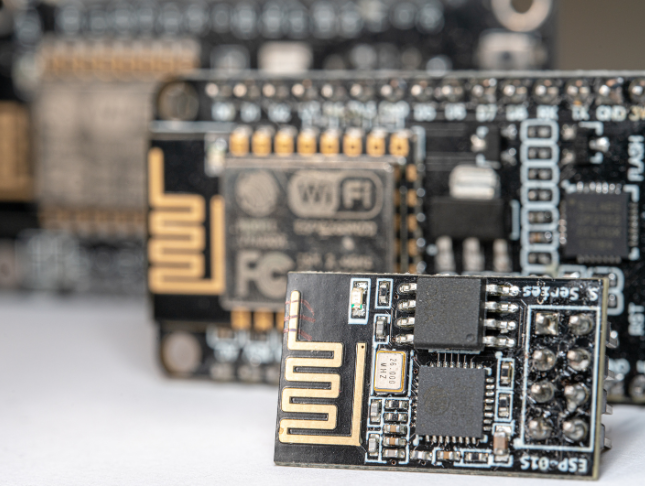
Embark on a digital crafting odyssey, diving into the intricate world of web creation with our 'PHP Web Development with MySQL; GitHub & Heroku' course. Visualise your first step into this digital tapestry with the 'Introduction' unit, an inviting prelude that demystifies the realm of server-side scripting. As learners unfurl the sails of their developmental journey, they'll configure their coding environment, laying the robust groundwork for a future in web architecture. Advancing into the heart of PHP, our syllabus navigates through the crucial syntax and fundamentals that form the bedrock of dynamic website construction. Engage with the creation of interactive forms, delve into database manipulation using MySQL, and master user authentication processes. This course promises a transformative learning expedition, from first principles to deploying live web applications, all while ensuring each participant garners the confidence to stitch together the seams of secure, responsive online experiences. Learning Outcomes Comprehend PHP fundamentals and create robust web applications. Configure environments for PHP development with precision. Integrate MySQL databases for dynamic content management. Construct and handle secure PHP forms for data collection. Implement user authentication to safeguard web applications. Why choose this PHP Web Development with MySQL; GitHub & Heroku course? Unlimited access to the course for a lifetime. Opportunity to earn a certificate accredited by the CPD Quality Standards and CIQ after completing this course. Structured lesson planning in line with industry standards. Immerse yourself in innovative and captivating course materials and activities. Assessments designed to evaluate advanced cognitive abilities and skill proficiency. Flexibility to complete the Course at your own pace, on your own schedule. Receive full tutor support throughout the week, from Monday to Friday, to enhance your learning experience. Unlock career resources for CV improvement, interview readiness, and job success. Who is this PHP Web Development with MySQL; GitHub & Heroku course for? Novices embarking on web development careers. Technologists eager to learn server-side scripting. Data managers focusing on MySQL database integration. Coders looking to understand PHP in web applications. Developers aiming to utilise GitHub and Heroku for deployment. Career path Web Developer: £25,000 - £50,000 PHP Developer: £24,000 - £45,000 MySQL Database Administrator: £30,000 - £60,000 User Authentication Specialist: £35,000 - £55,000 Back-End Developer: £28,000 - £53,000 DevOps Engineer: £40,000 - £70,000 Prerequisites This PHP Web Development with MySQL; GitHub & Heroku does not require you to have any prior qualifications or experience. You can just enrol and start learning.This PHP Web Development with MySQL; GitHub & Heroku was made by professionals and it is compatible with all PC's, Mac's, tablets and smartphones. You will be able to access the course from anywhere at any time as long as you have a good enough internet connection. Certification After studying the course materials, there will be a written assignment test which you can take at the end of the course. After successfully passing the test you will be able to claim the pdf certificate for £4.99 Original Hard Copy certificates need to be ordered at an additional cost of £8. Course Curriculum Unit 01: Introduction Introduction 00:06:00 Unit 02: Environment Configuration Module 01: Setup a PHP Environment using XAMPP 00:16:00 Module 02: Install Composer Package Manager 00:03:00 Module 03: Visual Studio Code - Web Development Add ons 00:12:00 Module 04: Create a GitHub Account 00:13:00 Module 05: Create a Heroku Account 00:08:00 Unit 03: PHP Basics and Syntax Module 01: How PHP Works 00:29:00 Module 02: IFELSE Statements 00:19:00 Module 03: Switch Statements 00:09:00 Module 04: FOR Loop 00:10:00 Module 05: WHILE AND DOWHILE Loops 00:14:00 Module 06: PHP Arrays and Manipulation 00:13:00 Module 07: String Manipulation Functions 00:28:00 Module 08: Date and Time Manipulation Functions 00:15:00 Module 09: User Defined Functions 00:22:00 Module 10: PHP Include and Require 00:22:00 Module 11: PHP Website Layout - With Bootstrap 00:23:00 Module 12: Add Project to Github 00:08:00 Module 13: Publish Website to Heroku 00:20:00 Unit 04: PHP Forms and MySQL and User Authentication Module 01: Project and Website Setup 00:21:00 Module 02: Create a Bootstrap 4 Form 00:28:00 Module 03: PHP Form - $_GET Action 00:23:00 Module 04: PHP Form - $_POST Action 00:11:00 Module 05: Design Database with phpMyAdmin 00:19:00 Module 06: Connect to Database using PHP PDO 00:18:00 Module 07: Save Records to Database 00:38:00 Module 08: View Database Records 00:36:00 Module 09: View One Record's Details 00:28:00 Module 10: Update Database Records 00:34:00 Module 11: Delete Database Records 00:11:00 Module 12: Final Touches: Form Validation, Error Messages, Success Messages 00:17:00 Module 13: Create Heroku App and Remote Database 00:21:00 Module 14: Setup Authentication Tables in Database 00:20:00 Module 15: Setup Login and Authentication 00:29:00 Module 16: Control User Access 00:08:00 Module 17: Sending Confirmation Emails 00:31:00 Module 18: Upload Profile Pictures 00:31:00 Module 19: Final Touches 00:14:00 Resources Resources - PHP Web Development w/ MySQL GitHub & Heroku 00:00:00 Assignment Assignment - PHP Web Development with MySQL; GitHub & Heroku 00:00:00

Welcome to the 'MailChimp Masterclass,' your gateway to unlocking the full potential of MailChimp's powerful email marketing platform. In this engaging course, we take you on a journey through the world of email marketing, starting with the basics and gradually diving into advanced techniques. Prepare to harness the true capabilities of MailChimp and elevate your email marketing game to new heights. Our creative and practical approach ensures you not only understand the intricacies of MailChimp but also gain hands-on experience in creating and managing successful email campaigns. From building a mailing list to crafting compelling emails, you'll become a MailChimp maestro. Join us on this educational adventure, and you'll soon be equipped with the skills needed to drive engagement, boost conversions, and supercharge your email marketing efforts. Learning Outcomes Create and optimize a MailChimp account. Build a high-quality mailing list for targeted campaigns. Design and execute effective email marketing campaigns. Efficiently manage mailing lists and campaigns. Harness the power of MailChimp automation for streamlined communication. Why choose this MailChimp Masterclass course? Unlimited access to the course for a lifetime. Opportunity to earn a certificate accredited by the CPD Quality Standards and CIQ after completing this course. Structured lesson planning in line with industry standards. Immerse yourself in innovative and captivating course materials and activities. Assessments designed to evaluate advanced cognitive abilities and skill proficiency. Flexibility to complete the Course at your own pace, on your own schedule. Receive full tutor support throughout the week, from Monday to Friday, to enhance your learning experience. Unlock career resources for CV improvement, interview readiness, and job success. Who is this MailChimp Masterclass course for? Marketing enthusiasts eager to master email marketing. Small business owners seeking cost-effective marketing solutions. Entrepreneurs looking to expand their online presence. Bloggers and content creators aiming to engage their audience. Anyone interested in maximizing the potential of MailChimp. Career path Email Marketing Specialist: £25,000 - £50,000 Digital Marketing Manager: £30,000 - £60,000 Marketing Coordinator: £20,000 - £40,000 Content Marketing Manager: £30,000 - £60,000 E-commerce Manager: £35,000 - £70,000 Freelance Email Marketing Consultant: £25 - £100 per hour Prerequisites This MailChimp Masterclass does not require you to have any prior qualifications or experience. You can just enrol and start learning. This course was made by professionals and it is compatible with all PC's, Mac's, tablets and smartphones. You will be able to access the course from anywhere at any time as long as you have a good enough internet connection. Certification After studying the course materials, there will be a written assignment test which you can take at the end of the course. After successfully passing the test you will be able to claim the pdf certificate for £4.99 Original Hard Copy certificates need to be ordered at an additional cost of £8. Course Curriculum Introduction to the Course An Overview of the Course 00:05:00 How Mail Chimp Works 00:03:00 How to Watch This Course - Speed and Bookmarks 00:04:00 Creating a MailChimp Account Introduction to the Updated 5/2017-6/2017 Edition of the Course 00:04:00 Introduction to the 2018 Course Material 00:01:00 Introduction to Creating a MailChimp Account 00:02:00 New MailChimp Look-and-Feel (11/7/2018) 00:04:00 Creating a MailChimp Account Section Workshop 00:01:00 Conclusion to Creating a MailChimp Account 00:01:00 Building a Mailing List Introduction to Building a Mailing List 00:02:00 Creating a List 00:08:00 Importing a List 00:03:00 Subscription Web Interface 00:08:00 Double Opt In vs Single Opt In 00:06:00 Enabling Required Field Display 00:02:00 Promoting Your Mailing List 00:03:00 Building a Mailing List Section Workshop 00:09:00 Summary of Building a Mailing List 00:01:00 Mounting an Email Campaign Introduction to Mounting an Email Campaign 00:01:00 Creating a Template Pt. 1 00:04:00 Creating a Template Pt. 2 00:06:00 Creating an Email Campaign Pt. 1 00:09:00 Creating an Email Campaign Pt. 2 00:04:00 Sending Your First Email 00:04:00 Why Templates Are Optional 00:03:00 Free Images at Pixabay 00:03:00 Mounting an Email Campaign Section Workshop 00:05:00 Summary of Mounting an Email Campaign 00:01:00 Managing Your Mailing Lists & Campaigns Introduction to Managing Your Mailing Lists and Campaigns 00:01:00 Open, Click, and User Reports 00:04:00 Creating List Segments 00:06:00 Fine Tuning Your Campaigns 00:03:00 Mail Chimp Subscriptions 00:03:00 Summary of Managing Your Mailing Lists and Campaigns 00:01:00 Additional Thoughts Introduction to Additional Thoughts 00:03:00 Adding a MailChimp Sign Up Form to a WordPress Website 00:05:00 Advertising Your Mailing List in Your Book (5/2017) 00:05:00 A/B Split Testing for Free on MailChimp (6/2017) 00:08:00 How to Craft a Better Email Message (6/2017) 00:06:00 Facebook and Twitter Integration (6/2017) 00:04:00 Summary of Additional Thoughts 00:01:00 Intermission Odds and Ends 00:03:00 My Course Catalog at a Glance (5/2017) 00:06:00 What now.. 00:04:00 Bonus: Creating Mailing List Signup Squeeze Pages Introduction to Creating Mailing List Signup Squeeze Pages 00:03:00 Sample Mailing List Sign Up Squeeze Pages 00:06:00 Using FunnelKit Go to Create a Squeeze Page 00:18:00 Add an Opt-in Form to Your Squeeze Page 00:14:00 Configuring MailChimp to Use Your Squeeze Pages 00:09:00 How to Sell on Your Mailing List: Free Stuff and the 80/20 Rule 00:05:00 Summary of Creating Mailing List Sign Up Squeeze Pages 00:01:00 Bonus: Free MailChimp Automation (AutoResponder) Introduction to Free MailChimp Automation (AutoResponder) 00:01:00 Overview of the Free MailChimp AutoResponder (5/2017) 00:09:00 Sample AutoResponder Email Contents (5/2017) 00:06:00 AutoResponder Example (5/2017) 00:07:00 Summary of Free MailChimp Automation (AutoResponder) 00:01:00 Conclusion THE END 00:01:00 Assignment Assignment - MailChimp Masterclass 00:00:00
