- Professional Development
- Medicine & Nursing
- Arts & Crafts
- Health & Wellbeing
- Personal Development
Hospitality Operations Manager QLS Endorsed Courses
By Imperial Academy
10 QLS Endorsed Courses for Operations Manager | 10 QLS Endorsed Hard Copy Certificates | Life Time Access | Tutor Support

Supply Chain Manager - QLS Endorsed Complete Bundle
By Imperial Academy
10 QLS Endorsed Courses for Supply Chain Manager | 10 QLS Hard Copy Certificates | Lifetime Access | Tutor Support

IT Manager - QLS Endorsed Bundle
By Imperial Academy
10 QLS Endorsed Courses for IT Managers | 10 QLS Endorsed Hard Copy Certificates Included | Lifetime Access | Tutor Support

Get Noticed By Recruiters in this Hiring Season by Developing Your Skills! Every student deserves a champion-a teacher who will never give up on them, understands the power of connection, and insists that they become the best they can possibly be. So if you are interested in being that teacher, the one who lights the way for others and want to accelerate your career in this noble teaching profession, then our Higher Level Teaching Assistant Qualification is the right choice for you. This Higher Level Teaching Assistant Qualification is Ofqual regulated (the UK Govt. recognised) and offers you 36 credits in this programme so that you can improve your teaching skills and enhance your chances of employability. This course was precisely created by renowned world-leading professors to thoroughly prepare you for the academic year-end assessment for the Higher Level Teaching Assistant Qualification. The Higher Level Teaching Assistant Qualification course has been accredited by Focus Awards, the UK's fastest-growing awarding organisation, allowing you to learn from the best. Focus Awards is a well-known awarding organisation governed by Ofqual, ensuring professionalism and recognition of your credentials. You will have the opportunity to explore education and training ideas, principles, and models. As a result, you can rest assured that your learning experience will be exceptional. Additionally, you'll receive not one but 20 Premium CPD-approved courses for FREE with this Higher Level Teaching Assistant Qualification certificate!!! The courses are: With this Higher Level Teaching Assistant Qualification Course, learners will get the 20 Premium courses absolutely FREE. Course 01: Education Management Course 02: Educational Psychology and Development Course 03: Advanced Teaching Assistant Diploma Course 04: Special Education Needs (SEN) Training - Level 2 Course 05: EYFS Teaching - Level 3 Course 06: Phonics Teaching Diploma Level 3 Course 07: Leadership in Teaching Course 08: Lesson Planning for Teaching Course 09: Remote Teaching Online Course 10: Classroom Behaviour Management Course 11: Performance Management Course 12: People Management Skills Level 3 Course 13: Report Writing Course 14: Domestic Violence and Abuse Awareness - Level 2 Course 15: Child Neglect Awareness Certificate Course Course 16: Level 3 Mental Health and Adolescent Course Course 17: Safeguarding Children Level 3 Course 18: Functional Skills English Practice Level 2 Course 19: Train the Trainer Course 20: Leadership & Management Diploma These courses will help you expand your knowledge and understanding of teaching assistantship, SEN teaching, EYFS education, and much more! Enrol today and grab this once-in-a-lifetime opportunity. Why is this Higher Level Teaching Assistant Qualification Course perfect for You? Choose & Advance Your Career: Join today and make a life-changing decision, learn with our Regulated qualifications and move up to the next level in your organisation with expertise. 20 Additional Courses: With a single payment, you will get access to the Higher Level Teaching Assistant Qualification along with 20 additional CPD courses. Upgrade Your Skills: Add value to your current educational profile and gain the skill sets to compete in your job role with unlimited dedicated personal tutor support. Enhance Your Credibility: Quality assured for your peace of mind - qualification regulated by Ofqual. The Higher Level Teaching Assistant Qualification course is Ofqual, UK Govt. Regulated and Awarded by Focus Awards, which adds value to your educational profile. 100% Money-Back Guarantee: We are confident about our course quality and want to provide the best service to our invaluable learners. That's why we provide 14 day Unconditional Full Money-Back Guarantee with this course to ensure a hassle-free purchase. Qualification Summary Qualification type: Occupational Qualification Qualification title: Higher Level Teaching Assistant Qualification Accreditation status: Accredited Level: 4 Guided Learning Hours (GLH): 87 Total Qualification Time (TQT): 360 Qualification number (QN): 601/8533/8. ****Qualification Curriculum**** **Level 4 Certificate for Higher Level Teaching Assistants (RQF)** Awareness of special educational needs Child development and welfare Curriculum planning, delivery and assessment Developing skills to promote positive working relationships Promoting positive behaviour in children and young people Providing support for individual learners and small groups Understand the Higher Level Teaching Assistant role Course Duration Guided Learning Hours These hours are made up of all contact time, guidance, or supervision of a learner by a lecturer, supervisor, tutor, trainer, or other appropriate education or training providers. Guided Learning Hours for this qualification is 87. Total Qualification Time Total Qualification Time comprises GLH and an estimate of the number of hours a learner is likely to spend in preparation, study or any other learning, including assessment, which takes place as directed by, but not under the supervision of a lecturer supervisor or tutor. The credit value, where given for qualification, is determined by TQT, as one credit corresponds to 10 hours of learning. Total Qualification Time for this qualification is 360 hours. Assessment The qualification assessments will be taken through tutor-marked assignments. Upon completing each unit, the learner must attempt a series of questions with comprehensive answers, which will be marked by the tutor. The tutor-marked tasks are required to be assessed by a professional as well. Thereupon, to ensure all the course assignments have met the standards properly by both the learners and assessors, the tasks are subjected to internal and external moderation. NB: At least 50 hours of work placement within a school is required to accomplish this assessment. The work setting can either be a primary, secondary or special school with pupils aged 5+ and studying Key Stage 1 or above. As a part of this placement, learners will require a member with occupational competence in supervising and signing the witness testimonies, to ensure they have gained the work-based learning outcomes of this programme properly. Method of Assessment Assessment activities consist of a few short assignments that you have to complete to show evidence of general reading while adding references to your work. All assignments should be submitted via the online portal. All learning outcomes must be met to achieve a Pass - there is no grading. Certification Successful candidates will be awarded a Level 4 Certificate for Higher Level Teaching Assistants (RQF) from Focus Awards Limited. You will also get CPD accredited Teach the Teachers Level 3, Education Management, Educational Psychology and Development, Lesson Planning for Teaching, and Home Education courses certificates from Apex Learning. Progression Successful learners may wish to progress to teaching qualifications such as: Level 3 Award in Education and Training Level 4 Certificate in Education and Training Level 5 Diploma in Education and Training Who is this course for? Our comprehensive Level 4 Certificate for Higher Level Teaching Assistants (RQF) course is designed for ambitious students who are currently employed or seeking employment in the teaching field. The qualification is also suitable for individuals who: Wish to join in a teaching professionals Beginner this field and wish to acquire in-demand assessing skills Wish to gain formal recognition of their skills Want to study from home at their own convenience Requirements There are no specific entry requirements. The qualification is suitable for learners who are 16 years and above. NB: At least 50 hours of work placement within a school is required to accomplish this assessment. The work setting can either be a primary, secondary or special school with pupils aged 5+ and studying Key Stage 1 or above. As a part of this placement, learners will require a member with occupational competence in supervising and signing the witness testimonies to ensure they have gained the work-based learning outcomes of this programme properly. Career path You will have the ability to accomplish a lot of things with this certificate. Here are just a few examples: Teacher Education professional Education trainer Teaching Assistant Education and Training Officer

***24 Hour Limited Time Flash Sale*** Adobe Premiere Pro Introduction Admission Gifts FREE PDF & Hard Copy Certificate| PDF Transcripts| FREE Student ID| Assessment| Lifetime Access| Enrolment Letter Are you a professional feeling stuck in your career, struggling to keep up with the ever-changing demands of the industry? Or perhaps you're a beginner, unsure of where to start or how to break into your desired field. Whichever stage you're in, our exclusive Adobe Premiere Pro Introduction Bundle provides unique insights and tools that can help you achieve your goals. Designed to cater to the needs of both seasoned professionals and aspiring newcomers, our Adobe Premiere Pro Introduction bundle is a comprehensive program that will equip you with the essential skills and knowledge you need to succeed. Whether you're looking to advance in your current role or embark on a new career journey, this bundle has everything you need to take your professional life to the next level. But that's not all. When you enrol in Adobe Premiere Pro Introduction Online Training, you'll receive 35 CPD-Accredited PDF Certificates, Hard Copy Certificates, and our exclusive student ID card, all absolutely free. Courses Are Included In this Adobe Premiere Pro Introduction Career Bundle: Course 01: Adobe Premiere Pro Introduction Course 02: Make Super Hero Effects with Adobe Premiere Pro and After Effects Course 03: Edit 3 Times Faster with Adobe Premier Pro Course 04: Premiere Pro: Advanced Workflows Course 05: How To Edit Your First Photo in Adobe Photoshop CC Course 06: Shading in Adobe Photoshop Course 07: Adobe Illustrator Course 08: Learn to Make Vector Art on Adobe Illustrator Course 09: Flat Design Techniques in Adobe Illustrator Course 10: Adobe Lightroom CC Course 11: Adobe Graphics Design at QLS Level 5 Diploma Course 12: Create Videos, Motion Graphics and Animation Course 13: Graphic Design Using Canva Course 14: After Effects for Graphic Design Course 15: Photo Manipulation: Graphic Design Training Course 16: Typography for Designers Course 17: Learn 2D Animation with Adobe Animate Course 18: Learn to Animate Sci-fi Vector Arts Using Adobe After Effects CC Course 19: Build Animations with Adobe After Effects Course 20: Comic Book Animation in After Effects Course 21: Collision Intro Animation in After Effects Course 22: Adobe After Effect: Gradient Animation Course 23: Adobe After Effects: Learn to Use Shape Tools Course 24: Learn 2D Animation with Adobe Animate Course 25: Web Design with Adobe XD Course 26: WebGL 2D/3D Programming and Graphics Rendering For The Web Course 27: Basic Audio Editing Training With Audacity Course 28: Ultimate Social Media Marketing course Course 29: Social Media Marketing Strategy Course 30: Facebook Marketing Strategy for Business Course 31: Learn to Optimize Results With Facebook Analytics Course 32: Instagram Marketing Course 33: Social Media Influencer Course 34: SEO and Digital Marketing Diploma Course 35: ChatGPT Masterclass: A Complete ChatGPT Zero to Hero! With Adobe Premiere Pro Introduction, you'll embark on an immersive learning experience that combines interactive lessons with voice-over audio, ensuring that you can learn from anywhere in the world, at your own pace. And with 24/7 tutor support, you'll never feel alone in your journey, whether you're a seasoned professional or a beginner. Don't let this opportunity pass you by. Enrol in Adobe Premiere Pro Introduction today and take the first step towards achieving your goals and dreams. Why buy this Adobe Premiere Pro Introduction? Free CPD Accredited Certificate upon completion of Adobe Premiere Pro Introduction Get a free student ID card with Adobe Premiere Pro Introduction Lifetime access to the Adobe Premiere Pro Introduction course materials Get instant access to this Adobe Premiere Pro Introduction course Learn Adobe Premiere Pro Introduction from anywhere in the world 24/7 tutor support with the Adobe Premiere Pro Introduction course. Start your learning journey straightaway with our Adobe Premiere Pro Introduction Training! Adobe Premiere Pro Introduction premium bundle consists of 35 precisely chosen courses on a wide range of topics essential for anyone looking to excel in this field. Each segment of Adobe Premiere Pro Introduction is meticulously designed to maximise learning and engagement, blending interactive content and audio-visual modules for a truly immersive experience. Certification You have to complete the assignment given at the end of the Adobe Premiere Pro Introduction course. After passing the Adobe Premiere Pro Introduction exam You will be entitled to claim a PDF & Hardcopy certificate accredited by CPD Quality standards completely free. CPD 350 CPD hours / points Accredited by CPD Quality Standards Who is this course for? This Adobe Premiere Pro Introduction course is ideal for: Students seeking mastery in Adobe Premiere Pro Introduction Professionals seeking to enhance Adobe Premiere Pro Introduction skills Individuals looking for a Adobe Premiere Pro Introduction-related career. Anyone passionate about Adobe Premiere Pro Introduction Requirements This Adobe Premiere Pro Introduction doesn't require prior experience and is suitable for diverse learners. Career path This Adobe Premiere Pro Introduction bundle will allow you to kickstart or take your career in the related sector to the next stage. Certificates CPD Accredited Digital certificate Digital certificate - Included CPD Accredited Hard copy certificate Hard copy certificate - Included If you are an international student, then you have to pay an additional 10 GBP for each certificate as an international delivery charge.
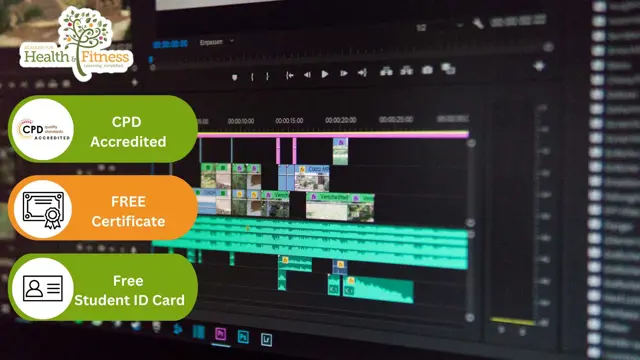
***24 Hour Limited Time Flash Sale*** Accounts Payable : Streamlining Your Financial Processes Admission Gifts FREE PDF & Hard Copy Certificate| PDF Transcripts| FREE Student ID| Assessment| Lifetime Access| Enrolment Letter Are you a professional feeling stuck in your career, struggling to keep up with the ever-changing demands of the industry? Or perhaps you're a beginner, unsure of where to start or how to break into your desired field. Whichever stage you're in, our exclusive Accounts Payable : Streamlining Your Financial Processes Bundle provides unique insights and tools that can help you achieve your goals. Designed to cater to the needs of both seasoned professionals and aspiring newcomers, our Accounts Payable : Streamlining Your Financial Processes bundle is a comprehensive program that will equip you with the essential skills and knowledge you need to succeed. Whether you're looking to advance in your current role or embark on a new career journey, this bundle has everything you need to take your professional life to the next level. But that's not all. When you enrol in Accounts Payable : Streamlining Your Financial Processes Online Training, you'll receive 40 CPD-Accredited PDF Certificates, Hard Copy Certificates, and our exclusive student ID card, all absolutely free. Courses Are Included In this Accounts Payable : Streamlining Your Financial Processes Career Bundle: Course 01: Accounts Payable and Receivable Course 02: SAP S4HANA Controlling - Cost Center Accounting Course 03: SAP Controlling (CO) - Product Costing S4HANA Course 04: Cost Control Process and Management Course 05: Accounting and Finance Course 06: Financial Management For Financial Advisors Course 07: Accounting & Bookkeeping Masterclass Course 08: Basic Business Finance Course 09: Finance and Budgeting Diploma Course 10: Corporate Finance: Working Capital Management Course 11: Capital Budgeting & Investment Decision Rules Course 12: Financial Forecasting Model for New Business Course 13:Financial Analysis Course Course 14: Xero Accounting - Complete Training Course 15: Financial Ratio Analysis for Business Decisions Course 16: Secure Your Finance by Creating a Robust Financial Plan Course 17: Banking and Finance Accounting Statements Financial Analysis Course 18: Finance and Budgeting Diploma Course 19: Finance: Financial Risk Management Course 20: Central Banking Monetary Policy Course 21: Business Law: Applied Fundamentals Course 22: Raise Money and Valuation for Business Course 23: Business Manager Training Course Course 24: Strategic Business Management Course 25: Credit Control Course 26: Learn to Read, Analyse and Understand Annual Reports Course 27: Financial Analysis for Finance Reports Course 28: Financial Modeling Using Excel Course 29: Microsoft Excel Complete Course Course 30: Ultimate Microsoft Excel For Business Bootcamp Course 31: Excel Data Analysis Course 32: Craft Excel Pivot Tables for Data Reporting Course 33: Microsoft Excel Training: Depriciation Accounting Course 34: Microsoft Excel: Automated Dashboard Using Advanced Formula, VBA, Power Query Course 35: Internal Audit Analyst Training Course 36: Inflation: Modern Economies Course 37: Contract Law & Consumer Protection Course 38: Anti Money Laundering (AML) And KYC Concepts Course 39: Internal Compliance Auditor Course 40: Workplace Confidentiality With Accounts Payable : Streamlining Your Financial Processes, you'll embark on an immersive learning experience that combines interactive lessons with voice-over audio, ensuring that you can learn from anywhere in the world, at your own pace. And with 24/7 tutor support, you'll never feel alone in your journey, whether you're a seasoned professional or a beginner. Don't let this opportunity pass you by. Enrol in Accounts Payable : Streamlining Your Financial Processes today and take the first step towards achieving your goals and dreams. Why buy this Accounts Payable : Streamlining Your Financial Processes? Free CPD Accredited Certificate upon completion of Accounts Payable : Streamlining Your Financial Processes Get a free student ID card with Accounts Payable : Streamlining Your Financial Processes Lifetime access to the Accounts Payable : Streamlining Your Financial Processes course materials Get instant access to this Accounts Payable : Streamlining Your Financial Processes course Learn Accounts Payable : Streamlining Your Financial Processes from anywhere in the world 24/7 tutor support with the Accounts Payable : Streamlining Your Financial Processes course. Start your learning journey straightaway with our Accounts Payable : Streamlining Your Financial Processes Training! Accounts Payable : Streamlining Your Financial Processes premium bundle consists of 40 precisely chosen courses on a wide range of topics essential for anyone looking to excel in this field. Each segment of Accounts Payable : Streamlining Your Financial Processes is meticulously designed to maximise learning and engagement, blending interactive content and audio-visual modules for a truly immersive experience. Certification You have to complete the assignment given at the end of the Accounts Payable : Streamlining Your Financial Processes course. After passing the Accounts Payable : Streamlining Your Financial Processes exam You will be entitled to claim a PDF & Hardcopy certificate accredited by CPD Quality standards completely free. CPD 400 CPD hours / points Accredited by CPD Quality Standards Who is this course for? This Accounts Payable : Streamlining Your Financial Processes course is ideal for: Students seeking mastery in Accounts Payable : Streamlining Your Financial Processes Professionals seeking to enhance Accounts Payable : Streamlining Your Financial Processes skills Individuals looking for a Accounts Payable : Streamlining Your Financial Processes-related career. Anyone passionate about Accounts Payable : Streamlining Your Financial Processes Requirements This Accounts Payable : Streamlining Your Financial Processes doesn't require prior experience and is suitable for diverse learners. Career path This Accounts Payable : Streamlining Your Financial Processes bundle will allow you to kickstart or take your career in the related sector to the next stage. Certificates CPD Accredited Digital certificate Digital certificate - Included CPD Accredited Hard copy certificate Hard copy certificate - Included If you are an international student, then you have to pay an additional 10 GBP for each certificate as an international delivery charge.

=> Updated Course <= Get Noticed By Recruiters in this Hiring Season by Developing Your Skills! Make a strong base as a teaching assistant and bright enough your education and training proficiency through a certified Level 4 Certificate for Higher Level Teaching Assistants (RQF) Qualifications. This Level 4 Certificate for Higher Level Teaching Assistants (RQF) course is awarded by an established Ofqual-regulated Awarding Organisation named Focus Awards Limited, which ensures you've demonstrated the requisite competency and this competence is acknowledged. It will provide you with essential skills that allow you to start or succeed in a successful teaching career. This most engaging Level 4 Certificate for Higher Level Teaching Assistants (RQF) course assures both professional and certified qualifications for you. With the special course materials that are online and accessible 24/7 from anywhere in the globe, you will be able to master the A-Z of education and training. The contents are designed to equip you with a fundamental and advanced understanding of all aspects of teaching and management, such as communication, relationship building, decision-making processes, innovation, and much more! It will also provide you with a prestigious acknowledgement that allows you to start or succeed in a successful teaching career. Enrol now and be the top-notch teaching professional!!! Why is this Level 4 Certificate for Higher Level Teaching Assistants (RQF)Perfect for You? Change Your Career: Join today and make a life-changing decision, get all the essential knowledge to transform your career. Advance Your Career: With our Regulated qualification, you can move up to the next level in your organisation with expertise. Upgrade Your Skills: Add value to your current educational profile and gain the skill sets to compete in your job role. Enhance Your Credibility: The Level 4 Certificate for Higher Level Teaching Assistants (RQF) Course is Ofqual, UK Govt. Regulated and Awarded by Focus Awards which adds value to your educational profile Cost Efficient: In most cases, British qualification starts from £3000 per annum, but with Apex Learning, you enjoy savings of up to 80% on your educational investment. 100% Money-Back Guarantee: We are confident about our course quality and want to provide the best service to our invaluable learners. That's why we provide 14 days Unconditional Full Money-Back Guarantee with this course to ensure a hassle-free purchase. Benefits you will gain from this Level 4 Certificate for Higher Level Teaching Assistants (RQF) course : Premium quality, intensive e-learning course materials Find a well-defined website for teaching 24/7 teacher assistance Step-by-step guidelines Budget-friendly price Earned recognition from the Uk's top awarding bodies Study in a user-friendly, advanced student portal Convenient and Flexible time limit Qualification Summary Qualification type: Focus Awards Level 4 Award Qualification title: Focus Awards Level 4 Certificate for Higher Level Teaching Assistants (RQF) Accreditation status: Accredited Level: 4 Guided Learning Hours (GLH): 87 Total Qualification Time (TQT): 360 Qualification number (QN): 601/8533/8 Course Curriculum Focus Awards Level 4 Certificate for Higher Level Teaching Assistants (RQF) course comprises seven mandatory units. These are as follows: Awareness of special educational needs Child development and welfare Curriculum planning, delivery and assessment Developing skills to promote positive working relationships Promoting positive behaviour in children and young people Providing support for individual learners and small groups Understand the Higher Level Teaching Assistant role ****Qualification Curriculum**** **Focus Awards Level 4 Certificate for Higher Level Teaching Assistants (RQF)** Unit 1: Understand the Higher Level Teaching Assistant role Unit 2: Child development and welfare Unit 3: Awareness of special educational needs Unit 4: Promoting Positive Behaviour in Children and Young People Unit 5: Providing support for individual learners and small groups Unit 6: Developing skills to promote positive working relationships Unit 7: Curriculum planning, delivery and assessment ***Curriculum of The FREE Courses*** **Teaching Assistant** Module 01: Overview Module 02: Professional Developments for a TA Module 03: Working with the School and Its Policies Module 04: Discussion on Curriculum, Assessment and Monitoring Module 05: Providing the Best Learning Environment Module 06: Learn to Implement ICT, Literacy and Numeracy Development Processes as a TA Module 07: Child Development and the SEN Support Module 08: Understanding Behaviour & Relationships as a TA Module 09: Experienced TAs Maintain Strong Communication with the Students Module 10: Career Prospects for TAs in the UK ** SEN Teaching ** Module 01: Special Education Needs (SEN) An Overview Module 02: SEN Support Module 03: High-Quality Teaching for Pupils with SEN Module 04: SEN Teaching Methodologies Module 05: Communication and Interaction Module 06: Cognition and Learning Module 07: Social, Emotional and Mental Health Difficulties Module 08: Sensory or Physical Needs Module 09: Working in Partnership **EYFS Teaching - Level 3** Module 01: Introduction to EYFS Module 02: Importance of Early Years in Development Module 03: EYFS Teaching Techniques Module 04: Working as an EYFS Teacher Module 05: Promoting Learning and Development Module 06: Children Having Special Education Needs or Disabilities Module 07: Parents' Guide to the Early Years Foundation Stage Module 08: Welfare Requirements Module 09: The EYFS Educational Philosophies and Privileges Module 10: Registration, Inspection, and Quality Improvement Module 11: EYFS Framework in 2021 Learning Outcomes What skills will I gain from this Focus Awards Level 4 Certificate for Higher Level Teaching Assistants (RQF) Course? Inclusive Teaching and Learning Teaching, Learning and Assessment Approaches Providing opportunities for English, Maths, ICT and Wider Skills Theories of Learning Communication Induction, Icebreakers and Ground Rules Creating a Scheme of Work Devising an Inclusive Teaching and Learning Plan (Session Plan) Understand the Higher Level Teaching Assistant role Self-Evaluation and Continuing Professional Development Learning Duration Focus Awards Level 4 Certificate for Higher Level Teaching Assistants (RQF) Total Qualification Time It is an estimate of the total amount of time anticipated that a learner would spend to demonstrate mastery of all learning outcomes to achieve the award of the qualification. The whole qualification time is defined as GLH and an estimate of the time a learner will devote to preparation, study, and assessment. It does not underlie supervision by a lecturer, supervisor, or tutor. In the case of qualification, the credit value is defined by TQT, and one credit corresponds to ten hours of learning. Guided Learning Hours for this qualification is 87. Total Qualification Time for this qualification is 360 hours. The total credit value for this qualification is 36 Focus Awards Level 4 Certificate for Higher Level Teaching Assistants (RQF) Guided Learning Hours These hours comprise all real-time contact time, hours of lectures or tutorial or supervision of a learner, tutor, trainer or other education providers. Progression Level 4 Certificate in Education and Training Level 5 Diploma in Education and Training Level 3 Award in Understanding the Principles and Practices of Assessment Level 3 Award in Assessing Competence in the Work Environment Level 3 Award in Assessing Vocational Related Achievement Level 3 Certificate in Assessing Vocational Achievement Level 4 Award in Understanding the Internal Quality Assurance of Assessment Processes and Practice Level 4 Award in the Internal Quality Assurance of Assessment Processes and Practice Level 4 Certificate in Leading the Internal Quality Assurance of Assessment Processes and Practice Level 4 Award in Learning and Development Level 4 Diploma in Learning and Development Assessment The qualification assessments will be taken through tutor-marked assignments. Upon completing each unit, the learner must attempt a series of questions with comprehensive answers, which will be marked by the tutor. The tutor-marked tasks are required to be assessed by a professional as well. Thereupon, to ensure all the course assignments have met the standards properly by both the learners and assessors, the tasks are subjected to internal and external moderation. NB: At least 50 hours of work placement within a school is required to accomplish this assessment. The work setting can either be a primary, secondary or special school with pupils aged 5+ and studying Key Stage 1 or above. As a part of this placement, learners will require a member with occupational competence in supervising and signing the witness testimonies, to ensure they have gained the work-based learning outcomes of this programme properly. Method of Assessment: Unit 1: In Unit 1, you need to complete a variety of writing assignments Unit 2: In Unit 2, there should be an assessment taken in the workplace, primarily evaluating learners' work, professional discussions with audio-video evidence Unit 3: In Unit 3, you will be demonstrated through your delivered work items and audio-video evidence after evaluating learners in a training context. Focus Awards Level 4 Certificate for Higher Level Teaching Assistants (RQF) Video Assessment You have to plan many things, such as observation, questioning/ professional discussion, and inspection of supporting work products evidence. Detailed assignment instructions will be made available to you in the 'Guidance for Achieving the Unit' section of your learning portal with a careful and clear explanation. You have to submit all your assignments via the online portal Certification Successful candidates will be awarded a Focus Awards Level 4 Certificate for Higher Level Teaching Assistants (RQF) from Focus Awards Limited. Requirements You must be at least 16 years old or above to register and undergo an initial assessment. Since it is level 3 qualification, you must pass the minimum 1st level of the literacy assessment NB: At least 50 hours of work placement within a school is required to accomplish this assessment. The job setting can either be a primary, secondary or special school with pupils aged 5+ and studying Key Stage 1 or above. As a part of this placement, learners will require a member with occupational competence in supervising and signing the witness testimonies, to ensure they have gained the work-based learning outcomes of this programme properly. Career path You will have the ability to accomplish a lot of things with this course certificate. Here are just a few examples: Primary School Teacher Secondary School Teacher Private Tutor Freelance Teacher/ Trainer Consultant Job hunters & School leavers Educational Psychologist Office clerk & Administration Assistant College or University Student
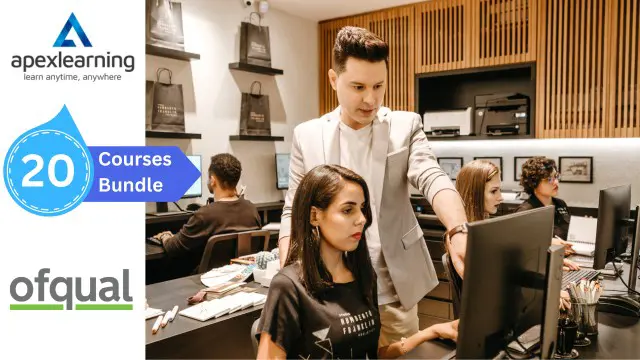
***24 Hour Limited Time Flash Sale*** Lean Six Sigma Green Belt Admission Gifts FREE PDF & Hard Copy Certificate| PDF Transcripts| FREE Student ID| Assessment| Lifetime Access| Enrolment Letter Are you a professional feeling stuck in your career, struggling to keep up with the ever-changing demands of the industry? Or perhaps you're a beginner, unsure of where to start or how to break into your desired field. Whichever stage you're in, our exclusive Lean Six Sigma Green Belt Bundle provides unique insights and tools that can help you achieve your goals. Designed to cater to the needs of both seasoned professionals and aspiring newcomers, our Lean Six Sigma Green Belt bundle is a comprehensive program that will equip you with the essential skills and knowledge you need to succeed. Whether you're looking to advance in your current role or embark on a new career journey, this bundle has everything you need to take your professional life to the next level. But that's not all. When you enrol in Lean Six Sigma Green Belt Online Training, you'll receive 40 CPD-Accredited PDF Certificates, Hard Copy Certificates, and our exclusive student ID card, all absolutely free. Courses Are Included In this Lean Six Sigma Green Belt Career Bundle: Course 01: Lean Six Sigma Green Belt Course 02: Lean Process and Six Sigma at QLS Level 5 Diploma Course 03: Lean Six Sigma Black Belt Course 04: Lean Six Sigma White Belt course Course 05: Lean Six Sigma: Toolkit Course 06: Professional Lean Management: Service Industry Course 07: Agile Scrum Master Course 08: Project Management Course Course 09: Process Improvement Course 10: Operations Management: Process Mapping & Supply Chain Course 11: The 7 Basic Tools of Quality Course 12: Quality Assurance (QA) Manager Training Course 13: Logistics Management Course 14: DIPLOMA IN OPERATIONS MANAGEMENT Course 15: Change Management Course 16: Facility Management Course 17: Diploma in Purchasing & Procurement at QLS Level 5 Course 18: SAP Controlling (CO) - Product Costing S4HANA Course 19: Commercial Law Course 20: Business Development Course 21: Financial Analysis Course 22: Financial Modelling for Decision Making and Business plan Course 23: Internal Audit Skills Course 24: Business Productivity Training Course 25: Payroll Administrator Training Course 26: Negotiation Skills Certificate Course 27: Creative Marketing Plan Course 28: Presentation Skills Guideline Course 29: Sales Skills Course Course 30: Delegation Skills Training Course 31: Customer Service Training Course 32: Public Speaking Diploma Course 33: CSR - Corporate Social Responsibility Course 34: Middle Manager Management Course 35: Cross-Cultural Awareness Training Course 36: Communicate and Work With People From Other Culture Course 37: Time Management Course 38: Critical Thinking in The Workplace Course 39: Compliance Risk and Management Course 40: Workplace Confidentiality With Lean Six Sigma Green Belt, you'll embark on an immersive learning experience that combines interactive lessons with voice-over audio, ensuring that you can learn from anywhere in the world, at your own pace. And with 24/7 tutor support, you'll never feel alone in your journey, whether you're a seasoned professional or a beginner. Don't let this opportunity pass you by. Enrol in Lean Six Sigma Green Belt today and take the first step towards achieving your goals and dreams. Learning Outcomes: Identify and eliminate waste through various Lean tools and techniques. Implement Six Sigma methodologies to reduce defects and improve quality. Lead process improvement projects and drive positive change within your organization. Analyze data to make informed decisions and identify root causes of problems. Utilize Lean Six Sigma tools such as value stream mapping, five-why analysis, and control charts. Apply Lean Six Sigma principles to various industries and functional areas. Why buy this Lean Six Sigma Green Belt? Free CPD Accredited Certificate upon completion of Lean Six Sigma Green Belt Get a free student ID card with Lean Six Sigma Green Belt Lifetime access to the Lean Six Sigma Green Belt course materials Get instant access to this Lean Six Sigma Green Belt course Learn Lean Six Sigma Green Belt from anywhere in the world 24/7 tutor support with the Lean Six Sigma Green Belt course. Start your learning journey straightaway with our Lean Six Sigma Green Belt Training! Lean Six Sigma Green Belt premium bundle consists of 40 precisely chosen courses on a wide range of topics essential for anyone looking to excel in this field. Each segment of Lean Six Sigma Green Belt is meticulously designed to maximise learning and engagement, blending interactive content and audio-visual modules for a truly immersive experience. Certification You have to complete the assignment given at the end of the Lean Six Sigma Green Belt course. After passing the Lean Six Sigma Green Belt exam You will be entitled to claim a PDF & Hardcopy certificate accredited by CPD Quality standards completely free. CPD 400 CPD hours / points Accredited by CPD Quality Standards Who is this course for? This Lean Six Sigma Green Belt course is ideal for: Students seeking mastery in Lean Six Sigma Green Belt Professionals seeking to enhance Lean Six Sigma Green Belt skills Individuals looking for a Lean Six Sigma Green Belt-related career. Anyone passionate about Lean Six Sigma Green Belt Requirements This Lean Six Sigma Green Belt doesn't require prior experience and is suitable for diverse learners. Career path This Lean Six Sigma Green Belt bundle will allow you to kickstart or take your career in the related sector to the next stage. Lean Six Sigma Green Belt Process Improvement Manager Quality Assurance Manager Project Manager Operations Manager Consultant Certificates CPD Accredited Digital certificate Digital certificate - Included CPD Accredited Hard copy certificate Hard copy certificate - Included If you are an international student, then you have to pay an additional 10 GBP for each certificate as an international delivery charge.
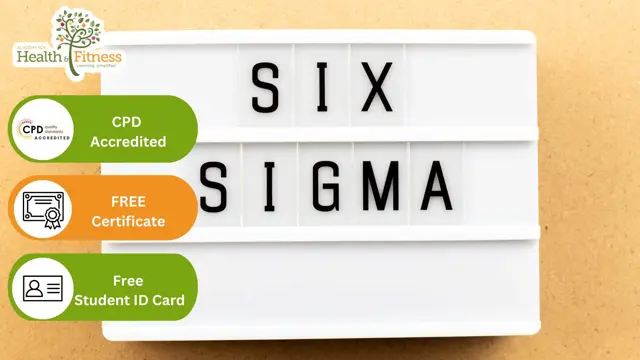
Workplace Safety for the Engineering Industry Online
By Airborne Environmental Consultants Ltd
Courses are aimed at supporting engineering apprentices and T-Level learners who are taking their first steps into the workplace environment, providing basic information in a range of key health and safety hazards in the engineering workplace. Modules allow an understanding of the concept of hazard and risk, a learner's own and their employer's legal obligations, the types and nature of safety hazards and how to avoid the hazard or reduce its risk of causing harm and how to respond to emergency situations. In addition to common mandatory health and safety modules, learners will also choose modules relevant to their occupational pathway.

Workplace Safety for the Engineering Industry
By Airborne Environmental Consultants Ltd
Courses are aimed at supporting engineering apprentices and T-Level learners who are taking their first steps into the workplace environment, providing basic information in a range of key health and safety hazards in the engineering workplace. Modules allow an understanding of the concept of hazard and risk, a learner's own and their employer's legal obligations, the types and nature of safety hazards and how to avoid the hazard or reduce its risk of causing harm and how to respond to emergency situations. In addition to common mandatory health and safety modules, learners will also choose modules relevant to their occupational pathway.
