- Professional Development
- Medicine & Nursing
- Arts & Crafts
- Health & Wellbeing
- Personal Development
For the Postgraduate Diploma (PG Dip.) you will study the four modules (60 credits) from the Postgraduate Certificate (PG Cert.) plus an additional three modules (60 credits) from the MA Business of Motorsport Master’s Degree. N.B. The Postgraduate Diploma (PG Dip.) does not include the Executive Project (Dissertation) the final module of the MA.

Rust Programming Masterclass from Beginner to Expert
By Packt
This course is designed for beginners and covers a wide range of topics including syntax, data structures, modules, and advanced techniques such as testing and memory allocations. It also includes real-life problem-solving exercises to ensure hands-on learning. Gain efficient programming skills and be proficient in Rust with this course.
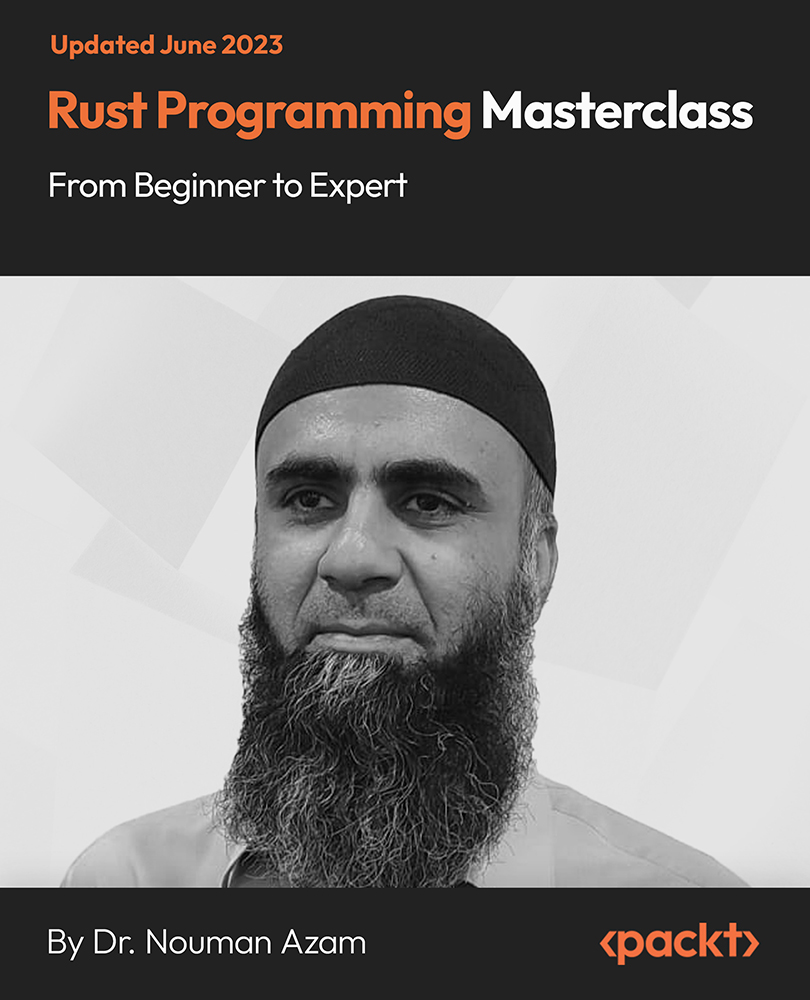
Course Overview Learn how you can install, upgrade and maintain your Microsoft Windows 10 like a pro from this Microsoft Windows 10 Pro Masterclass course and make your work smooth and fast. This course will help you to understand the functions of Windows 10, configuration, management, security and many other functions and help you get the best output from your device. The easily understandable and bite-sized lessons of this Microsoft Windows 10 Pro Masterclass course will help you to understand how Windows 10 functions. You will be able to familiarize yourself with the network configuration and server domain-based environment to utilize the functions of Internet and cloud services. Even if you don't know anything about Windows 10, this course will help you to grasp the ideas and functions and use them properly. Learning Outcomes Learn how to plan, install and upgrade to Windows 10 Be able to implement networking system and remote management Understand file management and resources for your Windows 10 Familiarize with maintenance and update options of Windows 10 Get a clear understanding of local storage Ensure network security for your device Be able to troubleshoot and recover Windows 10 Who is this course for? This course is ideal for anyone who wants to understand the functions of Windows 10 and how to maintain and update their browser. You will learn various security and networking options of Windows 10 from this course. Entry Requirement This course is available to all learners, of all academic backgrounds. Learners should be aged 16 or over to undertake the qualification. Good understanding of English language, numeracy and ICT are required to attend this course. Certification After you have successfully completed the course, you will be able to obtain an Accredited Certificate of Achievement. You can however also obtain a Course Completion Certificate following the course completion without sitting for the test. Certificates can be obtained either in hardcopy at the cost of £39 or in PDF format at the cost of £24. PDF certificate's turnaround time is 24 hours, and for the hardcopy certificate, it is 3-9 working days. Why choose us? Affordable, engaging & high-quality e-learning study materials; Tutorial videos/materials from the industry-leading experts; Study in a user-friendly, advanced online learning platform; Efficient exam systems for the assessment and instant result; The UK & internationally recognized accredited qualification; Access to course content on mobile, tablet or desktop from anywhere anytime; The benefit of career advancement opportunities; 24/7 student support via email. Career Path Microsoft Windows 10 Pro Masterclass is a useful qualification to possess and would be beneficial for any related profession or industry such as: Computer Operators Data Security Officers Troubleshooters Data Maintenance Officers IT Professionals Administrators Module 01: Course Overview Course Overview 00:05:00 Module 02: Building Your Virtual Lab Environment Easily download ISO Images 00:10:00 Lab - Creating a Virtual Install of Windows 10 Pro Using VirtualBox 00:16:00 Lab - Create Virtual Install of Server 2016 Full GUI Using VirtualBox 00:13:00 Taking a Snapshot of Your Current configuration 00:04:00 Module 03: Upgrading Windows 7, 8, or 8.1 to Windows 10 Perform a Windows 10 Upgrade for Free 00:09:00 Module 04: Building a Microsoft Server 2016 Domain Preparing Your Network for Active Directory 00:10:00 Lab - Prepare Server 2016 for Promotion to a Domain Controller 00:10:00 Lab - Promote Server 2016 to a Domain Controller 00:09:00 Lab - Join a Windows 10 Workstation to a Microsoft Domain 00:15:00 Module 05: Windows Deployment Services (WDS) Installing WDS on a Windows Server Using VirtualBox 00:18:00 Deploy a Windows 10 Client Using WDS 00:09:00 lab - Create an Unattended Install of Windows 10 Pro 00:17:00 Module 06: Windows 10 Firewall, Windows Defender and UAC Turn the Windows 10 Firewall Off or On 00:01:00 Allow an app through the Windows 10 firewall 00:05:00 Add a rule or port to a Windows 10 firewall 00:05:00 Allow PING for Windows 10 00:04:00 Disable the UAC User Account Control in Windows 10 00:02:00 Using netsh to Manage the Windows Firewall 00:05:00 Using Powershell to Gather Firewall Information 00:04:00 Module 07: Networking Change your IP address in Windows 10 00:05:00 Add a second IP address in Windows 10 00:09:00 Module 08: Troubleshooting Enable System Restore on Windows 10 00:03:00 Create a System Restore point on Windows 10 00:02:00 Recover using System Restore on Windows 10 00:04:00 Fix TCPIP Corruption in Windows 10 Using Netsh 00:02:00 Repair Windows 10 with System File Checker (SFC) 00:03:00 Repair Windows 10 System files offline Using SFC 00:04:00 Use ReadyBoost to Speed up Windows 10 00:05:00 Reset Your Network Adapter 00:06:00 Lab - Troubleshooting Internet Connectivity 00:16:00 NSLookup 00:05:00 Windows Reliability Monitor 00:04:00 Module 09: User Preferences Disable the Lock Screen on Windows 10 00:03:00 Disable Superfetch via Windows Services 00:03:00 Disable Screen Saver in Windows 10 using REGEDIT 00:02:00 Disable Windows 10 Automatic Logoff For Inactivity 00:02:00 Overview of the Windows 10 Shutdown and Restart buttons 00:01:00 Module 10: Maintenance Rename your Windows 10 computer 00:01:00 Change the date and time in Windows 10 00:03:00 Create a new local user in Windows 10 00:04:00 Rearm the 30-day evaluation Period for Windows 10 Pro 00:03:00 Certificate and Transcript Order Your Certificates and Transcripts 00:00:00

PMI Agile Certified Practitioner (PMI-ACP) Exam Preparation
By Nexus Human
Duration 3 Days 18 CPD hours This course is intended for This course is designed for project leaders, scrum masters, coaches, product owners, and team members who intend on taking the PMI-ACP© exam. This course provides participants with a foundation of the PMI-ACP© exam. Participants will be introduced to PMI Agile concepts and practices with banks of sample questions. PMI-ACP© Exam Preperation PMI-ACP© Exam Particulars Overview PMI-ACP© Exam Particulars PMI-ACP© Candidate Requirements PMI-ACP© Candidate Fees PMI-ACP© Exam Application Process Core Agile Concepts Core Agile Concepts Overview Traditional Project Management Methodologies Drawbacks of Waterfall Methodologies Agile Approach Empirical Process Control Agile and Traditional Project Management Choice of Methodologies/Frameworks The Agile Manifesto The Agile Manifesto Overview Manifesto Contributors Manifesto Values Manifesto Principles Common Agile Methodology Elements Common Agile Methodology Elements Overview Project (Product; Release) Initiation Agile Planning Iteration Planning and Executing Project Initiation Project Initiation Overview Determine Project Justifications and Metrics Provide Value-Driven Delivery Write Project Vision Statement Create Project Charter Identify Stakeholders and Leader/Coach Form Project Team Agile Teams and Team Space Agile Teams and Team Space Overview Scrum Master/Coach Product Owner/Customer Team Members/Developers (XP) Trackers and Testers Other Roles Team Space Physical Space Recommendations Agile Planning Agile Planning Overview Develop Epics and Stories Create Stories Non-Customer Facing Stories Personas and Extreme Personas Story Maps Estimating Stories Prioritizing Stories Create Product Backlog Create Product Roadmap Conduct Release Planning Create Parking Lot Iterations/Sprints Iterations/Sprints Overview Velocity Determination Iteration Planning Meeting Iteration Planning Guidelines Development Testing Daily Standup Meetings Progress Tracking Velocity Tracking Interpersonal Aspects of Agile Interpersonal Aspects of Agile Overview Methodologies and Uncertainty Coach/Scrum Master Team Motivation Soft Skills Emotional Intelligence Collaboration Negotiations Active listening Conflict Resolution Speed Leas? Model of Group Conflict Conducting Retrospectives Mindsets of Agile Coaches Leadership Stages Key Coaching Responsibilities Agile Methodologies Agile Methodologies Overview XP and Scrum Terms XP Terms and Concepts XP Primary Practices XP Corollary Practices Scrum Lean Software Development Seven Principles of Lean Seven Types of Muda Responsibilities Core Beliefs of Lean-Agile Software Development Other Principles of Lean-Agile Software Development Value Stream Mapping Lean-Agile Software Development Portfolio Management Additional course details: Nexus Humans PMI Agile Certified Practitioner (PMI-ACP) Exam Preparation training program is a workshop that presents an invigorating mix of sessions, lessons, and masterclasses meticulously crafted to propel your learning expedition forward. This immersive bootcamp-style experience boasts interactive lectures, hands-on labs, and collaborative hackathons, all strategically designed to fortify fundamental concepts. Guided by seasoned coaches, each session offers priceless insights and practical skills crucial for honing your expertise. Whether you're stepping into the realm of professional skills or a seasoned professional, this comprehensive course ensures you're equipped with the knowledge and prowess necessary for success. While we feel this is the best course for the PMI Agile Certified Practitioner (PMI-ACP) Exam Preparation course and one of our Top 10 we encourage you to read the course outline to make sure it is the right content for you. Additionally, private sessions, closed classes or dedicated events are available both live online and at our training centres in Dublin and London, as well as at your offices anywhere in the UK, Ireland or across EMEA.

Health and Social Care Training
By Training Tale
This fully supported distance learning program is for you if you are looking for your first job or want to grow in your existing Health and Social Care management profession. With our help, take the first significant step toward reaching your full potential now. Our Health and Social Care is designed to help you gain knowledge and basic professional employability skills in these fields. The course will give information that will support your capacity to operate as successful management in the hospital or social care business. It also provides both theoretical and practical knowledge in Health and Social Care professions. Professionals have designed this course to help you learn fast and efficiently, at your own speed and convenience. Learning Outcomes After completing this course, you will be able to: Describe the fundamentals of Health and Social Care management. Describe the concepts and principles of the NHS. Describe care and support planning. Know the importance of Person-centred Care. Develop effective communication and listening skills. Describe the concepts of Equality, Diversity and Rights. Maintain health and safety regulations. Know about safeguarding in social care. Identify social risk and needs in health care. Why Choose Health and Social Care Course from Us Self-paced course, access available from anywhere. Easy to understand, high-quality study materials. Course developed by industry experts. MCQ quiz after each module to assess your learning. Automated and instant assessment results. 24/7 support via live chat, phone call or email. Free PDF certificate as soon as completing the course. Main Course: Health and Social Care ***Free Course*** Course 01: Adults Support Worker Course ***Others Included Free 2 PDF Certificate Access to Content - Lifetime Exam Fee - Totally Free Free Retake Exam [ Note: Free PDF certificate as soon as completing the course ] ***Health and Social Care*** Course Curriculum Module 1: A Quick Overview of Health and Social Care The Difference Between Healthcare and Social Care Healthcare Overview Social Care Overview Important Terminology Module 2: Understanding Healthcare Defined Healthcare Who Provides Healthcare? What are Primary, Secondary and Tertiary Care? Where is Healthcare Provided? Healthcare Rights and Choices Continuing Healthcare (CHC) Module 3: Understanding Social Care What is Social Care? Who is Entitled to Social Care? Who Provides Social Care? How Do I Access Social Care? Where Can I Get Information and Advice about Social Care? Social Care Needs Assessments Eligibility for Social Care Module 4: The UK Health System What is the NHS Key Concepts and Principles of the NHS The Emotional Environment The Indoor Environment The Outdoor Environment Module 5: Care and Support Planning What is Care and Support Planning? How will I be Involved in the Care and Support Planning Process? What If I Lack the Capacity to Take Care of and Support Planning Decisions? What will My Care and Support Plan Cover? Can My Care and Support Plan be Connected to Other Plans? Will My Care and Support Plan be Reviewed? Module 6: Person-Centred Care What is Person-centred Care? The Importance of Person-centred Care The Evolution of the Person-centred Care Putting Person-centred Care into Practice Module 7: Communication in Health and Social care The Communication Cycle Forms of Communication Contexts of Communication Barriers to Communication Overcoming Barriers to Communication Module 8: Developing Effective Communication Skills Communicating Effectively The Benefits of Effective Communication Module 9: Developing Listening Skills Active Listening Skills Responding to Feelings Tips for Becoming a Better Listener What is Said and What is Heard Module 10: Understanding the Promotion of Equality, Diversity and Rights in Health and Social Care Setting Health and Social Care: Equality, Diversity and Rights Discrimination and Its Types Importance of Preventing Discrimination Module 11: Responsibilities for Health and Safety Describe Potential Hazards in Health and Social Care Environments Classification of Hazards Route of Entry Adverse Effects Injury or Harm Poor Standards of Care Module 12: Safeguarding in Social Care What is Safeguarding? Who Do the Safeguarding Duties Apply to? What Safeguarding Duties Does the Local Authority Have? Adult Safeguarding Which Adults Might Require Safeguarding? Safeguarding Responsibilities - a Stepped Approach The Six Safeguarding Principles Role of Good Communication in Safeguarding Module 13:Identifying Social Risk and Needs in Health Care Identifying Social Risks and Needs Principles for Primary Screening Primary Screening Tools Leveraging Secondary Data for Risk Assessment Ongoing Challenges with Screening Implementation Recommendation for Continued Exploration ----------------------------- ***Adults Support Worker course*** Course Curriculum Module 01: Introduction to Adults Support Worker Module 02: Introduction to Psychology of Older Age - Part I Module 03: Psychology of Older Age - Part II Module 04: Impact of Mental Health in the Old Age Module 05: Dealing with Life Module 06: Enhancing Health And Wellbeing Assessment Method After completing each module of the Health and Social Care, you will find automated MCQ quizzes. To unlock the next module, you need to complete the quiz task and get at least 60% marks. Once you complete all the modules in this manner, you will be qualified to request your certification. Certification After completing the MCQ/Assignment assessment for this course, you will be entitled to a Certificate of Completion from Training Tale. It will act as proof of your extensive professional development. The certificate is in PDF format, which is completely free to download. A printed version is also available upon request. It will also be sent to you through a courier for £13.99. Who is this course for? The Health and Social Care Management has been professionally designed for motivated learners who want to learn the latest industry-specific information on health and social care management. Requirements There are no specific requirements for this course because it does not require any advanced knowledge or skills. Students who intend to enrol in this course must meet the following requirements: Good command of the English language Must be vivacious and self-driven Basic computer knowledge A minimum of 16 years of age is required Certificates Certificate of completion Digital certificate - Included

Online Continuing Professional Development (CPD) Business of Motorsport
5.0(1)By National Motorsport Academy
Motorsport is as much a business as it is a sport. Our new Master’s Degree programme will provide students with a broad range of modules which examine the national and international aspects of the industry from a commercial perspective. Study an individual module from the MA Business of Motorsport for Continuing Professional Development (CPD).

FREE - Introduction to the 'Improve your Riding in Eight Weeks' motorcycle e-learning course from Survival Skills!
By Kevin Williams
A free sampler for the Motorcycle Skills - Improve your Riding in Eight Weeks online e-course from Survival Skills Rider Training

Description: PowerPoint is Microsoft's powerful and easy to use presentation program. By this Microsoft PowerPoint 2016 for Beginners you will learn how to create PowerPoint presentations in the newest version of Microsoft Office. This version of PowerPoint incorporates some new features and connectivity options in an effort to make collaboration and production as easy as possible. This Microsoft PowerPoint 2016 for Beginners is designed to help all novice computer users get up to speed with PowerPoint Quickly. You will learn to navigate the PowerPoint environment, create and save PowerPoint presentation, and much more. If, you are interested to take this course, don't delay to join us now. Learning Outcomes: Utilize the PowerPoint user interface, creating and saving presentations, and using help Making presentations through presentation options like selecting types, building it, layouts, text editing, viewing and navigation Discover methods for formatting characters, paragraphs, and text boxes Adding images, screenshots, screen recordings, shapes and WordArt Modifying options for objects and animation features Creating and formatting a table and integrating data from other Microsoft Office applications Create format and manipulate a chart Assessment: At the end of the course, you will be required to sit for an online MCQ test. Your test will be assessed automatically and immediately. You will instantly know whether you have been successful or not. Before sitting for your final exam you will have the opportunity to test your proficiency with a mock exam. Certification: After completing and passing the course successfully, you will be able to obtain an Accredited Certificate of Achievement. Certificates can be obtained either in hard copy at a cost of £39 or in PDF format at a cost of £24. Who is this Course for? Microsoft PowerPoint 2016 for Beginners is certified by CPD Qualifications Standards and IAO. This makes it perfect for anyone trying to learn potential professional skills. As there is no experience and qualification required for this course, it is available for all students from any academic background. Requirements Our Microsoft PowerPoint 2016 for Beginners is fully compatible with any kind of device. Whether you are using Windows computer, Mac, smartphones or tablets, you will get the same experience while learning. Besides that, you will be able to access the course with any kind of internet connection from anywhere at any time without any kind of limitation. Career Path After completing this course you will be able to build up accurate knowledge and skills with proper confidence to enrich yourself and brighten up your career in the relevant job market. Getting Started with PowerPoint Navigate the PowerPoint Environment 00:30:00 ACTIVITY - NAVIGATING THE POWERPOINT 2016 USER INTERFACE 00:05:00 Create and Save a PowerPoint Presentation 00:15:00 ACTIVITY - CREATING AND SAVING A POWERPOINT PRESENTATION 00:05:00 Use Help 00:15:00 ACTIVITY - USING POWERPOINT HELP 00:05:00 Developing a PowerPoint Presentation Select a Presentation Type 00:15:00 ACTIVITY - SELECTING A PRESENTATION TYPE 00:05:00 Build a Presentation 00:15:00 ACTIVITY - BUILDING A PRESENTATION 00:05:00 Lay Out a Presentation 00:15:00 ACTIVITY - LAYING OUT A PRESENTATION 00:05:00 Edit Text 00:15:00 ACTIVITY - EDITING TEXT 00:05:00 View and Navigate a Presentation 00:15:00 ACTIVITY - VIEWING A PRESENTATION 00:05:00 Performing Advanced Text Editing Format Characters 00:15:00 ACTIVITY - FORMATTING CHARACTERS 00:05:00 Format Paragraphs 00:30:00 ACTIVITY - FORMATTING PARAGRAPHS 00:05:00 Format Text Boxes 00:15:00 ACTIVITY - FORMATTING TEXT BOXES 00:05:00 Adding Graphical Elements to Your Presentation Insert Images 00:30:00 ACTIVITY - INSERTING IMAGES 00:05:00 Insert Shapes 00:15:00 ACTIVITY - INSERTING SHAPES 00:05:00 Insert WordArt 00:15:00 ACTIVITY - INSERT WORDART 00:05:00 Modifying Objects in Your Presentation Edit Objects 00:30:00 ACTIVITY - EDITING OBJECTS 00:05:00 Format Objects 00:15:00 ACTIVITY - FORMATTING OBJECTS 00:05:00 Group Objects 00:15:00 ACTIVITY - GROUPING OBJECTS 00:05:00 Arrange Objects 00:15:00 ACTIVITY - ARRANGING OBJECTS 00:05:00 Animate Objects 00:15:00 ACTIVITY - ANIMATING OBJECTS 00:05:00 Adding Tables to Your Presentation Create a Table 00:15:00 ACTIVITY - CREATING A TABLE 00:05:00 Format a Table 00:15:00 ACTIVITY - FORMATTING A TABLE 00:05:00 Insert a Table from Other Microsoft Office Applications 00:15:00 ACTIVITY - INSERTING A TABLE FROM MICROSOFT EXCEL 00:05:00 Adding Charts to Your Presentation Create a Chart 00:15:00 ACTIVITY - CREATING A CHART 00:05:00 Format a Chart 00:15:00 ACTIVITY - FORMATTING A CHART 00:05:00 Manipulate a Chart 00:15:00 ACTIVITY - MANIPULATING A CHART 00:05:00 Insert a Chart from Microsoft Excel 00:15:00 ACTIVITY - INSERTING A CHART FROM MICROSOFT EXCEL 00:05:00 Preparing to Deliver Your Presentation Review Your Presentation 00:30:00 ACTIVITY - REVIEWING YOUR PRESENTATION 00:05:00 Apply Transitions 00:15:00 ACTIVITY - APPLYING TRANSITIONS 00:05:00 Print Your Presentation 00:15:00 ACTIVITY - PRINTING YOUR PRESENTATION 00:05:00 Deliver Your Presentation 01:00:00 ACTIVITY - DELIVERING YOUR PRESENTATION 00:05:00 Activities Activities - Microsoft PowerPoint 2016 for Beginners 00:00:00 Mock Exam Mock Exam- Microsoft PowerPoint 2016 for Beginners 00:20:00 Final Exam Final Exam- Microsoft PowerPoint 2016 for Beginners 00:20:00 Order Your Certificate and Transcript Order Your Certificates and Transcripts 00:00:00

The IELTS Reading Online Course is designed to help individuals improve their reading skills and excel in the reading section of the IELTS exam. It covers various question types commonly found in the test and provides practice sets to enhance comprehension and time management. Learning Outcomes: Understand the fundamentals of the IELTS Reading section and different question types. Learn effective strategies to answer 'Always In Order' questions, including fill-in-the-blank, short answer, yes/no/not given, and multiple-choice questions. Develop skills to tackle 'Mostly in Order' questions, such as sentence completion, table, diagram, flowchart, and summary questions. Gain proficiency in handling 'Not in Order' questions, which include matching, paragraph location, headings, and pick from list questions. Practice reading passages from start to finish, simulating real exam conditions and enhancing reading speed and comprehension. Familiarize with a variety of reading passages across different topics and difficulty levels. Receive valuable tips and strategies to improve overall performance in the IELTS Reading section. Why buy this IELTS Reading Online Course? Unlimited access to the course for forever Digital Certificate, Transcript, student ID all included in the price Absolutely no hidden fees Directly receive CPD accredited qualifications after course completion Receive one to one assistance on every weekday from professionals Immediately receive the PDF certificate after passing Receive the original copies of your certificate and transcript on the next working day Easily learn the skills and knowledge from the comfort of your home Certification After studying the course materials of the IELTS Reading Online Course there will be a written assignment test which you can take either during or at the end of the course. After successfully passing the test you will be able to claim the pdf certificate for £5.99. Original Hard Copy certificates need to be ordered at an additional cost of £9.60. Who is this course for? This IELTS Reading Online Course course is ideal for Students Recent graduates Job Seekers Anyone interested in this topic People already working in the relevant fields and want to polish their knowledge and skill. Prerequisites This IELTS Reading Online Course does not require you to have any prior qualifications or experience. You can just enrol and start learning.This IELTS Reading Online Course was made by professionals and it is compatible with all PC's, Mac's, tablets and smartphones. You will be able to access the course from anywhere at any time as long as you have a good enough internet connection. Career path As this course comes with multiple courses included as bonus, you will be able to pursue multiple occupations. This IELTS Reading Online Course is a great way for you to gain multiple skills from the comfort of your home. Course Curriculum Unit 01: Introduction Welcome Aboard 00:09:00 Fundamentals 00:33:00 Types of Questions 00:24:00 Unit 02: How to Answer 'Always In Order' Question How to Answer Fill-in-the Blank Questions 00:30:00 Fill-in-the-Blank: Practice Set 1 00:24:00 Fill-in-the-Blank: Practice Set 2 00:22:00 How to Answer Short Answer Questions 00:24:00 Short Answer: Practice Set 1 00:29:00 Short Answer: Practice Set 2 00:24:00 How to Answer Yes/No/Not Given Questions 00:27:00 Yes/No/Not Given: Practice Set 1 00:34:00 Yes/No/Not Given: Practice Set 2 00:31:00 How to Answer Multiple Choice Questions 00:18:00 Multiple Choice: Practice Set 1 00:19:00 Multiple Choice: Practice Set 2 00:21:00 Unit 03: How to Answer 'Mostly in Order' Questions How to Answer Sentence Completion Questions 00:18:00 Sentence Completion: Practice Set 1 00:14:00 Sentence Completion: Practice Set 2 00:17:00 How to Answer Table Questions 00:25:00 Table: Practice Set 1 00:16:00 Table: Practice Set 2 00:30:00 How to Answer Diagram Questions 00:22:00 Diagram: Practice Set 1 00:17:00 Diagram: Practice Set 2 00:12:00 How to Answer Flowchart Questions 00:16:00 Flowchart: Practice Set 1 00:20:00 Flowchart: Practice Set 2 00:29:00 How to Answer Summary Questions 00:26:00 Summary: Practice Set 1 00:27:00 Summary: Practice Set 2 00:27:00 Unit 04: How to Answer 'Not in Order' Questions How to Answer Matching Questions 00:21:00 Matching: Practice Set 1 00:17:00 Matching: Practice Set 2 00:24:00 How to Answer Paragraph Location Questions 00:18:00 Paragraph Location: Practice Set 1 00:29:00 Paragraph Location: Practice Set 2 00:21:00 How to Answer Headings Questions 00:23:00 Headings: Practice Set 1 00:22:00 Headings: Practice Set 2 00:18:00 How to Answer Pick from List Questions 00:29:00 Pick From List: Practice Set 1 00:16:00 Pick From List: Practice Set 2 00:27:00 Unit 05: How to Answer Reading Passages from Start to Finish Full Reading Test - Passage 1 00:36:00 Full Reading Test - Passage 2 00:36:00 Full Reading Test - Passage 3 00:02:00 Final Tips 00:11:00 Assignment Assignment - IELTS Reading Online Course 00:00:00

