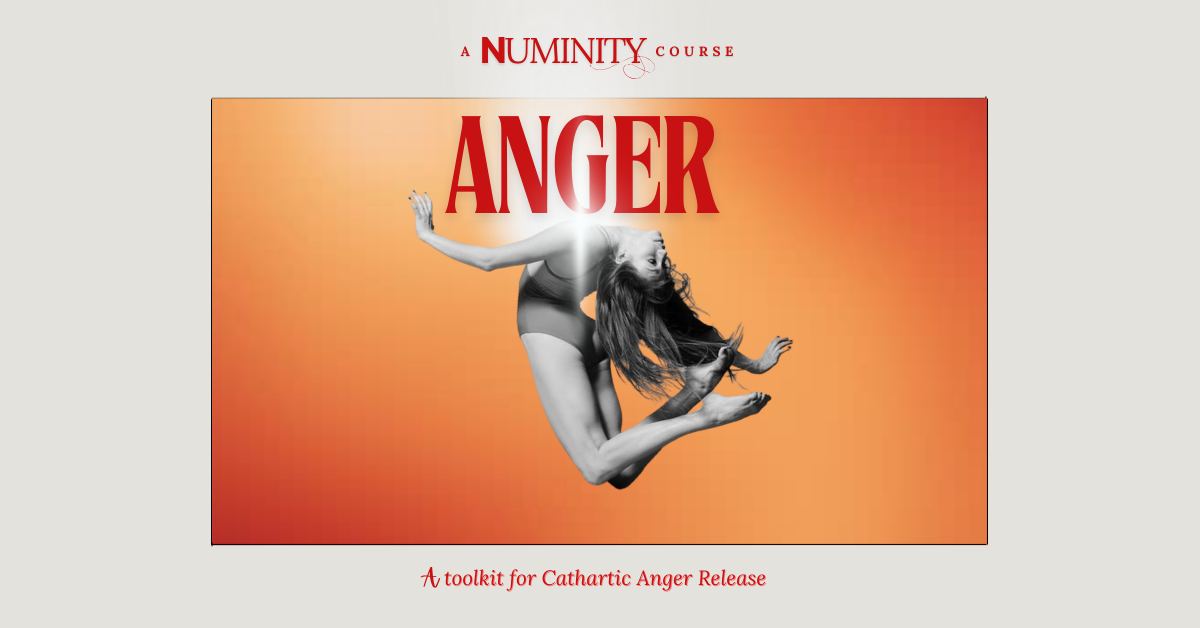- Professional Development
- Medicine & Nursing
- Arts & Crafts
- Health & Wellbeing
- Personal Development
Patchwork and Quilting for Beginners Online Class with Live Q&A Sessions
By Loopy's Place
Learn to quilt from the comfort of your own home! Our online Patchwork for Beginners class provides comprehensive video tutorials and live Q&A sessions to guide you through the basics of patchwork. Master essential techniques, from fabric selection to creating stunning blocks. Start your quilting journey today!

Gain essential bookkeeping skills with our Diploma in Bookkeeping. Master the fundamentals of financial recording, ledgers, and accounting software. Start your journey to becoming a proficient bookkeeper with our comprehensive program, designed for practical application and career success.
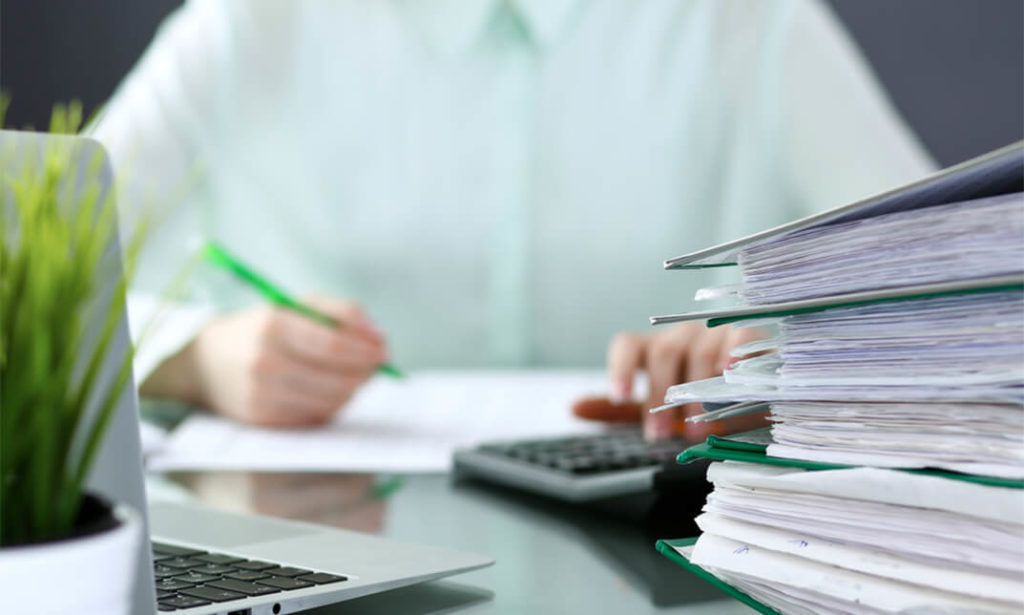
Basic Adobe Photoshop
By SkillWise
Overview Uplift Your Career & Skill Up to Your Dream Job - Learning Simplified From Home! Kickstart your career & boost your employability by helping you discover your skills, talents, and interests with our special Basic Adobe Photoshop Course. You'll create a pathway to your ideal job as this course is designed to uplift your career in the relevant industry. It provides the professional training employers seek in today's workplaces. The Basic Adobe Photoshop Course is one of the most prestigious training offered at Skillwise and is highly valued by employers for good reason. This Basic Adobe Photoshop Course has been designed by industry experts to provide our learners with the best learning experience possible to increase their understanding of their chosen field. This Basic Adobe Photoshop Course, like every one of Skillwise's courses, is meticulously developed and well-researched. Every one of the topics is divided into elementary modules, allowing our students to grasp each lesson quickly. At Skillwise, we don't just offer courses; we also provide a valuable teaching process. When you buy a course from Skillwise, you get unlimited Lifetime access with 24/7 dedicated tutor support. Why buy this Basic Adobe Photoshop? Lifetime access to the course forever Digital Certificate, Transcript, and student ID are all included in the price Absolutely no hidden fees Directly receive CPD Quality Standards accredited qualifications after course completion Receive one-to-one assistance every weekday from professionals Immediately receive the PDF certificate after passing Receive the original copies of your certificate and transcript on the next working day Easily learn the skills and knowledge from the comfort of your home Certification After studying the course materials of the Basic Adobe Photoshop there will be a written assignment test which you can take either during or at the end of the course. After successfully passing the test you will be able to claim the pdf certificate for free. Original Hard Copy certificates need to be ordered at an additional cost of £8. Who is this course for? This Basic Adobe Photoshop course is ideal for Students Recent graduates Job Seekers Anyone interested in this topic People already working in the relevant fields and want to polish their knowledge and skills. Prerequisites This Basic Adobe Photoshop does not require you to have any prior qualifications or experience. You can just enroll and start learning. This Basic Adobe Photoshop was made by professionals and it is compatible with all PCs, Macs, tablets, and smartphones. You will be able to access the course from anywhere at any time as long as you have a good enough internet connection. Career path As this course comes with multiple courses included as a bonus, you will be able to pursue multiple occupations. This Basic Adobe Photoshop is a great way for you to gain multiple skills from the comfort of your home. Unit 01: Shortcuts & the Brush Introduction 00:01:00 Hot keys, Other Functions 00:02:00 Brush Properties 00:06:00 Unit 02: Layers Cropping 00:02:00 Make the horizon horizontal 00:01:00 Organize highlights in groups 00:02:00 Hidden details in the shadows 00:02:00 Make corrections in the perspective 00:01:00 Work with layers 00:05:00 Organize layers in groups 00:04:00 Merging, rasterizing and flattening layer 00:04:00 Gradient layer mask 00:03:00 Combine recordings with layer masks 00:03:00 Unit 03: Modify Your Portrait Eliminate irregularities 00:06:00 Make skin smoother 00:02:00 Whiten teeth 00:02:00 Clear eyes 00:05:00 Update body contours 00:03:00 Make irregularities less conspicuous 00:03:00 Unit 04: Watermark & Figures Place a transparent logo or watermark 00:02:00 Change color 00:02:00 Cut out figures and release them from the background 00:13:00 Unit 05: Modify Your Text Add text to a photo 00:05:00 Place text blocks in an image 00:01:00 Let text follow a path 00:02:00 Display photos in letters 00:03:00 Text warp and twist 00:03:00 Character Styles and Paragraph Styles 00:05:00 Assignment Assignment - Basic Adobe Photoshop 00:58:00 Order Your Certificate Order Your Certificate QLS

Is blogging simply a diversion or are you considering this as a genuine occupation? Have you heard and considered WordPress? Would you like to figure out how to succeed when you know how to blog appropriately? If your answer to these questions is yes then this is the course you need to be able to be an expert in blogging and how to make benefits through your blogging website through WordPress. Description Web journals or blogs have turned into a typical and across the board methods for conveying on the Web. They permit people to give critique or news on a specific subject, and they can likewise be utilised as more individual online journals. This recently refreshed blogging course demonstrates to you proper methodologies to make a blog utilising the well-known blog distributing application WordPress. By undertaking this course you will be helped in setting up a record on WordPress, audit the elements on the WordPress dashboard, compose and alter sections on your blog, include recordings, pictures and Web connections to the blog, and change channel pages on the blog. This free blog course is perfect for learners who need to make their own particular web journals on the web yet do not have what it takes, information or certainty to do it. When you take this course, you will have the capacity to make a record in WordPress. You will see how to utilise the dashboard, compose your first post, apply a custom header, oversee distinctive classes and produce more pages. You will know how to add media and gadgets to your blog. You will comprehend the procedure for erasing your blog for all time and how to see your blog activity. Who is the course for? Bloggers and other online professionals who are into blogging marketing. People who have an interest in being profitable through blogging Entry Requirement This course is available to all learners, of all academic backgrounds. Learners should be aged 16 or over to undertake the qualification. Good understanding of English language, numeracy and ICT are required to attend this course. Assessment: At the end of the course, you will be required to sit an online multiple-choice test. Your test will be assessed automatically and immediately so that you will instantly know whether you have been successful. Before sitting for your final exam, you will have the opportunity to test your proficiency with a mock exam. Certification: After you have successfully passed the test, you will be able to obtain an Accredited Certificate of Achievement. You can however also obtain a Course Completion Certificate following the course completion without sitting for the test. Certificates can be obtained either in hard copy at a cost of £39 or in PDF format at a cost of £24. PDF certificate's turnaround time is 24 hours and for the hardcopy certificate, it is 3-9 working days. Why choose us? Affordable, engaging & high-quality e-learning study materials; Tutorial videos/materials from the industry leading experts; Study in a user-friendly, advanced online learning platform; Efficient exam systems for the assessment and instant result; The UK & internationally recognised accredited qualification; Access to course content on mobile, tablet or desktop from anywhere anytime; The benefit of career advancement opportunities; 24/7 student support via email. Career Path The Diploma in WordPress Blogging Course will be very beneficial and helpful, especially to the following careers: Bloggers Online Marketing and Promotions Specialists Online Marketing Managers Blogging Sales Managers Blogging Sales and Promotions Specialists WordPress Bloggers And Many More! Diploma in WordPress Blogging WordPress basics 00:15:00 WordPress Blogging 01:00:00 Why WordPress instead of Blogger? 00:15:00 Features and Benefits of WordPress 00:30:00 How to install a WordPress blog 00:30:00 WordPress Templates & Themes 00:30:00 Free WordPress Template & Theme Resources 00:15:00 WordPress Plugin Basics 00:30:00 How to Install Plugins 00:15:00 Conclusion 00:15:00 Mock Exam Mock Exam- Diploma in WordPress Blogging 00:20:00 Final Exam Final Exam- Diploma in WordPress Blogging 00:20:00 Certificate and Transcript Order Your Certificates and Transcripts 00:00:00

Administrative office strategies may not be fabulous, but rather they are fundamental to the achievement of any venture. A well-run office diminishes miscommunications and dispenses with regular blunders. By making the administrative office a need, you will build up clear arrangements and methodology with representative comprehension and purchase in, which guarantees that your workplace runs easily. This course is about every single administrative strategy that ought to be incorporated into your business or company. You will be able to learn about the administrative instruments, how they utilised adequately and productive way to diminish the problems and issues. The course will also discuss the best five to methodologies that you require to record in the binder to guarantee the recordings are exact and accurate. Other things you will consider are the things that ought to be incorporated into the cover, for example, how telephone calls ought to be addressed and how to incorporate the particular arrangements of the association like compensation plans. All of these lessons and more will be taught in this course thoroughly. Who is the course for? Professionals, employees or businessmen who want to improve the administration department of their company. People who want to know how administrative management works. Entry Requirement: This course is available to all learners, of all academic backgrounds. Learners should be aged 16 or over to undertake the qualification. Good understanding of English language, numeracy and ICT are required to attend this course. Assessment: At the end of the course, you can sit for an optional online multiple-choice test. Your test will be assessed automatically and immediately so that you will instantly know whether you have been successful. Before sitting for your final exam you will have the opportunity to test your proficiency with a mock exam. Certification: After you have successfully passed the test, you will be able to obtain an Accredited Certificate of Achievement. You can however also obtain a Course Completion Certificate following the course completion without sitting for the test. Certificates can be obtained either in hard copy at a cost of £14.99 or in PDF format at a cost of £11.99. PDF certificate's turnaround time is 24 hours and for the hardcopy certificate, it is 3-9 working days. Why choose us? Affordable, engaging & high-quality e-learning study materials; Tutorial videos/materials from the industry leading experts; Study in a user-friendly, advanced online learning platform; Efficient exam systems for the assessment and instant result; The UK & internationally recognised accredited qualification; Access to course content on mobile, tablet or desktop from anywhere anytime; The benefit of career advancement opportunities; 24/7 student support via email. Career Path: The Diploma in Administrative Management is a useful qualification to possess, and would be beneficial for the following careers: Accounting Technician Admin Assistant Bid Writer Bookkeeper Civil Service Administrative Officer Data Entry Clerk Finance Officer Hotel Receptionist Legal Secretary Payroll Administrator Liaison Officers Supervisor Typist. Administrative Management Module One - Getting Started 00:30:00 Module Two - Why Your Office Needs Administrative Procedures 01:00:00 Module Three - Gathering the Right Tools 01:00:00 Module Four - Identifying Procedures to Include 01:00:00 Module Five - Top Five Procedures to Record 01:00:00 Module Six - What to Include in Your Binder (I) 01:00:00 Module Seven - What to Include in Your Binder (II) 01:00:00 Module Eight - Organizing Your Binder 01:00:00 Module Nine - What Not to Include in the Procedure Guide 01:00:00 Module Ten - Share Office Procedure Guide 01:00:00 Module Eleven - Successfully Executing the Guide 01:00:00 Module Twelve - Wrapping Up 00:30:00 Admin Support Module One - Getting Started 00:30:00 Module Two - Getting Organized (I) 01:00:00 Module Three - Getting Organized (II) 01:00:00 Module Four - Managing Time 01:00:00 Module Five - Getting It All Done On Time 01:00:00 Module Six - Special Tasks 01:00:00 Module Seven - Verbal Communication Skills 01:00:00 Module Eight - Non-Verbal Communication Skills 01:00:00 Module Nine - Empowering Yourself 01:00:00 Module Ten - The Team of Two 01:00:00 Module Eleven - Taking Care of Yourself 01:00:00 Module Twelve - Wrapping Up 00:30:00 Microsoft Word Module One - Getting Started 00:30:00 Module Two - Opening 01:00:00 Module Three - Working with the Interface 01:00:00 Module Four - Your First Document 01:00:00 Module Five - Basic Editing Tasks 01:00:00 Module Six - Basic Formatting Tasks 01:00:00 Module Seven - Formatting Paragraphs 01:00:00 Module Eight - Advanced Formatting Tasks 01:00:00 Module Nine - Working with Styles 01:00:00 Module Ten - Formatting the Page 01:00:00 Module Eleven - Sharing Your Document 01:00:00 Module Twelve - Wrapping Up 00:30:00 Microsoft PowerPoint Module One - Getting Started 00:30:00 Module Two - Opening PowerPoint 01:00:00 Module Three - Working with the Interface 01:00:00 Module Four - Your First Presentation 01:00:00 Module Five - Working with Text 01:00:00 Module Six - Formatting Text and Paragraphs 01:00:00 Module Seven - Adding Pictures 01:00:00 Module Eight - Advanced Formatting Tasks 01:00:00 Module Nine - Working with Transitions and Animations 01:00:00 Module Ten - Setting Up Your Slide Show 01:00:00 Module Eleven - Showtime! 01:00:00 Module Twelve - Wrapping Up 00:30:00 Microsoft Excel Module One - Getting Started 00:30:00 Module Two - Opening Excel 01:00:00 Module Three - Working with the Interface 01:00:00 Module Four - Your First Worksheet 01:00:00 Module Five - Viewing Excel Data 01:00:00 Module Six - Building Formulas 01:00:00 Module Seven - Using Excel Functions 01:00:00 Module Eight - Using Quick Analysis 01:00:00 Module Nine - Formatting Your Data 01:00:00 Module Ten - Using Styles, Themes, and Effects 01:00:00 Module Eleven - Printing and Sharing Your Workbook 01:00:00 Module Twelve - Wrapping Up 01:00:00 Microsoft Access Module One - Getting Started 00:30:00 Module Two - Opening and Closing Access 01:00:00 Module Three - An Introduction to Databases 01:00:00 Module Four - Sharing Data Using Apps 01:00:00 Module Five - Working in Your App 01:00:00 Module Six - An Introduction to Desktop Databases 01:00:00 Module Seven - Performing Basic Table Tasks 01:00:00 Module Eight - Working with Fields 01:00:00 Module Nine - Working with Table Relationships 01:00:00 Module Ten - An Introduction to Queries, Forms, and Reports 01:00:00 Module Eleven - Protecting Your Data 01:00:00 Module Twelve - Wrapping Up 00:30:00 Mock Exam Mock Exam- Diploma in Administrative Management 00:20:00 Final Exam Final Exam- Diploma in Administrative Management 00:20:00 Certificate and Transcript Order Your Certificates and Transcripts 00:00:00

Complete Adobe Audition Masterclass
By Course Cloud
Course Overview Master multi-track digital audio editing, with Adobe Audition. The Complete Adobe Audition Masterclass is the ultimate training program for learners of all levels. It will teach you how to perform a wide range of basic and advanced tasks, with tips on how to save time on editing and improve audio quality on your mobile recordings. You will learn how to apply effects, export MP3, work with multiple audio files, cut, copy, split, paste, and edit with skills and precision. By the end of this course, you will be able to create, edit and mix audio like a pro, and will be fully familiar with industry standards and tools to start creating high-quality projects in no time. This best selling Complete Adobe Audition Masterclass has been developed by industry professionals and has already been completed by hundreds of satisfied students. This in-depth Complete Adobe Audition Masterclass is suitable for anyone who wants to build their professional skill set and improve their expert knowledge. The Complete Adobe Audition Masterclass is CPD-accredited, so you can be confident you're completing a quality training course will boost your CV and enhance your career potential. The Complete Adobe Audition Masterclass is made up of several information-packed modules which break down each topic into bite-sized chunks to ensure you understand and retain everything you learn. After successfully completing the Complete Adobe Audition Masterclass, you will be awarded a certificate of completion as proof of your new skills. If you are looking to pursue a new career and want to build your professional skills to excel in your chosen field, the certificate of completion from the Complete Adobe Audition Masterclass will help you stand out from the crowd. You can also validate your certification on our website. We know that you are busy and that time is precious, so we have designed the Complete Adobe Audition Masterclass to be completed at your own pace, whether that's part-time or full-time. Get full course access upon registration and access the course materials from anywhere in the world, at any time, from any internet-enabled device. Our experienced tutors are here to support you through the entire learning process and answer any queries you may have via email.

OneNote 2016: A Complete Guide
By iStudy UK
Increase your productivity by mastering OneNote, a virtual junk drawer for your notes and files with our OneNote 2016: A Complete Guide course. Our best-selling course will explain how to use OneNote 2016 in the most effective way possible. Learn to create and manage notes and keep your information organized with easy-to-grasp modules. Discover how to navigate through the OneNote 2016 interface, and use Backstage View. You'll also learn useful techniques to create new notes and edit your notes. By the time you complete the course, you'll have the abilities to use OneNote and manage different types of information, including images, audio, and video recordings, screen clippings, OCR, data, etc. What Will I Learn? Understand and navigate OneNote Create new notebooks and add pages and sections Add various kinds of content to a Notebook Share a OneNote notebook with others Integrate OneNote with other applications Manage OneNote notebooks Requirements Basic computer skills. A general understanding of the Microsoft Office Suite of user-productivity products is helpful but not required. Module : 01 Introduction FREE 00:01:00 Understanding the OneNote Environment 00:04:00 Using the Review and View Tabs 00:03:00 Module : 02 Inserting Files 00:03:00 Module : 03 Using Tags 00:07:00 Working with Outlook Tasks 00:03:00 Course Certification

Collaborating in Microsoft 365 Beginner
By iStudy UK
Learning Objectives Introduction , Using Microsoft 365 for Collaboration , Conclusion Pre-Requisites Familiarity with Microsoft Office Applications and using the Internet. Description This course is designed to give an overview of the Microsoft 365 suite and how to use it for collaboration. Work online, offline, and in collaboration with others. Students will create a plan, create and share a document, and learn to collaborate in Teams. Students will learn to co-author in Microsoft 365, use Yammer and Teams to get feedback and use Microsoft Lists to help create better delegation when working on projects. Collaborating in Microsoft 365 Beginner Course Introduction 00:01:00 Lesson 01: Overview 00:01:00 Lesson 02: Teams in Action 00:07:00 Lesson 03: Working with Meeting Recordings 00:04:00 Lesson 04:Creating a Plan 00:03:00 Lesson 05:Setting up Time 00:04:00 Lesson 06: Creating a Document 00:04:00 Lesson 07: Sharing a Document 00:02:00 Lesson 08: SharePoint in Action 00:05:00 Lesson 09: Difference between SharePoint and OneDrive 00:02:00 Lesson 10: Co-Authoring in Microsoft 365 00:04:00 Lesson 11: Best Practices of Co-Authoring in Microsoft 365 00:06:00 Lesson 12: Using Lists in Microsoft Teams 00:04:00 Lesson 13: Getting Feedback in Yammer 00:04:00 Lesson 14: Getting Feedback in Teams 00:07:00 Course Recap 00:01:00 Final Exam Final Exam - Collaborating in Microsoft 365 Beginner 00:10:00

Financial Management
By iStudy UK
This course is a step by step guide to create your personal finance tracker. By the end of this course, you will have created a powerful tool to manage your finances each month, which will provide you 100% clarity on how much you spent, including the invisible costs that most people don't consider, and will also enable you to know what your bottom line figure is: the range of money you have the opportunity to save each month! By registering to this training you will get your individual copy of the personal-finance tracker called the 'Finance Compass' and the videos will guide you on how to use it. It makes it simple, easy, and straightforward for you. In addition to your own downloadable version of the Finance Compass, which is a powerful financial tracker, this course includes 2 sets of videos: A first set of videos introducing the fundamental principles of successful financial management A second set of videos that are recordings from the Finance Compass to help you understand how to use it. An interactive manual! What you'll learn Create your personal finance tracker Gain a clear and detailed view on how much they spend each month Discover their bottom-line figure: the amount of money they can save each month Create a savings plan for the year and forecast how much money they will be able to accumulate Requirements Nothing special! Every thing is explained within the course Who this course is for: Anyone who wants to gain better control over their finances Anyone who feels some sort of discomfort when it comes to managing their finances Anyone who things that budget management is difficult Anyone who is looking for an easy to use tool to manage their finances Financial management principles Introducing your finance compass FREE 00:02:00 Visibility = Power 00:04:00 STEP 1 - Adding your monthly expenses 00:01:00 STEP 2 - Adding your invisible costs 00:02:00 STEP 3 - Adding your revenues 00:01:00 STEP 4 - Your bottom line figure 00:02:00 STEP 5 - Your monthly review process 00:02:00 Conclusion 00:02:00 BONUS: guided videos on your Finance Compass DEMO 1 - Monthly expenses 00:02:00 DEMO 2 - Invisible costs 00:02:00 DEMO 3 - Revenues 00:01:00 DEMO 4 - Bottom line figure 00:02:00 DEMO 5 - Monthly reviews 00:04:00 DEMO 6 - BONUS: Savings plan 00:05:00