- Professional Development
- Medicine & Nursing
- Arts & Crafts
- Health & Wellbeing
- Personal Development
1322 Courses delivered Online
Accounting & Finance: Xero, Sage 50, Quickbooks Bookeeping - QLS Endorsed
By Compliance Central
Want hands-on experience?Master Accounting & Finance : Xero, Sage 50, Quickbooks Bookkeeping for a Brighter Financial Future! Imagine a world where the complexities of Accounting & Finance : Xero, Sage 50, Quickbooks Bookkeeping seamlessly blend with technology, transforming the way businesses manage their finances. With a soaring demand for proficient accountants, this Accounting & Finance : Xero, Sage 50, Quickbooks Bookkeeping course equips you with the theoretical knowledge to excel in a thriving job market, where salaries for skilled professionals reach impressive heights. Picture that: you’re ready to navigate the intricacies of financial management with confidence. By enrolling in Accounting & Finance : Xero, Sage 50, Quickbooks Bookkeeping, you position yourself for success in a competitive landscape. This Accounting & Finance : Xero, Sage 50, Quickbooks Bookkeeping course not only enhances your understanding of essential accounting principles but also prepares you to leverage modern software effectively, setting you apart from the crowd. Main Course: Course 01: Diploma in Accounting & Finance at QLS Level 4: A comprehensive foundation in Accounting & Finance : Xero, Sage 50, Quickbooks Bookkeeping, equipping students with essential theoretical knowledge. Gift Courses: Course 02: Advanced Diploma in Xero Accounting & Bookkeeping at QLS Level 7: Gain in-depth insights into Xero software for higher-level financial management roles. Course 03: Advanced Diploma in Sage 50 Accounts at QLS Level 6: Master Sage 50 through theoretical study of financial reporting and accounting processes. Course 04: Certificate in Quickbooks Online Bookkeeping at QLS Level 3: Learn the fundamentals of Quickbooks Online to enhance your bookkeeping skills and career prospects. Curriculum Breakdown of the Accounting & Finance : Xero, Sage 50, Quickbooks Course Course 01: Diploma in Accounting & Finance at QLS Level 4 Introduction to Accounting & Finance The Role of an Accountant Accounting & Finance Concepts and Standards Double-Entry Bookkeeping Balance Sheet Income statement Financial statements Cash Flow Statements Understanding Profit and Loss Statement Financial Budgeting and Planning Auditing Why would you choose the Accounting & Finance: Lifetime access to Accounting & Finance course materials Full tutor support is available from Monday to Friday with the Accounting & Finance course Learn Accounting & Finance skills at your own pace from the comfort of your home Gain a complete understanding of Accounting & Finance Accessible, informative Accounting & Finance modules designed by experts Get 24/7 help or advice from our email and live chat teams with the Accounting & Finance course Study in your own time through your computer, tablet or mobile device A 100% learning satisfaction guarantee with your course Quality Licence Scheme Endorsed Certificate of Achievement: Upon successful completion of the Accounting & Finance: Xero, Sage 50, Quickbooks Bookkeeping course, you will be eligible to order an original hardcopy certificate of achievement. This prestigious certificate, endorsed by the Quality Licence Scheme, will be titled 'Diploma in Accounting & Finance at QLS Level 4'. Your certificate will be delivered directly to your home. The pricing scheme for the certificate is as follows: £89 GBP for addresses within the UK. Please note that delivery within the UK is free of charge. 4 CPD Accredited PDF CertificateDigital certificate - Included CPD Accredited PDF CertificateEach CPD Accredited Hard Copy CertificateHard copy certificate - £10.79 Disclaimer This Accounting & Finance: Xero, Sage 50, Quickbooks Bookkeeping course will teach you about Xero accounting software and help you improve your skills using it. It's created by an independent company, & not affiliated with Xero Limited. Upon completion, you will earn a CPD accredited certificate, it's not an official Xero certification. CPD 150 CPD hours / points Accredited by CPD Quality Standards Who is this course for? This Accounting & Finance course is designed for: Aspiring Accountants: Individuals looking to build a strong theoretical foundation in Accounting & Finance : Xero, Sage 50, Quickbooks Bookkeeping. Business Owners : Entrepreneurs seeking to manage their financial records more effectively using modern Accounting & Finance software. Finance Students: Students who want to enhance their understanding of Accounting & Finance principles and software applications. Professionals Seeking Career Advancement: Those looking to improve their credentials and knowledge in Accounting & Finance software. Individuals Transitioning to Finance: Anyone interested in shifting to a finance-related career and wanting to understand key Accounting & Finance software. This Accounting & Finance course is your gateway to mastering Accounting & Finance : Xero, Sage 50, Quickbooks Bookkeeping and elevating your understanding of the financial landscape! Requirements To enrol in this Accounting & Finance: Xero, Sage 50, Quickbooks course, all you need is a basic understanding of the English Language and an internet connection. Career path The Accounting & Finance: Xero, Sage 50, Quickbooks course will enhance your knowledge and improve your confidence in exploring opportunities in various sectors related to Accounting & Finance: Xero, Sage 50, Quickbooks. Accountant: £18K to £35K per year. Bookkeeper: £18K to £28K per year. Payroll Clerk: £18K to £30K per year. Administrative Assistant: £18K to £32K per year. Certificates 4 CPD Accredited PDF Certificate Digital certificate - Included CPD Accredited PDF Certificate
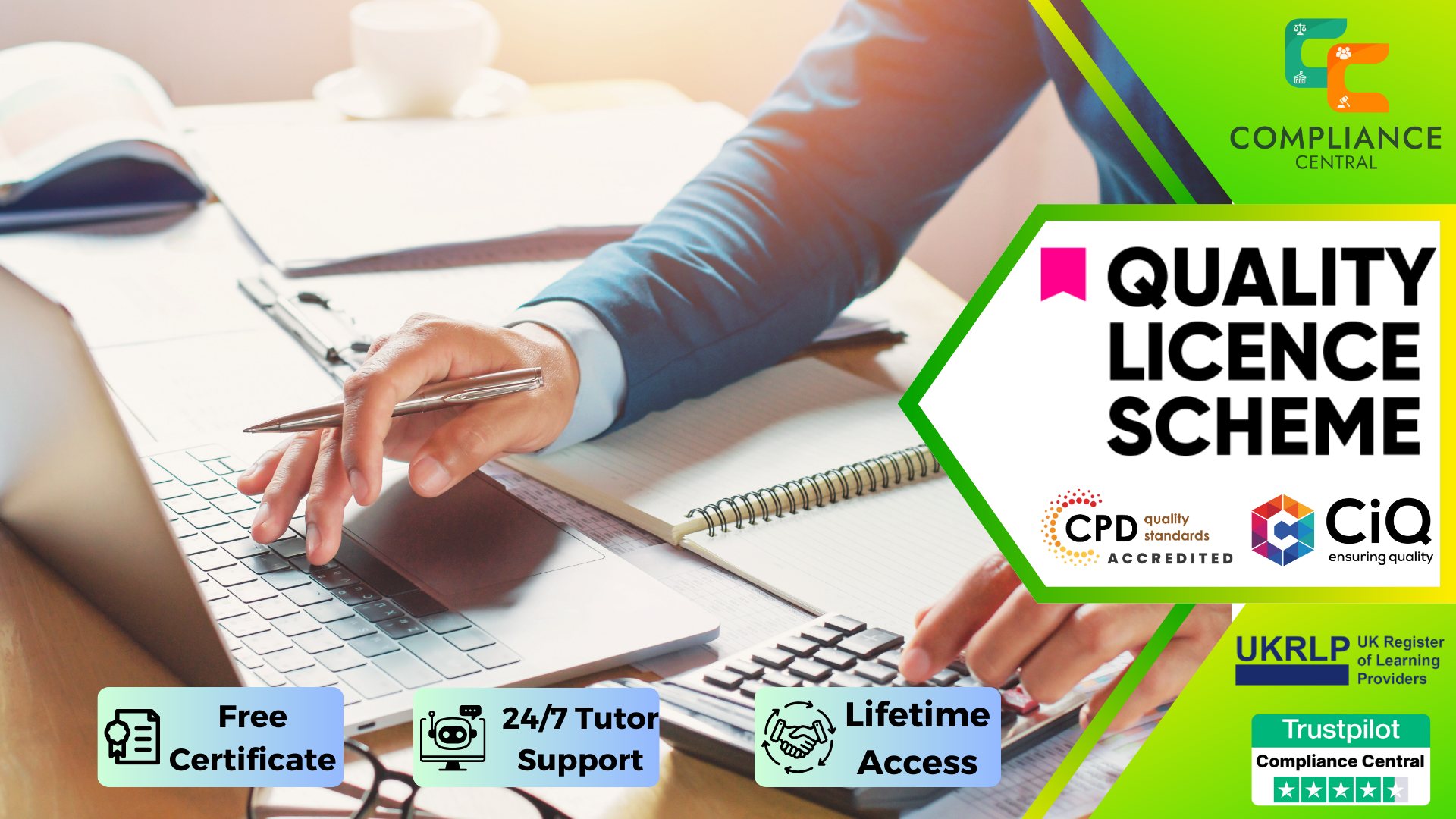
Ultimate Level 4 Time Management
By Training Tale
Our Level 4 Time Management course comprises a series of easy-to-digest, in-depth modules designed to provide you with a detailed, expert level of information. Thecourse is designed to provide learners with transferable skills that are required in any workplace. It covers fundamental approaches and tactics for successfully scheduling time, increasing productivity, and lowering work-related stress. If you want to start a career as a manager or improve your knowledge and abilities in time management but do not know where to start. In that case, this course will provide you with the necessary knowledge and skills to take your professionalism to the next level. Enrol in our Level 4 Time Management course today to pursue your dreams and gain the experience, skills, and knowledge required to advance your career development. This can help you equip yourself with the skills you will need to land your dream job. Learning Outcomes After completing the course, you will be able to: Increase workplace productivity by implementing key time management techniques. Prioritise workload and plan your time effectively. Respect other people's time and keep your team and boss focus. Manage meetings more effectively and complete important tasks on time. Improve work performance by setting smart daily goals and planning each working day. Live a value centred life. Why Choose Level 4 Time Management Course from Us Self-paced course, access available from anywhere. This Course Easy to understand, high-quality study materials. This Course developed by industry experts. This Course MCQ quiz after each module to assess your learning. Automated and instant assessment results. 24/7 support via live chat, phone call or email. Free PDF certificate as soon as completing the course. Other courses are included with Level 4 Time Management Bundle Course Course 01: Level 4 Time Management Course 02: Anger Management Course 03: Communication Skills Course ***Others Included in this Level 4 Time Management Bundle Course Free 3 PDF Certificate Access to Content - Lifetime Exam Fee - Totally Free Free Retake Exam [ Note: Free PDF certificate as soon as completing the course ] Detailed course curriculum Module 1: Basics of Time Management What is Time Management? Importance of Time Management What are Time Management Skills? How to Improve Time Management Skills? Implications of Poor Time Management Module 2: Prioritize Your Time Managing Time & Goals Prioritizing Making Lists Managing Your Lists & Priorities Getting It Done Module 3: Organize Your Time Scheduling Project Schedules Module 4: Using Your Time Efficiently Managing Distractions Maintaining A Healthy Rhythm Module 5: Time Management in the Workplace Respecting Other People's Time Keeping Your Team Focused Keeping Your Boss Focused Committing to Personal Change Module 6: Time Management for Students Principles of Time Management for Students Module 7: Time Management Software The Future is Here Project Management Software Information Capture, Sharing, and Development Software Collaboration Software Personal Organization Software and To-Do List Managers Module 8: Create a Value-Based Time Management Plan Does the Way You Spend Your Time Truly Reflect Your Values? Are You Mistaken About Your Priorities? Why Aren't You Spending Time on the Important Stuff? Live a Value-Centered Life Assessment Method After completing each module of the Course, you will find automated MCQ quizzes. To unlock the next module, you need to complete the quiz task and get at least 60% marks. Once you complete all the modules in this manner, you will be qualified to request your certification. Certification After completing the MCQ/Assignment assessment for this course, you will be entitled to a Certificate of Completion from Training Tale. It will act as proof of your extensive professional development. The certificate is in PDF format, which is completely free to download. A printed version is also available upon request. It will also be sent to you through a courier for £13.99. Who is this course for? Office Managers Teaching Professionals Personal Assistants & Secretaries HR Professionals Administrative Assistants Requirements There are no specific requirements for this Level 4 Time Management course because it does not require any advanced knowledge or skills. Students who intend to enrol in this course must meet the following requirements: Good command of the English language Must be vivacious and self-driven Basic computer knowledge A minimum of 16 years of age is required Certificates Certificate of completion Digital certificate - Included

Course Overview Learn the Latest Skills | Acknowledged by CPD & QLS | Acknowledged Certificate | MCQ Based Exam & Tutor Support | Interactive Video Training Even while there are millions of people who aspire to start a new life abroad, the vast majority of them will never realize their ambitions. Taking a TEFL (TESOL) Course is a terrific way to get started on the path to a new life of living and working abroad if you want to be one of those people who make it happen. Through this course, you will acquire the fundamental abilities required to train as an English language teacher. This involves a critical comprehension of the grammar and structure of the English language as well as a variety of classroom management abilities and language teaching methodologies. What Will You Learn? Gain the fundamental knowledge of the principles of teaching English as a foreign language Discover a wide range of approaches and methods for teaching foreign students Develop the practical skills to deliver engaging, informative and inclusive lessons Explore the role and responsibilities of a TESOL teacher & understand the challenges teacher and students may face Receive an internationally acknowledged teacher education lesson on successful course completion Learn effective methods for teaching the four language skills: reading, writing, speaking and listening Understand the basics of classroom management to create dynamic lesson plans Get expert career guidance and understand your job opportunities & requirements for teaching roles What classes are included in this package? Earn a digital certificate upon successful completion There are no set schedules, so you can work at your own pace. Our email and live chat specialists are available to assist you 24 hours a day, 7 days a week. On weekdays, you'll have access to a full-time tutor. Learn in a user-friendly, cutting-edge online learning environment. High-quality e-learning study materials Benefit from instant feedback through mock exams and multiple-choice assessments Who Should Take This Course? You will learn everything that is needed regarding Teaching English as a Foreign Language. This is an excellent opportunity for anyone from any academic background to learn more and advance their learning, launch a new career or reinvigorate an existing one. Career Path Training offered by the TEFL (TESOL) Course could potentially benefit a range of roles, but would particularly enhance careers in: Teacher Consultancy Life Coach Career Counsellor Other Administrative Roles Course Design The course is delivered through our online learning platform, accessible through any internet-connected device. There are no formal deadlines or teaching schedules, meaning you are free to study the course at your own pace. You are taught through a combination of Video lessons Online study materials Mock exams Multiple-choice assessments Assignment Certificate of Achievement After the successful completion of the final assessment, you will receive a CPD-accredited certificate of achievement. The PDF certificate is for £9.99, and it will be sent to you immediately after through e-mail. You can get the hard copy for £15.99, which will reach your doorsteps by post. Endorsed Certificate of Achievement from the Quality Licence Scheme Once the course has been completed and the assessment has been passed, all students are entitled to receive an endorsed certificate. This will provide proof that you have completed your training objectives, and each endorsed certificate can be ordered and delivered to your address for only £99. Please note that overseas students may be charged an additional £10 for postage. Endorsement This course and/or training programme has been endorsed by the Quality Licence Scheme for its high-quality, non-regulated provision and training programmes. This course and/or training programme is not regulated by Ofqual and is not an accredited qualification. Your training provider will be able to advise you on any further recognition, for example progression routes into further and/or higher education. For further information please visit the Learner FAQs on the Quality Licence Scheme website. Method of Assessment On successful completion of the TEFL (TESOL) Course, you will be required to sit an online multiple-choice assessment. You will need to score 60% or above to pass the course. After successfully passing the exam, you will be able to apply for a Quality Licence Scheme endorsed certificate of achievement. The assessment will be evaluated automatically and the results will be given to you immediately. Course Content Module 01: Introduction to English Language Teaching & Learning Module 02: Linguistics Module 03: English Pronunciation Module 04: Teaching Grammar and Vocabulary Module 05: Language Teaching Methodologies Module 06: Teaching Receptive Skills: Reading Module 07: Teaching Productive Skills: Writing Module 08: Teaching Receptive Skills: Listening Module 09: Teaching Productive Skills: Speaking Module 10: Lesson Planning and Creating Materials Module 11: Use of Games and Activities Module 12: Technology in Second Language Teaching & Learning Module 13: Classroom Management and Student Motivation Module 14: Teaching English: Situational Approach Module 15: Professional Development and Employment
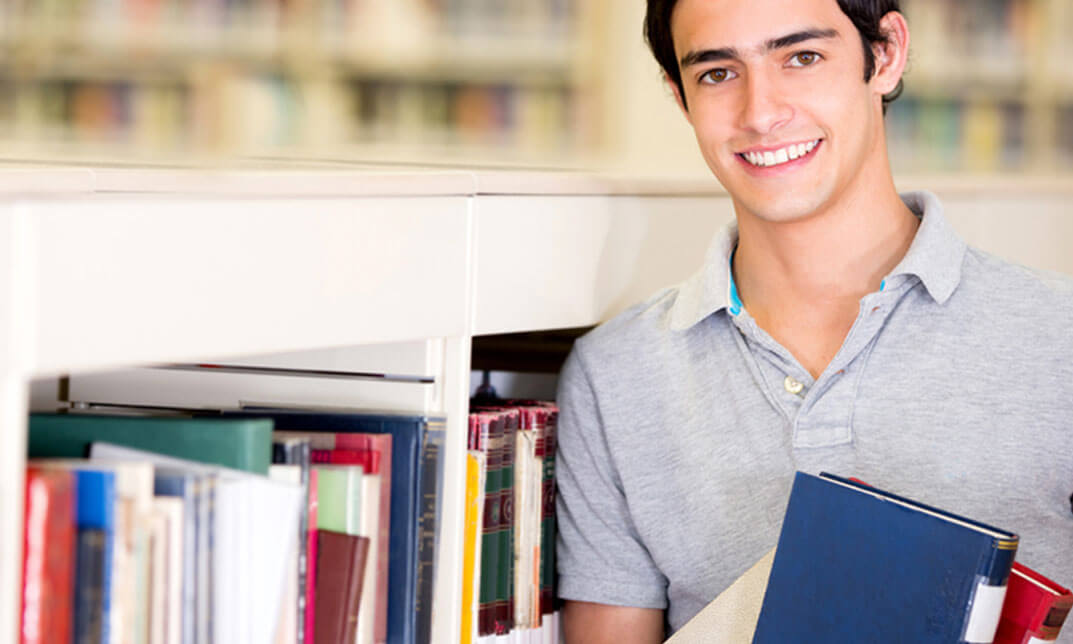
PA - Personal Assistant
By Training Tale
For confident candidates with outgoing personalities and a relentless attention to detail, the field of Secretary & PA Diploma services is wide open. Professional personal assistants (PAs) are the ultimate multitaskers, hired to manage the personal affairs and activities of those they support. Some secretaries and PAs work for large corporations, while others are hired by a single executive, entrepreneur, or influential figure. Regardless of which path you take, becoming a trusted and respected PA or Secretary opens the door to a world of incredible career opportunities. Personal qualities and character, as well as hard skills, are important for success as a PA or secretary. It's simply a matter of learning the roles of PAs and secretaries in order to prepare for a rewarding career in the field. This PA - Personal Assistant could be the key to your dream job. Transform your ambition and enthusiasm into a rewarding career for life by studying from home at your own pace and time. Learn how to handle a wide range of essential office administration tasks, as well as how to write important business letters and handle complex mail and shipping requirements. Making travel arrangements on behalf of others, organising meetings and events, the importance of time management as a PA, and how to become a better communicator are also covered in the course. Our PA - Personal Assistant course has been designed to equip you with the essential knowledge and skills needed to become an expert executive secretary or personal assistant and will give you all the practical knowledge & credentials that you need to excel in your new role. Enrol on our PA - Personal Assistant course today and begin your journey to improve your career prospects with the latest skills and the power of self-belief! Learning Outcomes After completing this PA - Personal Assistant course, learner will be able to: Understand personal assistant fundamentals Understand business telephone approaches Understand information regarding shipping and mail services Understand travel arrangements Understand outline setting up conferences and meetings Understand management of time Understand systems for record keeping and filing Understand business writing techniques Understand communication skills Understand customer service Understand basics of microsoft office skills Why Choose PA - Personal Assistant Course from Us Self-paced course, access available from anywhere. Easy to understand, high-quality study materials. Executive Secretary & PA Course developed by industry experts. MCQ quiz after each module to assess your learning. Automated and instant assessment results. 24/7 support via live chat, phone call or email. Free PDF certificate as soon as completing the course. ***Courses are included in this PA - Personal Assistant Bundle Course Course 01: Executive Secretary & PA Training Course 02: Minute Taking Course 03: Workplace Stress Management Course 04: Self Esteem & Assertiveness Skill Course Others benefits of this PA - Personal Assistant bundle course 4 Free PDF Certificate Lifetime Access Free Retake Exam Tutor Support [ Note: Free PDF certificate as soon as completing the PA - Personal Assistant course] Course Curriculum Of Executive Secretary & PA Training Module 01: Personal Assistant Fundamentals Module 02: Business Telephone Approaches Module 03: Information regarding shipping and mail services Module 04: An Overview of Travel Arrangements Module 05: Outline setting up conferences and meetings Module 06: Management of time Module 07: Systems for Record Keeping and Filing Module 08: Business Writing Techniques Module 09: Communication Skills Module 10: Customer Service Module 11: Basics of Microsoft Office Skills >>----------------------<< Assessment Method After completing each module of the PA - Personal Assistant Course, you will find automated MCQ quizzes. To unlock the next module, you need to complete the quiz task and get at least 60% marks. Certification After completing the MCQ/Assignment assessment for this PA - Personal Assistant course, you will be entitled to a Certificate of Completion from Training Tale. The certificate is in PDF format, which is completely free to download. A printed version is also available upon request. It will also be sent to you through a courier for £13.99. Who is this course for? This PA - Personal Assistant course is designed for existing secretarial/administrative workers seeking advancement or newcomers seeking their first professional position. Requirements There are no specific requirements for this PA - Personal Assistant course because it does not require any advanced knowledge or skills. Career path After completing this PA - Personal Assistant course, you may able to pursue a formal position in professional Personal-Assistant services such as: Personal Executive Assistant Receptionist Office Assistant Support Secretary Office Manager Personal Concierge Executive Assistant

Executive Secretary & PA Training - Course
By Training Tale
For confident candidates with outgoing personalities and a relentless attention to detail, the field of Secretary & PA Diploma services is wide open. Professional personal assistants (PAs) are the ultimate multitaskers, hired to manage the personal affairs and activities of those they support. Some secretaries and PAs work for large corporations, while others are hired by a single executive, entrepreneur, or influential figure. Regardless of which path you take, becoming a trusted and respected PA or Secretary opens the door to a world of incredible career opportunities. Personal qualities and character, as well as hard skills, are important for success as a PA or secretary. It's simply a matter of learning the roles of PAs and secretaries in order to prepare for a rewarding career in the field. This Executive Secretary & PA Training could be the key to your dream job. Transform your ambition and enthusiasm into a rewarding career for life by studying from home at your own pace and time. Learn how to handle a wide range of essential office administration tasks, as well as how to write important business letters and handle complex mail and shipping requirements. Making travel arrangements on behalf of others, organising meetings and events, the importance of time management as a PA, and how to become a better communicator are also covered in the course. Our Executive Secretary & PA Training course has been designed to equip you with the essential knowledge and skills needed to become an expert executive secretary or personal assistant and will give you all the practical knowledge & credentials that you need to excel in your new role. Enrol on our Executive Secretary & PA Training course today and begin your journey to improve your career prospects with the latest skills and the power of self-belief! Learning Outcomes After completing this Executive Secretary & PA Training course, learner will be able to: Understand personal assistant fundamentals Understand business telephone approaches Understand information regarding shipping and mail services Understand travel arrangements Understand outline setting up conferences and meetings Understand management of time Understand systems for record keeping and filing Understand business writing techniques Understand communication skills Understand customer service Understand basics of microsoft office skills Why Choose Executive Secretary & PA Training Course from Us Self-paced course, access available from anywhere. Easy to understand, high-quality study materials. Executive Secretary & PA Training Course developed by industry experts. MCQ quiz after each module to assess your learning. Automated and instant assessment results. 24/7 support via live chat, phone call or email. Free PDF certificate as soon as completing the course. ***Courses are included in this Executive Secretary & PA Training Bundle Course Course 01: Executive Secretary & PA Training Course 02: Minute Taking Course 03: Networking Skills Training Course 04: Communication Skills Course Course 05: Level 4 Time Management Course Others benefits of this bundle course 5 Free PDF Certificate Lifetime Access Free Retake Exam Tutor Support [ Note: Free PDF certificate as soon as completing the Executive Secretary & PA Training course] Course Curriculum Of Executive Secretary & PA Training Module 01: Personal Assistant Fundamentals Module 02: Business Telephone Approaches Module 03: Information regarding shipping and mail services Module 04: An Overview of Travel Arrangements Module 05: Outline setting up conferences and meetings Module 06: Management of time Module 07: Systems for Record Keeping and Filing Module 08: Business Writing Techniques Module 09: Communication Skills Module 10: Customer Service Module 11: Basics of Microsoft Office Skills >>-------------<< Assessment Method After completing each module of the Executive Secretary & PA Training Course, you will find automated MCQ quizzes. To unlock the next module, you need to complete the quiz task and get at least 60% marks. Certification After completing the MCQ/Assignment assessment for this Executive Secretary & PA Training course, you will be entitled to a Certificate of Completion from Training Tale. The certificate is in PDF format, which is completely free to download. A printed version is also available upon request. It will also be sent to you through a courier for £13.99. Who is this course for? This Executive Secretary & PA Training course is designed for existing secretarial/administrative workers seeking advancement or newcomers seeking their first professional position. Requirements There are no specific requirements for this Executive Secretary & PA Training course because it does not require any advanced knowledge or skills. Career path After completing this Executive Secretary & PA Training course, you may able to pursue a formal position in professional Executive PA services such as: Personal Executive Assistant Receptionist Office Assistant Support Secretary Office Manager Personal Concierge Executive Assistant

Advanced Time Management
By Training Tale
Our Time Management course comprises a series of easy-to-digest, in-depth modules designed to provide you with a detailed, expert level of information. Thecourse is designed to provide learners with transferable skills that are required in any workplace. It covers fundamental approaches and tactics for successfully scheduling time, increasing productivity, and lowering work-related stress. If you want to start a career as a manager or improve your knowledge and abilities in time management but do not know where to start. In that case, this course will provide you with the necessary knowledge and skills to take your professionalism to the next level. Enrol in our Time Management course today to pursue your dreams and gain the experience, skills, and knowledge required to advance your career development. This can help you equip yourself with the skills you will need to land your dream job. Learning Outcomes After completing the course, you will be able to: Increase workplace productivity by implementing key time management techniques. Prioritise workload and plan your time effectively. Respect other people's time and keep your team and boss focus. Manage meetings more effectively and complete important tasks on time. Improve work performance by setting smart daily goals and planning each working day. Live a value centred life. Why Choose Management : Time Management Course from Us Self-paced course, access available from anywhere. Easy to understand, high-quality study materials. Management : Time Management Course developed by industry experts. MCQ quiz after each module to assess your learning. Automated and instant assessment results. 24/7 support via live chat, phone call or email. Free PDF certificate as soon as completing the Management : Time Management course. Other courses are included with Management : Time Management Bundle Course Course 01:Management : Time Management Course 02: Level 2 Award in Job Search and Interview Skills Course 03: Workplace Stress Management ***Others Included Free 3 PDF Certificate Access to Content - Lifetime Exam Fee - Totally Free Free Retake Exam [ Note: Free PDF certificate as soon as completing the course ] Detailed course curriculum Module 1: Basics of Time Management What is Time Management? Importance of Time Management What are Time Management Skills? How to Improve Time Management Skills? Implications of Poor Time Management Module 2: Prioritize Your Time Managing Time & Goals Prioritizing Making Lists Managing Your Lists & Priorities Getting It Done Module 3: Organize Your Time Scheduling Project Schedules Module 4: Using Your Time Efficiently Managing Distractions Maintaining A Healthy Rhythm Module 5: Time Management in the Workplace Respecting Other People's Time Keeping Your Team Focused Keeping Your Boss Focused Committing to Personal Change Module 6: Time Management for Students Principles of Time Management for Students Module 7: Time Management Software The Future is Here Project Management Software Information Capture, Sharing, and Development Software Collaboration Software Personal Organization Software and To-Do List Managers Module 8: Create a Value-Based Time Management Plan Does the Way You Spend Your Time Truly Reflect Your Values? Are You Mistaken About Your Priorities? Why Aren't You Spending Time on the Important Stuff? Live a Value-Centered Life -------------- ***Level 2 Award in Job Search and Interview Skills*** Module 01: Preparing to Achieve Own Job Goals Module 02: Promoting Yourself and Preparing for a Job Interview -------------- ***Workplace Stress Management*** Module 01: Workplace Stress Module 02: Rational and Irrational Beliefs Module 03: The ABC Framework of REBT Module 04: Cognitive Therapy (CT) Module 05: Cognitive Behavioural Therapy (CBT) in the Workplace Module 06: Conclusion Module 07: Identifying and Challenging Distorted Negative Thoughts -------------- Assessment Method After completing each module of the course, you will find automated MCQ quizzes. To unlock the next module, you need to complete the quiz task and get at least 60% marks. Once you complete all the modules in this manner, you will be qualified to request your certification. Certification After completing the MCQ/Assignment assessment for this course, you will be entitled to a Certificate of Completion from Training Tale. It will act as proof of your extensive professional development. The certificate is in PDF format, which is completely free to download. A printed version is also available upon request. It will also be sent to you through a courier for £13.99. Who is this course for? Office Managers Teaching Professionals Personal Assistants & Secretaries HR Professionals Administrative Assistants Requirements There are no specific requirements for this Management : Time Management course because it does not require any advanced knowledge or skills. Students who intend to enrol in this course must meet the following requirements: Good command of the English language Must be vivacious and self-driven Basic computer knowledge A minimum of 16 years of age is required Certificates Certificate of completion Digital certificate - Included

Mastering Medical Teaching: 8-in-1 Premium Online Courses Bundle
By Compete High
Looking to enter the competitive world of medical education or enhance your healthcare resume to stand out in a saturated job market? 💼 The Mastering Medical Teaching: 8-in-1 Premium Online Courses Bundle is your all-in-one toolkit to stay employable, stay relevant, and stay ahead. Whether you're chasing your dream role in nursing, eyeing a position in paramedic training, or simply want to broaden your expertise in first aid, biology, GDPR, counselling, brain disorders, and healthcare, this bundle is tailored to make you hireable. This bundle is not just about learning—it's about career activation. Every course keyword—nursing, GDPR, counselling, biology, paramedic training, brain disorders, first aid, and healthcare—opens direct pathways to roles in hospitals, clinics, universities, rehab centres, care homes, research labs, and private medical practices. If you're serious about becoming job-ready in today’s fast-evolving healthcare and medical education sector, then don't wait—enrol now and let these eight strategic pillars launch your journey. 📚 Description Let’s break it down. The modern nursing sector isn’t just about patient care anymore. It’s about documentation, compliance with GDPR, crisis counselling, and a deep understanding of biology, first aid, and brain disorders. Hospitals and healthcare systems are actively seeking candidates who not only know nursing, but also how to respond to emergencies using paramedic training skills and align their actions with healthcare regulations and patient data protocols. This 8-in-1 course bundle isn’t your average package. It’s a job-readiness vault—your go-to resource if you’re looking to get into roles requiring deep knowledge of GDPR, empathy-driven counselling, up-to-date nursing frameworks, quick-response first aid principles, and in-demand knowledge of paramedic training. Want to stand out in healthcare interviews? Show you’ve mastered biology, brain disorders, and nursing basics. Trying to get into NHS training schemes? Having proven competence in GDPR and first aid will set you apart. Looking to move into academia or medical teaching? Knowledge in brain disorders, biology, nursing, and counselling is not optional—it’s essential. 🧠 With every topic, you’re gaining not just credentials—but career currency. Remember, you’re not just stacking certificates—you’re building a comprehensive professional profile covering essential paramedic training, human biology knowledge, nursing, patient-facing counselling, crisis response, and healthcare compliance. And did we mention value? Instead of paying 8x the price elsewhere, this premium bundle gets you everything in one go. 🚀 Still unsure? Just remember: Compete High has 4.8 on 'Reviews.io' and 4.3 on Trustpilot. ❓ FAQ Q: Who is this bundle for? A: Anyone looking to enter or grow in nursing, healthcare, counselling, paramedic training, or medical education roles. Also suitable for those transitioning from administrative roles into clinical paths with strong foundations in GDPR, first aid, and biology. Q: Will this help me get a job? A: Yes. Each keyword—nursing, GDPR, counselling, biology, paramedic training, brain disorders, first aid, healthcare—is targeted for maximum industry relevance. Employers notice that kind of broad yet relevant scope. Q: Is this bundle beginner-friendly? A: Absolutely. Whether you’re new to nursing or just brushing up on first aid and GDPR, everything is structured for quick application in real job environments. Q: Can I access the courses at my own pace? A: Yes! Learn nursing, counselling, paramedic training, and more on your schedule—no pressure, just progress.
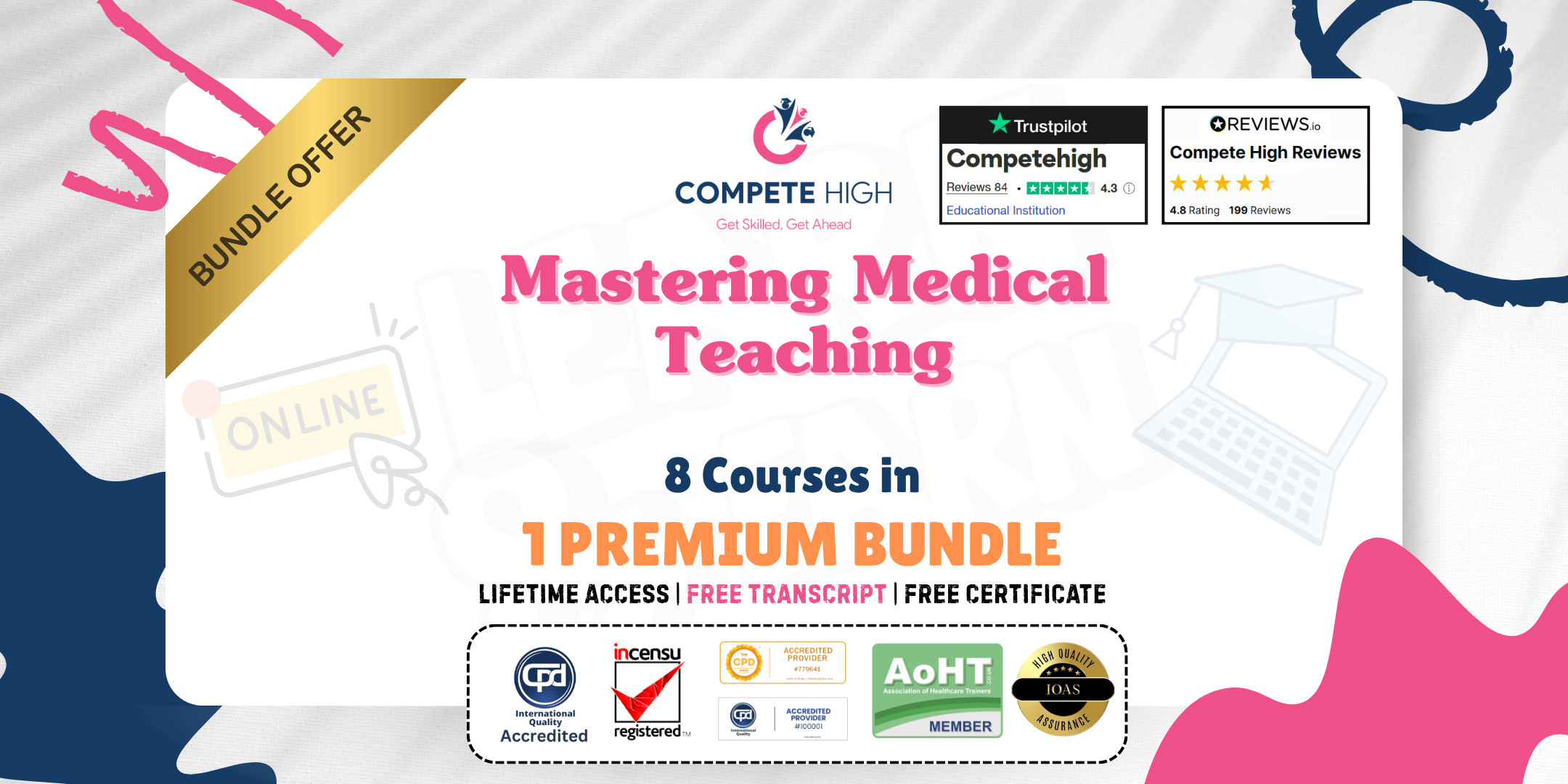
Learn the Latest Skills | Acknowledged by CPD | MCQ Based Exam & Tutor Support | Interactive Video Training If you are interested in gaining a position as a highly paid Office Administrator, Secretary, or Personal Assistant, then this lesson from Janets is the perfect opportunity. The course focuses on building practical knowledge so that upon successful completion you are fully prepared for work. Whether you are a complete beginner or have some experience, this course covers everything in a concise manner. Gain the confidence to excel in any office or commercial environment by gaining the necessary knowledge of administration, computer, and management techniques. This cutting-edge online course is taught by industry experts with continuing expert involvement, and it teaches you immediately applicable skills. Our Diploma can provide you with the insight, skills and knowledge you need to succeed in this busy career. What Will You Learn? Understand succession planning. Learn the basic computer software you need to know to perform at your best on a daily basis. How to work to a schedule to achieve the best results.. How to present documents and proofread. Organise effective meetings. How to categorise, sub-categorise and manage your filing system effectively. What classes are included in this package? Earn a digital certificate upon successful completion acknowledged by UK and internationally acknowledged lesson There are no set schedules, so you can work at your own pace. Our email and live chat specialists are available to assist you 24 hours a day, 7 days a week. On weekdays, you’ll have access to a full-time tutor. Learn in a user-friendly, cutting-edge online learning environment. High-quality e-learning study materials Benefit from instant feedback through mock exams and multiple-choice assessments Who Should Take This Course? This course is designed for those seeking senior secretarial or administrative jobs in an organization, as well as newcomers seeking their first job in an office setting. Although a good command of the English language is assumed, no prior experience or knowledge is required. Career Path Training offered by the Office Admin, Secretarial and PA could potentially benefit a range of roles, but would particularly enhance careers in: Office Administration Personal Assistant Receptionist Secretary Other administration roles Course Design The course is delivered through our online learning platform, accessible through any internet-connected device. There are no formal deadlines or teaching schedules, meaning you are free to study the course at your own pace. You are taught through a combination of Video lessons Online study materials Mock exams Multiple-choice assessments Assignment Certificate of Achievement after the successful completion of the final assessment, you will receive a CPD-accredited certificate of achievement. The PDF certificate is for £9.99, and it will be sent to you immediately after through e-mail. You can get the hard copy for £15.99, which will reach your doorsteps by post. Endorsed Certificate of Achievement from the Quality Licence Scheme Once the course has been completed and the assessment has been passed, all students are entitled to receive an endorsed certificate. This will provide proof that you have completed your training objectives, and each endorsed certificate can be ordered and delivered to your address for only £119. Please note that overseas students may be charged an additional £10 for postage. Endorsement This course and/or training programme has been endorsed by the Quality Licence Scheme for its high-quality, non-regulated provision and training programmes. This course and/or training programme is not regulated by Ofqual and is not an accredited qualification. Your training provider will be able to advise you on any further recognition, for example progression routes into further and/or higher education. For further information please visit the Learner FAQs on the Quality Licence Scheme website. Method of Assessment On successful completion of the Office Admin, Secretarial and PA Diploma, you will be required to sit an online multiple-choice assessment. You will need to score 60% or above to pass the course. After successfully passing the exam, you will be able to apply for Quality Licence Scheme endorsed certificate of achievement. The assessment will be evaluated automatically and the results will be given to you immediately. Retake fee If you do not pass the exam first time, you can purchase the Retake Exam for £1.99 and try again. Course Contents Office Admin, Secretarial and PA Diploma Microsoft Word Microsoft PowerPoint Microsoft Excel Recommended Reading Mock Exam Final Exam Recommended Materials Assignment

Time Management - Level 4
By Training Tale
Our Time Management - Level 4 course comprises a series of easy-to-digest, in-depth modules designed to provide you with a detailed, expert level of information. The course is designed to provide learners with transferable skills that are required in any workplace. It covers fundamental approaches and tactics for successfully scheduling time, increasing productivity, and lowering work-related stress. If you want to start a career as a manager or improve your knowledge and abilities in time management but do not know where to start. In that case, this course will provide you with the necessary knowledge and skills to take your professionalism to the next level. Enrol in our Time Management - level 4 course today to pursue your dreams and gain the experience, skills, and knowledge required to advance your career development. This can help you equip yourself with the skills you will need to land your dream job. Learning Outcomes After completing the course, you will be able to: Increase workplace productivity by implementing key time management techniques. Prioritise workload and plan your time effectively. Respect other people's time and keep your team and boss focus. Manage meetings more effectively and complete important tasks on time. Improve work performance by setting smart daily goals and planning each working day. Live a value centred life. Why Choose Time Management - Level 4 Course from Us Self-paced course, access available from anywhere. This Course Easy to understand, high-quality study materials. This Course developed by industry experts. This Course MCQ quiz after each module to assess your learning. Automated and instant assessment results. 24/7 support via live chat, phone call or email. Free PDF certificate as soon as completing the course. Other courses are included with Time Management - Level 4 Course Course 01: Time Management - Level 4 Course 02: Level 5 Negotiation Skills Course Course 03: Dealing With Difficult People ***Others Included in this Course Free 3 PDF Certificate Access to Content - Lifetime Exam Fee - Totally Free Free Retake Exam [ Note: Free PDF certificate as soon as completing the course ] Detailed course curriculum Module 1: Basics of Time Management What is Time Management? Importance of Time Management What are Time Management Skills? How to Improve Time Management Skills? Implications of Poor Time Management Module 2: Prioritize Your Time Managing Time & Goals Prioritizing Making Lists Managing Your Lists & Priorities Getting It Done Module 3: Organize Your Time Scheduling Project Schedules Module 4: Using Your Time Efficiently Managing Distractions Maintaining A Healthy Rhythm Module 5: Time Management in the Workplace Respecting Other People's Time Keeping Your Team Focused Keeping Your Boss Focused Committing to Personal Change Module 6: Time Management for Students Principles of Time Management for Students Module 7: Time Management Software The Future is Here Project Management Software Information Capture, Sharing, and Development Software Collaboration Software Personal Organization Software and To-Do List Managers Module 8: Create a Value-Based Time Management Plan Does the Way You Spend Your Time Truly Reflect Your Values? Are You Mistaken About Your Priorities? Why Aren't You Spending Time on the Important Stuff? Live a Value-Centered Life -------------- ***Level 5 Negotiation Skills Course*** Module 01: An Overview of Negotiation Module 02: How to Prepare For Negotiations Module 03: The Process of Negotiation Module 04: Ways of Developing Persuasion & Influencing Skills Module 05: Ways of Developing Communication Skills Module 06: How to Develop Active Listening Skills Module 07: Comprehending Body Language Module 08: Assertiveness and Self Confidence Module 09: Managing Anger Module 10: Managing Stress Module 11: Negotiation Tactics to Closing a Better Deal Module 12: Ways of Overcoming Sales Objections -------------- ***Dealing With Difficult People*** Module 01: Difficult People and Their Difficult Behaviour Module 02: Communicating With Difficult People Module 03: Standing Up to Difficult People Module 04: A Quick Guide to the Seven Classically Difficult Types Module 05: Dealing with Bosses Who Drive You Barmy Module 06: Colleagues to Throttle Module 07: Dealing With Impossible People Module 08: The Temper Tantrum Type -------------- Assessment Method After completing each module of the Course, you will find automated MCQ quizzes. To unlock the next module, you need to complete the quiz task and get at least 60% marks. Once you complete all the modules in this manner, you will be qualified to request your certification. Certification After completing the MCQ/Assignment assessment for this course, you will be entitled to a Certificate of Completion from Training Tale. It will act as proof of your extensive professional development. The certificate is in PDF format, which is completely free to download. A printed version is also available upon request. It will also be sent to you through a courier for £13.99. Who is this course for? Office Managers Teaching Professionals Personal Assistants & Secretaries HR Professionals Administrative Assistants Requirements There are no specific requirements for this Time Management - Level 4 course because it does not require any advanced knowledge or skills. Students who intend to enrol in this course must meet the following requirements: Good command of the English language Must be vivacious and self-driven Basic computer knowledge A minimum of 16 years of age is required Certificates Certificate of completion Digital certificate - Included

Sales Administration Skills
By Compliance Central
Did you know that according to a recent study by the Chartered Institute of Marketing, businesses with a strong focus on Sales Administration Skills achieve a 15% higher sales growth compared to those who don't?Sales Administration Skills are the backbone of any successful sales operation, ensuring smooth processes and maximizing sales potential. Our extensive Sales Administration Skills course is designed to equip you with the theoretical knowledge and understanding to excel in a Sales Administration role. Through a series of engaging modules, you'll gain valuable insights into the world of sales, marketing, and customer interaction, all specifically tailored to the Sales Administration function. Learning Outcomes By the end of this Sales Administration Skills course, you will be able to: Demonstrate a strong understanding of the sales cycle and its various stages. Effectively manage customer inquiries and interactions. Utilize marketing principles to support sales efforts. Develop and maintain accurate sales records and data. Apply effective communication and negotiation skills in a Sales Administration setting. Contribute to the overall success of the sales team through strong administrative support. Why would you choose the Sales Administration Skills course from Compliance Central: Lifetime access to Sales Administration Skills course materials Full tutor support is available from Monday to Friday with the Sales Administration Skills course Learn Sales Administration Skills skills at your own pace from the comfort of your home Gain a complete understanding of Sales Administration Skills course Accessible, informative Sales Administration Skills learning modules designed by experts Get 24/7 help or advice from our email and live chat teams with the Sales Administration Skills Study in your own time through your computer, tablet or mobile device. A 100% learning satisfaction guarantee with your course This Sales Administration Skills course delves into 17 modules, each packed with valuable knowledge to enhance your Sales Administration Skills. Module 01: Introduction to Sales This module establishes the foundation of Sales Administration Skills by exploring the core concepts of sales, its role within a business, and the various career paths available. Module 02: Sales Growth Delve into the strategies and techniques employed to achieve sustainable sales growth. This module explores market analysis, lead generation, and effective sales pipeline management. Module 03: Sales Hypnosis Learn the fundamentals of ethical persuasion techniques used in sales. This module explores the psychology of influence and how to build rapport with potential customers. Module 04: Sales Presentation Master the art of crafting compelling sales presentations. This module equips you with the skills to present product features, address customer needs, and deliver a persuasive closing argument. Module 05: Basics of Marketing Gain a solid understanding of marketing principles and their impact on sales success. This module explores market segmentation, branding strategies, and the elements of the marketing mix. Module 06: The Marketing Process Uncover the various stages involved in the marketing process, from market research and product development to promotion and distribution. Module 07: Strategic Marketing Explore the development and implementation of strategic marketing plans. This module delves into competitor analysis, target market identification, and the creation of a winning marketing strategy. Module 08: Marketing Environment Gain insights into the internal and external factors influencing the marketing environment. This module explores economic, social, technological, legal, and environmental factors impacting marketing strategies. Module 09: Market Segmentation Learn how to effectively segment markets to identify and target specific customer groups. This module explores various segmentation methods and their application in sales administration. Module 10: Consumer Buying Behaviour Unravel the mysteries of consumer buying behavior. This module explores the psychological, social, and cultural factors that influence purchasing decisions. Module 11: Business Markets and Buying Behaviour Gain a deeper understanding of business-to-business (B2B) markets and buyer behavior. This module explores the unique characteristics of B2B sales and the decision-making process involved. Module 12: Marketing Research Discover the importance of market research in developing effective sales and marketing strategies. This module explores various research methodologies and data analysis techniques. Module 13: Sales and Marketing Explore the vital link between sales and marketing functions within a business. This module emphasizes collaboration and communication to achieve organizational goals. Module 14: Leverage and Limitations Gain insights into the leverage and limitations of various Sales Administration Skills techniques. This module explores ethical considerations and responsible sales practices. Module 15: Sales Negotiations Develop your negotiation skills to effectively close deals and secure favorable outcomes. This module explores negotiation strategies, tactics, and effective communication techniques. Module 16: Dealing with Customers Master the art of exceptional customer service in a sales environment. This module explores communication techniques, building rapport, and handling customer objections. Module 17: Communication Skills Develop strong communication skills that are essential for success in Sales Administration. This module emphasizes active listening, clear and concise communication, and persuasive writing techniques. CPD 10 CPD hours / points Accredited by CPD Quality Standards Who is this course for? This Sales Administration Skills course is ideal for: Individuals seeking a career in sales administration. Those looking to enhance their existing Sales Administration Skills. Business professionals seeking to understand the sales process. Anyone interested in developing strong communication and negotiation skills. Those who want to gain a competitive advantage in the job market. Individuals seeking to contribute to a successful sales and marketing team. Requirements To enrol in this Sales Administration Skills course, all you need is a basic understanding of the English Language and an internet connection. Career path A strong foundation in Sales Administration Skills can open doors to a variety of exciting career paths, including: Sales Administrator Sales Operations Specialist Customer Service Representative Account Manager Business Development Representative Marketing Coordinator Sales Manager (with further experience and qualifications) Certificates CPD Accredited PDF Certificate Digital certificate - Included CPD Accredited PDF Certificate CPD Accredited Hard Copy Certificate Hard copy certificate - £10.79 CPD Accredited Hard Copy Certificate Delivery Charge: Inside the UK: Free Outside of the UK: £9.99 each
