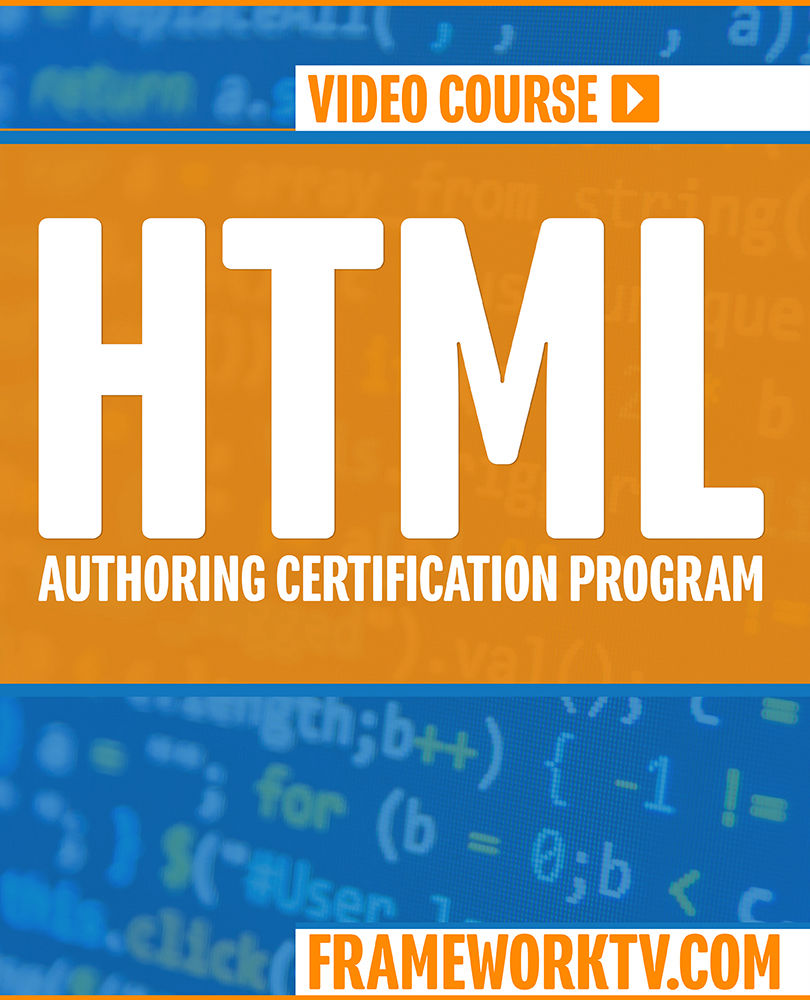- Professional Development
- Medicine & Nursing
- Arts & Crafts
- Health & Wellbeing
- Personal Development
Enhance your receptionist skills with this comprehensive diploma course. Delve into various modules covering essential aspects of reception and office management. Learn business telephone etiquette, travel arrangement skills, time management, and effective communication. Acquire advanced MS Excel proficiency for data management. From customer service to business writing, this course equips you with the knowledge and skills needed to excel as a receptionist. Learning Outcomes: Master essential receptionist duties and etiquette. Develop effective business telephone skills. Learn to represent your employer and company professionally. Gain proficiency in mail services, shipping, and travel arrangements. Enhance time management and organizational skills. Strengthen communication and customer service abilities. Acquire proficiency in Microsoft Excel, from text and mathematical formulas to advanced functions. Learn Power Query and Excel keyboard shortcuts for efficient data management. Why buy this Receptionist Diploma? Unlimited access to the course for forever Digital Certificate, Transcript, student ID all included in the price Absolutely no hidden fees Directly receive CPD accredited qualifications after course completion Receive one to one assistance on every weekday from professionals Immediately receive the PDF certificate after passing Receive the original copies of your certificate and transcript on the next working day Easily learn the skills and knowledge from the comfort of your home Certification After studying the course materials of the Receptionist Diploma you will be able to take the MCQ test that will assess your knowledge. After successfully passing the test you will be able to claim the pdf certificate for £5.99. Original Hard Copy certificates need to be ordered at an additional cost of £9.60. Who is this course for? This Receptionist Diploma course is ideal for Aspiring receptionists seeking comprehensive training. Office professionals looking to enhance their skills. Individuals aiming to excel in administrative roles. Those interested in improving their Microsoft Excel proficiency. Prerequisites This Receptionist Diploma was made by professionals and it is compatible with all PC's, Mac's, tablets and smartphones. You will be able to access the course from anywhere at any time as long as you have a good enough internet connection. Career path Receptionist - Average Salary: £18,000 - £25,000 per year. Administrative Assistant - Average Salary: £18,000 - £25,000 per year. Office Coordinator - Average Salary: £20,000 - £28,000 per year. Customer Service Representative - Average Salary: £18,000 - £25,000 per year. Data Entry Clerk - Average Salary: £18,000 - £25,000 per year. Course Curriculum Receptionist Diploma Module 1: Introduction to Reception and Receptionist 00:11:00 Module 2: Business Telephone Skills 00:19:00 Module 3: Representing Your Boss and Company 00:34:00 Module 4: Mail Services and Shipping 00:25:00 Module 5: Travel Arrangements 00:24:00 Module 6: Organising Meeting and Conferences 00:25:00 Module 7: Time Management 00:35:00 Module 8: Record Keeping and Filing Systems 00:28:00 Module 9: Business Writing Skills 00:40:00 Module 10: Organisational Skills 00:25:00 Module 11: Communication Skills 00:25:00 Module 12: Customer Service 00:16:00 Module 13: Effective Planning and Scheduling 00:46:00 Module 14: Invoicing/Petty Cash 00:27:00 Module 15: Business Environment 00:19:00 Advanced MS Excel How to Get the most of the course 00:01:00 Text formulas in Excel 00:08:00 Text Formulas Exercise 00:01:00 Text Formulas Exercise (answers) 00:01:00 Mathematical Formulas In Excel 00:04:00 Mathematical Formulas Exercise 00:01:00 Mathematical Formulas Exercise (answers) 00:01:00 Date and Time Formulas In Excel 00:06:00 Date and Time Formulas Exercise 00:01:00 Date and Time Exercise Formulas (answers) 00:01:00 Logic Formulas In Excel 00:12:00 Logic Formula Exercise 00:01:00 Logic Formula Exercise (answers) 00:01:00 Financial Formula In Excel 00:06:00 Financial Formula Exercise 00:01:00 Financial Formula Exercise (answers) 00:02:00 Informational Formula In Excel 00:04:00 Informational Formula Exercise 00:01:00 Informational Formula Exercise (answers) 00:01:00 Getting Traffic To Your Site 01:00:00 Menu Example with Excel Vlookup 00:08:00 Wildcard Search with Excel Vlookup 00:09:00 Looking to the Left with Excel Vlookup 00:17:00 2-Way Lookup 00:14:00 Comparing Lists with Excel Vlookup 00:03:00 Microsoft Excel Vlookup Tips and Tricks 00:14:00 Power Query Intro and Excel version 00:03:00 Excel Power Query - Introduction 00:03:00 Enabling M in Power Query 00:02:00 Transform Data - Trim in Excel Power Query 00:05:00 Transform Data - Format Dates and Values in Excel Power Query 00:02:00 Simple Expressions 00:08:00 Simple Expressions - Nested Expressions 00:03:00 Transform Data - Parsing URLs in Excel Power Query 00:05:00 Variables 00:08:00 Formatting Excel Keyboard Shortcuts 00:02:00 Table Excel Keyboard Shortcuts 00:02:00 Editing Excel Keyboard Shortcuts 00:05:00 Formula Excel Keyboard Shortcuts 00:03:00 Workbook Excel Keyboard Shortcuts 00:02:00 Handy Excel Shortcuts Keyboard Shortcuts 00:05:00 Mock Exam Mock Exam - Office Admin and Reception 00:20:00 Final Exam Final Exam - Office Admin and Reception 00:20:00

Level 4 Dental Practice Management
By Cavity Dental Training
Unlock Your Potential as a Dental Practice Manager with Our Level 4 Course The Level 4 Diploma in Dental Practice Management qualification delivered by Cavity Training has been designed as a standalone qualification or as an apprenticeship qualification for anyone wishing to become a qualified practice manager. Candidates are required to be in a work placement in order to be able to commence the qualification. Learn about the Cavity Training Dental Practice Management course This qualification allows candidates to learn, develop and practice the skills required for employment and a career in Dental Practice Management. The content covers all essential areas of Management and is mapped to the GDC Learning Outcomes for Dental Nurses and relevant National Occupational Standards. This qualification is approved by the GDC. This qualification allows candidates to go on to higher level 5 management courses and expand their management career. Fees This course can be completed as an government funded apprenticeship, through Cavity Training, or as a privately funded course for £3500. You can either pay as a lump sum or alternatively, you can split into 12 instalments. Entry requirements The minimum requirements are level 2 in English and Maths. Structure To achieve the Level 4 Diploma in Dental Practice Management, candidates will need to also successfully complete a final online Knowledge Test. This is a 24 month course, with a final end point assessment. Knowledge Our course is delivered via live training webinars with specialist tutors. Skills and Behaviours You will be appointed a designated Assessor, who will coach you through your qualification and complete regular assessments with you to support you to complete your qualification. You will have weekly contact from your Assessor. How we compare with our competitors? Don't just take our word for it, here is what our staff think Bridget I did my course years ago. It was classroom based one night per week. I think I would prefer to be more ‘hands on’ like it is now. Cavity really are a great company to work for. I truly believe that there expertise will ensure the next generation are amazing! Gina I did mine over an apprenticeship but the company my employer used wasn’t great and I didn’t get much support. Although I passed I can only imagine the length that Cavity have gone to to ensure that the students feel supported. As an employee, its super! Enquire Today

Level 4 Learning & Skills Mentor
By Cavity Dental Training
Unlock Your Potential as a Learning & Skills Mentor with Our Level 4 Course This qualification is designed to equip candidates with the essential skills and knowledge needed for effective employment and career progression in the field of Learning. As a Learning & Skills Mentor, you will play a pivotal role in supporting individuals and groups to achieve their learning and development goals. Through this course, you will master the art of working within ethical and legal frameworks, ensuring the highest standards of mentoring practice while meeting the diverse needs of mentees in a collaborative and inclusive manner. Commit to your professional growth and embrace reflective practice within your sector, setting a new benchmark for excellence in mentoring. Learn about the Cavity Training Learning & Skills Mentor Course The purpose of the learning and skills mentor occupation is to support individuals and groups with their learning and development towards agreed goals. They will do this by working within ethical and legal frameworks to ensure a high standard of mentoring practice. They will work collaboratively with stakeholders to inclusively meet the individual needs of the mentee. They will be committed to their own professional development and reflective practice as a mentor and within their sector. Fees This course can be completed as an government funded apprenticeship, through Cavity Training, or as a privately funded course for £3500. You can either pay as a lump sum or alternatively, you can split into 12 instalments. Entry requirements Whilst any entry requirements will be a matter for individual employers, a minimum of English & Maths GCSE are required. Structure Our candidates are trained to the highest standards and are fully supported to develop all of the knowledge, skills and behaviours required to be an outstanding Learning & Skills Mentor. Knowledge Our course is delivered via live training webinars with specialist tutors. Skills and Behaviours You will be appointed a designated Learning & Skills Tutor, who will coach you through your qualification and complete regular assessments with you to support you to complete your qualification. You will have weekly contact from your Tutor. How we compare with our competitors? Don't just take our word for it, here is what our staff think Bridget I did my course years ago. It was classroom based one night per week. I think I would prefer to be more ‘hands on’ like it is now. Cavity really are a great company to work for. I truly believe that there expertise will ensure the next generation are amazing! Gina I did mine over an apprenticeship but the company my employer used wasn’t great and I didn’t get much support. Although I passed I can only imagine the length that Cavity have gone to to ensure that the students feel supported. As an employee, its super! Enquire Today

Register on the Machine Learning in Flutter today and build the experience, skills and knowledge you need to enhance your professional development and work towards your dream job. Study this course through online learning and take the first steps towards a long-term career. The course consists of a number of easy to digest, in-depth modules, designed to provide you with a detailed, expert level of knowledge. Learn through a mixture of instructional video lessons and online study materials. Receive online tutor support as you study the course, to ensure you are supported every step of the way. Get a digital certificate as a proof of your course completion. The Machine Learning in Flutter course is incredibly great value and allows you to study at your own pace. Access the course modules from any internet-enabled device, including computers, tablet, and smartphones. The course is designed to increase your employability and equip you with everything you need to be a success. Enrol on the now and start learning instantly! What You Get With The Machine Learning in Flutter Course Receive a e-certificate upon successful completion of the course Get taught by experienced, professional instructors Study at a time and pace that suits your learning style 24/7 help and advice via email or live chat Get full tutor support on weekdays (Monday to Friday) Course Design The course is delivered through our online learning platform, accessible through any internet-connected device. There are no formal deadlines or teaching schedules, meaning you are free to study the course at your own pace. You are taught through a combination of Video lessons Online study materials Certification After the successful completion of the final assessment, you will receive a CPD-accredited certificate of achievement. The PDF certificate is for £9.99, and it will be sent to you immediately after through e-mail. You can get the hard copy for £15.99, which will reach your doorsteps by post. Who Is This Course For: The course is ideal for those who already work in this sector or are an aspiring professional. This course is designed to enhance your expertise and boost your CV. Learn key skills and gain a professional qualification to prove your newly-acquired knowledge. Requirements: The online training is open to all students and has no formal entry requirements. To study the Machine Learning in Flutter course, all your need is a passion for learning, a good understanding of English, numeracy, and IT skills. You must also be over the age of 16. Course Content Unit 01: Introduction Module 01: Course Curriculum 00:02:00 Unit 02: Image Picker and Camera Libraries Module 01: Image Picker Library for Flutter App Development 00:13:00 Module 02: Flutter Image Picker Application Testing 00:01:00 Module 03: Camera Package Setup for Flutter 00:04:00 Module 04: Flutter Camera Package Code 00:08:00 Unit 03: Firebase ML Kit Module 01: Firebase ML kit section Introduction 00:01:00 Module 02: Firebase ML Kit introduction 00:02:00 Unit 04: Image Labeling using ML Kit Module 01: Flutter Image Labeling Section Introduction 00:02:00 Module 02: Importing Starter code for image labeling 00:03:00 Module 03: Image labeling starter code explanation 00:06:00 Module 04: Creating firebase project for image labeling 00:06:00 Module 05: Adding Firebase ML Vision library in Flutter Application 00:10:00 Module 06: Testing Firebase Image labeling application 00:01:00 Module 07: Importing Image Labeling live feed application starter code 00:03:00 Module 08: Flutter Camera Package Code 00:06:00 Module 09: Flutter Image Labeling live feed application code 00:08:00 Module 10: Flutter Image labeling live feed application testing 00:01:00 Unit 05: Section Barcode Scanning Module 01: Flutter Barcode Scanning Section Introduction 00:02:00 Module 02: Importing Starter code for Flutter Barcode Scanning 00:03:00 Module 03: Flutter Barcode Scanning code 00:11:00 Module 04: Flutter Barcode Scanning Application Testing 00:01:00 Module 05: Flutter Barcode Scanning Live Feed Application code 00:08:00 Module 06: Flutter Barcode Scanning Live feed Application Testing 00:01:00 Unit 06: Section Text Recognition Module 01: Flutter Text Recognition Section Introduction 00:01:00 Module 02: Importing Starter code for Flutter Text Recognition 00:03:00 Module 03: Writing Flutter Text Recognition Code 00:09:00 Module 04: Testing Flutter Text Recognition Application 00:01:00 Unit 07: Section Face Detection Module 01: Flutter Face Detection Section Introduction 00:02:00 Module 02: Flutter Face Detection Application Flow 00:01:00 Module 03: Flutter Face Detection code 00:06:00 Module 04: Flutter drawing rectangles around detected faces 00:05:00 Unit 08: Pretrained Tensorflow lite models Module 01: Pretrained Tensorflow lite models Section Introduction 00:02:00 Unit 09: Section Image Classification Module 01: Flutter Image classification Section introduction 00:02:00 Module 02: Importing Starter code for Flutter Image classification application 00:03:00 Module 03: Starter code explanation for Flutter Image classification 00:06:00 Module 04: Writing flutter image classification code 00:13:00 Module 05: Testing flutter image classification application 00:02:00 Module 06: Importing Flutter live feed Image classification application starter code 00:03:00 Module 07: Starter code explanation of Flutter Live feed Image classification application 00:05:00 Module 08: Writing Flutter Image classification code 00:11:00 Module 09: Testing live feed image classification flutter application 00:01:00 Unit 10: Section object detection Module 01: Flutter Object detection section introduction 00:02:00 Module 02: Importing Application code object detection flutter 00:05:00 Module 03: Flutter Object detection code 00:13:00 Module 04: Flutter Drawing Rectangles around detected objects 00:04:00 Module 05: Importing the code for live feed object detection flutter application 00:02:00 Module 06: Testing object detection live feed flutter application 00:01:00 Module 07: Flutter Live feed object detection application code 00:10:00 Unit 11: Section human pose estimation Module 01: Flutter Pose estimation section introduction 00:02:00 Module 02: Importing Flutter Pose estimation Application code 00:04:00 Module 03: Flutter Pose estimation code 00:10:00 Module 04: Importing pose estimation live feed flutter application code 00:02:00 Module 05: Flutter Live feed pose estimation application demo 00:09:00 Module 06: Using PoseNet model for Flutter Live feed pose estimation application 00:08:00 Unit 12: Image segmentation section Module 01: Flutter Image Segmentation Section Introduction 00:02:00 Module 02: Importing Flutter Image Segmentation Application code 00:03:00 Module 03: Flutter using DeepLab model for image segmentation 00:09:00 Unit 13: Section Training Image Classification Models Module 01: Section Introduction 00:02:00 Module 02: Machine Learning and Image classification 00:02:00 Unit 14: Dog Breed Classification Module 01: Flutter getting the dataset for model training 00:05:00 Module 02: Flutter Training the model 00:06:00 Module 03: Flutter Dog Breed Classification Application 00:18:00 Module 04: Flutter Live feed dog breed classification application 00:03:00 Module 05: Testing live feed dog breed classification application 00:01:00 Unit 15: Fruits Recognition using Transfer Learning Module 01: Transfer learning introduction 00:02:00 Module 02: Flutter getting the dataset for model training 00:05:00 Module 03: Flutter Training fruit recognition model 00:09:00 Module 04: Flutter Testing Live feed fruits recognition application 00:01:00 Frequently Asked Questions Are there any prerequisites for taking the course? There are no specific prerequisites for this course, nor are there any formal entry requirements. All you need is an internet connection, a good understanding of English and a passion for learning for this course. Can I access the course at any time, or is there a set schedule? You have the flexibility to access the course at any time that suits your schedule. Our courses are self-paced, allowing you to study at your own pace and convenience. How long will I have access to the course? For this course, you will have access to the course materials for 1 year only. This means you can review the content as often as you like within the year, even after you've completed the course. However, if you buy Lifetime Access for the course, you will be able to access the course for a lifetime. Is there a certificate of completion provided after completing the course? Yes, upon successfully completing the course, you will receive a certificate of completion. This certificate can be a valuable addition to your professional portfolio and can be shared on your various social networks. Can I switch courses or get a refund if I'm not satisfied with the course? We want you to have a positive learning experience. If you're not satisfied with the course, you can request a course transfer or refund within 14 days of the initial purchase. How do I track my progress in the course? Our platform provides tracking tools and progress indicators for each course. You can monitor your progress, completed lessons, and assessments through your learner dashboard for the course. What if I have technical issues or difficulties with the course? If you encounter technical issues or content-related difficulties with the course, our support team is available to assist you. You can reach out to them for prompt resolution.
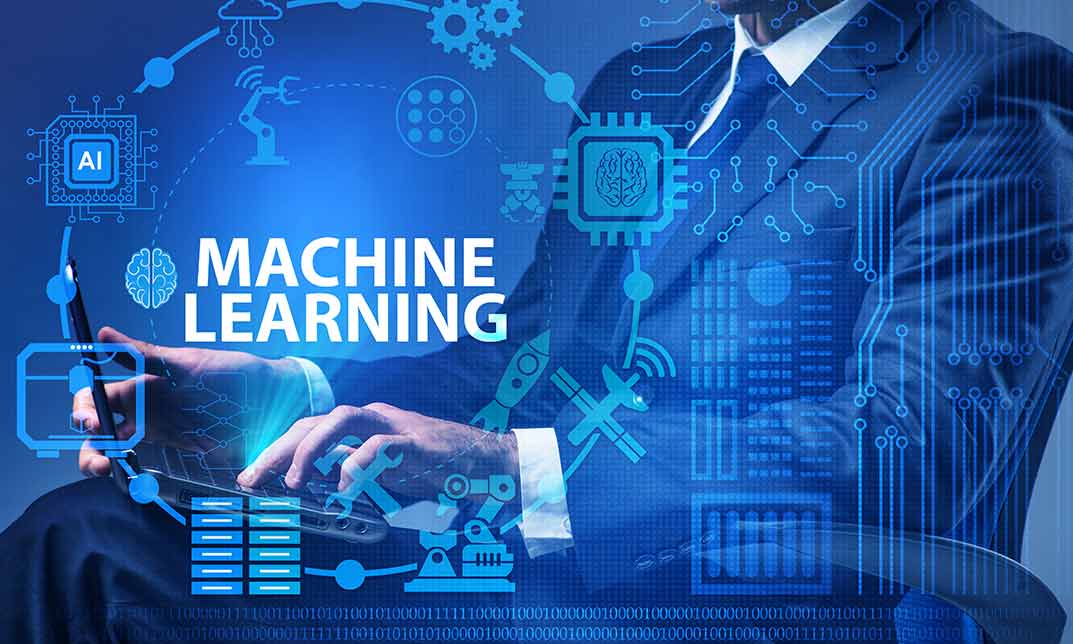
Completion Design
By EnergyEdge - Training for a Sustainable Energy Future
About this Training Course This 5 full-day course is aimed at engineers and supervisors who already have a basic understanding of well construction methods but who would benefit from a more detailed knowledge of completion design. The course will concentrate on the important aspects of completion design and what makes a safe and efficient well. A common thread of practical examples will be used throughout the course in the form of a case study or 'red-thread' exercise. The case study is based around data all taken from a single field where those attending will work through all the basic issues of a completion design. The exercises associated with the case study is performed in the student's own time after each of the formal sessions. However, at the start of the next day, the case study is reviewed and discussed. The whole case study will continue through all sessions, with each element being reviewed at the start of the next session. There is no 'right' answer to the exercise - producing interesting discussions! The purpose of the course is not to go over specific equipment in detail. Teaching methods include presentations, videos, and animations and the case study. The course will cover: Types and configurations of completions The completion design process Inflow performance, skin and formation damage Perforating; selection, deployment and interface with rest of completion Stimulation and impact on completion and flow performance with coverage of modern horizontal multifrac tools Open hole, non-sand control completions including open hole packers and horizontal well clean up Sand control; when do you need it, basic types and selection guidelines. Includes standalone screens, ICDs, various gravel packing techniques, frac packs and expandable screens Tubing sizing, flow estimation and liquid loading Artificial lift; types and selection criteria, interface with drilling, reservoir and facilities. Design of gas lift and ESPs included Production chemistry impacts on completion, prevention and removal (scales, wax, asphaltene, hydrates, and souring) Metallurgy, corrosion, and erosion; metal types and selection of Elastomers and plastics; types and selection of Tubing stress analysis; picking the grade and weight of tubing, plus selection criteria for packers and expansion devices. Interface between tubing stress analysis and casing design Completion equipment; basic types of equipment, reliability and selection criteria for each (tree, safety valve, mandrel, packers, expansion devices etc) Completion installation; importance of wellbore clean-out, function and types of brines, pointers for efficient completion installation Non-conventional wells; types and when / where to use them (multilaterals, smart (intelligent) wells and also SAGD, CO2 sequestration, CBM, etc) Training Objectives By the end of this course, the participants should be able to: Have a good understanding of the completion design process and what makes a good completion design Understand the importance of the installation process (completion running) in the design process Have an appreciation of new and developing completion techniques (intelligent wells) Target Audience This course will benefit engineers and field-based personnel such as completion supervisors and production engineers. It is also suitable for completion vendors, specialists such as chemists and subsurface personnel including geologists, reservoir engineers and petrophysicists. Trainer Your expert course leader has 30 years of oil and gas industry experience. A first class degree in geophysics and a master degree in Petroleum Engineering was a prelude to seven years with BP as a petroleum engineer. He left BP and following a short spell in Camco, jointly founded ICE Energy. After six years of completions and petroleum engineering consultancy and training, ICE Energy merged with TRACS International, where he continued with petroleum and completion engineering studies, leading integrated teams, and developing / delivering training courses for a variety of different clients in diverse world-wide locations. In the last five years, he is independent again - focusing on technical consulting and course delivery. POST TRAINING COACHING SUPPORT (OPTIONAL) To further optimise your learning experience from our courses, we also offer individualized 'One to One' coaching support for 2 hours post training. We can help improve your competence in your chosen area of interest, based on your learning needs and available hours. This is a great opportunity to improve your capability and confidence in a particular area of expertise. It will be delivered over a secure video conference call by one of our senior trainers. They will work with you to create a tailor-made coaching program that will help you achieve your goals faster. Request for further information post training support and fees applicable Accreditions And Affliations

Description: By this Microsoft Office 2016 Word Advanced Level - Complete Video Course you will be introduce with the advanced level of Microsoft Word 2016. This advanced level will help you to broad up your knowledge which you got from the intermediate level. Here you will learn how to work with tables of content, footnotes and endnotes, how to insert bibliographies and indexes, how to use comments, track changes including accepting and rejecting changes, compare and combine documents, how to use mail merge and create envelope and labels, protect document ,use bookmarks, add watermarks, and customize the Ribbon, and more. You can join this course, if you have intermediate skills and knowledge with Microsoft Word 2016 and want to take another step forward or want to learn the topics covered in this course in the 2016 interface. So, don't be late, come and join this course now. Assessment: At the end of the course, you will be required to sit for an online MCQ test. Your test will be assessed automatically and immediately. You will instantly know whether you have been successful or not. Before sitting for your final exam you will have the opportunity to test your proficiency with a mock exam. Certification: After completing and passing the course successfully, you will be able to obtain an Accredited Certificate of Achievement. Certificates can be obtained either in hard copy at a cost of £39 or in PDF format at a cost of £24. Who is this Course for? Microsoft Office 2016 Word Advanced Level - Complete Video Course is certified by CPD Qualifications Standards and CiQ. This makes it perfect for anyone trying to learn potential professional skills. As there is no experience and qualification required for this course, it is available for all students from any academic background. Requirements Our Microsoft Office 2016 Word Advanced Level - Complete Video Course is fully compatible with any kind of device. Whether you are using Windows computer, Mac, smartphones or tablets, you will get the same experience while learning. Besides that, you will be able to access the course with any kind of internet connection from anywhere at any time without any kind of limitation. Career Path After completing this course you will be able to build up accurate knowledge and skills with proper confidence to enrich yourself and brighten up your career in the relevant job market. Manipulating Images Integrate Pictures and Text FREE 00:15:00 Adjust Image Appearance 00:09:00 Insert Other Media Elements 00:02:00 Using Custom Graphic Elements Create Text Boxes and Pull Quotes 00:06:00 Add WordArt and Other Text Effects 00:05:00 Draw Shapes 00:07:00 Create Complex Illustrations with SmartArt 00:08:00 Collaborating on Documents Prepare a Document for Collaboration 00:09:00 Mark Up a Document 00:06:00 Review Markups 00:04:00 Merge Changes from Other Documents 00:06:00 Adding Document References and Links Add Captions 00:06:00 Add Cross References 00:08:00 Add Bookmarks 00:05:00 Add Hyperlinks 00:06:00 Insert Footnotes and Endnotes 00:05:00 Add Citations and a Bibliography 00:11:00 Securing a Document Suppress Information 00:07:00 Set Formatting and Editing Restrictions 00:06:00 Restrict Document Access 00:02:00 Add a Digital Signature to a Document 00:04:00 Using Forms to Manage Content Create Forms 00:09:00 Modify Forms 00:03:00 Automating Repetitive Tasks with Macros Automate Tasks by Using Macros 00:10:00 Create a Macro 00:19:00 Mock Exam Mock Exam- Microsoft Office 2016 Word Advanced Level - Complete Video Course 00:20:00 Final Exam Final Exam- Microsoft Office 2016 Word Advanced Level - Complete Video Course 00:20:00 Certificate and Transcript Order Your Certificates and Transcripts 00:00:00

Smile & Lips Dentists Package
By Harley Elite Academy (HeLa)
Advanced Lip Smile Injectables Package includes: Skin Boosters Lips filler , Russian, French techniques Beauty Threads for lips contour Entry requirements Registered Medical professional Level – Beauty Therapist Dental Nurse Physiotherapist Holds at least 6 months experience with needles (micro-needling, microblading, tattooing, vaccinations, phlebotomy and more) NOTE! After booking we will contact you for scheduling the exact course date! Courses dates are subject to change due to mentors availability. We will inform you via email if a date becomes available! Additional information ATTENDANCE ONLINE (Theory), IN CLINIC (Practice) ADVANCED Skin Boosters Lips filler , Russian, French techniques Beauty Threads for lips contour Choose Online or In-Clinic (30% Discount)
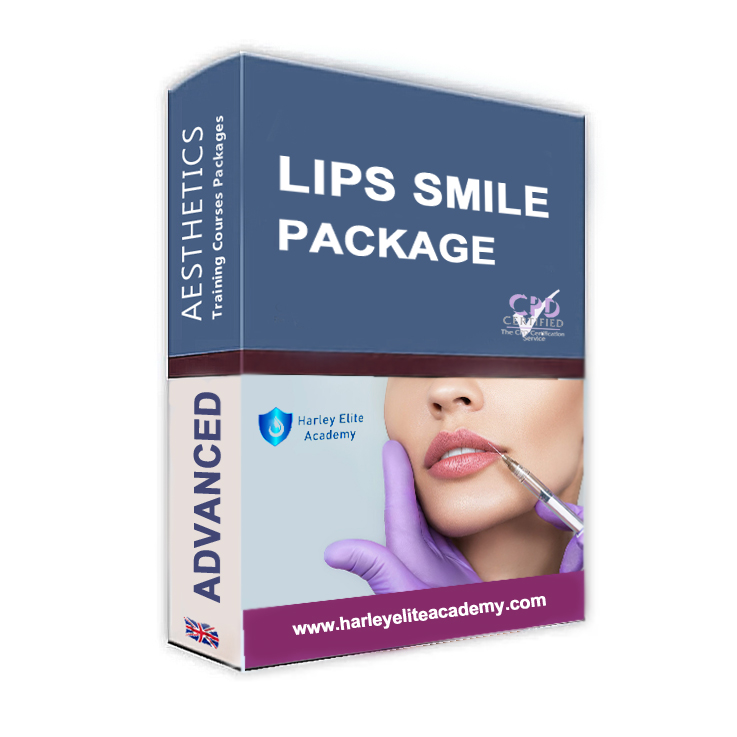
Overview Enrol in our Coding with HTML, CSS, & Javascript today and build the necessary skills, knowledge and experience to transform your career. The Coding with HTML, CSS, & Javascript could enhance your continuing professional development thus propelling you more towards your dream job. This Coding with HTML, CSS, & Javascript could be your key, if you are interested in a long term career in the field of Coding with HTML, CSS, & Javascript. This Coding with HTML, CSS, & Javascript course consists of a number of easy to digest, in-depth modules which are designed to provide you with detailed knowledge on Coding with HTML, CSS, & Javascript. This Coding with HTML, CSS, & Javascript aims to accompany you through your journey to help you become a master of Coding with HTML, CSS, & Javascript. Learn through a mixture of interactive lessons and online study materials. How will I get my certificate? You may have to take a quiz or a written test online during or after the course. After successfully completing the course, you will be eligible for the certificate. Who is this course for? There is no experience or previous qualifications required for enrolment on this Coding with HTML, CSS, & Javascript. It is available to all students, of all academic backgrounds. Requirements Our Coding with HTML, CSS, & Javascript is fully compatible with PC's, Mac's, Laptop, Tablet and Smartphone devices. This course has been designed to be fully compatible on tablets and smartphones so you can access your course on wifi, 3G or 4G. There is no time limit for completing this course, it can be studied in your own time at your own pace. Career path Having these various qualifications will increase the value in your CV and open you up to multiple sectors such as Business & Management , Admin, Accountancy & Finance, Secretarial & PA, Teaching & Mentoring etc. Course Curriculum 7 sections • 66 lectures • 08:06:00 total length •1.1 Intro: 00:03:00 •1.2 Install the Tools and Get Started: 00:05:00 •2.1 Intro to HTML: 00:01:00 •2.2 What is HTML: 00:11:00 •2.3 Start a New HTML File & Use Tags: 00:12:00 •2.4 Header Tags: 00:05:00 •2.5 Edit Text: 00:09:00 •2.6 Links: 00:09:00 •2.7 Images: 00:10:00 •2.8 Lists: 00:04:00 •2.9 Challenge 1: 00:16:00 •2.10 HTML Outro: 00:01:00 •3.1 CSS Intro: 00:04:00 •3.2 Add CSS Styles: 00:16:00 •3.3 Classes and IDs: 00:07:00 •3.4 Borders: 00:06:00 •3.5 Sizing: 00:04:00 •3.6 Padding and Margin: 00:07:00 •3.7 Text Styles: 00:04:00 •3.8 DIVs: 00:08:00 •3.9 Postioning: 00:08:00 •3.10 Hover: 00:03:00 •3.11 Easily Center Elements: 00:02:00 •3.12 Fonts: 00:06:00 •3.13 Challenge: 00:23:00 •3.14 CSS Outro: 00:01:00 •4.1 Intro to Bootstrap: 00:02:00 •4.2 Install Bootstrap: 00:10:00 •4.3 Indenting and Containers: 00:07:00 •4.4 The Grid System: 00:16:00 •4.5 Images: 00:07:00 •4.6 Buttons: 00:06:00 •4.7 Challenge 3: 00:11:00 •4.8 Bootstrap Outro: 00:01:00 •5.1 Landing Page Intro: 00:01:00 •5.2 Sketch Your Landing Page: 00:05:00 •5.3 The Top Section: 00:16:00 •5.4 Polish the Top Section: 00:06:00 •5.5 Adding Images: 00:11:00 •5.6 The Main Points Section: 00:14:00 •5.7 Collecting Emails With an Opt-In Form: 00:11:00 •5.8 Challenge 4: 00:03:00 •5.9 Landing Page Outro: 00:02:00 •6.1 Business Site Intro: 00:01:00 •6.2 Sketch Up: 00:03:00 •6.3 Using Fancy Font Logo: 00:07:00 •6.4 Carousel Basics: 00:10:00 •6.5 Carousel Extras: 00:09:00 •6.6 Text on Images: 00:15:00 •6.7 Phone Number Icon: 00:04:00 •6.8 Google Maps: 00:13:00 •6.9 Font Awesome: 00:09:00 •6.10 Challenge 4: 00:08:00 •6.11 Business Site Outro: 00:01:00 •7.1 Intro: 00:01:00 •7.2 Portfolio Sketch: 00:08:00 •7.3 Jumbotron: 00:10:00 •7.4 Nav Bar: 00:24:00 •7.5 Panels: 00:11:00 •7.6 Challenge 5: 00:13:00 •7.7 Portfolio Outre: 00:01:00 •8.1 Hosting: 00:01:00 •8.2 Bluehost: 00:06:00 •8.3 Uploading: 00:05:00 •8.4 Tips: 00:11:00 •8.5 Hosting Outro: 00:01:00

Overview Become a skilled professional by enrolling in the Office Skills course.This comprehensive Office Skills is designed to cover all the key topics you need to excel in the field of office administration and reception. This extensive course will teach you how to handle a comprehensive range of essential office admin duties, compose critical business letters and handle complex mail and shipping requirements. It will provide you with technical skills to meet the dynamic challenges facing modern companies.Convert your passion and enthusiasm into a prosperous career by enrolling in the Office Skills course. How will I get my certificate? You may have to take a quiz or a written test online during or after the course. After successfully completing the course, you will be eligible for the certificate. Who is this course for? There is no experience or previous qualifications required for enrolment on this Office Skills. It is available to all students, of all academic backgrounds. Requirements Our Office Skills is fully compatible with PC's, Mac's, Laptop, Tablet and Smartphone devices. This course has been designed to be fully compatible on tablets and smartphones so you can access your course on wifi, 3G or 4G.There is no time limit for completing this course, it can be studied in your own time at your own pace. Career path Having these various qualifications will increase the value in your CV and open you up to multiple sectors such as Business & Management , Admin, Accountancy & Finance, Secretarial & PA, Teaching & Mentoring etc. Course Curriculum 16 sections • 56 lectures • 11:17:00 total length •Module 01: Introduction to Reception and Receptionist: 00:28:00 •Module 02: Business Telephone Skills: 00:21:00 •Module 03: Representing Your Boss and Company: 00:36:00 •Module 04: Mail Services and Shipping: 00:27:00 •Module 05: Travel Arrangements: 00:26:00 •Module 06: Organising Meeting and Conferences: 00:27:00 •Module 07: Time Management: 00:37:00 •Module 08: Record Keeping and Filing Systems: 00:30:00 •Module 09: Business Writing Skills: 00:42:00 •Module 10 :Organisational Skills: 00:27:00 •Module 11: Communication Skills: 00:27:00 •Module 12: Customer Service: 00:18:00 •Module 13: Effective Planning and Scheduling: 00:48:00 •Module 14: Invoicing/Petty Cash: 00:29:00 •Module 15: Business Environment: 00:18:00 •How to Get the most of the course: 00:01:00 •Text formulas in Excel: 00:08:00 •Text Formulas Exercise: 00:01:00 •Text Formulas Exercise (answers): 00:01:00 •Mathematical Formulas In Excel: 00:04:00 •Mathematical Formulas Exercise: 00:01:00 •Mathematical Formulas Exercise (answers): 00:01:00 •Date and Time Formulas In Excel: 00:05:00 •Date and Time Formulas Exercise: 00:01:00 •Date and Time Exercise Formulas (answers): 00:01:00 •Logic Formulas In Excel: 00:12:00 •Logic Formula Exercise: 00:01:00 •Logic Formula Exercise (answers): 00:01:00 •Financial Formula In Excel: 00:06:00 •Financial Formula Exercise: 00:01:00 •Financial Formula Exercise (answers): 00:02:00 •Informational Formula In Excel: 00:04:00 •Informational Formula Exercise: 00:01:00 •Informational Formula Exercise (answers): 00:01:00 •Getting Traffic To Your Site: 01:00:00 •Menu Example with Excel Vlookup: 00:08:00 •Wildcard Search with Excel Vlookup: 00:09:00 •Looking to the Left with Excel Vlookup: 00:17:00 •2-Way Lookup: 00:14:00 •Comparing Lists with Excel Vlookup: 00:03:00 •Microsoft Excel Vlookup Tips and Tricks: 00:14:00 •Power Query Intro and Excel version: 00:03:00 •Excel Power Query - Introduction: 00:03:00 •Enabling M in Power Query: 00:02:00 •Transform Data - Trim in Excel Power Query: 00:05:00 •Transform Data - Format Dates and Values in Excel Power Query: 00:02:00 •Simple Expressions: 00:08:00 •Simple Expressions - Nested Expressions: 00:03:00 •Transform Data - Parsing URLs in Excel Power Query: 00:05:00 •Variables: 00:08:00 •Formatting Excel Keyboard Shortcuts: 00:02:00 •Table Excel Keyboard Shortcuts: 00:02:00 •Editing Excel Keyboard Shortcuts: 00:05:00 •Formula Excel Keyboard Shortcuts: 00:03:00 •Workbook Excel Keyboard Shortcuts: 00:02:00 •Handy Excel Shortcuts Keyboard Shortcuts: 00:05:00

HTML AUTHORING CERTIFICATION PROGRAM
By Packt
Learn HTML authoring and earn the HTML5 Specialist Certification