- Professional Development
- Medicine & Nursing
- Arts & Crafts
- Health & Wellbeing
- Personal Development
11606 Courses delivered Online
Overview This comprehensive course on MATLAB Simulink for Electrical Power Engineering will deepen your understanding on this topic. After successful completion of this course you can acquire the required skills in this sector. This MATLAB Simulink for Electrical Power Engineering comes with accredited certification from CPD, which will enhance your CV and make you worthy in the job market. So enrol in this course today to fast track your career ladder. How will I get my certificate? You may have to take a quiz or a written test online during or after the course. After successfully completing the course, you will be eligible for the certificate. Who is This course for? There is no experience or previous qualifications required for enrolment on this MATLAB Simulink for Electrical Power Engineering. It is available to all students, of all academic backgrounds. Requirements Our MATLAB Simulink for Electrical Power Engineering is fully compatible with PC's, Mac's, Laptop, Tablet and Smartphone devices. This course has been designed to be fully compatible with tablets and smartphones so you can access your course on Wi-Fi, 3G or 4G. There is no time limit for completing this course, it can be studied in your own time at your own pace. Career Path Having these various qualifications will increase the value in your CV and open you up to multiple sectors such as Business & Management, Admin, Accountancy & Finance, Secretarial & PA, Teaching & Mentoring etc. Course Curriculum 8 sections • 47 lectures • 13:24:00 total length •Module 1- Solving One Non Linear Equation in MATLAB Using Fzero Function: 00:15:00 •Module 2-Example 1 on Solving Multiple Non Linear Equations in MATLAB Using Fsolve Function: 00:15:00 •Module 3- Example 2 on Solving Multiple Non Linear Equations in Matlab Using Fsolve: 00:13:00 •Module 4-Application Multi Level Inverter Part 1: 00:25:00 •Module 5- Application Multi Level Inverter Part 2: 00:05:00 •Module 1-Introduction to MATLAB Simulations Using Simulink: 00:04:00 •Module 2-Half Wave Uncontrolled Rectifier with R Load Principle of Operation: 00:21:00 •Module 3- Half Wave Controlled Rectifier R Load Principle of Operation: 00:05:00 •Module 4-Simulation of Half Wave Controlled Rectifier Using Simulink In Matlab: 00:26:00 •Module 5- Principle of Operation of Fully Controlled Bridge Rectifier Part 1: 00:06:00 •Module 6- Principle of Operation of Fully Controlled Bridge Rectifier Part 2: 00:06:00 •Module 7-Simulation of Bridge Controlled Rectifier: 00:16:00 •Module 8-AC Chopper with R Load Principle of Operation: 00:14:00 •Module 9- Simulation of AC Chopper with R and RL Loads in MATLAB: 00:11:00 •Module 10- Buck Regulator Principle of Operation Part 1: 00:16:00 •Module 11-Buck Regulator Principle of Operation Part 2: 00:17:00 •Module 12-Simulation of Buck Regulator in MATLAB: 00:14:00 •Module 13-Boost Regulator Principle of Operation: 00:23:00 •Module 14- Simulation of Boost Regulator in MATLAB: 00:12:00 •Module 15-Buck-Boost Regulator Principle of Operation: 00:17:00 •Module 16- Simulation of Buck-Boost Regulator: 00:09:00 •Module 17- Single Phase Half Bridge R-Load: 00:15:00 •Module 18- Single Phase Half Bridge RL-Load: 00:08:00 •Module 19-Simulation of Single Phase Half Bridge Inverter: 00:18:00 •Module 20-Single Phase Bridge Inverter R-Load: 00:06:00 •Module 21-Single Phase Bridge Inverter RL-Load: 00:07:00 •Module 22-Simulation of Single Phase Bridge Inverter: 00:10:00 •Module 23-Three Phase Inverters and Obtaining The Line Voltages: 00:15:00 •Module 24-Three Phase Inverters and Obtaining The Phase Voltages: 00:17:00 •Module 25-Simulation of Three Phase Inverter: 00:17:00 •Module 26-Simulation of Charging and Discharging Capacitor Using Matlab: 00:10:00 •Module 1-Separately Excited DC Machine: 00:21:00 •Module 2-DC Motor Modelling without Load Using Simulink in MATLAB: 00:25:00 •Module 3-DC Motor Modelling with Load Using Simulink in MALTAB: 00:23:00 •Module 4-DC Motor Block Simulation Using Power Library in MATLAB: 00:16:00 •Module 1-Construction and Principle of Operation of Synchronous Generator: 00:29:00 •Module 2-Equivalent Circuit and Phasor Diagram of Non Salient Synchronous Machine: 00:29:00 •Module 3-Equivalent Circuit and Phasor Diagram of Salient Synchronous Machine: 00:39:00 •Module 4-Simulation of Synchronous Machine Connected to Small Power System: 00:38:00 •Module 1-Construction and Theory of Operation of Induction Machines: 00:27:00 •Module 2-Equivalent Circuit and Power Flow in Induction Motor: 00:23:00 •Module 3-Torque-Speed Characteristics of Induction Motor: 00:20:00 •Module 4- Simulation of Induction Motor or Asynchronous Motor Using Simulink: 00:33:00 •Module 1- Importing Data from PSCAD Program for Fault Location Detection to MATLAB Program: 00:37:00 •Module 1-How to Implement PID Controller in Simulink of MATLAB: 00:14:00 •Module 2-Tuning a PID Controller In MATLAB Simulink: 00:17:00 •Assignment - MATLAB Simulink for Electrical Power Engineering: 00:00:00

Overview This comprehensive course on LEED Green Associate will deepen your understanding on this topic. After successful completion of this course you can acquire the required skills in this sector. This LEED Green Associate comes with accredited certification from CPD, which will enhance your CV and make you worthy in the job market. So enrol in this course today to fast track your career ladder. How will I get my certificate? You may have to take a quiz or a written test online during or after the course. After successfully completing the course, you will be eligible for the certificate. Who is This course for? There is no experience or previous qualifications required for enrolment on this LEED Green Associate. It is available to all students, of all academic backgrounds. Requirements Our LEED Green Associate is fully compatible with PC's, Mac's, Laptop, Tablet and Smartphone devices. This course has been designed to be fully compatible with tablets and smartphones so you can access your course on Wi-Fi, 3G or 4G. There is no time limit for completing this course, it can be studied in your own time at your own pace. Career Path Learning this new skill will help you to advance in your career. It will diversify your job options and help you develop new techniques to keep up with the fast-changing world. This skillset will help you to- Open doors of opportunities Increase your adaptability Keep you relevant Boost confidence And much more! Course Curriculum 12 sections • 77 lectures • 03:57:00 total length •LEED Green Associate (LEED GA BD+C Introduction).: 00:03:00 •Integrative Process.: 00:04:00 •Integrative Project Planning and Design.: 00:02:00 •Location and Transportation Overview.: 00:03:00 •Neighbourhood Development.: 00:03:00 •Sensitive Land.: 00:02:00 •High Priority Site.: 00:02:00 •Surrounding Density & Diverse Uses.: 00:07:00 •Access to Quality Transit.: 00:06:00 •Bicycle Facilities.: 00:06:00 •Reduced Parking Footprint.: 00:04:00 •Green Vehicles.: 00:04:00 •Sustainable Site Overview.: 00:02:00 •Construction Activity Pollution Prevention.: 00:03:00 •Environmental Site Assessment.: 00:03:00 •Restore or Protect Habitat.: 00:04:00 •Open Space.: 00:03:00 •Rainwater Management.: 00:03:00 •Heat Island Reduction.: 00:04:00 •Light Pollution Reduction.: 00:05:00 •Site Master Plan.: 00:02:00 •Tenant Design and Construction Guidelines.: 00:02:00 •Places of Respite.: 00:03:00 •Direct Exterior Access.: 00:02:00 •Joint Use Facilities.: 00:03:00 •Water Efficiency Overview.: 00:01:00 •Prereq Outdoor Water Use.: 00:03:00 •Prereq Indoor Water Use.: 00:04:00 •Building Water Metering Credit.: 00:02:00 •Credit Outdoor Water Use.: 00:02:00 •Indoor Water Use.: 00:03:00 •Cooling Tower Water use.: 00:03:00 •Building Water Metering Credit.: 00:02:00 •Energy & Atmosphere Overview.: 00:02:00 •Fundamental Commissioning & Verification.: 00:04:00 •Minimum Energy Performance: 00:05:00 •Prereq Building Level Energy Metering.: 00:02:00 •Fundamental Refrigerant Management.: 00:02:00 •Enhanced Commissioning.: 00:05:00 •Minimum Energy Performance.: 00:04:00 •Advanced Energy Metering.: 00:02:00 •Demand Response.: 00:03:00 •Renewable Energy Production.: 00:02:00 •Enhanced Refrigerant Management.: 00:03:00 •Green Power and Carbon Offsets.: 00:02:00 •Materials & Resources Overview.: 00:02:00 •Storage and Collection of Recyclables.: 00:03:00 •Construction and Demolition Waste Management Planning.: 00:02:00 •Preq PBT Source Reduction - Mercury.: 00:03:00 •Building Life-Cycle Impact Reduction.: 00:05:00 •BPDO Environmental Product Declaration.: 00:04:00 •BPDO Sourcing of Raw Materials.: 00:03:00 •BPDO Material Ingredients.: 00:05:00 •PBT Source Reduction - Mercury Credit.: 00:02:00 •PBT Source Reduction - Lead Cadmium Copper.: 00:03:00 •Furniture and Medical Furnishings.: 00:04:00 •Design for Flexibility.: 00:02:00 •Construction and Demolition Waste Management.: 00:03:00 •Indoor Environment Quality Overview.: 00:01:00 •Min Indoor Air Quality Performance.: 00:06:00 •Environmental Tobacco Smoke Control.: 00:03:00 •Minimum Accoustic Performance.: 00:03:00 •Enhanced Indoor Air Quality Strategies.: 00:02:00 •Low Emitting Materials.: 00:03:00 •Construction Indoor Air Quality Management Plan.: 00:04:00 •Indoor Air Quality Assessment.: 00:03:00 •Thermal Comfort.: 00:04:00 •Interior Lighting.: 00:06:00 •Daylight.: 00:06:00 •Quality Views.: 00:03:00 •Accoustic Performance.: 00:03:00 •Innovation Credit.: 00:03:00 •Innovation LEED AP.: 00:01:00 •Regional Priority.: 00:01:00 •Regional Priority Credit.: 00:02:00 •Completion.: 00:01:00 •Assignment - LEED Green Associate.: 00:00:00

Overview This comprehensive course on English Literature will deepen your understanding on this topic. After successful completion of this course you can acquire the required skills in this sector. This English Literature comes with accredited certification from CPD, which will enhance your CV and make you worthy in the job market. So enrol in this course today to fast track your career ladder. How will I get my certificate? •You may have to take a quiz or a written test online during or after the course. After successfully completing the course, you will be eligible for the certificate. Who is This course for? There is no experience or previous qualifications required for enrolment on this English Literature. It is available to all students, of all academic backgrounds. Requirements Our English Literature course is fully compatible with PC's, Mac's, Laptop, Tablet and Smartphone devices. This course has been designed to be fully compatible with tablets and smartphones so you can access your course on Wi-Fi, 3G or 4G. There is no time limit for completing this course, it can be studied in your own time at your own pace. Career Path Having these various qualifications will increase the value in your CV and open you up to multiple sectors such as Business & Management, Admin, Accountancy & Finance, Secretarial & PA, Teaching & Mentoring etc. Course Curriculum 14 sections • 83 lectures • 11:07:00 total length •The History of Drama: 00:10:00 •Elizabethan Drama: 00:12:00 •William Shakespeare: 00:06:00 •Hamlet: A Synopsis of the Play: 00:04:00 •Hamlet: An Anlaysis of the Play: 00:19:00 •Hamlet's Soliloquies: 00:05:00 •Jacobean Literature Poetry and Prose: 00:12:00 •Puritanism & The English Civil War: 00:11:00 •Metaphysical Poetry: 00:08:00 •Metaphysical Poetry: 00:08:00 •George Herbert: 00:05:00 •Andrew Marvell: 00:07:00 •John Milton: 00:08:00 •The Restoration & Glorious Revolution: 00:06:00 •The Novel: 00:08:00 •Early Novelists: Defoe, Richardson, and Fielding: 00:11:00 •English Satire: John Dryden & Alexander Pope: 00:06:00 •Jonathan Swift & Gulliver's Travels: 00:10:00 •Swift's A Modest Proposal: 00:08:00 •Colonialism & John Smith: 00:07:00 •Pilgrim Writers: 00:10:00 •The Revolutionary Period Writers: 00:07:00 •The Knickerbocker Era: Washington Irving: 00:14:00 •Frontier Fiction: James Fenimore Cooper: 00:10:00 •The Westward Expansion: 00:04:00 •Transcendentalism: Ralph Waldo Emerson: 00:10:00 •Transcendentalism: Henry David Thoreau: 00:08:00 •Anti-Transcendentalism: Nathaniel Hawthorne: 00:05:00 •Nathaniel Hawthorne and The Scarlet Letter: 00:08:00 •Herman Melville: 00:05:00 •Edgar Allan Poe: 00:06:00 •Poe's 'The Cask of Amontillado': 00:05:00 •Poe's 'The Raven': 00:07:00 •The American Civil War Era & Harriet Beecher Stowe: 00:07:00 •Walt Whitman: 00:09:00 •Whitman's 'Drum Taps': 00:06:00 •Emily Dickinson: 00:09:00 •The Gilded Age: 00:07:00 •Local Color Writing: Mark Twain: 00:08:00 •Tom Sawyer & Huck Finn: 00:11:00 •A Connecticut Yankee in King Arthur's Court: 00:07:00 •Female Writers & The French Revolution: 00:12:00 •Mary Wollstonecraft: 00:09:00 •Helen Maria Williams: 00:08:00 •Unitarianism: 00:04:00 •Harriet Martineau: 00:12:00 •Anna Laetitia Barbauld: 00:06:00 •Lucy Aikin: 00:05:00 •The Napoleonic Wars: 00:08:00 •The Romantic Period: 00:05:00 •William Blake: 00:08:00 •William Wordsworth: 00:08:00 •Samuel Taylor Coleridge: 00:08:00 •Percy Bysshe Shelley: 00:08:00 •John Keats: 00:09:00 •Lord George Gordon Byron: 00:07:00 •Gothic Novels: 00:10:00 •Jane Austin's Pride and Prejudice: 00:14:00 •Victorian Novels: 00:09:00 •Emily Brontë and Wuthering Heights: 00:11:00 •Charles Dickens and Great Expectations: 00:15:00 •Anti-Victorianism & Edwardian England: 00:05:00 •Imagism & Gertruid Stein: 00:05:00 •Post War Literature & Ezra Pound: 00:10:00 •T.S. Eliot: 00:13:00 •William Carlos Williams: 00:05:00 •Archibald MacLeish: 00:05:00 •Modernist Fiction: 00:07:00 •Henry James: 00:07:00 •James Joyce: 00:07:00 •Joyce's 'Araby': 00:19:00 •Joyce's Ulysses: 00:07:00 •Virginia Woolf: 00:06:00 •Virgina Woolf's To the Lighthouse: 00:12:00 •Ernest Hemingway and the Lost Generation: 00:05:00 •Hemingway's The Sun Also Rises: 00:10:00 •F. Scott Fitzgerald: 00:04:00 •Fitzgerald's The Great Gatsby: 00:08:00 •ee cummings: 00:06:00 •Robert Lowell: 00:05:00 •The Beat Generation & Allen Ginsberg: 00:11:00 •Resources - English Literature: 00:00:00 •Assignment - English Literature: 00:00:00
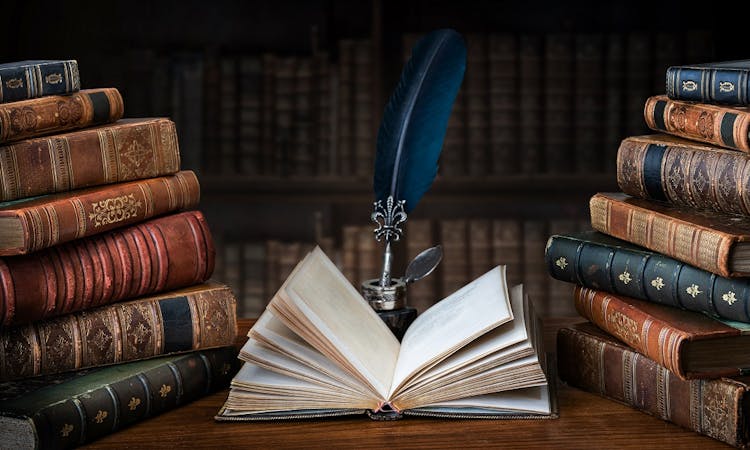
Overview This comprehensive course on Business Analystics for Beginners Using SASS will deepen your understanding on this topic. After successful completion of this course you can acquire the required skills in this sector. This Business Analystics for Beginners Using SASS comes with accredited certification from CPD, which will enhance your CV and make you worthy in the job market. So enrol in this course today to fast-track your career ladder. How will I get my certificate? You may have to take a quiz or a written test online during or after the course. After successfully completing the course, you will be eligible for the certificate. Who is This course for? There is no experience or previous qualifications required for enrolment on this Business Analystics for Beginners Using SASS. It is available to all students, of all academic backgrounds. Requirements Our Business Analystics for Beginners Using SASS is fully compatible with PC's, Mac's, Laptop, Tablet and Smartphone devices. This course has been designed to be fully compatible with tablets and smartphones so you can access your course on Wi-Fi, 3G or 4G. There is no time limit for completing this course, it can be studied in your own time at your own pace. Career Path Learning this new skill will help you to advance in your career. It will diversify your job options and help you develop new techniques to keep up with the fast-changing world. This skillset will help you to- Open doors of opportunities Increase your adaptability Keep you relevant Boost confidence And much more! Course Curriculum 13 sections • 73 lectures • 08:10:00 total length •SAS Introduction: 00:07:00 •Introduction to SAS Program: 00:05:00 •Read SAS Dataset: 00:09:00 •Practice Read Dataset: 00:08:00 •Practical Example on Read Dataset: 00:02:00 •Introduction to SAS Dataset: 00:12:00 •SAS Dataset Practical Example: 00:07:00 •SAS Dataset Practical Program: 00:06:00 •DateValue: 00:03:00 •SAS Formats Part 1: 00:13:00 •SAS Formats Part 2: 00:09:00 •Reading Excel Worksheets: 00:05:00 •Reading Excel Worksheet Example: 00:11:00 •Date Format Example: 00:06:00 •Raw Data File Standard Part 1: 00:09:00 •Raw Data File Standard Part 2: 00:08:00 •Raw Data File Standard Example: 00:06:00 •Raw Data File Non Standard: 00:07:00 •Raw Data File Non Standard Example: 00:06:00 •Length Statement: 00:02:00 •Compilation Execution: 00:04:00 •Heading: 00:01:00 •Dataerrors: 00:05:00 •Data Errorsz Example: 00:03:00 •Validate Data Procfreq: 00:05:00 •Validate Data Procpront: 00:07:00 •Validate Data Peocmeans: 00:05:00 •Dat Constant: 00:07:00 •Assignment Statement: 00:09:00 •If Then Statement: 00:09:00 •If Then Do End Statement: 00:09:00 •Diff Where and If Statement: 00:02:00 •Keep Drop: 00:08:00 •Keep Drop Example: 00:04:00 •Append: 00:09:00 •Append Examples part 1: 00:09:00 •Append Examples part 2: 00:07:00 •Concatenate: 00:12:00 •Merge: 00:06:00 •Merge One to One: 00:07:00 •Merge One to Many: 00:04:00 •Merge Non Match: 00:04:00 •Global Statements: 00:09:00 •Global Statements Examples Part 1: 00:08:00 •Global Statements Examples Part 2: 00:06:00 •Title n Foot Note: 00:05:00 •Title n Foot Note Example: 00:08:00 •By Statement: 00:08:00 •Multiple Where Stament: 00:03:00 •ODS: 00:07:00 •ODS Example: 00:04:00 •Sas Date Function: 00:10:00 •Sas Date Function Example: 00:08:00 •Sas Functions Part 1: 00:10:00 •Sas Functions Part 2: 00:08:00 •Sas Functions: 00:07:00 •Sas Functions Example Part 1: 00:07:00 •Sas Functions Example Part 2: 00:09:00 •Multiple SAS Datasets Part 1: 00:05:00 •Multiple SAS Datasets Part 2: 00:02:00 •Multiple SAS Datasets Example: 00:09:00 •Select Group: 00:09:00 •Select Group Example: 00:08:00 •Do Loop Part 1: 00:07:00 •Do Loop Part 2: 00:06:00 •Do Loop Example: 00:07:00 •Array Part 1: 00:05:00 •Array Part 2: 00:08:00 •Array DoLoop: 00:06:00 •ArrayTemp: 00:05:00 •Array Example: 00:10:00 •Sas Statement Part 1: 00:04:00 •Sas Statement Part 2: 00:05:00

Overview This comprehensive course on jQuery: JavaScript and AJAX Coding will deepen your understanding on this topic. After successful completion of this course you can acquire the required skills in this sector. This jQuery: JavaScript and AJAX Coding comes with accredited certification from CPD, which will enhance your CV and make you worthy in the job market. So enrol in this course today to fast track your career ladder. How will I get my certificate? You may have to take a quiz or a written test online during or after the course. After successfully completing the course, you will be eligible for the certificate. Who is This course for? There is no experience or previous qualifications required for enrolment on this jQuery: JavaScript and AJAX Coding. It is available to all students, of all academic backgrounds. Requirements Our jQuery: JavaScript and AJAX Coding is fully compatible with PC's, Mac's, Laptop, Tablet and Smartphone devices. This course has been designed to be fully compatible with tablets and smartphones so you can access your course on Wi-Fi, 3G or 4G. There is no time limit for completing this course, it can be studied in your own time at your own pace. Career Path Learning this new skill will help you to advance in your career. It will diversify your job options and help you develop new techniques to keep up with the fast-changing world. This skillset will help you to- Open doors of opportunities Increase your adaptability Keep you relevant Boost confidence And much more! Course Curriculum 11 sections • 87 lectures • 05:14:00 total length •Introduction To This Course: 00:02:00 •Setup on Windows: 00:03:00 •Setup on Mac OS X: 00:03:00 •Setup on Linux: 00:05:00 •Online Code IDE: 00:02:00 •Uncompressed vs Minified vs Slim vs Slim Minified: 00:05:00 •Document Ready: 00:03:00 •Elements: 00:03:00 •All Elements: 00:02:00 •This Keyword: 00:03:00 •ID: 00:02:00 •Class: 00:02:00 •Multiple Items: 00:03:00 •First Element: 00:02:00 •Odd/Even: 00:06:00 •Element and Class: 00:02:00 •Children: 00:04:00 •Attributes: 00:03:00 •Type: 00:04:00 •Contains: 00:03:00 •Get Attribute: 00:02:00 •Set Attribute: 00:03:00 •Set Attribute With Callback Function: 00:03:00 •Set Multiple Attributes: 00:03:00 •Remove: 00:02:00 •Text Attribute: 00:02:00 •Data Attribute: 00:03:00 •Value: 00:03:00 •HTML Value: 00:02:00 •Class: 00:09:00 •Binding & Unbindin: 00:07:00 •Attributes: 00:04:00 •Propagation: 00:05:00 •Prevent Default Behaviour: 00:05:00 •Mouse Single Click: 00:02:00 •Mouse Enter Element: 00:04:00 •Mouse Leave Element: 00:04:00 •Mouse Hover: 00:04:00 •Mouse Down: 00:03:00 •Mouse Up: 00:02:00 •Keyboard Down: 00:03:00 •Keyboard Press: 00:01:00 •Keyboard Up: 00:01:00 •Form Submit: 00:03:00 •Form Change: 00:03:00 •Form Focus: 00:04:00 •Form Blur: 00:02:00 •Document/Window Scroll: 00:03:00 •Document/Window Resize: 00:02:00 •Combining Multiple Events Using A Single Selector: 00:05:00 •Get and Set CSS Property: 00:03:00 •Set Multiple CSS Properties: 00:02:00 •Add, Remove and Toggle CSS Classes: 00:06:00 •Get and Set Element Dimensions: 00:12:00 •Adding Elements Using Append, Prepend, After and Before: 00:05:00 •Removing Elements Using Remove and Empty: 00:06:00 •Elements By Index: 00:03:00 •Child Elements: 00:03:00 •Parent Element: 00:03:00 •Sibling Elements: 00:03:00 •Filtering Elements: 00:06:00 •Show, Hide and Toggle: 00:11:00 •Fading Using FadeIn, FadeOut, FadeToggle and FadeTo: 00:06:00 •Sliding Using SlideDown, SlideUp and SlideToggle: 00:06:00 •Animate: 00:09:00 •Stop Effects and Animations: 00:03:00 •Function Callback: 00:03:00 •Action and Method Chaining: 00:05:00 •Load: 00:05:00 •Get JSON: 00:04:00 •GET Data: 00:04:00 •POST Data: 00:05:00 •Trim String: 00:03:00 •Extend: 00:03:00 •Extend Function: 00:07:00 •In Array: 00:04:00 •Each: 00:03:00 •Data Function: 00:05:00 •Proxy Function: 00:03:00 •Is Window Function: 00:01:00 •Now/Epoch Time Method: 00:02:00 •Number Check (isNumeric): 00:02:00 •Dequeue: 00:03:00 •Global Evaluation: 00:02:00 •Assignment - jQuery: JavaScript and AJAX Coding: 00:00:00 •Resource: 00:00:00 •Mouse Double Click: 00:02:00

Overview Master the use of the world's most popular data analysis and office tool, with absolutely no previous experience or training needed.This course will help you quickly become an expert in the use of Microsoft's best-selling Excel, allowing you to be a valuable asset to any business or organisation.The Microsoft Excel Level 3course will teach you how to manage finances, produce spreadsheets, and file invoices in no time. Our innovative training method will have you visualising and presenting company data efficiently. Learn to impress your peers and managers with your intuitive use of Excel and make sure that your administration skills are faultless. How will I get my certificate? You may have to take a quiz or a written test online during or after the course. After successfully completing the course, you will be eligible for the certificate. Who is this course for? There is no experience or previous qualifications required for enrolment on this Microsoft Excel Level 3. It is available to all students, of all academic backgrounds. Requirements Our Microsoft Excel Level 3 is fully compatible with PC's, Mac's, Laptop, Tablet and Smartphone devices. This course has been designed to be fully compatible on tablets and smartphones so you can access your course on wifi, 3G or 4G. There is no time limit for completing this course, it can be studied in your own time at your own pace. Career path Having these various qualifications will increase the value in your CV and open you up to multiple sectors such as Business & Management , Admin, Accountancy & Finance, Secretarial & PA, Teaching & Mentoring etc. Course Curriculum 21 sections • 73 lectures • 10:39:00 total length •Introduction to Microsoft Excel 2019 New Features: 00:07:00 •CONCAT: 00:02:00 •IFS: 00:01:00 •MAXIFS: 00:01:00 •MINIFS: 00:01:00 •SWITCH: 00:02:00 •TEXTJOIN: 00:01:00 •Map Chart: 00:02:00 •Funnel Chart: 00:01:00 •Better Visuals: 00:06:00 •Pivot Table Enhancements: 00:02:00 •Power Pivot Updates: 00:01:00 •Navigate the Excel User Interface: 00:28:00 •Use Excel Commands: 00:10:00 •Create and Save a Basic Workbook: 00:19:00 •Enter Cell Data: 00:12:00 •Use Excel Help: 00:05:00 •Create Worksheet Formulas: 00:15:00 •Insert Functions: 00:17:00 •Reuse Formulas and Functions: 00:17:00 •Insert, Delete, and Adjust Cells, Columns, and Rows: 00:10:00 •Search for and Replace Data: 00:09:00 •Use Proofing and Research Tools: 00:07:00 •Apply Text Formats: 00:16:00 •Apply Number Format: 00:08:00 •Align Cell Contents: 00:09:00 •Apply Styles and Themes: 00:12:00 •Apply Basic Conditional Formatting: 00:11:00 •Create and Use Templates: 00:08:00 •Preview and Print a Workbook: 00:10:00 •Set Up the Page Layout: 00:09:00 •Configure Headers and Footers: 00:07:00 •Manage Worksheets: 00:05:00 •Manage Workbook and Worksheet Views: 00:07:00 •Manage Workbook Properties: 00:06:00 •Work with Ranges: 00:18:00 •Use Specialized Functions: 00:11:00 •Work with Logical Functions: 00:23:00 •Work with Date & Time Functions: 00:08:00 •Work with Text Functions: 00:11:00 •Sort Data: 00:10:00 •Filter Data: 00:10:00 •Query Data with Database Functions: 00:09:00 •Outline and Subtotal Data: 00:09:00 •Apply Intermediate Conditional Formatting: 00:07:00 •Apply Advanced Conditional Formatting: 00:05:00 •Create Charts: 00:13:00 •Modify and Format Charts: 00:12:00 •Use Advanced Chart Features: 00:12:00 •Create a PivotTable: 00:13:00 •Analyze PivotTable Data: 00:12:00 •Present Data with PivotCharts: 00:07:00 •Filter Data by Using Timelines and Slicers: 00:11:00 •Use Links and External References: 00:12:00 •Use 3-D References: 00:06:00 •Consolidate Data: 00:05:00 •Use Lookup Functions: 00:12:00 •Trace Cells: 00:09:00 •Watch and Evaluate Formulas: 00:08:00 •Collaborate on a Workbook: 00:19:00 •Protect Worksheets and Workbooks: 00:08:00 •Apply Data Validation: 00:13:00 •Search for Invalid Data and Formulas with Errors: 00:04:00 •Work with Macros: 00:18:00 •Create Sparklines: 00:07:00 •MapData: 00:07:00 •Determine Potential Outcomes Using Data Tables: 00:08:00 •Determine Potential Outcomes Using Scenarios: 00:09:00 •Use the Goal Seek Feature: 00:04:00 •Forecasting Data Trends: 00:05:00 •Excel Templates: 00:00:00 •Resources - Microsoft Excel - Beginner Course - Cpd Accredited: 00:00:00 •Assignment - Microsoft Excel Level 3: 00:00:00

Microsoft Project White Belt 2013: In-House Training
By IIL Europe Ltd
Microsoft Project White Belt® 2013: In-House Training This workshop serves as an introduction to the interface and features of Microsoft® Project 2013. This course will be led by an IIL-certified instructor who will outline the benefits of Microsoft Project, provide tips on using various features and common shortcuts, recommend guidelines, and discuss the application of scheduling concepts to manage project work This workshop serves as an introduction to the interface and features of Microsoft® Project 2013. This course will be led by an IIL-certified instructor who will outline the benefits of Microsoft Project, provide tips on using various features and common shortcuts, recommend guidelines, and discuss the application of scheduling concepts to manage project work. What you Will Learn You'll learn how to: Define key scheduling concepts and terms Effectively navigate the user interface and interpret common views Configure essential elements of a new schedule Enter and modify a task list Set dependencies between tasks Create a basic resource list and generate assignments Format targeted areas of the Gantt Chart view Prepare the schedule for printing Getting Started Introductions Course objectives Course outline Navigating the User Interface and Views Navigate and use the Ribbon Use and customize the Quick Access Toolbar Modify general and display options Become familiar with major elements on the Project screen Navigate Gantt Chart, calendar, and network diagram views Search for a help topic Setting up a New Schedule Create new schedules Create a new schedule using existing information Enter and modify the schedule start date Enter and modify exception days in the calendar Entering, Modifying, and Outlining Task Data Enter, edit, correct, and clear information Enter unscheduled tasks Enter duration estimates for a single task or multiple tasks Organize tasks Set up a multi-level outline Add notes to tasks Creating Dependencies by Setting Links Identify a critical path in a simple schedule Understand how scheduling software calculates a critical path Describe dynamic schedules and dependencies Create links using various methods Display the critical path Entering and Assigning Resources Plan for resources Create a list of available resources Assign resources Formatting Gantt Chart View Format text and Gantt Chart bars Format a collection of items Configure print options

Quick Math Tricks & Shortcuts for Competitive Exams
By iStudy UK
Introduction Introduction 00:02:00 Geometry Lines and Angles (Basics) 00:07:00 Parallel lines (Basics) 00:06:00 Practice Problems 1 (Lines and Angles) 00:06:00 Triangles (Basics) 00:11:00 Practice Problems 2 (angle sum and exterior angle Property) 00:10:00 Pythagoras Theorem 00:13:00 Inequalities in Triangles 00:06:00 Sine and Cosine Rule 00:12:00 Median, Altitude, Angle bisector 00:06:00 Practice Problems 3 00:11:00 Properties of Medians 00:09:00 Practice Problems 4 00:07:00 Properties of Equilateral Triangles 00:04:00 Some special Quadrilaterals 00:08:00 Polygons-interior angles, diagonals etc. 00:08:00 Angle Bisector Theorem 00:07:00 Congruent Triangles 00:06:00 Similar Triangles 00:14:00 Practice Problems 5 00:10:00 Circle 00:10:00 Cyclic Quadrilateral _ Tangent to circle 00:07:00 Areas Areas of Parallelogram & Triangle 1 00:10:00 Areas of Parallelogram _ Triangle 2 00:10:00 Practice Problems based on Areas 1 00:05:00 Practice Problems based on Areas 2 00:12:00 Mensuration of 2 dimensional figures Mensuration Formulae 00:07:00 Practice problems on 2-d figures 00:11:00 Assignment (Video) on 2 - d figure 00:02:00 Areas related to the circle 00:05:00 Practice questions on areas related to circle 00:10:00 Practice Test (Check your knowledge of Geometry) Practice Test (Geometry) 00:02:00 Concept of Unit Digit Lecture 32 What is Unit Digit? 00:40:00 How to find unit digit of numbers with exponents 00:10:00 Practice Problems based on Unit Digit 00:08:00 Simplification Problems-1 Simplifications based on Percentages 00:11:00 Simplification based on Exponents 00:12:00 Fastest method of finding square roots 00:12:00 Fastest method of finding cube roots 00:03:00 Simplification based on square and cube roots 00:16:00 Lecture 40 Simplification Problems 00:50:00 Crack Simplification problems-2 Lecture 41 Simplification problems Type 1 00:10:00 Simplification problems Type 1 00:08:00 Simplification problems Type 2 00:08:00 Simplification problems Type 3 00:08:00 Simplification problems Type 4 00:07:00 Finding smallest and greatest from difficult exponents 00:08:00 Simplification using Digital sum What is Digital sum 00:05:00 Lecture 44 What is Digital sum? 00:10:00 How to apply Digital sum technique in different operations 00:14:00 Simplification problems using Digital sum -1 00:07:00 Simplification problems using Digital sum -2 00:06:00 Time and Work Lecture 49 Simplification problems using Digital sum -2 00:06:00 Lecture 50 Resources download 1 00:55:00 Problems based on persons, days, work and hours 00:12:00 Short cut formulas for most common problems 00:11:00 Problems based on Two Persons 00:06:00 Problems based on three Persons 00:10:00 Based on Efficiency 00:13:00 Complex problems on Efficiency 00:10:00 Fraction of work 00:07:00 Leaving and Joining - 1 00:06:00 Men, women and boys 00:05:00 Work and wages 00:11:00 Pipes and Cisterns Lecture 62 Resources download 1 00:25:00 Basics of pipes and cisterns 00:06:00 Pipes and cisterns - Type 1 00:07:00 Pipes and cisterns - Type 2 00:04:00 Pipes and cisterns - Type 3 00:07:00 Pipes and cisterns - Type 4 00:06:00 Pipes and cisterns - Type5 00:05:00 Speed , Distance and Time Lecture 69 Speed, Distance and Time Resources download 00:40:00 Basic Concepts and simple problems 00:10:00 Problems based on average speed 00:07:00 Problems of finding Distance 00:13:00 Practice Problems 1 00:10:00 Practice Problems 2 00:08:00 Practice Problems 3 00:07:00 Boats and Streams Lecture 76 Boats and Streams 00:30:00 Basics of Boats and streams 00:10:00 Finding speed of boat or stream 00:13:00 Problems based on finding Distance 00:06:00 Latest Problems on Boat and cisterns 00:11:00 Percentage Percentage Basics 1 00:10:00 Percentage Basics 2 00:04:00 Fractional Values of Percentages 00:09:00 Lecture 84 Simplification using fractional values of Percentages-1 00:06:00 Simplification problems of Percentage 2 00:05:00 Lecture 86 Article for Resources 00:30:00 Word Problems Lecture 87 Problems based on Marks in examination 00:15:00 Problems based on Price and Quantity 1 00:08:00 Problems based on Price and Quantity 2 00:08:00 Lecture 90 Word problems based on Income 00:08:00 Lecture 91 Resources for the section 'Word Problems' 00:35:00

Affiliate marketing has become an important component of marketing strategy. It allows the affiliate to have an extra source of income and also allows companies to effectively promote their products. So, if you are looking for a good income source or want to promote your products learn the ABCs of affiliate marketing from the Ultimate Affiliate Marketing Course for Beginners course. Through this course, you will learn about the fundamentals of affiliate marketing. The course will provide an in-depth understanding of different kinds of sites used for affiliate marketing. Furthermore, you will be able to enrich your understanding of the vital steps of affiliate marketing. The course will also include lessons on the strategies to find affiliate programs. After that from the informative lectures, you will pick up the competence and confidence to create good content for affiliate marketing. In addition, the course will show you the methods to generate more traffic on the sites. Upon completing the course you will acquire the core skills to pursue a brilliant career in affiliate marketing. Enrol today! Key Learnings Learn what is affiliate marketing and what are its benefits Develop a clear understanding of different types of affiliate sites Familiarise yourself with the vital steps of affiliate marketing Build the knowledge and skills to find and apply to affiliate programs Know how to create quality content for affiliate marketing Get introduced to effective strategies to generate traffic Why Choose to Study The Ultimate Affiliate Marketing Course for Beginners Course with Janets: Earn a digital Certificate upon successful completion. Accessible, informative modules taught by expert instructors Study in your own time, at your own pace, through your computer tablet or mobile device Benefit from instant feedback through mock exams and multiple-choice assessments Get 24/7 help or advice from our email and live chat teams Full Tutor Support on Weekdays Course Design The course is delivered through our online learning platform, accessible through any internet-connected device. There are no formal deadlines or teaching schedules, meaning you are free to study the course at your own pace. You are taught through a combination of Video lessons Online study materials Mock exams Multiple-choice assessment Assignment Certificate of Achievement After the successful completion of the final assessment, you will receive a CPD-accredited certificate of achievement. The PDF certificate is for £9.99, and it will be sent to you immediately after through e-mail. You can get the hard copy for £15.99, which will reach your doorsteps by post. Who is this Course for? The Ultimate Affiliate Marketing Course for Beginners is prepared for individuals with a little understanding of affiliate marketing. This course will help them develop the key skills required to pursue a career in affiliate marketing. Career Path Training offered by the How to Succeed at Interviews course could potentially benefit a range of roles, but would particularly enhance careers in Affiliate Marketer Marketing Executive Bussiness Owner Content Creator Course Content Section 01: Introduction Unit 1: Welcome to the Course 00:03:00 Section 02: Introduction to Affiliate Marketing Unit 1: What is Affiliate Marketing 00:06:00 Unit 2: Why Affiliate Marketing is Beneficial to Companies 00:02:00 Unit 3: Benefits of Doing Affiliate Marketing 00:03:00 Unit 4: Why Affiliate Marketing is Awesome 00:01:00 Section 03: Before You Begin with Affiliate Marketing Unit 1: 3 Things to Do Before Starting 00:02:00 Unit 2: Understand Different Types of Affiliate Sites 00:02:00 Unit 3: Always Provide Affiliate Disclosure 00:02:00 Section 04: Steps for Affiliate Marketing Unit 1: Steps to Start Affiliate Marketing 00:02:00 Unit 2: Choose a Profitable Niche 00:03:00 Unit 3: Setup Your Website 00:03:00 Section 05: Affiliate Marketing Compensation Model Unit 1: Different Types of Compensation Model 00:03:00 Unit 2: What Are Void Affiliate Transactions 00:03:00 Section 06: Finding & Applying to Affiliate programs Unit 1: How to Find Affiliate Programs 00:02:00 Unit 2: Steps to Choose an Affiliate Program 00:02:00 Unit 3: Working with Affiliate Networks 00:02:00 Unit 4: Download the List of 50 Affiliate Programs & Networks 00:01:00 Section 07: Create Content for Your Affiliate Marketing Website Unit 1: Types of Articles You Can Write 00:04:00 Unit 2: What Are Keywords & How to Find Them 00:05:00 Unit 3: How to Write SEO Friendly Articles 00:02:00 Unit 4: Including Affiliate Links in Articles 00:01:00 Section 08: Strategies to Generate Traffic Unit 1: Why Promoting Content is Important 00:01:00 Unit 2: Promoting with Social Media 00:02:00 Unit 3: Promoting through Pinterest5 00:02:00 Unit 4: Using Q & A Forums 00:01:00 Unit 5: Running Paid Ads 00:02:00 Unit 6: Influencer Outreach Method 00:02:00 Unit 7: Using YouTube for Affiliate Marketing 00:02:00 Section 09: Conclusion Unit 1: Conclusion 00:01:00 Frequently Asked Questions Are there any prerequisites for taking the course? There are no specific prerequisites for this course, nor are there any formal entry requirements. All you need is an internet connection, a good understanding of English and a passion for learning for this course. Can I access the course at any time, or is there a set schedule? You have the flexibility to access the course at any time that suits your schedule. Our courses are self-paced, allowing you to study at your own pace and convenience. How long will I have access to the course? For this course, you will have access to the course materials for 1 year only. This means you can review the content as often as you like within the year, even after you've completed the course. However, if you buy Lifetime Access for the course, you will be able to access the course for a lifetime. Is there a certificate of completion provided after completing the course? Yes, upon successfully completing the course, you will receive a certificate of completion. This certificate can be a valuable addition to your professional portfolio and can be shared on your various social networks. Can I switch courses or get a refund if I'm not satisfied with the course? We want you to have a positive learning experience. If you're not satisfied with the course, you can request a course transfer or refund within 14 days of the initial purchase. How do I track my progress in the course? Our platform provides tracking tools and progress indicators for each course. You can monitor your progress, completed lessons, and assessments through your learner dashboard for the course. What if I have technical issues or difficulties with the course? If you encounter technical issues or content-related difficulties with the course, our support team is available to assist you. You can reach out to them for prompt resolution.

SENCO - Level 3 Course
By Training Tale
This SENCO - Level 3 is designed for those interested in or who are currently in a SENCO role in the early years setting. This SENCO - Level 3 qualification provides learners with a thorough understanding of the roles and responsibilities of the Special Educational Needs Coordinator in early years setting. Learn about the strategies and techniques for assisting children and their families and gain in-depth knowledge of SEN codes of practice. The purpose of this course is to help learners progress to further and higher education and develop new practical skills in health and social care. Learning Outcomes After completing this SENCO - Level 3, the learner will be able to: Understand the roles and responsibilities of the Special Educational Needs Coordinator in the early years setting. Understand the strategies and techniques for supporting children and their families. Increase knowledge of SEN codes of practice. Why Choose this Course from Us Self-paced course, access available from anywhere. Easy to understand, high-quality study materials. Course developed by industry experts. MCQ quiz after each module to assess your learning. Automated and instant assessment results. 24/7 support via live chat, phone call or email. Free PDF certificate as soon as completing the course. ***Courses are included in this SENCO - Level 3 Bundle Course*** Course 01: SENCO - Level 3 Course 02: Level 2 Safeguarding Children Training Course Course 03: Childcare and Nutrition ***Other Benefits of this Bundle Course*** Free 3 PDF Certificate Access to Content - Lifetime Exam Fee - Totally Free Free Retake Exam [ Note: Free PDF certificate as soon as completing the course ] Detailed course curriculum Module 1: Roles and Responsibilities of the Special Educational Needs Coordinator in the Early Years Understand the principles, statutory guidance and legislation underpinning practice for children with Special Educational Needs and Disability (SEND) in an early years setting Understand the role of the Early Years Special Educational Needs Coordinator (SENCo) Understand partnership working for the Early Years SENCo Understand early identification and action for children with SEND Module 2: Strategies and Techniques for Supporting Children and Families Understand the graduated approach in an early years setting Understand English as an additional language (EAL) Understand Education, Health and Care (EHC) plans ------------------------- ***Level 2 Safeguarding Children Training Course Course Curriculum Module 1: Basic Knowledge of Children Safeguarding Module 2: Children and the Law Module 3: Legislation and Policies That Surround Safeguarding Children Module 4: Child Abuse & Its Types Module 5: Responding to Disclosure Module 6: The Role of Health and Other Professionals ------------------------- ***Childcare and Nutrition Course Curriculum Module 01: Childcare and Nutrition Module 02: Children Growth and Development Module 03: Health and Safety of Children Module 04: Hygiene for Child Caring Module 05: The Use of Macronutrients Module 06: The Use of Micronutrients Module 07: Nutritional Requirements of Child Module 08: Child Nutritional Problem and Physical Development Module 09: Caring for Special Needs Children Module 10: Child Abuse and Neglect Module 11: Nutrition Education and Activities Assessment Method After completing each module of the SENCO - Level 3, you will find automated MCQ quizzes. To unlock the next module, you need to complete the quiz task and get at least 60% marks. Once you complete all the modules in this manner, you will be qualified to request your certification. Certification After completing the MCQ/Assignment assessment for this SENCO - Level 3, you will be entitled to a Certificate of Completion from Training Tale. It will act as proof of your extensive professional development. The certificate is in PDF format, which is completely free to download. A printed version is also available upon request. It will also be sent to you through a courier for £13.99. Who is this course for? SENCO - Level 3 This SENCO - Level 3 is ideal for those already working in a SENCO role as part of their Early Years Practitioner role or interested in doing so. This course is also suitable for childminders. Requirements There are no specific requirements for this SENCO - Level 3 because it does not require any advanced knowledge or skills. Students who intend to enrol in this SENCO - Level 3 must meet the following requirements: Good command of the English language Must be vivacious and self-driven Basic computer knowledge A minimum of 16 years of age is required Career path SENCO - Level 3 This SENCO - Level 3 is appropriate for those who want to work in the following fields: Health and social care Childhood studies Community, youth and families Social work Early years Primary teaching Nursing Certificates Certificate of completion Digital certificate - Included
