- Professional Development
- Medicine & Nursing
- Arts & Crafts
- Health & Wellbeing
- Personal Development
Leadership, Personal Development with CV Writing and Job Searching
4.7(47)By Academy for Health and Fitness
***24 Hour Limited Time Flash Sale*** Leadership, Personal Development with CV Writing and Job Searching Admission Gifts FREE PDF & Hard Copy Certificate| PDF Transcripts| FREE Student ID| Assessment| Lifetime Access| Enrolment Letter Empower your career journey with our comprehensive bundle of Leadership, Personal Development, CV Writing and Job Searching courses. Featuring eight compelling courses, this bundle is designed to instil a robust theoretical foundation in key areas that influence professional growth. The trio of QLS-endorsed courses include Diploma in Leadership, Personal Development, and CV Writing and Job Searching, and on completion of each, you'll receive a prestigious hardcopy certificate. Enhance your professional arsenal further with our 5 CPD QS accredited courses, covering Personal and Networking Skills, Ethical Leadership, Leadership Success foundations, Leadership and Negotiation Skills Development, and a Job Interview Masterclass. Be it effective leadership, personal growth, or job search mastery, this course bundle delivers a holistic learning experience. Key Features of the Leadership, Personal Development with CV Writing and Job Searching Bundle: 3 QLS-Endorsed Courses: We proudly offer 3 QLS-endorsed courses within our Leadership, Personal Development with CV Writing and Job Searching bundle, providing you with industry-recognized qualifications. Plus, you'll receive a free hardcopy certificate for each of these courses. QLS Course 01: Diploma in Leadership QLS Course 02: Personal Development QLS Course 03: CV Writing and Job Searching 5 CPD QS Accredited Courses: Additionally, our bundle includes 5 relevant CPD QS accredited courses, ensuring that you stay up-to-date with the latest industry standards and practices. Course 01: Personal and Networking SkillsCourse 02: The Principles of Ethical LeadershipCourse 03: Building a Foundation for Leadership SuccessCourse 04: Foundations of Leadership and Negotiation Skills DevelopmentCourse 05: Job Interview Masterclass In Addition, you'll get Five Career Boosting Courses absolutely FREE with this Bundle. Course 01: Professional CV WritingCourse 02: Job Search SkillsCourse 03: Self Esteem & Confidence BuildingCourse 04: Professional Diploma in Stress ManagementCourse 05: Complete Communication Skills Master Class Convenient Online Learning: Our Leadership, Personal Development with CV Writing and Job Searching courses are accessible online, allowing you to learn at your own pace and from the comfort of your own home. Learning Outcomes: Gain comprehensive theoretical knowledge in effective leadership and personal development. Understand the principles of ethical leadership and their role in a successful organisation. Learn effective CV writing and job searching techniques. Enhance your personal and networking skills to build a strong professional network. Develop foundational skills for leadership success and effective negotiation. Understand the process of job interviews and learn the strategies to ace them. Learn about personal development and its importance in professional success. Featuring eight comprehensive courses, this bundle is designed to impart a robust theoretical understanding of vital professional skills. You'll learn about the tenets of leadership, the power of personal development, the art of crafting compelling CVs, and the strategies for an effective job search. You'll also explore ethical leadership, negotiation skills, and the secrets to acing job interviews. Mastering these topics can boost your career trajectory, opening doors to leadership roles and improving your overall professional growth. Take the leap to propel your career with this invaluable course bundle. CPD 250 CPD hours / points Accredited by CPD Quality Standards Who is this course for? Aspiring leaders seeking to strengthen their theoretical knowledge in leadership and personal development. Professionals aiming to enhance their job searching and CV writing skills. Individuals interested in personal growth and building effective networking skills. Any individual aiming for career advancement and professional success. Career path Team Leader: Average salary in the UK: £24,000 - £40,000. HR Specialist: Average salary in the UK: £30,000 - £45,000. Operations Manager: Average salary in the UK: £35,000 - £55,000. Personal Development Coach: Average salary in the UK: £25,000 - £50,000. Recruitment Consultant: Average salary in the UK: £20,000 - £35,000. Professional Mentor: Average salary in the UK: £30,000 - £45,000. Certificates Digital certificate Digital certificate - Included Hard copy certificate Hard copy certificate - Included

MAP – MAKING AN ACTION PLAN WITH PERSON CENTRED PROCESSES
By Inclusive Solutions
To facilitate a group, family, team or organisation in thinking together around a given challenge or issue here is an opportunity to experience for real the person centred, futures planning tool – MAP (Pearpoint, Forest et. al. 1989). This is a process not a training day. Let us facilitate your planning and refocus your story whilst strengthening you and your group. This tool uses both process and graphic facilitation to help any group develop a shared vision and then to make a start on working out what they will need to do together to move towards that vision. MAPS are great for threshold moments. Is your team stuck? Want to move on, haunted by the past cannot get any useful dialogue about the future? Facing a challenging transition into a new school or setting? Leaving school? Bored with annual reviews, transition plans and review meetings? Want to find a way of making meetings and planning feel more real and engaging? Need an approach, which engages a young person respectfully together with his or her family and friends? Want the ultimate visual record of the process of a meeting, which will help everyone, keep track? Want to problem solve and plan for the future of a small or large group, service or organisation up to the size of an LEA Learning Objectives To create a shared vision To talk through the story so far and reflect upon it To name the worse nightmares that will block progress To strengthen the group by focussing on gifts and capacity To detail needs To specify an Action Plan To create a visual graphic record of the whole event Course Content The MAP process has 6 Steps: The story so far. The group is required to think back over the years to describe their collective experience of changes and events over time within their settings. Stories and events are recorded on the graphic. Building Shared Dreams. The group thinks together about what they would love to see happening for children, families and practitioners in their settings if they could have it all. If there were no constraints on time, money, resources, people or anything else what do they see happening in their imaginations? The various ideas that the group comes up with are then recorded in key words, images and colours on the MAP graphic. The purpose of this Step is to give the group a sense of direction, their North Star, an image of the place they want to work towards. Nightmare. In this Step, the group imagines the worst scenarios. What is the opposite of their dreams? How bad could it get? This is a shorter but powerful process that can give some groups more energy than dreaming together. Gifts and Capacity. In this Step the group is asked to take explicit stock of their capacities and what they already have going for them as they begin working towards the vision. This is a strong reminder for any group of the wealth of knowledge and experience that is already and always in the room. Needs. In this Step the group is invited to begin to name some of the needs they will have if they are to move forward to wards the dream and away from the nightmare. Actions. This is the final Step in the MAP and calls for individuals within the group to name a range of very specific actions (however small) that they will take within a definite time scale. This is not a time for declaring good intentions or suggesting good ideas for someone else to do. The purpose of this Step is to end the MAP process with a range of clearly understood actions that carry this planning process forward into the real world.
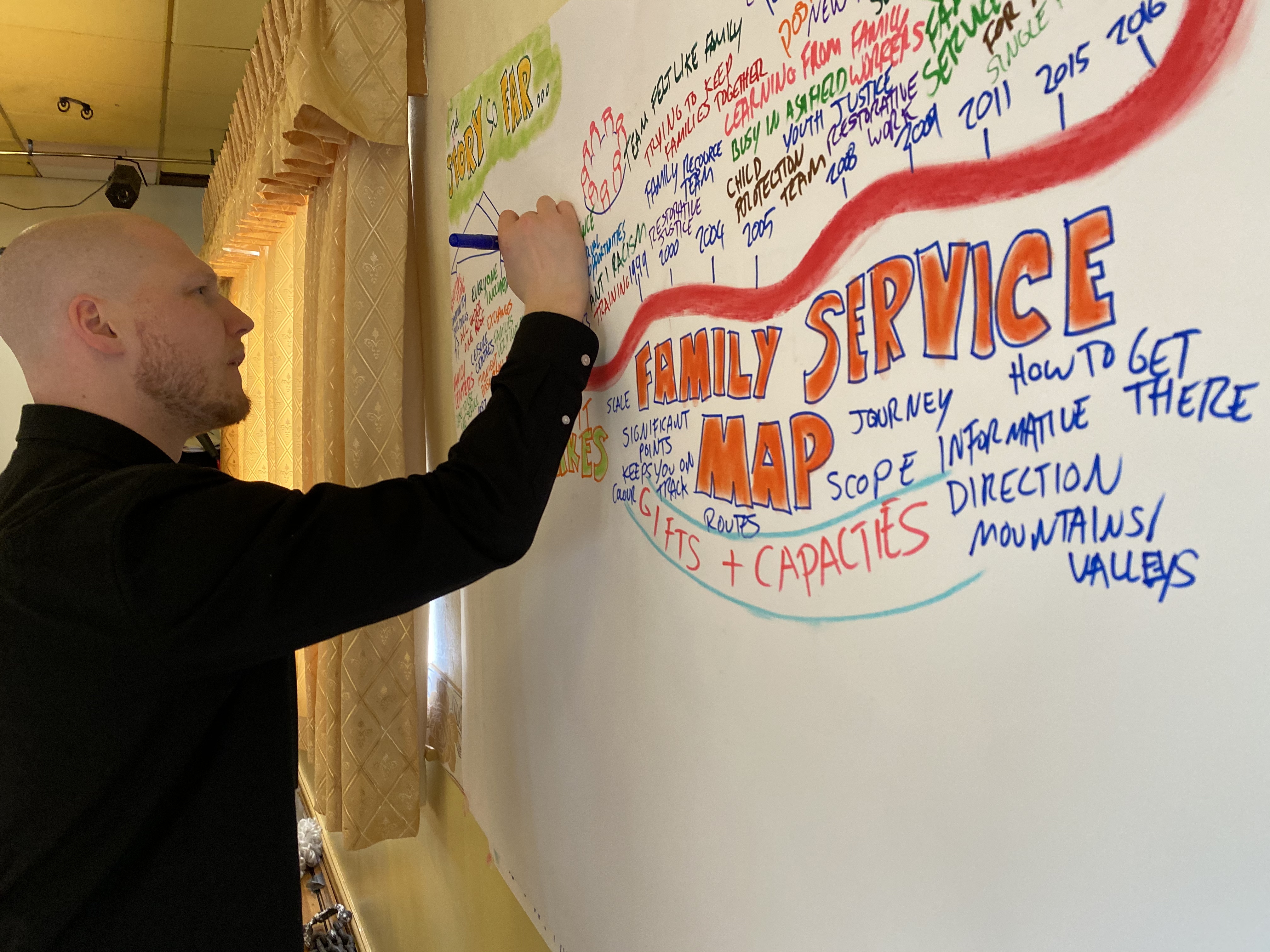
C202- GLASS AND GLAZING
By CWCT
Outline: This course is intended to provide an introduction to the manufacture and processing of glass, its safe use, mechanical performance, thermal performance, and issues associated with design, installation and inspection. The course identifies relevant British, European and CWCT standards and guides which relates to the use of glazing in the building envelope. NOTE: The material for this course is based on previous MTCP and CWDC courses. Target Audience: This course is aimed at all those with an interest in the performance, specification and design of glazing in the building envelope. Learning objectives: Understand how different glass types and produced and processed, Understand the performance of different glass types, Understand the requirements for safety glass, Appreciate glass risk assessment, Understand key factors affecting glass quality, Understand the performance of coated glass, Basic understanding of the structural behaviour of monolithic and laminated glass. Assessment: Assessment will be via a series of multiple-choice questions following the course, The assessment is timed and must be passed in order to receive a CPD certificate for the course, If the assessment is failed, one re-take will be permitted. Prerequisites: None, although C201 Introduction to contemporary cladding and façade systems is recommended. Course availability: 09 September - 06 October 2024 Lecture time: 1 day Price: Member price Non-Member price £180 + VAT £360 + VAT

24-Hour Knowledge Knockdown! Prices Reduced Like Never Before In today's fast-paced business world, effective team leadership is more crucial than ever. Recent studies in the UK indicate that businesses with strong leadership structures enjoy a 23% higher employee retention rate and a significant increase in productivity. Are you ready to enhance your leadership skills and propel your team to new heights? This comprehensive Team Leader Training Bundle equips you with the knowledge and practical tools to become a confident and effective leader, fostering a thriving and productive team environment. With a single payment, you will gain access to Team Leader Training course, including 10 premium courses, a QLS Endorsed Hardcopy certificate (for the title course) and 11 PDF certificates for Absolutely free. This Team Leader Bundle Package includes: Main Course: Diploma in Team Leader Training at QLS Level 5 10 Additional CPD Accredited Premium Courses - Course 01: Leadership Skills Course Course 02: Diploma in Employee Management Course 03: Team Building & Management Diploma Course 04: Workplace Team Networking Diploma Course 05: Diploma in Meeting Management Course 06: Quality Assurance (QA) Manager Course 07: Level 3: Public Speaking Diploma Course Course 08: Maximising Personal Productivity Course Course 09: Self-Esteem & Confidence Building Course 10: Workplace Stress Management Diploma This extensive Team Leader Training bundle offers a variety of courses that cover all aspects of successful team leadership. Learn the fundamentals of team building and management, develop essential leadership skills, and discover effective strategies for employee motivation and performance management. You'll also gain valuable insights into communication techniques, conflict resolution, and fostering a positive and productive work environment. Learning Outcomes of Team Leader Training Develop essential leadership qualities like communication, delegation, and motivation. Master effective team-building strategies to create a cohesive and collaborative unit. Implement successful conflict resolution techniques for a harmonious work environment. Learn how to manage projects, delegate tasks, and prioritize workloads efficiently. Discover methods to boost team morale and create a culture of continuous improvement. Gain the confidence to deliver impactful presentations and inspire your team. Take control of your team's success and propel your career forward. Enrollin this bundle today! Why Choose Our Team Leader Training Bundle? Get a Free QLS Endorsed Certificate upon completion of Team Leader Training Get a free student ID card with Team Leader Training Training The Team Leader Training is affordable and simple to understand The Team Leader Training is an entirely online, interactive lesson with voiceover audio Lifetime access to the Team Leader Training course materials The Team Leader Training comes with 24/7 tutor support Start your learning journey straightaway! *** Course Curriculum *** Main Course: Diploma in Team Leader Training at QLS Level 5 Module 01: Defining Team Module 02: Understanding Management and Leadership Module 03: Building High-Performing Teams Module 04: Motivating Team Members Module 05: Talent Management Module 06: Stress Management and Mental Health Module 07: Succession Planning Module 08: Communication Skills Module 09: Negotiation Techniques Module 10: Managing Change and much more... Course 01: Leadership Skills Course Module 01: Introduction to Leadership Module 02: Qualities of a Good Leader and Leadership Module 3. Creativity in Leadership Module 4: Organisational Skills Module 5. Leadership Skills and Competencies Module 6: Communication Skills Module 7: Negotiation Techniques Module 8. Cultivating Inclusion, Belonging, and Engagement Module 9. Leadership Foundations Module 10. Emotional Intelligence and much more... Course 02: Diploma in Employee Management Module One: Purpose Of Onboarding Module Two: Introduction Module Three: Millennials And Onboarding Module Four: Onboarding Checklist Module Five: Engaging The Millennial Employee Module Six: Following Up With The Millennial Employee Module Eight: Setting Expectations With The Millennial Employee Module Eight: Mentoring The Millennial Module Nine: Assigning Work To The Millennial Employee Module Ten: Providing Feedback =========>>>>> And 8 More Courses <<<<<========= How will I get my Certificate? After successfully completing the course, you will be able to order your QLS Endorsed Certificates and CPD Accredited Certificates as proof of your achievement. PDF Certificate: Free (Previously it was £12.99*11 = £143) QLS Endorsed Hard Copy Certificate: Free (For The Title Course: Previously it was £119) CPD 255 CPD hours / points Accredited by CPD Quality Standards Who is this course for? Anyone interested in learning more about the topic is advised to take this course. This bundle is ideal for: New Team Leaders Aspiring Leaders Team Managers Project Leaders Supervisors Requirements You will not need any prior background or expertise to enrol in this Team Leader Training bundle. Career path After completing this Team Leader Training bundle, you are to start your career or begin the next phase of your career. Team Leader Project Manager Department Head Manager Director Certificates CPD Accredited Digital Certificate Digital certificate - Included Upon passing the Course, you need to order a Digital Certificate for each of the courses inside this bundle as proof of your new skills that are accredited by CPD QS for Free. Diploma in Team Leader Training at QLS Level 5 Hard copy certificate - Included Please note that International students have to pay an additional £10 as a shipment fee.

HVAC Technician Complete Bundle - QLS Endorsed
By Imperial Academy
10 QLS Endorsed Courses for HVAC Technician | 10 Endorsed Certificates Included | Life Time Access

Revit Courses Personalize Your Learning Schedule with On-Demand Options
By Real Animation Works
Personalized Revit Training: One-to-One Sessions with Pay-as-You-Go Flexibility

Architectural Studies: Landscape Architecture, Interior Design & AutoCad - CPD Certified
4.7(47)By Academy for Health and Fitness
Do you dream of shaping spaces that inspire and impact lives? The UK construction industry is booming, with a projected 2.3 million new homes needed by 2032. This presents incredible opportunities for those with the right skills. But where do you start? This Architectural Studies: Landscape Architecture, Interior Design & AutoCad bundle equips you with the knowledge and practical skills to excel in this dynamic field. Whether you're an aspiring architect, interior designer, or construction professional, this Architectural Studies: Landscape Architecture, Interior Design & AutoCad training is your roadmap to success. With this Architectural Studies: Landscape Architecture, Interior Design & AutoCad course you will get 18 CPD Accredited PDF Certificates, Hard Copy Certificate (Architectural Studies) and our exclusive student ID card absolutely free. Courses Are Included In This Architectural Studies: Landscape Architecture, Interior Design & AutoCad Bundle: Course 01: Architectural Studies Course 02: Landscape Architecture Course 03: Construction Industry Scheme Training Course 04: WELL Building Standard Course 05: Town Planning Course 06: Building Information Modelling Course 07: Architectural & Interior Design Styles Course 08: Professional Interior Design & Construction Course 09: Revit Architecture Ultimate Interior Design Course Course 10: LEED V4 - Building Design and Construction Course 11: AutoCAD VBA Programming - Beginner Course Course 12: DIY Home Improvement Course 13: Creating Children's Room Online Course Course 14: Furniture Restoration Course 15: Garden Design Course 16: Building Surveying Practice Course 17: Site Management Course 18: Health and Safety in a Construction Environment Embarking on Architectural Studies: Landscape Architecture, Interior Design & AutoCad is more than just taking an online course; it's an investment in your future. By completing this Architectural Studies: Landscape Architecture, Interior Design & AutoCad bundle, you'll not only gain invaluable skills but also open doors to new career opportunities and advancements, boosting your earning potential. Learning Outcomes of Architectural Studies: Landscape Architecture, Interior Design & AutoCad Gain a deep understanding of architectural principles and design processes. Develop expertise in landscape architecture and sustainable design practices. Master the use of building information modeling (BIM) software. Acquire essential skills in health and safety, construction management, and project planning. Explore various architectural and interior design styles and their historical significance. Enhance your knowledge of building regulations, codes, and standards. Don't miss this chance to elevate your career and skillset. Enrol in Architectural Studies: Landscape Architecture, Interior Design & AutoCad today and take the first step towards achieving your goals and dreams. Why buy this Architectural Studies: Landscape Architecture, Interior Design & AutoCad? Free CPD Accredited Certificate upon completion of Architectural Studies: Landscape Architecture, Interior Design & AutoCad Get a free student ID card with Architectural Studies: Landscape Architecture, Interior Design & AutoCad Lifetime access to the Architectural Studies: Landscape Architecture, Interior Design & AutoCad course materials Get instant access to this Architectural Studies: Landscape Architecture, Interior Design & AutoCad course Learn Architectural Studies: Landscape Architecture, Interior Design & AutoCad from anywhere in the world 24/7 tutor support with the Architectural Studies: Landscape Architecture, Interior Design & AutoCad course. Architectural Studies: Landscape Architecture, Interior Design & AutoCad is an entirely online, interactive lesson with voiceover audio. Start your learning journey straightaway with our Architectural Studies: Landscape Architecture, Interior Design & AutoCad Training! Architectural Studies: Landscape Architecture, Interior Design & AutoCad premium bundle consists of 18 precisely chosen courses on a wide range of topics essential for anyone looking to excel in this field. Each segment of Architectural Studies: Landscape Architecture, Interior Design & AutoCad is meticulously designed to maximise learning and engagement, blending interactive content and audio-visual modules for a truly immersive experience. Certification You have to complete the assignment given at the end of the Architectural Studies: Landscape Architecture, Interior Design & AutoCad course and score a minimum of 60% to pass each exam. Our expert trainers will assess your assignment and give you feedback after you submit the assignment. After passing the Architectural Studies: Landscape Architecture, Interior Design & AutoCad exam You will be entitled to claim a PDF & Hardcopy certificate accredited by CPD Quality standards completely free. CPD 180 CPD hours / points Accredited by CPD Quality Standards Who is this course for? This Architectural Studies: Landscape Architecture, Interior Design & AutoCad course is ideal for: Students seeking mastery in Architectural Studies: Landscape Architecture, Interior Design & AutoCad Professionals seeking to enhance Architectural Studies: Landscape Architecture, Interior Design & AutoCad skills Individuals looking for a Architectural Studies: Landscape Architecture, Interior Design & AutoCad-related career. Anyone passionate about Architectural Studies: Landscape Architecture, Interior Design & AutoCad Requirements This Architectural Studies: Landscape Architecture, Interior Design & AutoCad doesn't require prior experience and is suitable for diverse learners. Career path This Architectural Studies: Landscape Architecture, Interior Design & AutoCad bundle will allow you to kickstart or take your career in the related sector to the next stage, such as: Architect Interior designer Construction manager Site surveyor Project manager Certificates CPD Accredited Digital certificate Digital certificate - Included CPD Accredited Hard copy certificate Hard copy certificate - Included If you are an international student, then you have to pay an additional 10 GBP for each certificate as an international delivery charge.

Construction Industry Scheme (CIS) - Construction Management Courses 30 in 1
By Compliance Central
Feeling Stuck in Your Career? The Construction Industry Scheme (CIS) - Construction Management Courses 30 in 1 Bundle is Your Skill-Building Solution. This exceptional collection of 30 premium courses is designed to encourage growth and improve your career opportunities. Suited to meet different interests and goals, the Construction Management bundle provides an engaging learning experience, helping you learn skills across various disciplines. With the Construction Industry Scheme (CIS) - Construction Management Courses 30 in 1 bundle, you'll have a personalised journey that aligns with your career goals and interests. This comprehensive package helps you confidently tackle new challenges, whether entering a new field or enhancing your existing knowledge. The Construction Management bundle is your gateway to expanding your career options, increasing job demand, and enhancing your skill set. By enrolling in this bundle, you'll receive complimentary PDF certificates for all courses, adding value to your resume at no extra cost. Develop key skills and achieve important progress in your career and personal development. Start your journey today and experience the transformative impact of the Construction Management bundle on your job life and career growth! This Construction Industry Scheme (CIS) - Construction Management Courses 30 in 1 Bundle Comprises the Following CPD Accredited Courses: Course 01: Construction Industry Scheme (CIS) Course 02: Construction Management Course 03: Property Development Diploma Course 04: Conveyancing- Online Diploma Course 05: Construction Site Managment Course 06: Read Construction & Structural Drawing Like Expert Course 07: WELL Building Standard Course 08: LEED V4 - Building Design and Construction Course 09: Construction Estimation using RSMeans Course Course 10: Construction Cost Estimation Course 11: Effective Budgeting and Cost Control Course 12: Building Surveyor Training Course 13: Quantity Surveyor Diploma Course 14: AutoCAD Plugin Development Using VB.NET and Windows Forms Course 15: CAD Designer Training Course 16: Town Planning Course 17: Architectural Studies Course 18: Land Surveying Course 19: Revit Architecture Advanced Exterior Design Course Course 20: Revit Architecture Advanced Interior Design Training Course 21: Finite Element Analysis Using Solidworks Course 22: Intermediate Solidworks Course Course 23: Solidworks Drawing Tools Training: Test Preparation Course 24: Solidworks Foundation Training Course 25: Solidworks: Complete CSWA Preparation Course 26: RIDDOR Training Course 27: LOLER Training Course 28: Ladder Safety Course 29: Workplace First Aid Online Training Course Course 30: Health and Safety in a Construction Environment - Route to CSCS Green Card What will make you stand out? Upon completion of this online Construction Industry Scheme (CIS) - Construction Management Courses 30 in 1bundle, you will gain the following: CPD QS Accredited Proficiency with this Construction Management bundle After successfully completing the Construction Management bundle, you will receive a FREE PDF Certificate from REED as evidence of your newly acquired abilities. Lifetime access to the whole collection of learning materials of this Construction Management bundle The online test with immediate results You can study and complete the Construction Management bundle at your own pace. Study for the Construction Management bundle using any internet-connected device, such as a computer, tablet, or mobile device. TheConstruction Industry Scheme (CIS) - Construction Management Courses 30 in 1 bundle is a premier learning resource, with each course module holding respected CPD accreditation, symbolising exceptional quality. The content is packed with knowledge and is regularly updated to ensure it remains relevant. This bundle offers not just education but a constantly improving learning experience designed to enrich both your personal and professional development. Advance the future of learning with the Construction Management bundle, a comprehensive complete collection of 30 courses. Each course in the Construction Management bundle has been handpicked by our experts to provide a broad range of learning opportunities. Together, these modules form an important and well-rounded learning experience. Our mission is to deliver high-quality, accessible education for everyone. Whether you are starting your career, switching industries, or enhancing your professional skills, the Construction Management bundle offers the flexibility and convenience to learn at your own pace. Make the Construction Management package your trusted partner in your lifelong learning journey. CPD 300 CPD hours / points Accredited by CPD Quality Standards Who is this course for? The Construction Industry Scheme (CIS) - Construction Management Courses 30 in 1 bundle is perfect for: Expand your knowledge and skillset for a fulfilling career with the Construction Management bundle. Become a more valuable professional by earning CPD certification and mastering in-demand skills with the Construction Management bundle. Discover your passion or explore new career options with the diverse learning opportunities in the Construction Management bundle. Learn on your schedule, in the comfort of your home - the Construction Management bundle offers ultimate flexibility for busy individuals. Requirements You are warmly invited to register for this bundle. Please be aware that no formal entry requirements or qualifications are necessary. This curriculum has been crafted to be open to everyone, regardless of previous experience or educational attainment. Career path Gain a wide range of skills across various fields, improve your problem-solving capabilities, and keep current with industry trends. Perfect for those aiming for career advancement, exploring a new professional direction, or pursuing personal growth. Begin your journey with the Construction Industry Scheme (CIS) - Construction Management Courses 30 in 1bundle. Certificates CPD Certificates Digital certificate - Included

Rust for Absolute Beginners: Learn Rust in 4 Hours
By Packt
This course is for absolute beginners to programming. In this course, you'll learn the foundation of programming and build your skill to become a Rust programmer. We'll start by building the Rust programming foundation and then implement our learning in a simple Rust project. No previous programming experience required.

Level 3 & 4 Computer Maintenance
By Imperial Academy
Level 4 QLS Endorsed Course with FREE Certificate | CPD & CiQ Accredited | 120 CPD Points | Lifetime Access
