- Professional Development
- Medicine & Nursing
- Arts & Crafts
- Health & Wellbeing
- Personal Development
Overview This Microsoft Excel Course for Everyone - Complete Excel Course is your passport to spreadsheet mastery.Explore Excel in detail and improve your abilities with practical activities that go beyond boring lectures. Take on spreadsheets like an expert, from data entry to difficult formulas and eye-catching graphics. But the magic doesn't end there! After finishing successfully, you'll not only impress with your proficiency with Excel, but you'll also obtain a respected CPD certification to enhance your CV and make a statement in the job market. Consider it your golden ticket to go up in your job!Enrol right away to see how your confidence and chances rise! Don't wait! How will I get my certificate? You may have to take a quiz or a written test online during or after the course. After successfully completing the course, you will be eligible for the certificate. Who is This course for? There is no experience or previous qualifications required for enrolment on this Microsoft Excel Course for Everyone - Complete Excel Course. It is available to all students, of all academic backgrounds. Requirements Compatible with a wide range of gadgets, including smartphones, tablets, laptops, Macs, and PCs. Particularly designed to be easily accessed with an internet connection on tablets and smartphones. No strict deadlines; learn whenever it's convenient for you. Individuals with basic English proficiency. Career Path After completing this course, it will increase the value of your CV and open you up to multiple sectors, such as : Data Analyst: £25,000 - £50,000 per year Financial Analyst: £30,000 - £60,000 per year Operations Manager: £35,000 - £70,000 per year Accountant: £25,000 - £50,000 per year Business Intelligence Analyst: £35,000 - £65,000 per year These salary ranges can vary based on factors such as experience, location, and the specific industry of the business. Course Curriculum 15 sections • 80 lectures • 06:51:00 total length •Introduction: 00:03:00 •Course Curriculum: 00:04:00 •Getting started on Windows, macOS, Android, and IOS: 00:01:00 •How to ask great questions: 00:02:00 •FAQ's: 00:01:00 •Starting Excel: 00:04:00 •Introduction: 00:02:00 •Worksheet basics: 00:22:00 •Entering values and formulas: 00:12:00 •Data formats: 00:10:00 •Data handling basics - cut copy and paste: 00:07:00 •Save and print in excel: 00:10:00 •Excel Ranges: 00:05:00 •Introduction: 00:01:00 •Basic formula operations: 00:06:00 •Mathematical functions level 1: 00:20:00 •Mathematical functions level 2: 00:12:00 •Text functions level 1: 00:09:00 •Text functions level 2: 00:13:00 •Logical functions: 00:11:00 •Date time functions: 00:06:00 •V Lookup formula: 00:12:00 •HLookup formula: 00:04:00 •HLookup + Match formula: 00:09:00 •Match + Index formula: 00:05:00 •Introduction: 00:02:00 •XLookup: 00:08:00 •Handling #NA and Approximates match in XLookup: 00:11:00 •Wildcard matching in XLookup: 00:06:00 •Introduction: 00:02:00 •Split text into columns: 00:07:00 •Flash Fill: 00:07:00 •Remove Duplicates: 00:08:00 •Data Validation: 00:07:00 •Get- import Data from Text: 00:06:00 •Get - import Data from CSV: 00:03:00 •Introduction: 00:01:00 •Formatting Font: 00:04:00 •Formatting Alignment: 00:06:00 •Formatting Number: 00:05:00 •Formatting Date: 00:03:00 •Formatting tables: 00:05:00 •Introduction: 00:01:00 •Creating Pivot Table: 00:07:00 •Value field settings: 00:04:00 •Number format: 00:02:00 •Pivot Table Design: 00:03:00 •Excel Exercise: 00:01:00 •Solution for Excel Exercise: 00:02:00 •Introduction: 00:01:00 •Excel Charts - Categories: 00:03:00 •Elements of a chart: 00:04:00 •Easy way to create charts: 00:02:00 •Column or Bar charts: 00:04:00 •Formatting charts: 00:04:00 •Line charts: 00:02:00 •Area charts: 00:02:00 •Pie and Doughnut charts: 00:04:00 •Format AreaPlot or XY chart: 00:08:00 •Scatter or bubble charts: 00:02:00 •Introduction: 00:01:00 •Frequency Distribution and Histograms: 00:04:00 •Waterfall charts: 00:02:00 •Hierarchy charts: sunburst and tree map: 00:03:00 •Combination charts: 00:02:00 •Sparklines: 00:05:00 •Pivot charts: 00:02:00 •Maps chart: 00:04:00 •3D Maps chart: 00:03:00 •Introduction: 00:01:00 •Stock charts: 00:02:00 •Radar charts: 00:02:00 •Surface charts: 00:02:00 •Heat maps: 00:04:00 •Named ranges: 00:05:00 •Indirect Name range Function: 00:06:00 •Import Data table from PDF file - Excel 2021: 00:04:00 •Import Data from Website - Excel 2019 above: 00:09:00 •Project: Sales forecast tracker: 00:07:00 •Product Sale Tax invoice: Tax Calculations: 00:05:00

Course Overview Editing and adjusting light is very important to bring out the beauty of a photograph. Learn to adapt and to edit photos using Adobe Lightroom with Photography: Pro Editing with Lightroom course and make your photography experience more vibrant. The Photography: Pro Editing with Lightroom course will teach you how to use Adobe Lightroom, import and organize photo, fix white balance, hue, saturation, luminance, lens, brush adjustment, grain and dehaze filters. The course will teach you different techniques to edit, correct, and export pictures and make your pictures more beautiful from scratch. This course will help you make your photos look better and more attractive. The course is ideal for photographers, photo editors, videographers, graphic designers or anyone who wants to learn more about Adobe Lightroom. Learning Outcomes Be able to import and export photos in Lightroom Be able to fix white balance, hue and saturation Use different types of lenses to change the effect Understand the function of brush adjustment Be able to use grain in and dehaze filters Who is this course for? This online course is for anyone who wants to learn more about photography and photo editing using Lightroom. This course will help learners from any level to learn the functions of Lightroom and use them. Entry Requirement This course is available to all learners of all academic backgrounds. Learners should be aged 16 or over to undertake the qualification. A good understanding of English language, numeracy and ICT are required to attend this course. Certification After you have successfully completed the course, you will obtain an Accredited Certificate of Achievement. You can also obtain a Course Completion Certificate following the course completion. Certificates can be obtained either in hardcopy at £39 or in PDF format at the cost of £24. PDF certificate's turnaround time is 24 hours, and for the hardcopy certificate, it is 3-9 working days. Why choose us? Affordable, engaging & high-quality e-learning study materials; Tutorial videos/materials from the industry-leading experts; Study in a user-friendly, advanced online learning platform; Efficient exam systems for the assessment and instant result; The UK & internationally recognized accredited qualification; Access to course content on mobile, tablet or desktop from anywhere, anytime; The benefit of career advancement opportunities; 24/7 student support via email. Career Path Photography: Pro Editing with Lightroom is a useful qualification to possess and would be beneficial for any related profession or industry such as: Photography Photo Editing Videography Graphic Designing Unit 01: Basic of Adobe Lightroom Module 01: Introduction 00:03:00 Module 02: Editing Overview 00:02:00 Module 03: Importing, Catalogue and Sub Folders 00:05:00 Module 04: Advanced Organising 00:04:00 Module 05: Hidden Gems in Lightroom 00:03:00 Module 06: Overview of the Lightroom Panels 00:04:00 Unit 02: Develop Module Module 01: Understand the Histogram 00:05:00 Module 02: Local Adjustments 00:10:00 Module 03: Basics of Global Adjustments 00:09:00 Module 04: Tone Curves 00:05:00 Module 05: Hue, Saturation & Luminance 00:05:00 Module 06: Split Toning 00:03:00 Module 07: Sharpening & Noise Reduction 00:06:00 Module 08: Lens Correction 00:03:00 Module 09: Transform 00:02:00 Module 10: Effects & Calibration 00:03:00 Unit 03: Lightroom Editing Module 01: Landscape Image 00:17:00 Module 02: Cityscape Image 00:18:00 Module 03: Blue Hour Image 00:18:00 Module 04: Small Sensor Image 00:14:00 Module 05: Low Light Image 00:10:00 Module 06: Milky Way Image 00:20:00 Module 07: Reflection Image 00:15:00 Module 08: Waterfall Image 00:15:00 Module 09: Winter Image 00:15:00 Module 10: Sunrise Image 00:12:00 Module 11: Travel Portrait Image 00:12:00 Module 12: Architecture Image 00:11:00 Module 13: HDR Image 00:13:00 Module 14: Panoramic Image 00:15:00 Module 15: HDR Panoramic Image 00:05:00 Unit 04: Advanced Lightroom Module 01: Cloaning & Object Removal 00:07:00 Module 02: Presets 00:05:00 Module 03: Dodge & Burn 00:09:00 Module 04: Orton Effect 00:05:00 Module 05: Sun Flare 00:04:00 Unit 05: Exporting Module 01: Basics of Exporting 00:09:00 Module 02: Exporting for Social Media 00:04:00 Module 03: Exporting for Printing 00:04:00 Module 04: Creating Export Presets 00:03:00 Unit 06: Advanced Photoshop Module 01: Focus Stack 00:07:00 Module 02: Exposure Blending 00:05:00 Module 03: Blending Moments in Time 00:05:00 Module 04: Advanced Object removal 00:13:00 Certificate and Transcript Order Your Certificates and Transcripts 00:00:00

Agile & Scrum Course Online
By Lead Academy
In this course, you will learn adaptive project management methodologies that empower teams to deliver high value results in faster time. You will learn the principles of agile and explore the scrum framework in this comprehensive course. This Course At A Glance Accredited by CPD UK Endorsed by Quality Licence Scheme Understand what agile & scrum is. Understand the fundamental aspects of agile & scrum. Get a better understanding of agile history. Develop the skills required to design an agile & scrum framework for software development. Learn and understand about the agile manifesto Learn to communicate effectively in an agile project Learn to implement the agile methodology in all the areas of assignments. Get acquainted with the scrum methodology best practices. Agile & Scrum Course Overview This online agile & scrum course is perfect for anyone willing to obtain a better understanding of the agile & scrum framework for software development or aspire to become a confident project manager. This online course will help you understand the basic concepts and significant aspects of Agile project management. This online agile & scrum course will also help you understand the brief history of agile, its manifesto, requirements in agile and much more. After taking this flexible online course, you will also understand what scrum is and the benefits of using the scram framework for project management. By the end of this course, you will get a comprehensive understanding of agile & scrum and learn to design a practical agile & scrum framework for software development. Who should take this course? This comprehensive agile & scrum course is suitable for anyone looking to improve their job prospects or aspiring to accelerate their career in this sector and want to gain in-depth knowledge of agile management and Scrum management. Entry Requirements There are no academic entry requirements for this agile & scrum course, and it is open to students of all academic backgrounds. However, you are required to have a laptop/desktop/tablet or smartphone and a good internet connection. Assessment Method This agile & scrum course assesses learners through multiple-choice questions (MCQs). Upon successful completion of the modules, learners must answer MCQs to complete the assessment procedure. Through the MCQs, it is measured how much a learner can grasp from each section. In the assessment pass mark is 60%. Course Curriculum What is Agile? Waterfall vs Agile Brief History of Agile The Agile Manifesto Requirements in Agile Requirements in Agile What is Scrum? Scrum 101 Assessment Assessment - Agile & Scrum Recognised Accreditation CPD Certification Service This course is accredited by continuing professional development (CPD). CPD UK is globally recognised by employers, professional organisations, and academic institutions, thus a certificate from CPD Certification Service creates value towards your professional goal and achievement. CPD certificates are accepted by thousands of professional bodies and government regulators here in the UK and around the world. Many organisations look for employees with CPD requirements, which means, that by doing this course, you would be a potential candidate in your respective field. Quality Licence Scheme Endorsed The Quality Licence Scheme is a brand of the Skills and Education Group, a leading national awarding organisation for providing high-quality vocational qualifications across a wide range of industries. It will give you a competitive advantage in your career, making you stand out from all other applicants and employees. Certificate of Achievement Endorsed Certificate from Quality Licence Scheme After successfully passing the MCQ exam you will be eligible to order the Endorsed Certificate by Quality Licence Scheme. The Quality Licence Scheme is a brand of the Skills and Education Group, a leading national awarding organisation for providing high-quality vocational qualifications across a wide range of industries. It will give you a competitive advantage in your career, making you stand out from all other applicants and employees. There is a Quality Licence Scheme endorsement fee to obtain an endorsed certificate which is £65. Certificate of Achievement from Lead Academy After successfully passing the MCQ exam you will be eligible to order your certificate of achievement as proof of your new skill. The certificate of achievement is an official credential that confirms that you successfully finished a course with Lead Academy. Certificate can be obtained in PDF version at a cost of £12, and there is an additional fee to obtain a printed copy certificate which is £35. FAQs Is CPD a recognised qualification in the UK? CPD is globally recognised by employers, professional organisations and academic intuitions, thus a certificate from CPD Certification Service creates value towards your professional goal and achievement. CPD-certified certificates are accepted by thousands of professional bodies and government regulators here in the UK and around the world. Are QLS courses recognised? Although QLS courses are not subject to Ofqual regulation, they must adhere to an extremely high level that is set and regulated independently across the globe. A course that has been approved by the Quality Licence Scheme simply indicates that it has been examined and evaluated in terms of quality and fulfils the predetermined quality standards. When will I receive my certificate? For CPD accredited PDF certificate it will take 24 hours, however for the hardcopy CPD certificate takes 5-7 business days and for the Quality License Scheme certificate it will take 7-9 business days. Can I pay by invoice? Yes, you can pay via Invoice or Purchase Order, please contact us at info@lead-academy.org for invoice payment. Can I pay via instalment? Yes, you can pay via instalments at checkout. How to take online classes from home? Our platform provides easy and comfortable access for all learners; all you need is a stable internet connection and a device such as a laptop, desktop PC, tablet, or mobile phone. The learning site is accessible 24/7, allowing you to take the course at your own pace while relaxing in the privacy of your home or workplace. Does age matter in online learning? No, there is no age limit for online learning. Online learning is accessible to people of all ages and requires no age-specific criteria to pursue a course of interest. As opposed to degrees pursued at university, online courses are designed to break the barriers of age limitation that aim to limit the learner's ability to learn new things, diversify their skills, and expand their horizons. When I will get the login details for my course? After successfully purchasing the course, you will receive an email within 24 hours with the login details of your course. Kindly check your inbox, junk or spam folder, or you can contact our client success team via info@lead-academy.org

Overview This comprehensive course on Landscape Photography will deepen your understanding on this topic. After successful completion of this course you can acquire the required skills in this sector. This Landscape Photography comes with accredited certification, which will enhance your CV and make you worthy in the job market. So enrol in this course today to fast track your career ladder. How will I get my certificate? You may have to take a quiz or a written test online during or after the course. After successfully completing the course, you will be eligible for the certificate. Who is This course for? There is no experience or previous qualifications required for enrolment on this Landscape Photography. It is available to all students, of all academic backgrounds. Requirements Our Landscape Photography is fully compatible with PC's, Mac's, Laptop, Tablet and Smartphone devices. This course has been designed to be fully compatible with tablets and smartphones so you can access your course on Wi-Fi, 3G or 4G. There is no time limit for completing this course, it can be studied in your own time at your own pace. Career Path Having these various qualifications will increase the value in your CV and open you up to multiple sectors such as Business & Management, Admin, Accountancy & Finance, Secretarial & PA, Teaching & Mentoring etc. Course Curriculum 11 sections • 79 lectures • 05:13:00 total length •Module 01: Introduction to Nature Photography: 00:02:00 •Module 02: What Is Landscape Photography?: 00:01:00 •Module 01: Overall: 00:01:00 •Module 02: Camera: 00:02:00 •Module 03: Sensors: 00:02:00 •Module 04: Lenses: 00:03:00 •Module 05: Pro vs Budget Lenses: 00:03:00 •Module 06: Prime Lenses: 00:02:00 •Module 07: Tripod: 00:03:00 •Module 08: Filters: 00:02:00 •Module 09: Other Accessories: 00:04:00 •Module 01: Introduction to Camera Basic: 00:01:00 •Module 02: ISO: 00:03:00 •Module 03: ISO Practical: 00:03:00 •Module 04: ISO Practical Night: 00:02:00 •Module 05: Shutter Speed: 00:01:00 •Module 06: Practical of Shutter Speed: 00:03:00 •Module 07: Shutter Speed Waterfall: 00:04:00 •Module 08: Aperture: 00:03:00 •Module 09: Practical Aperture: 00:05:00 •Module 10: Aperture Low Light Photography: 00:03:00 •Module 11: Exposure Triangle: 00:03:00 •Module 12: Aperture Priority: 00:03:00 •Module 01: Introduction to Advanced Camera Basics: 00:02:00 •Module 02: Histogram: 00:03:00 •Module 03: Expose to the Right: 00:02:00 •Module 04: Metering Modes: 00:02:00 •Module 05: Exposure Compensation: 00:02:00 •Module 06: RAW vs JPEG: 00:03:00 •Module 07: What is RAW?: 00:02:00 •Module 08: Dynamic Range: 00:03:00 •Module 09: White Balance: 00:03:00 •Module 01: Introduction to Focusing: 00:01:00 •Module 02: Hyperfocal Distance vs Single Point: 00:03:00 •Module 03: Aperture in Focusing: 00:02:00 •Module 04: Aperture, Focusing & Lens: 00:03:00 •Module 05: Focusing with a Wide-Angle Lens: 00:05:00 •Module 06: Focusing For Telephoto Photography: 00:04:00 •Module 01: What is a Polarizing Filter?: 00:02:00 •Module 02: How a Polarizer Works Near Waterfalls: 00:03:00 •Module 03: How a Polarizer Works Reducing Haze: 00:03:00 •Module 04: What is Nd Filter?: 00:02:00 •Module 05: Nd Filter to Achieve Silky Water: 00:04:00 •Module 06: What is Color Cast?: 00:02:00 •Module 01: Introduction to Exposure: 00:01:00 •Module 02: Dynamic Range & Expose to the Right: 00:04:00 •Module 03: The Impact of Light in Photography: 00:03:00 •Module 04: Finding the Correct Light: 00:04:00 •Module 05: Single Exposure Sunset: 00:04:00 •Module 06: Why Exposure Bracketing Helps You to Take Better Image: 00:05:00 •Module 01: Introduction to Composition: 00:01:00 •Module 02: Element of Composition: 00:03:00 •Module 03: Rules of Third: 00:04:00 •Module 04: Farming a Subject: 00:02:00 •Module 05: Leading Lines: 00:05:00 •Module 06: Diagonals: 00:03:00 •Module 07: Using S and Z curves: 00:05:00 •Module 08: Changing Perspective with Different Focal Ranges: 00:05:00 •Module 09: Changing Perspective through Framing: 00:02:00 •Module 10: Simple Reflection Photography: 00:03:00 •Module 01: Wide-Angle Photography: 00:04:00 •Module 02: Telephoto Photography: 00:06:00 •Module 03: Focus Stacking: 00:12:00 •Module 04: Panoramic: 00:07:00 •Module 05: Creating Scales: 00:03:00 •Module 06: Minimalist Nature Photography: 00:04:00 •Module 07: Creating Leading Lines from Long Exposure: 00:04:00 •Module 01: Introduction to Photo Editing: 00:01:00 •Module 02: Editing in Lightroom: 00:06:00 •Module 03: Global Adjustment: 00:21:00 •Module 04: Local Adjustment: 00:12:00 •Module 05: Histogram (Expose to the Right): 00:07:00 •Module 06: Grab Filter Effect: 00:12:00 •Module 07: Editing an Image like a Professional: 00:17:00 •Module 08: How to Focus Stack: 00:12:00 •Module 09: How to Remove Color Cast: 00:04:00 •Module 10: How to Blend Multiple Image: 00:05:00 •Module 11: How to Stitch a Pano: 00:07:00 •Assignment - Landscape Photography: 00:00:00

Landscape and Nature Photography Complete Guide Online Course
By Study Plex
Recognised Accreditation This course is accredited by continuing professional development (CPD). CPD UK is globally recognised by employers, professional organisations, and academic institutions, thus a certificate from CPD Certification Service creates value towards your professional goal and achievement. Course Curriculum Introduction to Landscape Photography Intro to the Nature Photography Course 00:02:00 What is Nature Photography. 00:01:00 Photography Equipment - What do you Need? Camera Equipment Overview 00:01:00 Camera for Nature Photography 00:02:00 Camera Sensor's Comparison 00:02:00 Best Lenses for Landscape Photography 00:03:00 Pro VS Budget Lenses - What Do You Need. 00:03:00 Prime Lenses - Are They Necessary. 00:02:00 Tripods - Cheap VS Expensive 00:03:00 Filters - What Do You 'Actually' Need. 00:02:00 Extra Recommended Accessories 00:04:00 Must Know basics Introduction to Camera Basics 00:01:00 What is ISO. 00:03:00 Understanding ISO out in Landscape Photography 00:03:00 Understanding ISO in Low Light Photography 00:02:00 What is Shutter Speed. 00:03:00 Understanding Shutter Speed in Landscape Photography 00:03:00 Understanding Shutter Speed with a Waterfall 00:04:00 What is Aperture. 00:03:00 The BEST Aperture for Landscape Photography 00:05:00 Aperture in Low Light Photography 00:03:00 Understanding The Exposure Triangle 00:03:00 Why Aperture Priority is the Most Preferred Shooting Mode 00:00:00 Advanced basics Introduction to Advanced Basics in Landscape Photography 00:02:00 Histogram - Why's It So Important 00:03:00 Pro Tip : Expose To The Right Of The Histogram 00:02:00 In Camera Metering Modes - What Should You Use. 00:02:00 The POWER of Exposure Compensation 00:02:00 RAW vs JPEG 00:03:00 What is RAW And Why's It important. 00:02:00 The IMPORTANCE of Dynamic Range 00:03:00 White Balance - Important or Overrated. 00:03:00 Focusing in Landscape Photography Introduction To Focusing 00:01:00 Hyperfocal Distance VS Single Point Focusing 00:03:00 Aperture in Focusing 00:02:00 Aperture + Focusing + Focal Range 00:03:00 Focusing With a Wide-Angle Lens 00:05:00 Focusing with a Telephoto Lens 00:04:00 Filters for Landscape Photography What Is A Polarizer Filter 00:02:00 How a Polarizer Works In A near Waterfalls Scene 00:03:00 How a Polarizer Reduces Mountain Haze 00:03:00 What is a ND Filter. 00:02:00 Using ND Filter's to Achieve Silky Water 00:04:00 What is Colour Cast in Landscape Photography. 00:02:00 Exposure in Photography Introduction To Exposure 00:01:00 Dynamic Range + Expose to the Right (Histogram Explained) 00:04:00 Impact Of Light 00:03:00 Finding the CORRECT Light for Our Photography 00:04:00 Sunset Photography for PRO'S! 00:04:00 How Exposure Bracketing Helps You Take BETTER Photos! 00:05:00 Basic Composition Introduction 00:01:00 3 IMPORTANT Composition Elements To Understand 00:03:00 What Is The Rule Of Thirds 00:04:00 How To Frame a Subject 00:02:00 Creating Leading Lines in the Composition 00:05:00 How Diagonal Lines Help The Views Eye 00:03:00 Using 'S' And 'Z' Curves To Enhance The Framing 00:05:00 Get CREATIVE With Different Focal Lengths 00:05:00 Changing the Perspective Through Framing 00:02:00 Simplicity of Reflection Photography 00:03:00 Advanced Composition Techniques Wide- Angle Compositions 00:04:00 Telephoto Compositions 00:06:00 Focus Stacking to acheive RAZOR sharp results 00:12:00 Panoramic Photography And Why I Love It 00:07:00 Creating Scale in Our Images 00:03:00 Miniamalist Photography With Empty Space 00:04:00 Creating Our OWN Leading Lines With Long Exposure 00:04:00 Editing Landscape Images in Post-Production Introduction To Editing 00:01:00 Basic Of Editing In Adobe Lightroom 00:06:00 Photo Editing Global Adjustments 00:21:00 The Power of Local Adjustments 00:12:00 ALWAYS Expose To The Right Of The Histogram - PROOF! 00:07:00 Use a Grad Filter To Your Advantage 00:12:00 Edit an Entire Image Like A Pro 00:17:00 Focus Stack - Photoshop & Helicon Focus 00:12:00 REMOVE Colour Cast in Post-Production 00:04:00 Blend Multiple Images Together For PERFECT Exposure 00:05:00 Stitching Panoramics Images in Adobe Lightroom 00:07:00 Obtain Your Certificate Order Your Certificate of Achievement 00:00:00 Get Your Insurance Now Get Your Insurance Now 00:00:00 Feedback Feedback 00:00:00

The Complete Product Management Fundamentals
By Packt
Unlock the full potential of product management with our comprehensive course. Dive deep into product management fundamentals, Agile methodologies, and gain hands-on experience with essential project management tools, including Trello, Jira, Microsoft Teams, Planner, and ChatGPT. Elevate your career and drive success in the digital age.

Thinking about learning more about Artificial Intelligence? The BCS Foundation Certificate in Artificial Intelligence is the advanced version of our Essentials Course Artificial Intelligence and includes more detail and insights about algebraic equations, vector calculus and schematics used in artificial intelligence and machine learning for you to learn how this new technology works.

Overview Uplift Your Career & Skill Up to Your Dream Job - Learning Simplified From Home! Kickstart your career & boost your employability by helping you discover your skills, talents and interests with our special Worry Control with Cognitive Behavioural Therapy Course. You'll create a pathway to your ideal job as this course is designed to uplift your career in the relevant industry. It provides professional training that employers are looking for in today's workplaces. The Worry Control with Cognitive Behavioural Therapy Course is one of the most prestigious training offered at StudyHub and is highly valued by employers for good reason. This Worry Control with Cognitive Behavioural Therapy Course has been designed by industry experts to provide our learners with the best learning experience possible to increase their understanding of their chosen field. This Worry Control with Cognitive Behavioural Therapy Course, like every one of Study Hub's courses, is meticulously developed and well researched. Every one of the topics is divided into elementary modules, allowing our students to grasp each lesson quickly. At StudyHub, we don't just offer courses; we also provide a valuable teaching process. When you buy a course from StudyHub, you get unlimited Lifetime access with 24/7 dedicated tutor support. Why buy this Worry Control with Cognitive Behavioural Therapy? Unlimited access to the course for forever Digital Certificate, Transcript, student ID all included in the price Absolutely no hidden fees Directly receive CPD accredited qualifications after course completion Receive one to one assistance on every weekday from professionals Immediately receive the PDF certificate after passing Receive the original copies of your certificate and transcript on the next working day Easily learn the skills and knowledge from the comfort of your home Certification After studying the course materials of the Worry Control with Cognitive Behavioural Therapy there will be a written assignment test which you can take either during or at the end of the course. After successfully passing the test you will be able to claim the pdf certificate for free. Original Hard Copy certificates need to be ordered at an additional cost of £8. Who is this course for? This Worry Control with Cognitive Behavioural Therapy course is ideal for Students Recent graduates Job Seekers Anyone interested in this topic People already working in the relevant fields and want to polish their knowledge and skill. Prerequisites This Worry Control with Cognitive Behavioural Therapy does not require you to have any prior qualifications or experience. You can just enrol and start learning.This Worry Control with Cognitive Behavioural Therapy was made by professionals and it is compatible with all PC's, Mac's, tablets and smartphones. You will be able to access the course from anywhere at any time as long as you have a good enough internet connection. Career path As this course comes with multiple courses included as bonus, you will be able to pursue multiple occupations. This Worry Control with Cognitive Behavioural Therapy is a great way for you to gain multiple skills from the comfort of your home. Course Curriculum Unit 01: Introduction to the Course Introduction to the Course 00:03:00 Unit 02: Uncovering Automatic Thought Section Introduction 00:01:00 Uncovering Automatic Thoughts 00:04:00 Symptom Effectiveness 00:02:00 Understanding Feedback Loops 00:04:00 The nature of automatic thoughts 00:01:00 Characteristics of Automatic Thoughts Part 1 00:08:00 Characteristics of Automatic Thoughts Part 2 00:08:00 Thought Journal 00:02:00 Unit 03: Changing Patterns of Limited Thinking Learning to Identify Eight Patterns of Limited Thinking 00:01:00 Filtering 00:02:00 Polarizing 00:02:00 Overgeneralization 00:02:00 Mind Reading 00:02:00 Catastrophizing 00:01:00 Magnifying 00:02:00 Shoulds 00:02:00 Personalization 00:01:00 Composing Balanced or Alternative Thoughts 00:08:00 Using Your Thought Journal to Combat Limited Thinking Patterns 00:02:00 Unit 04: Changing Hot Thoughts Three Skills to Change Hot Thoughts 00:02:00 8 Steps for Changing Hot Thoughts 00:07:00 Unit 05: CBT Relaxation Exercise Group of Specific Relaxation Exercises 00:01:00 Abdominal Breathing 00:05:00 Progressive Muscle Relaxation PMR 00:07:00 Relaxation without Tension 00:02:00 Cue-Controlled Relaxation 00:02:00 Visualizing a Peaceful Scene 00:04:00 Unit 06: Worry Control Introduction to Worry Control 00:03:00 Worry System 00:02:00 Step 1: Relaxation 00:02:00 Step 2: Risk Assessment 00:07:00 Step 3: Worry Exposure 00:03:00 Step 4: Worry Behavior Prevention 00:02:00 Thought Diffusion & Mindfulness Introduction 00:01:00 Unit 07: Thought Diffusion and Techniques Thought 00:02:00 Labelling Effect 00:01:00 Ditching the Meaning 00:02:00 Waterfall Metaphor 00:01:00 Mindfulness 00:03:00 Anapana Meditation 00:05:00 Acceptance of Bodily Sensations 00:04:00 Vipassana Meditation 00:08:00 Being with Anxiety 00:03:00 Unit 08: Reconnecting to Values Knowing What Really Matters 00:10:00 Course Conclusion Conclusion 00:02:00 Resources Resource - Worry Control with Cognitive Behavioral Therapy 00:00:00 Assignment Assignment - Worry Control with Cognitive Behavioural Therapy 00:00:00
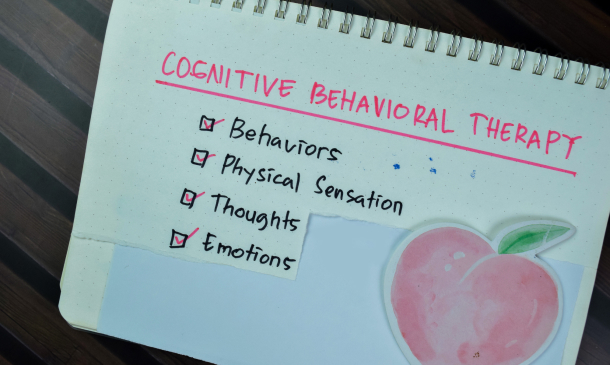
CISSP®️ Certification Domain 8 - Software Development Security Video Boot Camp for 2022
By Packt
This course helps you prepare for your CISSP certification. In this course, we will be discussing CISSP? Certification Domain 8 - Software Development Security. This course focuses on how to secure software as we develop it. Domain 8 makes up 11% of the exam questions.

