- Professional Development
- Medicine & Nursing
- Arts & Crafts
- Health & Wellbeing
- Personal Development
12606 Courses delivered Online
Awareness of Safeguarding
By Madeleys First Aid Plus
RQF level 1 Awareness of Safeguarding The RQF Level 1 Awareness of Safeguarding course is designed to provide individuals with a basic understanding of safeguarding principles and practices. It aims to raise awareness about the importance of safeguarding and promote the well-being and protection of vulnerable individuals, such as children, young people, and adults at risk. The course covers the following topics: Introduction to Safeguarding: Definition and importance of safeguarding. Key legislation, policies, and guidance related to safeguarding. Roles and responsibilities of individuals and organizations in safeguarding. Types of Abuse and Neglect: Overview of different types of abuse, including physical, emotional, sexual, and financial abuse. Recognizing signs and indicators of abuse and neglect. Understanding the impact of abuse on individuals' well-being. Vulnerable Groups: Identifying vulnerable groups, such as children, young people, older adults, and individuals with disabilities or mental health issues. Understanding the specific safeguarding concerns and considerations for each group. Reporting and Responding to Safeguarding Concerns: Procedures for reporting safeguarding concerns or disclosures. Understanding the importance of maintaining confidentiality and handling sensitive information appropriately. Responding to safeguarding concerns in a timely and appropriate manner. Promoting Safeguarding and Preventing Abuse: Strategies for promoting a safe and inclusive environment. Recognizing potential risk factors and implementing preventative measures. Understanding the importance of creating a culture of safeguarding within organizations. Multi-Agency Collaboration: Collaboration between different agencies and organizations involved in safeguarding, such as social services, law enforcement, and healthcare. Sharing information and working together to ensure effective safeguarding practices. Case Studies and Scenarios: Reviewing case studies and scenarios to apply safeguarding principles and practices. Analysing potential safeguarding dilemmas and decision-making processes. Personal Responsibilities: Recognizing personal boundaries and limitations when working with vulnerable individuals. Understanding the importance of self-care and managing emotional well-being when dealing with safeguarding issues. It is important to ensure that the course meets local safeguarding guidelines and requirements. Suitability - Who should attend? The RQF Level 1 Awareness of Safeguarding course is suitable for a wide range of individuals who may come into contact with vulnerable individuals or have a general interest in understanding safeguarding principles. Here are some key groups of people who should attend the course: Employees and Staff: The course is relevant for employees and staff members across various sectors and industries, including but not limited to education, healthcare, social services, hospitality, sports and recreation, and community organizations. It helps them develop a basic understanding of safeguarding principles and their responsibilities in ensuring the well-being and protection of vulnerable individuals they may encounter in their work. Volunteers: Individuals who volunteer their time and services in organizations that work with vulnerable individuals should attend the course. It equips them with essential knowledge and awareness of safeguarding issues, helping them provide appropriate support and maintain the safety and dignity of those they interact with. Parents and Caregivers: The course can benefit parents, guardians, and caregivers by providing them with a foundation in safeguarding principles. It helps them recognize potential risks and signs of abuse or neglect, enabling them to create safer environments for the children or vulnerable individuals under their care. Community and Youth Workers: Individuals involved in community work, youth organizations, or youth clubs should attend the course to enhance their understanding of safeguarding. It enables them to promote the well-being and safety of young people and recognize signs of potential abuse or exploitation. Volunteers or Trustees of Charitable Organizations: Individuals serving as volunteers or trustees in charitable organizations that work with vulnerable populations can benefit from the course. It helps them fulfill their responsibilities in safeguarding the individuals the organization serves and ensures they are aware of their legal and ethical obligations. General Public: The course is open to the general public as it provides valuable knowledge and awareness of safeguarding principles. It can benefit individuals who have an interest in understanding the rights and protection of vulnerable individuals in society. It's important to note that the RQF Level 1 Awareness of Safeguarding course provides foundational knowledge and awareness. For individuals who require more in-depth training or who have specific safeguarding roles or responsibilities, higher-level courses may be more suitable. Outcome / Qualification etc. Certification The qualification does not have an expiry date but refresher training and keeping up to date with changes to policies, procedures and new legislation through ongoing CPD is vital. Training Course Content Module 1 Introductions Module 2 Safeguarding legislation and guidance Module 3 Roles and responsibilities Module 4 Abuse and neglect Module 5 Identifying concerns and disclosure Module 6 Making judgements Module 7 Reporting concerns Module 8 Course closure and assessment MODULE 1 INTRODUCTIONS Session content Trainer/Assessor introduction Learner introductions Course syllabus Learning outcomes and assessment criteria Session duration 20 minutes MODULE 2 SAFEGUARDING LEGISLATION AND GUIDANCE Session content Introduction to safeguarding Definitions Assessment framework Safeguarding statistics Safeguarding legislation and guidance Rights of a child/adult at risk Session duration 40 minutes MODULE 3 ROLES AND RESPONSIBILITIES Session content Safeguarding partnerships Local authority safeguarding officer Social care services Multi-agency safeguarding hubs Organisational safeguarding policies Safeguarding lead Session duration 30 minutes MODULE 4 ABUSE AND NEGLECT Session content Definitions Types of abuse and neglect Physical abuse Emotional abuse Sexual abuse Neglect Signs and indicators Parent/carer abuse Radicalisation FGM Forced marriage Modern slavery County line gangs Electronic media abuse - Internet and social networking dangers Session duration 50 minutes MODULE 5 IDENTIFYING CONCERNS AND DISCLOSURE Session content Identifying concerns Being a point of disclosure Recording disclosure information Session duration 20 minutes MODULE 6 MAKING JUDGEMENTS Session content Child development needs Identifying a safeguarding concern Group activity making judgements Session duration 30 minutes MODULE 7 REPORTING CONCERNS Session content Silencing factors Barriers to raising concerns Reporting concerns Importance of sharing concerns Session duration 20 minutes MODULE 8 COURSE CLOSURE AND ASSESSMENT Session content Course summary Assessment paper Course evaluation Course closure Session duration 30 minutes Course delivery details Qualification delivery The qualification has 4 assigned guided learning hours (GLH) and 5 hours total qualification time (TQT). GLH indicates the number of classroom contact hours that the learner will undertake. TQT includes GLH but also takes into account any unsupervised learning and is an estimate of how long the average learner will take to complete the qualification. The minimum classroom contact time of 4 hours should be delivered over a minimum of half a day. The course can be spread over a maximum of 2 weeks, ensuring that each session is a minimum of two hours. The class ratio for this qualification is a maximum of 16 learners to 1 Trainer/Assessor Why choose Madeleys First Aid Plus Founded in 2021 after Louise left 30 years in the NHS as an Advanced practitioner in A&E/ITU, had spent 1.5 years in Covid ITU Won FSB Best start-up business in the West Midlands in May 2023 Now trained 100's of delegates in Physical and Mental Health First Aid Expenses Travel costs and lunch required, there are many cafes and sandwich bars here in Much Wenlock to buy your lunch, you may eat it in the training room. All training material, books, qualification certificates are included in the price Continuing Studies The RQF Level 1 Awareness of Safeguarding course serves as an introductory course that provides individuals with a basic understanding of safeguarding principles. While it is a standalone qualification, individuals who complete the course may choose to progress further in their safeguarding training and education. Here are some potential progression options: RQF Level 2 Award in Safeguarding: This qualification builds upon the knowledge gained in the Level 1 course and provides a more comprehensive understanding of safeguarding principles, policies, and procedures. It covers topics such as risk assessment, responding to safeguarding concerns, and effective communication in safeguarding contexts. Specialized Safeguarding Courses: Individuals who wish to focus on specific areas of safeguarding can pursue specialized courses related to their field of interest. These courses may include Child Protection, Adult Safeguarding, Domestic Abuse Awareness, Online Safety, or Safeguarding in Healthcare. Specialized courses delve deeper into the specific risks, regulations, and best practices associated with safeguarding vulnerable individuals in those particular contexts. Safeguarding Training for Specific Professions: Many professions have specific safeguarding training requirements tailored to their sector. For example, teachers may need to complete safeguarding training specific to the education setting, healthcare professionals may have training focused on safeguarding vulnerable patients, and social workers may have specialized safeguarding training in line with their role. Progression may involve undertaking profession-specific safeguarding courses or qualifications. Safeguarding Leadership and Management Training: Individuals in supervisory or managerial positions may consider pursuing training that focuses on the leadership and management aspects of safeguarding. This can include courses on developing and implementing safeguarding policies and procedures, managing safeguarding incidents, conducting internal investigations, and providing guidance and support to staff. Continued Professional Development (CPD): Engaging in ongoing CPD activities is essential for staying updated with the latest developments in safeguarding practices and policies. Individuals can attend conferences, workshops, or seminars related to safeguarding, child protection, or specific areas of interest within the field. This allows for continued learning and networking with other professionals. Higher Education: Individuals who wish to pursue a more in-depth study of safeguarding can consider higher education programs in social work, psychology, criminology, or related fields. These programs provide comprehensive knowledge and training in safeguarding practices, policies, and research. They may lead to professional certifications or degrees that enhance career opportunities in safeguarding roles. It's important for individuals to research and explore progression options that align with their specific career goals, interests, and local requirements. Different countries or regions may have varying certification or training requirements for safeguarding roles, so it's advisable to check with relevant regulatory bodies or professional associations for specific guidance.

3ds Max Character Animation Training Course
By ATL Autocad Training London
Who is this course for? 3ds Max Character Animation Training Course. Master character animation in our 3ds Max course. All levels welcome. Learn from certified tutors in flexible in-person or online sessions. Create unique 3D characters from scratch, gaining personalized techniques to fuel your creativity. Click here for more info: Website Duration: 20 hours Method: 1-on-1 personalized attention Schedule: Flexible 1-on-1 sessions. Schedule your sessions at your convenience, choosing any hour between 9 am and 7 pm from Mon to Sat. Course Title: 3ds Max Character Animation Workshop Duration: 20 Hours Course Overview: This workshop is meticulously crafted to instill the foundational principles of character animation utilizing 3ds Max. Whether you're a novice or possess some background in 3D modeling and animation, this course caters to your learning needs. You'll delve into the art of character rigging, grasp animation essentials, and employ advanced methods to breathe life into your characters. Course Outline: Module 1: Introduction to Character Animation Grasping animation principles Exploring 3ds Max animation tools Mastering character rig creation Understanding the intricacies of the timeline Module 2: Basic Animation Principles Embracing keyframe dynamics Crafting fundamental animation cycles Applying the 12 principles of animation Navigating the graph editor Utilizing ease-in and ease-out techniques Module 3: Advanced Animation Techniques Harnessing the power of the reaction manager Crafting non-linear animations Implementing inverse kinematics for dynamic movements Designing custom controllers Exploring expressions and scripts Module 4: Character Creation Sculpting a character model from scratch Grasping the nuances of topology Perfecting UV maps and texturing techniques Preparing characters for seamless rigging Module 5: Facial Animation Mastering facial animation principles Creating expressive blend shapes Utilizing morph targets for nuanced expressions Achieving flawless lip syncing Module 6: Body Animation Crafting seamless walk cycles Animating characters in motion Creating authentic and believable poses Employing character physics for lifelike movements Module 7: Advanced Character Animation Implementing motion capture data for realistic animations Leveraging CAT and Biped for intricate movements Understanding motion blur nuances Adding special effects for enhanced realism Fine-tuning rendering and outputting animations Module 8: Character Animation Projects Synthesizing knowledge into practical applications Creating a fundamental character animation Crafting a nuanced walk cycle Executing complex character animations Course Requirements: Access to a computer with 3ds Max installed Basic proficiency in computer operations Enthusiasm for delving into the world of character animation Course Goals: Upon completion, you will possess a profound understanding of character animation in 3ds Max. You'll be equipped with the expertise to create intricate, lifelike character animations using advanced techniques. Moreover, you'll gain the skills necessary to continue honing your craft, ensuring a solid foundation for your future endeavors in the realm of character animation. Upon successful completion of the 3ds Max Character Animation Workshop, participants will: Master Fundamental Principles: Understand the core principles of character animation, including keyframe dynamics, timing, and the 12 principles of animation, laying a strong foundation for advanced techniques. Proficient Software Usage: Navigate 3ds Max confidently, utilizing animation tools, character rigging techniques, and specialized editors for precise control over character movements. Advanced Animation Techniques: Apply advanced techniques such as non-linear animations, inverse kinematics, and custom controller design to create dynamic and realistic character movements. Facial Animation Mastery: Demonstrate expertise in facial animation by creating expressive blend shapes, morph targets, and achieving seamless lip syncing for realistic character emotions. Body Language Proficiency: Create fluid and natural body movements, including walk cycles, dynamic poses, and character motions, capturing the essence of lifelike animations. Special Effects Integration: Integrate special effects seamlessly into character animations, enhancing visual appeal and realism in the final output. Project Implementation: Apply acquired knowledge and skills in practical projects, including basic character animations, walk cycles, and complex character animations, demonstrating proficiency in real-world scenarios. Problem-Solving Skills: Develop problem-solving abilities related to character animation challenges, employing creative solutions to achieve desired results. Collaborative Skills: Engage in collaborative projects, demonstrating effective communication and teamwork while integrating animations into broader creative contexts. Portfolio Enhancement: Build a robust portfolio showcasing diverse character animations, reflecting both technical prowess and creative expression, essential for career advancement in the animation industry. Continued Learning: Acquire the skills and confidence necessary to pursue further learning and self-improvement in the field of character animation, enabling a continuous growth trajectory in the industry. Course Title: 3ds Max Character Animation Workshop Duration: 20 Hours Key Details: Course Focus: Comprehensive training in character animation using 3ds Max, covering fundamental principles, advanced techniques, facial animation, body language, special effects integration, and project-based learning. Audience: Ideal for beginners and individuals with some background in 3D modeling and animation, aiming to enhance their skills in character animation for industries such as animation studios, gaming, and film production. Instruction Method: Interactive, instructor-led sessions combining theoretical knowledge with hands-on practical exercises, fostering a dynamic learning environment. Flexible Learning Options: Participants can choose between in-person and live online sessions, accommodating diverse schedules and geographical locations. Certified Instructors: Experienced tutors and industry professionals with certification in 3ds Max and character animation, ensuring high-quality instruction and personalized guidance. Project-Based Learning: Engage in real-world projects, applying learned skills to create character animations, walk cycles, and intricate character movements, fostering practical expertise. Software Proficiency: Gain proficiency in 3ds Max, including animation tools, character rigging, and specialized editors, enabling participants to confidently navigate the software. Collaborative Learning: Opportunities for teamwork and collaborative projects, encouraging effective communication and networking within the class. Career Development: Build a diverse and impressive portfolio, receive guidance on industry best practices, and develop problem-solving skills crucial for a successful career in character animation. Post-Course Support: Access to resources, tutorials, and community forums, allowing participants to continue learning and stay updated with industry trends even after the course completion. Certification: Participants receive a certificate of completion, recognizing their proficiency in 3ds Max character animation, enhancing their professional credibility in the job market. By enrolling in this course, you'll enjoy the following advantages: Comprehensive Learning: Master the art of character animation in 3ds Max, covering fundamental concepts and advanced techniques. Certified Tutors and Industry Experts: Learn from experienced professionals with extensive knowledge of character animation, providing valuable insights. Personalized Instruction: Receive one-to-one training tailored to your specific learning needs, ensuring individual attention and effective progress. Flexible Learning Options: Choose between in-person or live online training, offering convenience and accessibility to suit your schedule. Recorded Lessons: Access recorded sessions to review content and reinforce your learning at your own pace and convenience. Lifetime Email Support: Benefit from ongoing assistance and guidance through email, even after completing the course. Free Career Advice: Tap into our industry expertise and receive valuable career guidance to excel in the field of character animation.

3ds max and V-Ray Training Course
By ATL Autocad Training London
Why 3ds max and V-Ray Training Course? This course is ideal for 3D artists and professionals in various industries seeking advanced rendering skills. If you work with 3ds Max and want to master superior photorealistic rendering using V-Ray, this course is tailored for you. V-Ray, a third-party engine compatible with 3ds Max, Click here for more info: Website Duration: 10 hours. Approach: Personalized 1-on-1 Sessions and Flexible Learning. Scheduling Flexibility: Mon to Sat between 9 am and 7 pm. Choose your own day and time. 10-hour Vray for 3ds Max Training Course Outline: Module 1: Introduction to Vray for 3ds Max (2 hours) What is Vray and its integration with 3ds Max? Installation and setup of Vray for 3ds Max Understanding Vray interface and workflow Overview of Vray materials Module 2: Lighting with Vray (2 hours) Various lighting techniques in Vray Types of Vray lights and their configurations Creating and managing Vray sun and sky Vray dome lighting and IES light usage Efficient lighting workflows in Vray Module 3: Vray Camera (2 hours) Understanding Vray camera settings Controlling exposure with Vray camera Working with Vray depth of field Creating Vray camera animations Utilizing Vray frame buffer Module 4: Vray Materials (2 hours) Understanding Vray material properties Creating realistic materials using Vray Building and storing custom Vray material libraries Implementing Vray material overrides Module 5: Vray Rendering and Post Production (2 hours) Overview of Vray rendering settings Rendering images and animations with Vray Post-production techniques in Photoshop Understanding and utilizing Vray frame buffer Compositing Vray render elements in Photoshop Working with Vray denoiser Modeling Techniques: Edit Poly Modeling Extrude, Chamfer, Cut, and Slices Symmetry Mirror Modeling Designing furniture and basic architectural models Lines, Shapes, and Plan Import from AutoCAD/Vectorworks Modifiers: Compound objects (Connect, Scatter, Pro Boolean, Loft, Terrain) Bend and Taper Basic Lights: Omni Light, Spot Light, Direct Light Camera Control: Free Camera, Target Camera Texturing and Rendering: Diffuse and Bump Mapping Environment and Background Images Advanced Rendering Techniques (Interior and Exterior Scenes) Vray Specifics: VRay Lights (Plane, Dome, Sphere, Sun, Shadow) VRay Camera Settings (Focal Length, Film Speed, Shutter Speed) VRay Materials (Diffuse Color, Reflection, Refraction, Blurry Reflections) Upon completing the 10-hour Vray for 3ds Max Training Course, participants will: Master Vray Integration: Understand setup, interface, and tools for effective usage. Excel in Vray Lighting Techniques: Learn diverse Vray lighting methods, enhancing scene realism. Vray Camera Control: Manipulate camera settings, exposure, and create dynamic animations. Vray Material Skills: Create realistic materials, manage libraries, and override material properties. Perfect Rendering and Post-Production: Optimize rendering, produce high-quality images, and enhance results in post-production. Advanced 3D Modeling Expertise: Develop complex shapes, utilize modifiers, and import plans effectively. Recommended Resources: "V-Ray My Way: A Practical Designer's Guide to Creating Realistic Imagery Using V-Ray & 3ds Max" by Lee Wylde "3ds Max Modeling for Games: Insider's Guide to Game Character, Vehicle, and Environment Modeling" by Andrew Gahan "Photoshop for 3D Artists, Volume 1" by 3DTotal Publishing Job Opportunities: Students can pursue careers as: 3D Visualization Artists: Creating realistic visuals for architecture, products, and entertainment. Game Designers: Developing game environments and assets for interactive experiences. Architectural Visualizers: Producing high-quality architectural renders for firms and clients. Product Designers: Crafting detailed product visualizations for marketing and prototyping. Freelance 3D Artists: Offering services on platforms like Upwork, catering to diverse client needs. Opportunities exist in architecture, gaming, animation, advertising, and freelancing. A strong portfolio and networking enhance job prospects. Skills Acquired: Vray Advanced Lighting: HDRI, Global Illumination Mastery. Vray Material Expertise: Shaders, Textures, Realistic Material Replication. Scene Optimization: Large-scale Scene Handling, Speed Optimization. Post-Production Skills: Vray and Photoshop Enhancement, Atmosphere Addition. Career Opportunities: Architectural Visualization Specialist Product Design Visualizer 3D Visualization Artist Freelance Rendering Expert In-House Rendering Consultant Learn the advanced Vray rendering skills, 1-on-1 training courses, boost your career prospects in architectural visualization, product design, and animation industries. Download 3ds max. Autodesk Download a free 30 day trial of 3ds Max, 3D modelling and rendering software for design visualisation, games and animation to create with full artistic Download Vray V-Ray for 3ds max is an integral rendering software for SketchUp, enabling designers to experience their designs in real-time. Say Goodbye to Group Courses: Welcome to our Personalized Learning Experience! Why Choose Us? Our Course Benefits Include: â One-on-One Training: Experience personalized coaching from practicing architects and designers tailored exclusively for you. 1-on-1, Face to Face at (SW96DE) or Live online. Open: Monday to Saturday 9 am to 7 pm. Customized Tutorials: Take home bespoke video tutorials designed to enhance your learning journey. Comprehensive Resources: Receive a digital reference book for thorough revision, ensuring you grasp every concept. Free Ongoing Support: Enjoy continuous after-course support via phone or email, guaranteeing your success even after the class ends. Flexible Syllabus: We adapt syllabus and projects to match your needs, ensuring you learn precisely what matters most to you. Official Certificate: Certificate upon course completion. Why Us? Supported Individual Learning: Our courses, ranging from 10 hours to 120 hrs Diploma training Courses, offer unwavering support at every step. With personalized homework assignments and free after-course assistance, we pave the way to mastering software with unparalleled guidance. Personalized Attention, Not Crowded Classrooms: Bid farewell to crowded classrooms. Experience the intimacy of one-on-one learning. This ensures you receive the undivided attention you deserve, fostering a confident and comfortable learning environment. Financial Flexibility: Embarking on your educational journey shouldn't be a financial burden. We offer a variety of payment plans tailored to your needs. Discover the options available to you and start your learning adventure today. Expert Instructors, Real-world Insight: Our instructors are experts meticulously chosen for their extensive industry knowledge and passion for teaching. They are dedicated to imparting invaluable skills to anyone eager to learn.

SERU Training Course
By Training Tale
This SERU Training Course designed to provide a general summary of the legislation, licence conditions, and taxi licensing policy requirements that apply to you as a Private Hire Driver. This handbook contains safety, equality and regulatory information for London private hire vehicle drivers. TfL establishes licensing requirements and standards and is also responsible for ensuring that licensees follow the law. PHVs play a significant role in delivering passenger transport services in London, and it is important that TfL standards ensure the safety of passengers and other road users. It is also essential that all licensed PHV drivers provide their passengers with a professional service. TfL expects drivers to provide excellent customer service, drive clean and well-maintained licensed vehicles, and follow all traffic laws. This SERU Training Course contains vital information to assist you in providing your passengers with the safe and professional service they expect. It also discusses your responsibilities as a PHV driver. It is essential that both new licence applicants and existing PHV drivers understand all of the information in this handbook. Learning Outcomes After completing this SERU Training, you will be able to: Gain a thorough understanding of London PHV driver licensing . Understand licensing requirements for PHVs. Know how to carry out private hire journeys. Know how to stay safe. Understand driver behaviour. Gain in-depth knowledge of driving and parking in London. Know how to drive safely. Gain a solid understanding of equality and disability. Know how to safeguard children and adults at risk . Understand ridesharing. Why Choose TFL - SERU Training from Us Online Course 24/7 access Repeat as many times as you like! 8 Weeks of unlimited access! Multichoice and sentence completion questions Exam(s) / assessment(s) is included in price 24/7 support via live chat, phone call or email. The SERU Training course follows all Ten sections of the PHV Drivers handbook which will be explained in detail: [Section 1] London PHV Driver Licensing [Section 2] Licensing Requirements for PHVs [Section 3] Carrying out Private Hire Journeys [Section 4] Staying Safe [Section 5] Driver Behaviour [Section 6] Driving and Parking in London [Section 7] Safer Driving [Section 8] Being Aware of Equality and Disability [Section 9] Safeguarding Children and Adults at Risk [Section 10] Ridesharing ð¡ð¡Special Note: Please be informed that this is a knowledge based Private Hire Vehicle Driver's Handbook and does not qualify you to be a Private Hire Vehicle Driver. Assessment To pass the MCQ exam you need to get 100% marks. Once you complete the TFL - Private Hire Vehicle Driver's Handbook, you will be qualified to request your certification. Certification After completing the assessment for this course, you will be entitled to a Certificate of Completion from Training Tale. It will act as proof of your extensive professional development. The certificate is in PDF format, which is completely free to download. A printed version is also available upon request. It will also be sent to you through a courier for £13.99. Who is this course for? This SERU Training is ideal for both new licence applicants and existing PHV drivers. Requirements SERU Training There are no specific requirements for this SERU Training course because it does not require any advanced knowledge or skills. Students who intend to enrol in this SERU Training course must meet the following requirements: Good command of the English language Must be vivacious and self-driven Basic computer knowledge A minimum of 16 years of age is required

Vectorworks 2D Basics Level Training Course
By ATL Autocad Training London
Why Vectorworks 2D Basics Level Training Course? Vectorworks excels in 2D design, delivering exceptional results and serving as a robust 2D design tool. The Fundamentals course provides customizable tools for precise 2D drawings, while VectorWorks Architect streamlines the process with user-friendly, easy-to-learn tools. Click here for more info: Website Course Details: 10 hrs, Flexible 1-on-1 sessions, in-person or online. 9 am and 7 pm (Mon-Sat).10 hours, split as needed for your schedule. Module 1: Understanding CAD and Vectorworks The Role of CAD in Design Introduction to Vectorworks Software Module 2: Setting Up Your Workspace Workspace Configuration Basic Options and Preferences Module 3: Foundational Drawing Skills Drawing Techniques Selecting Objects Module 4: Advanced Object Editing Combining Shapes Mirroring Objects Rotating Objects Grouping Objects Module 5: Precision Drawing and Scaling Working with Scale Setting Preferences Saving Templates Module 6: Accurate Object Placement Drawing Precision Moving Objects Precisely Module 7: Advanced Editing Techniques Using Fillet Employing Offset Module 8: Introduction to Object Attributes and Groups Basic Attributes Editing Object Groups Module 9: Duplicating Objects Linear Duplicates Rectangular Duplicates Circular Duplicates Module 10: Creating Room Plans Designing Walls Incorporating Windows and Doors Module 11: Room Plan Development Room Plan Drawing Methods Module 12: Utilizing Additional Attributes Hatch Patterns Gradients Image Fills Module 13: Drawing Elevations Elevation Techniques Effective Methods Module 14: Importing Images for Graphics Graphic Illustration Image Integration Module 15: Symbols and Resource Management Creating Symbols Introduction to Resource Browser Module 16: Organizing Drawings with Design Layers Design Layer Usage Module 17: Labeling Drawings and Title Blocks Drawing Labels Title Block Text Module 18: Plotting and Printing User Interface and Terminology Printing Techniques Module 19: Creating Drawing Sheets A1, A2, and A3 Sheets Module 20: Utilizing Viewports Multiple Views Module 21: Professional Model Presentation Paper Space Presentation Converting to PDFs Module 22: Managing Files and Projects Module 23: Displaying Objects and Terminology Module 24: Objects and Data Management Module 25: Precise Object Placement Object Snaps Quick Select Module 26: Dividing and Measuring Objects Module 27: Dimensioning and Annotation Module 28: Working with Text Module 29: Custom Tool Palettes Module 30: Organizing Tool Palettes Module 31: Effective Tool Palette Usage Module 32: Standard Views and Drawing Techniques Module 33: Drawing Curves Arcs, Donuts, and Ellipses Module 34: Real-World Units and Measurements Module 35: Object Manipulation Changing Object Angles Module 36: File Management Saving, Exiting, and Opening Projects Module 37: Creating Mirror Images Module 38: Introduction to 3D Modeling Creating Extrusions Basic 3D Concepts Outcomes and Vectorworks Jobs: Vectorworks Proficiency: Gain expertise in using Vectorworks software for design tasks. 2D Design Skills: Create accurate 2D drawings and architectural plans. Advanced Editing: Efficiently manipulate and edit objects in your designs. Precision Drawing: Develop skills for precise scaling and drawing. These skills open doors to careers in design, architecture, engineering, entertainment, and more. Potential Jobs: Architectural Drafter Interior Designer Landscape Designer AD Technician Graphic Designer Construction Estimator Product Designer Set Designer Event Planner Urban Planner Vectorworks 2D Training Course Our Vectorworks training is thoughtfully designed to educate and inspire designers at every skill level. Whether you're just starting or a seasoned pro, our courses will furnish you with fresh skills, streamline your workflows, and unleash the full potential of your Vectorworks software. Online Training Choices Tailored Online Sessions: Customized training sessions tailored to your specific requirements and skill level. Virtual Classroom: Participate in interactive virtual classes from the convenience of your workspace. Getting Started Guides: Comprehensive guides to assist you in navigating the fundamentals of Vectorworks. In-Person Training Opportunities Customized On-Site Sessions: Hands-on training delivered directly to your office or at regional events. One-to-One: Engage in interactive learning at our training locations. Download Vectorworks https://www.vectorworks.net Personalized One-on-One Training: Get individualized attention and customized instruction. Flexible Scheduling: Choose your preferred training time and day to suit your schedule. Post-Course Assistance: Access free online support after course completion. Comprehensive Learning Materials: Receive PDF notes and handouts to enhance your learning. Certificate of Completion: Earn a recognition certificate upon successfully finishing the course. Affordable Rates: Enjoy cost-effective training rates. Software Setup Assistance: Receive help setting up the software on your computer. Referral Benefits: Recommend a friend and receive discounts on future courses. Group Training Discounts: Special discounts available for group training sessions. Convenient Availability: Access training sessions from Monday to Sunday, with extended hours. Tailored Training: Receive customized, bespoke training tailored to your specific requirements.

AutoCAD and Photoshop Training Course 1-2-1
By Real Animation Works
Autocad face to face training customised and bespoke.

Rhino 2D | 3D Training Course for Jewellery Design
By London Design Training Courses
Why Opt for the Rhino 3D Training Course in Jewelry Design? Click here for more info Within a span of 10 hours, you'll master the interface and gain insights into how Rhino leverages points, lines, surfaces, and solids to fashion printable 3D objects. Moreover, you'll explore the art of crafting repetitive and intricate geometric shapes, perfect for creating minimalist and elegant jewelry. Flexible Scheduling: 1-on-1 training sessions tailored to your schedule. Pick any hour between 9 am and 7 pm from Mon to Sat. Course Duration: 10 hours. Training Methods: Choose between in-person sessions or live online training. Why Choose Our Rhino 3D Training Course for Jewelry Design? Rhino, also known as Rhinoceros, stands as a robust 3D computer graphics and computer-aided design software extensively utilized in various industries, including architecture, industrial design, and multimedia. LDTC offers meticulously crafted Rhino courses to empower you in mastering this software. Led by experienced instructors, our courses ensure a comprehensive understanding of Rhino, equipping you to create exceptional designs, specifically tailored for jewelry creation. Rhino 3D Training for Jewelry Design: Our Rhino 3D training caters to both beginners and those aspiring to acquire advanced techniques, emphasizing its application in jewelry design. Course Highlights: Precise 3D Modeling: Master the art of crafting free-form 3D NURBS models with utmost precision. Advanced Functionality: Explore Rhino's advanced surfacing commands and features tailored for jewelry design. User Interface Mastery: Navigate Rhino's interface seamlessly and refine your skills in curves, surfaces, and solids. Expert Guidance: Acquire expertise in Rhino's modeling environment under the guidance of seasoned professionals. Modeling Why Choose Our Rhino 3D Training Course for Jewelry Design? Rhino, also known as Rhinoceros, stands as a robust 3D computer graphics and computer-aided design software extensively utilized in various industries, including architecture, industrial design, and multimedia. LDTC offers meticulously crafted Rhino courses to empower you in mastering this software. Led by experienced instructors, our courses ensure a comprehensive understanding of Rhino, equipping you to create exceptional designs, specifically tailored for jewelry creation. Rhino for Jewelry Design - 16-Hour Course Module 1: Introduction and Navigation Get acquainted with Rhino's interface, menus, and screen layout. Navigate Rhino models with precision in 2D lines, polylines, and NURBS curves. Use modeling setup features like snap, ortho, and planar constraints for accuracy. Leverage object snaps and Smart Track functionality for enhanced precision. Module 2: Solid and Surface Modeling Fundamentals Rapidly develop 3D solids and surfaces using Rhino's organized layering system. Utilize coordinates and constraints for meticulous modeling in 3D space. Create diverse shapes, including rectangles, circles, arcs, ellipses, and polygon curves. Enhance models with Rhino render, render color, and free-form curves. Efficiently handle model views with pan, zoom, and view management tools. Implement various editing commands for curve manipulation and transforming curves into surfaces and solids. Utilize history tracking for advanced editing and execute general editing actions. Module 3: Intermediate Edit and Surfacing Techniques Introduce essential NURBS modeling concepts and terminologies. Edit curves and surfaces through control point manipulation and rebuilding for optimal refinement. Use the nudge modeling aid for precise adjustments and generate deformable shapes. Create curves through projection techniques and split surfaces using curves and surfaces. Blend surfaces seamlessly, utilizing symmetry tools, lighting, and rendering effects. Convert intricate 3D objects into detailed 2D drawings and craft page layouts. Module 4: Advanced Surfacing and Solid Modeling Techniques Construct model primitives and solid text using techniques such as pipe and extrusion. Efficiently modify solids using Boolean tools, expanding surface modeling capabilities. Utilize techniques like extrusion, lofting, and revolving for intricate surfaces. Create sweeps using 1 and 2 rail curves and master surface network techniques for complex shapes. Downlaod Rhino. Upon completion of the Rhino 3D Training Course for Jewelry Design, participants can expect the following learning outcomes: Mastering Rhino Interface: Gain a comprehensive understanding of Rhino's interface, menus, and screen layout. Precision in Modeling: Navigate Rhino models with precision using 2D lines, polylines, and NURBS curves. Modeling Setup Proficiency: Utilize modeling setup features such as snap, ortho, and planar constraints for accurate designs. Enhanced Navigation Techniques: Leverage object snaps and Smart Track functionality for enhanced precision during navigation. Solid and Surface Modeling Skills: Rapidly develop 3D solids and surfaces with Rhino's organized layering system. Coordination and Constraint Application: Utilize coordinates and constraints for meticulous modeling in 3D space. Diverse Shape Creation: Create diverse shapes, including rectangles, circles, arcs, ellipses, and polygon curves. Rendering and Enhancement Techniques: Enhance models with Rhino render, render color, and free-form curves. Efficient Model View Handling: Efficiently handle model views with pan, zoom, and view management tools. Intermediate Edit and Surfacing Techniques: Edit curves and surfaces through control point manipulation and rebuilding for optimal refinement. NURBS Modeling Mastery: Introduce essential NURBS modeling concepts and terminologies. Advanced Editing and Modeling Skills: Use the nudge modeling aid for precise adjustments and generate deformable shapes. Complex Shape Creation: Create sweeps using 1 and 2 rail curves and master surface network techniques for intricate shapes. Solid Modeling Proficiency: Construct model primitives and solid text using techniques such as pipe and extrusion. Application of Boolean Tools: Efficiently modify solids using Boolean tools, expanding surface modeling capabilities. Advanced Surfacing Techniques: Utilize techniques like extrusion, lofting, and revolving for intricate surfaces. Conversion and Crafting of 2D Drawings: Convert intricate 3D objects into detailed 2D drawings and craft page layouts. Hands-On Project Experience: Engage in practical exercises and hands-on projects tailored for jewelry design applications. Upon mastering these skills, participants will be well-equipped to create sophisticated jewelry designs using Rhino 3D modeling software.

ISO 14001:2015 (EMS) Lead Auditor Training Course
By TUVSW Academy
ISO 14001:2015 (EMS) Lead Auditor Training Course
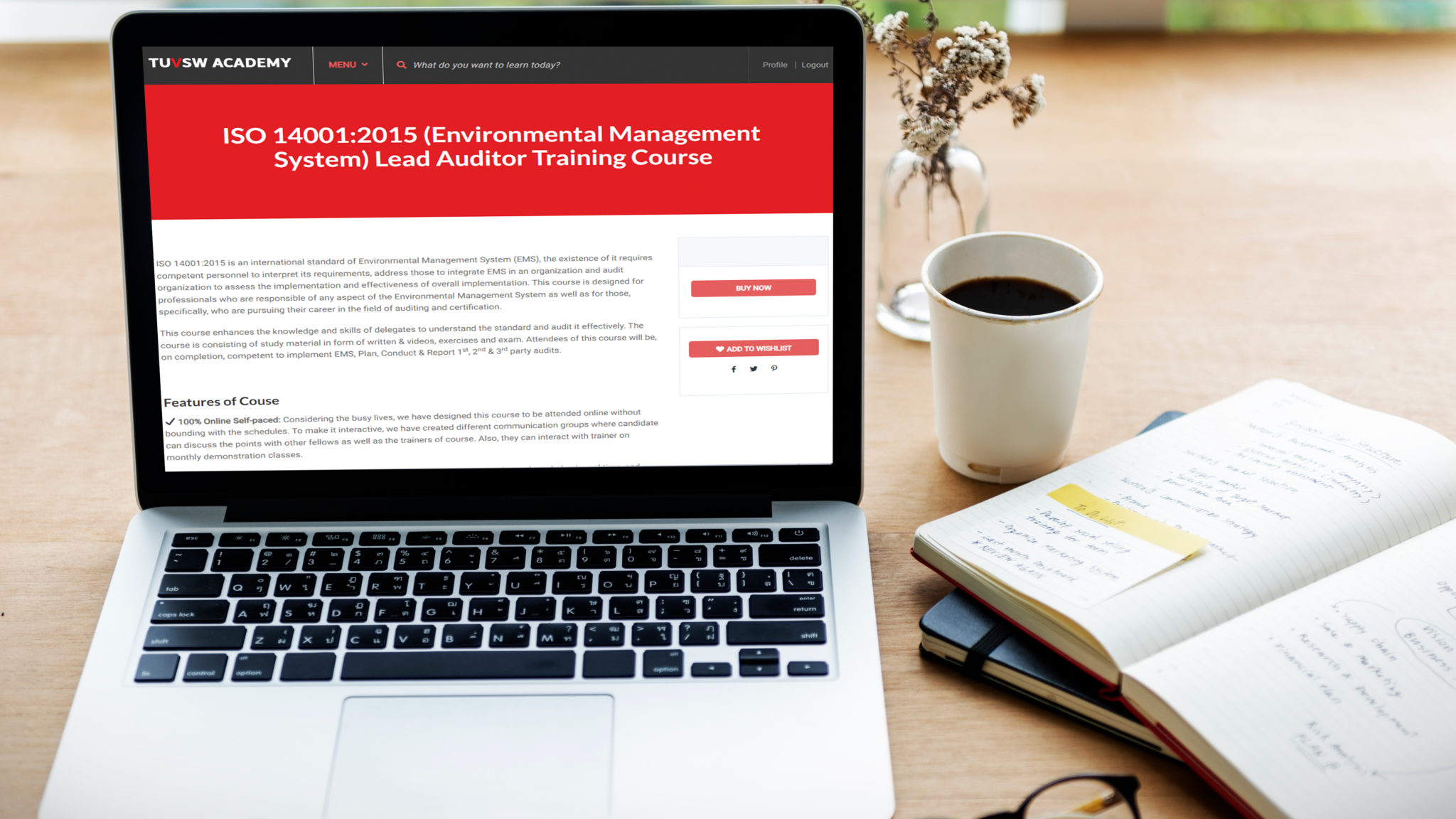
3ds max and After Effects Training Course (Live Online Only)
By London Design Training Courses
Why choose 3ds max and After Effects Training Course (Live Online Only)? Join our personalized "3ds Max and After Effects Training Course (Live Online Only)" for a focused learning experience. Develop expertise in production environments, 3D modeling, texturing, lighting, animations, VFX and cinematography. Check Our Website Duration: 10 hrs Method: 1-on-1, Personalized attention. Schedule: Tailor your own hours of your choice, available from Mon to Sat between 9 am and 7 pm. 3ds Max and After Effects Motion Graphics Course Duration: 10 hours Course Outline: Introduction to 3ds Max Familiarize yourself with the 3ds Max interface Create 3D objects and scenes Learn about cameras, lighting, materials, and textures Basic Animation Principles in 3ds Max Understand keyframes and interpolation Create animation cycles for 3D objects Apply animation principles using the graph editor Advanced Animation Techniques in 3ds Max Master custom controllers and expressions Animate with inverse kinematics Create dynamic particle systems and simulations Exporting 3D Scenes to After Effects Prepare 3D scenes for export Import 3D scenes into After Effects Explore 3D layer properties Basic Compositing in After Effects Navigate the After Effects interface Use keyframes and animation curves Compositing 2D and 3D elements Apply effects and filters Advanced Compositing Techniques in After Effects Harness masks and mattes for precision Utilize 3D camera tracking Work with green screen footage Create stunning special effects Integrating 3D and Live-Action Footage in After Effects Match camera angles and movement Incorporate 3D camera data into After Effects Add shadows and reflections for realism Rendering and Outputting Animations Render 3D scenes from 3ds Max Utilize the After Effects render queue Output animations for different formats Motion Graphics Projects Create a basic motion graphics sequence Design an animated logo Craft an engaging animated title sequence Course Requirements: Computer with 3ds Max and After Effects installed Basic knowledge of computer operations Passion for motion graphics

SketchUp Pro Training Course For Kitchen Designers
By ATL Autocad Training London
Who is this course for? SketchUp Pro Training Course For Kitchen Designers. This course is designed for kitchen designers aiming to elevate their skills in SketchUp Pro. Learn creating stunning kitchen worktops, cabinets, and designs tailored to perfection. Perfect your skills and bring 3d kitchen to life. Click here for more info: Website Duration: 6 hours. Method: 1-on-1, available in-person or Live Online sessions. Monday to Saturday between 9 am and 7 pm Alternatively, contact us at 02077202581 to book over the phone. Course Outline: SketchUp Pro Training Course For Kitchen Designers (6 hours) Module 1: Exploring 3D Warehouse for Appliance Selection Navigating 3D Warehouse for Appliance Models Selecting and Importing Appliances for Your Kitchen Design Module 2: Cabinetry Layout Introduction to Cabinetry Layout Planning and Arranging Cabinets for Functional Kitchens Module 3: Innovative Approaches to Cabinet Design Creative Strategies for Unique Cabinet Designs Incorporating Special Features and Functions Module 4: Creating Countertops and Sink Arrangements Designing Functional Countertops Integrating Sinks and Faucets Effectively Module 5: Enhancing Kitchen Spaces with Backsplashes Utilizing Backsplashes for Aesthetic and Practical Purposes Designing Custom Backsplash Solutions Module 6: Designing Efficient Range Hoods Range Hood Design Principles Ensuring Proper Ventilation and Aesthetics Module 7: Crafting Upper Cabinet Solutions Maximizing Storage and Style with Upper Cabinets Incorporating Upper Cabinet Design Variations Module 8: Perfecting Crown Moulding Applications Enhancing Cabinet and Wall Transitions Achieving a Polished Look with Crown Moulding Module 9: Optimizing Kitchen Islands Designing Functional and Stylish Kitchen Islands Utilizing Islands for Storage and Dining Module 10: Elevating the Ambiance with Wall Design Details Enhancing Walls with Creative Design Elements Adding Character and Texture to Kitchen Spaces Module 11: Ensuring Precise Dimensions Mastering Dimensioning Techniques Achieving Accuracy in Your Kitchen Design Module 12: Mastering Shadows and Style Customization Controlling Shadows for Realistic Renderings Customizing Styles to Enhance Visualization Upon completing the SketchUp Pro Training Course for Kitchen Designers, you will: Master SketchUp for comprehensive kitchen design. Efficiently select appliances from 3D Warehouse. Plan innovative cabinet layouts. Design functional countertops and sinks. Enhance kitchens with stylish backsplashes. Create efficient range hoods. Maximize storage with upper cabinets. Perfect crown moulding applications. Optimize kitchen islands. Elevate ambiance with wall design details. Ensure precision in dimensions. Customize realistic renderings. Job Opportunities: Kitchen designers can pursue roles such as Kitchen Designer, Interior Designer, Cabinet Designer, CAD Specialist, 3D Modeler, Home Renovation Consultant, and more. Freelance opportunities are also available. Skills Acquired: Advanced Kitchen Modeling: Master the art of creating detailed kitchen worktops, cabinets, and layouts using SketchUp Pro. Texture Mapping and Material Application: Learn to apply realistic textures and materials to enhance kitchen designs. Lighting and Rendering Techniques: Explore lighting setups and rendering tools for lifelike visualizations. Collaborative Design: Enhance skills in collaborative design, enabling seamless communication with clients and colleagues. Job Opportunities: Kitchen Designer: Design custom kitchen spaces, work closely with clients, and bring their visions to life. Interior Designer: Specialize in kitchen interior design, working with a focus on functionality and aesthetics. Furniture Designer: Create bespoke kitchen furniture pieces and optimize space for practical use. Freelance Kitchen Design Consultant: Offer specialized kitchen design services on a freelance basis, catering to various clients and projects. Personalized Learning! Why Choose Us? Tailored One-on-One Training: Exclusive coaching from skilled architects and designers, in-person or live online, Monday to Saturday. Customized Tutorials: Enhance your skills with tailored video tutorials to take home. Comprehensive Learning: Receive digital resources for thorough understanding and revision. Free Ongoing Support: Enjoy continuous assistance via phone or email, ensuring your success beyond the course. Flexible Syllabus: Adapted to your needs for focused learning. Official Certificate: Validate your expertise with our prestigious certification. Why Us? Supported Individual Learning: Personalized guidance, homework assignments, and post-course assistance for mastery. Personal Attention: Experience one-on-one learning for focused and confident progress. Financial Flexibility: Explore payment options tailored to your budget. Expert Instructors: Learn from industry experts dedicated to your success.
