- Professional Development
- Medicine & Nursing
- Arts & Crafts
- Health & Wellbeing
- Personal Development
Power BI Data Analyst (PL300)
By Online Productivity Training
OVERVIEW This official Microsoft Power BI training course will teach you how to connect to data from many sources, clean and transform it using Power Query, create a data model consisting of multiple tables connected with relationships and build visualisations and reports to show the patterns in the data. The course will explore formulas created using the DAX language, including the use of advanced date intelligence calculations. Additional visualisation features including interactivity between the elements of a report page are covered as well as parameters and row-level security, which allows a report to be tailored according to who is viewing it. The course will also show how to publish reports and dashboards to a workspace on the Power BI Service. COURSE BENEFITS: Learn how to clean, transform, and load data from many sources Use database queries in Power Query to combine tables using append and merge Create and manage a data model in Power BI consisting of multiple tables connected with relationships Build Measures and other calculations in the DAX language to plot in reports Manage advanced time calculations using date tables Optimise report calculations using the Performance Analyzer Manage and share report assets to the Power BI Service Prepare for the official Microsoft PL-300 exam using Microsoft Official Courseware WHO IS THE COURSE FOR? Data Analysts with little or no experience of Power BI who wish to upgrade their knowledge to include Business Intelligence Management Consultants who need to conduct rapid analysis of their clients’ data to answer specific business questions Analysts who need to upgrade their organisation from a simple Excel or SQL-based management reporting system to a dynamic BI system Data Analysts who wish to develop organisation-wide reporting in the form of web reports or phone apps Marketers in data-intensive organisations who wish to build visually appealing, dynamic charts for their stakeholders to use COURSE OUTLINE Module 1 Getting Started With Microsoft Data Analytics Data analytics and Microsoft Getting Started with Power BI Module 2 Get Data In Power BI Get data from various data sources Optimize performance Resolve data errors Lab: Prepare Data in Power BI Desktop Module 3 Clean, Transform And Load Data In Power BI Data shaping Data profiling Enhance the data structure Lab: Load Data in Power BI Desktop Module 4 Design A Data Model In Power BI Introduction to data modelling Working with Tables Dimensions and Hierarchies Lab: Model Data in Power BI Desktop Module 5 Create Model Calculations Using DAX In Power BI Introduction to DAX Real-time Dashboards Advanced DAX Lab 1: Create DAX Calculations in Power BI Desktop, Part 1 Lab 2: Create DAX Calculations in Power BI Desktop, Part 2 Module 6 Optimize Model Performance Optimize the data model for performance Optimize DirectQuery models Module 7 Create Reports Design a Report Enhance the Report Lab 1: Design a Report in Power BI Desktop, Part 1 Lab 2: Design a Report in Power BI Desktop, Part 2 Module 8 Create Dashboards Create a Dashboard Real-time Dashboards Enhance a Dashboard Lab: Create a Power BI Dashboard Module 9 Perform Advanced Analytics Advanced analytics Data Insights through AI Visuals Lab: Perform Data Analysis in Power BI Desktop Module 10 Create And Manage Workspaces Creating Workspaces Sharing and managing assets Module 11 Manage Datasets In Power BI Parameters Datasets Module 12 Row-Level Security Security in Power BI Lab: Enforce Row-Level Security

Overview This course will help you manage project risk effectively by identifying, analyzing, and communicating inevitable changes to project scope and objectives. You will understand and practice the elements needed to measure and report on project scope, schedule, and cost performance. You will be equipped with the tools to manage change in the least disruptive way possible for your team and other project stakeholders.

FAA Level 3 Award In Principles Of Safeguarding And Protecting Children, Young People Or Vulnerable Adults (RQF) Face to Face Classroom: One day course Virtual Classroom: 3 session of 2 ½ hours For those who work with children, young people and vulnerable adults Promotes awareness of safeguarding, enabling learners to identify problems and show where to report these to Course Contents: Safeguarding and protecting children, young people or vulnerable adults How to respond to evidence or concerns that a child, young person or vulnerable adult has been abused Safeguarding legislation and guidance Indicators of abuse or neglect Making judgements Communicating worries and concerns Roles and responsibilities Sharing information Allegations and complaints Reporting allegations and complaints Benefits of this Course: In 2018/2019, 415,050 concerns of abuse were raised In 2018/2019, there were nearly 400,000 children in need 52,300 children were subject to a child protection plan 63% of adult safeguarding concerns are for people over 65 1 in every 42 adults aged 85+ have required safeguarding enquires... Child abuse often goes unreported and unrecorded - till it is picked up on by someone who then does something about it. This Level 3 Safeguarding course gives people the skills and knowledge to make a real difference to a person's life! Accredited, Ofqual regulated qualification Our Safeguarding and Protecting Children, Young People or Vulnerable Adults training course is a nationally recognised, Ofqual regulated qualifications accredited by First Aid Awards Ltd. This means that you can be rest assured that your Principles of Safeguarding and Protecting Children, Young People or Vulnerable Adults Certificate provides information for best practice to make a real difference to protect the health and wellbeing of our most vulnerable. The Ofqual Register number for this course is 601/8471/1

Overview An ineffective audit can mean severe consequences; resulting in process failure, customer dissatisfaction and regulatory noncompliance. Optimize your generic auditing skills with this Internal Auditing training course not aimed at any specific ISO management systems standard or Process. Boost your internal audit capabilities by gaining confidence in planning and performing an effective audit and reporting and taking corrective action where necessary. This course develops the necessary skills to assess and report on the conformance and implementation of processes based on management systems. You'll learn how to initiate an audit, prepare and conduct audit activities, compile and distribute audit reports and complete follow-up activities

Advanced Visualization with Power BI (AVIAD)
By Online Productivity Training
OVERVIEW Prerequisites—DIAD training or equivalent working experience This one-day course will cover Power BI report layouts and structure the agile process to creating Power BI data visualizations. It will help attendees to understand the art behind visualizations, the implications behind choosing the right charts, the impact of color, shape, and size, and finally the use of Power BI custom visuals. The course includes various design patterns of dashboards and reports, as well as best practices for authoring great reports and dashboards for business users. The course content is managed by the Power BI engineering team at Microsoft. There is no exam associated with the course. COURSE BENEFITS: Understand the need for storytelling with data Understand the agile process to creating Power BI data visualizations Understand the art behind visualizations Gain familiarity with Power BI report layouts and structure Understand implications behind choosing the right charts Gain familiarity with using Power BI custom visuals WHO IS THE COURSE FOR? Power BI report developers who wish to improve the aesthetic quality of their reports Power BI and other BI practitioners who would like to understand more about the theory of data visualization BI practitioners who wish to create reports that communicate the meaning behind the data more clearly Power BI users who would like to explore the types of chart and visual available that answer different types of business question COURSE OUTLINE Module 1 What Is Storytelling With Data? Volume, Velocity and Variety The importance of business questions What is a story in this context? Module 2 The Science Behind Data Visualization Basic problems to avoid Memory and visualization Ways to spark iconic, short-term and long-term memory Module 3 The Process Behind Data Visualization Using an agile approach to report development Data structure and data grain Converting the story to a data model Module 4 Dashboards And Reports Terminology and definitions Dashboard layout and structure Report layout and structure Storyboarding Drill-through, bookmarks, toggles and tooltips Module 5 Chart Selection Charts for comparison Time series Proportions Constructing effective tables, cards and slicers Scatterplots Module 6 Accessibility And Custom Visuals Report accessibility checklists Custom visuals Creating a custom R visual Charticulator Module 7 Publishing And Formatting Colour schemes Making a Power BI theme Use of fonts, icons and symbols Sizing dashboard and report tiles Sparklines, hyperlinks and images Module 8 Report Authoring - Best Practices Design thought process The audience Defining the platform environment The user experience Visualization Implementation and testing Optimization Module 9 Dashboard And Goals Design Tips and tricks Best practices for dashboard design Tracking business metrics with goals

PL-100T00 Microsoft Power Platform App Maker
By Nexus Human
Duration 4 Days 24 CPD hours This course is intended for The App Maker builds solutions to simplify, automate, and transform tasks and processes for themselves and their team where they have deep expertise in the solution business domain. They have basic data modeling, user experience design, requirements analysis, and process analysis skills. The App Maker creates and enforces business processes, structures digital collection of information, improves efficiency of repeatable tasks, and automates business processes. The App Maker uses the Maker tools of Power Platform to solve business problems. They may use advanced features of Microsoft apps and third-party productivity tools. The App Maker is aware of the capabilities and limitations of available tools and understands how to apply them. The App Maker is self-directed, and solution focused. They may not have formal IT training but are comfortable using technology to solve business problems with a personal growth mindset. They understand the operational need and have a vision of the desired outcome. They approach problems with phased and iterative strategies. This course will teach you how to build apps with low-code techniques to simplify, automate, and transform business tasks and processes using Microsoft Power Platform. This course contains a 1-day Applied Workshop. This workshop will allow you to practice your App Maker skills by creating an end-to-end solution to solve a problem for a fictitious company. The solution will include a Microsoft Dataverse database, Power Apps canvas app, and Power Automate flows. 1 - Get started with Microsoft Power Platform for app makers Identify components Create apps Get started with Microsoft Dataverse Work with Copilot in Microsoft Power Platform 2 - Create tables in Dataverse Table characteristics Table relationships Dataverse logic and security Dataverse auditing Dual-write vs. virtual tables 3 - Create and manage columns within a table in Dataverse Define columns in Microsoft Dataverse Column types in Microsoft Dataverse Add a column to a table Primary name column Restrictions that apply to columns in a table Create an auto numbering column Create an alternate key 4 - Load/export data and create data views in Dataverse View data in a table Create or edit views of data in a table Dataverse data import options Load data into a table Dataverse data export options Export Add, update, or delete data in a table by using Excel Import data using Power Query 5 - Export data from Dataverse and use Microsoft Excel to edit records Export data to Excel Edit and update data in Excel 6 - Get started with Microsoft Dataverse for Teams Dataverse for Teams vs Dataverse Provision your first Dataverse environment Create your first table to store data 7 - Build your first app with Power Apps and Dataverse for Teams Create your first app with the hero template Customize your app with Power Apps Studio Publish your app Install template apps 8 - Build your first workflow with Power Automate and Dataverse for Teams Types of workflows that Power Automate can build in Dataverse Schedule a flow 9 - Create reports with Power BI and Dataverse for Teams Connect to and transform Dataverse for Teams data from Power BI Create a Power BI report Publish the report Share the data 10 - Get started building with Power BI Use Power BI Building blocks of Power BI Tour and use the Power BI service 11 - Explore what Power BI can do for you What can I do with the Power BI service as a consumer? View content in the Power BI service Collaborate and share in Power BI Find and view dashboards and reports 12 - Create and manage workspaces in Power BI Distribute a report or dashboard Monitor usage and performance Recommend a development life cycle strategy Troubleshoot data by viewing its lineage Configure data protection 13 - Manage semantic models in Power BI Use a Power BI gateway to connect to on-premises data sources Configure a semantic model scheduled refresh Configure incremental refresh settings Manage and promote semantic models Troubleshoot service connectivity Boost performance with query caching (Premium) 14 - Create dashboards in Power BI Configure data alerts Explore data by asking questions Review Quick insights Add a dashboard theme Pin a live report page to a dashboard Configure a real-time dashboard Set mobile view 15 - Implement row-level security Configure row-level security with the static method Configure row-level security with the dynamic method 16 - Create dashboards in Power BI Configure data alerts Explore data by asking questions Review Quick insights Add a dashboard theme Pin a live report page to a dashboard Configure a real-time dashboard Set mobile view 17 - Secure, publish, and share data in Power BI Share and use reports in Power BI Row-level security Publish a report to a Power BI workspace Share reports and user experience Protect data in Power BI Data refresh and alerts 18 - Embed Power BI content Embed Power BI reports Embed other Power BI content types Optimize the embedding experience 19 - How to build your first model-driven app with Dataverse Model-driven apps, powered by Microsoft Dataverse Explore sample apps 20 - Get started with model-driven apps in Power Apps Introducing model-driven apps Components of model-driven apps Design model-driven apps Incorporate business process flows 21 - Configure forms, charts, and dashboards in model-driven apps Forms overview Form elements Configure multiple forms Use specialized form components Configure views overview Configure grids Create and edit views Configure charts overview Dashboards overview Use interactive streams and tiles 22 - Manage Dynamics 365 model-driven app settings and security Configure role-based security Manage teams and business units Explore settings and customizations 23 - Use specialized components in a model-driven form Create business process flows Embed a canvas app in a model-driven form Add a timeline in a model-driven form Create a report in a model-driven form 24 - Get started with Power Apps canvas apps Start Power Apps Power Apps data sources Use Power Apps with Power Automate and Power BI Designing a Power Apps app 25 - Customize a canvas app in Power Apps Improve your app by making basic customizations Explore controls and screens in canvas apps 26 - How to build the User Interface in a canvas app in Power Apps Use themes to quickly change the appearance of your app Brand a control Icons Images Personalization Build for phones or tablets 27 - Navigation in a canvas app in Power Apps Understanding navigation The Navigate and Back functions More ways to use the Navigate function 28 - Manage apps in Power Apps Power Apps review 29 - Build a mobile-optimized app from Power Apps Learn about mobile-optimized apps Identify components to make a canvas app mobile-optimized Create a mobile-optimized app that uses responsive designs Identify performance considerations for a mobile-optimized canvas app 30 - Use and understand Controls in a canvas app in Power Apps Core properties of controls Entering and displaying data with text controls Additional controls for enhancing your app's usability Media Modern controls Work with component libraries 31 - Create formulas to change properties in a Power Apps canvas app Formulas overview Use a formula to modify the format of controls Use formulas to perform calculations Use a control to modify the property of other controls Conditional formatting Functions for validating data 32 - Use imperative development techniques for canvas apps in Power Apps Imperative versus declarative development The three types of variables in Power Apps Global variables Contextual variables Collections Additional variable concepts 33 - Manage apps in Power Apps Power Apps review 34 - Create formulas to change properties in a Power Apps canvas app Formulas overview Use a formula to modify the format of controls Use formulas to perform calculations Use a control to modify the property of other controls Conditional formatting Functions for validating data 35 - Create formulas to change behaviors in a Power Apps canvas app Formulas and functionality Understanding true and false Understanding control behaviors and actions Performing multiple actions in a formula Control the display mode through a formula Use controls and functions to create a dynamic formula 36 - Author a basic formula that uses tables and records in a Power Apps canvas app Records and tables Using the Table function Store a table Filter your table Use the lookup function to return a record Additional table functions 37 - Build a canvas app for a real estate solution with Copilot in Power Apps 38 - Get started with Power Automate Introducing Power Automate Create your first flow Troubleshoot flows 39 - Build approval flows with Power Automate Provide solutions to real-world scenarios. 40 - Build flows to manage user information 41 - Power Automate's deep integration across multiple data sources 42 - Use the Admin center to manage environments and data policies in Power Automate Administer flows Export and import flows Learn how to distribute button flows 43 - Use AI Builder in Power Automate AI Builder in Power Automate saves time Advanced usage of AI Builder in Power Automate 44 - Optimize your business process with process advisor Get familiar with process advisor Create your first recording Edit recordings and group actions Analyze recordings and interpret results Automation recommendations 45 - Optimize your business process with process advisor Get familiar with process advisor Create your first recording Edit recordings and group actions Analyze recordings and interpret results Automation recommendations 46 - Build flows for a real estate solution using Copilot in Power Automate When to use Copilot in Power Automate 47 - Use Dataverse triggers and actions in Power Automate Dataverse triggers Query data Create, update, delete, and relate actions 48 - Create tables in Dataverse Table characteristics Table relationships Dataverse logic and security Dataverse auditing Dual-write vs. virtual tables 49 - Create and manage columns within a table in Dataverse Define columns in Microsoft Dataverse Column types in Microsoft Dataverse Add a column to a table Primary name column Restrictions that apply to columns in a table Create an auto numbering column Create an alternate key 50 - Get started with Power Apps canvas apps Start Power Apps Power Apps data sources Use Power Apps with Power Automate and Power BI Designing a Power Apps app 51 - How to build the User Interface in a canvas app in Power Apps Use themes to quickly change the appearance of your app Brand a control Icons Images Personalization Build for phones or tablets 52 - Get started with Power Automate Introducing Power Automate Create your first flow Troubleshoot flows 53 - Challenge Project - Build a booking requests app with Power Apps and Power Automate Prepare

WA2925 Agile Project Management using JIRA Software Training
By Nexus Human
Duration 2 Days 12 CPD hours Overview What is JIRA Software? Managing agile projects using JIRA Software Managing project backlog Managing iterations / sprints Managing releases / versions Managing project components Managing security Managing fields and screens Managing custom issue types Viewing various burn-down/burn-up reports This course introduces students to JIRA Software which is one of the most popular agile project management tool. Agile methods help in accelerating the delivery of initial business value. Continuous planning and feedback ensures that value is maximized throughout the development process. JIRA Software lets you manage project backlog, plan and execute sprints, and manage releases. It also lets you view useful reports, such as, velocity, various burndown / burn-up charts. Navigating JIRA Connecting to JIRA Software JIRA Account System Dashboard Sidebars Global Sidebar Search Help Dashboards Projects Boards Issues Project Sidebar Summary Managing Projects What is a Project? What is a Project (Contd.)? Backlog Sprints Versions / Releases Issues What is Component? Project Name and Key Project Key Format Editing Project Key Caveats Editing Project Key Deleting Project Summary Managing Versions What is Version What is Version (Contd.)? Merging Versions Other Version Options Version Fields What is Version? Summary Managing Issues Issues What are Epics? Epics ? Types Creating a new Epic What is a Story? Creating a Story Story Estimation Tasks Sub-tasks Summary Managing Sprints Sprints What is typically done in Sprint Planning? Velocity Agile Board Sprint Naming Convention Sprint Execution Summary Search & Using JQL Search Search Types JQL JQL Examples Sharing search result Save Search and Reuse in a Board Summary Working with JIRA Dashboards and Reports What is a JIRA Dashboard? Creating a JIRA Dashboard Choosing a Dashboard Layout What is a Gadget? Gadgets Available Out-of-the-box Adding a Gadget to a Dashboard Adding a Gadget to a Dashboard (Example Calendar Gadget) Moving a Gadget Removing a Gadget from a Dashboard Viewing Dashboard as a Wallboard Deleting a Dashboard JIRA Reports Generating a JIRA Report Generating a JIRA Report (Example ? Burndown Chart) Viewing the Burndown Chart Report Categories Available Out-of-the-box Agile Reports Issue Analysis Reports Forecast & Management Reports For further details ? Summary Jira Agile Common Jira Software boards Scrum Agility Kanban Scrum vs. Kanban Scrumban History of Kanban Kanban for software teams Kanban boards Kanban boards (Contd.) Kanban cards The benefits of Kanban Planning flexibility Shortened time cycles Fewer bottlenecks Visual metrics Continuous Delivery Kanban ? Kanban backlog Summary Miscellaneous Issue Features Voting Watching an Issue Adding/Removing Labels Linking Issues Linking Issue (Contd.) Commenting on Issue Attaching a File to an Issue Attaching a File to an Issue (Contd.) Cloning (Copying) an Issue Cloning (Copying) an Issue (Contd.) Cloning (copying) an Issue (Contd.) Viewing an Issue?s Change History Viewing an Issue's Change History (Contd. Summary Managing Fields & Screens (OPTIONAL: TIME PERMITTING) Fields OOB Fields Custom Fields Field Type Screens Summary

BOW310 SAP Web Intelligence - Report Design I
By Nexus Human
Duration 2 Days 12 CPD hours This course is intended for The primary audience for this course are Application Consultants, Business Analysts, and Business Process Owner/Team Lead/Power Users. Overview Create Web Intelligence documents for your reporting needsRetrieve data by building queries using SAP BusinessObjects universesUse Web Intelligence to enhance documents for easier analysisOrganize, manage and distribute documents using the BI launch pad This course is designed to give students the comprehensive skills and in-depth knowledge needed to access, analyze and share data using SAP BusinessObjects BI launch pad and SAP BusinessObjects Web Intelligence. Web Intelligence Describing Web Intelligence Concepts Explaining Web Intelligence Core Functions Describing Web Intelligence and the SAP BusinessObjects Business Intelligence Platform Web Intelligence Documents with Queries Creating Queries Creating a Document Modifying a Document?s Query Modify the Query Panel Data Return Restrictions from Queries Restricting Data with Query Filters Modifying a Query with a Predefined Query Filter Applying a Single-Value Query Filter Using Wildcards in Query Filters Using Prompts to Restrict Data Using Complex Filters Web Intelligence Document Design Modifying Web Intelligence Documents Displaying Data in Tables Using Tables Presenting Data in Free-standing Cells Presenting Data in Charts Presentation of Data in Documents Using Breaks and Calculations Using Sorts and Hiding Data Formatting Breaks and Cross Tables Filtering Report Data Ranking Data Highlighting Information with Formatting Rules Organizing a Report into Sections Web Intelligence Document Formatting Formatting Documents Formatting Charts Data Calculation Applying Formulas and Variables Using Formulas and Variables Drilling Functionality Analyzing the Data Cube Drilling in an Web Intelligence Document Web Intelligence Documentation Management Publishing Documents to the Corporate Repository Logging In to the BI Launch Pad Managing Documents in BI Launch Pad Viewing a Web Intelligence Document in the BI Launch Pad Sharing Web Intelligence Documents Setting BI Launch Pad Preferences Logging Off From the BI Launch Pad

ESOL Business English Course
By Light Foundations
Enhance your professional communication skills with our Business English ESOL Course. Master presentations, negotiation, meetings, phone calls, report writing, letters & emails, and formal & informal networking. Designed for those with a foundation in English, our online program offers flexibility and convenience. Join us for twice-weekly Zoom lessons for 8/12 weeks, with a free initial assessment. Elevate your business communication skills from anywhere. Enrol today and unlock your potential!
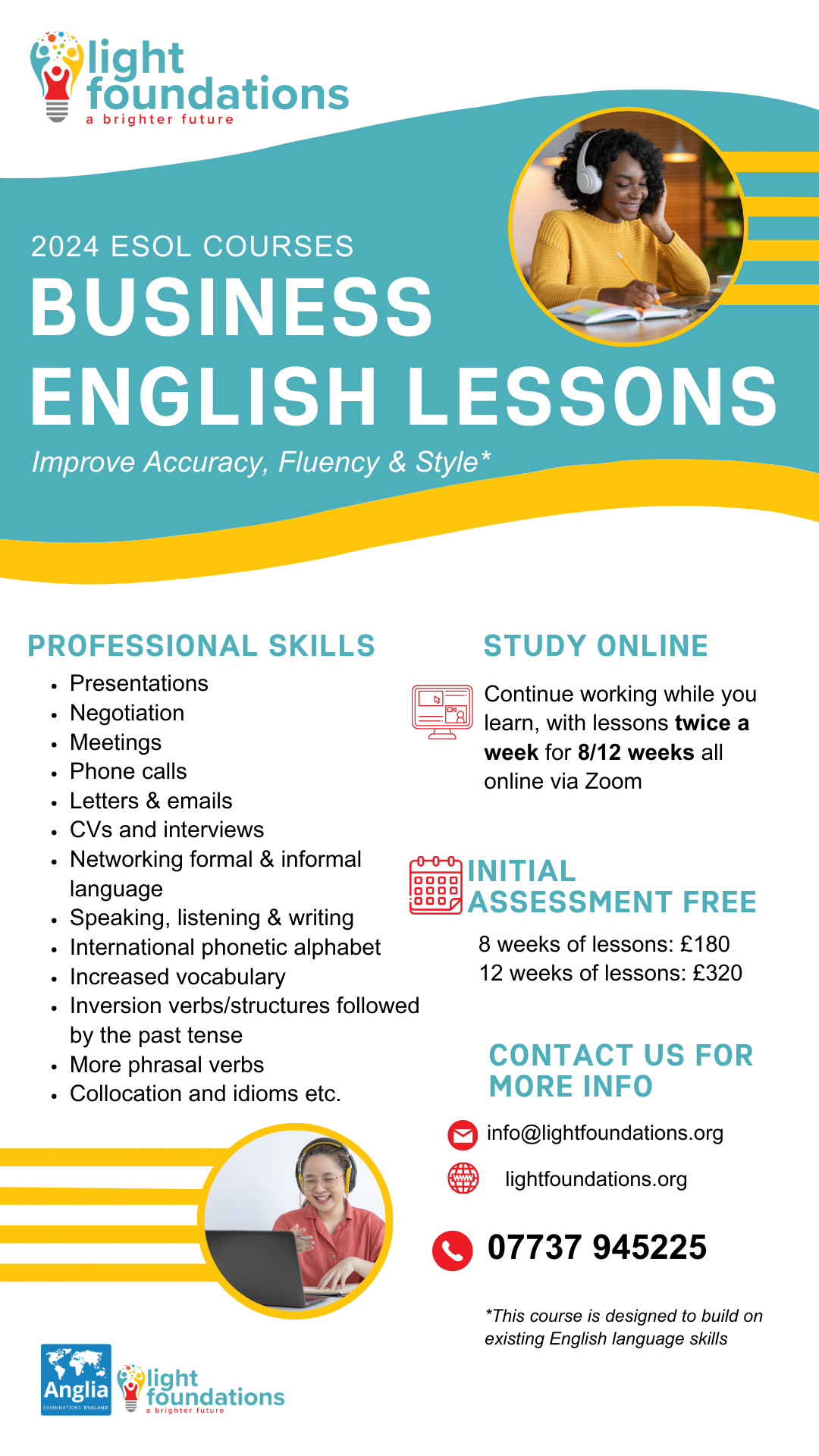
AML Suspicious Activity Reports and Suspicious Transaction Reports (SAR/STRs)
5.0(4)By LGCA | London Governance and Compliance Academy
This self-paced, online course provides an overview of AML, the measures needed for efficient AML controls, Suspicious Transaction Monitoring, and Suspicious Activity Reporting (SAR) to help delegates understand their obligations to report suspicious activity, when to report suspicious activity, and how to report better quality SARs. Description Financial crime encompasses many threats to organizations and financial institutions. It has become a major risk in terms of reputation, integrity, and compliance for the financial community at large. Organizations must be able to mitigate risks by having an Anti-Money Laundering (AML) compliance programme in place, one that can effectively identify and report suspicious activities (SAR). This course will give you a comprehensive overview of everything that is relevant in terms of AML and suspicious activity reports. The course covers several important issues, including: • Definitions and legal framework of anti-money laundering and combating terrorism financing • Offences in the financial markets designated as money laundering offences • Reasons for the deficiency in financial market governance • Measures needed for efficient anti-money laundering controls (essential control features to minimize ML/TF in financial markets) • Suspicious Activity Report (SARs) and how these are related to money laundering prevention • Defining and identifying several types of suspicious activity and relevant reporting obligations • Who reports on money laundering trends • International regulatory/legal requirements related to SARs • Common indicators of suspicious transactions • Examples of red flag indicators • Case studies and examples Training Duration This course may take up to four (4) hours to complete. However, actual study time differs as each learner uses their own training pace. Participants This course is ideal for anyone wishing to acquire and demonstrate specialized knowledge in AML compliance and SARs. It is also suitable for professionals pursuing regulatory CPD in Financial Regulation. • MLCO • Governance Officer • Compliance Manager • Front line staff • Asset/wealth managers • AML officer • Risk Manager • Audit Executive • Internal Auditor • Corporate Counsel Training Method The course is offered fully online using a self-paced approach. The learning units consist of reading material. Learners may start, stop and resume their training at any time. At the end of the session, participants take a quiz to complete their learning unit and earn a Certificate of Attendance once all quizzes have been passed successfully. Accreditation and CPD Recognition This programme has been developed by the European Institute of Management & finance (EIMF), a leading and recognised training institution. The syllabus is verified by external subject matter experts and may be accredited by financial regulators, and general financial training accreditation bodies, such as CISI, ICA, and ACAMS for 4 CPD Units. Eligibility criteria and CPD Units are verified directly by your association or other bodies in which you hold membership. Registration and Access To register to this course, click on the Get this course button to pay online and receive your access instantly. If you are purchasing this course on behalf of others, please be advised that you will need to create or use their personal profile before finalising your payment. If you wish to receive an invoice instead of paying online, please contact us at info@lgca.uk. Access to the course is valid for 180 days.
