- Professional Development
- Medicine & Nursing
- Arts & Crafts
- Health & Wellbeing
- Personal Development
Level 5 Award in Pollution Incident Management
By Learning & Development Associates Ltd
Details This course is aimed at Water and Wastewater managers, field managers, asset managers and others involved in meeting compliance within the Water industry. As Wastewater Treatment compliance now comes under increasing regulatory scrutiny from OFWAT the overall ability of the Water Industry to effectively oversee and manage the Wastewater Treatment process comes under sharper focus. Demonstrating the competence of those responsible will likely become increasingly the focus of public awareness and form a key strand of the regulator’s investigation. Main themes Demonstrate an understanding of the current regulatory framework pertaining to pollution incidents Understand the sources of pollution Understand pollution risks specific to the Water and Wastewater industry Critically analyse the stakeholders’ views of pollution from the Water and Wastewater industry Understand the importance of stakeholder communication, feedback and involvement in the context of pollution incidents Understand the impact of pollution in terms of the environment, customers, cost, H&S and from the regulatory perspective Describe the cumulative effect of point source and diffuse sources of pollution Describe and explain the collective responsibilities and ethical and moral issues as pertaining to pollution incidents Critically evaluate the use of internal systems and mechanisms for delivery of pollution risk reduction strategies Develop a pollution risk reduction strategy appropriate to your organisation. Instructions This online course will be delivered using CISCO Webex. You will need a suitable device with a camera and microphone like a laptop. If you have any questions about what is required, please contact us on enquiries@learninganddevelopment.associates. Qualification All learners taking the qualification will need to produce identification to enable ProQual registration. This can take the form of a: Passport Driving Licence Construction Skills Certification Scheme Card (CSCS Card) Construction Plant Competence Scheme Card (CPCS Card) If none of the above are available to the learner, a photograph with a statement confirming their identity, dated and signed, along with a utility bill, would be acceptable.

The Complete jQuery Course - Beginner to Professional
By Packt
Learn about the jQuery library from scratch and stretch your journey from a beginner-level to advanced-level professional with a step-by-step and comprehensive course. A basic understanding of the JavaScript Document Object Model and CSS is suggested as a prerequisite to this course.
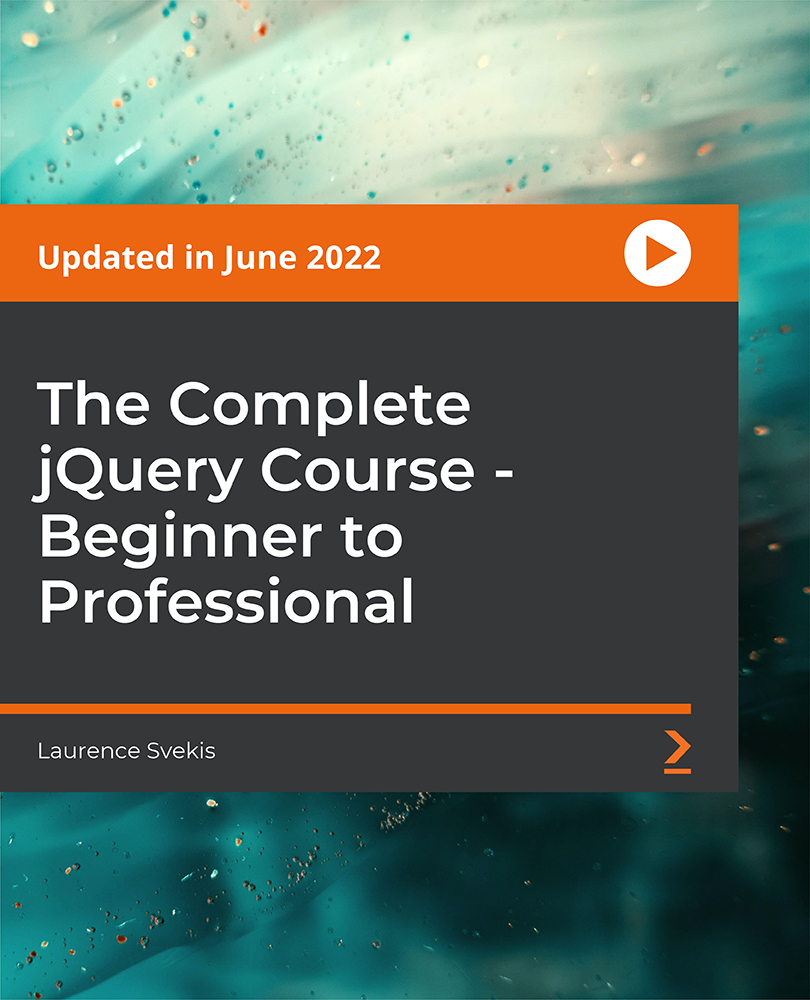
Overview This comprehensive course on AutoCAD Programming using VB.NET with Windows Forms will deepen your understanding on this topic. After successful completion of this course you can acquire the required skills in this sector. This AutoCAD Programming using VB.NET with Windows Forms comes with accredited certification from CPD, which will enhance your CV and make you worthy in the job market. So enrol in this course today to fast track your career ladder. How will I get my certificate? You may have to take a quiz or a written test online during or after the course. After successfully completing the course, you will be eligible for the certificate. Who is This course for? There is no experience or previous qualifications required for enrolment on this AutoCAD Programming using VB.NET with Windows Forms. It is available to all students, of all academic backgrounds. Requirements Our AutoCAD Programming using VB.NET with Windows Forms is fully compatible with PC's, Mac's, Laptop, Tablet and Smartphone devices. This course has been designed to be fully compatible with tablets and smartphones so you can access your course on Wi-Fi, 3G or 4G. There is no time limit for completing this course, it can be studied in your own time at your own pace. Career Path Having these various qualifications will increase the value in your CV and open you up to multiple sectors such as Business & Management, Admin, Accountancy & Finance, Secretarial & PA, Teaching & Mentoring etc. Course Curriculum 6 sections • 61 lectures • 09:51:00 total length •Module 01: Course Outline: 00:03:00 •Module 02: Introduction: 00:05:00 •Module 03: Who is this course for?: 00:04:00 •Module 04: Tools Needed for this Course: 00:01:00 •Module 01: What will you learn from this Course - Overview: 00:06:00 •Module 01: Windows Form and Controls - Overview: 00:04:00 •Module 02: ControlsDemo Project - Overview: 00:03:00 •Module 03: ControlsDemo Project - Creating the Project: 00:04:00 •Module 04: Controls Demo Project - Designing the Form: 00:19:00 •Module 05: ControlsDemo Project - Creating the Utility Class: 00:10:00 •Module 06: ControlsDemo Project - Coding the Combobox Control: 00:15:00 •Module 07: ControlsDemo Project - Coding the Textbox Control: 00:10:00 •Module 08: ControlsDemo Project - Coding the Radiobutton Control: 00:08:00 •Module 09: ControlsDemo Project - Coding the Checkbox Control: 00:17:00 •Module 01: Draw Rectangle Project - Overview: 00:03:00 •Module 02: Creating the DrawRectangle Project: 00:04:00 •Module 03: DrawRectangle Project - Creating the Utility Class: 00:20:00 •Module 04: DrawRectangle Project - Designing the Form: 00:15:00 •Module 05: DrawRectangle Project - Coding the User Interface Part 1: 00:24:00 •Module 06: DrawRectangle Project - Coding the User Interface Part 2: 00:18:00 •Module 07: DrawRectangle Project - Running the Program: 00:06:00 •Module 08: Automate Update Layer Project - Overview: 00:02:00 •Module 09: Creating the AutomateUpdateLayer Project: 00:03:00 •Module 10: Automate Update Layer Project - Creating the Utility Class: 00:17:00 •Module 11: AutomateUpdateLayer Project - Designing the User Interface: 00:07:00 •Module 12: AutomateUpdateLayer Project - Coding the Form: 00:18:00 •Module 13: AutomateUpdateLayer Project - Running the Program: 00:07:00 •Module 14: Automatic Block Extractor Project - Overview: 00:03:00 •Module 15: AutomaticBlockExtractor Project - Creating the Project: 00:03:00 •Module 16: AutomaticBlockExtractor Project - Creating the User Interface: 00:09:00 •Module 17: AutomaticBlockExtractor Project - Coding the Form: 00:27:00 •Module 18: AutomaticBlockExtractor Project - Creating the Utility Class: 00:27:00 •Module 19: AutomaticBlockExtractor Project - Running the Program: 00:10:00 •Module 20: AutomateUpdateTextStyles Project - Overview: 00:03:00 •Module 21: AutomateUpdateTextStyle Project - Creating the Project: 00:02:00 •Module 22: AutomateUpdateTextStyle Project - Creating the User Interface: 00:09:00 •Module 23: AutomateUpdateTextStyle Project - Coding the Form: 00:20:00 •Module 24: AutomateUpdateTextStyle Project - Coding the Utility Class: 00:16:00 •Module 25: AutomateUpdateTextStyle Project - Running the Program: 00:08:00 •Module 26: Multiple Plot DWG to PDF Project - Overview: 00:03:00 •Module 27: MultiplePlotDWGtoPDF Project - Creating the Project: 00:04:00 •Module 28: MultiplePlotDWGtoPDF Project - Creating the User Interface: 00:09:00 •Module 29: MultiplePlotDWGtoPDF Project - Coding the Form: 00:20:00 •Module 30: MultiplePlotDWGtoPDF Project - Creating the Utility Class: 00:30:00 •Module 31: MultiplePlotDWGtoPDF Project - Running the Program: 00:13:00 •Module 32: Multiple Object Extractor Project - Overview: 00:03:00 •Module 33: MultipleObjectExtractor Project - Creating the Project: 00:02:00 •Module 34: MultipleObjectExtractor Project - Creating the User Interface: 00:15:00 •Module 35: MultipleObjectExtractor Project - Coding the Form Load Event: 00:05:00 •Module 36: MultipleObjectExtractor Project - Coding the Browse Buttons: 00:10:00 •Module 37: MultipleObjectExtractor Project - Coding the Extract Button: 00:20:00 •Module 38: MultipleObjectExtractor Project - Coding the ProcessDrawing Method: 00:09:00 •Module 39: MultipleObjectExtractor Project - Coding the ProcessObjectExtraction Method: 00:11:00 •Module 40: MultipleObjectExtractor Project - Coding the ExtractLine Method: 00:09:00 •Module 41: MultipleObjectExtractor Project - Coding the ExtractCircle Method: 00:03:00 •Module 42: MultipleObjectExtractor Project - Coding the ExtractPolyline Method: 00:09:00 •Module 43: MultipleObjectExtractor Project - Coding the ExtractMText Method: 00:05:00 •Module 44: MultipleObjectExtractor Project - Coding the ExtractBlock Method: 00:05:00 •Module 45: MultipleObjectExtractor Project - Running the Program: 00:15:00 •Module 01: Conclusion: 00:01:00 •Assignment - AutoCAD Programming using VB.NET with Windows Forms: 00:00:00

Overview This comprehensive course on Microsoft Access Databases Forms and Reports will deepen your understanding on this topic. After successful completion of this course you can acquire the required skills in this sector. This Microsoft Access Databases Forms and Reports comes with accredited certification from CPD, which will enhance your CV and make you worthy in the job market. So enrol in this course today to fast-track your career ladder. How will I get my certificate? You may have to take a quiz or a written test online during or after the course. After successfully completing the course, you will be eligible for the certificate. Who is This course for? There is no experience or previous qualifications required for enrolment on this Microsoft Access Databases Forms and Reports. It is available to all students, of all academic backgrounds. Requirements Our Microsoft Access Databases Forms and Reports is fully compatible with PC's, Mac's, Laptop, Tablet and Smartphone devices. This course has been designed to be fully compatible with tablets and smartphones so you can access your course on Wi-Fi, 3G or 4G. There is no time limit for completing this course, it can be studied in your own time at your own pace. Career Path Learning this new skill will help you to advance in your career. It will diversify your job options and help you develop new techniques to keep up with the fast-changing world. This skillset will help you to- Open doors of opportunities Increase your adaptability Keep you relevant Boost confidence And much more! Course Curriculum 2 sections • 16 lectures • 02:49:00 total length •Autoforms: 00:14:00 •Form Wizard: 00:09:00 •Changing a form with design view: 00:26:00 •Adding controls to your form: 00:21:00 •Subforms: 00:15:00 •Using Autoreport to create a report: 00:03:00 •Using the Report Wizard to create a report: 00:07:00 •Changing a report in design view: 00:11:00 •Adding Calculations to your report: 00:09:00 •Adding Groups, Sorts and Totals to reports: 00:16:00 •Making labels with the Label Wizard: 00:04:00 •Form and Report Properties: 00:06:00 •Exporting a report to Excel: 00:03:00 •Creating a menu with the Switchboard Manager: 00:17:00 •Finalizing the Application: 00:08:00 •Assignment - Microsoft Access Databases Forms and Reports: 00:00:00

Pilates - One to One - ONLINE
By For A Better You - Pilates & Pelvic Floor Health
Pilates is a great way to get your body moving, with low resistance body weight exercises it is suitable for any fitness level. If you work from home or are just wanted to improve yourself then look no further One to one sessions can be catered to your fitness needs and/or goals

M.D.D HOW TO BE A BETTER PARTNER PACKAGE (DATING/RELATIONSHIP COURSES)
4.9(27)By Miss Date Doctor Dating Coach London, Couples Therapy
Dating is a skill and a skill that is learned through failure and experience. Whether you are married,in a relationship or single improving your relationship skills is vital towards having success in love. In this course, you will be taught the following: Emotional intelligence Self-awareness and Social awareness You will be taught empathy, emotional validation, consideration and civility These three relationship skills go hand in hand. Together they form a foundation of caring, trust, and connection to which couples can more easily return when they find themselves in times of stress, tension, or emotional distance. Living together, considering marriage, conflicts, family issues, betrayal, patience, respect, relationship growth, single parents, creating open communication and finances these will all be covered in this course. How to become a better partner is vital in today’s society the healthiest relationships are built on respect, trust and communication to learn these facets and to understand what skills you need to sustain a long-lasting relationship are imperative. This course will teach everything you need to know with the support of a qualified coach guiding and educating you. Learn how to become a better partner today. Three 1 hour and a half sessions weekly https://relationshipsmdd.com/product/how-to-be-a-better-partner-package/

MB-500T00 Dynamics 365 - Finance and Operations Apps Developer
By Nexus Human
Duration 5 Days 30 CPD hours This course is intended for Microsoft Dynamics 365 Finance and Operations Apps Developers Overview By the end of this course, you will learn to develop fully realized solutions by using standardized application coding patterns. In this course, you will learn the tasks needed to fulfill the role of developer in Dynamics 365 Finance and Operations Apps. The Dynamics 365 for Finance and Operations (FO) developer is a key technical resource that implements and extends the application to meet the requirements of the business. Module 1: Overview & Architecturen Explore the ecosystem and main components Explore the technical architecture Explore design and deployment considerations Module 2: Developer Tools Manage implementations by using Lifecycle Services Manage source code by using version control Customize by using Visual Studio Module 3: Solution Design Implement application lifecycle management Module 4: AOT Elements Build extended data types and enumerations Build tables Build forms and optimize form performance Create classes Create other user interface elements Module 5: Code Development & Testing Explore the test framework and use tools Get started with development using X++ Develop object-oriented code Use RSAT tool Module 6: Data Migration Prepare data for migration Module 7: Frameworks Introduction Explore extensions and the extension framework Extend elements SysOperationSandbox framework Summary Module 8: Integration Identify data integration patterns and scenarios Implement data integration concepts and solutions Implement the data management package API Data integrations Integrate with Microsoft Azure Connecting to Power Platform services Consume business events Integrate Finance and Operations apps with Microsoft Dataverse Module 9: Reporting Explore the reporting tools Build reports Build workspaces Manage data sources with external data stores Module 10: Security & Performance Work with performance and monitoring tools Implement role-based security Apply basic performance optimization techniques Additional course details: Nexus Humans MB-500T00 Dynamics 365 - Finance and Operations Apps Developer training program is a workshop that presents an invigorating mix of sessions, lessons, and masterclasses meticulously crafted to propel your learning expedition forward. This immersive bootcamp-style experience boasts interactive lectures, hands-on labs, and collaborative hackathons, all strategically designed to fortify fundamental concepts. Guided by seasoned coaches, each session offers priceless insights and practical skills crucial for honing your expertise. Whether you're stepping into the realm of professional skills or a seasoned professional, this comprehensive course ensures you're equipped with the knowledge and prowess necessary for success. While we feel this is the best course for the MB-500T00 Dynamics 365 - Finance and Operations Apps Developer course and one of our Top 10 we encourage you to read the course outline to make sure it is the right content for you. Additionally, private sessions, closed classes or dedicated events are available both live online and at our training centres in Dublin and London, as well as at your offices anywhere in the UK, Ireland or across EMEA.

The Complete Vue.js Course for Beginners
By Packt
VueJS has rapidly gained popularity as one of the most widely used JavaScript frameworks, known for its approachability. In this course, you will delve into the fundamentals of VueJS, including its setup process and the underlying principles that make it work. Through practical application, you will reinforce your understanding by developing a practice project, specifically designed for this course. Prior knowledge of basic JavaScript, as well as familiarity with HTML and CSS, is recommended.

55268 Microsoft Power Automate for End Users
By Nexus Human
Duration 1 Days 6 CPD hours This course is intended for The intended audience for this course would be those who have been using Office 365 for some time and are now looking at optimizing their existing business processes and designing new ones. Overview #NAME? This course delivers an instructor-led product showcase for Microsoft Power Automate from start to finish in an engaging and practical way. Power Automate is a diverse product, turning business processes into automated, consistent and visual workPower Automates. Power Automate is designed to interweave the various products in Office 365 as well as connect to other on-premises and web-based solutions. This course will give you the confidence to select the right actions and workPower Automate logic for your business workPower Automates. 1 - An Introduction to Power Automate What is Microsoft Power Automate? The benefits of automation How to get to Power Automate Lab 1: Setup your tenant Setup Office 365 Download Course Files Customise your App Launcher Create accounts for colleagues After completing this module, students will be able to: Know what Microsoft Power Automate is The Benefits of using Power Automate to automate processes How to access a Power Automate 2 - Getting Started with Power Automate Using Power Automate templates Navigating in Power Automate Editing a Power Automate Publish and trigger a Power Automate Turn off or delete a Power Automate Lab 1: Building processes in Office 365 Create a Team with a channel Build an absence business process Testing the absence process Optional: Create Feedback Form Optional: Power Automate to Notify of Bad Ratings Optional: Test your Form and Power Automate After completing this module, students will be able to: How to use Power Automate tempaltes How to navigate around Power Automate How to edit Power Automates How to publish and trigger Power Automates How to turn off or delete Power Automates 3 - Power Automate Logic Adding conditions Designing switches Using apply to each Configuring do until logic Adding a scope Lab 1: Scheduling documentation reviews Setup a policy library in SharePoint Design a policy review schedule Testing the policy review process Optional: Notify if a file nears review After completing this module, students will be able to: How to add condtions in a Power Automate How to design switches for a Power Automate How to use apply to each How to configure do until logic How to add a scope 4 - Integration Standard and premium connectors Connecting to web services Using Power Automate with on-premises data Lab 1: Using Power Automate and SQL to Review Sales Create a new orders list Designing the price check process Testing the price check process Optional: Update with managers After completing this module, students will be able to: How to use Standard and Premium connectors How to connect to web services How to using Power Automate with on-premises data 5 - The Mobile App Downloading the mobile app Signing in and account management Building and managing Power Automates Creating buttons Feeds and approvals Lab 1: Optional: Using the Power Automate mobile app Setting up the Power Automate mobile app Create a new Power Automate in the mobile app Using Power Automate buttons in the app Uninstall the Power Automate mobile app After completing this module, students will be able to: How to download the mobile app How to sign into the mobile app How to build and manage Power Automates in the mobile app How to create buttons in the mobile app How to feed and use approvals in the mobile app 6 - Administration and Maintenance Maintaining a Power Automate View history and analytics Sharing a Power Automate Export and import Power Automates Office 365 administration for Power Automate Environments Data policies Data integration Lab 1: Maintaining your Power Automates Share a Power Automate with a colleague Disabling an active Power Automate Deleting a Power Automate After completing this module, students will be able to: How to maintain a Power Automate How to view history and analytics for a Power Automate How to share a Power Automate How to export and import Power Automates How to administrate a Power Automate in Office 365 How to use data policies in a Power Automate How to use data integration in a Power Automate

Developing Numeracy & Literacy across the Curriculum
By Marell Consulting Limited
Get strategies for developing numeracy and literacy across the curriculum.
