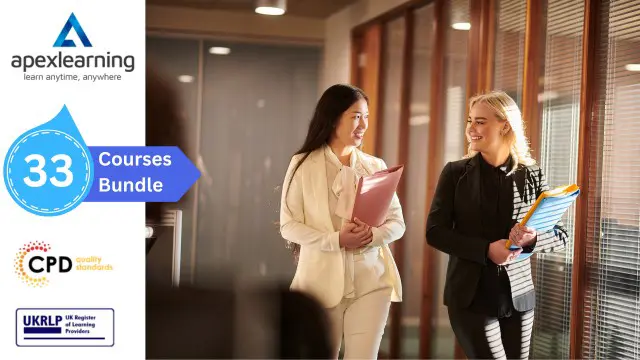- Professional Development
- Medicine & Nursing
- Arts & Crafts
- Health & Wellbeing
- Personal Development
3821 Courses delivered Online
Office Skills: Admin, Secretarial & PA (Executive PA) with Minute Taking
By Wise Campus
Office Management: Office Management & Administration- Admin, Secretarial & PA Enhance your communication, time management, and problem solving skills with our Office Management and Administration course! Are you willing to lead the managerial function in an organisation? Our Office Management and Administration course is a comprehensive program for you to enhance your knowledge and skills in this field. The Office Management and Administration course is divided into 13 modules, each of which focuses on a distinct management topic. The Foundations of Office Administration and the Basics of Microsoft Office Skills are covered in order in the Office Management and Administration course. You will learn about mail services, shipment information, and quality maintenance from our Office Management and Administration course. This Office Management and Administration course module will show you how to manage risks and challenges that you may encounter in your professional life. You will also learn business strategy, etiquette rule-making, and marketing technology in this Office Management and Administration course. You could look into a variety of job options after completing the Office Management and Administration course. Don't pass up this chance to make an investment in your future. Enroll in the Office Management: Office Management course right away to begin your successful learning journey. Main Course: Office Management and Administration Free Courses are including with this Office Management: Office Management Course Along with The Office Management: Office Management Course, We Offer a free Level 7 Leadership & Management Course Along with The Office Management: Office Management Course, We Offer a free Executive Secretary & PA Training Course Special Offers of this Office Management: Office Management & Administration- Admin, Secretarial & PA Course This Office Management: Office Management Course includes a FREE PDF Certificate. Lifetime access to this Office Management: Office Management Course Instant access to this Office Management: Office Management Course Get FREE Tutor Support to this Office Management: Office Management Course Office Management: Office Management & Administration- Admin, Secretarial & PA Learners who enroll in the Office Management course will receive vital information regarding the competencies and applications needed in the Office Management & Administration Sector. You will gain access to and knowledge that will support the development of your professional career through the Office Management course. Who is this course for? Office Management: Office Management & Administration- Admin, Secretarial & PA For individuals hoping to get a head start or who want to become future professionals in this Office Management: Office Management and Administration field, the Office Management and Administration course is perfect. This Office Management: Office Management and Administration course has been created to strengthen your CV and increase your competence. Requirements Office Management: Office Management & Administration- Admin, Secretarial & PA To enrol in this Office Management: Office Management Course, students must fulfil the following requirements. To join in our Office Management: Office Management Course, you must have a strong command of the English language. To successfully complete our Office Management: Office Management Course, you must be vivacious and self driven. To complete our Office Management: Office Management Course, you must have a basic understanding of computers. A minimum age limit of 15 is required to enrol in this Office Management: Office Management Course. Career path Office Management: Office Management & Administration- Admin, Secretarial & PA You will be able to grasp your abilities for a career in the appropriate employment field, such as: Office Management Assistant, Officer, or Office Management, after completing the Office Management and Administration course.
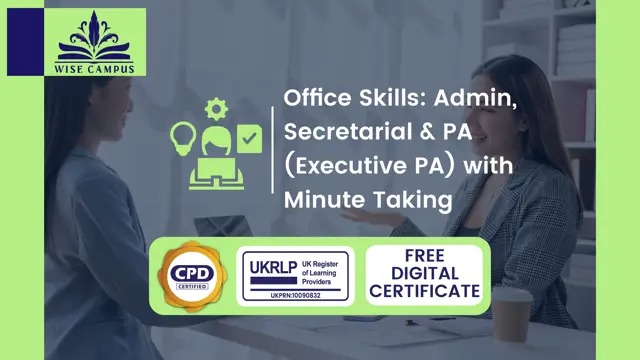
Administration QLS Diploma
By Imperial Academy
Level 7 Diploma (FREE QLS Endorsed Certificate)| 11 CPD Courses+11 PDF Certificate| 150 CPD Points| CPD & CiQ Accredited

Legal Secretary, Document Control & Minute Taking- QLS Endorsed
By Imperial Academy
3 QLS Endorsed Diploma | QLS Hard Copy Certificate Included | Plus 10 CPD Courses | Lifetime Access

Do you want to prepare for your dream job but strive hard to find the right courses? Then, stop worrying, for our strategically modified Human Resource Management and Personnel Management bundle will keep you up to date with the relevant knowledge and most recent matters of this emerging field. So, invest your money and effort in our 40 course mega bundle that will exceed your expectations within your budget. The Human Resource Management and Personnel Management related fields are thriving across the UK, and recruiters are hiring the most knowledgeable and proficient candidates. It's a demanding field with magnitudes of lucrative choices. If you need more guidance to specialise in this area and need help knowing where to start, then StudyHub proposes a preparatory bundle. This comprehensive Human Resource Management and Personnel Management bundle will help you build a solid foundation to become a proficient worker in the sector. This Human Resource Management and Personnel Management Bundle consists of the following 30 CPD Accredited Premium courses - Course 01 :HR Management Course 02 :HR Virtual Interview Techniques Course 03 :Managing Online Meetings Course 04 :Decision Making in High Stress Course 05 :Supporting a Grieving Employee Course 06 :Working from Home Essentials Course 07 :Diploma in Emotional Intelligence and Resilience Course 08 :Customer Relationship Management Course 09 :Mental Health Support in Working from Home Course 10 :How to Create Positive Work Environment Course 11 :Supporting Health and Welbeing of Team Members Course 12 :Microsoft Excel Complete Training Course 13 :Receptionist Skills Course 14 :Office Skills Course 15 :Talent Management Course 16 :Goal Setting & Accomplishment Course 17 :Team Management Advanced Trainin Course 18 :Conflict Management and Crucial Communications Course 19 :Creative Thinking and Innovation Course 20 : Ethical Leadership Principles Course 21 :Risk Management: Risk Assessment & Analysis Course 22 :HR Crisis Communication Training Course 23 :Employment Law for HR Course 24 :Operations Management Course 25: Emotional Intelligence and Human Behaviour Course 26: Administrative Management Course 27: Managing Budgets Course 28: Business Analysis Course 29: Business Ethics for the Office Course 30: Diploma in Management Skills 10 Extraordinary Career Oriented courses that will assist you in reimagining your thriving techniques- Course 01 :Career Development Plan Fundamentals Course 02 :CV Writing and Job Searching Course 03 :Interview Skills: Ace the Interview Course 04 :Video Job Interview for Job Seekers Course 05 :Create a Professional LinkedIn Profile Course 06 :Business English Perfection Course Course 07 :Networking Skills for Personal Success Course 08 :Boost Your Confidence and Self-Esteem Course 09 :Public Speaking Training Course 10 :Learn to Fight Procrastination Learning Outcome This tailor-made Human Resource Management and Personnel Management bundle will allow you to- Uncover your skills and aptitudes to break new ground in the related fields Deep dive into the fundamental knowledge Acquire some hard and soft skills in this area Gain some transferable skills to elevate your performance Maintain good report with your clients and staff Gain necessary office skills and be tech savvy utilising relevant software Keep records of your work and make a report Know the regulations around this area Reinforce your career with specific knowledge of this field Know your legal and ethical responsibility as a professional in the related field This Human Resource Management and Personnel Management Bundle resources were created with the help of industry experts, and all subject-related information is kept updated on a regular basis to avoid learners from falling behind on the latest developments. Certification After studying the complete training you will be able to take the assessment. After successfully passing the assessment you will be able to claim all courses pdf certificates and 1 hardcopy certificate for the Title Course completely free. Other Hard Copy certificates need to be ordered at an additional cost of •8. CPD 400 CPD hours / points Accredited by CPD Quality Standards Who is this course for? Ambitious learners who want to strengthen their CV for their desired job should take advantage of the Human Resource Management and Personnel Management bundle! This bundle is also ideal for professionals looking for career advancement. Requirements To participate in this course, all you need is - A smart device A secure internet connection And a keen interest in Human Resource Management and Personnel Management Career path Upon completing this essential Bundle, you will discover a new world of endless possibilities. These courses will help you to get a cut above the rest and allow you to be more efficient in the relevant fields.

Microsoft Office Mastery
By Xpert Learning
A course by Sekhar Metla IT Industry Expert RequirementsNo specific Requirements. Audience Business professionals who want to create professional-quality documents, presentations, and spreadsheets Students who need to use Microsoft Office for school projects or assignments Job seekers who want to improve their Microsoft Office skills for career advancement Anyone who wants to learn how to use Office 365 for collaboration and productivity Freelancers, entrepreneurs, and small business owners who need to create professional documents and presentations Anyone who wants to boost their productivity and efficiency with Microsoft Office tools. Audience Business professionals who want to create professional-quality documents, presentations, and spreadsheets Students who need to use Microsoft Office for school projects or assignments Job seekers who want to improve their Microsoft Office skills for career advancement Anyone who wants to learn how to use Office 365 for collaboration and productivity Freelancers, entrepreneurs, and small business owners who need to create professional documents and presentations Anyone who wants to boost their productivity and efficiency with Microsoft Office tools.

Business Management, Business Studies, Business Law, Office Skills & Risk Management - 20 Courses Bundle
By NextGen Learning
Delve into the Business Management, Studies, Law, Office Skills & Risk Management bundle, featuring 20 expertly curated courses. Merging professional expertise with digital flexibility, this package ensures a robust foundation and in-depth insights. Ideal for newcomers or those advancing their skills, the Business Management bundle includes complimentary PDF certificates for all courses. Boost your career or personal growth by enrolling today in this comprehensive Business Management package. This Bundle Comprises the Following CPD Accredited Courses: Course 01: Business Management Course 02: Business Studies Course 03: Project Management Course 04: Business Law 2021 Course 05: Business Intelligence Analyst Course Course 06: Goal Setting, Motivation, and Resilience for Life Course 07: Business Performance Management Course 08: People Management Diploma Course 09: Team Management Level 5 Course 10: Paralegal Training Course 11: Legal Secretary and Office Skills Diploma Course 12: Online Meeting Management Course 13: Diploma in Risk Management Level 7 Course 14: Corporate Risk And Crisis Management - Online Course Course 15: Conflict Resolution Course 16: Payroll Management Course Course 17: Accounting and Finance Course 18: Effective Communication Skills Course 19: Career Development Plan Fundamentals Course 20: CV Writing and Job Searching Learning Outcome: Gain comprehensive insights into multiple fields like Business Management, Business Studies & Business Law etc. Foster critical thinking and problem-solving skills across various disciplines. Understand industry trends and best practices. Develop practical skills applicable to real-world situations. Enhance personal and professional growth. Build a strong knowledge base in your chosen course via Business Management. Benefit from the flexibility and convenience of online learning. With the bundle, validate your learning with a CPD certificate. Discover the CPD-accredited Business Management bundle, a comprehensive collection of 15 expert-selected courses. Dive into up-to-date materials covering Business Management, Studies, Law, Office Skills, and Risk Management. This evolving educational journey is ideal for those beginning, transitioning, or enhancing their careers. With a mix of foundational and in-depth insights, this bundle ensures flexibility for self-paced learning. Choose the Business Management package as your guide to personal and professional growth. CPD 210 CPD hours / points Accredited by CPD Quality Standards Who is this course for? The bundle is perfect for: Lifelong learners looking to expand their knowledge and skills. Professionals seeking to enhance their career with CPD certification. Individuals wanting to explore new fields and disciplines. Anyone who values flexible, self-paced learning from the comfort of home. Career path Unleash your potential with the Business Management, Business Studies, Business Law, Office Skills & Risk Management bundle. Acquire versatile skills across multiple fields, foster problem-solving abilities, and stay ahead of industry trends. Ideal for those seeking career advancement, a new professional path, or personal growth. Embrace the journey with the Business Management bundle package. Certificates Certificate Of Completion Digital certificate - Included Certificate Of Completion Hard copy certificate - Included You will get a complimentary Hard Copy Certificate.

Do you want to prepare for your dream job but strive hard to find the right courses? Then, stop worrying, for our strategically modified The Ultimate Guide: Ms Word, Ms Excel, Powerpoint & Access bundle will keep you up to date with the relevant knowledge and most recent matters of this emerging field. So, invest your money and effort in our 40 course mega bundle that will exceed your expectations within your budget. The The Ultimate Guide: Ms Word, Ms Excel, Powerpoint & Access related fields are thriving across the UK, and recruiters are hiring the most knowledgeable and proficient candidates. It's a demanding field with magnitudes of lucrative choices. If you need more guidance to specialise in this area and need help knowing where to start, then StudyHub proposes a preparatory bundle. This comprehensive The Ultimate Guide: Ms Word, Ms Excel, Powerpoint & Access bundle will help you build a solid foundation to become a proficient worker in the sector. This The Ultimate Guide: Ms Word, Ms Excel, Powerpoint & Access Bundle consists of the following 30 CPD Accredited Premium courses - Course 01 : MS Word Diploma Course 02 : Proofreading & Copyediting Course 03 : PowerPoint Diploma Course 04 : Microsoft Excel Level 3 Course 05 : New Functions in Microsoft Excel 2021 Course 06 : Microsoft Excel: Automated Dashboard Using Advanced Formula, VBA, Power Query Course 07 : Microsoft Excel: Excel Sheet Comparison with VBA Course 08 : Microsoft Excel: Master Power Query in 120 Minutes! Course 09 : Excel: Top 50 Microsoft Excel Formulas in 50 Minutes! Course 10 : Excel Pivot Tables Course 11 : Data Analysis in Microsoft Excel Complete Training Course 12 : Excel Must know Formulas and Functions Course 13 : Excel spreadsheet for Beginner Course 14 : Excel Data Analysis Course 15 : Excel Vlookup, Xlookup, Match and Index Course 16 : Excel Pivot Tables, Pivot Charts, Slicers, and Timelines Course 17 : PowerBI Formulas Course 18 : Outlook Tips and tricks Course 19 : Excel PowerQuery and PowerPivot Course 20 : Complete Microsoft Power BI 2021 Course 21 : The Complete Microsoft Outlook Masterclass Course 22 : Microsoft Access Complete Course (Beginner, Intermediate, Advanced) Course 23 : Microsoft Access Tables and Queries Course 24 : Microsoft Access Databases Forms and Reports Course 25: Microsoft Teams Course 26: Planning & Control Using Microsoft Project 2013, 2016 & 2019 Course 27: Data Protection and Data Security Level 2 Course 28: Office Skills and Administration Management Diploma Course 29: Touch Typing Essentials Course 30: Document Control 10 Extraordinary Career Oriented courses that will assist you in reimagining your thriving techniques- Course 01 :Career Development Plan Fundamentals Course 02 :CV Writing and Job Searching Course 03 :Interview Skills: Ace the Interview Course 04 :Video Job Interview for Job Seekers Course 05 :Create a Professional LinkedIn Profile Course 06 :Business English Perfection Course Course 07 :Networking Skills for Personal Success Course 08 :Boost Your Confidence and Self-Esteem Course 09 :Public Speaking Training Course 10 :Learn to Fight Procrastination Learning Outcome This tailor-made The Ultimate Guide: Ms Word, Ms Excel, Powerpoint & Access bundle will allow you to- Uncover your skills and aptitudes to break new ground in the related fields Deep dive into the fundamental knowledge Acquire some hard and soft skills in this area Gain some transferable skills to elevate your performance Maintain good report with your clients and staff Gain necessary office skills and be tech savvy utilising relevant software Keep records of your work and make a report Know the regulations around this area Reinforce your career with specific knowledge of this field Know your legal and ethical responsibility as a professional in the related field This The Ultimate Guide: Ms Word, Ms Excel, Powerpoint & Access Bundle resources were created with the help of industry experts, and all subject-related information is kept updated on a regular basis to avoid learners from falling behind on the latest developments. Certification After studying the complete training you will be able to take the assessment. After successfully passing the assessment you will be able to claim all courses pdf certificates and 1 hardcopy certificate for the Title Course completely free. Other Hard Copy certificates need to be ordered at an additional cost of •8. CPD 400 CPD hours / points Accredited by CPD Quality Standards Who is this course for? Ambitious learners who want to strengthen their CV for their desired job should take advantage of the The Ultimate Guide: Ms Word, Ms Excel, Powerpoint & Access bundle! This bundle is also ideal for professionals looking for career advancement. Requirements To participate in this course, all you need is - A smart device A secure internet connection And a keen interest in The Ultimate Guide: Ms Word, Ms Excel, Powerpoint & Access Career path Upon completing this essential Bundle, you will discover a new world of endless possibilities. These courses will help you to get a cut above the rest and allow you to be more efficient in the relevant fields.

Office Administration & Reception (Receptionist) Customer Service
By Training Tale
Office Administration Online Training Are you considering a career in office administration or Do you wish to develop your office administration skills? Your employment chances in the public and private sectors will be improved and enhanced by our special Office Administration course. The purpose of the office administration course is to provide students a thorough understanding of office administration. With a focus on Office Administration legal ideas, Office Administration business best practices, and the underlying skills, our Office Administration course explains. You will learn about business writing techniques, time management, and particularly stress management throughout the Office Administration course. By taking our Office Administration course, you will become an expert in communication techniques, conflict resolution, and Microsoft Office skills. Enrol in our Office Administration training to boost your output in a business environment. Without a doubt, the office administration training will give you the skills and resources you need to work more effectively and efficiently. Main Course: Office Management and Administration GIFT COURSES: Course 01: Level 7 Diploma in Leadership and Management Course 02: Operations Management Course 03: Minute Taking [ Note: Free PDF certificate as soon as completing the Office Administration: Office Administration and receptionist course] Office administration and receptionist Curriculum of Office Administration Module 1: Fundamentals of Office Administration Module 2:Qualities of an Effective Administrator Module 3: Information regarding shipping and mail services Module 4: Ways to create effective plans and schedule Module 5: Outline setting up conferences and meetings Module 6: Business Writing Techniques Module 7: Management of time Module 8: An Overview of Stress Management Module 9: Telephone Business Proficiency Module 10: Communication Techniques Module 11: Strategies to manage conflicts Module 12: Business etiquette guidelines Module 13:Basics of Microsoft Office Skills Assessment Method of Office Administration After completing each module of the Office Administration: Office administration and receptionist UK Course, you will find automated MCQ quizzes. To unlock the next module, you need to complete the quiz task and get at least 60% marks. Certification of Office Administration After completing the MCQ/Assignment assessment for this Office Administration: Office administration and receptionist course, you will be entitled to a Certificate of Completion from Training Tale. Who is this course for? Office Administration: Office administration and receptionist Learners can take this Office Administration: Office Administration course without any prior knowledge of this topic, and there are no age restrictions. As a result, anyone interested in Office Management and Administration can enrol in the Office Management UK course. Requirements Office Administration: Office administration and receptionist To enrol in this Office Administration: Office Administration and Receptionist Training Course, students must fulfil the following requirements: Good Command of English language is mandatory to enrol in our Office Administration and Receptionist Course. Be energetic and self-motivated to complete our Office Administration: Office Administration and Receptionist Course. Basic computer Skill is required to complete our Office Administration and Receptionist Course. If you want to enrol in our Office Administration and Receptionist Course, you must be at least 15 years old. Career path Office Administration: Office administration and receptionist With this Office Administration training, you can open up a world of varied and important employment options in the Office Administration environment, such as secretarial manager and Office Administration roles that oversee effective operations. Certificates Digital Certificate Digital certificate - Included

24 Hour Flash Deal **25-in-1 Office Clerk / Coordinator Diploma Mega Bundle** Office Clerk / Coordinator Diploma Enrolment Gifts **FREE PDF Certificate**FREE PDF Transcript ** FREE Exam** FREE Student ID ** Lifetime Access **FREE Enrolment Letter ** Take the initial steps toward a successful long-term career by studying the Office Clerk / Coordinator Diploma package online with Studyhub through our online learning platform. The Office Clerk / Coordinator Diploma bundle can help you improve your CV, wow potential employers, and differentiate yourself from the mass. This Office Clerk / Coordinator Diploma course provides complete 360-degree training on Office Clerk / Coordinator Diploma. You'll get not one, not two, not three, but twenty-five Office Clerk / Coordinator Diploma courses included in this course. Plus Studyhub's signature Forever Access is given as always, meaning these Office Clerk / Coordinator Diploma courses are yours for as long as you want them once you enrol in this course This Office Clerk / Coordinator Diploma Bundle consists the following career oriented courses: Course 01: Office Skills and Administration Course 02: Secretary & PA Diploma Course 03: Administration : Office Administration Course 04: Receptionist Diploma Course 05: Document Control and Workflow Management Course 06: Diary Management Course 07: Touch Typing Complete Training Diploma Course 08: Microsoft Excel Complete Course 2019 Course 09: Microsoft PowerPoint for Beginners Course 10: Microsoft Teams Course 11: Learn Microsoft Word, PowerPoint & Outlook In 90 Minutes! Course 12: Data Analysis, Automating and Visualisation in Excel Course 13: Business Administration and Financial Management Course 14: Business Management and Finance Course Course 15: Effective Communication Skills Diploma Course 16: Assertiveness Skills Course 17: Time Management Course 18: Public Speaking: Presentations like a Boss Course 19: Email Writing Training Course 20: Customer Service Management: Recovering Difficult Customers Course 21: Transcription Skills Course 22: Business Networking Skills Course 23: Minute Taking Executive Training Course 24: Workplace Confidentiality Course 25: Workplace Stress Management The Office Clerk / Coordinator Diploma course has been prepared by focusing largely on Office Clerk / Coordinator Diploma career readiness. It has been designed by our Office Clerk / Coordinator Diploma specialists in a manner that you will be likely to find yourself head and shoulders above the others. For better learning, one to one assistance will also be provided if it's required by any learners. The Office Clerk / Coordinator Diploma Bundle is one of the most prestigious training offered at StudyHub and is highly valued by employers for good reason. This Office Clerk / Coordinator Diploma bundle course has been created with twenty-five premium courses to provide our learners with the best learning experience possible to increase their understanding of their chosen field. This Office Clerk / Coordinator Diploma Course, like every one of Study Hub's courses, is meticulously developed and well researched. Every one of the topics is divided into Office Clerk / Coordinator Diploma Elementary modules, allowing our students to grasp each lesson quickly. The Office Clerk / Coordinator Diploma course is self-paced and can be taken from the comfort of your home, office, or on the go! With our Student ID card you will get discounts on things like music, food, travel and clothes etc. In this exclusive Office Clerk / Coordinator Diploma bundle, you really hit the jackpot. Here's what you get: Step by step Office Clerk / Coordinator Diploma lessons One to one assistance from Office Clerk / Coordinator Diplomaprofessionals if you need it Innovative exams to test your knowledge after the Office Clerk / Coordinator Diplomacourse 24/7 customer support should you encounter any hiccups Top-class learning portal Unlimited lifetime access to all twenty-five Office Clerk / Coordinator Diploma courses Digital Certificate, Transcript and student ID are all included in the price PDF certificate immediately after passing Original copies of your Office Clerk / Coordinator Diploma certificate and transcript on the next working day Easily learn the Office Clerk / Coordinator Diploma skills and knowledge you want from the comfort of your home CPD 250 CPD hours / points Accredited by CPD Quality Standards Who is this course for? This Office Clerk / Coordinator Diploma training is suitable for - Students Recent graduates Job Seekers Individuals who are already employed in the relevant sectors and wish to enhance their knowledge and expertise in Office Clerk / Coordinator Diploma Requirements To participate in this Office Clerk / Coordinator Diploma course, all you need is - A smart device A secure internet connection And a keen interest in Office Clerk / Coordinator Diploma Career path You will be able to kickstart your Office Clerk / Coordinator Diploma career because this course includes various courses as a bonus. This Office Clerk / Coordinator Diploma is an excellent opportunity for you to learn multiple skills from the convenience of your own home and explore Office Clerk / Coordinator Diploma career opportunities. Certificates CPD Accredited Certificate Digital certificate - Included CPD Accredited e-Certificate - Free CPD Accredited Hardcopy Certificate - Free Enrolment Letter - Free Student ID Card - Free
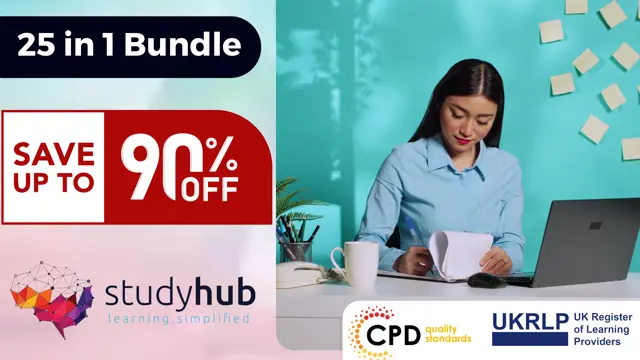
Tired of searching and accumulating all the relevant courses for this specific field? It takes a substantial amount of your time and, more importantly, costs you a fortune! Well, we have just come up with the ultimate solution for you by giving this all-inclusive Office Management and Behaviour Management mega bundle. This 33 courses mega bundle keeps you up-to-date in this field and takes you one step ahead of others. Keeping in mind the latest advancements in this ever-emerging sector, the Office Management and Behaviour Management bundle covers all the state-of-the-art tools and techniques required to become a competent worker in this area. You will encounter specific courses relevant to the sector. We take you from the most introductory fundamentals to advance knowledge in a step-by-step manner. In addition, the Office Management and Behaviour Management bundle also consists of courses related to some soft skills that you will need to succeed in any industry or job sector. This Office Management and Behaviour Management Bundle consists of the following premium courses: Course 01: Office Management Course 02: Office Skills and Administration Level 3 Course 03: Office Admin and Reception Course 04: Stress Management Training Course 05: Positive Psychology Masterclass Course 06: Dialectical Behaviour Therapy Course 07: Emotional Intelligence and Human Behaviour Course 08: Virtual Training Masterclass Course 09: Recruitment Officer Diploma Course 10: HR and Recruitment Consultant Training Course 11: Effective Listening Skills for Leaders Course 12: Motivational Interviewing Course 13: Motivation Skills Course 14: People Management Skills Level 3 Course 15: Virtual Interviewing for HR Course 16: Contract Manager Diploma Course 17: Delegation Skills Course 18: Interpersonal Skills in Management Course 19: HR Advisor and Recruitment Training Diploma Course 20: HR and Marketing Level 4 Course 21: HR Practice Essentials Level 4 Course 22: HR - Crisis Communication Course 23: HR Assistant Skills Certification Course 24: Personal and Networking Skills Course 25: Performance Centered Asset Management Course 26: Advanced Excel Course (Formula, VLOOKUP & Power Query) Course 27: Team Management Course 28: Dealing With Difficult People Training Course Course 29: HR Management Level 3 Course 30: HR Management and Employment Law Diploma Moreover, this bundles include 3 career-focused courses: Course 01: Career Development Plan Fundamentals Course 02: CV Writing and Job Searching Course 03: Interview Skills: Ace the Interview Our cutting-edge learning package offers top-notch digital aid and first-rate tutor support. You will acquire the crucial hard and soft skills needed for career advancement because this bundle has been thoroughly examined and is career-friendly. So don't overthink! Enrol today. Learning Outcomes This unique Office Management and Behaviour Management mega bundle will help you to- Quench your thirst for knowledge Be up-to-date about the latest advancements Achieve your dream career goal in this sector Know the applicable rules and regulations needed for a professional in this area Acquire some valuable knowledge related to Office Management and Behaviour Management to uplift your morale The bundle incorporates basic to advanced level skills to shed some light on your way and boost your career. Hence, you can strengthen your expertise and essential knowledge, which will assist you in reaching your goal. Moreover, you can learn from any place in your own time without travelling for classes. Certificate: PDF Certificate: Free for all 33 courses Hard Copy Certificate: Free (For The Title Course: Previously it was £10) CPD 330 CPD hours / points Accredited by CPD Quality Standards Who is this course for? The Office Management and Behaviour Management bundle is designed to assist anyone with a curious mind, anyone looking to boost their CVs or individuals looking to upgrade their career to the next level can also benefit from the learning materials. Requirements The courses in this bundle has been designed to be fully compatible with tablets and smartphones. Career path This Office Management and Behaviour Management bundle will give you an edge over other competitors and will open the doors for you to a plethora of career opportunities. Certificates Certificate of completion Digital certificate - Included Certificate of completion Hard copy certificate - Included You will get the Hard Copy certificate for the title course (Office Management) absolutely Free! Other Hard Copy certificates are available for £10 each. Please Note: The delivery charge inside the UK is £3.99, and the international students must pay a £9.99 shipping cost.