- Professional Development
- Medicine & Nursing
- Arts & Crafts
- Health & Wellbeing
- Personal Development
Joomla for Beginners
By iStudy UK
Joomla Basics Do you want to build a stunning website using Joomla? Do you want to be an expert in Joomla? The course will teach you the advanced features and functions of Joomla. Course Description: Do you want to be a web developer and want to design website? The course focuses the advanced part of Joomla so that you can develop a professional website using Joomla. Joomla is a CMS (Content Management System) that connects your website to a MySQLi, MySQL, or PostgreSQL database so that you can make content management. This is a free and open source platform that helps you to publish website content. Joomla is the perfect solution for corporate Web sites or portals, Online magazines, newspapers, and publications, E-commerce and online reservations, School and Church website, Government applications, Classified sites, personal homepage, etc. For using Joomla, you do not need any programming, planning or coding. Just download Joomla and customise your website. The thing you need to know is the procedures of using Joomla, the components, modules, plug-ins of Joomla and how to use the plug-ins and Joomla template or Joomla theme to make the website stunning. The course focuses all the necessary information about Joomla so that you can able to create a Joomla site. Course Highlights Joomla for Beginners is an award winning and the best selling course that has been given the CPD Certification & IAO accreditation. It is the most suitable course anyone looking to work in this or relevant sector. It is considered one of the perfect courses in the UK that can help students/learners to get familiar with the topic and gain necessary skills to perform well in this field. We have packed Joomla for Beginners into 6 modules for teaching you everything you need to become successful in this profession. To provide you ease of access, this course is designed for both part-time and full-time students. You can become accredited in just 6 hours and it is also possible to study at your own pace. We have experienced tutors who will help you throughout the comprehensive syllabus of this course and answer all your queries through email. For further clarification, you will be able to recognize your qualification by checking the validity from our dedicated website. Why You Should Choose Joomla for Beginners Lifetime access to the course No hidden fees or exam charges CPD Accredited certification on successful completion Full Tutor support on weekdays (Monday - Friday) Efficient exam system, assessment and instant results Download Printable PDF certificate immediately after completion Obtain the original print copy of your certificate, dispatch the next working day for as little as £9. Improve your chance of gaining professional skills and better earning potential. Who is this Course for? Joomla for Beginners is CPD certified and IAO accredited. This makes it perfect for anyone trying to learn potential professional skills. As there is no experience and qualification required for this course, it is available for all students from any academic backgrounds. Requirements Our Joomla for Beginners is fully compatible with any kind of device. Whether you are using Windows computer, Mac, smartphones or tablets, you will get the same experience while learning. Besides that, you will be able to access the course with any kind of internet connection from anywhere at any time without any kind of limitation. Career Path You will be ready to enter the relevant job market after completing this course. You will be able to gain necessary knowledge and skills required to succeed in this sector. All our Diplomas' are CPD and IAO accredited so you will be able to stand out in the crowd by adding our qualifications to your CV and Resume. Chapter-01 INTRODUCTION TO JOOMLA FREE 00:30:00 Chapter-02 SCOPE OF JOOMLA FREE 00:30:00 Chapter-03 BENEFITS OF JOOMLA 00:30:00 Chapter-04 COMPARISON WITH OTHER CONTENT MANAGEMENT SYSTEMS 01:00:00 Chapter-05 WHY DEVELOPERS DRAWS TO JOOMLA? 00:30:00 Chapter-06 How do I in install Joomla? 03:00:00 Mock Exam Final Exam

Facial Course
By iStudy UK
Prepare for a successful career in the beauty or skincare industry, and gain an in-depth understanding of the anatomy of the skin, with the Facial Course. This course is designed to provide learners with specialist knowledge of the structure of the skin's cells, how to treat a range of skin diseases, and beauty salon health, safety and hygiene best practice. In addition, you will receive training on how to give a skin diagnosis and advice your clients on how to improve their everyday skincare routine, as well as recommend particular skincare products. Whether you are pursuing a career as a dermatologist, or just want to gain a better understanding of the science behind healthy skin, this course is a must for you. Learning Outcomes: Understand the key functions of skin cells as structural building blocks Identify the integral layers and structures of the human skin Deepen your understanding of common skin diseases and disorders Learn how to treat acne, conjunctivitis and other common skin conditions Develop the essential skills and knowledge to become a qualified dermatologist Gain in-depth knowledge of skin hygiene, health and safety best practice Broaden your understanding of the contraindications to facial treatments Know how to give a skin diagnosis and advise your clients on skincare products Course Highlights Facial Course is an award winning and the best selling course that has been given the CPD Certification & IAO accreditation. It is the most suitable course anyone looking to work in this or relevant sector. It is considered one of the perfect courses in the UK that can help students/learners to get familiar with the topic and gain necessary skills to perform well in this field. We have packed Facial Course into several modules for teaching you everything you need to become successful in this profession. To provide you ease of access, this course is designed for both part-time and full-time students. You can become accredited in just 20/30 hours and it is also possible to study at your own pace. We have experienced tutors who will help you throughout the comprehensive syllabus of this course and answer all your queries through email. For further clarification, you will be able to recognize your qualification by checking the validity from our dedicated website. Why You Should Choose Facial Course Lifetime access to the course No hidden fees or exam charges CPD Accredited certification on successful completion Full Tutor support on weekdays (Monday - Friday) Efficient exam system, assessment and instant results Download Printable PDF certificate immediately after completion Obtain the original print copy of your certificate, dispatch the next working day for as little as £9. Improve your chance of gaining professional skills and better earning potential. Who is this Facial Course for? This training course is suitable for those aspiring to work in the beauty or skincare industry who are looking to gain the professional skills to fast track their career. This course can be studied on a part-time or full-time basis, and there are no specific entry requirements. Requirements Our Facial Course is fully compatible with any kind of device. Whether you are using Windows computer, Mac, smartphones or tablets, you will get the same experience while learning. Besides that, you will be able to access the course with any kind of internet connection from anywhere at any time without any kind of limitation. Career Path Once you have successfully completed the course, you will receive a recognised certificate of achievement, which you can use to help you kickstart a career in the following professions: Dermatologist Beautician Skin Therapist Skin Care Specialist Facial Course Module 1: Cell Anatomy & Structure FREE 00:14:00 Module 2: Skin conditions and types FREE 00:37:00 Module 3: Skin Diseases and Disorders Part 1 00:13:00 Module 4: Skin Diseases and Disorders Part 2 00:37:00 Module 5: Bones of the Head, Neck and Chest 00:10:00 Module 6: Blood Circulation of the Head and Neck 00:12:00 Module 7: All About Facial Treatment 00:12:00 Module 8: The Facial Routine 00:14:00

Microsoft Excel Intermediate Level
By iStudy UK
Do you want to improve your professional skill through Microsoft Excel? Do you want to know the advanced features of Excel program? The course explains the advanced features and facilities of Microsoft Excel. Course Description: Microsoft Excel is a powerful spreadsheet program that offers a great number of tools for organising your data. The knowledge of Excel helps you to share your workbooks to advanced functions and formulas. The course will help you to keep security setting in mind when sharing workbooks with Macros. The course will teach you how to use the Track Changes feature to make comments on another's work. In the course, you will also learn to merge copies of the shared workbook to consolidate the comments. Course Highlights Microsoft Excel Intermediate Level is an award winning and the best selling course that has been given the CPD Certification & IAO accreditation. It is the most suitable course anyone looking to work in this or relevant sector. It is considered one of the perfect courses in the UK that can help students/learners to get familiar with the topic and gain necessary skills to perform well in this field. We have packed Microsoft Excel Intermediate Level into 13 modules for teaching you everything you need to become successful in this profession. To provide you ease of access, this course is designed for both part-time and full-time students. You can become accredited in just 8 hours, 10 minutes hours and it is also possible to study at your own pace. We have experienced tutors who will help you throughout the comprehensive syllabus of this course and answer all your queries through email. For further clarification, you will be able to recognize your qualification by checking the validity from our dedicated website. Why You Should Choose Microsoft Excel Intermediate Level Lifetime access to the course No hidden fees or exam charges CPD Accredited certification on successful completion Full Tutor support on weekdays (Monday - Friday) Efficient exam system, assessment and instant results Download Printable PDF certificate immediately after completion Obtain the original print copy of your certificate, dispatch the next working day for as little as £9. Improve your chance of gaining professional skills and better earning potential. Who is this Course for? Microsoft Excel Intermediate Level is CPD certified and IAO accredited. This makes it perfect for anyone trying to learn potential professional skills. As there is no experience and qualification required for this course, it is available for all students from any academic backgrounds. Requirements Our Microsoft Excel Intermediate Level is fully compatible with any kind of device. Whether you are using Windows computer, Mac, smartphones or tablets, you will get the same experience while learning. Besides that, you will be able to access the course with any kind of internet connection from anywhere at any time without any kind of limitation. Career Path You will be ready to enter the relevant job market after completing this course. You will be able to gain necessary knowledge and skills required to succeed in this sector. All our Diplomas' are CPD and IAO accredited so you will be able to stand out in the crowd by adding our qualifications to your CV and Resume. Module One - Getting Started 00:30:00 Module Two - Working with Permissions and Options 00:30:00 Module Three - Sharing Workbooks 00:30:00 Module Four - Performing Advanced Formula and Function Tasks 00:30:00 Module Five - Working with Array Formulas 01:00:00 Module Six - Working With Macros 00:30:00 Module Seven - Working With Forms 00:30:00 Module Eight - Applying Advanced Chart Features 01:00:00 Module Nine - Working With Slicers and Timelines 00:30:00 Module Ten - Working With Multiple Tables, Relationships and External Data 00:30:00 Module Eleven - Working With PowerView 00:30:00 Module Twelve - Wrapping Up 01:00:00 Activities Activities- Microsoft Excel Intermediate Level CPD & IAO Accredited 00:00:00 Mock Exam Mock Exam- Microsoft Excel Intermediate Level CPD & IAO Accredited 00:20:00 Final Exam Final Exam- Microsoft Excel Intermediate Level CPD & IAO Accredited 00:20:00

Microsoft Outlook Intermediate Level
By iStudy UK
DO you want to use Microsoft Outlook effectively? Or are you someone who needs to manage lots of e-mail? The course will deepen your knowledge about the e-mail service called Microsoft Outlook. Microsoft Outlook is the free email and calendar service from Microsoft Office Suite. In spite of the e-mail service, Microsoft Outlook includes a calendar, task manager, contact manager, note taking journal and web browsing. In the latest version, Outlook has upgraded and added some great features. In the course, you will learn how to use the new functions and features of Microsoft Outlook. The course shows you the strategies to use calendar, task manager, contact manager option, how to take notes with note taking journal, etc. By the end of the course, you will be an expert user of Microsoft outlook. Course Highlights Microsoft Outlook Intermediate Level is an award winning and the best selling course that has been given the CPD Certification & IAO accreditation. It is the most suitable course anyone looking to work in this or relevant sector. It is considered one of the perfect courses in the UK that can help students/learners to get familiar with the topic and gain necessary skills to perform well in this field. We have packed Microsoft Outlook Intermediate Level into 13 modules for teaching you everything you need to become successful in this profession. To provide you ease of access, this course is designed for both part-time and full-time students. You can become accredited in just 12 hours, 10 minutes hours and it is also possible to study at your own pace. We have experienced tutors who will help you throughout the comprehensive syllabus of this course and answer all your queries through email. For further clarification, you will be able to recognize your qualification by checking the validity from our dedicated website. Why You Should Choose Microsoft Outlook Intermediate Level Lifetime access to the course No hidden fees or exam charges CPD Accredited certification on successful completion Full Tutor support on weekdays (Monday - Friday) Efficient exam system, assessment and instant results Download Printable PDF certificate immediately after completion Obtain the original print copy of your certificate, dispatch the next working day for as little as £9. Improve your chance of gaining professional skills and better earning potential. Who is this Course for? Microsoft Outlook Intermediate Level is CPD certified and IAO accredited. This makes it perfect for anyone trying to learn potential professional skills. As there is no experience and qualification required for this course, it is available for all students from any academic backgrounds. Requirements Our Microsoft Outlook Intermediate Level is fully compatible with any kind of device. Whether you are using Windows computer, Mac, smartphones or tablets, you will get the same experience while learning. Besides that, you will be able to access the course with any kind of internet connection from anywhere at any time without any kind of limitation. Career Path You will be ready to enter the relevant job market after completing this course. You will be able to gain necessary knowledge and skills required to succeed in this sector. All our Diplomas' are CPD and IAO accredited so you will be able to stand out in the crowd by adding our qualifications to your CV and Resume. Module One - Getting Started 01:00:00 Module Two - Working with the Outlook Environment 01:00:00 Module Three - Working with Quick Steps 01:00:00 Module Four - Working with Rules 01:00:00 Module Five - Working with Messages 01:00:00 Module Six - Manipulating Message Properties and Options 01:00:00 Module Seven - Formatting Messages 01:00:00 Module Eight - Managing Automatic Content 01:00:00 Module Nine - Working with the Calendar, Appointments, and Meetings 01:00:00 Module Ten - Working with Contacts and Contact Groups 01:00:00 Module Eleven - Working with Tasks 01:00:00 Module Twelve - Wrapping Up 00:30:00 Activities Activities-Microsoft Outlook Intermediate Level 00:00:00 Mock Exam Mock Exam- Microsoft Outlook Intermediate Level 00:20:00 Final Exam Final Exam- Microsoft Outlook Intermediate Level 00:20:00

Accredited Certificate in Windows 7 Operating System
By iStudy UK
Microsoft developed Windows 7 as better and more advanced operating system. If you already have the Windows 7 as your operating system, then you need to learn the basic functions that this course will provide. Through this, you will learn to utilize and maximize the capabilities of this operating system. Learn the basics about the start menu, task bar, and even the control panel. You will also know about the gadget and productivity tools available for Windows 7 that will suit your needs. Know how to use the built-in applications and troubleshooting tools. In this course you will learn the necessary skills, knowledge and information of Windows 7. Course Highlights Accredited Certificate in Windows 7 Operating System is an award winning and the best selling course that has been given the CPD Certification & IAO accreditation. It is the most suitable course anyone looking to work in this or relevant sector. It is considered one of the perfect courses in the UK that can help students/learners to get familiar with the topic and gain necessary skills to perform well in this field. We have packed Accredited Certificate in Windows 7 Operating System into 13 modules for teaching you everything you need to become successful in this profession. To provide you ease of access, this course is designed for both part-time and full-time students. You can become accredited in just 11 hours, 40 minutes hours and it is also possible to study at your own pace. We have experienced tutors who will help you throughout the comprehensive syllabus of this course and answer all your queries through email. For further clarification, you will be able to recognize your qualification by checking the validity from our dedicated website. Why You Should Choose Accredited Certificate in Windows 7 Operating System Lifetime access to the course No hidden fees or exam charges CPD Accredited certification on successful completion Full Tutor support on weekdays (Monday - Friday) Efficient exam system, assessment and instant results Download Printable PDF certificate immediately after completion Obtain the original print copy of your certificate, dispatch the next working day for as little as £9. Improve your chance of gaining professional skills and better earning potential. Who is this Course for? Accredited Certificate in Windows 7 Operating System is CPD certified and IAO accredited. This makes it perfect for anyone trying to learn potential professional skills. As there is no experience and qualification required for this course, it is available for all students from any academic backgrounds. Requirements Our Accredited Certificate in Windows 7 Operating System is fully compatible with any kind of device. Whether you are using Windows computer, Mac, smartphones or tablets, you will get the same experience while learning. Besides that, you will be able to access the course with any kind of internet connection from anywhere at any time without any kind of limitation. Career Path You will be ready to enter the relevant job market after completing this course. You will be able to gain necessary knowledge and skills required to succeed in this sector. All our Diplomas' are CPD and IAO accredited so you will be able to stand out in the crowd by adding our qualifications to your CV and Resume. Module One - Getting Started 00:30:00 Module Two - Welcome to Windows 7 01:00:00 Module Three - Start Menu 01:00:00 Module Four - The Taskbar 01:00:00 Module Five - Control Panel (I) 01:00:00 Module Six - Control Panel (II) 01:00:00 Module Seven - Gadgets and Tools 01:00:00 Module Eight - Productivity Tools 01:00:00 Module Nine - Networking and Sharing 01:00:00 Module Ten - Built-in Applications 01:00:00 Module Eleven - Troubleshooting Tools 01:00:00 Module Twelve - Wrapping Up 00:30:00 Activities Activities-Accredited Certificate in Windows 7 Operating System 00:00:00 Mock Exam Mock Exam- Accredited Certificate in Windows 7 Operating System 00:20:00 Final Exam Final Exam- Accredited Certificate in Windows 7 Operating System 00:20:00
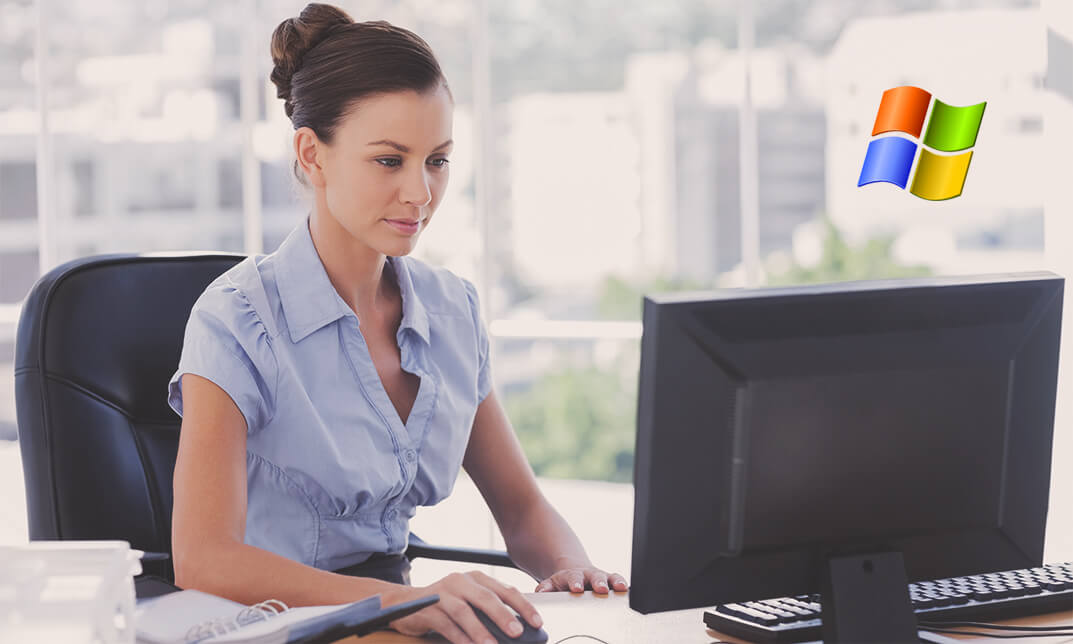
PowerPoint 2016 Advanced
By iStudy UK
Gain a fundamental knowledge of the MS PowerPoint 2016 environment and the ability to accomplish any complicated tasks individually by taking this PowerPoint 2016 Advanced course. This course will help you learn the multiple collaboration tools and explain the correct application and familiarise you with the basic principal features and functions of this useful program. You'll learn about reusing slides, creating slides from a Word outline, working with Excel data, use the power of Slide Masters, create custom themes, and design custom templates easily. In addition to that, learn to create compelling and influential presentations by adding text and objects, add slide transitions, and use advanced graphics features including SmartArt, and audio and video. Learn to use advanced presentation features including annotations, hyperlinks and action buttons, timings, recordings, and producing videos, and study advanced slideshow options. What Will I Learn? Collaborate in PowerPoint Work with Masters, Themes, and Templates Work with Animation and Transitions Work with Advanced Graphic and Media Features Use Advanced Presentation Features Work with Advanced Slide Show Options Requirements A basic understanding of PowerPoint. Introduction Introduction FREE 00:02:00 Collaborating in PowerPoint Reusing Slides from an Existing Presentation FREE 00:07:00 Creating Slides from a Word Outline 00:08:00 Using Excel Data in PowerPoint 00:11:00 Co-Authoring with PowerPoint 00:09:00 Using Comments 00:06:00 Comparing and Merging Presentations 00:07:00 Working with Masters, Themes, and Templates Understanding the Slide Master 00:05:00 Making Global Changes with the Master 00:06:00 Creating and Editing Layout Masters 00:12:00 Adding an Image to the Master 00:04:00 Adding Footers to Slides 00:05:00 Customizing and Saving a Theme 00:07:00 Creating a Template 00:08:00 Modifying Notes and Handout Masters 00:09:00 Working with Multiple Slide Masters 00:04:00 Working with Animation and Transitions Adding Animation 00:09:00 Customizing Animation Effect Options 00:05:00 Creating a Motion Path 00:05:00 Configuring Animation Timing and Start Options 00:09:00 Reordering and Copying Animation 00:07:00 Animating Bulleted Lists, Charts, and SmartArt 00:11:00 Adding Slide Transitions 00:06:00 Customizing Slide Transitions 00:05:00 Working with Advanced Graphic and Media Features Creating SmartArt 00:09:00 Working with SmartArt Text and Bullets 00:09:00 Customizing SmartArt 00:07:00 Inserting Audio 00:09:00 Configuring Audio Playback Options 00:09:00 Inserting Video 00:07:00 Configuring Video Playback Options 00:08:00 Customizing Video Style Options 00:07:00 Inserting a Screen Recording 00:04:00 Using Advanced Presentation Features Adding Hyperlinks 00:12:00 Using Action Buttons in PowerPoint 00:10:00 Creating a Custom Slide Show 00:06:00 Creating and Working with Sections 00:08:00 Working with Advanced Slide Show Options Adding Annotations to Slides 00:07:00 Working with Hidden Slides 00:04:00 Recording Slide Timings 00:06:00 Configuring a Self-Running Presentation 00:10:00 Creating a Video from a Presentation 00:05:00 Packaging a Presentation 00:06:00 Conclusion Course Recap 00:02:00 Course Certification

Diploma in Python Programming - Level 5 (QLS Endorsed)
By Kingston Open College
QLS Endorsed + CPD QS Accredited - Dual Certification | Instant Access | 24/7 Tutor Support

Advanced Tableau
By Nexus Human
Duration 2.5 Days 15 CPD hours This course is intended for This course is intended for those with a basic understanding of Tableau who want to pursue mastery of the advanced features. Overview The goal of this course is to present essential Tableau concepts and its advanced functionalities to help better prepare and analyze data. This course will use Tableau Hyper, Tableau Prep and more. Getting Up to Speed ? a Review of the Basics Connecting Tableau to your data Connecting to Tableau Server Connecting to saved data sources Measure Names and Measure Values Three essential Tableau concepts Exporting data to other devices Summary All About Data ? Getting Your Data Ready Data mining and knowledge discovery process models CRISP?DM All About Data ? Joins, Blends, and Data Structures All About Data - Joins, Blends, and Data Structures Introduction to joins Introduction to complex joins Exercise: observing join culling Introduction to join calculations Introduction to spatial joins Introduction to unions Understanding data blending Order of operations No dimensions from a secondary source Introduction to scaffolding Introduction to data structures Exercise: adjusting the data structure for different questions Summary Table Calculations Table Calculations A definition and two questions Introduction to functions Directional and non-directional table calculations Application of functions Summary Level of Detail Calculations Level of Detail Calculations Building playgrounds Playground I: FIXED and EXCLUDE Playground II: INCLUDE Practical application Exercise: practical FIXED Exercise: practical INCLUDE Exercise: practical EXCLUDE Summary Beyond the Basic Chart Types Beyond the Basic Chart Types Improving popular visualizations Custom background images Tableau extensions Summary Mapping Mapping Extending Tableau's mapping capabilities without leaving Tableau Extending Tableau mapping with other technology Exercise: connecting to a WMS server Exploring the TMS file Exploring Mapbox Accessing different maps with a dashboard Creating custom polygons Converting shape files for Tableau Exercise: polygons for Texas Heatmaps Summary Tableau for Presentations Tableau for Presentations Getting the best images out of Tableau From Tableau to PowerPoint Embedding Tableau in PowerPoint Animating Tableau Story points and dashboards for Presentations Summary Visualization Best Practices and Dashboard Design Visualization Best Practices and Dashboard Design Visualization design theory Formatting rules Color rules Visualization type rules Compromises Keeping visualizations simple Dashboard design Dashboard layout Sheet selection Summary Advanced Analytics Advanced Analytics Self-service Analytics Use case ? Self-service Analytics Use case ? Geo-spatial Analytics Summary Improving Performance Improving Performance Understanding the performance-recording dashboard Exercise: exploring performance recording in Tableau desktop Performance-recording dashboard events Behind the scenes of the performance- recording dashboard Hardware and on-the-fly techniques Hardware considerations On-the-fly-techniques Single Data Source > Joining > Blending Three ways Tableau connects to data Using referential integrity when joining Advantages of blending Efficiently working with data sources Tuning data sources Working efficiently with large data sources Intelligent extracts Understanding the Tableau data extract Constructing an extract for optimal performance Exercise: summary aggregates for improved performance Optimizing extracts Exercise: materialized calculations Using filters wisely Extract filter performance Data source filter performance Context filters Dimension and measure filters Table-calculation filters Efficient calculations Boolean/Numbers > Date > String Additional performance considerations Avoid overcrowding a dashboard Fixing dashboard sizing Setting expectations Summary Additional course details: Nexus Humans Advanced Tableau training program is a workshop that presents an invigorating mix of sessions, lessons, and masterclasses meticulously crafted to propel your learning expedition forward. This immersive bootcamp-style experience boasts interactive lectures, hands-on labs, and collaborative hackathons, all strategically designed to fortify fundamental concepts. Guided by seasoned coaches, each session offers priceless insights and practical skills crucial for honing your expertise. Whether you're stepping into the realm of professional skills or a seasoned professional, this comprehensive course ensures you're equipped with the knowledge and prowess necessary for success. While we feel this is the best course for the Advanced Tableau course and one of our Top 10 we encourage you to read the course outline to make sure it is the right content for you. Additionally, private sessions, closed classes or dedicated events are available both live online and at our training centres in Dublin and London, as well as at your offices anywhere in the UK, Ireland or across EMEA.

HGV Mechanic & Repairing
By Training Tale
HGV Mechanic & Repairing: Car Mechanic Training Online Do you want to explore the engine system and functions of your favorite vehicles? If so, you can take our Mechanic: Car Mechanic Training course. This Mechanic: Car Mechanic Training helps you to understand all the necessary elements and skills as an expert car mechanic. This HGV Mechanic: Car Mechanic Training explains workshop bench skills, valeting, engine mechanical and other engine-related things. The Mechanic: Car Mechanic Training also describes how to do air supply, exhaust, emissions, and ignition. After the Mechanic: Car Mechanic Training, you will learn electrical engines, principles, heating, and air conditioning. This Car Mechanic Training also teaches steering, brakes, wheels, and tire processes. Overall, the Mechanic: Car Mechanic Training has all the information needed to work as a professional car mechanic. Enrol in our HGV Mechanic: Car Mechanic Training to learn about vehicle repair, its maintenance, and more! Special Offers of this HGV Mechanic & Repairing Course This Car Mechanic Course includes a FREE PDF Certificate. Lifetime access to this Car Mechanic: Car Mechanic Course Instant access to this Car Mechanic: Car Mechanic Course Get FREE Tutor Support from Monday to Friday in this Car Mechanic Course Main Course: Car Mechanic Training Free Courses including this HGV Mechanic & Repairing Course Course 01: Workplace First Aid Training Course 02: Workplace Stress Management Course 03: Bicycle Maintenance [ Note: Free PDF certificate as soon as completing the HGV Mechanic & Repairing: Car Mechanic Training course] HGV Mechanic & Repairing: Car Mechanic Training Industry Specialists developed this HGV Mechanic & Repairing: Car Mechanic Course into 18 user-friendly modules/ lectures. Course Curriculum of Mechanic: Car Mechanic Training Module 01: Workshop Bench Skills Module 02: Valeting Module 03: Engine Mechanical Module 04: Engine Lubrication Module 05: Engine Cooling Module 06: Air Supply, Exhaust and Emissions Module 07: Ignition Module 08: Fuel Systems Module 09: Electrical and Electronic Principles Module 10: Engine Electrical Module 11: Lighting and Indicators Module 12: Heating, Ventilation and Air Conditioning Module 13: Steering Module 14: Brakes Module 15: Wheels and Tyres Module 16: Manual Transmission Clutch Module 17: Manual Transmission Gearbox Module 18: Transmission Driveline Assessment Method of HGV Mechanic: Car Mechanic After completing each module of the HGV Mechanic & Repairing: Car Mechanic Course, you will find automated MCQ quizzes. To unlock the next module, you need to complete the quiz task and get at least 60% marks. Certification of HGV Mechanic: Car Mechanic After completing the MCQ/Assignment assessment for this HGV Mechanic & Repairing: Car Mechanic course, you will be entitled to a Certificate of Completion from Training Tale. Who is this course for? HGV Mechanic & Repairing: Car Mechanic Training This HGV Mechanic & Repairing: Car Mechanic Training is suitable for everybody. Requirements HGV Mechanic & Repairing: Car Mechanic Training Students who intend to enrol in this HGV Mechanic & Repairing: Car Mechanic course must meet the following requirements: HGV Mechanic: Good command of the English language HGV Mechanic: Must be vivacious and self-driven HGV Mechanic: Basic computer knowledge HGV Mechanic: A minimum of 16 years of age is required Career path HGV Mechanic: Car Mechanic Training HGV Mechanic: Car Mechanic Training would be beneficial for many professions such as mechanics, Automotive mechanics, Vehicle inspectors or Engineers. Certificates Certificate of completion Digital certificate - Included

Autism & Dyslexia Awareness Diploma
By Training Tale
Autism & Dyslexia Awareness Diploma Online The Autism & Dyslexia Awareness Certificate provides a thorough review of autism, dyslexia, and ADHD, covering important features, common traits, and diverse varieties. It investigates the benefits and drawbacks of these illnesses, as well as practical solutions for assisting those with them, such as assistive technology and behavioural therapies. The Autism & Dyslexia Awareness course also discusses the legal and societal consequences of dyslexia as a disability. Moreover, the necessity of early intervention and the roles of parents, educators, and healthcare professionals in assisting people with autism. The Autism & Dyslexia Awareness Certificate is a self-paced online course that will give you the information and abilities you need to manage persons with these neurodivergent diseases. The course is suitable for educators, healthcare professionals, parents, and caregivers. So why wait? Join our team now and move steps further towards your dream. Special Note: Our Course is not a regulated course. If You want to get qualified, you can consider following options: Level 2 Certificate in Understanding Autism (RQF) NCFE CACHE Level 2 Certificate in Understanding Autism TQUK Level 3 Certificate in Understanding Autism (RQF) Level 2 Certificate in Understanding Autism (RQF) Level 3 Certificate in Supporting Individuals with Learning Disabilities Level 3 Diploma in Supporting Teaching and Learning in Schools (Autism Pathway) Level 3 Award in Supporting Individuals with Dyslexia Level 5 Diploma in Leadership for Health and Social Care and Children and Young People's Services (Autism Pathway) Level 2 Certificate in Awareness of Mental Health Problems Level 2 Certificate in Understanding Children and Young People's Mental Health Level 3 Certificate in Understanding Mental Health Level 4 Diploma in Adult Care (Learning Disability Pathway) [ Note: Free PDF certificate as soon as completing the Autism & Dyslexia Awareness course ] Autism & Dyslexia Awareness Detailed Course Curriculum of this Autism & Dyslexia Awareness Diploma Courses *** Autism Course *** Module 1: Introduction to Autism Spectrum Disorder (ASD) Module 2: Approaches to Helping People and Children with Autism Module 3: Diagnosis of Autism Module 4: Communication Module 5: Cognitive Styles and Functions in Autism Module 6: Autistic Behaviour Module 7: Organisation Systems with Autistic Individuals Module 8: Autism Awareness Module 9: Government Policies on Autism in England *** Dyslexia Course *** Module 1: An Overview Module 2: Learning Difficulties Module 3: Impact of Dyslexia in the Educational Setting Module 4: Helping Adults with Dyslexia Module 5: Dyslexia in the Workplace Module 6: Approaches in Dyslexia Module 7: Strengths and Rewards Module 8: Assessment and Evaluation Module 9: Dyslexia-Friendly Learning Environment Module 10: Relevant Law Assessment Method of Autism & Dyslexia Awareness After completing each module of the Autism & Dyslexia Awareness Course, you will find automated MCQ quizzes. To unlock the next module, you need to complete the quiz task and get at least 60% marks. Certification of Autism & Dyslexia Awareness After completing the MCQ/Assignment assessment for this Autism & Dyslexia Awareness Course, you will be entitled to a Certificate of Completion from Training Tale. The certificate is in PDF format, which is completely free to download. Who is this course for? Autism & Dyslexia Awareness This Autism & Dyslexia Awareness is ideal for: Parents, Students, Teachers, and Job Seekers. Requirements Autism & Dyslexia Awareness There are no specific requirements for Autism & Dyslexia Awareness Course because it does not require any advanced knowledge or skills. Career path Autism & Dyslexia Awareness
