- Professional Development
- Medicine & Nursing
- Arts & Crafts
- Health & Wellbeing
- Personal Development
The rationale for this fast track Level 4 Diploma in IT - Web Design qualification (Accredited by Qualifi, UK) is that it provides a career path for learners who wish to develop a broad base of knowledge and skills that will enable them to work in a variety of roles in the information technology (IT) industry, notably in programming, website design or PC maintenance. The technical skills and knowledge delivered through the successful achievement of the fast track Level 4 Diploma in IT - Web Design qualification are required and recognised internationally. The diploma is accredited at Level 4 and has a total equivalence of 120 credits. Key Highlights of this Level 4 Diploma in Information Technology - Web Design (Fast Track) qualification are: Program Duration: 6 Months (Regular 9 months duration course also available) Program Credits: 120 Designed for working Professionals Format: Online No Written Exam. The Assessment is done via Submission of Assignment Tutor Assist available Dedicated Student Success Manager Timely Doubt Resolution Regular Networking Events with Industry Professionals Become eligible to gain direct entry into relevant Undergraduate degree programme. Alumni Status No Cost EMI Option Requirements This Level 4 Diploma in IT - Web Design (Fast Track) (Accredited by Qualifi, UK) qualifications has been designed to be accessible without artificial barriers that restrict access and progression. Entry to the qualification will be through centre interview and learners will be expected to hold the following: Qualifications at Level 3 OR Level 4 qualification in another discipline and want to develop their careers in information technology and web design. Career path Learners after completing this course progress to: BSc (Hons) in Business Computing and Information Systems degree, or Combined Level 5 + Level 6 Diploma in Information Technology , or Combined Level 4 + Level 5 Diploma in Cyber Security, or Level 5 Diploma in Information Technology (Fast Track Mode), or The Second year of Undergraduate study, or Directly into employment in an associated profession. Certificates Certificate of Achievement Hard copy certificate - Included Qualifi courses: Once you complete the course, you would be receiving a Physical hard copy of your Diploma along with its Transcript which we would Courier to your address via DHL or Royal Mail without any additional charge.

Integrated Diploma in Business and Management - Level 3 (Fast Track mode)
4.0(2)By London School Of Business And Research
This fast track Integrated Diploma in Business and Management - Level 3 qualification has been created to develop and reward those learners who are looking to or already have chosen a career in a business-related sector. We hope that learners take the opportunity to learn a great deal from this programme that will provide relevant new skills and qualities. It is envisaged that this fast track Integrated Diploma in Business and Management - Level 3 programme will encourage both academic and professional development so that learners move forward to realise not just their own potential but also that of organisations across a broad range of sectors. Key Highlights of fast track Level 3 Integrated Diploma in Business and Management qualification are: Program Duration: 6 Months (Regular 9 months duration course also available) Program Credits: 120 Designed for working Professionals Format: Online No Written Exam. The Assessment is done via Submission of Assignment Tutor Assist available Dedicated Student Success Manager Timely Doubt Resolution Regular Networking Events with Industry Professionals Become eligible to gain direct entry into relevant Undergraduate degree programme. Alumni Status No Cost EMI Option Requirements This fast track Level 3 Integrated Diploma in Business and Management (Accredited by Qualifi) qualifications has been designed to be accessible without artificial barriers that restrict access and progression. Learners will be expected to hold the following: Learners who have demonstrated some ability and possess Qualifications at Level 2 and/or OR work experience in a business environment and demonstrate ambition with clear career goals; Level 3 qualification in another discipline and want to develop their careers in management. Career path Learners completing the Level 3 Integrated Diploma in Business and Management in fast track mode can progress to: The First year of an Undergraduate Degree in Business and Management, or Level 4 Diploma qualifications (click here to view) Directly into employment in an associated profession. Certificates Certificate of Achievement Hard copy certificate - Included Qualifi courses: Once you complete the course, you would be receiving a Physical hard copy of your Diploma along with its Transcript which we would Courier to your address via DHL or Royal Mail without any additional charge

Microsoft Word Advanced - In-company (now with live online classes)
By Microsoft Office Training
Course Objectives At the end of this course you will be able to: Collaborate on documents Add reference marks and notes Make long documents easier to use Secure a document Work with forms '1 year email support service Take a closer look at the consistent excellent feedback from our growing corporate clients visiting our site ms-officetraining co uk With more than 20 years experience, we deliver courses on all levels of the Desktop version of Microsoft Office and Office 365; ranging from Beginner, Intermediate, Advanced to the VBA level. Our trainers are Microsoft certified professionals with a proven track record with several years experience in delivering public, one to one, tailored and bespoke courses. Our competitive rates start from £550.00 per day of training Tailored training courses: You can choose to run the course exactly as they are outlined by us or we can customise it so that it meets your specific needs. A tailored or bespoke course will follow the standard outline but may be adapted to your specific organisational needs. Collaborating on Documents Modify User Information Share a Document Compare Document Changes Review a Document Merge Document Changes Review Tracked Changes Coauthor Documents Adding Reference Marks and Notes Add Captions Add Cross-References Add Bookmarks Add Hyperlinks Insert Footnotes and Endnotes Add Citations and a Bibliography Simplifying and Managing Long Documents Insert Blank and Cover Pages Insert an Index Insert a Table of Contents Insert an Ancillary Table Manage Outlines Create a Master Document Securing a Document Suppress Information Set Formatting and Editing Restrictions Add a Digital Signature to a Document Restrict Document Access Forms Create Forms Manipulate Forms Who is this course for? Who is this course for? This course is designed for users who would like to create and work with lengthy and well structured documents, collaborate with others on documents, and create forms in Microsoft Word Requirements Requirements Preferably, delegates should have attended the Word Intermediate course. Career path Career path Microsoft Office know-how can instantly increase your job prospects as well as your salary. 80 percent of job openings require spreadsheet and word-processing software skills Certificates Certificates Certificate of completion Digital certificate - Included

HR Management (Crisis Communication, Conflict & Stress Management)
By Imperial Academy
3 QLS Endorsed Diploma | QLS Hard Copy Certificate Included | Plus 10 CPD Courses | Lifetime Access

DevOps Foundation©
By Nexus Human
Duration 2 Days 12 CPD hours This course is intended for The target audience for the DevOps Foundation course includes Management, Operations, Developers, QA and Testing professionals such as: Individuals involved in IT development IT operations or IT service management. Individuals who require an understanding of DevOps principles. IT professionals working within, or about to enter, an Agile Service Design Environment The following IT roles: Automation Architects, Application Developers, Business Analysts, Business Managers, Business Stakeholders, Change Agents, Consultants, DevOps Consultants, DevOps Engineers, Infrastructure Architect, Integration Specialists, IT Directors, IT Managers, IT Operations, IT Team Leaders, Lean Coaches, Network Administrators, Operations Managers, Project Managers, Release Engineers, Software Developers, Software Tester/QA, System Administrators, Systems Engineers, System Integrators, Tool Providers. Overview The learning objectives for DevOps Foundation include an understanding of: DevOps objectives and vocabulary Benefits to the business and IT Principles and practices including Continuous Integration, Continuous Delivery, testing, security and the Three Ways DevOps relationship to Agile, Lean and ITSM Improved workflows, communication and feedback loops Automation practices including deployment pipelines and DevOps toolchains Scaling DevOps for the enterprise Critical success factors and key performance indicators Real-life examples and results The DevOps Foundation course provides a baseline understanding of key DevOps terminology to ensure everyone is talking the same language and highlights the benefits of DevOps to support organizational success. Learners will gain an understanding of DevOps, the cultural and professional movement that stresses communication, collaboration, integration, and automation to improve the flow of work between software developers and IT operations professionals. This course prepares you for the DevOps Foundation (DOFD) certification. Exploring DevOps Defining DevOps Why Does DevOps Matter? Core DevOps Principles The Three Ways The First Way The Theory of Constraints The Second Way The Third Way Chaos Engineering Learning Organizations Key DevOps Practices Continuous Testing, Integration, Delivery, Deployment Site Reliability & Resilience Engineering DevSecOps ChatOps Kanban Business and Technology Frameworks Agile ITSM Lean Safety Culture Learning Organizations Continuous Funding Culture, Behaviors & Operating Models Defining Culture Cultural Debt Behavioral Models Organizational maturity models Automation & Architecting DevOps Toolchains CI/CD Cloud, Containers, and Microservices AI and Machine Learning Automation DevOps Toolchains Measurement, Metrics, and Reporting The Importance of Measurement DevOps Metrics - Speed, Quality, Stability, Culture Change lead/cycle time Value Driven Metrics Sharing, Shadowing and Evolving DevOps in the Enterprise Roles DevOps Leadership Organizational Considerations Getting Started Challenges, Risks, and Critical Success Factors Additional course details: Nexus Humans DevOps Foundation (DevOps Institute) training program is a workshop that presents an invigorating mix of sessions, lessons, and masterclasses meticulously crafted to propel your learning expedition forward. This immersive bootcamp-style experience boasts interactive lectures, hands-on labs, and collaborative hackathons, all strategically designed to fortify fundamental concepts. Guided by seasoned coaches, each session offers priceless insights and practical skills crucial for honing your expertise. Whether you're stepping into the realm of professional skills or a seasoned professional, this comprehensive course ensures you're equipped with the knowledge and prowess necessary for success. While we feel this is the best course for the DevOps Foundation (DevOps Institute) course and one of our Top 10 we encourage you to read the course outline to make sure it is the right content for you. Additionally, private sessions, closed classes or dedicated events are available both live online and at our training centres in Dublin and London, as well as at your offices anywhere in the UK, Ireland or across EMEA.

MySQL for developers training course description This MySQL Developers training course is designed for MySQL Developers who have a good understanding of a MySQL database and experience of using SQL commands. The course provides further practical experience in more advanced MySQL commands and SQL statements including Stored Routines, Triggers and Event Scheduling. What will you learn Provide the skills needed to write more advanced queries and database maintenance statements on a MySQL database. Use advanced features of the MySQL Client. Use advanced data types. Manage the structure of databases and tables. Manage and using indexes. Write complex SQL query statements. Use advanced SQL expressions. Use advanced SQL functions. Perform advanced Insert, Update, Delete, Replace and Truncate Operations. Use user variable syntax and properties. Import and export data from within MySQL. Import and export data from the command line. Perform complex joins to access multiple tables. Perform complex subqueries. Create, manage and us views. Use prepared statements. Create and use stored routines. Create and use triggers. Obtain database metadata. Optimize queries. Work with the main storage engines. Debug MySQL applications. MySQL for developers training course details Who will benefit: MySQL Developers who have a basic understanding of a MySQL database and SQL commands as covered on the Introduction to MySQL course. Prerequisites: MySQL foundation Duration 5 days MySQL for developers training course contents Introduction Administration and Course Materials, Course Structure and Agenda, Delegate and Trainer Introductions. Client/server concepts MySQL client/server architecture, Server modes, Using client programs, Logging in options, Configuration files, Precedence of logging in options Hands on Using client/server The MySQL client program Using MySQL interactively, The MySQL prompts, Client commands and SQL statements, Editing, Selecting a database, Help, Safe updates, Using script files, Using a source file, Redirecting output into a file, Command line execution, Mysql output formats, Overriding the defaults, Html and xml output, MySQL Utilities. Hands on Using the MySQL client program Data types Bit data type, Numeric data types, Auto_increment, Character string data types, Character sets and collation, Binary string data types, Enum and Set data types, Temporal data types, Timezone support, Handling Missing Or Invalid Data Values, SQL_MODE options. Hands on Using data types Identifiers Using Quotes with identifier naming, Case sensitivity in Identifier naming, Qualifying columns with table and database names, Using reserved words as identifiers, Function names Hands on Using identifiers Databases Database properties, Creating a database, Selecting a database, Altering databases, Dropping databases, Obtaining database metadata, The SHOW command, The INFORMATION_SCHEMA database, The SHOW CREATE command Hands on Using databases Tables and indexes Table properties, Creating tables, Create table using Select or Like, Temporary tables and memory tables, Altering tables, Adding columns, Changing column widths and types, Renaming columns, Dropping columns, Adding constraints, Dropping constraints, Renaming tables, Change the table storage engine, Multiple alterations, Dropping tables, Emptying tables, Obtaining table metadata, Show create table, The information_schema, Index introduction, Structure of a mysql index, Creating and dropping indexes, Creating an index, Altering a table to add an index, Specifying index type, Dropping indexes, Obtaining Index Metadata. Hands on Creating, altering and dropping tables/indexes Querying for data The SQL select statement and MySQL differences, Advanced order by, Order by and collation, Order by with enum datatype, Order by with Set datatype, Ordering with distinct and group by Special features of union, Limit and order by clauses, Group By clause, Group_concat, Using Rollup in a Group By clause. Hands on Querying for data SQL Expressions and functions Components of expressions, Nulls, Numeric expressions, String expressions, Temporal expressions, Comparison functions, Flow control functions, Numeric functions, String functions, Temporal functions. Hands on Using expressions and functions Updating data Update operations and privileges, Inserting rows, Insert using a set clause, Inserting duplicate values, Replacing rows, Updating rows, Update using the order by and limit clauses, Deleting rows, The delete and truncate statements. Exercise: Inserting, updating, replacing and deleting data Connectors MySQL client interfaces, MySQL connectors, Oracle and community conectors, Connecting to MySQL server using Java and PHP connectors, MySQL and NoSQL, Innodb integration with memcached. Obtaining database metadata What is metadata?, The mysqlshow utility, The show and describe commands, Describing tables, The information_schema, Listing tables, Listing columns, Listing views, Listing key_columns_usage. Hands on Obtaining database metadata Debugging Mysql error messages, The show statement, Show errors, Show count(*) errors, Show warnings, Show count(*) warnings, Note messages, The perror utility. Hands on Debugging Joins Overview of inner joins, Cartesian product, Inner joins with original syntax, Non equi-join, Using table aliases to avoid name clashes, Inner Joins With ISO/ANSI Syntax, Outer Joins, Left outer joins, Right outer joins, Full outer joins, Updating multiple tables simultaneously, Updating rows in one table based on a condition in another, Updating rows in one table reading data from another, Deleting from multiple tables simultaneously, Deleting rows in one table based on a condition in another. Hands on Coding joins Subqueries Types of subquery, Multiple-column subqueries, Correlated subqueries, Using the ANY, ALL and SOME operators, Using the EXISTS operator, Subqueries as scalar expressions, Inline views, Converting subqueries to joins, Using subqueries in updates and deletes. Hands on Coding subqueries Views Why views are used, Creating views, View creation restrictions, View algorithms, Updateable views, Altering and dropping views, Displaying information about views, Privileges for views. Hands on Using views Import and Export Exporting using SQL, Privileges required to export data, Importing using SQL, Messages when loading data, Privileges required to load data, Exporting from the command line, Mysqldump main options, Importing from the command line, Mysqlimport main options. Hands on Importing and exporting User variables and prepared statements Creating User variables, User variables in a select, Prepared statements, The prepare statement, The execute statement, The deallocate statement, Using prepared statements in code, with connectors. Hands on Using variables and prepared statements Introduction to stored routines Types of stored routines, Benefits of stored routines, Stored routine features, Differences between procedures and functions, Introduction to the Block, Declaring variables and constants, Assigning values to variables, Definer rights and invoker rights, Using SELECT in stored routines, Altering and dropping stored routines, Obtaining stored routine metadata, Stored routine privileges and execution security. Hands on Writing simple stored routines Stored routines - program logic The IF .. THEN .. ELSEIF construct, The CASE statement, The basic loop, The while loop, The repeat loop, The iterate statement, Nested loops. Hands on Writing stored routines with program logic Stored routines - exception handlers and cursors Dealing with errors using Exception handlers, Cursors, What is a cursor?, Cursor operations, Declaring cursors, Opening and closing cursors, Fetching rows, Status checking. Hands on Writing stored routines with program logic Procedures with parameters Creating procedures with parameters, Calling Procedures With Parameters. Hands on Writing stored routines with parameters Functions What is a function?, The create function statement, Executing functions, Executing functions from code, Executing functions from SQL statements, The deterministic and SQL clauses. Hands on Writing functions Triggers Trigger creation, Restrictions on triggers, The create trigger statement, Using the old and new qualifiers, Managing triggers, Destroying triggers, Required privileges. Hands on Writing triggers Basic optimizations Normalisation of data to third normal form, Using indexes for optimization, General query enhancement, Using Explain to analyze queries, Choosing an INNODB or MYISAM storage engine, Using MySQL Enterprise Monitor in query optimization. Hands on Making use of basic optimizations More about indexes Indexes and joins Hands on Investigating indexes and joins

INSIGHTS AND SOLUTIONS CIRCLE
By Inclusive Solutions
This can be introduced in one day but is better offered over a series of twilight or half day workshops with individualised coaching. We will provide background context for this approach and will directly model the process with real live issues facing participants. So bring your most challenging concerns to this training. Course Category Behaviour and Relationships Visioning and Problem Solving Team Building and Leadership Description ‘Insights and Solutions Circle’ a new expanded version of Solution Circle that uses some of the best of the Circle of Adults process. Its a 50 minute process and works really well with families and professionals! Contact us today for a live demo or training… Steps Problem presented Questions asked Theories Shared Strategies listed Dialogue regarding selected strategies Next steps Testimonials Excellent! It was great how we all cam up with ideas and theories including us parents I wish all meeting about my child’s behaviour were like this The whole world is going to be interested in this… The empowerment is great The buzz after the meeting says it all. Learning Objectives Deeper understanding of what is actually happening underneath the presenting behaviour Increased confidence in managing and building relationships with challenging pupils in mainstream schools Learn process for locating richer and wider range of practical strategies to impact on behaviour problems Deeper understanding of yourself and the psychodynamic processes happening between pupils, staff and pupils and families Opportunity to reflect on professional practice Mutual support established with other front line practitioners Who Is It For ? Team Around the Child agencies Parents and Professional working together Families Multi Agency Teams Social workers CAMHS teams Year Managers Primary and secondary staff teams Early Years and School based Practitioners Heads and Deputies SENCOs Advanced Skills Teachers Primary and secondary teachers Local Authority Support Services Course Content This can be introduced in one day but is better offered over a series of twilight or half day workshops with individualised coaching. We will provide background context for this approach and will directly model the process with real live issues facing participants. So bring your most challenging concerns to this training. The course answers the questions: Can we find an alternative to permanent exclusion or special unit or school placement? Cannot understand why a child is behaving as they do? Struggling with a child for whom praise is ineffective? Feeling isolated in your responses to a child’s needs? Worried about where your instinctive reactions are leading you? Cannot seem to get any consensus view of a young person’s behaviour/needs amongst all the family and professionals involved – is everyone pulling in different directions? We will cover: Setting the tone Background and detailed teaching of process Inclusion values underpinning this work Graphic and process facilitation skills Processes modelled and opportunities to try process out with coaching Practical setting up of insights and solutions circles Lessons learned If you liked this you may like: CIRCLES OF ADULTS…
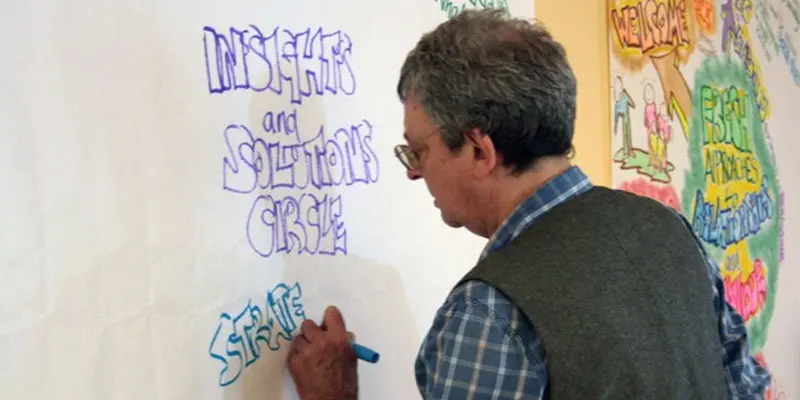
Drilling Essentials for New Engineers and Non-Technical Professionals in Oil & Gas
By EnergyEdge - Training for a Sustainable Energy Future
About this Training Course Time is money in the oil business. Drilling time is big money. Whether in a technical, managerial or supporting role, you are a valuable asset to ensuring that project delivery targets are met and profits are realised. As drilling activities continue, professionals like you must grasp the language and technology of drilling operations in order to maximise expenditures throughout the producing life of a well. Drilling equipment and procedures have a unique language that must be conquered for maximum benefit. Clear and understandable explanations of drilling rig equipment, procedures, and their complex interactions provide an excellent foundation for smooth communication and increased efficiency in inter-department project team efforts. Drilling Essentials will help you de-mystify activities around the rig and well planning. It will explain the fundamentals of drilling with an emphasis on key areas such as logistical considerations, costing, and analysis of drilling contracts. Understand the urgency of drilling requests, know more about the cost implications of drilling-related problems, and understand the risks involved in a drilling contract. With the course director's drilling knowledge and skills, this is your opportunity to explore and understand important drilling concepts, principles, and technology which are presented in a reader-friendly format and illustrated with examples. As a non-drilling professional, you too can grow with the drilling industry with a deeper understanding of the critical role you play in contributing to its success! Training Objectives By attending this industry fundamentals Virtual Instructor Led Training (VILT) course, you will be better able to: Understand drilling terminology & drilling processes for completing onshore & offshore wells Appreciate major cost components of drilling operations and its impact for better project planning and management Better visualise major drilling equipment and their technical functions to promote a deeper understanding of the logistical and technical considerations Gain valuable insights on the drilling industry with a synopsis of recent technology developments that impact the drilling process Target Audience This Virtual Instructor Led Training (VILT) course has been developed for new engineers and forward-looking executives in the following fields who are interested in enhancing their knowledge and awareness of the drilling process for increased productivity & contribution to the team they're supporting: Accounting Commercial Finance & Administration General Management Logistics Procurement Tender Contract Administration E & P IT Finance Joint Ventures Materials Planning Sourcing Training Business Development Estimation & Proposal HSE Legal Planning & Budgeting Supply Chain Drilling Fluids Organisational Impact Your expert course leader has over 45 years of experience in the Oil & Gas industry. During that time, he has worked exclusively in the well engineering domain. After being employed in 1974 by Shell, one of the major oil & gas producing operators, he worked as an apprentice on drilling rigs in the Netherlands. After a year, he was sent for his first international assignment to the Sultanate of Oman where he climbed up the career ladder from Assistant Driller, to Driller, to wellsite Petroleum Engineer and eventually on-site Drilling Supervisor, actively engaged in the drilling of development and exploration wells in almost every corner of this vast desert area. At that time, drilling techniques were fairly basic and safety was just a buzz word, but such a situation propels learning and the fruits of 'doing-the-basics' are still reaped today when standing in front of a class. After some seven years in the Middle East, a series of other international assignments followed in places like the United Kingdom, Indonesia, Turkey, Denmark, China, Malaysia, and Russia. Apart from on-site drilling supervisory jobs on various types of drilling rigs (such as helicopter rigs) and working environments (such as jungle and artic), he was also assigned to research, to projects and to the company's learning centre. In research, he was responsible for promoting directional drilling and surveying and advised on the first horizontal wells being drilled, in projects, he was responsible for a high pressure drilling campaign in Nigeria while in the learning centre, he looked after the development of new engineers joining the company after graduating from university. He was also involved in international well control certification and served as chairman for a period of three years. In the last years of his active career, he worked again in China as a staff development manager, a position he nurtured because he was able to pass on his knowledge to a vast number of new employees once again. After retiring in 2015, he has delivered well engineering related courses in Australia, Indonesia, Brunei, Malaysia, China, South Korea, Thailand, India, Dubai, Qatar, Kuwait, The Netherlands, and the United States. The training he provides includes well control to obtain certification in drilling and well intervention, extended reach drilling, high pressure-high temperature drilling, stuck pipe prevention and a number of other ad-hoc courses. He thoroughly enjoys training and is keen to continue taking classes as an instructor for some time to come. POST TRAINING COACHING SUPPORT (OPTIONAL) To further optimise your learning experience from our courses, we also offer individualized 'One to One' coaching support for 2 hours post training. We can help improve your competence in your chosen area of interest, based on your learning needs and available hours. This is a great opportunity to improve your capability and confidence in a particular area of expertise. It will be delivered over a secure video conference call by one of our senior trainers. They will work with you to create a tailor-made coaching program that will help you achieve your goals faster. Request for further information post training support and fees applicable Accreditions And Affliations

MENTALITY - How does your mind work?
By Mastermind Academy UK Ltd
This course delves into the workings of our mind, which shape our thoughts, perceptions, and behaviors. You will investigate cognitive frameworks and mental patterns to comprehend decision-making and interpretation processes. It is ideal for individuals interested in psychology, personal growth, or leadership.
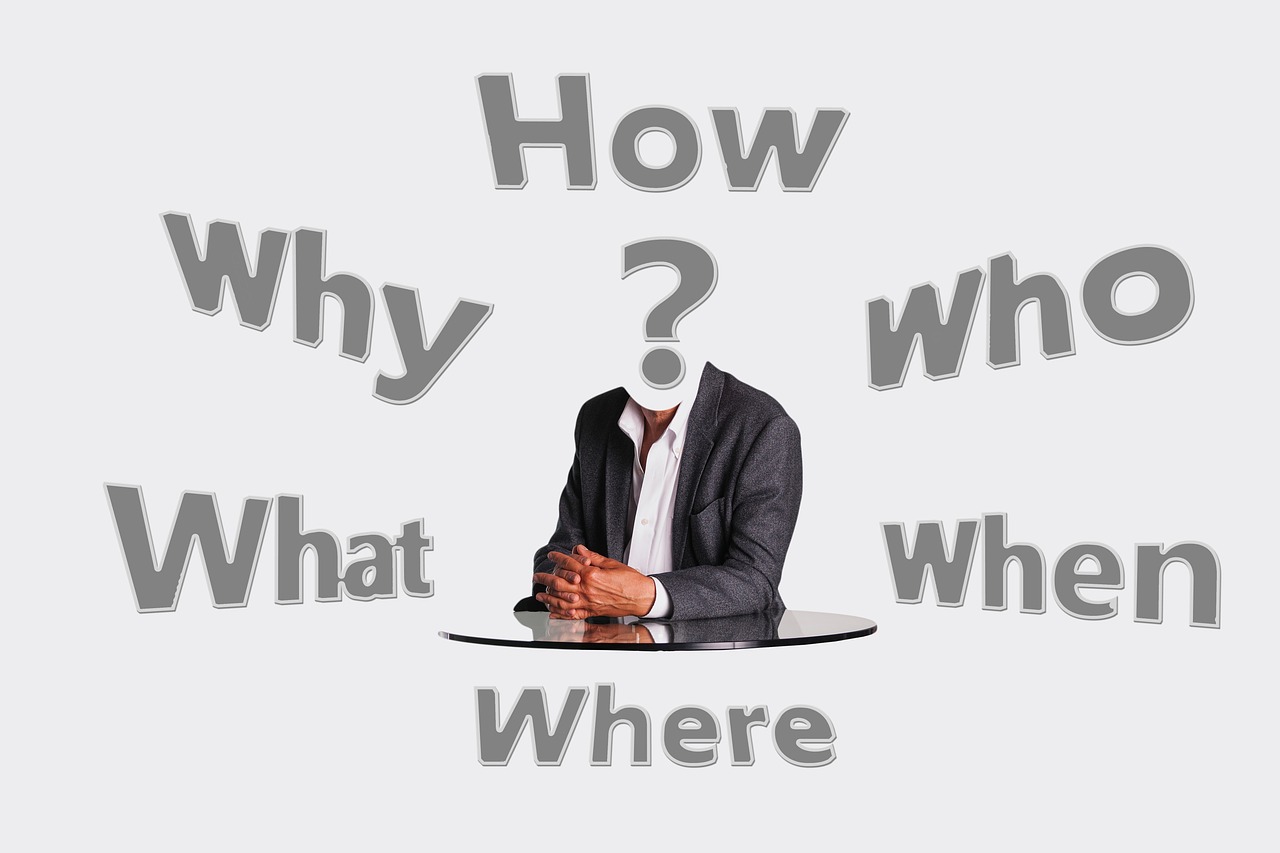
Microsoft Project Introduction - In-company
By Microsoft Office Training
Course Objectives At the end of this course you will be able to: Identify the components of the Microsoft Project environment Create a new project plan Create the project schedule Use different views to analyse the project plan Create, allocate and manage resources in a project plan Finalise a project plan Track progress View and report project plan information ' 1 year email support service Customer Feedback Very good course. Learnt a lot. Looking forward to the next level. Alexandra - CIAL ' 1 year email support service Take a closer look at the consistent excellent feedback from our growing corporate clients visiting our site ms-officetraining co uk With more than 20 years experience, we deliver courses on all levels of the Desktop version of Microsoft Office and Office 365; ranging from Beginner, Intermediate, Advanced to the VBA level. Our trainers are Microsoft certified professionals with a proven track record with several years experience in delivering public, one to one, tailored and bespoke courses. Our competitive rates start from £550.00 per day of training Tailored training courses: You can choose to run the course exactly as they are outlined by us or we can customise it so that it meets your specific needs. A tailored or bespoke course will follow the standard outline but may be adapted to your specific organisational needs. Introduction to Microsoft Project Recap on project management concepts Project environment overview The 3 databases: Tasks, Resources and Assignments Different ways of displaying the Project Plan Access Help Creating a Project Plan Create a New Project Plan Project Information Create and apply the project calendar Defining recurring exceptions to the calendar Defining the calendar's work weeks Create the Summary tasks Create the Work Breakdown Structure Task creation and scheduling Exploring the Entry Table and its fields Task editing and the Task Information window Task Durations Defining Milestones Manual Scheduling vs Automatic Scheduling Changing the Task's Calendar Create a split in a Task Create Task Relationships Adding Lag or Lead to a Relationship Identifying the Critical Path Adding Constraints and Deadlines to Tasks Create Recurring Activities Adding Notes and links to Tasks Managing Resources Exploring the Entry Table and its fields Resource editing and the Resource Information window Resource Types Fixed Costs vs Variable Costs Adding Resource Costs Defining when costs accrue Changing the Resource Calendar and Availability Project calendar vs Resource and Task Calendar Assigning Resources to Tasks Effort Driven Scheduling Resolving Resource Overallocation Tracking the Project Progress Setting a Project Baseline Entering Actuals Different ways of viewing the Progress Checking if the Project is on track Viewing and Reporting Project Detail Adding Tasks to the Timeline and sharing it Modifying the Timescale and Zoom level Formatting the Gantt View Filtering and Grouping Tasks Print and Troubleshoot the Gantt View Using built-in Reports in Microsoft Project Who is this course for? Who is this course for? This course is designed for a person who has an understanding of project management concepts, who is responsible for creating and modifying project plans, and who needs a tool to manage these project plans. Requirements Requirements General knowledge of the Windows OS Career path Career path Microsoft Office know-how can instantly increase your job prospects as well as your salary. 80 percent of job openings require spreadsheet and word-processing software skills Certificates Certificates Certificate of completion Digital certificate - Included
