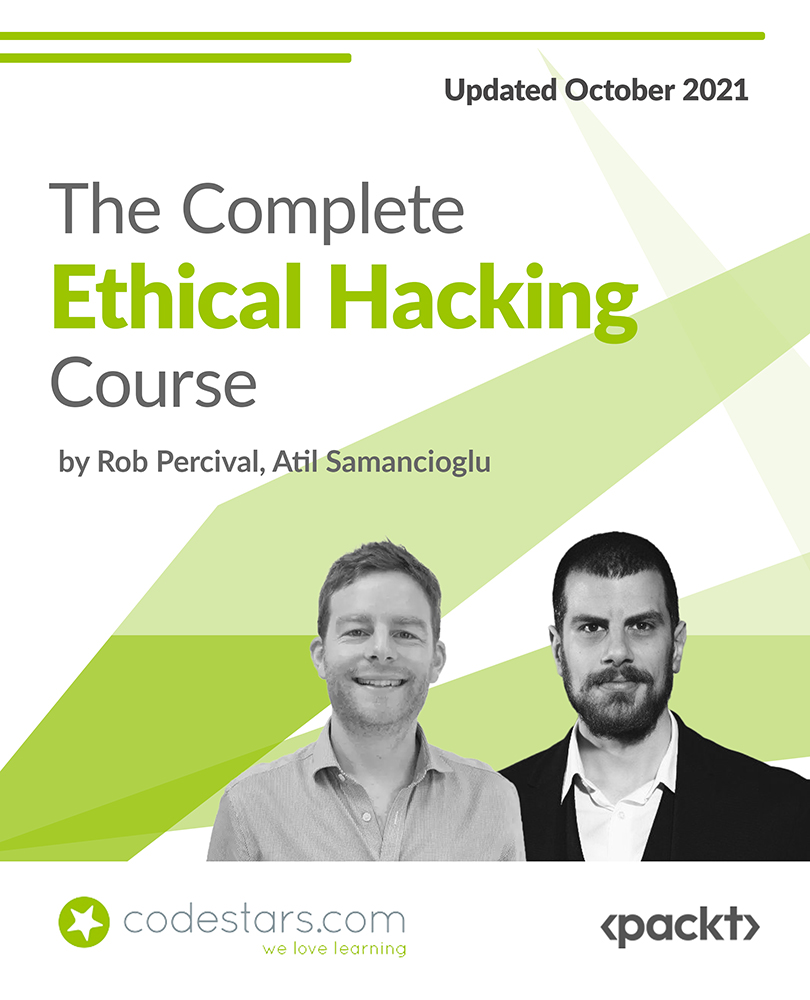- Professional Development
- Medicine & Nursing
- Arts & Crafts
- Health & Wellbeing
- Personal Development
PL-200T00 Microsoft Power Platform Functional Consultant
By Nexus Human
Duration 5 Days 30 CPD hours This course is intended for A Microsoft Power Platform Functional Consultant is responsible for creating and configuring apps, automations, and solutions. They act as the liaison between users and the implementation team. The functional consultant promotes utilization of solutions within an organization. The functional consultant may perform discovery, engage subject matter experts and stakeholders, capture requirements, and map requirements to features. They implement components of a solution including application enhancements, custom user experiences, system integrations, data conversions, custom process automation, and simple visualizations. This course will teach you to use Microsoft Power Platform solutions to simplify, automate, and empower business processes for organizations in the role of a Functional Consultant. A Microsoft Power Platform Functional Consultant is responsible for creating and configuring apps, automations, and solutions. They act as the liaison between users and the implementation team. The functional consultant promotes utilization of solutions within an organization. The functional consultant may perform discovery, engage subject matter experts and stakeholders, capture requirements, and map requirements to features. They implement components of a solution including application enhancements, custom user experiences, system integrations, data conversions, custom process automation, and simple visualizations. This course may contain a 1-day Applied Workshop. This workshop will allow you to practice your Functional Consultant skills by creating an end-to-end solution to solve a problem for a fictitious company. The solution will include a Microsoft Dataverse database, Power Apps canvas app, and Power Automate flows. Prerequisites Experience as an IT professional or student Working knowledge of Microsoft Power Platform and its key components Knowledge of Microsoft Dataverse (or general data modeling) and security concepts 1 - Describe the business value of the Microsoft Power Platform Explore Microsoft Power Platform Describe the business value of the Power Platform Explore connectors and Microsoft Dataverse Describe how Power Platform works with Microsoft 365 apps and services Explore how Power Platform works with Microsoft Teams Describe how Power Platform works with Microsoft Dynamics 365 apps Describe how Power Platform solutions consume Microsoft Azure services Explore how Microsoft Power Platform apps work together Use Artificial Intelligence to increase productivity 2 - Core components of Power Pages Get started with Power Pages Core tools and components of Power Pages Overview of Power Pages security Overview of Power Pages extensibility 3 - Explore Power Pages templates Site design templates Scenario-based templates Dynamics 365 Power Pages site templates 4 - Explore Power Pages design studio Work with pages Page components Site styling and templates 5 - Explore Power Pages design studio data and security features Data workspace in Power Pages design studio Power Pages security features 6 - Introduction to Power Pages administration Power Pages administrative tools Set up workspace in Power Pages design studio 7 - Get started building with Power BI Use Power BI Building blocks of Power BI Tour and use the Power BI service 8 - Get data with Power BI Desktop Overview of Power BI Desktop Explore Power BI Desktop Connect to data sources Get data from Excel Transform data to include in a report Combine data from multiple sources Clean data to include in a report 9 - Model data in Power BI How to manage your data relationships Create calculated columns Optimize data models Create measures Create calculated tables Explore time-based data 10 - Use visuals in Power BI Create and customize simple visualizations Create slicers Map visualizations Matrices and tables Create scatter, waterfall, and funnel charts Modify colors in charts and visuals Page layout and formatting 11 - Explore data in Power BI Quick insights in Power BI Create and configure a dashboard Ask questions of your data with natural language Create custom Q&A suggestions Share dashboards with your organization Display visuals and tiles in full screen Edit tile details and add widgets Get more space on your dashboard 12 - Publish and share in Power BI Publish Power BI Desktop reports Print and export dashboards and reports Introducing Power BI Mobile Create workspaces in Power BI Build apps Use apps Integrate OneDrive for Business with Power BI Publish to web 13 - Create and manage workspaces in Power BI Distribute a report or dashboard Monitor usage and performance Recommend a development life cycle strategy Troubleshoot data by viewing its lineage Configure data protection 14 - Manage semantic models in Power BI Use a Power BI gateway to connect to on-premises data sources Configure a semantic model scheduled refresh Configure incremental refresh settings Manage and promote semantic models Troubleshoot service connectivity Boost performance with query caching (Premium) 15 - Create dashboards in Power BI Configure data alerts Explore data by asking questions Review Quick insights Add a dashboard theme Pin a live report page to a dashboard Configure a real-time dashboard Set mobile view 16 - Implement row-level security Configure row-level security with the static method Configure row-level security with the dynamic method 17 - Create tables in Dataverse Table characteristics Table relationships Dataverse logic and security Dataverse auditing Dual-write vs. virtual tables 18 - Manage tables in Dataverse Identify tables and table types in Dataverse Create a custom table Enable attachments within a table Licensing requirements for each table type 19 - Create and manage columns within a table in Dataverse Define columns in Microsoft Dataverse Column types in Microsoft Dataverse Add a column to a table Create a primary name column Restrictions that apply to columns in a table Create an auto numbering column Create an alternate key 20 - Create a relationship between tables in Dataverse Relate one or more tables - Introduction Relationship types that are available in Microsoft Dataverse Create a one-to-many relationship between tables Create a many-to-many relationship between tables Edit or delete relationships 21 - Working with choices in Dataverse Define choice column Standard choices column 22 - Get started with security roles in Dataverse Understand environment roles Adding or disabling an environment user Understand security concepts in Dataverse Understand user security roles and security role defaults Check the roles that a user belongs to Configure Dataverse teams for security Configure Dataverse group teams for security 23 - Use administration options for Dataverse Use Microsoft Power Platform Admin Center portal Tenant storage capacity Advanced Customization options in Power Apps Portal Enable and disable auditing 24 - Manage Dynamics 365 model-driven app settings and security Configure role-based security Manage teams and business units Explore settings and customizations 25 - Introduction to Microsoft Power Platform security and governance Identify Microsoft Power Platform environments Data Loss Prevention policies Microsoft Power Platform Center of Excellence Starter Kit 26 - Get started with model-driven apps in Power Apps Introducing model-driven apps Components of model-driven apps Design model-driven apps Incorporate business process flows 27 - Configure forms, charts, and dashboards in model-driven apps Forms overview Form elements Configure multiple forms Use specialized form components Configure views overview Configure grids Create and edit views Configure charts overview Dashboards overview Use interactive streams and tiles 28 - Get started with Power Apps canvas apps Power Apps building blocks Ways to build Power Apps Power Apps related technologies Additional Power Apps related technologies Designing a Power Apps app 29 - Connect to other data in a Power Apps canvas app Overview of the different data sources Work with action-based data sources Power Automate is a companion to Power Apps 30 - How to build the UI in a canvas app in Power Apps Use themes to quickly change the appearance of your app Branding a control Icons Images Personalization Using the tablet or phone form factors 31 - Manage apps in Power Apps Power Apps review 32 - Build your first app with Power Apps and Dataverse for Teams Create your first app with the hero template Customize your app with Power Apps Studio Publish your app Install template apps 33 - Access Dataverse in Power Pages websites Use lists to display multiple Dataverse records Use forms to interact with Dataverse data 34 - Authentication and user management in Power Pages Power Pages authentication settings User registration in Power Pages Authentication management for Power Pages users Power Pages authentication providers 35 - Power Pages maintenance and troubleshooting Power Pages website maintenance Power Pages website troubleshooting 36 - Define and create business rules in Dataverse Define business rules - Introduction Define the components of a business rule Create a business rule 37 - Get started with Power Automate Introducing Power Automate Troubleshoot flows 38 - Use the Admin center to manage environments and data policies in Power Automate Administer flows Export and import flows Learn how to distribute button flows 39 - Use Dataverse triggers and actions in Power Automate Dataverse triggers Query data Create, update, delete, and relate actions 40 - Extend Dataverse with Power Automate Set up a flow and configure its trigger Email Dataverse record Add to-do items Test and run your flow 41 - Introduction to expressions in Power Automate Get started with expressions Notes make things easier Types of functions Write complex expressions 42 - Build your first Power Automate for desktop flow Set up the environment Explore Power Automate for desktop Create your first Power Automate for desktop flow Record Power Automate for desktop actions Edit and test recorded actions 43 - Run a Power Automate for desktop flow in unattended mode Set up an unattended desktop flow Create a new cloud flow that calls an existing flow in unattended mode Perform a test run Best practices 44 - Optimize your business process with process advisor Get familiar with process advisor Create your first recording Edit recordings and group actions Analyze recordings and interpret results Automation recommendations 45 - Get started with Microsoft Copilot Studio bots Get started working with environments Create bots and work with the Microsoft Copilot Studio interface Create topics Test bots Publish bots and analyze performance 46 - Enhance Microsoft Copilot Studio bots Use Power Automate to add actions Transfer conversations to agents by using Omnichannel for Customer Service Create topics for existing support content Analyze bot performance 47 - Manage topics in Microsoft Copilot Studio Work with bot topics Branch a topic Create topics for existing support content Work with system fallback topics Manage topics 48 - Manage Power Virtual Agents Environments in Microsoft Copilot Studio Bot topics permissions Bot entities and flow permissions Monitor and diagnose Administer and manage Export and import bots Authentication 49 - Get started building with Power BI Use Power BI Building blocks of Power BI Tour and use the Power BI service 50 - Get data with Power BI Desktop Overview of Power BI Desktop Explore Power BI Desktop Connect to data sources Get data from Excel Transform data to include in a report Combine data from multiple sources Clean data to include in a report 51 - Model data in Power BI How to manage your data relationships Create calculated columns Optimize data models Create measures Create calculated tables Explore time-based data 52 - Use visuals in Power BI Create and customize simple visualizations Create slicers Map visualizations Matrices and tables Create scatter, waterfall, and funnel charts Modify colors in charts and visuals Page layout and formatting 53 - Explore data in Power BI Quick insights in Power BI Create and configure a dashboard Ask questions of your data with natural language Create custom Q&A suggestions Share dashboards with your organization Display visuals and tiles in full screen Edit tile details and add widgets Get more space on your dashboard 54 - Publish and share in Power BI Publish Power BI Desktop reports Print and export dashboards and reports Introducing Power BI Mobile Create workspaces in Power BI Build apps Use apps Integrate OneDrive for Business with Power BI Publish to web 55 - Manage solutions in Power Apps and Power Automate Add and remove apps, flows, and entities in a solution Edit a solution-aware app, flow, and table Build and deploy a complex solution with flows, apps, and entities Automate solution management 56 - Load/export data and create data views in Dataverse View data in a table Create or edit views of data in a table Load data into a table Export data from a table Add, update, or delete data in a table by using Excel Import data using Power Query Generate a new dataflow from an Excel Template Dataflow and Azure integration 57 - Get started with AI Builder Choose an AI capability Create your first model Ways to use your models 58 - Manage models in AI Builder Model lifecycle Manage model versions Share your models 59 - Use AI Builder in Power Automate AI Builder in Power Automate saves time Advanced usage of AI Builder in Power Automate 60 - Functional Consultant skills Create entity relationship diagrams Create and document mock-ups Document functional requirements and artifacts Complete fit-gap analysis Discuss stakeholder management responsibilities Understand industry accelerators Define Application Lifecycle Management Participate in testing Evaluate options Define connectors Understand Power Apps component framework 61 - Solution Architect series: Plan application lifecycle management for Power Platform Key considerations for ALM Solutions Configuration and reference data Release process ALM with Azure DevOps

Office Administration: Microsoft (Excel, Word & PowerPoint), IT with Cyber Security Skills
By Imperial Academy
Learn From Experts | QLS Endorsed Diploma | 6-in-1 QLS Endorsed Bundle | Free QLS Hard Copy Certificates | 300 CPD Points | Tutor Support | Lifetime Access

Unlock your programming potential! C++ programming is a widely-used and powerful language that forms the basis of many computer systems, games, and applications. In the UK, an average salary of a C++ developer is estimated to be £50,000 per annum. By taking our C++ Programming for Absolute Beginners course, you can kickstart a lucrative career in the thriving field of software development. Our course covers all the essentials, from setting up your local development environment to mastering C++ basics, operators, strings, and data types. Through exercises and practical examples, you'll get a solid understanding of the C++ decision-making process, control flow loops, arrays, and functions. Gain the skills and knowledge that employers are looking for, all at your own pace and from the comfort of your home. Taking the C++ Programming for Absolute Beginners course, you'll uncover the power and flexibility of C++ programming, opening a world of opportunities in the software industry. This course is a valuable resource for beginners aspiring to become proficient software developers or seasoned programmers wanting to add C++ to their skill set. Join the ranks of high-earning C++ developers today and take a step towards a promising future. Enrol in the course right now! Learning Outcome: Upon completion of the C++ Programming for Absolute Beginners course, you will be able to: Understand the fundamentals of C++ programming language. Set up your local development environment. Master the use of C++ operators, strings, and data types. Learn the decision-making process in C++. Gain proficiency in handling C++ control flow loops and arrays. Familiarise yourself with creating and managing C++ functions. Develop problem-solving skills using C++ programming. Who is this course for: This C++ Programming for Absolute Beginners course is ideal for: Aspiring software developers with no prior programming experience. Individuals interested in learning a new programming language. Students pursuing computer science and related fields. Professionals seeking to upgrade their skills in programming. Gamers interested in creating their own games. Why buy this C++ Programming for Absolute Beginners course? Unlimited access to the course forever Digital Certificate, Transcript, and student ID are all included in the price Absolutely no hidden fees Directly receive CPD accredited qualifications after course completion Receive one-to-one assistance when needed Immediately receive the PDF certificate after passing Receive the original copies of your certificate and transcript immediately Easily learn the skills and knowledge from the comfort of your home Career Path: Upon completion of this C++ Programming course, you will have the knowledge and skills to pursue many career paths, such as: Junior C++ Developer: £30,000 - £40,000 per annum. C++ Software Developer: £40,000 - £50,000 per annum. Senior C++ Developer: £50,000 - £60,000 per annum. C++ Software Engineer: £60,000 - £70,000 per annum. Lead C++ Developer: £70,000 - £80,000 per annum. C++ Development Manager: £80,000 - £90,000 per annum. Certification After studying the course materials of the C++ Programming for Absolute Beginners course, there will be a written assignment test which you can take either during or at the end of the course. After passing the test, you will have a range of certification options. A CPD Accredited PDF Certificate costs £4.99, while a CPD Accredited Hardcopy Certificate is £8.00. We also offer transcript services. A PDF Transcript costs £4.99, and a Hardcopy Transcript is £9.99. Select according to your needs, and we assure timely delivery of your chosen certificate. Requirements This professionally designed C++ Programming for Absolute Beginners course does not require you to have any prior qualifications or experience. It is open to everyone, and you can access the course from anywhere at any time. Just enrol and start learning!
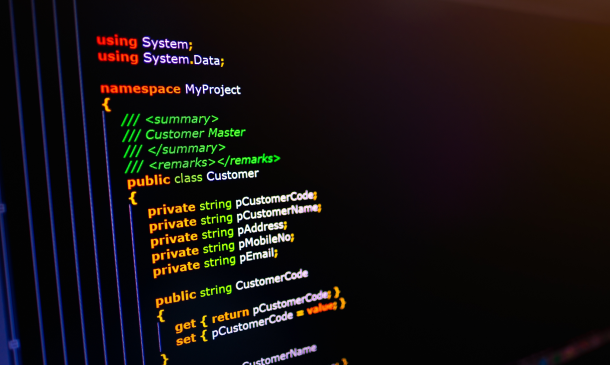
Embark on a transformative journey with the 'Engine Lubrication Systems Online Course', where the intriguing world of engine lubrication becomes your playground. Navigating through the essential corridors of knowledge, this course meticulously unfolds the enigmatic layers of lubrication systems, culminating in a rich understanding of its pivotal role in engine functionality. From comprehending basic workings to decoding sophisticated components, each module is tailored to catapult your wisdom in ensuring the optimal performance and longevity of engines. Submerge yourself in a pool of meticulously curated content, comprising the myriad properties, additives, and designations of lubricating oils that hold paramount significance in varied industrial applications. From automotive to maritime, and manufacturing sectors, the essence of understanding and mastering the properties of lubrication oils cannot be overstated. Engage in an exploration of scientific lab analysis and diagnostic practices of lubrication oils, unearthing the critical aspects that assure mechanical vitality and operability. Learning Outcomes Acquire in-depth knowledge regarding the core functions and components of engine lubrication systems. Develop a robust understanding of the fundamental working mechanisms behind lubrication systems. Gain proficiency in distinguishing and categorising various properties and additives in lubrication oils. Master the skill of conducting and interpreting lab analyses and diagnostics related to lubrication oils. Harness the ability to apply theoretical knowledge into real-world applications, ensuring optimal engine performance and durability. Why buy this Engine Lubrication Systems Online Course? Unlimited access to the course for forever Digital Certificate, Transcript, student ID all included in the price Absolutely no hidden fees Directly receive CPD accredited qualifications after course completion Receive one to one assistance on every weekday from professionals Immediately receive the PDF certificate after passing Receive the original copies of your certificate and transcript on the next working day Easily learn the skills and knowledge from the comfort of your home Certification After studying the course materials of the Engine Lubrication Systems Online Course there will be a written assignment test which you can take either during or at the end of the course. After successfully passing the test you will be able to claim the pdf certificate for £5.99. Original Hard Copy certificates need to be ordered at an additional cost of £9.60. Who is this Engine Lubrication Systems Online Course for? Automotive technicians seeking to deepen their understanding of engine maintenance. Engineering students desiring a comprehensive grasp of lubrication systems. Mechanics aiming to enhance their diagnostic and preventative maintenance skills. Industrial maintenance professionals in pursuit of specialised knowledge in lubrication. Enthusiasts wanting to familiarise themselves with the mechanical aspect of engines. Prerequisites This Engine Lubrication Systems Online Course does not require you to have any prior qualifications or experience. You can just enrol and start learning.This Engine Lubrication Systems Online Course was made by professionals and it is compatible with all PC's, Mac's, tablets and smartphones. You will be able to access the course from anywhere at any time as long as you have a good enough internet connection. Career path Automotive Engineer: £30,000 - £50,000 annually. Industrial Lubrication Technician: £25,000 - £40,000 annually. Mechanical Engineer: £30,000 - £55,000 annually. Maintenance Engineer: £25,000 - £45,000 annually. Marine Engineer: £32,000 - £60,000 annually. Lubrication Analyst: £27,000 - £50,000 annually Course Curriculum Introduction Introduction 00:01:00 Functions & Components of Lubrication System Contents 00:10:00 Oil Filters and Types 00:09:00 Lube Oil Coolers & Types 00:09:00 Basic Working of the Lubrication System Basic Working of the Lubrication System 00:07:00 Properties, Additives & Designations of Lube Oils Properties and Additives 00:14:00 Designations of Lube Oils 00:05:00 Lab Analysis & Diagnostics of the Lubrication Oil Oil Analysis and Interpretation 00:07:00 Lubricating Circuit Problems 00:05:00 Assignment Assignment - Engine Lubrication Systems Online Course 00:00:00

Description: This Microsoft Office 2010 Excel Intermediate - Complete Video Course builds on the skills and concepts taught in Excel 2010: Basic. You will learn how to use multiple worksheets and workbooks efficiently, and you will start working with more advanced formatting options including styles, themes, and backgrounds, create informative, eye-catching charts and harness the power of Excel's data analysis and filtering tools, how to create outlines and subtotals, how to create and apply cell names, and how to work with tables. You will save workbooks as Web pages, insert and edit hyperlinks, and learn to share workbooks by email. In addition, you'll find out how easy it is to create macros that let you manipulate data with the push of a button. You'll also discover how to use Goal Seek and Solver and apply them to real-world problems. And you'll set yourself apart from the casual Excel user by adding time-saving functions to your repertoire. Assessment: At the end of the course, you will be required to sit for an online MCQ test. Your test will be assessed automatically and immediately. You will instantly know whether you have been successful or not. Before sitting for your final exam you will have the opportunity to test your proficiency with a mock exam. Certification: After completing and passing the course successfully, you will be able to obtain an Accredited Certificate of Achievement. Certificates can be obtained either in hard copy at a cost of £39 or in PDF format at a cost of £24. Who is this Course for? Microsoft Office 2010 Excel Intermediate - Complete Video Course is certified by CPD Qualifications Standards and CiQ. This makes it perfect for anyone trying to learn potential professional skills. As there is no experience and qualification required for this course, it is available for all students from any academic background. Requirements Our Microsoft Office 2010 Excel Intermediate - Complete Video Course is fully compatible with any kind of device. Whether you are using Windows computer, Mac, smartphones or tablets, you will get the same experience while learning. Besides that, you will be able to access the course with any kind of internet connection from anywhere at any time without any kind of limitation. Career Path After completing this course you will be able to build up accurate knowledge and skills with proper confidence to enrich yourself and brighten up your career in the relevant job market. Using Multiple Worksheets and Workbooks Using Multiple Workbooks 00:05:00 Linking Worksheets with 3-D Formulas 00:05:00 Linking Workbooks 00:09:00 Managing Workbooks 00:04:00 Advanced Formatting Using Special Number Formats 00:10:00 Using Functions to Format Text 00:09:00 Working with Styles 00:08:00 Working with Themes 00:07:00 Other Advanced Formatting 00:17:00 Outlining and Subtotals Outlining and Consolidating Data 00:13:00 Creating Subtotals 00:06:00 Cell and Range Names Creating and Using Names 00:14:00 Managing Names 00:07:00 Tables Sorting and Filtering Data 00:09:00 Advanced Filtering 00:08:00 Working with Tables 00:10:00 Web and Sharing Features Saving Workbooks as Web Pages 00:05:00 Using Hyperlinks 00:06:00 Sharing Workbooks 00:03:00 Advanced Charting Chart Formatting Options 00:05:00 Combination Charts 00:08:00 Graphical Elements 00:11:00 Documenting and Auditing Auditing Features 00:05:00 Comments in Cells and Workbooks 00:04:00 Protection 00:08:00 Workgroup Collaboration 00:09:00 Templates and Settings Application Settings 00:08:00 Built-in Templates 00:04:00 Creating and Managing Templates 00:05:00 PivotTables and PivotCharts Working with PivotTables 00:14:00 Rearranging PivotTables 00:06:00 Formatting PivotTables 00:03:00 Using PivotCharts 00:04:00 Mock Exam Mock Exam- Microsoft Office 2010 Excel Intermediate - Complete Video Course 00:20:00 Final Exam Final Exam- Microsoft Office 2010 Excel Intermediate - Complete Video Course 00:20:00 Certificate and Transcript Order Your Certificates and Transcripts 00:00:00

Introduction to Swift - Mobile App Development
By Nexus Human
Duration 3 Days 18 CPD hours Discover and explore how to use the fundamental building blocks of the Swift programming language. class will teach you the basic concepts of Swift programming, including syntax, logic, structures, functions, and patterns. It also includes detailed explanations of language syntax and coding exercises. Introduction to Swift Constants, Variables, and Data TypesOperatorsControl FlowStrings & FunctionsStructures & ClassesOptionalsCollectionsLoopsType CastingGuard StatementsScope & EnumerationsProtocolsClosuresExtensions

Overview Gain the core office skills by enrolling in the Office Skills & Management Level 3course. No matter which industry you work in, office skills and management techniques is a must for everyone. This expert-designed Office Skills & Management Level 3 course will teach you core competencies in business writing, professional communication and organisational skills and more. It will provide ambitious professionals like you with all the fundamental abilities you need to have a successful career.So feed your passion for learning and reach the top of the career ladder. How will I get my certificate? You may have to take a quiz or a written test online during or after the course. After successfully completing the course, you will be eligible for the certificate. Who is this course for? There is no experience or previous qualifications required for enrolment on this Office Skills & Management Level 3. It is available to all students, of all academic backgrounds. Requirements Our Office Skills & Management Level 3 is fully compatible with PC's, Mac's, Laptop, Tablet and Smartphone devices. This course has been designed to be fully compatible on tablets and smartphones so you can access your course on wifi, 3G or 4G. There is no time limit for completing this course, it can be studied in your own time at your own pace. Career path Having these various qualifications will increase the value in your CV and open you up to multiple sectors such as Business & Management , Admin, Accountancy & Finance, Secretarial & PA, Teaching & Mentoring etc. Course Curriculum 12 sections • 54 lectures • 19:19:00 total length •Personal Assistant: 01:23:00 •Admin Support: 01:54:00 •Administrative Management: 01:00:00 •Organisational Skills: 01:16:00 •Telephone Etiquette: 01:07:00 •Business Writing: 01:24:00 •Time Management: 01:09:00 •Body Language and Effective Communication: 01:23:00 •Meeting Management: 01:24:00 •Navigate the Excel User Interface: 00:28:00 •Use Excel Commands: 00:10:00 •Create and Save a Basic Workbook: 00:19:00 •Enter Cell Data: 00:12:00 •Use Excel Help: 00:05:00 •Create Worksheet Formulas: 00:15:00 •Insert Functions: 00:17:00 •Reuse Formulas and Functions: 00:17:00 •Insert, Delete, and Adjust Cells, Columns, and Rows: 00:10:00 •Search for and Replace Data: 00:09:00 •Use Proofing and Research Tools: 00:07:00 •Apply Text Formats: 00:16:00 •Apply Number Format: 00:08:00 •Align Cell Contents: 00:09:00 •Apply Styles and Themes: 00:12:00 •Apply Basic Conditional Formatting: 00:11:00 •Create and Use Templates: 00:08:00 •Preview and Print a Workbook: 00:10:00 •Set Up the Page Layout: 00:09:00 •Configure Headers and Footers: 00:07:00 •Manage Worksheets: 00:05:00 •Manage Workbook and Worksheet Views: 00:07:00 •Manage Workbook Properties: 00:06:00 •Customize the User Interface: 00:19:00 •Set PowerPoint 2016 Options: 00:07:00 •Modify Slide Masters and Slide Layouts: 00:16:00 •Add Headers and Footers: 00:05:00 •Modify the Notes Master and the Handout Master: 00:04:00 •Create SmartArt: 00:09:00 •Modify SmartArt: 00:05:00 •Write Math Equations: 00:07:00 •Add Audio to a Presentation: 00:09:00 •Add Video to a Presentation: 00:10:00 •Customize Animations and Transitions: 00:14:00 •Review a Presentation: 00:15:00 •Store and Share Presentations on the Web: 00:06:00 •Annotate a Presentation: 00:07:00 •Set Up a Slide Show: 00:08:00 •Create a Custom Slide Show: 00:03:00 •Add Hyperlinks and Action Buttons: 00:07:00 •Record a Presentation: 00:05:00 •Secure a Presentation: 00:11:00 •Broadcast a Slide Show: 00:07:00 •Create a Video or a CD: 00:08:00 •Assignment - Office Skills & Management Level 3: 00:00:00

In the Central Banking course, you'll delve into the crucial role of monetary policy in shaping economies worldwide. Understanding banking fundamentals across modules such as the History of Central Banking and Modern Central Banking Roles is essential in comprehending how financial systems operate. Banking professionals must grasp Monetary Policy Implementation to navigate financial markets effectively, influencing economic stability. This knowledge is indispensable in both daily life and professional careers, offering insights into economic decisions and personal finance management. Proficiency in these skills enhances employability in the UK job market, with roles like financial analyst or central banker. Salaries for such positions can range significantly based on experience, averaging around £50,000 annually. The advantages of this course are manifold; sectors reliant on banking expertise are expanding, with growth rates in related fields increasing by 10% annually. Thus, mastering central banking concepts equips you with sought-after skills in a growing sector, providing pathways to lucrative careers and ensuring economic resilience. Key Features: CPD Certified Monetary Policy in Central Banking Course Free Certificate Developed by Specialist Lifetime Access Course Curriculum Module 01: The History of Central Banking and International Monetary System Module 02: Modern Central Banking Roles and Functions Module 03: Monetary Policy Implementation in Financial Market Operations Module 04: Money Creation in the Modern Economy Module 05: The Monetary Policy Transmission Mechanism Module 06: Financial Stability Monitoring and Identifying Risks Module 07: Challenges for Central Banking Module 08: Optimal Monetary Policy Operations in Crisis Times Learning Outcomes: Grasp the historical evolution of international monetary systems and central banking. Understand the diverse roles and functions of modern central banks. Explore the intricacies of monetary policy implementation in financial market operations. Analyze the process of money creation in the contemporary economic environment. Decipher the mechanisms driving the transmission of monetary policy. Gain proficiency in identifying and mitigating risks for financial stability. CPD 10 CPD hours / points Accredited by CPD Quality Standards Who is this course for? This Monetary Policy in Central Banking course is accessible to anyone eager to learn more about this topic. Through this course, you'll gain a solid understanding of Monetary Policy in Central Banking. Moreover, this course is ideal for: Financial analysts seeking in-depth knowledge of central banking mechanisms. Economists aiming to understand the nuances of monetary policy implementation. Policy-makers and government officials interested in economic stability. Banking professionals aspiring to navigate the complexities of modern finance. Investors looking to comprehend the impact of central bank decisions on markets. Requirements There are no requirements needed to enrol into this Monetary Policy in Central Banking course. We welcome individuals from all backgrounds and levels of experience to enrol into this Monetary Policy in Central Banking course. Career path After finishing this Monetary Policy in Central Banking course you will have multiple job opportunities waiting for you. Some of the following Job sectors of Monetary Policy in Central Banking are: Economist - £35K to 70K/year. Financial Analyst - £30K to 60K/year. Policy Advisor - £35K to 75K/year. Risk Manager - £40K to 80K/year. Investment Banker - £50K to 120K/year. Certificates Digital certificate Digital certificate - Included Certificate of Completion Digital certificate - Included Will be downloadable when all lectures have been completed.

CPD Accredited Programming Course for Beginners
By iStudy UK
There is a high demand for programming aptitudes universally, and not only for developers, programming is essential in every career path way. Add the right technical skills to your resume so you can pursue a more fulfilling career. Our Programming course is ideal for Complete Beginners as well as experienced programmers who want to make Big in the software industry. This comprehensive course will help you get your dream job and achieve unparalleled growth in your career. In this course, you will be introduced to all the basics of programming, and by the end of this course, you will be able to push the limits of what can be done in Scratch. You will learn about sprites, about code blocks that control them, about useful elements like sounds, randomization, sensing, and lots more. While the environment is easy to learn in, what you will learn will be amazing. Course Highlights CPD Accredited Programming Course for Beginners is an award winning and the best selling course that has been given the CPD Certification & IAO accreditation. It is the most suitable course anyone looking to work in this or relevant sector. It is considered one of the perfect courses in the UK that can help students/learners to get familiar with the topic and gain necessary skills to perform well in this field. We have packed CPD Accredited Programming Course for Beginners into 21 modules for teaching you everything you need to become successful in this profession. To provide you ease of access, this course is designed for both part-time and full-time students. You can become accredited in just 17 hours, 55 minutes and it is also possible to study at your own pace. We have experienced tutors who will help you throughout the comprehensive syllabus of this course and answer all your queries through email. For further clarification, you will be able to recognize your qualification by checking the validity from our dedicated website. Why You Should Choose CPD Accredited Programming Course for Beginners Lifetime access to the course No hidden fees or exam charges CPD Accredited certification on successful completion Full Tutor support on weekdays (Monday - Friday) Efficient exam system, assessment and instant results Download Printable PDF certificate immediately after completion Obtain the original print copy of your certificate, dispatch the next working day for as little as £9. Improve your chance of gaining professional skills and better earning potential. Who is this Course for? CPD Accredited Programming Course for Beginners is CPD certified and IAO accredited. This makes it perfect for anyone trying to learn potential professional skills. As there is no experience and qualification required for this course, it is available for all students from any academic backgrounds. Requirements Our CPD Accredited Programming Course for Beginners is fully compatible with any kind of device. Whether you are using Windows computer, Mac, smartphones or tablets, you will get the same experience while learning. Besides that, you will be able to access the course with any kind of internet connection from anywhere at any time without any kind of limitation. Career Path You will be ready to enter the relevant job market after completing this course. You will be able to gain necessary knowledge and skills required to succeed in this sector. All our Diplomas' are CPD and IAO accredited so you will be able to stand out in the crowd by adding our qualifications to your CV and Resume. Introduction To Programming 01:00:00 How To Write A Program 01:00:00 The List Of Programming Languages 00:30:00 Selecting The Right Compiler 00:30:00 What Is An Interpreter 00:30:00 How To Write A Program With An Editor 01:00:00 The Functions Of A Debugger 01:00:00 Build Strong Components For Programming 00:15:00 Profiling And Optimizing Your Program 01:00:00 Installing Your Program 00:15:00 BASIC Programming Language 01:00:00 Getting Started with BASIC Programming Language 01:00:00 BASIC Overview of BASIC Components 01:00:00 BASIC Special Variables 01:00:00 BASIC Probability Functions 01:00:00 Filtering the Data Set or Splitting the Data Set 01:00:00 DATA Blocks 01:00:00 DELETE Statement 01:00:00 FOR...NEXT Statement 01:00:00 IF. . . THEN Statement 01:00:00 Wrapping Up 00:15:00 Mock Exam Mock Exam- CPD Accredited Programming Course for Beginners 00:20:00 Final Exam Final Exam- CPD Accredited Programming Course for Beginners 00:20:00

The Complete Ethical Hacking Course
By Packt
If you are a newbie in the field of ethical hacking or want to become an ethical hacker, this course is just what will get you started. This is a comprehensive course with real-world examples to help you understand the fundamentals of hacking and cyber security.