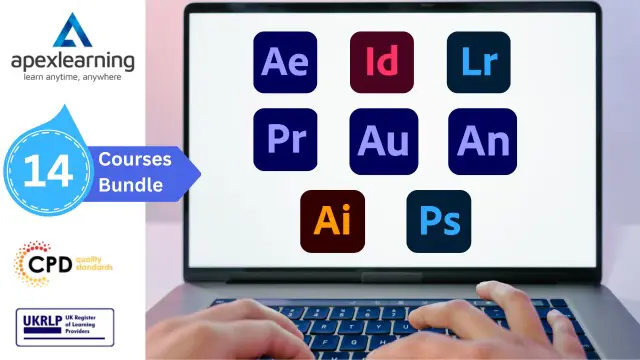- Professional Development
- Medicine & Nursing
- Arts & Crafts
- Health & Wellbeing
- Personal Development
11604 Courses in Sheffield delivered Online
Theory of Constraints, Throughput Accounting and Lean Accounting Course
By One Education
Efficiency is often seen as a numbers game, but understanding why the numbers behave the way they do is where real progress lies. This course dives into three powerful methodologies—Theory of Constraints (TOC), Throughput Accounting, and Lean Accounting—to give you a sharper lens for viewing business performance. From bottlenecks to better decision-making, you’ll explore how to keep operations flowing and financial thinking aligned with actual business goals. Rather than drowning in traditional cost accounting jargon, you’ll learn to see the bigger picture: what limits performance, how to focus improvement efforts, and how to measure results that actually matter. Whether you're working in finance, operations, or management, this course gives you the thinking tools to make smart, well-informed decisions that move the needle. Structured with clarity, purpose, and just enough wit to keep you awake—this course speaks the language of results without the fluff. Learning Outcomes: Understand the fundamental concepts of Theory of Constraints, Throughput Accounting and Lean Accounting. Be able to measure business performance using Throughput Accounting. Understand Lean Accounting concepts and how to create lean performance measures. Learn how to manage by value stream and quantify the benefits of improvement activity. Be able to plan by value stream and use the tools of Lean Accounting. Apply the concepts learned to enhance business performance and profitability. This course offers a comprehensive understanding of the Theory of Constraints, Throughput Accounting and Lean Accounting. It is ideal for anyone interested in improving their business processes and financial management skills. You will learn how to measure business performance using Throughput Accounting, as well as how to create lean performance measures. Additionally, you will be introduced to the tools of Lean Accounting, and learn how to manage by value stream, quantify the benefits of improvement activity, and plan by value stream. By the end of this course, you will have a solid understanding of these essential business concepts, and be able to apply them to your organisation, enhancing its performance and profitability. How is the course assessed? Upon completing an online module, you will immediately be given access to a specifically crafted MCQ test. For each test, the pass mark will be set to 60%. Exam & Retakes: It is to inform our learners that the initial exam for this online course is provided at no additional cost. In the event of needing a retake, a nominal fee of £9.99 will be applicable. Certification Upon successful completion of the assessment procedure, learners can obtain their certification by placing an order and remitting a fee of __ GBP. £9 for PDF Certificate and £15 for the Hardcopy Certificate within the UK ( An additional £10 postal charge will be applicable for international delivery). CPD 10 CPD hours / points Accredited by CPD Quality Standards Who is this course for? The course is ideal for highly motivated individuals or teams who want to enhance their professional skills and efficiently skilled employees. Requirements There are no formal entry requirements for the course, with enrollment open to anyone! Career path You will have the opportunity to explore various job prospects in diverse industries, which offer positions and pay scales including: Operations Manager - £24,000 - £65,000 per annum Lean Six Sigma Specialist - £35,000 - £70,000 per annum Business Analyst - £25,000 - £54,000 per annum Supply Chain Manager - £29,000 - £68,000 per annum Certificates Certificate of completion Digital certificate - £9 You can apply for a CPD Accredited PDF Certificate at the cost of £9. Certificate of completion Hard copy certificate - £15 Hard copy can be sent to you via post at the expense of £15.
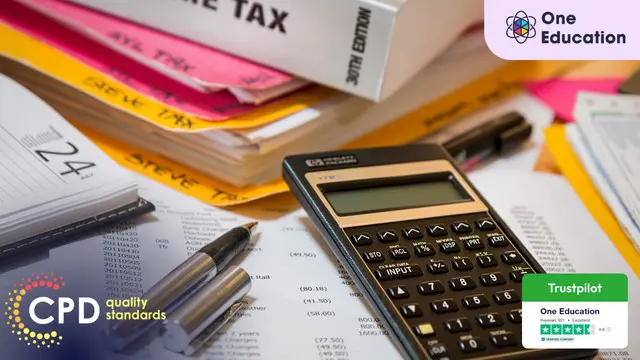
Complete Git Guide: Understand and Master Git and GitHub
By Packt
GitHub is a Git repository hosting service, but it adds many of its own features. While Git is a command line tool, GitHub provides a Web-based graphical interface. It also provides access control and several collaboration features, such as a wikis and basic task management tools for every project.

Level 5 Diploma in Employment Law
By Compliance Central
You'll be surprised to know that one in eight employees in the UK face an Employment Law issue every year. So, Don't be another statistic! This Level 5 Diploma in Employment Law empowers you to navigate the tangled-up world of workplace rights and Employment Law regulations of UK Employment Law. No more fear of tricky contracts in the Employment Law, confusing jargon, or unjust treatment. Become your own advocate of Employment Law and stand up for what's right, both for yourself and others. You can learn to decipher complex legalese of Employment Law confidently, draft airtight employment contracts, and handle tricky situations like discrimination or unfair dismissals within the Employment Law. This comprehensive course on Employment Law equips you with the tools to understand your rights, responsibilities, and those of your colleagues. Stop feeling powerless and be the champion of fair and ethical workplaces with extensive knowledge of Employment Law! Master the intricacies of Employment Law and get to know about legal recruitment processes, employee handbooks, disciplinary procedures, health and safety regulations, and all there is in the Employment Law of the UK. By the end of this Employment Law training program, you'll be a walking encyclopaedia of workplace rights, ready to protect yourself and others from any Employment Law legal pitfalls. Don't wait! Enrol in our Employment Law course now and take control of your career! Your future workplace confidence, and the power to ensure fairness for all, await! Package Details Gain comprehensive knowledge of employment laws and regulations, ensuring compliance and protecting your organisation. Explore engaging quizzes and assignments to apply your knowledge and develop critical thinking skills. Choose your pace and schedule, with 24/7 access to course materials and dedicated support from legal experts. Learn from any smart device, anytime, anywhere, making legal expertise readily available. Equip yourself with the knowledge and skills to excel in HR, legal, or management roles, gaining a competitive edge in the job market. Learning Outcomes Navigating complex Employment Law regulations with ease. Train others on employment law best practices. Connect with peers and industry experts. Impress employers with your Employment Law expertise. Minimise risk and protect your business. Level 5 Diploma in Employment Law Module 01: Basic of Employment Law Module 02: Legal Recruitment Process Module 03: Employment Contracts Module 04: Employee Handbook Module 05: Disciplinary Procedure Module 06: National Minimum Wage & National Living Wage Module 07: Parental Right, Sick Pay & Pension Scheme Module 08: Discrimination in the Workplace Module 09: Health & Safety at Work Module 10: Dismissal, Grievances and Employment Tribunals Module 11: Workplace Monitoring & Data Protection Certificate of Achievement CPD Accredited Certificate Be an expert advisor, navigate complex regulations, and empower your team. This CPD-accredited certificate demonstrates your in-depth knowledge of employment law. Impress employers, protect your business, and build a strong network with your £4.79 instant PDF download or £9.99 hard copy certificate. Invest in your legal expertise and stand out in the job market. Endorsed Certificate of Achievement from the Quality Licence Scheme Become an in-demand Employment Law expert with an endorsed certificate of achievement from the QLS, signifying your in-depth knowledge of complex employment regulations. Impress potential employers and bolster your credibility with this free-to-receive certificate (international postage £10). Navigate legal challenges with confidence and build a thriving career in HR or legal consultancy. Endorsement Navigate the complexities of employment law with confidence thanks to this QLS-endorsed Level 5 Diploma. The QLS recognises this course's comprehensive curriculum and expert instructors, ensuring you grasp intricate regulations and best practices. Impress potential employers and enhance your career prospects with this prestigious endorsement, demonstrating your mastery of legal compliance in the workplace. Who is this course for? HR professionals Managers and supervisors Business owners and entrepreneurs Recruitment Specialists Legal professionals Requirements To enrol in this Level 5 Diploma in Employment Law, Purchasing & Procurement course, all you need is a basic understanding of the English Language and an internet connection. Career path HR Advisor/Manager: £25,000 to £45,000 per year Employment Law Consultant: £30,000 to £60,000 per year Legal Assistant (Employment Law): £20,000 to £35,000 per year HR Compliance Officer: £25,000 to £40,000 per year Employee Relations Specialist: £30,000 to £50,000 per year Labour Market Analyst: £25,000 to £40,000 per year Certificates CPD Accredited PDF Certificate Digital certificate - Included QLS Endorsed Hard Copy Certificate Hard copy certificate - Included CPD Accredited Hard Copy Certificate Hard copy certificate - £9.99 CPD Accredited Hard Copy Certificate Delivery Charge: Inside the UK: Free Outside of the UK: £9.99 each

Semantically, alternative medicine refers to health treatment that is not practised using standard techniques that are typically used by doctors. Some also call it integrative or complementary therapy. Alternative medicine may include homoeopathy, traditional medicine, chiropractic, and acupuncture. Nowadays, health care experts themselves are becoming more and more open to alternative medicine and accepting the advantages of alternative medicine. Janets introduces the Diploma in Alternative Medicine at an affordable price for learners to gain the knowledge required to work in the alternative medicine field and enjoy a long career in any relevant domain. It provides a fantastic opportunity for those who are looking to brush up their knowledge and boost their career with an acknowledged certificate. This online alternative medicine course comprises 42 units that will take approximately 33 hours to complete. Moreover, it is accompanied by instructional videos, practical illustrations, how-to instructions and advice. Also, you'll have 1-year access to this course that enables you to study at your speed within your comfort zone. Why Choose this Course? By selecting this course, you'll have: Certificate (e-certificate upon successful completion) Accessible, educational modules instructed by the experts Flexible study time, learn at your own pace, through your computer, tablet or mobile device Instant feedback through mock tests and multiple-choice assessments 24/7 help desk available from our Customer Service teams Full Teacher Support during weekdays The list of alternative medicines Knowledge about the benefits of alternative medicines Course Design The course is delivered through our e-learning platform and accessible with any internet-connected device. No formal deadlines or teaching schedules are included that aids a flexible study plan. The experts will teach you via the following: Video tutoring Online study supplies Mock tests Multiple-choice evaluation Certificate of Achievement Endorsed Certificate of Achievement from the Quality Licence Scheme Once the course has been completed and the assessment has been passed, all students are entitled to receive an endorsed certificate. This will provide proof that you have completed your training objectives, and each endorsed certificate can be ordered and delivered to your address for only £99. Please note that overseas students may be charged an additional £10 for postage. CPD Certificate of Achievement from Janets Upon successful completion of the course, you will be able to obtain your course completion e-certificate. Print copy by post is also available at an additional cost of £9.99 and PDF Certificate at £4.99. Endorsement This course and/or training programme has been endorsed by the Quality Licence Scheme for its high-quality, non-regulated provision and training programmes. This course and/or training programme is not regulated by Ofqual and is not an accredited qualification. Your training provider will be able to advise you on any further recognition, for example progression routes into further and/or higher education. For further information please visit the Learner FAQs on the Quality Licence Scheme website. Method of Assessment In order to ensure the Quality Licensing scheme endorsed and CPD acknowledged certificate, learners need to score at least 60% pass marks on the assessment process. After submitting assignments, our expert tutors will evaluate the assignments and give feedback based on the performance. After passing the assessment, one can apply for a certificate. Who is this course for? Though it's an advanced course, anyone wanting to gain comprehensive knowledge and inherent experience in the relevant field is suitable for this alternative medicine course. Therefore, no additional lesson is compulsory. Besides, experts from this industry have designed this course that ensures its high quality. This makes the course an excellent opportunity for all students from any academic backgrounds to attain in-depth knowledge on this subject.

JavaScript Mastery from Zero to Hero - Prepare for Coding Interviews
By Packt
Are you familiar with JavaScript and programming, perhaps considering a coding interview soon, but looking to train, sharpen, and master your JavaScript skills? Are you looking to improve your data structures and algorithms with an anthology of some of the most important practice examples and a journey that can smoothly get you there? Then this course is specifically designed for you!
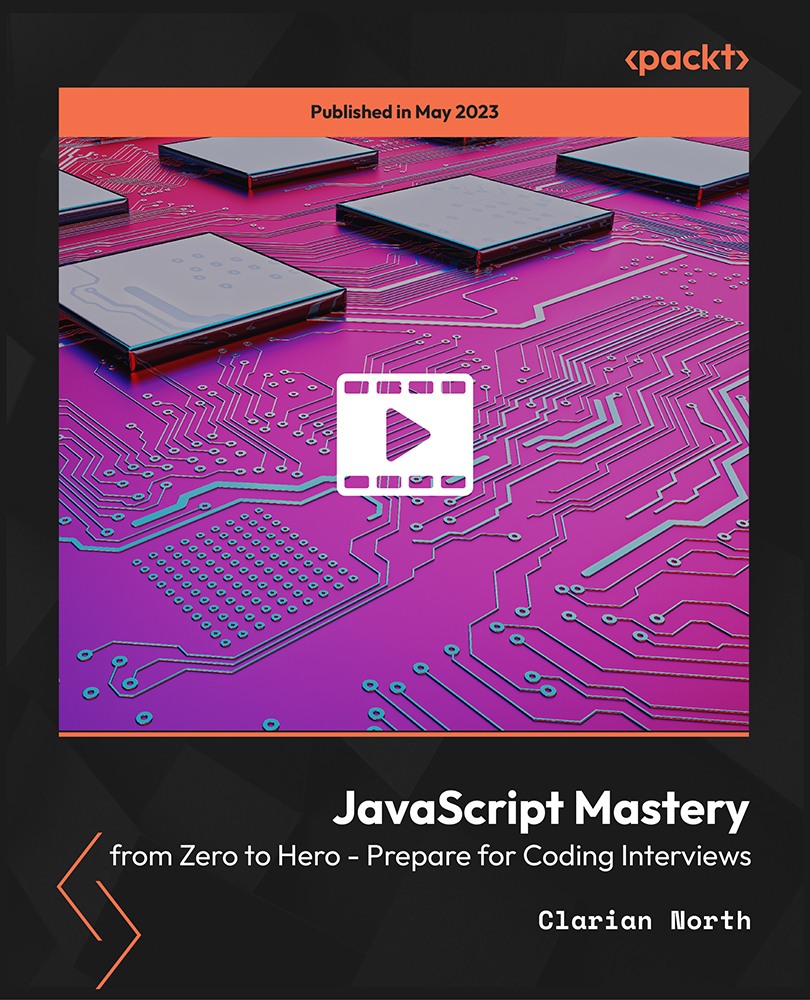
Linux Crash Course for Beginners - 2023
By Packt
Would you like to have a good command of Linux, one of the most important and widespread operating systems? This Linux Crash Course for Beginners will teach you the basics of Linux administration, including downloading and installing VirtualBox and PuTTY, along with helpful demonstrations on the use of Linux CentOS 7 in order to improve your technical skills and know-how of this popular operating system.
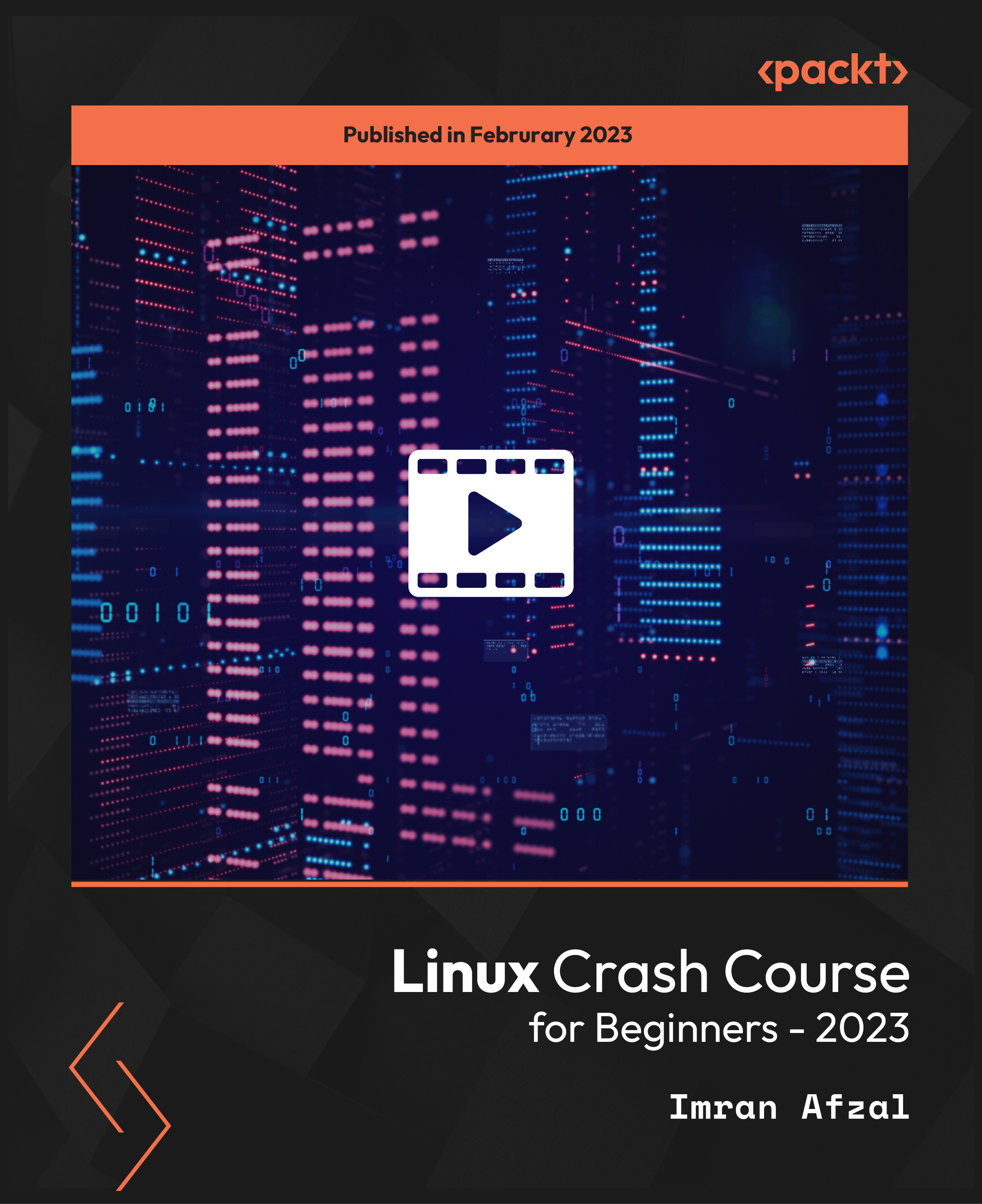
Microsoft Excel
By IOMH - Institute of Mental Health
Join our Microsoft Excel course and discover your hidden skills, setting you on a path to success in this area. Get ready to improve your skills and achieve your biggest goals. The Microsoft Excel course has everything you need to get a great start in this sector. Improving and moving forward is key to getting ahead personally. The Microsoft Excel course is designed to teach you the important stuff quickly and well, helping you to get off to a great start in the field. So, what are you looking for? Enrol now! You will Learn The Following Things: Learn strategies to boost your workplace efficiency. Hone your skills to help you advance your career. Acquire a comprehensive understanding of various topics and tips. Learn in-demand skills that are in high demand among UK employers This course covers the topic you must know to stand against the tough competition. The future is truly yours to seize with this Microsoft Excel. Enrol today and complete the course to achieve a certificate that can change your career forever. Details Perks of Learning with IOMH One-to-one support from a dedicated tutor throughout your course. Study online - whenever and wherever you want. Instant Digital/ PDF certificate 100% money back guarantee 12 months access Process of Evaluation After studying the course, an MCQ exam or assignment will test your skills and knowledge. You have to get a score of 60% to pass the test and get your certificate. Certificate of Achievement After completing the Microsoft Excel course, you will receive your CPD-accredited Digital/PDF Certificate for £5.99. To get the hardcopy certificate for £12.99, you must also pay the shipping charge of just £3.99 (UK) and £10.99 (International). Who Is This Course for? This Microsoft Excel is suitable for anyone aspiring to start a career in relevant field; even if you are new to this and have no prior knowledge, this course is going to be very easy for you to understand. On the other hand, if you are already working in this sector, this course will be a great source of knowledge for you to improve your existing skills and take them to the next level. This course has been developed with maximum flexibility and accessibility, making it ideal for people who don't have the time to devote to traditional education. Requirements There is no prerequisite to enrol in this course. You don't need any educational qualification or experience to enrol in the Microsoft Excel course. Do note: you must be at least 16 years old to enrol. Any internet-connected device, such as a computer, tablet, or smartphone, can access this online course. Career Path The certification and skills you get from this Microsoft Excel Course can help you advance your career and gain expertise in several fields, allowing you to apply for high-paying jobs in related sectors. Course Curriculum Unit 01: Excel from A-Z Course Introduction Excel from A-Z Course Intro 00:03:00 Excel Job Opportunities 00:03:00 Excel Job Types 00:04:00 Microsoft Excel Marketplace 00:04:00 What is Microsoft Excel? 00:04:00 Who is This Course For? 00:03:00 Unit 02: Getting Started With Excel Finding & Opening Excel 00:01:00 Excel's Start Screen 00:03:00 Explaining the Excel Interface 00:03:00 Excel Interface Continued 00:01:00 Excel Workbook vs. Excel Worksheet 00:02:00 Saving an Excel Document 00:04:00 Customizing the Quick Access Toolbar 00:02:00 Customizing the Excel Ribbon 00:03:00 Excel Shortcut Keys 00:02:00 Unit 03: Values, Referencing and Formulas Creating Excel Labels 00:03:00 Entering Numeric Values in Excel 00:03:00 Formatting Date Values in Excel 00:05:00 Building Basic Formulas in Excel 00:05:00 Order of Operations 00:06:00 Relative vs. Absolute Cell References 00:07:00 Unit 04: Intro to Excel Functions Excel Functions Explained 00:03:00 The SUM() Function 00:08:00 The MIN() & MAX() Function 00:04:00 The AVERAGE() Function 00:02:00 COUNT() Functions 00:05:00 Unit 05: Adjusting Excel Worksheets Moving & Copying Data 00:07:00 Insert & Delete Rows and Columns 00:05:00 Adjusting the Width and Height of Cells 00:05:00 Hiding and Unhiding Excel Rows and Columns 00:04:00 Renaming, Moving & Deleting Excel Worksheets 00:05:00 Adding Protection to Specific Cells 00:04:00 Protecting the Structure of a Workbook 00:02:00 Adding a Workbook Password to Open File 00:02:00 Unit 06: Visually Pleasing Cell Formatting Formatting Fonts and Cell Background Color 00:05:00 Adding Cell Borders 00:05:00 Formatting Data Appropriately 00:05:00 The Magic behind Excel's Format Painter 00:03:00 Creating Styles for Formatting Efficiency 00:06:00 Merging Cells for a Cleaner Look 00:03:00 The Power of Conditional Formatting 00:06:00 Unit 07: How to Insert Images and Shapes! Grab User's Attention using Illustrations 00:09:00 Customizing Icons 00:05:00 Create Compelling Graphics with SmartArt 00:06:00 Unit 08: Visualize Data with Charts The Commonly Used Column Chart 00:03:00 Changing the Chart Design.mp4 00:02:00 Formatting Elements of a Chart 00:06:00 Modifying the Data, Type & Location of a Chart 00:06:00 Unit 09: Excel's Printing Options Print Preview Options 00:04:00 Excel's Page Layout View 00:07:00 Printing a Specific Range of Cells 00:03:00 Converting Spreadsheets to PDF Files 00:02:00 Unit 10: Benefits of Using Excel Templates Why Create an Excel Template 00:01:00 How to Create an Excel Template 00:05:00 Unit 11: Working with Excel Datasets How to Prepare Data for Analysis 00:04:00 How to Sort Data in Excel 00:03:00 Multi-Level Sorting 00:03:00 Custom Sorting Datasets in Excel 00:02:00 Applying Filters to Datasets 00:05:00 Creating Subtotals within a Dataset 00:06:00 Converting Datasets into Tables 00:06:00 Little Slice of Pie Charts 00:05:00 Finding & Removing Duplicate Values 00:07:00 Unit 12: Excel Database Functions The SUMIF() Function 00:09:00 The DSUM() Function 00:08:00 The DSUM() Function Cont. 00:07:00 The SUBTOTAL() Function 00:06:00 Unit 13: Excel Data Validation What is Excel Data Validation? 00:02:00 Creating a Drop Down List with Data Validation 00:07:00 Different Types of Excel Data Validation 00:06:00 Adding Custom Alerts to Data Validation 00:07:00 Creating a Dynamic Drop Down List 00:03:00 Complex Validation: Dependent Drop Down List! 00:09:00 Unit 14: Excel PivotTables Creating an Excel Pivot Table 00:06:00 Modifying Excel PivotTables 00:06:00 Grouping & Filtering PivotTable Data 00:06:00 Drilling Down into PivotTable Data 00:02:00 Creating Pivot Charts & Utilizing Slicers 00:08:00 Unit 15: Excel's PowerPivot Add-In What is PowerPivot? 00:04:00 Activating the Excel PowerPivot Add-In 00:02:00 Creating Relationships between Data Tables.mp4 00:06:00 Using Data Models to Create PivotTables 00:05:00 How to Create PowerPivot KPI's 00:08:00 Unit 16: Excel's Conditional Functions Excels IF Function 00:05:00 IF() Function with AND() Criteria 00:05:00 IF() Function with OR() Criteria 00:05:00 Nesting Multiple IF() Functions 00:07:00 The COUNTIF() Function 00:04:00 Key Benefits of Named Ranges 00:04:00 Unit 17: Excel's Lookup Function VLOOKUP() Function 00:09:00 The Beauty of Excel's IFERROR() Function 00:04:00 HLOOKUP() Function 00:06:00 The INDEX Function 00:05:00 MATCH() Function 00:05:00 INDEX() and MATCH() Combined 00:05:00 Two-Way Lookup with INDEX() and MATCH() 00:04:00 Unit 18: Text Based Functions in Excel LEFT(), RIGHT() and MID() Function 00:07:00 Extracting Specific Text using LEN() & SEARCH() 00:13:00 Combining Text with CONCATENATE() 00:06:00 Quick Tips & Other Text Based Functions 00:06:00 Unit 19: Auditing Formulas and Views in Excel Tracing Precedents & Dependents in Formulas 00:04:00 Showing Formulas 00:02:00 Grouping Data 00:03:00 3D Referencing in Formulas 00:05:00 Utilizing the Watch Window in Excel 00:03:00 How to Freeze Panes in Excel 00:03:00 Unit 20: Excel's 'what If?' Tools Excel's Scenario Manager Tool 00:06:00 Goal Seek in Excel 00:06:00 Compare Results with Excel Data Tables 00:04:00 Solver Tool 00:11:00 Unit 21: Welcome to Excel VBA The Power Behind Excel VBA 00:03:00 A Look Inside the Visual Basic Editor (VBE) 00:04:00 Recording a Macro 00:09:00 Saving & Opening a Macro-Enabled Workbook 00:02:00 Unit 22: The VBA Language Modules and Procedures 00:07:00 Objects, Methods and Properties 00:06:00 Excel VBA Variables 00:05:00 Unit 23: Writing VBA Code Referencing a Range 00:13:00 InputBox & MsgBox 00:06:00 Using Variables in VBA Code 00:05:00 If Then Else Statement 00:10:00 Worksheet Functions inside VBA 00:08:00 Creating User Defined Functions 00:09:00 User Defined Functions within VBA Scripts 00:06:00 Unit 24: Important VBA Tools and Logic Find Last Row of Data 00:06:00 Find Last Column of Data 00:03:00 With Statement 00:05:00 Debugging & Error Handling 00:07:00 Debugging & Error Handling Cont. 00:07:00 Unit 25: Excel VBA Loop For Next Loop 00:09:00 Do Until Loop 00:06:00 For Each Loop 00:04:00 Unit 26: Triggering Macros Assigning Macros to Shapes 00:04:00 Form Controls vs ActiveX Controls 00:08:00 Worksheet Events 00:04:00 Workbook Events 00:03:00 Fun with VBA Events! 00:07:00 Unit 27: Excel User Forms Creating an Excel UserForm 00:03:00 Adding Controls to UserForms 00:10:00 How to Show an UserForm 00:03:00 Passing TextBox Values to Desired Cells 00:07:00 Passing Option Buttons to Desired Cells 00:07:00 UserForm ComboBoxes 00:08:00 Clearing Values from UserForm Controls 00:03:00 How to Close an UserForm 00:02:00 UserForms and Protected Sheets 00:05:00 Unit 28: Starting a Career in Excel Creating an Excel Resume 00:05:00 Getting Started with Freelancing 00:06:00 How to Become an Excel Freelancer 00:05:00 Top Freelance Websites 00:05:00 How to Get Your First Client 00:08:00 Personal Branding 00:07:00 Networking Do's and Don'ts 00:04:00 Importance of Having a Website 00:04:00 Resources Resources - Microsoft Excel 00:00:00

Do you love your ride? And also passionate about motorbikes? You can turn your passion into your profession. The Diploma in Motorbike Maintenance Course is a wonderful learning opportunity for anyone who is eager to learn about Motorbike Maintenance and is interested in enjoying a long career as a Motorbike Mechanic. Motorcycle maintenance can be a tricky task, but if you know your stuff, you'll truly enjoy it. This comprehensive course will help you to learn every ins and outs of this industry and could be a great leap for newcomers. It's also for anyone who is already a Motorbike Mechanic and looking to brush up their knowledge and boost their career with a recognised certification. This Diploma in Motorbike Maintenance Course consists of several modules that take around 3 hours to complete. The course is accompanied by helpful illustrations and advice. Learning Outcomes Learn about the basics of engine Get familiar with the engine cooling and lubrication You'll also get a broad knowledge about Ignition and Suspension Understand the intake, fuel, clutch, and exhaust system in details Learn about the electrical and brake maintenance You'll also learn about the transmission, frame, and steering Get a proper knowledge of troubleshooting Course Design This Motorbike Mechanic course is delivered through our online learning platform, accessible through any internet-connected device. No formal deadlines or teaching schedules are included, that aids a flexible study plan. We broke down the course into several manageable modules which we believe will assist you to grasp each concept more efficiently - from the fundamentals to the most advanced aspects of the course. The experts will teach you through a combination of: Online study materials Mock exams Multiple-choice assessment Who is this course for This is the best online motorcycle maintenance certification course and suitable for anyone who wants to gain extensive knowledge, potential experience, and professional skills in the related field. Industry experts designed this course, so you don't have to worry about the quality. Why Choose this Course? Earn a digital Certificate upon successful completion. Accessible, informative modules taught by expert instructors Study in your own time, at your own pace, through your computer tablet or mobile device Benefit from instant feedback through mock exams and multiple-choice assessments Get 24/7 help or advice from our email and live chat teams Full tutor support on weekdays Certificate of Achievement Endorsed Certificate of Achievement from the Quality Licence Scheme Once the course has been completed and the assessment has been passed, all students are entitled to receive an endorsed certificate. This will provide proof that you have completed your training objectives, and each endorsed certificate can be ordered and delivered to your address for only £69. Please note that overseas students may be charged an additional £10 for postage. CPD Certificate of Achievement from Janets After the successful completion of the final assessment, you will receive a CPD-accredited certificate of achievement. The PDF certificate is for £9.99, and it will be sent to you immediately after through e-mail. You can get the hard copy for £15.99, which will reach your doorsteps by post. Why study this course You will learn everything that is needed regarding motorbike maintenance. This is an excellent opportunity for anyone from any academic backgrounds to learn more and advance their learning, launch a new career or reinvigorate an existing one. Requirements This course is open to all, with no formal entry requirements. All you need is a passion for learning, a good understanding of the English language, numeracy and IT, and to be over the age of 16. Career Path Training offered by the motorcycle maintenance and repair course could potentially benefit a range of roles, but would particularly enhance careers in- Motorbike Mechanic Motorcycle Maintenance Technician Other related professional roles

Photoshop Training: Adobe Lightroom, Illustrator, After Effects CC, Premiere Pro
4.9(27)By Apex Learning
Do you want to engage in creative ventures while earning some additional money? Then, mastering photoshop is crucial. Harness your creativity at work by learning Adobe Photoshop with our easy-to-follow Photoshop course, which will assist you in using Photoshop professionally, and you'll be able to start earning money for your photoshop expertise. This Photoshop course will assist you in mastering the fundamentals of Adobe Photoshop as well as you will be familiar with using views, techniques, flags, ratings, collections, keywords and metadata, workflow, editing, using various tools, using HSL, creating slide shows, projects, and assignments, and many other things. Learning Illustrator, Lightroom, After Effects, Premier Pro, Audition, Animate, and other programmes will help you advance your skills. You will also learn how to freelance on Upwork. In this Photoshop course, you will learn a wide range of knowledge and abilities related to using Photoshop. You'll create a tonne of unique work involving Photoshop abilities that you may include in your resume to increase its value. After completing this Photoshop bundle and gaining additional knowledge and skills, you'll be prepared to enter the creative industry and find employment as a Photoshop freelancer, graphic designer, After-Effects animator, and in a variety of other creative roles. This Adobe Photoshop Training Bundle Consists of the following Premium courses: Course 01: Adobe Lightroom Course 02: Adobe Illustrator Certificate Course Course 03: Basic Adobe Photoshop Course 04: Complete Adobe After Effects CC Diploma Course 05: Adobe Premiere Pro Course 06: Adobe Audition Course 07: 2D Animation: Adobe Animate Course 08: Adobe InDesign Training Course 09: Learn to Make Vector Art on Adobe Illustrator Course 10: Logo Animation Fundamentals Course 11: Professional Photography Diploma Course 12: Freelancing on Upwork Course 13: Learning Computers and Internet Level 2 Course 14: Decision Making and Critical Thinking Learning outcome: A closer look at what you will learn: Learn Adobe software to differentiate yourself in any creative field. Understand how to export files from Photoshop and employ its numerous effects. Know how to use the tools in Adobe Illustrator effectively. Learn the fundamentals of Adobe Photoshop and how to use it. Become well-versed in the Adobe After Effects programme. Produce motion projects like logo animations and cinematic logo introductions. Utilise the de-haze, grain, and vignette features in Lightroom Classic. Gain knowledge on how to make vector art in Adobe Illustrator. Explore the competencies required to become a professional photographer. Discover how to get started freelancing on Upwork. So, enrol in our creative Photoshop course right now and unleash your potential! The Adobe Photoshop bundle incorporates basic to advanced level skills to shed some light on your way and boost your career. Hence, you can strengthen your Adobe Photoshop Training expertise and essential knowledge, which will assist you in reaching your goal. Curriculum: Course 01: Adobe Lightroom Overview The Essentials Views Techniques Flags Ratings Collections Keywords and Metadata Workflow Exporting Basics Editing Tools HSL Slideshows Projects and Assignments Conclusion Final Lesson Practice Materials Certificate: PDF Certificate: Free (Previously it was £6*11 = £66) Hard Copy Certificate: Free (For The Title Course: Previously it was £10) CPD 160 CPD hours / points Accredited by CPD Quality Standards Who is this course for? Anyone who wishes to enter the creative sector and develop a firm, solid foundation in Photoshop should take this course. Complete beginners will be able to learn the software's most complex functions from the very beginning. Anyone who wishes to begin utilising Photoshop professionally and receive compensation for their Photoshop abilities. Anyone who wants to create their own graphics and edit their own photographs from scratch, including beginners, hobbyists, graphic designers, motion graphics creators, Illustrator users, etc. Useful for any seasoned Photoshop user because many self-taught users are lacking in many capabilities and approaches. Requirements Our Adobe Photoshop Training course is fully compatible with PCs, Macs, laptops, tablets and Smartphone devices. Career path Following completion of this Photoshop course, you may apply for a variety of job prospects in the field with additional education, experience, and skill. Graphic Designer - £27,500 per year Illustrator and 2D Animator - £32,925 per year Video Editor - £27197 per year Animator - £31619 per year After-Effects Animator - £22896 per year Certificates Certificate of completion Digital certificate - Included You will get the PDF Certificate for the title course (Adobe Lightroom) absolutely Free! Certificate of completion Hard copy certificate - Included You will get the Hard Copy certificate for the title course (Adobe Lightroom) absolutely Free! Other Hard Copy certificates are available for £10 each. Please Note: The delivery charge inside the UK is £3.99, and the international students must pay a £9.99 shipping cost.