- Professional Development
- Medicine & Nursing
- Arts & Crafts
- Health & Wellbeing
- Personal Development
574 Courses in Nottingham delivered Online
Climate science workshop - Climate Fresk
By The C Collective
Join a Climate Fresk Climate science workshop to learn about the causes and effects of climate change through a fun and collaborative experience.

Red Hat training course description This three day hands on course provides a comprehensive coverage of core Linux administration tasks on Red Hat Linux. What will you learn Administer & configure Linux systems. Maintain Linux by handling disk space and taking regular backups. Manage software packages. Perform basic troubleshooting. Maintain a secure Linux system. Describe the organisation and implementation of the filesystem. Red Hat training course details Who will benefit: System administrators. Network administrators. Prerequisites: Linux fundamentals Duration 3 days Red Hat training course contents Managing software Package Concepts, RPM, rpm Commands, Yum, Dependencies and Conflicts, Startup Script Problems, Shared Libraries, Library Management, Managing Processes, the Kernel: The First Process, Process Lists, Foreground & Background Processes, Process Priorities, Killing Processes. Configuring hardware Configuring Firmware and Hardware, IRQs, I/O Addresses, DMA Addresses, Boot Disks, Coldplug and Hotplug Devices, Configuring Expansion Cards and PCI Cards, Kernel Modules, USB Devices, Linux USB Drivers, Configuring Hard Disks, Partitioning Systems, LVM, Common Layouts, Creating Partitions and Filesystems, Maintaining Filesystem Health, Tuning, Journals, Checking Filesystems, Monitoring Disk Use, Mounting and Unmounting Filesystems. Managing files File Management Commands, File Naming and Wildcards, File Archiving, Links, Directory Commands, File Ownership and Group, File access control, Permissions, chmod, Defaults, File Attributes, Disk Quotas, Enabling and setting Quotas, Locating Files, The FHS. Booting Linux and editing files Installing Boot Loaders, GRUB Legacy, GRUB 2, Alternative Boot Loaders, the Boot Process, Boot Messages, Runlevels and the Initialization Process, Runlevel Functions, Runlevel Services, Alternative Boot Systems , Upstart, system. Administering the system Managing Users and Groups, Tuning User and System Environments, Using System Log Files, Understanding syslogd , Setting Logging Options, Manually Logging Data, Rotating Log Files, Reviewing Log File Contents, Maintaining the System Time, Linux Time Concepts, Manually Setting the Time, Using NTP, Running Jobs in the Future, Understanding the Role of cron, Creating System cron Jobs, Creating User cron Jobs, Using anacron, Using at. Configuring basic networking TCP/IP, Network Hardware, Network Addresses, Hostnames, Network Ports, Configuring Linux for a Local Network, Configuring with DHCP, Static IP Address, Configuring Routing, Using GUI Configuration Tools, ifup and ifdown, Diagnosing Network Connections, Testing Connectivity, Tracing a Route, Checking Network Status , Examining Network Traffic, Additional Tools. Securing your systems Administering Network Security, Super Server Restrictions, Disabling Unused Servers, Administering Local Security, Securing Passwords, Limiting root Access, Setting Login, Process, SUID/SGID Files, Configuring SSH, Using GPG, Generating, Importing and Revoking Keys, Encrypting and Decrypting Data, Signing Messages and Verifying Signatures. Clustered File Systems Principles of cluster file systems. Create, maintain and troubleshoot GFS2 file systems in a cluster, create, maintain and troubleshoot OCFS2 file systems in a cluster, Integration of GFS2 and OCFS2 with Pacemaker, the O2CB cluster stack, other commonly used clustered file systems.

Description Tarot Diploma Human life is a continuous and dynamic journey towards the ultimate truth. Tarot is basically a way of predicting the future by means of 78 packs of cards. The 78 cards are divided into four suits which consist of 14 cards. It is the practice of understanding the past, present and future of human beings. The tarot system believes in the idea of the spiritual force which drives the universe. This course intends at making the learners aware of the different ways of mastering tarot. It includes the history of tarot, the basic concepts in tarot, the numbering systems and the importance of the symbols and their suggestions. Numbers play an important role in the tarot. Each number has its own signification and meaning. The history of tarot is evidently linked with the history of the great gods and thereby, the ancient sacred texts. The course will help the learners gain comprehensive knowledge and ways about tarot reading and build a career out of it. The learner will be able to develop internal awareness and ultimately know the pleasure of enlightenment. The course gives insight into the different types of tarot cards. The different cards in the tarot have their own meanings and they symbolize different qualities like wisdom, temperance, love etc. People are always concerned about their physical health. But, spiritual growth is also equally important. Tarot mastery is a key to spiritual well-being. The course will be helpful for each and everyone who yearns for spiritual development. It will open new engagement avenues for those enthusiastic about the field and also help those currently pursuing it. Even though tarot is an age-old tradition, it is valuable in the present times as well. It is the best guide which details the ways of acquiring knowledge about the event of life and how to manoeuvre them. What you will learn 1: History of the Tarot 2: Tracing the Origins 3: In search of spiritual truth 4: Sequence and unison 5: Numbers 6: Reading the Cards 7: The Spreads 8: The Major Arcana 9: Major Arcana - II 10: The Minor Arcana 11: Readings of the Minor Arcana 12: Readings of the Minor Arcana- II 13: Readings of the Minor Arcana- III Course Outcomes After completing the course, you will receive a diploma certificate and an academic transcript from Elearn college. Assessment Each unit concludes with a multiple-choice examination. This exercise will help you recall the major aspects covered in the unit and help you ensure that you have not missed anything important in the unit. The results are readily available, which will help you see your mistakes and look at the topic once again. If the result is satisfactory, it is a green light for you to proceed to the next chapter. Accreditation Elearn College is a registered Ed-tech company under the UK Register of Learning( Ref No:10062668). After completing a course, you will be able to download the certificate and the transcript of the course from the website. For the learners who require a hard copy of the certificate and transcript, we will post it for them for an additional charge.

UNIX system administration training course description This five day hands on course provides a comprehensive coverage of core UNIX administration tasks. The course covers generic UNIX and is available for any UNIX distribution required. What will you learn Administer & configure UNIX systems. Maintain UNIX by handling disk space and taking regular backups. Manage software packages. Perform basic troubleshooting. Maintain a secure UNIX system. Describe the organisation and implementation of the filesystem. UNIX system administration training course details Who will benefit: System administrators Network administrators. Prerequisites: UNIX fundamentals. Duration 5 days UNIX system administration training course contents Part 1 Exploring UNIX command-line tools Using a shell, shell configuration, environment variables, getting help, streams, redirection and pipes, processing text using filters, manipulating files, regular expressions, grep, sed. Managing software Package concepts, comparison of package formats, RPM, rpm commands, yum, dpkg, apt-cache, apt-get, dselect, aptitude, converting between package formats, dependencies and conflicts, startup script problems, shared libraries, library management, managing processes, the kernel: the first process, process lists, foreground & background processes, process priorities, killing processes. Configuring hardware Configuring firmware and hardware, RQs, I/O addresses, DMA addresses, Boot disks, coldplug and hotplug devices, configuring expansion cards and PCI cards, kernel modules, USB devices, UNIX USB crivers, configuring hard disks, partitioning systems, LVM, common layouts, creating partitions and filesystems, maintaining filesystem health, tuning, journals, checking filesystems, monitoring disk use, mounting and unmounting filesystems. Managing files File management commands, file naming and wildcards, file archiving, links, directory commands, file ownership and group, file access control, permissions, chmod, defaults, file attributes, disk quotas, enabling and setting quotas, locating files, the FHS. Booting UNIX and editing files Installing boot loaders, GRUB legacy, GRUB 2, alternative boot loaders, the boot process, boot messages, runlevels and the initialization process, runlevel functions, runlevel services, alternative boot systems, upstart, system. Part 2 Configuring the X window system Localization, configuring basic X features, X server options, methods of configuring X, X display information, X fonts, the X GUI login system, XDMCP server, using X for remote access, screen display settings, setting your time zone, your locale, configuring printing, conceptualizing the UNIX printing architecture, understanding PostScript and ghostscript, running a printing system, configuring CUPS, monitoring and controlling the print queue. Administering the system Managing users and groups, tuning user and system environments, using system log files, understanding syslogd, setting logging options, manually logging data, rotating l;og files, reviewing log file contents, maintaining the system time, UNIX time concepts, manually setting the time, using NTP, running jobs in the future, understanding the role of cron, creating system cron jobs, creating user cron jobs, using anacron, using at. Configuring basic networking TCP/IP, network hardware, network addresses, hostnames, network ports, configuring UNIX for a local network, configuring with DHCP, static IP address, configuring routing, using GUI configuration tools, ifup and ifdown, diagnosing network connections, testing connectivity, tracing a route, checking network status , examining network traffic, additional tools. Writing scripts, configuring email, and using databases The shell environment, aliases, shell configuration files, writing scripts, commands, variables, conditional expressions, loops, functions, managing email, choosing email software, securing your email server, managing data with SQL, picking a SQL package, understanding SQL basics, using MySQL. Securing your system Administering network security, super server restrictions, disabling unused servers, administering local security, securing passwords, limiting root access, setting login, process, SUID/SGID files, configuring SSH, using GPG, generating, importing and revoking keys, encrypting and decrypting data, signing messages and verifying signatures.

LPIC-1 training course description This five day hands on course provides a comprehensive coverage of core Linux administration tasks. The course covers generic Linux and is available for any Linux distribution required. It closely follows the LPIC curriculum allowing delegates to achieve the relevant certification if required. What will you learn Administer & configure Linux systems. Maintain Linux by handling disk space and taking regular backups. Manage software packages. Perform basic troubleshooting. Maintain a secure Linux system. Describe the organisation and implementation of the filesystem. LPIC-1 training course details Who will benefit: System administrators. Network administrators. Prerequisites: Linux fundamentals (LPI 010) Duration 5 days LPIC-1 training course contents Part I Exam 101 Exploring Linux Command-Line Tools Using a Shell, Shell Configuration, Environment Variables, Getting Help, Streams, Redirection and Pipes, Processing Text Using Filters, Manipulating files, Regular Expressions, grep,sed. Managing Software Package Concepts, Comparison of package formats, RPM, rpm Commands, Yum, Debian Packages, dpkg, apt-cache, apt-get, dselect, aptitude, Converting Between Package Formats, Dependencies and Conflicts, Startup Script Problems, Shared Libraries, Library Management, Managing Processes, the Kernel: The First Process, Process Lists, Foreground & Background Processes, Process Priorities, Killing Processes. Configuring Hardware Configuring Firmware and Hardware, IRQs, I/O Addresses, DMA Addresses, Boot Disks, Coldplug and Hotplug Devices, Configuring Expansion Cards and PCI Cards, Kernel Modules, USB Devices, Linux USB Drivers, Configuring Hard Disks, Partitioning Systems, LVM, Common Layouts, Creating Partitions and Filesystems, Maintaining Filesystem Health, Tuning, Journals, Checking Filesystems, Monitoring Disk Use, Mounting and Unmounting Filesystems. Managing Files File Management Commands, File Naming and Wildcards, File Archiving, Links, Directory Commands, File Ownership and Group, File access control, Permissions, chmod, Defaults, File Attributes, Disk Quotas, Enabling and setting Quotas, Locating Files, The FHS. Booting Linux and Editing Files Installing Boot Loaders, GRUB Legacy, GRUB 2, Alternative Boot Loaders, the Boot Process, Boot Messages, Runlevels and the Initialization Process, Runlevel Functions, Runlevel Services, Alternative Boot Systems , Upstart, system. Part II Exam 102 265 Securing the X Window System Localization, Configuring Basic X Features, X Server Options, Methods of Configuring X, X Display Information, X Fonts, The X GUI Login System, XDMCP Server, Using X for Remote Access, Screen Display Settings, Setting Your Time Zone, Your Locale, Configuring Printing, Conceptualizing the Linux Printing Architecture, Understanding PostScript and Ghostscript, Running a Printing System, Configuring CUPS, Monitoring and Controlling the Print Queue. Administering the System Managing Users and Groups, Tuning User and System Environments, Using System Log Files, Understanding syslogd , Setting Logging Options, Manually Logging Data, Rotating Log Files, Reviewing Log File Contents, Maintaining the System Time, Linux Time Concepts, Manually Setting the Time, Using NTP, Running Jobs in the Future, Understanding the Role of cron, Creating System cron Jobs, Creating User cron Jobs, Using anacron, Using at. Configuring Basic Networking TCP/IP, Network Hardware, Network Addresses, Hostnames, Network Ports, Configuring Linux for a Local Network, Configuring with DHCP, Static IP Address, Configuring Routing, Using GUI Configuration Tools, ifup and ifdown, Diagnosing Network Connections, Testing Connectivity, Tracing a Route, Checking Network Status , Examining Network Traffic, Additional Tools. Writing Scripts, Configuring Email, and Using Databases The Shell Environment, Aliases, Shell Configuration Files, Writing Scripts, Commands, Variables, Conditional Expressions, Loops, Functions, Managing Email, Choosing Email Software, Securing Your Email Server, Managing Data with SQL, Picking a SQL Package, Understanding SQL Basics, Using MySQL Securing Your System Administering Network Security, Super Server Restrictions, Disabling Unused Servers, Administering Local Security, Securing Passwords, Limiting root Access, Setting Login, Process, SUID/SGID Files, Configuring SSH, Using GPG, Generating, Importing and Revoking Keys, Encrypting and Decrypting Data, Signing Messages and Verifying Signatures.

CSCS Green Labourers Card
By MJ Electrical Training
Discover a streamlined pathway to obtaining your CSCS Health and Safety qualification with our online course and City & Guilds exam. Designed for construction workers, our program offers test-your-knowledge exercises, 200+ practice questions, and comprehensive mock exams, ensuring effective preparation for success.

Paper Weaving & Yarn Wrapping Workshop
By Lark & Bower
Learn how to make beautiful paper woven greetings cards, with Sarah Ward via Zoom
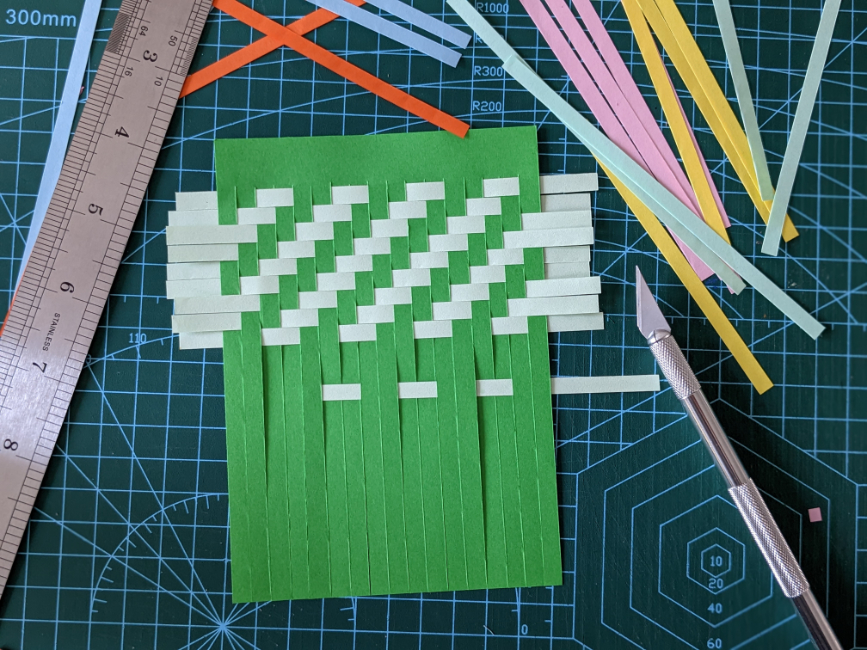
CSCS Health & Safety Test
By MJ Electrical Training
Discover a streamlined pathway to obtaining your CSCS Health and Safety qualification with our online course and City & Guilds exam. Designed for construction workers, our program offers test-your-knowledge exercises, 200+ practice questions, and comprehensive mock exams, ensuring effective preparation for success.

CSCS Green Labourers Card Health & Safety
By MJ Electrical Training
Discover a streamlined pathway to obtaining your CSCS Health and Safety qualification with our online course and City & Guilds exam. Designed for construction workers, our program offers test-your-knowledge exercises, 200+ practice questions, and comprehensive mock exams, ensuring effective preparation for success.

Tarot Card Reading Course - from Beginner to Professional!
By Study Plex
This Online Training Course offers you the opportunity to learn from Myself, Aya - Arrow Sister. I began to use Tarot professionally a few years ago. Now when I realized how powerful it was, how it helped people see very clearly what was happening in their lives, why and where it might possibly lead. I am a reader with years of learning behind my readings and teachings and with a gift of being able to break down complex information into manageable and practical ways of understanding. I can show you how to unlock your spiritual potential and instinctively read the Tarot. There is no magic in the Tarot cards, but the symbols contained within each card, connects to a facet of human life that everyone can relate to. The power of the Tarot lies in its ability to offer significant direction, and in this Tarot Training Course, you'll venture into the world of symbolism, so that you're able to answer life's questions, and find meaning in the direction you are taking. Why spend hours, weeks and even months reading books trying to learn how to read the Tarot cards? You'll also share your experiences with others, and the more ideas everyone has, the more you gain from this powerful Tarot Training Course. Become a trusted Tarot Advisor and gain the confidence, credibility and impact that it brings. Whether you want to simply read for yourself and loved ones, or go on to become a professional Tarot reader, this is opportunity to make next step and qualify your skills and knowledge as a Tarot reader. Online Tarot Training Course with Arrow Sisters is designed for beginners and accomplished readers. Check our all courses to upgrade your skills and become a professional in your desired field. Recognised Accreditation This course is accredited by continuing professional development (CPD). CPD UK is globally recognised by employers, professional organisations, and academic institutions, thus a certificate from CPD Certification Service creates value towards your professional goal and achievement. The Quality Licence Scheme is a brand of the Skills and Education Group, a leading national awarding organisation for providing high-quality vocational qualifications across a wide range of industries. What is CPD? Employers, professional organisations, and academic institutions all recognise CPD, therefore a credential from CPD Certification Service adds value to your professional goals and achievements. Benefits of CPD Improve your employment prospects Boost your job satisfaction Promotes career advancement Enhances your CV Provides you with a competitive edge in the job market Demonstrate your dedication Showcases your professional capabilities What is IPHM? The IPHM is an Accreditation Board that provides Training Providers with international and global accreditation. The Practitioners of Holistic Medicine (IPHM) accreditation is a guarantee of quality and skill. Benefits of IPHM It will help you establish a positive reputation in your chosen field You can join a network and community of successful therapists that are dedicated to providing excellent care to their client You can flaunt this accreditation in your CV It is a worldwide recognised accreditation What is Quality Licence Scheme? This course is endorsed by the Quality Licence Scheme for its high-quality, non-regulated provision and training programmes. The Quality Licence Scheme is a brand of the Skills and Education Group, a leading national awarding organisation for providing high-quality vocational qualifications across a wide range of industries. Benefits of Quality License Scheme Certificate is valuable Provides a competitive edge in your career It will make your CV stand out Course Curriculum Supplementary Resources Supplementary Resources - Tarot Card Reading Course - from Beginner to Professional! 00:00:00 Introduction to Tarot Cards - History, Myths, Card Rituals Introduction to Tarot Cards - History, Myths, Card Rituals 01:18:00 Tarot Online Course - Class Nr. 2 Numerology and Minor Arkana Suits Tarot Online Course - Nr. 2 Numerology and Minor Arkana Suits 02:11:00 Tarot Online Course - Class Nr. 3 - Minor Arkana meanings from Aces - V Tarot Online Course - Class Nr. 3 - Minor Arkana meanings from Aces - V 02:28:00 Tarot Online Course - Class Nr. 4 - Minor Arkana meanings from VI - X Tarot Online Course - Class Nr. 4 - Minor Arkana Meanings From VI - X 02:50:00 Tarot Online Course - Class Nr. 5 - Minor Arkana Court Cards Tarot Online Course - Class Nr. 5 - Minor Arkana Court Cards 02:09:00 Tarot Online Course - Class Nr. 6 - Major Arkana Cards (Part 1) Tarot Online Course - Class Nr. 6 - Major Arkana Cards (Part 1) 02:01:00 Tarot Online Course - Class Nr. 6 - Major Arkana Cards (Part 2) 03:31:00 Assessment Assessment - Tarot Card Reading Course - from Beginner to Professional! 00:10:00 Obtain Your Certificate Order Your Certificate of Achievement 00:00:00
