- Professional Development
- Medicine & Nursing
- Arts & Crafts
- Health & Wellbeing
- Personal Development
26305 Courses in Nottingham delivered Online
Introduction to Program Management: On-Demand
By IIL Europe Ltd
Introduction to Program Management: On-Demand Designed and developed by PgMP®-certified consultants and instructors, this course introduces the disciplines and practices of program management, primarily based on the Project Management Institute (PMI)® The Standard for Program Management. We will cover key definitions and concepts, activities and outputs/artifacts, and cross references to A Guide to the Project Management Body of Knowledge (PMBOK® Guide). The course has three modules that present a case study and activity-based learning experience where you will learn about the role and competencies of the program manager, the differences between performance domains and practice domains, the focus and intent of each program phases sub-phase, and how program management practices are primed and carried out. What You Will Learn At the end of this program, you will be able to: Define key program management terms Articulate on key program management concepts Distinguish the difference between the program management performance domains and the program management domains of practice Describe the program manager role, responsibilities, and key skill sets Practice program management as you explore the program life cycle phases Getting Started Foundation Concepts Program Management Domains and Life Cycle Program Management Practice Course Summary and Next Steps

Rhino Introduction to Intermediate Training Course
By ATL Autocad Training London
Why Choose Rhino Introduction to Intermediate Training Course? Learn: 3D NURBS models. Master: Surfacing modeling. Interface: Rhino's navigation. Rendering Skills: Enhance presentations with Rhino renderings. Check our Website Flexible Scheduling: 1-on-1 training sessions according to your convenience. Choose any hour between 9 a.m. and 7 p.m., Mon to Sat. You can call us at 02077202581 to book over the phone. Duration: 10 hours. Methods: Personalized training either in-person, or live online. Introduction and Navigation Become acquainted with Rhino's interface, menus, and screen layout. Efficiently traverse through Rhino models, ensuring precision in 2D lines, polylines, and NURBS curves. Utilize modeling setup features, incorporating constraints like snap, ortho, and planar for accuracy. Leverage object snaps and Smart Track functionality to enhance precision. Solid and Surface Modeling Develop rapid 3D solids and surfaces, employing Rhino's organized layering system. Utilize coordinates and constraints for meticulous modeling, exploring 3D space and elevations. Create diverse shapes, such as rectangles, circles, arcs, ellipses, and polygon curves. Elevate models with Rhino render and render color, incorporating free-form curves, helix, and spiral curves. Efficiently handle model views with pan, zoom, and view management tools. Implement various editing commands for curve manipulation and transform curves into surfaces and solids. Utilize history tracking for advanced editing and execute general editing actions: move, copy, rotate, mirror, and scale. Create arrays with both polar and rectangular arrangements and employ boolean operations like union, difference, and intersection. Offset curves and surfaces effectively, ensuring meticulous detailing. Intermediate Edit and Surfacing Introduce key NURBS modeling concepts and terminologies. Edit curves and surfaces via control point manipulation and rebuild them for optimal refinement. Employ the nudge modeling aid for precise adjustments and generate deformable shapes. Create curves through projection techniques and split surfaces using curves and surfaces. Blend surfaces seamlessly, utilizing symmetry tools, lighting, and rendering effects. Convert intricate 3D objects into detailed 2D drawings, expertly crafting page layouts. Advanced Surfacing and Solid Modeling Construct model primitives and solid text, employing techniques such as pipe and extrusion. Modify solids efficiently using Boolean tools, expanding your surface modeling capabilities. Employ techniques like extrusion, lofting, and revolving for intricate surfaces. Create sweeps using 1 and 2 rail curves, mastering surface network techniques for complex shapes. Upon completion, you will: Master Rhino Tools: Navigate interfaces, utilize advanced tools for precise modeling, and employ features like object snaps and Smart Track. Expert Solid and Surface Modeling: Develop intricate 3D solids and surfaces, create diverse shapes, and use Rhino render effectively. Advanced Editing Skills: Apply intermediate and advanced editing techniques, including symmetry tools and realistic rendering. Precision Modeling: Utilize coordinates, constraints, and advanced aids for accurate detailing and problem-solving. Professional Project Execution: Create high-quality renderings, 2D drawings, and polished 3D models for real-world design scenarios. Upon completion, you'll be adept at 3D modeling, product design, and architecture, positioning you as a valuable asset in the design industry. Why Choose Our Rhino Courses? Rhino, also known as Rhinoceros, stands as a robust 3D computer graphics and computer-aided design software, utilized extensively in domains like architecture, industrial design, and multimedia. Our Rhino courses are meticulously crafted to empower you in mastering this software. Led by seasoned instructors, our courses provide a comprehensive understanding of Rhino, enabling you to create exceptional designs. Rhino 3D Training: Our Rhino 3D training caters to beginners and those seeking advanced techniques. Course Highlights: Precise 3D Modeling: Master free-form 3D NURBS models with precision. Advanced Functionality: Explore Rhino's features, including advanced surfacing commands. User Interface Mastery: Navigate Rhino's interface and hone skills in curves, surfaces, and solids. Expert Guidance: Acquire expertise in Rhino's modeling environment under expert guidance. Modeling Techniques: Learn free-form and precision modeling techniques. Modeling Aids: Utilize tools for accurate modeling and create basic Rhino renderings. Benefits of our Courses: Expert Guidance: Receive instruction from experienced architects and designers, providing practical, real-world insights for comprehensive learning. Comprehensive Resources: Access bespoke video tutorials for additional learning and reference, enhancing your understanding of the course materials. Digital Reference Material: Receive a digital reference book to support your revision efforts, providing a comprehensive resource for your studies. Ongoing Support: Enjoy free after-support through phone or email even after course completion, ensuring continuous assistance and guidance. Tailored Learning Experience: Customize your learning journey by adapting the syllabus and projects to align with your specific needs and interests, fostering a personalized educational experience. Certificate: Upon completion, earn a certificate from us, validating your achievement and recognizing your expertise in the field.

Intro to SQL training course description A hands on course focusing on the use of SQL. In particular this course does not concentrate on any particular version of SQL but rather enables delegates to recognise the differences found in SQL on different platforms. What will you learn Explain the difference between standard SQL and different flavours. Use SQL statements to query databases. Use SQL statements to define databases. Intro to SQL training course details Who will benefit: Anyone working with databases. Prerequisites: None. Duration 2 days Intro to SQL training course contents What is SQL? What is SQL? History, standards, What is SQL used for? Dialects, ANSI SQL, PL/SQL, Transact SQL, front ends. Database basics RDBMS, Tables. Hands on Investigating a database. Basic SQL commands SQL Overview: SQL DML, SQL DDL, SQL queries. SELECT, WHERE and ORDER BY clauses. Combining conditions. IN, LIKE and BETWEEN. Hands on Querying a database from existing tables. SQL data retrieval Scalar functions. Hands on Selecting data from an existing database. More SQL data retrieval Scalar functions, variations. Aggregate functions, GROUP BY. HAVING. Hands on Selecting data from an existing database. Table joins Multiple tables, joins, keys, inner joins, left joins, right joins. Hands on Selecting data from an existing database. SQL basic data manipulation INSERT, UPDATE, MERGE, DELETE. Transaction controls: COMMIT, ROLLBACK. Hands on Modifying data in tables. SQL Data Definition USE, CREATE, DROP, TRUNCATE, ALTER. Hands on Managing new tables and columns. Data control GRANT, REVOKE. Hands on Defining permissions.

Word 2016 Introduction
By Course Cloud
This course will introduce you to the basics of Word 2016. By completing this Word 2016 Introduction course, you will have skills to stand out from the crowd. You will learn how to create and manage documents in Word. You will learn how to add data, graphs and charts to documents. In this Word 2016 Introduction course, you will be able to confidently enhance documents. This course will teach you how to use specific features such as photo editing and page breaks. Learn how to easily modify margins, proofread documents and print word documents by taking this course. You can also practice what you learn throughout the course Word 2016 Introduction is a best selling course developed by industry experts and already helped tons of students like you. It is suitable for anyone who wants to improve their knowledge and skills in the or relevant sector. This course is accredited by CPD, so you will get a career boost upon completing this course. Our Word 2016 Introduction is packed with 82 modules and 4 hours, 32 minutes of study. You will be awarded with a certificate of completion, the proof of your expertise in this field. If you want to get a job or looking for professional skills to excel in this field, a certificate from this course will help you appear as a strong candidate. You can also validate your certification from our website. It doesn't matter if you are willing to study full-time or part-time. This course is designed for any type of student and you can even complete it at your own pace. The materials are accessible from anyplace, any device and anytime. Besides that, our experienced tutors will help you throughout the comprehensive syllabus of this course and answer all your queries through email.

PowerPoint 2016 Introduction
By Course Cloud
This course will introduce you to the basics of PowerPoint. By completing this PowerPoint 2016 Introduction course, you will have skills to stand out from the crowd. You will learn how to create and manage presentations in PowerPoint. Upon completion, you know how to make and deliver a presentation. In this PowerPoint 2016 Introduction course, you will be able to confidently create a presentation with slides. This course will teach you how to use specific features such as tables and charts. Learn how to easily create and edit a presentation as well as format slide text by completing this course. PowerPoint 2016 Introduction is a best selling course developed by industry experts and already helped tons of students like you. It is suitable for anyone who wants to improve their knowledge and skills in the or relevant sector. This course is accredited by CPD, so you will get a career boost upon completing this course. Our PowerPoint 2016 Introduction is packed with 44 modules and 5 hours, 49 minutes of study. You will be awarded with a certificate of completion, the proof of your expertise in this field. If you want to get a job or looking for professional skills to excel in this field, a certificate from this course will help you appear as a strong candidate. You can also validate your certification from our website. It doesn't matter if you are willing to study full-time or part-time. This course is designed for any type of student and you can even complete it at your own pace. The materials are accessible from anyplace, any device and anytime. Besides that, our experienced tutors will help you throughout the comprehensive syllabus of this course and answer all your queries through email.

Excel 2016 Introduction
By Course Cloud
This course will introduce you to the basics of Excel 2016. By completing this Excel 2016 Introduction course, you will have skills to stand out from the crowd. You will learn how to create and manage spreadsheets in Excel. You will learn how to use cells and themes in Excel. In this Excel 2016 Introduction course, you will be able to confidently add columns and rows to spreadsheets. This course will teach you how to use specific features such as calculation hierarchy. Learn how to easily modify worksheets, insert objects and enter data easily by taking this course. You can also practice what you learn throughout the course. Excel 2016 Introduction is a best selling course developed by industry experts and already helped tons of students like you. It is suitable for anyone who wants to improve their knowledge and skills in the or relevant sector. This course is accredited by CPD, so you will get a career boost upon completing this course. Our Excel 2016 Introduction is packed with 68 modules and 3 hours, 46 minutes of study. You will be awarded with a certificate of completion, the proof of your expertise in this field. If you want to get a job or looking for professional skills to excel in this field, a certificate from this course will help you appear as a strong candidate. You can also validate your certification from our website. It doesn't matter if you are willing to study full-time or part-time. This course is designed for any type of student and you can even complete it at your own pace. The materials are accessible from anyplace, any device and anytime. Besides that, our experienced tutors will help you throughout the comprehensive syllabus of this course and answer all your queries through email.

Introduction to WordPress Online
By Platform Training
Live online course with study materials and certificate of completion included This beginner's WordPress course will enable you to create your own website using the world's favourite content management system. The user friendly web based software enables you to quickly and easily get your website up and running. This one day course will teach you how to write, edit and manage your WordPress site and also to use image, audio and video content. Whether you are seeking to learn WordPress for your own personal posts or for business and marketing purposes this course will get you up and running right away. Resources Introduction to WordPress Description Completing this course will enable you to do the following and more: Become familiar with the WordPress CMS Install and configure WordPress Manage WordPress themes Understand the WP interface and the dashboard Add users and assigning different user roles Set-up reading options Create, add, update and assign menus Understand Posts and Pages Edit and format content Use the Gutenberg block editor Create and manage your homepage Carry out customisations Understand SEO optimisation For the full course content please download the course information pdf listed above. Who is this course for? This workshop is suitable for anyone with basic PC or Mac skills who wishes to learn how to create and manage websites with WordPress. No previous knowledge or experience of WordPress is necessary. Requirements Attendees should have basic PC or Mac skills. You will need a broadband internet connection to participate in this live online course. Certificates Certificate of completion Digital certificate - Included

Introduction to watercolour | 2-day course
By Elena Blanco artist
Introduction to watercolour Artist-taught watercolour course that will get you inspired and confident to practise with this wonderful medium!

An Introduction to RxSwift
By Packt
Advanced Swift 4 Design Patterns with Reactive Programming with RxSwift.
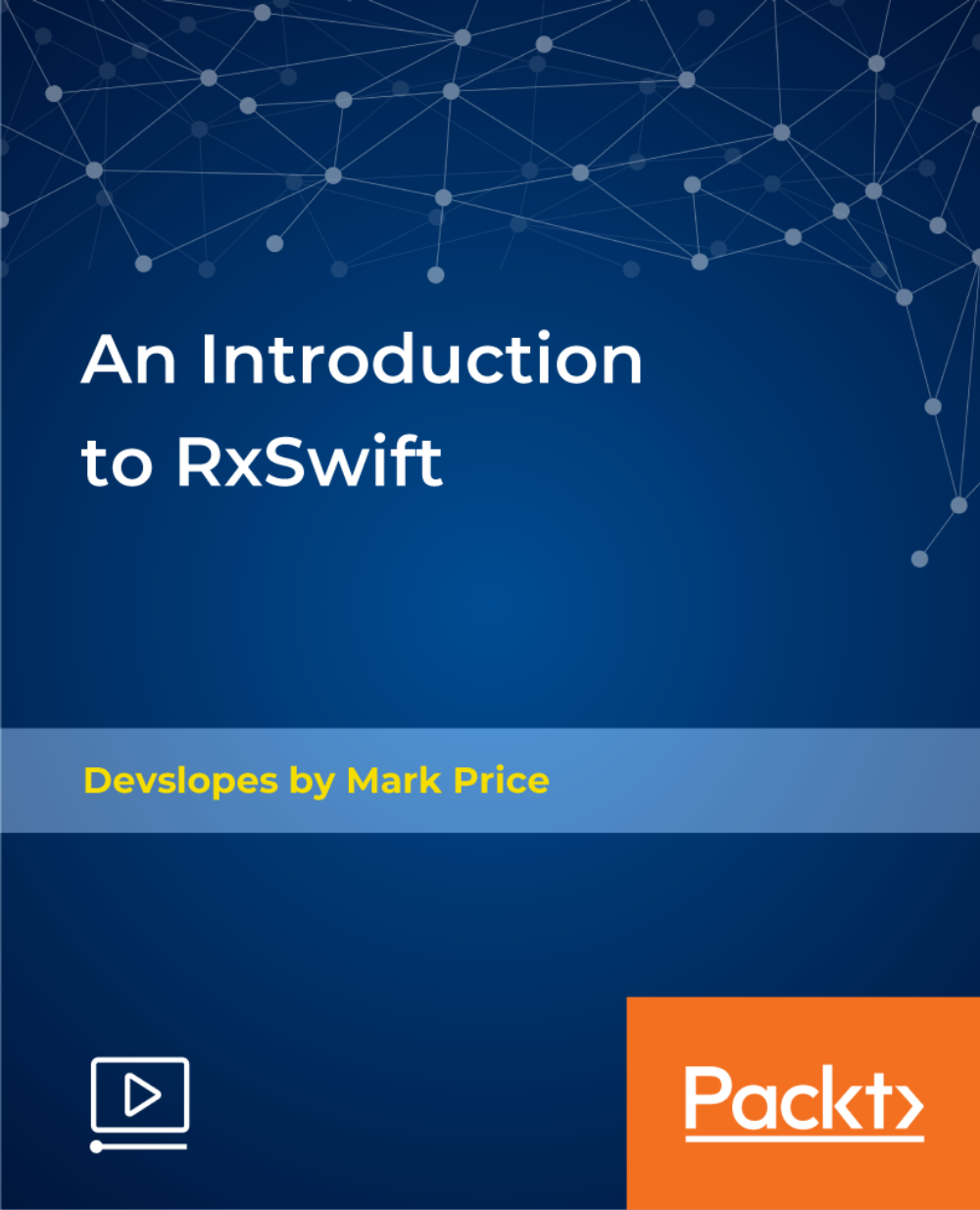
Introduction to HTML and CSS Online
By Platform Training
Live online course with study materials and certificate of completion included This HTML course will provide you with an easy to follow, hands-on introduction to HTML and CSS, the basic coding languages which drive the internet. Participants will learn how to create an attractive and well-structured web page using basic HTML and CSS. This workshop is highly recommended for anyone wishing to learn how to create websites and also for people who already use applications such as Dreamweaver or WordPress and need more control over their web output. Resources Introduction to HTML & CSS Course Information Description Completing this course will enable you to do the following and more: Understand what HTML and CSS are and how they work together Learn basic HTML elements Learn how to create hyperlinks Work with images Use DIVs, forms and lists to arrange content Create page structure Use Cascading Style Sheets to control the layout and look of HTML elements Use Developer Tools to preview CSS changes Know how and when to use Inline CSS Create code that is both readable, compliant with HTML5 standards Understand what makes good SEO For the full course content please download the course information pdf listed above. Who is this course for? This workshop is suitable for anyone with basic PC or Mac skills who wants to understand how the web works. No previous knowledge or experience of HTML or CSS is necessary. Requirements Attendees should have basic PC or Mac skills. You will need a broadband internet connection to participate in this live online course. Certificates Certificate of completion Digital certificate - Included
