- Professional Development
- Medicine & Nursing
- Arts & Crafts
- Health & Wellbeing
- Personal Development
944 Courses in Nottingham delivered Online
LPIC-1 training course description This five day hands on course provides a comprehensive coverage of core Linux administration tasks. The course covers generic Linux and is available for any Linux distribution required. It closely follows the LPIC curriculum allowing delegates to achieve the relevant certification if required. What will you learn Administer & configure Linux systems. Maintain Linux by handling disk space and taking regular backups. Manage software packages. Perform basic troubleshooting. Maintain a secure Linux system. Describe the organisation and implementation of the filesystem. LPIC-1 training course details Who will benefit: System administrators. Network administrators. Prerequisites: Linux fundamentals (LPI 010) Duration 5 days LPIC-1 training course contents Part I Exam 101 Exploring Linux Command-Line Tools Using a Shell, Shell Configuration, Environment Variables, Getting Help, Streams, Redirection and Pipes, Processing Text Using Filters, Manipulating files, Regular Expressions, grep,sed. Managing Software Package Concepts, Comparison of package formats, RPM, rpm Commands, Yum, Debian Packages, dpkg, apt-cache, apt-get, dselect, aptitude, Converting Between Package Formats, Dependencies and Conflicts, Startup Script Problems, Shared Libraries, Library Management, Managing Processes, the Kernel: The First Process, Process Lists, Foreground & Background Processes, Process Priorities, Killing Processes. Configuring Hardware Configuring Firmware and Hardware, IRQs, I/O Addresses, DMA Addresses, Boot Disks, Coldplug and Hotplug Devices, Configuring Expansion Cards and PCI Cards, Kernel Modules, USB Devices, Linux USB Drivers, Configuring Hard Disks, Partitioning Systems, LVM, Common Layouts, Creating Partitions and Filesystems, Maintaining Filesystem Health, Tuning, Journals, Checking Filesystems, Monitoring Disk Use, Mounting and Unmounting Filesystems. Managing Files File Management Commands, File Naming and Wildcards, File Archiving, Links, Directory Commands, File Ownership and Group, File access control, Permissions, chmod, Defaults, File Attributes, Disk Quotas, Enabling and setting Quotas, Locating Files, The FHS. Booting Linux and Editing Files Installing Boot Loaders, GRUB Legacy, GRUB 2, Alternative Boot Loaders, the Boot Process, Boot Messages, Runlevels and the Initialization Process, Runlevel Functions, Runlevel Services, Alternative Boot Systems , Upstart, system. Part II Exam 102 265 Securing the X Window System Localization, Configuring Basic X Features, X Server Options, Methods of Configuring X, X Display Information, X Fonts, The X GUI Login System, XDMCP Server, Using X for Remote Access, Screen Display Settings, Setting Your Time Zone, Your Locale, Configuring Printing, Conceptualizing the Linux Printing Architecture, Understanding PostScript and Ghostscript, Running a Printing System, Configuring CUPS, Monitoring and Controlling the Print Queue. Administering the System Managing Users and Groups, Tuning User and System Environments, Using System Log Files, Understanding syslogd , Setting Logging Options, Manually Logging Data, Rotating Log Files, Reviewing Log File Contents, Maintaining the System Time, Linux Time Concepts, Manually Setting the Time, Using NTP, Running Jobs in the Future, Understanding the Role of cron, Creating System cron Jobs, Creating User cron Jobs, Using anacron, Using at. Configuring Basic Networking TCP/IP, Network Hardware, Network Addresses, Hostnames, Network Ports, Configuring Linux for a Local Network, Configuring with DHCP, Static IP Address, Configuring Routing, Using GUI Configuration Tools, ifup and ifdown, Diagnosing Network Connections, Testing Connectivity, Tracing a Route, Checking Network Status , Examining Network Traffic, Additional Tools. Writing Scripts, Configuring Email, and Using Databases The Shell Environment, Aliases, Shell Configuration Files, Writing Scripts, Commands, Variables, Conditional Expressions, Loops, Functions, Managing Email, Choosing Email Software, Securing Your Email Server, Managing Data with SQL, Picking a SQL Package, Understanding SQL Basics, Using MySQL Securing Your System Administering Network Security, Super Server Restrictions, Disabling Unused Servers, Administering Local Security, Securing Passwords, Limiting root Access, Setting Login, Process, SUID/SGID Files, Configuring SSH, Using GPG, Generating, Importing and Revoking Keys, Encrypting and Decrypting Data, Signing Messages and Verifying Signatures.

UNIX system administration training course description This five day hands on course provides a comprehensive coverage of core UNIX administration tasks. The course covers generic UNIX and is available for any UNIX distribution required. What will you learn Administer & configure UNIX systems. Maintain UNIX by handling disk space and taking regular backups. Manage software packages. Perform basic troubleshooting. Maintain a secure UNIX system. Describe the organisation and implementation of the filesystem. UNIX system administration training course details Who will benefit: System administrators Network administrators. Prerequisites: UNIX fundamentals. Duration 5 days UNIX system administration training course contents Part 1 Exploring UNIX command-line tools Using a shell, shell configuration, environment variables, getting help, streams, redirection and pipes, processing text using filters, manipulating files, regular expressions, grep, sed. Managing software Package concepts, comparison of package formats, RPM, rpm commands, yum, dpkg, apt-cache, apt-get, dselect, aptitude, converting between package formats, dependencies and conflicts, startup script problems, shared libraries, library management, managing processes, the kernel: the first process, process lists, foreground & background processes, process priorities, killing processes. Configuring hardware Configuring firmware and hardware, RQs, I/O addresses, DMA addresses, Boot disks, coldplug and hotplug devices, configuring expansion cards and PCI cards, kernel modules, USB devices, UNIX USB crivers, configuring hard disks, partitioning systems, LVM, common layouts, creating partitions and filesystems, maintaining filesystem health, tuning, journals, checking filesystems, monitoring disk use, mounting and unmounting filesystems. Managing files File management commands, file naming and wildcards, file archiving, links, directory commands, file ownership and group, file access control, permissions, chmod, defaults, file attributes, disk quotas, enabling and setting quotas, locating files, the FHS. Booting UNIX and editing files Installing boot loaders, GRUB legacy, GRUB 2, alternative boot loaders, the boot process, boot messages, runlevels and the initialization process, runlevel functions, runlevel services, alternative boot systems, upstart, system. Part 2 Configuring the X window system Localization, configuring basic X features, X server options, methods of configuring X, X display information, X fonts, the X GUI login system, XDMCP server, using X for remote access, screen display settings, setting your time zone, your locale, configuring printing, conceptualizing the UNIX printing architecture, understanding PostScript and ghostscript, running a printing system, configuring CUPS, monitoring and controlling the print queue. Administering the system Managing users and groups, tuning user and system environments, using system log files, understanding syslogd, setting logging options, manually logging data, rotating l;og files, reviewing log file contents, maintaining the system time, UNIX time concepts, manually setting the time, using NTP, running jobs in the future, understanding the role of cron, creating system cron jobs, creating user cron jobs, using anacron, using at. Configuring basic networking TCP/IP, network hardware, network addresses, hostnames, network ports, configuring UNIX for a local network, configuring with DHCP, static IP address, configuring routing, using GUI configuration tools, ifup and ifdown, diagnosing network connections, testing connectivity, tracing a route, checking network status , examining network traffic, additional tools. Writing scripts, configuring email, and using databases The shell environment, aliases, shell configuration files, writing scripts, commands, variables, conditional expressions, loops, functions, managing email, choosing email software, securing your email server, managing data with SQL, picking a SQL package, understanding SQL basics, using MySQL. Securing your system Administering network security, super server restrictions, disabling unused servers, administering local security, securing passwords, limiting root access, setting login, process, SUID/SGID files, configuring SSH, using GPG, generating, importing and revoking keys, encrypting and decrypting data, signing messages and verifying signatures.

Machine Learning for Absolute Beginners - Level 3
By Packt
In this course, you will learn the fundamentals of data visualization in Python using the well-known Matplotlib and Seaborn data science libraries and perform exploratory data analysis (EDA) by visualizing a data set using a variety of charts.
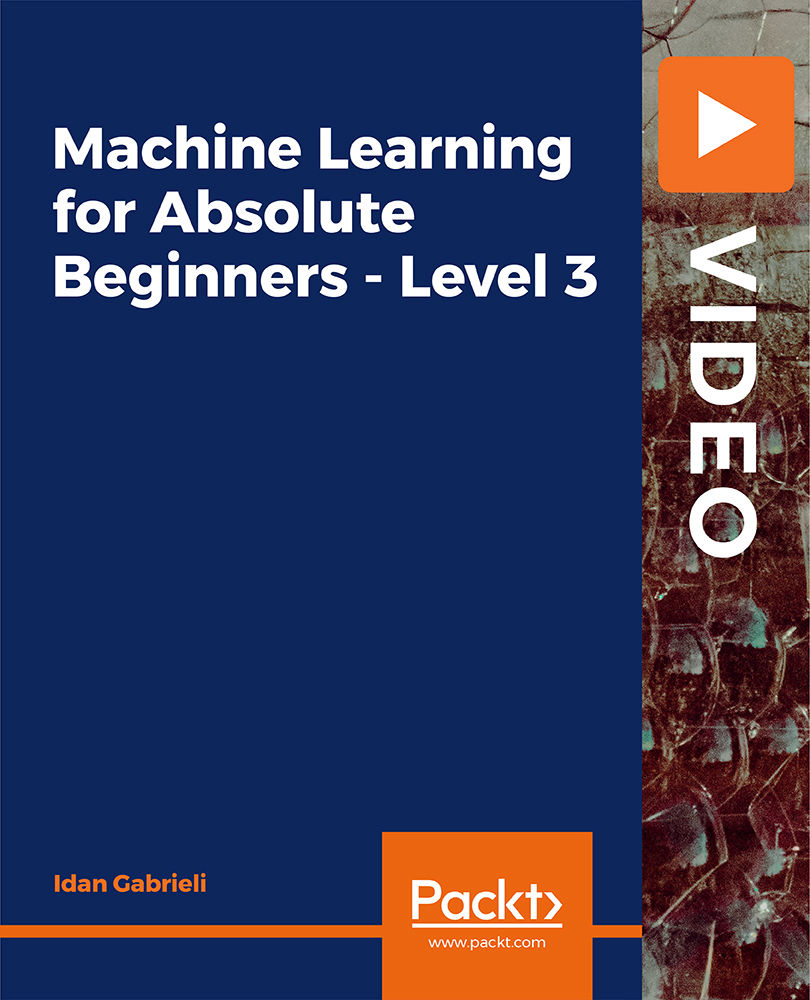
This course is designed to equip participants with comprehensive knowledge in Pharmaceutical Quality System and Good Manufacturing and Distribution Practices. It covers the entire lifecycle of pharmaceutical production, from initial design and development to distribution and compliance. The course includes real-world case studies and interactive tools. Course Objectives Career Launch: Equip those with little or no GMP/QA experience with the essential knowledge, practical skills, and industry support needed to launch a successful career. Comprehensive Foundation: Provide a strong foundational understanding of QA in the EU, UK, and US, preparing you for diverse opportunities in the global market

Advanced Diploma in Statistics & Probability for Data Science & Machine Learning at QLS Level 7
4.5(3)By Studyhub UK
Do you want to master the essential mathematical skills for data science and machine learning? Do you want to learn how to apply statistics and probability to real-world problems and scenarios? If yes, then this course is for you! In this course, you will learn the advanced concepts and techniques of statistics and probability that are widely used in data science and machine learning. You will learn how to describe and analyse data using descriptive statistics, distributions, and probability theory. You will also learn how to perform hypothesis testing, regressions, ANOVA, and machine learning algorithms to make predictions and inferences from data. You will gain hands-on experience with practical exercises and projects using Python and R. Learning Outcomes By the end of this course, you will be able to: Apply descriptive statistics, distributions, and probability theory to summarise and visualise data Perform hypothesis testing, regressions, ANOVA, and machine learning algorithms to make predictions and inferences from data Use Python and R to implement statistical and machine learning methods Interpret and communicate the results of your analysis using appropriate metrics and visualisations Solve real-world problems and scenarios using statistics and probability Why choose this Advanced Diploma in Statistics & Probability for Data Science & Machine Learning at QLS Level 7 course? Unlimited access to the course for a lifetime. Opportunity to earn a certificate accredited by the CPD Quality Standards and CIQ after completing this course. Structured lesson planning in line with industry standards. Immerse yourself in innovative and captivating course materials and activities. Assessments designed to evaluate advanced cognitive abilities and skill proficiency. Flexibility to complete the Course at your own pace, on your own schedule. Receive full tutor support throughout the week, from Monday to Friday, to enhance your learning experience. Unlock career resources for CV improvement, interview readiness, and job success. Who is this Advanced Diploma in Statistics & Probability for Data Science & Machine Learning at QLS Level 7 course for? This course is for anyone who wants to learn the advanced concepts and techniques of statistics and probability for data science and machine learning. This course is suitable for: Data scientists, machine learning engineers, and analysts who want to enhance their skills and knowledge Students and researchers who want to learn the mathematical foundations of data science and machine learning Professionals and managers who want to understand and apply data-driven decision making Hobbyists and enthusiasts who want to explore and learn from data Anyone who loves statistics and probability and wants to challenge themselves Career path Data Scientist (£35,000 - £55,000) Machine Learning Engineer (£40,000 - £60,000) Statistician (£35,000 - £55,000) Data Analyst (£40,000 - £60,000) Business Intelligence Analyst (£45,000 - £65,000) Senior Data Analyst (£50,000 - £70,000) Prerequisites This Advanced Diploma in Statistics & Probability for Data Science & Machine Learning at QLS Level 7 does not require you to have any prior qualifications or experience. You can just enrol and start learning.This Advanced Diploma in Statistics & Probability for Data Science & Machine Learning at QLS Level 7 was made by professionals and it is compatible with all PC's, Mac's, tablets and smartphones. You will be able to access the course from anywhere at any time as long as you have a good enough internet connection. Certification After studying the course materials, there will be a written assignment test which you can take at the end of the course. After successfully passing the test you will be able to claim the pdf certificate for £4.99 Original Hard Copy certificates need to be ordered at an additional cost of £8. Endorsed Certificate of Achievement from the Quality Licence Scheme Learners will be able to achieve an endorsed certificate after completing the course as proof of their achievement. You can order the endorsed certificate for only £135 to be delivered to your home by post. For international students, there is an additional postage charge of £10. Endorsement The Quality Licence Scheme (QLS) has endorsed this course for its high-quality, non-regulated provision and training programmes. The QLS is a UK-based organisation that sets standards for non-regulated training and learning. This endorsement means that the course has been reviewed and approved by the QLS and meets the highest quality standards. Please Note: Studyhub is a Compliance Central approved resale partner for Quality Licence Scheme Endorsed courses. Course Curriculum Section 01: Let's get started Welcome! 00:02:00 What will you learn in this course? 00:06:00 How can you get the most out of it? 00:06:00 Section 02: Descriptive statistics Intro 00:03:00 Mean 00:06:00 Median 00:05:00 Mode 00:04:00 Mean or Median? 00:08:00 Skewness 00:08:00 Practice: Skewness 00:01:00 Solution: Skewness 00:03:00 Range & IQR 00:10:00 Sample vs. Population 00:05:00 Variance & Standard deviation 00:11:00 Impact of Scaling & Shifting 00:19:00 Statistical moments 00:06:00 Section 03: Distributions What is a distribution? 00:10:00 Normal distribution 00:09:00 Z-Scores 00:13:00 Practice: Normal distribution 00:04:00 Solution: Normal distribution 00:07:00 Section 04: Probability theory Intro 00:01:00 Probability Basics 00:10:00 Calculating simple Probabilities 00:05:00 Practice: Simple Probabilities 00:01:00 Quick solution: Simple Probabilities 00:01:00 Detailed solution: Simple Probabilities 00:06:00 Rule of addition 00:13:00 Practice: Rule of addition 00:02:00 Quick solution: Rule of addition 00:01:00 Detailed solution: Rule of addition 00:07:00 Rule of multiplication 00:11:00 Practice: Rule of multiplication 00:01:00 Solution: Rule of multiplication 00:03:00 Bayes Theorem 00:10:00 Bayes Theorem - Practical example 00:07:00 Expected value 00:11:00 Practice: Expected value 00:01:00 Solution: Expected value 00:03:00 Law of Large Numbers 00:08:00 Central Limit Theorem - Theory 00:10:00 Central Limit Theorem - Intuition 00:08:00 Central Limit Theorem - Challenge 00:11:00 Central Limit Theorem - Exercise 00:02:00 Central Limit Theorem - Solution 00:14:00 Binomial distribution 00:16:00 Poisson distribution 00:17:00 Real life problems 00:15:00 Section 05: Hypothesis testing Intro 00:01:00 What is a hypothesis? 00:19:00 Significance level and p-value 00:06:00 Type I and Type II errors 00:05:00 Confidence intervals and margin of error 00:15:00 Excursion: Calculating sample size & power 00:11:00 Performing the hypothesis test 00:20:00 Practice: Hypothesis test 00:01:00 Solution: Hypothesis test 00:06:00 T-test and t-distribution 00:13:00 Proportion testing 00:10:00 Important p-z pairs 00:08:00 Section 06: Regressions Intro 00:02:00 Linear Regression 00:11:00 Correlation coefficient 00:10:00 Practice: Correlation 00:02:00 Solution: Correlation 00:08:00 Practice: Linear Regression 00:01:00 Solution: Linear Regression 00:07:00 Residual, MSE & MAE 00:08:00 Practice: MSE & MAE 00:01:00 Solution: MSE & MAE 00:03:00 Coefficient of determination 00:12:00 Root Mean Square Error 00:06:00 Practice: RMSE 00:01:00 Solution: RMSE 00:02:00 Section 07: Advanced regression & machine learning algorithms Multiple Linear Regression 00:16:00 Overfitting 00:05:00 Polynomial Regression 00:13:00 Logistic Regression 00:09:00 Decision Trees 00:21:00 Regression Trees 00:14:00 Random Forests 00:13:00 Dealing with missing data 00:10:00 Section 08: ANOVA (Analysis of Variance) ANOVA - Basics & Assumptions 00:06:00 One-way ANOVA 00:12:00 F-Distribution 00:10:00 Two-way ANOVA - Sum of Squares 00:16:00 Two-way ANOVA - F-ratio & conclusions 00:11:00 Section 09: Wrap up Wrap up 00:01:00 Assignment Assignment - Statistics & Probability for Data Science & Machine Learning 00:00:00 Order your QLS Endorsed Certificate Order your QLS Endorsed Certificate 00:00:00

CCNP training course description The Implementing and Operating Cisco Enterprise Network Core Technologies (ENCOR) v1.2 course provides the knowledge and skills needed to configure, troubleshoot, and manage enterprise wired and wireless networks. You'll learn to implement security principles within an enterprise network and how to overlay network design using solutions such as SDAccess and SD-WAN. Course content includes 3 days of self-study material. This course helps you prepare for the 350-401 Implementing Cisco Enterprise Network Core Technologies (ENCOR) exam What will you learn Configure, troubleshoot, and manage enterprise wired and wireless networks Implement security principles within an enterprise network Prepare you prepare to take the 350-401 Implementing Cisco Enterprise Network Core Technologies (ENCOR) exam CCNP training course details Who will benefit: Mid-level network engineers, Network administrators, Network support technicians, Help desk technicians. Prerequisites: Implementation of Enterprise LAN networks. Basic understanding of Enterprise routing and wireless connectivity, and Python scripting Duration 5 days CCNP training course content Cisco Enterprise Network Architecture: Access, distribution, core in the hierarchical network. Cisco Switching Paths: Switching mechanisms, TCAM, CAM, process switching, fast switching, and CEF. Implementing Campus LAN Connectivity: Troubleshoot L2 connectivity using VLANs and trunkingBuilding Redundant Switched Topology: STP Implementing Layer 2 Port Aggregation Troubleshoot link aggregation using Etherchannel EIGRP Implement and optimize OSPFv2/v3, including adjacencies, packet types, and areas, summarization, and route filtering for IPv4/v6 Implement EBGP interdomain routing, path selection, and single and dual-homed networkingImplementing Network Redundancy: HSRP and VRRP Implement static and dynamic NAT Virtualization Protocols and TechniquesVPNs and Interfaces: Overlay technologies such as VRF, GRE, VPN, and LISP Wireless Principles: RF, antenna characteristics, and wireless standards.Wireless Deployment: Models available, autonomous AP deployments and cloud-based designs within the centralized Cisco WLC architecture Wireless Roaming and Location ServicesWireless AP Operation: How APs communicate with WLCs to obtain software, configurations, and centralized managementWireless Client Authentication: EAP, WebAuth, and PSK wireless client authentication on a WLC. Troubleshoot wireless client connectivity issues using various available tools Troubleshoot networks using services such as NTP, SNMP, Cisco IP SLAs, NetFlow, and Cisco IOS EEM Explain network analysis and troubleshooting tools, which include show and debug commands, as well as best practices in troubleshootingMulticast Protocols: IGMP v2/v3, PIM DM/SM and RPs Introducing QoS: Concepts and features. Implementing Network Services: Secure administrative access for Cisco IOS devices using CLI access, RBAC, ACL, and SSH, and device hardening concepts to secure devices from less secure applications Using Network Analysis ToolsInfrastructure Security: Scalable administration using AAA and the local database, features and benefits Enterprise Network Security Architecture: VPNs, content security, logging, endpoint security, personal firewalls, and other security features. Automation and Assurance with Cisco DNA Center: Purpose, function, features, and workflow. Intent-Based Networking, for network visibility, proactive monitoring, and application experienceCisco SD-Access Solution: Nodes, fabric control plane, and data plane, VXLAN gatewaysCisco SD-WAN Solution: Components and features of Cisco SD-WAN solutions, including the orchestration, management, control, and data planesBasics of Python Programming: Python components and conditionals with script writing and analysis Network Programmability: NETCONF and RESTCONF APIs in Cisco DNA Center and vManage Labs: Investigate the CAM. Analyze CEF. Troubleshoot VLAN and Trunk Issues. Tuning STP and Configuring RSTP. Configure MSTP. Troubleshoot EtherChannel. Implement Multi-area OSPF. Implement OSPF Tuning. Apply OSPF Optimization. Implement OSPFv3. Configure and Verify Single-Homed EBGP. Implementing HSRP. Configure VRRP. Implement NAT. Configure and Verify VRF. Configure and Verify a GRE Tunnel. Configure Static VTI Point-to-Point Tunnels. Configure Wireless Client Authentication in a Centralized Deployment. Troubleshoot Wireless Client Connectivity Issues. Configure Syslog. Configure and Verify Flexible NetFlow. Configuring Cisco IOS EEM. Troubleshoot Connectivity and Analyze Traffic with Ping, Traceroute, and Debug. Configure and Verify Cisco IP SLAs. Configure Standard and Extended ACLs. Configure Control Plane Policing. Implement Local and Server-Based AAA. Writing and Troubleshooting Python Scripts. Explore JSON Objects and Scripts in Python. Use NETCONF Via SSH. Use RESTCONF with Cisco IOS XE.

Business Studies & Business Management Diploma Elevate your career with our Business Studies & Business Management Diploma. Master key concepts in Business Studies and Business Management. Lead transformative changes through advanced Business Studies and Business Management practices. Learning Outcomes: Understand fundamental theories in Business Studies and Business Management. Apply accounting principles within the scope of Business Studies and Business Management. Execute sales and distribution strategies in Business Studies and Business Management contexts. Analyze global business environments using Business Studies and Business Management frameworks. Plan and forecast operations aligned with Business Studies and Business Management principles. More Benefits: LIFETIME access Device Compatibility Free Workplace Management Toolkit Key Modules from Business Studies & Business Management Diploma: Business Theory Grasp core theories and models fundamental to Business Studies and Business Management practices. Accounting for Business Implement accounting techniques tailored to the specific needs of Business Studies and Business Management. Sales and Distribution Management Master sales and distribution channels in alignment with Business Studies and Business Management objectives. Business in the Global Environment Evaluate the impact of global factors on Business Studies and Business Management practices. Business Development Planning Develop and plan for business continuity and succession, guided by Business Studies and Business Management strategies. Planning and Forecasting Operations Optimise operational planning and forecasting using best practices in Business Studies and Business Management.

Project Management Practitioner Program - Project Communications Management: On-Demand
By IIL Europe Ltd
Project Management Practitioner Program - Project Communications Management: On-Demand According to Dr. Kerzner, up to 90 percent of a project manager's time will be spent in some type of formal or informal communications, such as providing direction, attending to meetings, or public relations among many others, therefore communication plays a key role in our lives. This individual module shows how the Project Communications Management includes the processes required to ensure timely and appropriate planning, collection, creation, distribution, storage, retrieval, management , control, monitoring, and the ultimate disposition of project information, as described by PMBOK® Guide - Sixth Edition. What You Will Learn At the end of this program, you will be able to: Discuss key elements of a communications management plan Identify the tools and techniques used for information management Explain and utilize common formats for performance reporting Review Project Communications Management Knowledge Area Plan Communications Management Manage Communications Monitor Communications

Project Management Practitioner Program - Project Communications Management: On-Demand
By IIL Europe Ltd
Project Management Practitioner Program - Project Communications Management: On-Demand According to Dr. Kerzner, up to 90 percent of a project manager's time will be spent in some type of formal or informal communications, such as providing direction, attending to meetings, or public relations among many others, therefore communication plays a key role in our lives. This individual module shows how the Project Communications Management includes the processes required to ensure timely and appropriate planning, collection, creation, distribution, storage, retrieval, management , control, monitoring, and the ultimate disposition of project information, as described by PMBOK® Guide - Sixth Edition. What You Will Learn At the end of this program, you will be able to: Discuss key elements of a communications management plan Identify the tools and techniques used for information management Explain and utilize common formats for performance reporting Review Project Communications Management Knowledge Area Plan Communications Management Manage Communications Monitor Communications

Integrating UNIX and Microsoft course description This course is designed for the enterprise-level UNIX professional and represents the highest level of professional, distribution-neutral UNIX certification within the industry. It covers administering UNIX enterprise-wide with an emphasis on mixed environments. What will you learn Configure and troubleshoot OpenLDAP. Use OpenLDAP as an authentication backend. Manage software packages. Use Samba - Share configuration - User and group management - Domain integration - Name services - with Linux and Windows clients Integrating UNIX and Microsoft course details Who will benefit: Enterprise-level UNIX professionals. Prerequisites: UNIX network administration. Duration 5 days Integrating UNIX and Microsoft course contents OPENLDAP CONFIGURATION OpenLDAP replication Replication concepts, OpenLDAP replication, replication log files, replica hubs, LDAP referrals, LDAP sync replication. Securing the Directory Securing the directory with SSL and TLS, Firewall considerations, Unauthenticated access methods, User/password authentication methods, Maintanence of SASL user DB, certificates. OpenLDAP Server Performance Tuning Measure OpenLDAP performance, Tune software configuration to increase performance, indexes. OPENLDAP AS AN AUTHENTICATION BACKEND LDAP Integration with PAM and NSS Configure PAM to use LDAP for authentication, NSS to retrieve information from LDAP and PAM modules in UNIX. Integrating LDAP with Active Directory and Kerberos Kerberos integration with LDAP, Cross platform authentication, Single sign-on concepts, Integration and compatibility limitations between OpenLDAP and Active Directory. SAMBA BASICS Samba Concepts and Architecture Samba daemons and components, key issues regarding heterogeneous network, Identify key TCP/UDP ports used with SMB/CIFS, Knowledge of Samba3 and Samba4 differences. Configure Samba Samba server configuration file structure, variables and configuration parameters, Troubleshoot and debug configuration problems. Regular Samba Maintenance Monitor and interact with running Samba daemons, Perform regular backups of Samba configuration and state data. Troubleshooting Samba Samba logging, Backup TDB files, Restore TDB files, Identify TDB file corruption, Edit / list TDB file content. Internationalization Internationalization character codes and code pages, differences in the name space between Windows and Linux/Unix with respect to share, names, user/group/computer naming in a non-English environment. SAMBA SHARE CONFIGURATION Linux File System and Share/Service Permissions File / directory permission control, Samba interaction with Linux file system permissions and ACLs, Use Samba VFS to store Windows ACLs. Print Services Printer sharing, integration between Samba and CUPS, Manage Windows print drivers and configure downloading of print drivers, security concerns with printer sharing. SAMBA USER AND GROUP MANAGEMENT Managing User Accounts and Groups User and group accounts, mappings, user account management tools, smbpasswd, file/directory ownership of objects. Authentication, Authorization and Winbind Local password database, password synchronization, passdb backends, Convert between passdb backends, Integrate Samba with LDAP, Winbind service, PAM and NSS. SAMBA DOMAIN INTEGRATION Samba as a PDC and BDC Domain membership and trust relationships, Create and maintain a PDC and BDC with Samba3/4, Add computers to an existing domain, logon scripts, roaming profiles, system policies. Samba4 as an AD compatible Domain Samba 4 as an AD DC, smbclient, how Samba integrates with AD services: DNS, Kerberos, NTP, LDAP. Configure Samba as a Domain Member Server Joining Samba to NT4 and AD domains, obtain a TGT from a KDC. SAMBA NAME SERVICES NetBIOS and WINS WINS concepts, NetBIOS concepts, local master browser, domain master browser, Samba as a WINS server, name resolution, WINS replication, NetBIOS browsing and browser elections, NETBIOS name types. Active Directory Name Resolution DNS for Samba4 as an AD Domain Controller, DNS forwarding with the internal DNS server of Samba4. WORKING WITH LINUX AND WINDOWS CLIENTS CIFS Integration SMB/CIFS concepts, remote CIFS shares from a Linux client, securely storing CIFS credentials, features and benefits of CIFS, permissions and file ownership of remote CIFS shares. Working with Windows Clients browse lists and SMB clients from Windows, Share file/print resources from Windows, the smbclient program, the Windows net utility.
