- Professional Development
- Medicine & Nursing
- Arts & Crafts
- Health & Wellbeing
- Personal Development
18128 Courses in Manchester delivered Online
How to Improve Your Memory now with EASY techniques
By iStudy UK
What Will I Learn? By the end of this course, ou will have Improved your brain health, enhanced your memory and expanded your attention! In this easy and quick to course, you will learn a memory retention technique that can be applied to all levels of business and your personal life It will have a positive effect on your daily life Guaranteed to impress! Learn the basics within 35 minutes! No more 'To Do' lists will ever be needed! You will be able to remember countless things in your mind! No more diaries needed to remember appointments! You will be able to learn new skills much simpler and faster! Remembering names & faces of clients & friends will be easy! You will receive: 9 Video Lectures PowerCharge Your Memory E-Book PDF Bonus E-Book: Active Listening PDF Another bonus E-Book: Improve Your Self Image PDF Certificate of Completion Requirements A curious mind and a desire to learn a life skill that you will have for life! Description It's easier than you think! Impress your boss, co-workers, friends & family! Improve your pass rate by leaps and bounds at university, college or school! Instantly remember names, places & faces! Here is a complete 9 lecture video course that will teach you incredible memory skills that will change your life! You will learn practical, easy implementable life skills that will last a lifetime! The entire course should take you no longer than 1 week. In fact, you can learn the basics and apply amazing memory skills in your life within 35 minutes! Who is the target audience? Anybody from age 16 to 96 Welcome 20/30 Systems 00:40:00 General Tips General Memory Tips 00:16:00 Tips on Studying Study Techniques 00:19:00 Remember Names Remembering Names & Faces 00:28:00 Mega Advanced Memory System Phonetic System 1 - 25 00:21:00 Phonetic System 26 - 50 00:09:00 Phonetic System 51 - 75 00:10:00 Phonetics 76 - 100 00:13:00 Final Tips and Wrap-Up Final Tips & Conclusion 00:09:00

Performance Development Coaching provides a safe space for individuals to explore new ideas and techniques without judgement, fostering personal growth and benefiting the wider business. Sessions are confidential, 90 minutes long, and tailored to individual developmental needs, with a bi-weekly schedule of six sessions suggested. These sessions are conducted via Zoom, with face-to-face options available in East Anglia and London; email engage@puritas.org.uk for details.

Level 7 Diploma in Leadership Coaching and Mentoring
By Harpar Qualifications Ltd
Who are these qualifications for? These qualifications are designed for managers and leaders who have the authority and responsibility for developing and implementing a coaching and mentoring strategy across the organisation. The qualifications require managers and leaders to build on their strategic management and leadership skills and to focus on the requirements of embedding the organisation’s strategy.
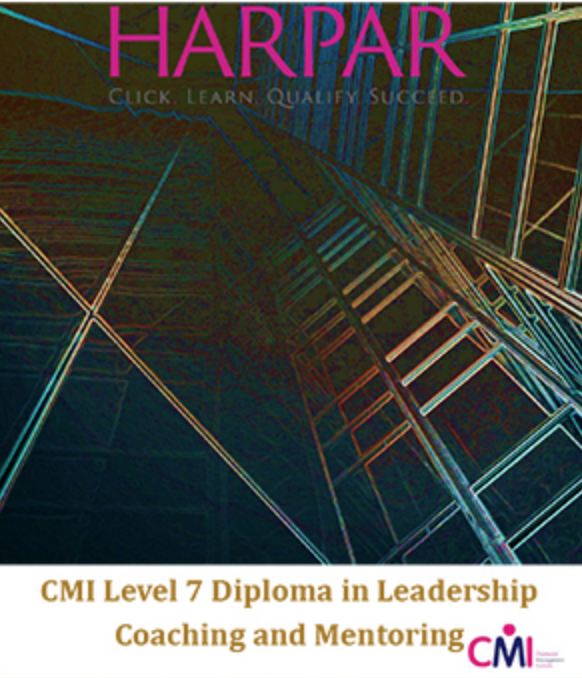
Adobe After Effects Training Fundamentals to Essentials
By ATL Autocad Training London
Adobe After Effects Training Fundamentals to Essentials. Learn essential techniques for creating visual effects and animations. Adobe After Effects Essentials VFX Course to learn auto-correction methods and tools, adjust video effects or presets to layers, and utilize 3D space for modifying composition. Click here for more info: Website Duration: 20 hours Approach: 1-on-1 personalized sessions and Tailored content. Flexibility: Book a time convenient for you, Monday to Saturday, between 9 am and 5 pm. Duration: 20 Hours Module 1: Introduction to After Effects (2 hours) Understanding the After Effects interface Project planning and organization techniques Module 2: Asset Preparation and Composition Setup (3 hours) Importing and organizing multimedia assets Setting up compositions for different media formats Module 3: Applying Transformations and Effects (5 hours) Animating images, videos, and text Applying diverse transformations and effects for dynamic visuals Module 4: Mastering Masking and Compositing (5 hours) Creating and refining masks for precise editing Advanced compositing techniques for seamless integration Module 5: Rendering High-Quality Videos (3 hours) Configuring rendering settings for various output formats Ensuring optimal quality in the final video output Module 6: Project Review and Q&A Session (2 hours) Reviewing projects and addressing individual queries Fine-tuning techniques based on participants' needs Course Benefits: Hands-on learning with personalized attention Mastering crucial After Effects skills for diverse media projects Access to recorded lessons for future reference Continuous email support for post-course inquiries After Effects Download https://www.adobe.com Upon completing the Essential After Effects Skills Mastery course, participants will: Proficiency in After Effects: Master the After Effects interface, gaining confidence in navigating the software effectively. Strategic Project Planning: Acquire skills in project organization and planning, ensuring a systematic approach to video projects. Advanced Asset Management: Learn efficient techniques for importing, organizing, and managing multimedia assets within After Effects projects. Dynamic Composition Creation: Gain expertise in setting up compositions tailored to various media formats, understanding their intricacies and potential applications. Creative Animation Techniques: Apply diverse transformations and effects to images, videos, and text, enhancing the visual appeal of multimedia content. Precision in Masking and Compositing: Master the art of masking, enabling precise editing, and explore advanced compositing techniques for seamless visual integration. High-Quality Video Rendering: Understand rendering settings, ensuring optimal video quality for different output formats, whether for online platforms or professional presentations. Project Review and Refinement: Engage in project reviews and Q&A sessions, refining techniques and addressing individual queries for comprehensive learning. Confidence in Video Production: Develop confidence in producing high-quality videos, equipped with a robust skill set essential for various creative projects. Continuous Learning Support: Benefit from continuous email support, providing assistance with post-course inquiries, ensuring ongoing learning and skill refinement. In this course, you will learn: Efficient workflow planning and asset organization in After Effects projects. Creative project development techniques for engaging visuals. Image and video asset preparation using Photoshop. After Effects project setup, compositions, and asset integration. Animation of transformations and effects on layers. Advanced mask creation and animation for creative compositing. Dynamic text animation and 3D exploration. Keying and seamless visual integration techniques. Understanding export settings, project backup, and archiving. Learning Objectives: Upon completion, you will master asset organization, animations, masks, text effects, and seamless integration, ensuring proficiency in After Effects projects. Prerequisites: Basic computer skills and a fast-paced learning mindset are required. No prior experience is necessary, making this course suitable for beginners. Key Features: Personalized one-on-one or live online coaching sessions. Suitable for both beginners and professionals in motion graphics and animation. Tailored Training: Courses customized to meet your specific requirements. Flexible scheduling options to suit your availability. Industry Standard: Adobe After Effects, the industry-preferred software for visual effects, motion graphics, and compositing. Widely used in filmmaking, video games, and TV production. Learning Approach: Hands-on training with detailed, step-by-step demonstrations. Real-time feedback during sessions, along with access to session recordings. Course Benefits: Certificate of Attendance upon completion. Comprehensive practical training guide for reference. Lifetime email and phone support for continuous assistance. Help with software installation for a seamless learning experience. Lifetime Support: Ongoing email and phone/WhatsApp support for lifelong learning assistance. Elevate your motion graphics expertise with our Adobe After Effects Basic to Fundamentals Training Course. Open doors to exciting opportunities in the ever-evolving realm of visual effects.

Delivering Presentations with Impact
By Underscore Group
Learn and practice the skills needed to deliver a brilliant presentation.

Certified Data Centre Specialist (CDCS)
By Nexus Human
Duration 3 Days 18 CPD hours This course is intended for The primary audience for this course is an IT, facilities or data centre operations professional working in and around the data centre and having the responsibility to achieve and improve high-availability and manageability of the data centre. Overview After completion of the course the participant will be able to:? Understand the design life cycle of data centres and the stages involved? Discuss the data centre requirements in great level of detail with vendors, suppliers and contractors to ensure that these requirements are met? Validate design plans, quotes and offers proposed by vendors/contractors? Understand redundancy levels for both the data centre design/setup and maintenance? Understand the various building considerations such as bullet proofing, mitigation of seismic activity, fire ratings and thermal stability? Understand how to install a raised floor that meets requirements, avoiding misalignment, level differences and leakage? Understand how to read a Single Line Electrical Diagram to identify and avoid the most common design issues? Choose the correct UPS and parallel configuration, learn and avoid classic parallel installation mistakes? Understand how to calculate battery banks, validate offered configurations to ensure they meet requirements? Understand what distance to keep to avoid EMF issues for human safety and equipment disturbances? Understand the fundamental cooling setup, CFM, Delta-T and other important factors? Understand contamination factors and limitations? Understand full details of fire suppression options, how to calculate gas content and verify installations? Understand how to measure data centre energy efficiency and how to improve it The course will bring participants to the level of a suitable sparring partner with suppliers. They will be able to verify offers provided by vendors for correctness, effectiveness and efficiency. Data Centre Design/Life Cycle Overview Overview of the phases of a data centre life cycle Planning, re-alignment and continuous improvement Standards and Rating Level Definitions Rating level history Difference between Uptime and TIA-942 Rating level definitions Redundancy options (N+1), 2N, 2(N+1) Concurrent Maintainability/Compartmentalisation Example configurations Substation and feed requirements Maintenance options Operational processes guidelines/standards Skill development Building Considerations Building location considerations Floor and hanging loads requirements Fire rating for walls and glass Blast protection Bullet proofing Forced entry protection Advanced Raised Floor & Suspended Ceiling Raised floor installation guidelines Techniques to install a proper and leveled raised access floor Common mistakes Choosing the right tiles and their locations Seismic-mitigating floor constructions Choosing the correct suspended ceiling Advanced Power Power infrastructure layout; Formulas which you should know for the data centre Single Line Electrical diagrams; how to read to ensure key components are present for protection Over current protection devices (MCB/MCCB/VCB/ACB/Fuses) definitions and what to use where Earth Leakage devices (RCB/RCD/ELCB/GFCI/ALCI/RCBO), definitions and what to use where Sizing of protective components Lightning strikes and surge protection devices (TVSS/SPD), how they operate, where to use and how to install Power cabling and cable run considerations PDU/DB setup and minimum requirements Generators; Generator types: Standy/Prime/Continuous Component make up and functions Fuel storage and calculation Paralleling of gen-sets Generator room/area requirements UPS Systems; Required specifications for UPS systems How to read data sheets and select the correct UPS Requirements for parallel configurations and avoid pitfalls such as single point of failures How parallel installation should be done, classic mistakes made by installers and how to avoid these Harmonic Filters; Active/Passive filters and their application Battery Banks; Battery bank terminology Designing battery banks, how to calculate, and double check the battery bank to be installed Battery charging pitfalls and ensuring the right charger is being installed and used Using parallel battery banks; how to properly install them, limitations and risks when using batteries in parallel How to test batteries correctly and make decisions on cell/block or string replacement Battery casing choices; ABS, V0, V1, V2 Alternative energy storage; flywheel, re-usable cell, compressed air UPS, etc. Advanced Electro Magnetic Fields Sources of EMF Difference between single, three phase and bus-bar EMF Options available to measure EMF and how to interpret the results from single-axes and composite measurements Guidance on safe distance for equipment and humans Calculation of EMF attenuation factor for shielding material permeability and saturation factors Advanced Cooling Important definitions; dry-bulb, wet-bulb, dew-point, RH, sensible and latent heat Psychometric chart and ASHRAE recommendations Environmental class definitions and thermal specifications Temperature/humidity measurements guideline Heat dissipation methods Altitude impact on temperature intake to ICT equipment Floor plan setup for effective cooling Differences in tile surface and supporting structure and the air-flow performance impact Rack door construction and the flow performance impact Equipment Delta-T and its impact Optimising air flow Thermal units conversions Calculations for air volume displacement (CFM/CMH) Cooling capacity calculations Air-conditioning selection De- / humidifying options Air conditioning efficiency SHR impact on cost saving Efficiency indicator New cooling principle and techniques (Submerged, VSD/VRF/ECF/water- and air side economisers) Redundancy guidelines for air-conditioners avoiding classic misconceptions and mistakes for meeting ANSI/TIA-942 compliant designs Installation requirements Connections to fire panel and EPO Commissioning of air conditioners Set points and calibration CFD (Computational Fluid Dynamics) Advanced Fire Protection The fire triangle and elements to stop a fire Detection systems in detail (VESDA, VIEW, smoke sensors) Considerations for installation of sensors Proper testing of smoke sensors Water based systems i.e. deluge, wet-pipe, dry-pipe, pre-action and why most of them don't work and how to detect this Details on Inert and Halocarbon systems and how to select the correct system for your data centre How to calculate the gas content ensuring the appropriate level is installed to suppress the fire including safety considerations Other requirements for gas systems such as release times, hold times, pipe install requirements and other important factors Requirements for the fire detection panel Installation verification, methods, what to check and how New advanced fire suppression technologies Design and Install Scalable Networking Cabling System ANSI/TIA942 cabling structure topology ToR, EoR Design Intelligent patching systems Installation best practice such as routing, bending radius, separation from power, containment fill ratio, fiber link loss calculator, bonding and grounding requirement Standard for telecommunications labeling and administration Environmental Specifications and Contamination Control Acoustic noise effects, regulations, specifications and limits Data centre contaminations and classifications Measurements, standards and limits Preventive measures and avoidance Data Centre Efficiency Business drivers to go Green High-availability or Green? Green guidelines and standards How to measure it and what are acceptable numbers compared to the general industry PUE classes defined by Green Grid and issues with PUE Techniques for saving energy in all parts of the data centre i.e. application/system level, cooling, power distribution Mock ExamEXAM: Certified Data Centre Specialist

SAFe Agile Product Management: Virtual In-House Training
By IIL Europe Ltd
SAFe® Agile Product Management: Virtual In-House Training Discover and apply the mindset, skills, and tools you need to create successful products and solutions that are desirable, viable, feasible, and sustainable. The Agile Product Management course harnesses the power of Design Thinking to develop innovative solutions with proven SAFe® capabilities to execute on those visions. Learn the right mindset, skills, and tools to create successful products from inception to retirement using Agile techniques. Recognize how Continuous Exploration fuels innovation and helps you define a vision, strategy, and roadmap to tap into new markets. Find out how to accelerate the product life cycle to get fast feedback and quickly deliver exceptional products and solutions that delight customers all while aligning with your organization's strategy, portfolio, evolving architecture, and solution intent. What you will Learn After completing the class, you should be able to: Use Design Thinking to achieve desirable, feasible, and sustainable outcomes Explore market needs, segmentation, sizing, and competitive landscape Manage value stream economics, including pricing and licensing Use empathy to drive design Apply product strategy and vision Develop and evolve roadmaps Execute and deliver value using SAFe® Explore innovation in the value stream Analyzing your Role as a Product Manager in the Lean Enterprise Continuously Exploring Markets and Users Driving Strategy with Market Segmentation Using Empathy to Drive Design Defining Product Strategy and Vision Creating Roadmaps to Build Solutions Delivering Value Managing Value Stream Economics Creating Innovation in the Value Stream

APM Project Management Qualification (PMQ): Virtual In-House Training
By IIL Europe Ltd
APM Project Management Qualification (PMQ): Virtual In-House Training The APM Project Management Qualification (PMQ) (IPMA Level D) is a knowledge-based qualification that allows candidates to demonstrate knowledge of all elements of project management. Candidates will be able to demonstrate an understanding of how these elements interact and how their project fits into their strategic and commercial environment. The course will cover the 67 assessment criteria defined by APM and prepare you to sit the examination on the fifth and final day. In addition to the instructor-led sessions, you should also expect to complete some self-directed study in the evenings. The APM Project Management Qualification (PMQ) examination is a three-hour paper where candidates must answer 10 out of 16 questions that can cover all 67 assessment criteria topics. What you will Learn You'll learn how to: Provide organizations with a proven project management methodology that will allow individuals to plan, organize, and control the successful implementation of projects Achieve the APM Project Management Qualification (PMQ), the UK's leading project management qualification Provide practical skills and techniques to help further your career in project management Getting Started Introductions Course structure Course goals and objectives Overview of the APM Project Management Qualification (PMQ) examination Structure of Organizations and Projects Organization structures Project sponsorship Organization roles Project Office Governance Legislation Project Lifecycle Project Lifecycles Handover and closure Project reviews Situational Context of Projects Project Management Programme Management Portfolio Management The Project Environment Communication Communication Conflict Management Negotiation Leadership and Teamwork Leadership Teamwork Planning for Success Business Case Investment Appraisal Success and Benefits Management Information Management and Reporting Project Management Plan Estimating Earned Value Management Stakeholder Management Scope Management Scope Management Requirements Management Change Control Configuration Management Schedule and Resource Management Schedule Management Resource Management Budgeting and Cost Management Procurement Procurement Contracts Provider Selection and Management Risk Management and Issue Management Risk Management Issue Management Quality Management and Examination Preparation Quality Management Preparation and Examination Preparation and examination briefing APM Project Management Qualification (PMQ) examination

Global Project Management: Virtual In-House Training
By IIL Europe Ltd
Global Project Management: Virtual In-House Training In this course, you will dig deeper-and differently-into project management processes, tools, and techniques, developing the ability to see them through the lens of global and cultural project impacts. In today's increasingly global environment, managing a project with customers and support organizations spread across multiple countries and continents is a major challenge. From identifying stakeholders and gathering requirements, to planning, controlling, and executing the project, the basic logistics of a global project present their own standard challenges. However, with additional cultural, language-based, and regional elements, global projects involve more complexities than teams often realize. There are unique communication needs, cultural awareness elements, varying customs and work expectations, and critical legal differences to consider. In this course, you will dig deeper-and differently-into project management processes, tools, and techniques, developing the ability to see them through the lens of global and cultural project impacts. This will leverage you to problem solve differently on global projects, prevent problems, and ensure success. The goal is for you to effectively navigate the challenges of leading projects with multi-regional footprints and globally diverse sets of stakeholders. What you Will Learn At the end of this program, you will be able to: Determine when a project meets the criteria of being a true global one Articulate global project needs based on the project grid and framework Identify and analyze global project stakeholders Recognize cultural differences and articulate how they impact project work Determine global project estimating, scheduling, and staffing challenges Assess global project risks and develop problem-solving responses Analyze complex cultural situations and align optimal project communication and negotiation tools and techniques Apply best practices for conducting virtual team work and mitigating virtual challenges Evaluate ways to control for global project scope, cost, and procurement Align customer management best practices with global customer needs Implement key global project closing activities Foundation Concepts What is a global project? What makes a global project different? A global project management framework Initiating the Global Project Launching a global project Respecting cultural differences Identifying and analyzing stakeholders Developing the communications plan Defining the ideal global project manager Crafting a global project charter Planning the Global Project Gathering requirements for a global project Defining the scope, region by region Estimating and scheduling for global projects Staffing the global project Developing the global risk management plan Executing the Global Project Managing global stakeholder expectations Embracing cultural diversity Honing global negotiation techniques Procuring goods and services on a global basis Managing global legal and regulatory issues at the micro and macro level Monitoring and Controlling the Global Project Status reporting Virtual communication Cost control Schedule control Scope control Customer satisfaction Closing the Global Project Contract closure at the macro and micro levels Administrative closure with global reach Lessons learned

Adobe After Effects Basic to Advanced Training Course (Live Online Only)
By London Design Training Courses
Why Learn Adobe After Effects Basic to Advanced Training Course? Click here for the course info This course offers basic to advanced training in After Effects, focusing on best techniques for motion graphics and visual effects for films and TV. After Effects is the leading software for motion graphics and VFX, widely used in video and screen-based media, to achieve stunning visual outcomes. Duration: 40 hrs Method: 1-on-1 Schedule: Tailor your own schedule by pre-booking. Available from Mon to Sat 9 am and 7 pm. The introductory training covers fundamental tools and features, including animation techniques, layer control, effects, track mattes, and masks. To gain insight into the effects you'll learn to create, you can explore examples on our blogs. Comprehensive After Effects Training: From Basic to Advanced Course Duration: 40 hours Course Overview: This 40-hour training course is designed to take you from a beginner's level to an advanced understanding of Adobe After Effects. Throughout the course, you will explore various tools, techniques, and features that will enable you to create impressive motion graphics, visual effects, and animations. By the end of the training, you will have gained the expertise to handle After Effects with confidence and efficiency. Course Outline: Module 1: Getting Started with After Effects What is Adobe After Effects? Tour of the interface Setting preferences Setting Auto-Save Module 2: Getting Started with Projects and Compositions Creating a new project/composition Creating a new composition from footage Importing assets Organizing assets Working with layers Module 3: Animation Techniques Keyframing Temporal and spatial keyframes Motion paths Modifying motion paths Orientation Anchor point essentials Rove across time Toggle hold Exponential scale The Graph Editor Motion sketch Module 4: Layer Control Arrange, organize, and navigate layers Lock, hide, and solo layers Understand Switches and Modes view Module 5: Working with Shapes Understanding how shape layers work in After Effects Creating shape layers Multiple shapes on the same layer? Shapes and their anchor points Moving anchor points Animating shapes Module 6: Effects Examples of effects Applying effects Customizing effects properties Module 7: Track Mattes and Masks Creating Masks Creating Track Mattes Differences between masks and track mattes Animating masks and track mattes Module 8: Type and Type Animation Working with type Basic text animation Text animation presets Layer styles Module 9: Exporting Your Compositions Export options in After Effects Exporting directly from After Effects Exporting through Media Encoder After Effects Free Download & Free Trial https://www.adobe.com ⺠products ⺠free-trial-download Download the full official version of Adobe After Effects for free. Create incredible motion graphics and the best visual effects with a free trial today! Learning Outcomes: Master the Adobe After Effects interface and preferences. Efficiently manage projects and compositions, importing and organizing assets. Create captivating animations using keyframing, motion paths, and anchor points. Utilize the Graph Editor for precise motion control. Organize and control layers effectively with Switches and Modes view. Create and animate shape layers for dynamic visual effects. Apply and customize effects to enhance visual impact. Implement masks and track mattes for creative effects. Create text animations and utilize animation presets. Export compositions using various options in After Effects.
