- Professional Development
- Medicine & Nursing
- Arts & Crafts
- Health & Wellbeing
- Personal Development
835 Courses in London delivered Online
Confident and Effective Presentation Skills
By Elite Forums Events
Course Duration: 1 day (or 2 half-day sessions) Target Audience: Anyone who delivers presentations in a professional setting – including team members, managers, project leads, or executives – who want to improve confidence, clarity, and impact when speaking. Course Objectives By the end of this course, participants will be able to: Prepare and structure engaging presentations for different audiences. Deliver content with confidence, clarity, and professionalism. Use body language, voice, and visual aids effectively. Manage nerves and build a strong connection with the audience. Handle questions and unexpected situations with poise. Course Outline Module 1: Understanding Effective Presentations What makes a presentation effective? Common mistakes and how to avoid them Aligning your message with the audience’s needs Module 2: Planning and Structuring Your Message Setting clear objectives The “power of three” and other storytelling structures Openings and closings that stick Making content memorable and persuasive Module 3: Delivering with Confidence Managing nerves and performance anxiety Using your voice: tone, pace, and projection Body language and posture Eye contact and engagement strategies Module 4: Visual Aids and Presentation Tools Designing slides that support (not distract) Tips for using PowerPoint or Canva effectively Alternatives to slides (e.g. props, whiteboards, storytelling) Module 5: Engaging Your Audience Reading the room and adjusting your delivery Encouraging interaction and participation Handling difficult questions or interruptions Time management and staying on message Module 6: Practice and Feedback Participants deliver a short presentation (2–5 minutes) Peer and facilitator feedback Self-reflection and improvement planning Delivery Style Interactive, supportive environment Role-playing, practical exercises, and real-time coaching Optional video recordings for feedback Course Materials Provided Participant workbook and slide templates Presentation preparation checklist Self-assessment and feedback forms Tips for virtual presentations (Zoom, Teams) Optional Add-ons (for 2-day version) Extended practice time with filming and playback Advanced storytelling and persuasive techniques Coaching for high-stakes presentations (e.g. board meetings, conferences)

Fall into Savings. Enjoy the biggest price fall this Season! 14 in 1 Bundle only at £100 Get Hard Copy + PDF Certificates + Transcript + Student ID Card as a Gift - Enrol Now Tired of browsing and searching for the course you are looking for? Can't find the complete package that fulfils all your needs? Then don't worry as you have just found the solution. Take a minute and look through this 14-in-1 extensive Medical Receptionist Training bundle that has everything you need to succeed in Medical Receptionist and other relevant fields! After surveying thousands of learners just like you and considering their valuable feedback, this all in one Medical Receptionist bundle has been designed by Medical Receptionist Training industry experts. We prioritised what learners were looking for in a complete package and developed this in-demand Medical Receptionist course that will enhance your skills and prepare you for the competitive job market. Also, our Medical Receptionist experts are available for answering your queries and help you along your learning journey. Advanced Medical Receptionist Training audiovisual learning modules of these courses are broken down into little chunks so that you can learn at your own pace without being overwhelmed by too much material at once. Furthermore, to help you showcase your expertise in Medical Receptionist, we have prepared a special gift of 1 hardcopy certificate and 1 PDF certificate for the title course completely free of cost. These certificates will enhance your credibility and encourage possible employers to pick you over the rest. This Bundle Consists of the following Premium courses: Course 01: Medical Receptionist: Responsibilities and Skills Course 02: Clinical Coding Course 03: Medical Transcription Course 04: GDPR in Healthcare Course 05: Document Control Course 06: Electronic Document Management System Step Course 07: Customer Relationship Management Course 08: Phone-Based Customer Service Course 09: Effective Communication Skills Diploma Course 10: Touch Typing Essentials Course 11: Level 2 Microsoft Office Essentials Course 12: Personal Hygiene Course 13: Stress Management Training Course 14: Time Management Training Enrol now in Medical Receptionist Training to advance your career, and use the premium study materials from Apex Learning. Benefits you'll get from choosing Apex Learning: Pay once and get lifetime access to 14 CPD courses Free e-Learning App for engaging reading materials & helpful assistance Certificates, student ID for the course included in a one-time fee Free up your time - don't waste time and money travelling for classes Accessible, informative modules designed by expert instructors Learn about at your ease - anytime, from anywhere Study from your computer, tablet or mobile device CPD accredited course - improve the chance of gaining professional skills Curriculum of the Bundle Course 01: Responsibilities and Skills Introduction to Medical and Clinical Administration Introduction to Healthcare and Receptionists Organise Schedules Maintaining Medical Records Effective Filing Systems in Medical Offices Confidentiality in a Medical Environment Medical Jargon and Terminology Controlling Stocks and Supplies Medical (Clinical) Coding and Billing Information Technology in Health Care Legal aspects and Ethics Maintaining Workplace Safety Time Management Course 02: Clinical Coding Introduction PCS 3M Workshop PCS 3M Workshop And much more... Course 03: Medical Transcription Introduction to Medical Transcription The What, How, Who and Why of Medical Transcription Understanding Medical Reports And much more... Course 04: GDPR in Healthcare Introduction to GDPR GDPR and Healthcare Setting General Data Protection Regulations Explained And much more... Course 05: Document Control Introduction to Document Control Principles of Document Control and Elements of Document Control Environment Document Control Lifecycle And much more... Course 06: Electronic Document Management System Step Introduction Role and Important of Document Controller Document and Record management And much more... Course 08: Phone-Based Customer Service Introduction to Customer Service What's Different about Good Customer Service? Customer Relationship Management And much more... Course 09: Effective Communication Skills Diploma Business Communication Verbal and Non-verbal Communication Written Communication And much more... Course 10: Touch Typing Essentials Introduction How to Set up Your Computer How to type the letters F and J How to type the letters D and And much more... Course 11: Level 2 Microsoft Office Essentials Excel 2016 Word 2016 PowerPoint2016 Access 2016 Course 12: Personal Hygiene Introduction to Personal Hygiene and a Brief History Looking Clean, Smelling Clean Improving and Maintaining Oral Health And much more... Course 13: Stress Management Training Beginning Concepts Specific Stress Management Techniques MORE Stress Reduction Strategies And much more... Course 14: Time Management Training Importance and Benefits of Time Management Assess Your Current Work Practice Identifying the Priorities Say 'No' to Procrastination And much more... How will I get my Certificate? After successfully completing the course you will be able to order your CPD Accredited Certificates (PDF + Hard Copy) as proof of your achievement. PDF Certificate: Free (For The Title Course) Hard Copy Certificate: Free (For The Title Course) CPD 145 CPD hours / points Accredited by CPD Quality Standards Who is this course for? Anyone from any background can enrol in this bundle. Requirements Our course is fully compatible with PCs, Macs, laptops, tablets and Smartphone devices. Career path Having these various expertise will increase the value in your CV and open you up to multiple job sectors. Certificates Certificate of completion Digital certificate - Included Certificate of completion Hard copy certificate - Included You will get the Hard Copy certificate for the title course (Responsibilities and Skills) absolutely Free! Other Hard Copy certificates are available for £10 each. Please Note: The delivery charge inside the UK is £3.99, and the international students must pay a £9.99 shipping cost.
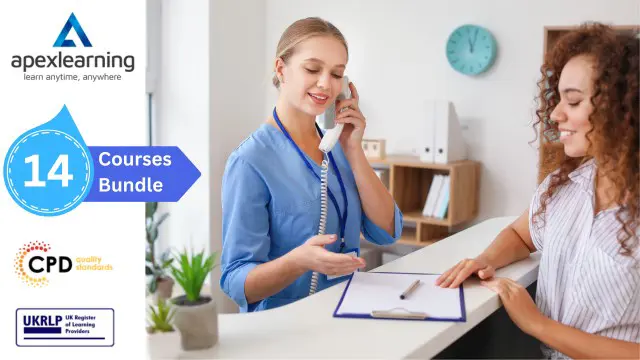
Register on the Advanced Video Animation Training With Vyond today and build the experience, skills and knowledge you need to enhance your professional development and work towards your dream job. Study this course through online learning and take the first steps towards a long-term career. The course consists of a number of easy to digest, in-depth modules, designed to provide you with a detailed, expert level of knowledge. Learn through a mixture of instructional video lessons and online study materials. Receive online tutor support as you study the course, to ensure you are supported every step of the way. Get a digital certificate as a proof of your course completion. The Advanced Video Animation Training With Vyond course is incredibly great value and allows you to study at your own pace. Access the course modules from any internet-enabled device, including computers, tablet, and smartphones. The course is designed to increase your employability and equip you with everything you need to be a success. Enrol on the now and start learning instantly! What You Get With The Advanced Video Animation Training With Vyond course Receive a e-certificate upon successful completion of the course Get taught by experienced, professional instructors Study at a time and pace that suits your learning style Get instant feedback on assessments 24/7 help and advice via email or live chat Get full tutor support on weekdays (Monday to Friday) Course Design The course is delivered through our online learning platform, accessible through any internet-connected device. There are no formal deadlines or teaching schedules, meaning you are free to study the course at your own pace. You are taught through a combination of Video lessons Online study materials Certification After the successful completion of the final assessment, you will receive a CPD-accredited certificate of achievement. The PDF certificate is for £9.99, and it will be sent to you immediately after through e-mail. You can get the hard copy for £15.99, which will reach your doorsteps by post. Who Is This Course For: The course is ideal for those who already work in this sector or are an aspiring professional. This course is designed to enhance your expertise and boost your CV. Learn key skills and gain a professional qualification to prove your newly-acquired knowledge. Requirements: The online training is open to all students and has no formal entry requirements. To study the Advanced Video Animation Training With Vyond course, all your need is a passion for learning, a good understanding of English, numeracy, and IT skills. You must also be over the age of 16. Course Content Video Animation With Vyond - Advanced Lesson 01: Overview 00:01:00 Lesson 02: Video Script From Existing Video 00:03:00 Lesson 03: Video Script From Existing Audio 00:03:00 Lesson 04: Creating Video Scripts from An Existing Article Document 00:01:00 Lesson 05: Creating Video Scripts From Existing PowerPoints 00:02:00 Lesson 06: Structuring Your Script and Storyboard Document 00:03:00 Lesson 07: Setting Up for the Audio Recording and Voiceover Process 00:02:00 Lesson 08: Narration of your Audio Script 00:03:00 Lesson 09: Creation of Scene Timings 00:02:00 Lesson 10: Uploading The Audio to Vyond 00:01:00 Lesson 11: Adding In Music 00:03:00 Lesson 12: Scene Theme Selections 00:02:00 Lesson 13: Storyboarding Scenes 00:02:00 Lesson 14: Business and Contemporary Vs Whiteboard Style 00:02:00 Lesson 15: Storyboarding Whiteboard Style Videos 00:03:00 Lesson 16: Adding Images to Whiteboard Style Videos 00:03:00 Lesson 17: Adding the Camera and Exit Effect to Images 00:03:00 Lesson 18: Changing the Background and the Text 00:02:00 Lesson 19: Adding Scene Transitions to Sync Up Your Audio and Video 00:02:00 Lesson 20: Conclusion 00:01:00 Frequently Asked Questions Are there any prerequisites for taking the course? There are no specific prerequisites for this course, nor are there any formal entry requirements. All you need is an internet connection, a good understanding of English and a passion for learning for this course. Can I access the course at any time, or is there a set schedule? You have the flexibility to access the course at any time that suits your schedule. Our courses are self-paced, allowing you to study at your own pace and convenience. How long will I have access to the course? For this course, you will have access to the course materials for 1 year only. This means you can review the content as often as you like within the year, even after you've completed the course. However, if you buy Lifetime Access for the course, you will be able to access the course for a lifetime. Is there a certificate of completion provided after completing the course? Yes, upon successfully completing the course, you will receive a certificate of completion. This certificate can be a valuable addition to your professional portfolio and can be shared on your various social networks. Can I switch courses or get a refund if I'm not satisfied with the course? We want you to have a positive learning experience. If you're not satisfied with the course, you can request a course transfer or refund within 14 days of the initial purchase. How do I track my progress in the course? Our platform provides tracking tools and progress indicators for each course. You can monitor your progress, completed lessons, and assessments through your learner dashboard for the course. What if I have technical issues or difficulties with the course? If you encounter technical issues or content-related difficulties with the course, our support team is available to assist you. You can reach out to them for prompt resolution.
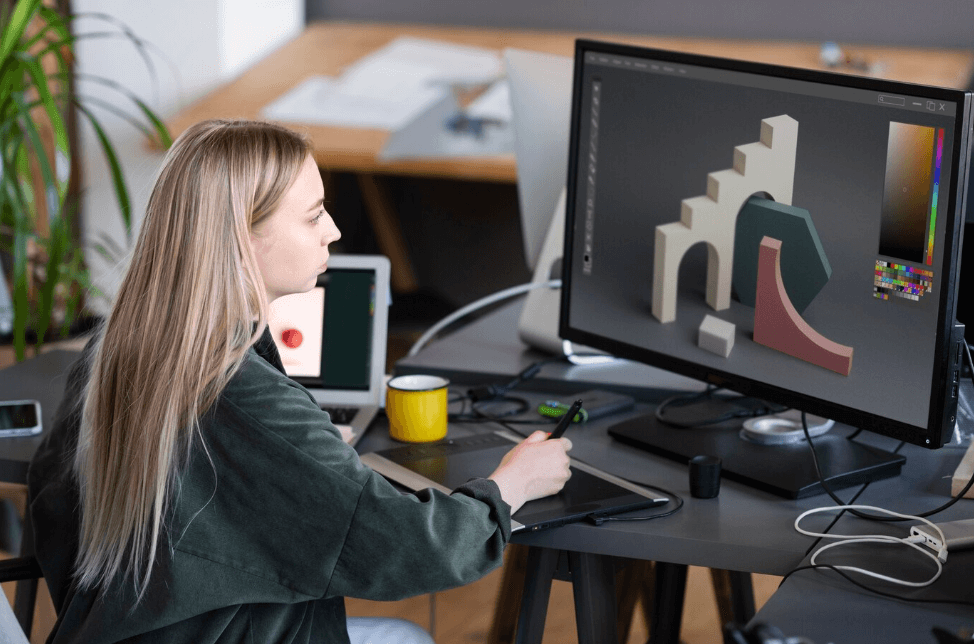
Advanced Video Animation Training With Vyond
By SkillWise
Overview Uplift Your Career & Skill Up to Your Dream Job - Learning Simplified From Home! Kickstart your career & boost your employability by helping you discover your skills, talents, and interests with our special Advanced Video Animation Training With Vyond Course. You'll create a pathway to your ideal job as this course is designed to uplift your career in the relevant industry. It provides the professional training that employers are looking for in today's workplaces. The Advanced Video Animation Training With Vyond Course is one of the most prestigious training offered at Skillwise and is highly valued by employers for good reason. This Advanced Video Animation Training With Vyond Course has been designed by industry experts to provide our learners with the best learning experience possible to increase their understanding of their chosen field. This Advanced Video Animation Training With Vyond Course, like every one of Skillwise's courses, is meticulously developed and well-researched. Every one of the topics is divided into elementary modules, allowing our students to grasp each lesson quickly. At Skillwise, we don't just offer courses; we also provide a valuable teaching process. When you buy a course from Skillwise, you get unlimited Lifetime access with 24/7 dedicated tutor support. Why buy this Advanced Video Animation Training With Vyond ? Lifetime access to the course forever Digital Certificate, Transcript, and student ID are all included in the price Absolutely no hidden fees Directly receive CPD Quality Standard-accredited qualifications after course completion Receive one-to-one assistance every weekday from professionals Immediately receive the PDF certificate after passing Receive the original copies of your certificate and transcript on the next working day Easily learn the skills and knowledge from the comfort of your home Certification After studying the course materials of the Advanced Video Animation Training With Vyond there will be a written assignment test which you can take either during or at the end of the course. After successfully passing the test you will be able to claim the PDF certificate for free. Original Hard Copy certificates need to be ordered at an additional cost of £8. Who is this course for? This Advanced Video Animation Training With Vyond course is ideal for Students Recent graduates Job Seekers Anyone interested in this topic People already work in relevant fields and want to polish their knowledge and skills. Prerequisites This Advanced Video Animation Training With Vyond does not require you to have any prior qualifications or experience. You can just enrol and start learning. This Advanced Video Animation Training With Vyond was made by professionals and it is compatible with all PCs, Macs, tablets, and smartphones. You will be able to access the course from anywhere at any time as long as you have a good enough internet connection. Career path As this course comes with multiple courses included as a bonus, you will be able to pursue multiple occupations. This Advanced Video Animation Training With Vyond is a great way for you to gain multiple skills from the comfort of your home. Advanced Video Animation Training With Vyond Lesson 01: Overview 00:01:00 Lesson 02: Video Script From Existing Video 00:03:00 Lesson 03: Video Script From Existing Audio 00:03:00 Lesson 04: Creating Video Scripts from An Existing Article Document 00:01:00 Lesson 05: Creating Video Scripts From Existing PowerPoints 00:02:00 Lesson 06: Structuring Your Script and Storyboard Document 00:03:00 Lesson 07: Setting Up for the Audio Recording and Voiceover Process 00:02:00 Lesson 08: Narration of your Audio Script 00:03:00 Lesson 09: Creation of Scene Timings 00:02:00 Lesson 10: Uploading The Audio to Vyond 00:01:00 Lesson 11: Adding In Music 00:03:00 Lesson 12: Scene Theme Selections 00:02:00 Lesson 13: Storyboarding Scenes 00:02:00 Lesson 14: Business and Contemporary Vs Whiteboard Style 00:02:00 Lesson 15: Storyboarding Whiteboard Style Videos 00:03:00 Lesson 16: Adding Images to Whiteboard Style Videos 00:03:00 Lesson 17: Adding the Camera and Exit Effect to Images 00:03:00 Lesson 18: Changing the Background and the Text 00:02:00 Lesson 19: Adding Scene Transitions to Sync Up Your Audio and Video 00:02:00 Lesson 20: Conclusion 00:01:00
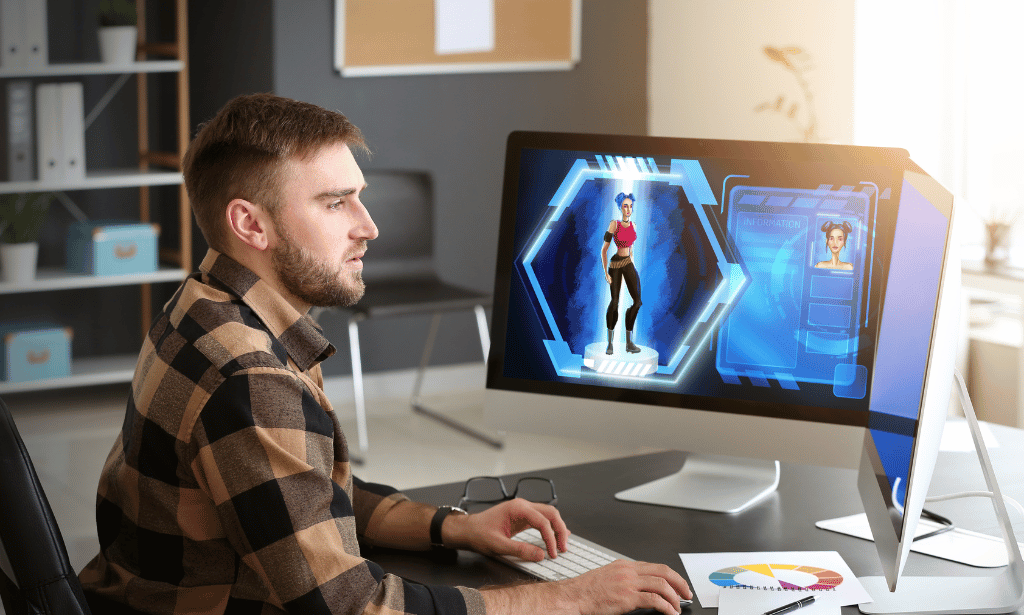
Microsoft Visio
By IT's Easy Training
Are you looking for a way to create stunning diagrams, flowcharts, and visuals for your projects? Do you want to learn how to use Microsoft Visio, the industry-standard software for diagramming and vector graphics? If so, then this online course is for you! In this course, you will learn everything you need to know about Microsoft Visio, from the basics to the advanced features. You will learn how to create and edit different types of diagrams, such as business process models, organisational charts, network diagrams, floor plans, and more. You will also learn how to customize your diagrams with shapes, colours, themes, styles, and data. You will discover how to collaborate with others on your diagrams using co-authoring, commenting, and sharing features. And you will explore how to integrate your diagrams with other Microsoft Office applications, such as Word, Excel, PowerPoint, and Outlook. By the end of this course, you will be able to create professional-looking diagrams that communicate your ideas clearly and effectively. Whether you are a beginner or an expert, this course will help you master Microsoft Visio and take your diagramming skills to the next level.

Microsoft Project Beginner to Advanced
By IT's Easy Training
Are you looking for a way to manage your projects more efficiently and effectively? Do you want to learn how to use Microsoft Project, one of the most popular and powerful project management tools in the world? If so, this online course is for you! In this course, you will learn how to create, update, and share project plans using Microsoft Project. You will also learn how to use the social media features of Microsoft Project to collaborate with your team members, stakeholders, and clients. You will discover how to: - Set up a project and enter tasks, durations, dependencies, and resources - Track the progress and performance of your project using various views and reports - Adjust your project plan to deal with changes, risks, and issues - Export your project data to Excel, PowerPoint, or Word This course is suitable for anyone who wants to learn how to use Microsoft Project for project management, whether you are a beginner or an intermediate user. You will need access to a computer with Microsoft Project installed (any version from 2013 to 2021) and an internet connection. You will also need a Microsoft account to use the social media features of Microsoft Project. By the end of this course, you will be able to create and manage project plans using Microsoft Project and leverage the power of social media to enhance your project communication and collaboration. Enrol today and take your project management skills to the next level!

Overview This comprehensive course on Advanced Video Animation Training With Vyond will deepen your understanding on this topic. After successful completion of this course you can acquire the required skills in this sector. This Advanced Video Animation Training With Vyond comes with accredited certification from CPD, which will enhance your CV and make you worthy in the job market. So enrol in this course today to fast-track your career ladder. How will I get my certificate? You may have to take a quiz or a written test online during or after the course. After successfully completing the course, you will be eligible for the certificate. Who is This course for? There is no experience or previous qualifications required for enrolment on this Advanced Video Animation Training With Vyond. It is available to all students, of all academic backgrounds. Requirements Our Advanced Video Animation Training With Vyond is fully compatible with PC's, Mac's, Laptop, Tablet and Smartphone devices. This course has been designed to be fully compatible with tablets and smartphones so you can access your course on Wi-Fi, 3G or 4G. There is no time limit for completing this course, it can be studied in your own time at your own pace. Career Path Learning this new skill will help you to advance in your career. It will diversify your job options and help you develop new techniques to keep up with the fast-changing world. This skillset will help you to- Open doors of opportunities Increase your adaptability Keep you relevant Boost confidence And much more! Course Curriculum 1 sections • 20 lectures • 00:44:00 total length •Lesson 01: Overview: 00:01:00 •Lesson 02: Video Script From Existing Video: 00:03:00 •Lesson 03: Video Script From Existing Audio: 00:03:00 •Lesson 04: Creating Video Scripts from An Existing Article Document: 00:01:00 •Lesson 05: Creating Video Scripts From Existing PowerPoints: 00:02:00 •Lesson 06: Structuring Your Script and Storyboard Document: 00:03:00 •Lesson 07: Setting Up for the Audio Recording and Voiceover Process: 00:02:00 •Lesson 08: Narration of your Audio Script: 00:03:00 •Lesson 09: Creation of Scene Timings: 00:02:00 •Lesson 10: Uploading The Audio to Vyond: 00:01:00 •Lesson 11: Adding In Music: 00:03:00 •Lesson 12: Scene Theme Selections: 00:02:00 •Lesson 13: Storyboarding Scenes: 00:02:00 •Lesson 14: Business and Contemporary Vs Whiteboard Style: 00:02:00 •Lesson 15: Storyboarding Whiteboard Style Videos: 00:03:00 •Lesson 16: Adding Images to Whiteboard Style Videos: 00:03:00 •Lesson 17: Adding the Camera and Exit Effect to Images: 00:03:00 •Lesson 18: Changing the Background and the Text: 00:02:00 •Lesson 19: Adding Scene Transitions to Sync Up Your Audio and Video: 00:02:00 •Lesson 20: Conclusion: 00:01:00

Why Agile Will Change Your Organization's DNA
By IIL Europe Ltd
Why Agile Will Change Your Organization's DNA Did you ever try to implement a strategy towards empowerment, transparency, collaboration and efficiency? Did you write it into your strategy and nice PowerPoints? Did you host management presentations, write articles and maybe even roll-out your new strategy through some management workshops and dialogues? ... all to have absolutely nothing change at the receiving end of your organization? Well, you have heard it before - culture eats strategy for breakfast. This and other IIL Learning in Minutes presentations qualify for PDUs. Some titles, such as Agile-related topics may qualify for other continuing education credits such as SEUs, or CEUs. Each professional development activity yields one PDU for one hour spent engaged in the activity. Some limitations apply and can be found in the Ways to Earn PDUs section that discusses PDU activities and associated policies. Fractions of PDUs may also be reported. The smallest increment of a PDU that can be reported is 0.25. This means that if you spent 15 minutes participating in a qualifying PDU activity, you may report 0.25 PDU. If you spend 30 minutes in a qualifying PDU activity, you may report 0.50 PDU.

Why Agile Will Change Your Organization's DNA
By IIL Europe Ltd
Why Agile Will Change Your Organization's DNA Did you ever try to implement a strategy towards empowerment, transparency, collaboration and efficiency? Did you write it into your strategy and nice PowerPoints? Did you host management presentations, write articles and maybe even roll-out your new strategy through some management workshops and dialogues? ... all to have absolutely nothing change at the receiving end of your organization? Well, you have heard it before - culture eats strategy for breakfast. This and other IIL Learning in Minutes presentations qualify for PDUs. Some titles, such as Agile-related topics may qualify for other continuing education credits such as SEUs, or CEUs. Each professional development activity yields one PDU for one hour spent engaged in the activity. Some limitations apply and can be found in the Ways to Earn PDUs section that discusses PDU activities and associated policies. Fractions of PDUs may also be reported. The smallest increment of a PDU that can be reported is 0.25. This means that if you spent 15 minutes participating in a qualifying PDU activity, you may report 0.25 PDU. If you spend 30 minutes in a qualifying PDU activity, you may report 0.50 PDU.

