- Professional Development
- Medicine & Nursing
- Arts & Crafts
- Health & Wellbeing
- Personal Development
26305 Courses in London delivered Online
Agile Release Plans: Virtual In-House Training
By IIL Europe Ltd
Agile Release Plans: Virtual In-House Training While many Agile frameworks provide guidance on a focus on value and iterative development, many do not explain how that value is delivered to the customer. Release Plans have become an accepted and common practice to bridge the gap between the Product Vision and the Product Backlog (Agile requirements). In this course, you will be provided with an introduction to Agile and to Scrum, the most utilized Agile framework. You will also learn how the Vision, Roadmap, and Charter help to establish the Release Plan. The goal of this course is to equip you with the necessary knowledge, skills, and techniques to build Release Plans to ensure you deliver the most value to your customers. What you will Learn At the end of this program, you will be able to: Recall the Scrum framework elements (roles, events, and artifacts) Examine the benefits of Agile Develop a Product Vision and Roadmap Create an Agile Project Charter Prepare a Release Plan Write user stories to support a Product Backlog Foundation Concepts Introduction to Scrum Scrum Overview Agile Benefits Product Definition Business Goals Product Vision Product Roadmap Agile Project Charter Product Scope Project Risks Release Deadlines Sprint Durations Team Norms Release Planning Release Plan Process Select Stories and a Release Date Product Backlog User stories Building the product backlog Product Backlog Refinement Transitioning to the Scrum Team

A Stylish Introduction to Buttercream Cake Decorating
By iStudy UK
What you'll learn Make Swiss Meringue Buttercream from scratch. Create custom cake boards to match any cake. Level, torte, fill, crumb coat, and smooth finish buttercream cakes. Work with gel colors and color dusts. Prepare piping bags. Pipe rosettes and ruffles. Create cake designs with a metal cake spatula. Painting on buttercream. Applying watercolor and ombre color techniques. Build a stable two-tiered cake great for any occasion! Requirements No prior cake decorating experience required. Basic cake decorating supplies and equipment will be needed. A list of resources is included in the course. Plain baked cakes of student's choice in size and flavor. You can take my other course if you are new to baking as well! Who this course is for: Students who are comfortable baking cakes as this course only covers decorating. Complete beginners who are looking into hobby decorating or want to start a career. Cake decorating career seekers who need to build up their buttercream skills. Bakery business owners looking to expand menus or help train staff. Introduction- Get Started! Welcome! 00:02:00 Swiss Meringue Buttercream Method 00:08:00 Custom Cake Boards 00:18:00 Frosting a Cake Smooth Trimming Cakes 00:08:00 Layering Cakes 00:04:00 Crumb Coat 00:05:00 Applying the Second Coat 00:08:00 Frosting the Cake Smooth 00:10:00 Spatula Techniques Technique 1-Zigzags 00:06:00 Technique 2- Straight Lines 00:06:00 Technique 3- Pinwheel 00:04:00 Technique 4- Circles 00:04:00 Color Getting Started with Color 00:06:00 Watercolor Technique-Preparation 00:06:00 Watercolor Technique- Method 00:08:00 Transfer the Watercolor Cake 00:04:00 Ombre Technique-Preparation 00:03:00 Ombre Technique-Method 00:09:00 Transfer the Ombre Cake 00:04:00 Piping Piping Bags 00:04:00 Filling a Piping Bag 00:03:00 Rosettes-Practice 00:05:00 Rosettes-Piping on a Cake 00:06:00 Ruffles Ruffles-Practice 00:05:00 Ruffles-Transfer a Design 00:06:00 Ruffles- Transfer the Cake 00:01:00 Ruffles- Piping on a Cake 00:06:00 Floral Ruffles- Practice 00:03:00 Floral Ruffles- Planning 00:04:00 Floral Ruffles- Piping the Sides 00:04:00 Floral Ruffles- Piping the Top 00:05:00 Painting Prepare your Paints 00:05:00 Painting a Cake 00:06:00 Painting with Luster 00:03:00 Stacking Fundamentals and Equipment 00:03:00 Green Ruffle Cake Stacking 00:02:00 Green Ruffles-Finishing Touches 00:03:00 Orange Floral Ruffle Cake Stacking 00:07:00 Floral Ruffles-Finishing Touches 00:02:00 Conclusion Thank You! 00:01:00 Resources 00:01:00

Introduction to GitLab (TTDV7553)
By Nexus Human
Duration 2 Days 12 CPD hours This course is intended for The introductory-level course is geared for software developers, project managers, and IT professionals seeking to enhance their understanding and practical skills in version control and collaboration using GitLab. It's also well-suited for those transitioning from another version control system to GitLab, or those responsible for software development lifecycle within their organization. Whether you are an individual looking to boost your proficiency or a team leader aiming to drive productivity and collaboration, this course will provide the necessary expertise to make the most of GitLab's capabilities. Overview This course combines engaging instructor-led presentations and useful demonstrations with valuable hands-on labs and engaging group activities. Throughout the course you'll: Gain a firm understanding of the fundamentals of Git and GitLab, setting a solid foundation for advanced concepts. Learn to effectively manage and track changes in your code, ensuring a clean and reliable codebase. Discover ways to streamline your daily tasks with aliases, stashing, and other GitLab workflow optimization techniques. Develop skills in creating, merging, and synchronizing branches, enabling seamless collaboration and version control. Equip yourself with the knowledge to use Git as a powerful debugging tool, saving time and effort when troubleshooting issues. Understand the basics of continuous integration and continuous deployment (CI/CD) in GitLab, helping you automate the software delivery process. Immerse yourself in the dynamic world of GitLab, a leading web-based platform for version control and collaboration, through our intensive two-day course, GitLab Quick Start. Version control systems, such as GitLab, are the backbone of modern software development, enabling teams to work cohesively and maintain a structured workflow. By mastering GitLab, you can improve efficiency, encourage collaboration, and ensure accuracy and reliability within your projects, adding significant value to your organization. Throughout the course you?ll explore various aspects of GitLab, starting from the fundamental principles of source code management to advanced concepts like rebasing and continuous integration/design. Key topics covered include Git and GitLab basics, reviewing and editing commit history, mastering GitFlow and GitLab Flow, branching and merging strategies, and understanding remote repositories. You'll also learn how to utilize Git as a debugging tool and explore the power of GitLab's built-in CI/CD capabilities. The core value of this course lies in its practical application. You'll learn how to effectively manage changes in code with GitLab, allowing you to maintain audit trails, create reproducible software, and seamlessly move from another version control system. Then you?ll learn how to enhance your workflow efficiency using aliases for common commands, saving changes for later use, and ignoring build artifacts. You?ll also explore GitLab's CI/CD, which will enable you to automate your software delivery process. These hands-on labs will walk you through creating, merging, and synchronizing remote branches, configuring Git, troubleshooting using Git as a debugging tool, and setting up GitLab Runner for CI/CD. Each lab is designed to simulate real-world projects, offering you a first-hand experience in managing and contributing to a version control system like GitLab. Introduction to Source Code Management The Core Principles of Change Management The Power to Undo Changes Audit Trails and Investigations Reproducible Software Changing code-hosting platform Moving from another version control system Git and GitLab Introduction and Basics Introduction to Git GitFlow GitLab Flow Trees and Commits Configuring Git Adding, Renaming, and Removing Files Reviewing and Editing the Commit History Reviewing the Commit History Revision Shortcuts Fixing Mistakes Improving Your Daily Workflow Simplifying Common Commands with Aliases Ignoring Build Artifacts Saving Changes for Later Use (Stashing) Branching Branching Basics Listing Differences Between Branches Visualizing Branches Deleting Branches Tagging Merging Merging Basics Merge Conflicts Merging Remote Branches Remote Repositories Remote Repositories Synchronizing Objects with Remotes Tracking Branches Centralizing and Controlling Access Introduction to GitLab Git Repositories on GitLab Daily Workflow Reviewing Branching and Merging Branch Review Merging Basics Rebasing Rebasing Basics Rebasing with Local Branches Rebasing with Remote Branches Interactive Rebasing Squashing Commits Getting Out of Trouble Git as a Debugging Tool Using the Blame Command to See File History Performing a Binary Search Continuous Integration / Continuous Design (CI/CD) How to install GitLab Runner Adding to our example project Breaking down .gitlab-ci.yml Adding .gitlab-ci.yml to our example project Deconstructing an advanced .gitlab-ci.yml file GitLab CI/CD web UI Optional: Resetting Trees Introduction to Resetting Resetting Branch Pointers Resetting Branches and the Index Resetting the Working Directory Making Good Use of the Reset Command Optional More on Improving Your Daily Workflow Interactively Staging Changes Optional: Including External Repositories Submodules Subtrees Choosing Between Submodules and Subtrees Workflow Management Branch Management

55399 Implementing and Managing Microsoft Intune
By Nexus Human
Duration 3 Days 18 CPD hours This three-day instructor-led course is aimed at modern device management professionals looking to manage their enterprise devices using Microsoft Intune. This course will cover Enrolment, Application Management, Endpoint Security and Windows Autopilot as well as Azure Active Directory Conditional Access and Identity Protection. The delegates will learn how to enroll devices, deploy applications and manage them to maximize user productivity and device security. 1: Introduction to Microsoft Intune Mobile Device Management Microsoft Intune Azure Active Directory AAD Identity Protection AAD Conditional Access 2: Microsoft Intune Device Management Enrolling Devices Device Compliance Device Profiles Device Updates 3: Microsoft Intune Application Management Application Management Deploying Applications Application Configuration Managing Applications Policy Sets and Guided Scenarios 4: Microsoft Intune Endpoint Security Security Baselines and tasks Antivirus Disk Encryption Firewall Atack Surface reduction Endpoint detection and response Account Protection 5: Deploying Windows with Windows Autopilot Windows Autopilot overview Preparing for Windows Autopilot deployment Deploying Windows 11 using Windows Autopilot 6: Microsoft Intune Additional and Premium Features Remote Help Tunnel for Mobile Application Management Endpoint Privilege Management Advanced Endpoint Analytics Additional course details: Nexus Humans 55399 Implementing and Managing Microsoft Intune training program is a workshop that presents an invigorating mix of sessions, lessons, and masterclasses meticulously crafted to propel your learning expedition forward. This immersive bootcamp-style experience boasts interactive lectures, hands-on labs, and collaborative hackathons, all strategically designed to fortify fundamental concepts. Guided by seasoned coaches, each session offers priceless insights and practical skills crucial for honing your expertise. Whether you're stepping into the realm of professional skills or a seasoned professional, this comprehensive course ensures you're equipped with the knowledge and prowess necessary for success. While we feel this is the best course for the 55399 Implementing and Managing Microsoft Intune course and one of our Top 10 we encourage you to read the course outline to make sure it is the right content for you. Additionally, private sessions, closed classes or dedicated events are available both live online and at our training centres in Dublin and London, as well as at your offices anywhere in the UK, Ireland or across EMEA.

'Introduction to Risk Assessment' Approved Online Training
By Twig Services Ltd
'Introduction to Risk Assessment' Approved Online Training

PL-400T00 Microsoft Power Platform Developer
By Nexus Human
Duration 5 Days 30 CPD hours This course is intended for Candidates for this course design, develop, secure, and troubleshoot Power Platform solutions. Candidates implement components of a solution that include application enhancements, custom user experience, system integrations, data conversions, custom process automation, and custom visualizations. Candidates will gain applied knowledge of Power Platform services, including in-depth understanding of capabilities, boundaries, and constraints. Overview After completing this course, students will be able to: Create a technical design Configure Common Data Service Create and configure Power Apps Configure business process automation Extend the user experience Extend the platform Develop Integrations The Microsoft Power Platform helps organizations optimize their operations by simplifying, automating and transforming business tasks and processes. In this course, students will learn how to build Power Apps, Automate Flows and extend the platform to complete business requirements and solve complex business problems. Create a model-driven application in Power Apps This module introduces you to creating a model-driven app in Power Apps that uses Common Data Service. Get started using Common Data Service This module will explain the concepts behind and benefits of Common Data Service. Creating an environment, entities, fields and options sets are also discussed. Create a canvas app in Power Apps This module introduces you to Power Apps, helps you create and customize an app, and then manage and distribute it. It will also show you how to provide the best app navigation, and build the best UI using themes, icons, images, personalization, different form factors, and controls. Automate a business process using Power Automate This module introduces you to Power Automate, teaches you how to build workflows, and how to administer flows. Create a business process flow in Power Automate This module introduces you to creating business process flows in Power Automate Introduction to developing with Power Platform This module is the first step in learning about platform, tools, and the ecosystem of the Power Platform Extending the Power Platform user experience Model Driven apps This module describes how to create client scripting, perform common actions with client script, and automate business process flow with client scrip. Learn about what client script can do, rules, and maintaining scripts. Discover when to use client script as well as when not to use client script. Create components with Power Apps Component Framework This module describes how to get started with Power Apps Component Framework with an introductory module on the core concepts and components. Then it shows you how to build a component and work with advanced Power Apps Component Framework features. Extending the Power Platform Common Data Service This module looks at the tools and resources needed for extending the Power Platform. We'll start with looking at the SDKs, the extensibility model, and event framework. This learning path also covers when to use plug-ins. Configuration of plug-ins as well as registering and deploying plug-ins. Integrate with Power Platform and Common Data Service This module describes how to integrate with Common Data Service using code by learning about Common Data Service API. Get an in-depth overview of options available with Common Data Service to integrate data and events to Azure. Extend Power Apps portals This module describes how to transform a content portal into a full web app interacting with Common Data Service. We will also cover the options available to customizers and developers to extend the portal functionality and integrate with Office 365, Power Platform, and Azure components. Additional course details: Nexus Humans PL-400T00 Microsoft Power Platform Developer training program is a workshop that presents an invigorating mix of sessions, lessons, and masterclasses meticulously crafted to propel your learning expedition forward. This immersive bootcamp-style experience boasts interactive lectures, hands-on labs, and collaborative hackathons, all strategically designed to fortify fundamental concepts. Guided by seasoned coaches, each session offers priceless insights and practical skills crucial for honing your expertise. Whether you're stepping into the realm of professional skills or a seasoned professional, this comprehensive course ensures you're equipped with the knowledge and prowess necessary for success. While we feel this is the best course for the PL-400T00 Microsoft Power Platform Developer course and one of our Top 10 we encourage you to read the course outline to make sure it is the right content for you. Additionally, private sessions, closed classes or dedicated events are available both live online and at our training centres in Dublin and London, as well as at your offices anywhere in the UK, Ireland or across EMEA.

CE520: Introduction to SketchUp PV System Modeling
By Solar Energy International (SEI)
There are three lessons in this course. In lesson one, we start with modeling the roof based on site evaluation drawings. There is a roof geometry quiz at the end of this lesson that must be successfully completed before you can access lesson two. In lesson two, vents and other shading features and obstructions will be added to the roof. The opportunity for doing additional modeling will be provided in this lesson for those that want to learn how to add other features to enhance the roof and make it into a house. This additional modeling is entirely optional. This lesson also has a vent placement quiz that must be successfully completed before you can access lesson three. In lesson three, PV modules will be added to the roof. Also fire code roof access pathways and setbacks will be discussed, analyzed, and used when placing the PV modules. Additionally, other setbacks that are part of good design practice will also be used to determine where to place PV modules. The lesson, and course, will conclude with doing shading analysis to refine PV module placement and system size
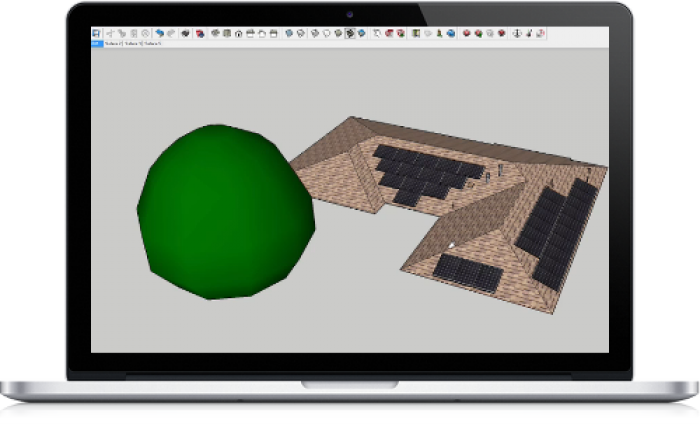
Gas Conditioning and Processing
By EnergyEdge - Training for a Sustainable Energy Future
About this Training Course This 3 full-day course covers the design of systems for natural gas handling and treatment from the wellhead to the gas processing plant to achieve marketable products that meet desired product specifications. This course will emphasize on field handling equipment and separation systems, dehydration, fluid measurement, sampling and analysis as well as introduction into reciprocating and centrifugal compressors. It will comprise interactive presentations including exercises/quizzes. This course can also be offered through Virtual Instructor Led Training (VILT) format. Training Objectives At the end of the course, the participants will be able to describe and explain the following: Gas processing principles of dehydration (water removal) by absorption, adsorption, refrigeration and low temperature separation (JT effect) and basic associated equipment Gas processing in-depth by absorption using glycol and glycol proper (Pre- Cooling requirements, Dew Point control and related processes). Glycol regeneration including principles of stripping, DRIZO and Coldfinger. Process equipment involved for water removal by absorption. (Knock out drums; Contactor - absorber and internals, heat exchangers, re-boilers, pumps, filters and glycol storage). Principles of gas metering and types of meter (Measurement Units (MJ, BTU, nM3, scf and conversions). Typical gas contracts & sales specifications. Gas pipeline operations. Target Audience Production and processing personnel involved with natural gas and associated liquids to acquaint or reacquaint themselves with gas conditioning and processing unit operations. This course is for production operations engineers, operations field supervisors, facility engineers, process engineers, design engineers, operations personnel and others who select, design, install, evaluate or operate gas processing plants and related facilities. Course Level Intermediate Trainer Your expert course leader has more than 25 years of accumulated experience in the Oil & Gas Industry, particularly in LNG / Offshore LNG Industry as Project Manager (8 years) and Process Technology Design (12 years). From 2010 to 2012, he worked for TOTAL E&P as Manager of R&D activities related to LNG, FLNG, Gas Treatment and Safety Engineering. From 1992 to 2010, he worked for Technip, spending 12 years (1992 to 2004) in the Process and Technology Division, where he was the Principal Engineer on gas treatment and LNG projects such as Yemen LNG and Nigeria LNG. From 2004 to 2010, he was actively involved in the development of Technip Offshore LNG technologies as Project Manager - several patents filed, author or co-author of different publications on LNG transfer technologies. He has also been a member of: the Foreign Advisory Committee on the 2nd Trondheim Technology Gas Conference, Norway, 2-3 November 2011 the Steering Committee on the SPE Forum 'Economic and Sustainability Challenges in the Future Development of Sour Gas', Bali, Indonesia, 8-13 May 2011 The Technip 'Experts Network' as 'Main Expert - LNG' for several years He holds a 'summa cum laude' master's degree in Chemical Engineering from Rome University 'La apienza' (1992) and has been a member of the Italian Register of Engineers. POST TRAINING COACHING SUPPORT (OPTIONAL) To further optimise your learning experience from our courses, we also offer individualized 'One to One' coaching support for 2 hours post training. We can help improve your competence in your chosen area of interest, based on your learning needs and available hours. This is a great opportunity to improve your capability and confidence in a particular area of expertise. It will be delivered over a secure video conference call by one of our senior trainers. They will work with you to create a tailor-made coaching program that will help you achieve your goals faster. Request for further information about post training coaching support and fees applicable for this. Accreditions And Affliations

55265 Microsoft© PowerApps
By Nexus Human
Duration 2 Days 12 CPD hours This course is intended for This class has something for everything, from beginners who wish to customise their data entry forms in SharePoint right up to advanced users who need to use advanced formulas to deliver more bespoke actions to their apps. Overview After taking this course, students will be able to: - Understand when to use PowerApp. - Describe the components of PowerApps and their correct use. - Create PowerApps from existing data sources. - Brand PowerApps. - Customize PowerApps beyond just using the automated wizards. - Connect to a range of data sources from Excel to Azure SQL. - Understand the difference between canvas apps and model-driven apps. - Integrate PowerApps with other Office 365 systems ? including Teams and SharePoint Online. - Administer and Maintain PowerApps Students will be taught how to design, test and publish new apps that work with a variety of data sources. We will take users through a selection of well-crafted lessons to help them build new applications for their business. 1 - AN INTRODUCTION TO POWERAPPS What is PowerApps? The benefits of apps How to get PowerApps Canvas Apps and Model-Driven Apps License Options and Costs Discover PowerApps with Templates Lab 1: Introduction to PowerApps 2 - GETTING STARTED WITH POWERAPPS Building a new app from a data source Add, edit and remove controls Intro to Formulas Testing an app App Settings Publish and Share Apps Version History and Restore PowerApps Mobile App Lab 1: Getting Started 3 - BRANDING AND MEDIA Less is more Duplicate Screens Fonts Screen Colours and Matching Colours Screen Backgrounds Buttons and Icons Hide on Timer Size and Alignment by reference Show and Hide on Timer Lab 1: Branding and Media 4 - POWERAPPS CONTROLS Text Controls for Data Entry and Display Controls ? Drop downs, combo box, date picker, radio button and more Forms ? Add and edit data in underlying data sources quickly Charts ? present information in pie, line and bar charts Lab 1: Build Apps from Blank 5 - DATA SOURCES AND LOGIC Data Storage and Services How do I decide which database to use? Connect to on-premises data - Gateway What is Delegation? Specific Data Examples Displaying Data Lab 1: Data Source and Logic 6 - MODEL-DRIVEN APPS What is a model-driven app? Where will my data be stored? How do create a model-driven app Canvas vs model-driven summary Lab 1: Model-Driven App 7 - POWERAPP INTEGRATION Embed PowerApps in Teams Embed PowerApps in SharePoint Online Start a Flow from a PowerApp Lab 1: PowerApp Integration 8 - ADMINISTRATION AND MAINTENANCE OF POWERAPPS Identify which users have been using PowerApps Reuse an app in another location (move from testing or development to production) Review app usage Prevent a user from using PowerApps Manage environments Lab 1: Administration and Maintenance Additional course details: Nexus Humans 55265 Microsoft PowerApps training program is a workshop that presents an invigorating mix of sessions, lessons, and masterclasses meticulously crafted to propel your learning expedition forward. This immersive bootcamp-style experience boasts interactive lectures, hands-on labs, and collaborative hackathons, all strategically designed to fortify fundamental concepts. Guided by seasoned coaches, each session offers priceless insights and practical skills crucial for honing your expertise. Whether you're stepping into the realm of professional skills or a seasoned professional, this comprehensive course ensures you're equipped with the knowledge and prowess necessary for success. While we feel this is the best course for the 55265 Microsoft PowerApps course and one of our Top 10 we encourage you to read the course outline to make sure it is the right content for you. Additionally, private sessions, closed classes or dedicated events are available both live online and at our training centres in Dublin and London, as well as at your offices anywhere in the UK, Ireland or across EMEA.

Introduction to Amazon S3 Essentials
By Compete High
ð Unlock the Power of Cloud Storage with Our 'Introduction to Amazon S3 Essentials' Course! ð Are you ready to dive into the world of cloud storage and harness the unparalleled potential of Amazon S3? Look no further! Our comprehensive online course is your gateway to mastering the fundamentals of Amazon S3, designed to empower beginners and enthusiasts alike. ð What You'll Learn: Foundation of Amazon S3: Gain a solid understanding of Amazon Simple Storage Service (S3) and its core functionalities. Setting Up & Configuration: Learn step-by-step how to create buckets, set permissions, and configure storage options effectively. Data Management: Master the art of storing, retrieving, and organizing data efficiently in Amazon S3. Security & Compliance: Understand best practices for securing your data and complying with industry standards. Integration & Automation: Explore integration possibilities and automate processes for seamless functionality. ð¡ Why Choose Our Course? Expert Guidance: Led by industry experts with extensive experience in cloud computing and Amazon S3. Practical Approach: Hands-on exercises and real-life examples to reinforce learning. Flexible Learning: Study at your own pace, accessible 24/7 from anywhere in the world. Updated Content: Stay current with the latest trends, tips, and techniques in Amazon S3. ð Who Is This Course For? Newcomers to Cloud Computing: Perfect for beginners looking to understand the basics of Amazon S3. IT Professionals: Enhance your skill set and advance your career in cloud technology. Developers & Entrepreneurs: Learn how to optimize Amazon S3 for your projects or business. ð Enroll Today and Take Your First Step Towards Mastery! ð Invest in your future with our 'Introduction to Amazon S3 Essentials' course and gain the expertise to navigate the world of cloud storage confidently. ð Don't miss this opportunity! Enroll now and unlock the potential of Amazon S3! ð Course Curriculum Basic Overview 00:00 Pricing 00:00 Set Up 00:00 File Storage 00:00 File Interface-Filezilla 00:00 File Interface-Cloudberry 00:00 File Delivery 00:00 File Backup 00:00 File Backup- Part-2 00:00 File Sharing 00:00 Cloud Transfers 00:00 Zapier Connection - Part 1 - Dropbox 00:00 Zapier Connection - Part 2 - Google Drive 00:00 Hosting Multimedia on S3 00:00 Using a Multimedia Interface on S3 00:00 Should I Host Multimedia on S3 00:00 File Protection 00:00 Tracking Bandwidth 00:00 Embedding Amazon S3 Video to Static HTML 00:00 Conclusion 00:00 Advanced Overview 00:00 Create and Configure a Bucket 00:00 Add A Bucket Policy 00:00 Uploading and Testing 00:00 Using Your Own Domain 00:00 Custom Domain Configuration - Part 1 00:00 Custom Domain Configuration - Part 2 - Bucket Configuration 00:00 Custom Domain Configuration - Part 3 00:00 Custom Domain Configuration - Part 4 - Domain Offsite 00:00 Custom Domain Configuration-Part 5 - Alias 00:00 Custom Domain Configuration - Part 6 - Testing 00:00 WordPress Installation - Part 1 00:00 WordPress Installation - Part 2 00:00 WordPress Backup to S3 00:00 WordPress Media Offload to S3 00:00 Serving Website Images From Amazon S3 00:00 Embedding Media Into WordPress 00:00 Embedding S3 Video Into WordPress with HTML 00:00 Securing Downloads In S3 and WordPress 00:00 Conclusion 00:00
