- Professional Development
- Medicine & Nursing
- Arts & Crafts
- Health & Wellbeing
- Personal Development
18940 Courses in London delivered Online
Earned Value Management: In-House Training
By IIL Europe Ltd
Earned Value Management: In-House Training: In-House Training Earned Value Management (EVM) incorporates a set of proven practices appropriate for project or program management methodologies. These include integration of program scope, schedule, and cost objectives, establishment of a baseline plan for accomplishment of program objectives and use of earned value techniques for performance measurement during the execution of a program. Earned Value Management (EVM) incorporates a set of proven practices appropriate for project or program management methodologies. These include integration of program scope, schedule, and cost objectives, establishment of a baseline plan for accomplishment of program objectives and use of earned value techniques for performance measurement during the execution of a program. EVM provides a solid platform for risk identification, corrective actions, and management re-planning as may be required over the life of a project or program. The course emphasis is on the latest EVM principles and concepts in accordance with changes and guidelines for Earned Value Management in The Guide to the Project Management Body of Knowledge (PMBOK® Guide) and The Practice Standard for Earned Value Management published by the Project Management Institute. What you Will Learn You'll learn how to: Develop a project baseline, using an effective WBS Record actual project performance Calculate EVM measures Evaluate project performance based on EVM measures Respond to project variances Integrate EVM and risk management Determine how EVM will add value to your organization Develop an EVM implementation plan for your organization Getting Started Introductions Course structure Course goals and objectives Expectations Foundation Concepts Introduction to Earned Value Management (EVM) Benefits of EVM EVM Process Overview Applications of EVM Creating a Work Breakdown Structure Reviewing WBS concepts Reviewing WBS development process (decomposition) Using a WBS to support EVM Building a Project Baseline Defining a project baseline Developing a project baseline Using a project baseline Recording Actuals Recording actuals overview Collecting data for actual project performance Determining earned value - various methods EVM Performance Measures Using current status measures Using forecasting measures Analyzing EVM measures EVM and Risk Management Integrating EVM and Risk Management Using EVM measures in the risk register Exploring how EVM can facilitate reserves management Drawing down contingency reserves Responding to Variances Introduction to variances Process for responding to variances Response options Reporting Project Performance EVM reporting overview Meeting EVM reporting needs Addressing EVM reporting challenges Implementing an EVMS Defining EVMS requirements EVM for Agile projects Tailoring the EVMS Summary and Next Steps Review of content Review of objectives / expectations Personal action plan

ISO 27001 (2022) Lead Auditor
By Training Centre
Delivered in either Live Online (4 days) or in our Classroom (5 days), the ISO/IEC 27001 Lead Auditor training enables you to develop the necessary expertise to support an organization in establishing, implementing, managing and maintaining an Information Security Management System (ISMS) based on ISO 27001. During this training course, you will acquire the knowledge and skills to plan and carry out internal and external audits in compliance with ISO 19011 and ISO/IEC 17021-1 certification process. About This Course Based on practical exercises, you will be able to master audit techniques and become competent to manage an audit program, audit team, communication with customers, and conflict resolution. After acquiring the necessary expertise to perform this audit, you can sit for the exam and gain the "ISO/IEC 27001 Lead Auditor' credential. By holding this Lead Auditor Certificate, you will demonstrate that you have the capabilities and competencies to` audit organizations based on best practices. The training course is based on both theory and best practices used in ISMS audits Lecture sessions are illustrated with examples based on case studies Practical exercises are based on a case study which includes role playing and discussions Practice tests are similar to the Certification Exam The course is delivered both as a Live Online or Classroom environment, as follows; Day 1: Introduction to Information Security Management Systems (ISMS) and ISO/IEC 27001 Day 2: Audit principles, preparation and launching of an audit Day 3: On-site audit activities Day 4: Closing the audit and Examination Learning Objectives Understand the operations of an Information Security Management System based on ISO/IEC 27001 Acknowledge the correlation between ISO/IEC 27001, ISO/IEC 27002 and other standards and regulatory frameworks Understand an auditor's role to: plan, lead and follow-up on a management system audit in accordance with ISO 19011 Learn how to lead an audit and audit team Learn how to interpret the requirements of ISO/IEC 27001 in the context of an ISMS audit Acquire the competencies of an auditor to: plan an audit, lead an audit, draft reports, and follow-up on an audit in compliance with ISO 19011 The exam covers the following competency domains: Domain 1: Fundamental principles and concepts of an Information Security Management System (ISMS) Domain 2: Information Security Management System controls and best practices based on ISO/IEC 27002 Domain 3: Planning an ISMS implementation based on ISO/IEC 27001 Domain 4: Implementing an ISMS based on ISO/IEC 27001 Domain 5: Performance evaluation, monitoring and measurement of an ISMS based on ISO/IEC 27001 Domain 6: Continual improvement of an ISMS based on ISO/IEC 27001 Domain 7: Preparing for an ISMS certification audit Prerequisites A foundational understanding of ISO/IEC 27001 and knowledge of audit principles. What's Included? Refreshments & Lunch (Classroom only) Course Slide Deck Official Study Materials CPD Certificate The Exam Who Should Attend? Auditors seeking to perform and lead Information Security Management System (ISMS) certification audits Managers or consultants seeking to master an Information Security Management System audit process Individuals responsible for maintaining conformance with Information Security Management System requirements Technical experts seeking to prepare for an Information Security Management System audit Expert advisors in Information Security Management Our Guarantee We are an approved IECB Training Partner for all of our courses. You can learn wherever and whenever you want with our robust classroom and interactive online training courses. Our courses are taught by qualified practitioners with commercial experience. We strive to give our delegates the hands-on experience. Our courses are all-inclusive with no hidden extras. The one-off cost covers the training, all course materials, and exam voucher. Our aim: To achieve a 100% first time pass rate on all our instructor-led courses. Our Promise: Pass first time or 'train' again for FREE. *FREE training and exam retake offered Accreditation Assessment Delegates sit a combined exam, consisting of in-course quizzes and exercises, as well as a final 12 question, essay type exam on Day 4 of the course. The overall passing score is 70%, to be achieved within the 240 minute time allowance. Exam results are provided within 24 hours, with both a Certificate and a digital badge provided as proof of success. Provided by This course is Accredited by NACS and Administered by the IECB

3D Printing Training Course for Product Designers
By ATL Autocad Training London
Who is this course for? The 3D Printing Bespoke 1-on-1 Training Course is designed for individuals seeking personalized instruction and hands-on experience in the field of 3D printing. Click here for more info: Website Training: 40 hrs, split as per your availability. When: 9 a.m. to 7 p.m., Mon-Sat. Call 02077202581 to reserve. Live online, or in-person. Option A: AutoCAD 10 hrs, Rhino 16 hrs, Vray 4 hrs, Photoshop 4 hrs, 3D Printing 6 hrs Option B: AutoCAD 12 hrs, 3ds Max 16 hrs, Vray 4 hrs, Photoshop 4 hrs, 3D Printing 4 hrs. Option A: AutoCAD, Rhino, Vray, Photoshop, 3D Printing (Total: 40 hours) AutoCAD (10 hours): Module 1: Introduction to AutoCAD (2 hours) Familiarization with AutoCAD interface and tools Creating, opening, and saving drawings Basic drawing and editing commands Module 2: Drawing and Editing (3 hours) Lines, circles, and arcs Polylines and polygons Modifying objects: Move, Copy, Rotate, and Scale Module 3: Precision Drawing (3 hours) Using coordinate systems Dimensioning and text Hatching and gradients Module 4: Advanced Tools (2 hours) Blocks and attributes Layers and object properties Creating layouts and plotting Rhino (16 hours): Module 1: Introduction to Rhino (2 hours) Navigating the Rhino interface Basic 2D and 3D modeling concepts Creating and manipulating objects Module 2: Advanced Modeling (6 hours) Modeling with curves and surfaces Editing and transforming geometry Building complex 3D structures Module 3: Visualization with Vray (4 hours) Understanding the Vray rendering engine Applying materials and textures Setting up lighting and cameras for realistic rendering Module 4: Presentation and Editing (2 hours) Exporting and sharing Rhino models Post-processing and enhancing designs Photoshop (4 hours): Module 1: Introduction to Photoshop (2 hours) Navigating Photoshop interface Image resolution and size Basic image editing tools Module 2: Image Editing and Enhancement (2 hours) Adjusting colors and tones Using layers and masks Retouching and image manipulation 3D Printing (6 hours): Module 1: Introduction to 3D Printing (2 hours) Basics of 3D printing technology Understanding file formats and requirements Module 2: Preparing 3D Models (2 hours) Model optimization for 3D printing Creating supports and rafts Ensuring successful prints Option B: AutoCAD, 3ds Max, Vray, Photoshop, 3D Printing (Total: 38 hours) AutoCAD (12 hours): Module 1: Introduction to AutoCAD (2 hours) Overview of AutoCAD interface and tools Creating, opening, and saving drawings Basic drawing and editing commands Module 2: Drawing and Editing (3 hours) Lines, circles, and arcs Polylines and polygons Modifying objects: Move, Copy, Rotate, and Scale Module 3: Precision Drawing (3 hours) Using coordinate systems Dimensioning and text Hatching and gradients Module 4: Advanced Tools (4 hours) Blocks and attributes Layers and object properties Creating layouts and plotting 3ds Max (16 hours): Module 1: Introduction to 3ds Max (2 hours) Exploring the 3ds Max interface Navigating viewports and objects Basic modeling techniques Module 2: 3D Modeling (6 hours) Creating and editing 3D objects Modifiers and deformations Working with shapes and splines Module 3: Visualization with Vray (4 hours) Setting up lights and cameras Rendering settings and options Post-production and compositing Photoshop (4 hours): Module 1: Introduction to Photoshop (2 hours) Navigating Photoshop interface Image resolution and size Basic image editing tools Module 2: Image Editing and Enhancement (2 hours) Adjusting colors and tones Using layers and masks Retouching and image manipulation 3D Printing (4 hours): Module 1: Introduction to 3D Printing (2 hours) Basics of 3D printing technology Understanding file formats and requirements Module 2: Preparing 3D Models (2 hours) Model optimization for 3D printing Creating supports and rafts Ensuring successful prints Training Duration: 40 hours Flexible Timings: Students can choose their preferred time slots based on our availability, operating from 9:00 am to 7:00 pm (Monday to Saturday). Pricing Details: Company Rate: £1200 (Plus 20% VAT) = £1440 inc VAT. Student, Self-Financed, and Live Online Rate: £1000 (Plus 20% VAT) = £1200 inc VAT. Who Should Enroll: This course caters to a wide range of individuals, including: Novices: Perfect for beginners unfamiliar with AutoCAD, 3ds Max, Adobe Photoshop, Rhino, Vray, and 3D printing, providing a solid foundational understanding. Architects and Interior Designers: Tailored insights for professionals seeking precision in enhancing their design skills, valuable for design firms. Industry Professionals: Establishes industry benchmarks, offering adaptable education applicable across sectors like interior design, architecture, and civil engineering. Learning Approach: Hands-On Practicality: Emphasizes practical, real-world skills through personalized one-on-one training, available in face-to-face or live online sessions. Step-by-Step Instruction: Experienced instructors guide you systematically through techniques using AutoDesk AutoCAD, Autodesk 3ds Max, Adobe Photoshop, and Trimble Sketchup. What You'll Receive: Certificate of Achievement: Upon completion, receive a certificate validating your expertise. Comprehensive Training Guide: Access an extensive PDF guide compatible with both Windows and MAC. Live Feedback: Connect with your tutor for real-time feedback during sessions and the option to record each session for future reference. Our Benefits: Price Assurance: Guaranteeing exceptional value for your career investment. Personalized Training: Tailored one-on-one sessions, adjusting to your learning pace and style. Flexible Scheduling: Choose your preferred training time and day, available Monday to Sunday, from 9 am to 8 pm. Lifetime Support: Ongoing email and phone support beyond the course completion. Computer Setup Assistance: We assist in configuring your computer for seamless software installation. Referral Benefits: Recommend a friend and enjoy discounts, including significant savings on group training courses. Advantages of Option A: Diverse Skill Enhancement: Acquire proficiency in AutoCAD, Rhino, Vray, Photoshop, and 3D Printing, expanding your skill repertoire. Career Opportunities: Access a wide range of career paths in design, architecture, and 3D printing fields, enhancing your professional prospects. Compelling Visualizations: Craft realistic and visually appealing 3D renderings using Vray, elevating the quality of your design presentations. Image Editing Expertise: Master the art of enhancing design projects with Photoshop, adding finesse to your creative work. Prototyping Prowess: Develop essential skills in 3D Printing, enabling you to create physical design prototypes for various applications. Advantages of Option B: Versatile Skill Mastery: Excel in AutoCAD, 3ds Max, Vray, Photoshop, and 3D Printing, gaining expertise in diverse areas of design and visualization. Career Advancement: Unlock opportunities in architecture, animation, and visualization fields, broadening your career horizons. High-Quality Renderings: Showcase your designs impressively with high-quality renderings generated through Vray, leaving a lasting impact on viewers. Image Editing Mastery: Polish your design concepts and presentations using advanced Photoshop techniques, ensuring your visuals are refined and professional. 3D Printing Expertise: Bring your digital designs to life across various industries, mastering the intricate art of 3D printing. Our training courses cater to both Mac and Windows operating systems and provide: Price Assurance: Ensuring the best value for your investment. Personalized Attention: Benefit from one-on-one training sessions tailored to your learning pace and style. Flexible Scheduling: Choose your preferred time and day for training sessions, available seven days a week from 9 am to 8 pm. Ongoing Support: Enjoy lifetime email and phone support, ensuring you're never alone on your learning journey. Technical Assistance: Receive guidance in configuring your computer for software installation, ensuring a seamless learning experience. Special Benefits: Avail special discounts when you refer a friend and significant savings on group training courses, maximizing the value of your training investment.

Landscape Architecture Training Course Beginner to Advanced
By ATL Autocad Training London
Who is this course for? This course is ideal for individuals interested in learning landscape architecture, emphasizing the planning, design, and management of various outdoor spaces, such as private gardens, public parks, and commercial landscapes. Click here for more info: Website 1-on-1 training, Monday to Saturday, 9 a.m. to 7 p.m., or call to book. Tailor your 40-hour course Option A: AutoCAD, Sketchup, Vray, and Photoshop. Option B: Rhino, Sketchup, Vray, and Photoshop. Both covering specializes in Planting Plans and Maps. Course Outline - Option A: AutoCAD, Sketchup, Vray, Photoshop (Total: 40 hours) AutoCAD (10 hours): Module 1: Introduction to AutoCAD (2 hours) - Overview of AutoCAD interface and tools - Creating, opening, and saving drawings - Basic drawing and editing commands Module 2: Drawing and Editing (3 hours) - Working with lines, circles, and arcs - Utilizing polylines and polygons - Modifying objects: Move, Copy, Rotate, and Scale Module 3: Precision Drawing (3 hours) - Using coordinate systems for precision - Dimensioning and text incorporation - Hatching and gradients for added detail Module 4: Advanced Tools (2 hours) - Leveraging blocks and attributes - Managing layers and object properties - Creating layouts and preparing for plotting Sketchup (16 hours): (Specializing in Planting Plans, Vegetation Plans, and Maps) Module 1: Introduction to Sketchup (2 hours) - Navigating the Sketchup interface - Grasping basic 2D and 3D modeling concepts - Creating and manipulating objects Module 2: Advanced Modeling (6 hours) - Model intricate garden elements with curves and surfaces - Expertly edit and transform geometry - Specialized focus on Planting Plans, Vegetation Plans, and Maps Module 3: Visualization with Vray (4 hours) - Understanding the Vray rendering engine - Applying materials and textures for realism - Setting up lighting and cameras for realistic rendering Module 4: Image Enhancement with Photoshop (10 hours): - Introduction to Photoshop for design purposes - Editing and enhancing Sketchup and Vray outputs - Creating visually striking presentations Additional Resources: Access free online portfolio design assistance, career growth guidance, and mock interviews to ensure your readiness for the competitive job market. Course Outline - Option B: AutoCAD, Rhino, Vray, Photoshop (Total: 40 hours) AutoCAD (12 hours): Module 1: Introduction to AutoCAD (2 hours) - Overview of AutoCAD interface and tools - Creating, opening, and saving drawings - Basic drawing and editing commands Module 2: Drawing and Editing (3 hours) - Working with lines, circles, and arcs - Utilizing polylines and polygons - Modifying objects: Move, Copy, Rotate, and Scale Module 3: Precision Drawing (3 hours) - Using coordinate systems for precision - Dimensioning and text incorporation - Hatching and gradients for added detail Module 4: Advanced Tools (4 hours) - Leveraging blocks and attributes - Managing layers and object properties - Creating layouts and preparing for plotting Rhino (14 hours): Module 1: Introduction to Rhino (2 hours) - Navigating the Rhino interface - Grasping basic 2D and 3D modeling concepts - Creating and manipulating objects Module 2: Advanced Modeling (6 hours) - Model intricate garden structures with curves and surfaces - Proficiently edit and transform geometry - Build complex 3D structures Module 3: Visualization with Vray (6 hours) - Setting up lights and cameras for garden renders - Exploring rendering settings and options - Post-production and compositing techniques Image Enhancement with Photoshop (8 hours): - Introduction to Photoshop for design purposes - Editing and enhancing Rhino and Vray outputs - Creating visually striking presentations Both Option A and Option B provide comprehensive training in essential design software, with the choice between specialization in Sketchup (Option A) or a broader skill set with Rhino (Option B). Additionally, both options offer access to valuable resources for career preparation. When Can I Book this Training Course? Personalized 1-on-1 training sessions available, allowing for a tailored learning experience. Pre-book your preferred time slot from Monday to Saturday between 9 a.m. and 7 p.m. Alternatively, call 02077202581 to book over the phone. Training Duration 40-hour training program, with the flexibility to split hours based on your ideal learning schedule. Training Method Choose between in-person Face to Face or Live Online 1-on-1 training. Expect personalized attention, flexible learning pace, and individualized support throughout your training. Live Online sessions available over Zoom for added convenience. Enroll in our 1-on-1 Course Today! Comprehensive Training Program Overview Option A: AutoCAD (10 hours) Sketchup (16 hours) (Specializing in Planting Plans, Vegetation Plans, and Maps) Vray (4 hours) Photoshop (10 hours) Option B: AutoCAD (12 hours) Rhino (14 hours) Vray (6 hours) Photoshop (8 hours) Benefits of Option A: Diverse Skillset: Gain expertise in AutoCAD, Sketchup, Vray, and Photoshop for various design fields. Specialization: Focus on Planting Plans, Vegetation Plans, and Maps within Sketchup. Realistic Renderings: Learn Vray for compelling 3D renderings. Image Editing: Enhance images effectively with Photoshop. Career Readiness: Access resources like portfolio design assistance and mock interviews for job market readiness. Benefits of Option B: Versatile Expertise: Master AutoCAD, Rhino, Vray, and Photoshop for various design disciplines. Advanced 3D Modeling: Excel in complex designs with Rhino and 3ds Max. Quality Renderings: Create impressive 3D renderings with Vray. Image Editing Mastery: Perfect design concepts with Photoshop. Additional Training Course Benefits: Compatible with both Mac and Windows operating systems. Price Assurance for exceptional value. Flexible scheduling from Monday to Sunday, 9 am to 8 pm. Lifetime Email and Phone Support. Assistance in configuring your computer for seamless software installation. Referral Benefits, including special discounts for friend referrals and savings on group training courses.

Introduction to Data Protection & the GDPR
By Computer Law Training
An introduction to data protection and the GDPR, explaining all the main requirements.
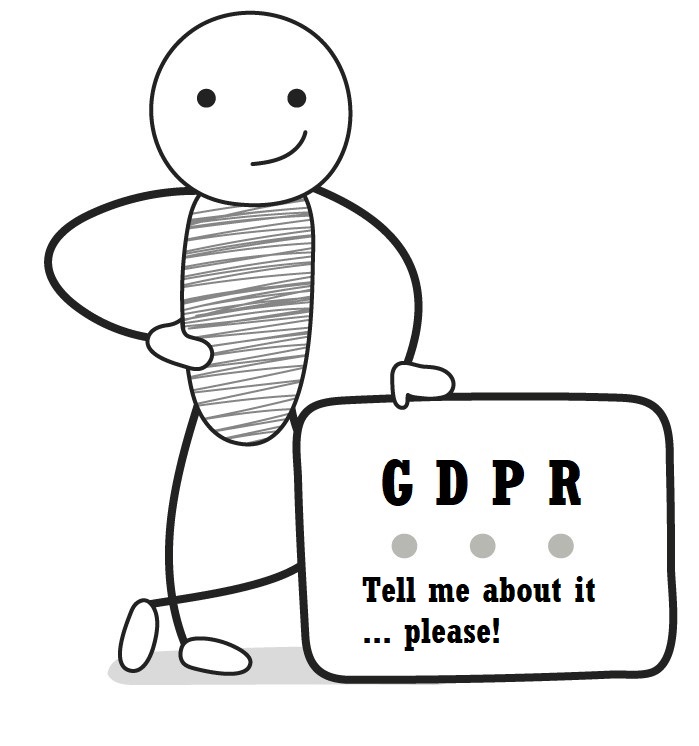
Developing the Business Case: In-House Training
By IIL Europe Ltd
Developing the Business Case: In-House Training Business analysts must be able to create business case documents that highlight project benefits, costs, and risks. The business case is based on the real business need to be solved. These become parts of proposals, feasibility studies, and other decision support documents. This course teaches the purpose, structure, and content of a business case. It presents the basic techniques for determining financial ROI, non-tangible benefits, and the probability of meeting expectations. What you will Learn At the end of this program, you will be able to: Perform feasibility studies Justify the business investment to solve the business problem Prepare an effective business case document Plan and implement a business case approval process Foundation Concepts The role of the BA An introduction to the BABOK® Guide The business analyst and the product / project life cycle (PLC) The business case deliverable Introducing the Business Case Process The BA and strategy analysis The BA and the business case process (BCP) The BA during the business case process (BCP) The BA after the business case process (BCP) Importance of defining solution performance metrics Defining the Business Need Overview of defining the business need Business needs: problem / opportunity statement Product vision Objectives and constraints Exploring Business Case Solutions Overview of exploring solutions Solution identification for feasibility Solution definition for analysis Assessing project risks Justifying the Business Case Overview of justifying the business case Qualitative justification Quantitative justification Approving the Business Case Overview of business case approval Developing recommendations Preparing the decision package - documents Preparing the decision package - presentations

Writing and Managing Requirements Documents: In-House Training
By IIL Europe Ltd
Writing and Managing Requirements Documents: In-House Training This course is part of IIL's Business Analysis Certificate Program (BACP), a program designed to help prepare individuals pass the IIBA™ Certification exam to become a Certified Business Analysis Professional (CBAP™). Learn more at www.iil.com/bacp. Once a business analyst has completed the information gathering and analysis to produce the solution to a business problem, the results must be documented for all stakeholders to see and understand. This course will enhance the skill set needed for writing and managing the complex readership that business analysts interact with on a day-to-day basis. What you will Learn Upon completion, participants will be able to: Write an understood requirements document that is approvable and acceptable Validate a requirements document Manage the changes to requirements documents through the SDLC Foundation Concepts The role of the business analyst An introduction to the BABOK® Guide The business analyst and the product/project life cycle The requirements documentation process Planning for Effective Requirements Documentation Overview of requirements planning Planning for validation Planning for verification: well-formed criteria Planning for verification: understood and usable criteria Writing Effective Requirements Documents Overview of writing requirements documents Using a standard structure / template Applying formatting techniques Meeting the challenge of writing non-functional requirements Baselining Requirements Documents Overview of the requirements baseline process Validation Verification Approval Managing Requirements Change through the Product Life Cycle Overview of requirements change management Establishing a formal change management process Tracing requirements through design and development (build, test, and implementation) Following through to post-implementation (transition and early production)

Scrum Master Workshop: In-House Training
By IIL Europe Ltd
Scrum Master Workshop: In-House Training A Scrum Master helps project teams properly use the Scrum framework, increasing the likelihood of the project's overall success. Scrum Masters understand Scrum values, practices, and applications and provide a level of knowledge and expertise above and beyond that of typical project managers. Scrum Masters act as 'servant leaders', helping the rest of the Scrum Team work together and learn the Scrum framework. Scrum Masters also protect the team from both internal and external distractions. What you will Learn You'll learn how to: Comprehend the Agile Manifesto and mindset Explain the fundamental principles of Scrum Guide the Scrum team in their responsibilities Write requirements in the form of user stories Define Ready and Done Estimate using planning poker and prioritize using MoSCoW Facilitate the team through the 5 Sprint events Fulfill the role of Scrum Master in a Scrum project Create Information Radiators to enable transparency Define the structure of the retrospective Foundation Concepts Agile History, Values, and Mindset Introduction to Scrum Scrum events Scrum artifacts Scrum Roles and Responsibilities Product Owner responsibilities Scrum Master responsibilities The Team responsibilities Cross-functional Teams Building Effective Teams The Product Backlog and User Stories The Product Backlog User Stories Definition of Done Backlog grooming Estimating User Stories Story points, planning poker Prioritizing User Stories The Sprint Team capacity and velocity The Sprint Planning Meeting The Sprint Backlog The Sprint Learning to self-manage, self-organize, self-improve Sprint Review and Retrospective Project Progress and Completion The Daily Scrum The Task Board and The Burndown Chart Information Radiators Closing a Scrum Project Summary and Next Steps Review of course goals, objectives, and content

Business Analysis Fundamentals: In-House Training
By IIL Europe Ltd
Business Analysis Fundamentals: In-House Training This course is part of IIL's Business Analysis Certificate Program (BACP), a program designed to help prepare individuals to pass the IIBA® Certification exam to become a Certified Business Analysis Professional (CBAP™). This course teaches participants the overall process of business analysis and where it fits in the bigger picture of the project life cycle and the business context. The course is interactive and combines discussion, active workshops, and demonstrations of techniques. The goal is bottom-line results that cut through the real-world problems facing people seeking to improve the way they operate to develop new and improved systems and products or otherwise deliver results through project performance. What you will Learn At the end of this program, you will be able to: Define the solution scope Work with the development team in the systems testing stage Ensure the solution is usable in the business environment Foundation Concepts Defining the business analyst (BA) function The role of the BA as change agent An introduction to the BABOK® Guide BA roles and relationships through the project life cycle (PLC) Business Analysis Planning and Monitoring Overview of business analysis planning and monitoring (BAP&M) Business analysis planning and monitoring - process and tools Business analysis planning and monitoring - roles and responsibilities Business analysis planning and monitoring - governance, information management, and performance improvement Elicitation and Collaboration Overview of elicitation and collaboration Elicitation and collaboration techniques Requirements Life Cycle Management Overview of requirements life cycle management Requirements life cycle management task details Strategy Analysis Overview of strategy analysis Analyze current state Define future state Assess risks Define change strategy Requirements Analysis and Design Definition Overview of requirements analysis and design definition (RA&DD) The anatomy of requirements RA&DD task descriptions RA&DD techniques Solution Evaluation Overview of solution evaluation Solution evaluation tasks Solution evaluation in development stages Underlying Competencies Overview of underlying competencies (UC) Underlying competencies

Scrum Master Exam Prep: In-House Training
By IIL Europe Ltd
Scrum Master Exam Prep This workshop prepares you for the Scrum.org Professional Scrum Master (PSM)™ I certification. A voucher for the exam and the access information you will need to take the exam will be provided to you via email after you have completed the course. NOTE: If you have participated in any of IIL's other Scrum workshops, you can bypass this program and focus on reading/studying the Scrum Guide and taking practice exams from Scrum.org. A Scrum Master helps project teams properly use the Scrum framework, increasing the likelihood of the project's overall success. Scrum Masters understand Scrum values, practices, and applications and provide a level of knowledge and expertise above and beyond that of typical project managers. Scrum Masters act as 'servant leaders', helping the rest of the Scrum Team work together and learn the Scrum framework. Scrum Masters also protect the team from both internal and external distractions. The Professional Scrum Master™ I (PSM I) certificate is a Scrum.org credential that enables successful candidates to demonstrate a fundamental level of Scrum mastery. PSM I credential holders will grasp Scrum as described inThe Scrum Guide™1 and recognize how those concepts can be applied. They will also share a consistent terminology and approach to Scrum with other certified professionals. What you will Learn You'll learn how to: Successfully prepare for the Scrum.org PSM I exam Comprehend the Agile Manifesto and mindset Explain the fundamental principles of Scrum, including events, artifacts, and roles Guide the Scrum team in their responsibilities Define Ready and Done Write requirements in the form of user stories Estimate using planning poker and prioritize using MoSCoW Facilitate the team through the 5 Sprint events Fulfill the role of Scrum Master in a Scrum project Create Information Radiators to enable transparency Define the structure of the retrospective Getting Started Introductions Workshop orientation Exam prep preview Foundation Concepts Agile History, Values, and Mindset Introduction to Scrum Scrum events Scrum artifacts Scrum Roles and Responsibilities Product Owner responsibilities Scrum Master responsibilities The Team responsibilities Cross-functional teams Building effective teams The Product Backlog and User Stories The Product Backlog User Stories Definition of Done Backlog grooming Estimating User Stories Story points, planning poker Prioritizing User Stories The Sprint Team capacity and velocity The Sprint Planning Meeting The Sprint Backlog The Sprint Learning to self-manage, self-organize, self-improve Sprint Review and Retrospective Project Progress and Completion The Daily Scrum The Task Board and The Burndown Chart Information Radiators Closing a Scrum Project Summary and Next Steps Review of course goals, objectives, and content Exam prep next steps
