- Professional Development
- Medicine & Nursing
- Arts & Crafts
- Health & Wellbeing
- Personal Development
Anger Management Energy EFT CourseGet
By EFT Course UK Online Zoom Live
Get Back Control - Shall We Tap That Anger Away?

The Complete Java Developer Course: From Beginner to Master
By Packt
Ideal for beginners, the Complete Java Developer Course: From Beginner to Master is designed to get you coding in Java as quickly and confidently as possible. You will learn all the theory behind the code, while also building some exciting portfolio projects such as Mad Libs clone, tic-tac-toe, and more.
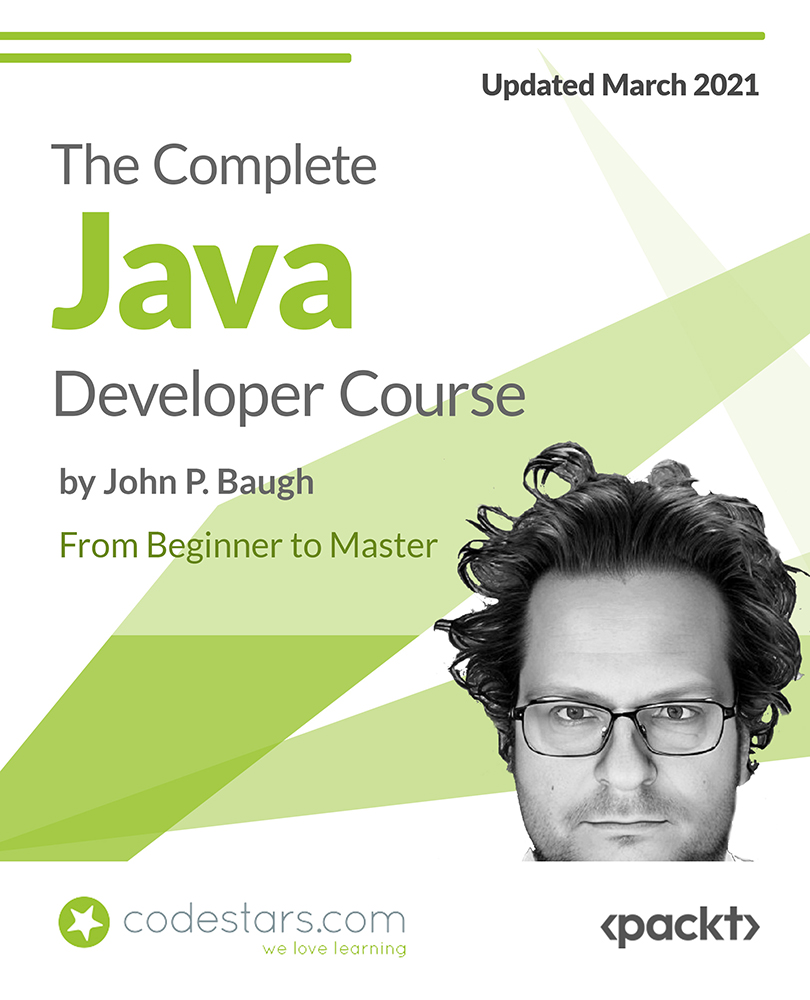
Credit control training 'menu' (In-House)
By The In House Training Company
This is not a single course but a set of menu options from which you can 'pick and mix' to create a draft programme yourself, as a discussion document which we can then fine-tune with you. For a day's training course, simply consider your objectives, select six hours' worth of modules and let us do the fine-tuning so that you get the best possible training result. Consider your objectives carefully for maximum benefit from the course. Is the training for new or experienced credit control staff? Are there specific issues to be addressed within your particular sector (eg, housing, education, utilities, etc)? Do your staff need to know more about the legal issues? Or would a practical demonstration of effective telephone tactics be more useful to them? Menu Rather than a generic course outline, the expert trainer has prepared a training 'menu' from which you can select those topics of most relevance to your organisation. We can then work with you to tailor a programme that will meet your specific objectives. Advanced credit control skills for supervisors - 1â2 day Basic legal overview: do's and don'ts of debt recovery - 2 hours Body language in the credit and debt sphere - 1â2 day County Court suing and enforcement - 1â2 day Credit checking and assessment - 1 hour Customer visits and 'face to face' debt recovery skills - 1â2 day Data Protection Act explained - 1â2 day Dealing with 'Caring Agencies' and third parties - 1 hour Debt counselling skills - 2 hours Elementary credit control skills for new staff - 1â2 day Granting credit and collecting debt in Europe - 1â2 day Identifying debtors by 'type' to handle them accurately - 1 hour Insolvency: Understanding bankruptcy / receivership / administration / winding-up / liquidation / CVAs and IVAs - 2 hours Late Payment of Commercial Debts Interest Act explained - 2 hours Liaison with sales and other departments for maximum credit effectiveness - 1 hour Suing in Scottish Courts (Small Claims and Summary Cause) - 1â2 day Telephone techniques for successful debt collection - 11â2 hours Terms and conditions of business with regard to credit and debt - 2 hours Tracing 'gone away' debtors (both corporate and individual) - 11â2 hours What to do if you/your organisation are sued - 1â2 day Other topics you might wish to consider could include: Assessment of new customers as debtor risks Attachment of Earnings Orders Bailiffs and how to make them work for you Benefit overpayments and how to recover them Cash flow problems (business) Charging Orders over property/assets Credit policy: how to write one Council and Local Authority debt recovery Consumer Credit Act debt issues Using debt collection agencies Director's or personal guarantees Domestic debt collection by telephone Exports (world-wide) and payment for Emergency debt recovery measures Education Sector debt recovery Forms used in credit control Factoring of sales invoices Finance Sector debt recovery needs Third Party Debt Orders (Enforcement) Government departments (collection from) Harassment (what it is - and what it is not) Health sector debt recovery skills Hardship (members of the public) Insolvency and the Insolvency Act In-house collection agency (how to set up) Instalments: getting offers which are kept Judgment (explanation of types) Keeping customers while collecting the debt Late payment penalties and sanctions Letter writing for debt recovery Major companies as debtors Members of the public as debtors Monitoring of major debtors and risks Negotiation skills for debt recovery Old debts and how to collect them Out of hours telephone calls and visits Office of Fair Trading and collections Oral Examination (Enforcement) Pro-active telephone collection Parents of young debtors Partnerships as debtors Positive language in debt recovery Pre-litigation checking skills Power listening skills Questions to solicit information Retention of title and 'Romalpa' clauses Sale of Goods Act explained Salesmen and debt recovery Sheriffs to enforce your judgment Students as debtors Statutory demands for payment Small companies (collection from) Sundry debts (collection of) Terms and Conditions of Contract Tracing 'gone away' debtors The telephone bureau and credit control Taking away reasons not to pay Train the trainer skills Utility collection needs Visits for collection and recovery Warrant of execution (enforcement)

Pharmaceutical Validation Training Course (ONLINE) – For More Senior Validation, CQV and C&Q Roles
By Getreskilled (UK)
Take our part-time online “Conversion Course into Pharmaceutical Manufacturing“ NO Previous Industry Experience or Science Qualifications Required

Python Programming: Beginner To Expert
By NextGen Learning
Python Programming: Beginner To Expert Course Overview The "Python Programming: Beginner to Expert" course provides a comprehensive learning journey from the basics of Python to advanced programming techniques. Designed to equip learners with the skills necessary to become proficient Python developers, this course covers a broad range of essential topics, including data types, operators, functions, error handling, and object-oriented programming (OOP). By the end of the course, learners will gain the expertise needed to develop complex applications and tackle real-world problems using Python. The course is ideal for those looking to deepen their understanding of programming and advance their careers in software development, data science, or automation. Course Description This course delves deeply into Python programming, beginning with the fundamentals and progressing to advanced concepts. Learners will explore core programming techniques, including control flow, functions, and error handling, as well as specialized topics such as object-oriented programming (OOP) and libraries like NumPy and Pandas. The course also covers career development topics, such as how to start a career in Python programming. Students will gain a solid understanding of Python’s capabilities and how to apply them across a variety of programming contexts, from scripting to data analysis and more. With its structured modules and clear guidance, learners will finish the course ready to take on more advanced programming projects and pursue roles in the field. Python Programming: Beginner To Expert Curriculum Module 01: Introduction to Python Programming from A-Z Module 02: Getting Familiar with Python Module 03: Basic Data Types Module 04: Python Operators Module 05: Advanced Data Types Module 06: Control Flow Part 1 Module 07: Control Flow Part 2 Module 08: Python Functions Module 09: User Input and Error Handling Module 10: Python Advanced Functions Module 11: Python Scripting and Libraries Module 12: NumPy Module 13: Pandas Module 14: Introduction to OOP Module 15: Advanced OOP Module 16: Starting a Career in Python (See full curriculum) Who is this course for? Individuals seeking to start a career in Python programming. Professionals aiming to enhance their programming skills for career development. Beginners with an interest in software development, data science, or automation. Those looking to expand their programming knowledge in a structured and progressive way. Career Path Python Developer Software Engineer Data Analyst Data Scientist Automation Specialist Web Developer Backend Developer

Managing Agile Projects Using TFS 2017
By Nexus Human
Duration 3 Days 18 CPD hours This course is intended for This course is designed for project managers, Scrum masters, business analysts, and team leaders looking to effectively manage their development projects using Team Foundation Server 2017. Overview The course also demonstrates how TFS facilitates the use of storyboards to prototype experiences, request stakeholder feedback, foster team collaboration, and generate reports. The final two modules of the course provide an overview of how testers and developers can work effectively using appropriate tools in the Visual Studio family. In this course, attendees will plan a new software development project and go through the steps to initiate the project using Visual Studio 2017. This includes recording requirements, creating a product backlog, and estimating effort for backlog items. Introducing the Microsoft Visual Studio 2017 Family What?s new in Visual Studio 2017 Overview of the Visual Studio 2017 family Overview of product features Project workflow across the Visual Studio 2017 suite of products Initiating a New Project Organizing projects in TFS Understanding process templates Creating a new team project Setting team project properties Switching between team projects Work Item Primer Overview of work items Traceability between work items Searching and creating custom queries Work item charting and pinning charts Work item tagging Configuring project notifications Creating our Product Backlog Examining requirement types Creating backlog items Creating requirement hierarchies using features The importance of acceptance criteria Agile Estimation Introduction to estimation Using story points Planning Poker and other popular estimation techniques Adding your estimates to TFS work items Working from the Product Backlog Introducing the Kanban board Entering and editing details on the Kanban board Customizing columns, including using split columns and limiting WIP Recording our Definition of Done (DoD) Understanding the Cumulative Flow Diagram Working in Sprints Specifying your sprint schedule and your team capacity Selecting items for the sprint backlog using forecasting Decomposing requirements into tasks Using burndown charts to track progress Monitoring work using the task board Working with unparented work items Retrospectives The importance of retrospectives Conducting an efficient sprint retrospective What you should avoid in your retrospective Working with TFS Teams Configuring teams in our team project Managing work from a master backlog Allocating work to our teams Configuring iterations for TFS teams Enhancing Requirements Using Storyboards Overview of storyboarding capabilities Creating a storyboard to illustrate a requirement Linking a storyboard to a work item Getting Stakeholder Feedback Introducing the Microsoft Feedback Client Using the Microsoft Feedback Client to provide rich feedback to the team Adding continuous feedback into your workflow Fostering Team Collaboration An overview of the various clients The use of email in sharing information Choosing the appropriate client tool Creating and Customizing Reports Overview of reporting architecture Reviewing the out of the box reports Adding new reports Creating ad hoc reports using Excel Overview of Agile Testing The role of the tester in a sprint planning meeting A lap around web-based test management Creating a test plan Creating manual test cases from requirements Overview of Agile Development Using My Work to select tasks from the sprint backlog Understanding the value of linking changesets to work items The importance of unit testing Creating a continuous integration build Additional course details: Nexus Humans Managing Agile Projects Using TFS 2017 training program is a workshop that presents an invigorating mix of sessions, lessons, and masterclasses meticulously crafted to propel your learning expedition forward. This immersive bootcamp-style experience boasts interactive lectures, hands-on labs, and collaborative hackathons, all strategically designed to fortify fundamental concepts. Guided by seasoned coaches, each session offers priceless insights and practical skills crucial for honing your expertise. Whether you're stepping into the realm of professional skills or a seasoned professional, this comprehensive course ensures you're equipped with the knowledge and prowess necessary for success. While we feel this is the best course for the Managing Agile Projects Using TFS 2017 course and one of our Top 10 we encourage you to read the course outline to make sure it is the right content for you. Additionally, private sessions, closed classes or dedicated events are available both live online and at our training centres in Dublin and London, as well as at your offices anywhere in the UK, Ireland or across EMEA.

Oracle Data Integrator 19c Configuration and Administration (TTOR30319)
By Nexus Human
Duration 3 Days 18 CPD hours This course is intended for This intermediate-level hands-on course is geared for experienced Administrators, Analysts, Architects, Data Scientists, Database Administrators and Implementers Overview This course is approximately 50% hands-on, combining expert lecture, real-world demonstrations and group discussions with machine-based practical labs and exercises. Working in a hands-on learning environment led by our Oracle Certified expert facilitator, students will learn how to: Administer ODI resources and setup security with ODI Apply ODI Topology concepts for data integration Describe ODI Model concepts Describe architecture of Oracle Data Integrator Design ODI Mappings, Procedures, Packages, and Load Plans to perform ELT data transformations Explore, audit data, and enforce data quality with ODI Implement Changed Data Capture with ODI Oracle Data Integrator is a comprehensive data integration platform that covers all data integration requirements from high-volume, high-performance batch loads, to event-driven integration processes and SOA-enabled data services. Oracle Data Integrator's Extract, Load, Transform (E-LT) architecture leverages disparate RDBMS engines to process and transform the data - the approach that optimizes performance, scalability and lowers overall solution costs. Throughout this course participants will explore how to centralize data across databases, performing integration, designing ODI Mappings, and setting up ODI security. In addition, Oracle Data Integrator can interact with the various tools of the Hadoop ecosystem, allowing administrators and data scientists to farm out map-reduce operations from established relational databases to Hadoop. They can also read back into the relational world the results of complex Big Data analysis for further processing. Working in a hands-on learning environment led by our Oracle Certified expert facilitator, students will learn how to: Administer ODI resources and setup security with ODI Apply ODI Topology concepts for data integration Describe ODI Model concepts Describe architecture of Oracle Data Integrator Design ODI Mappings, Procedures, Packages, and Load Plans to perform ELT data transformations Explore, audit data, and enforce data quality with ODI Implement Changed Data Capture with ODI Introduction to Integration and Administration Oracle Data Integrator: Introduction Oracle Data Integrator Repositories Administering ODI Repositories Create and connect to the Master Repository Export and import the Master Repository Create, connect, and set a password to the Work Repository ODI Topology Concepts ODI Topology: Overview Data Servers and Physical Schemas Defining Topology Agents in Topology Planning a Topology Describing the Physical and Logical Architecture Topology Navigator Creating Physical Architecture Creating Logical Architecture Setting Up a New ODI Project ODI Projects Using Folders Understanding Knowledge Modules Exporting and Importing Objects Using Markers Oracle Data Integrator Model Concepts Understanding the Relational Model Understanding Reverse-Engineering Creating Models Organizing ODI Models and Creating ODI Datastores Organizing Models Creating Datastores Constraints in ODI Creating Keys and References Creating Conditions Exploring Your Data Constructing Business Rules ODI Mapping Concepts ODI Mappings Expressions, Join, Filter, Lookup, Sets, and Others Behind the Rules Staging Area and Execution Location Understanding Knowledge Modules Mappings: Overview Designing Mappings Multiple Sources and Joins Filtering Data Overview of the Flow in ODI Mapping Selecting a Staging Area Configuring Expressions Execution Location Selecting a Knowledge Module Mappings: Monitoring and Troubleshooting Monitoring Mappings Working with Errors Designing Mappings: Advanced Topics 1 Working with Business Rules Using Variables Datasets and Sets Using Sequences Designing Mappings: Advanced Topics 2 Partitioning Configuring Reusable Mappings Using User Functions Substitution Methods Modifying Knowledge Modules Using ODI Procedures Procedures: Overview Creating a Blank Procedure Adding Commands Adding Options Running a Procedure Using ODI Packages Packages: Overview Executing a Package Review of Package Steps Model, Submodel, and Datastore Steps Variable Steps Controlling the Execution Path Step-by-Step Debugger Starting a Debug Session New Functions Menu Bar Icons Managing ODI Scenarios Scenarios Managing Scenarios Preparing for Deployment Using Load Plans What are load plans? Load plan editor Load plan step sequence Defining restart behavior Enforcing Data Quality with ODI Data Quality Business Rules for Data Quality Enforcing Data Quality with ODI Working with Changed Data Capture CDC with ODI CDC implementations with ODI CDC implementation techniques Journalizing Results of CDC Advanced ODI Administration Setting Up ODI Security Managing ODI Reports ODI Integration with Java

Hyperledger Training - Developing on Hyperledger Fabric
By Nexus Human
Duration 3 Days 18 CPD hours This course is intended for Developers Administrators Overview Understand why Blockchain is needed and where Explore the major components of Blockchain Learn about Hyperledger Fabric v1.1 and the structure of the Hyperledger Architecture Lean the features of the Fabric model including chaincode, SDKs, Ledger, Security and Membership Services Perform comprehensive labs on writing chaincode Explore the architecture of Hyperledger Fabric v1.1 Understand and perform in depth labs on Bootstrapping the Network Gain a detailed understanding of the benefits, components and architecture of Hyperledger Composer Learn Hyperledger Explorer and Hyperledger Composer Playground Perform comprehensive labs to integrate/develop an application with Hyperledger Fabric running a smart contract Build applications on Hyperledger Fabric v1.1 This instructor-led Hyperledger training course is designed for developers and administrators who want to take a comprehensive deep dive on Hyperledger Fabric and Hyperledger Composer. This Hyperledger training course has several comprehensive labs, giving you real world experience.In 3 days, you will learn the need for blockchain applications, where blockchain is used, and about Hyperledger Fabric, the open source framework for developing blockchain applications and solutions with a modular architecture. Introduction to Blockchain Introduction to Blockchain What is Blockchain Types of network Public network Permissioned network Private network Need for Blockchain Components of Blockchain Consensus Provenance Immutability Finality Where can Blockchain be used Example on Blockchain How Blockchain Works How Blockchain Works Structure of Blockchain Block Hash Blockchain Distributed Lifecycle of Blockchain Smart Contract Consensus Algorithm Proof of Work Proof of Stake Practical Byzantine Fault Tolerance Actors of Blockchain Blockchain developer Blockchain operator Blockchain regulator Blockchain user Membership service provider Building A Small Blockchain Application Introduction to Hyperledger Fabric v1.1 Introduction to Hyperledger What is Hyperledger Why Hyperledger Where can Hyperledger be used Hyperledger Architecture Membership Blockchain Transaction Chaincode Hyperledger Fabric Features of Hyperledger Fabric Installation of prerequisite Getting Started With Fabric Model The Fabric Model Features of Fabric Model Chaincode SDKs Ledger Privacy through channels Security and Membership services Assets Consensus Components of Fabric Model Peer Orderer Certificate Authority Building your network Chaincode Chaincode Chaincode API How to write a Chaincode Lab Work Architecture of Hyperledger Fabric v1.1 Architecture of Hyperledger Fabric Transaction Ledger Nodes Peer Endorser Ordering Nodes Channels Certificate Authority Transaction Flow Lab Work Bootstrapping Bootstrapping the Network Introduction Lab Work Task 1 - Generate the crypto material for the various participants. Task 2 - Generate the genesis block for the Orderer node and start ordering service (solo node). Task 3 - Generated the configuration transaction block to create a new channel. Task 4 - Sign the configuration block and create the new channel. Task 5 - Make peers of all the organizations join the channel that we created in Task 4 Introdcution to Hyperledger Explorer Introduction To Hyperledger Explorer Block Details Peer List Chaincode List Transaction Details Installation of Hyperledger Explorer Starting the Explorer App Introduction to Hyperledger Composer Introduction Components of Hyperledger Composer Benefits of Hyperledger Composer Key Concepts Hyperledger Composer Solution Installation Hyperledger Composer Playground Hyperledger Composer Playground Introduction Playground Overview Lab Work Additional course details: Nexus Humans Hyperledger Training - Developing on Hyperledger Fabric training program is a workshop that presents an invigorating mix of sessions, lessons, and masterclasses meticulously crafted to propel your learning expedition forward. This immersive bootcamp-style experience boasts interactive lectures, hands-on labs, and collaborative hackathons, all strategically designed to fortify fundamental concepts. Guided by seasoned coaches, each session offers priceless insights and practical skills crucial for honing your expertise. Whether you're stepping into the realm of professional skills or a seasoned professional, this comprehensive course ensures you're equipped with the knowledge and prowess necessary for success. While we feel this is the best course for the Hyperledger Training - Developing on Hyperledger Fabric course and one of our Top 10 we encourage you to read the course outline to make sure it is the right content for you. Additionally, private sessions, closed classes or dedicated events are available both live online and at our training centres in Dublin and London, as well as at your offices anywhere in the UK, Ireland or across EMEA.

iOS App Development Essentials
By Nexus Human
Duration 5 Days 30 CPD hours This course is intended for This course is intended for Developers and architects who will be developing applications for iOS devices. In this course you'll be shown a complete introduction to iPhone and iPad development, emphasizing the newest technologies and best practices for iOS. Introduction & Setup Start Here Joining the Apple iOS Developer Program Installing Xcode and the iOS SDK A Guided Tour of Xcode An Introduction to Xcode Playgrounds Swift Programming Language Swift Data Types, Constants, and Variables Swift Operators and Expressions Swift Flow Control The Swift Switch Statement An Overview of Swift Functions The Basics of Object Oriented Programming in Swift An Introduction to Swift Subclassing and Extensions Working with Array and Dictionary Collections in Swift Understanding Error Handling in Swift Views, Layouts, & Storyboards iOS Application and Development Architecture Creating an Interactive iOS App Understanding Views, Windows and the View Hierarchy An Introduction to Auto Layout in iOS Working with iOS Auto Layout Constraints in Interface Builder Implementing iOS Auto Layout Constraints in Code Implementing Cross-Hierarchy Auto Layout Constraints in iOS Understanding the iOS Auto Layout Visual Format Language Using Trait Variations to Design Adaptive User Interfaces Using Storyboards in Xcode An Overview of iOS Table Views Using Xcode Storyboards to Build Dynamic TableViews Implementing TableView Navigation Working with the iOS Stack View Class A Guide to Multitasking in iOS Implementing a Page based iOS Application using UIPageViewController Data Storage with Files, iCloud, & Databases Working with Directories in Swift on iOS Working with Files in Swift on iOS Preparing an iOS App to use iCloud Storage Managing Files using the iOS UIDocument Class Using iCloud Storage in an iOS Application Synchronizing iOS Key-Value Data using iCloud iOS Database Implementation using SQLite Working with iOS Databases using Core Data CloudKit Data Storage on iOS Touch, Taps, & Gestures An Overview of iOS Multitouch, Taps and Gestures An Example iOS Touch, Multitouch and Tap Application Detecting iOS Touch Screen Gesture Motions Identifying Gestures using iOS Gesture Recognizers iOS 3D Touch Implementing TouchID Authentication in iOS Apps Advanced View Options Drawing iOS 2D Graphics with Core Graphics Interface Builder Live Views and iOS Embedded Frameworks Using Core Graphics and Core Image iOS Animation using UIViewPropertyAnimator iOS UIKit Dynamics iOS Sprite Kit Programming iOS Multitasking, Background Transfer Service and Fetching iOS Application State Preservation and Restoration Integrating Maps into iOS Applications Getting Location Information using the iOS Core Location Framework Extensions An Introduction to Extensions in iOS An iOS Today Extension Widget Tutorial Creating an iOS Photo Editing Extension Creating an iOS Action Extension Receiving Data from an iOS Action Extension Building iOS Message Apps Using Event Kit to Create Date and Location Based Reminders Multimedia and Social Media Accessing the iOS Camera and Photo Library iOS Video Playback using AVPlayer and AVPlayerViewController An iOS Multitasking Picture in Picture Tutorial Playing Audio on iOS using AVAudioPlayer Recording Audio on iOS with AVAudioRecorder iOS Speech Recognition Introduction to SiriKit Integrating Twitter and Facebook into iOS Applications The App Store Making Store Purchases with SKStoreProductViewController Class Building In-App Purchasing into iOS Applications Configuring and Creating App Store Hosted Content for iOS In-App Purchases Preparing and Submitting an iOS Application to the App Store Additional course details: Nexus Humans iOS App Development Essentials training program is a workshop that presents an invigorating mix of sessions, lessons, and masterclasses meticulously crafted to propel your learning expedition forward. This immersive bootcamp-style experience boasts interactive lectures, hands-on labs, and collaborative hackathons, all strategically designed to fortify fundamental concepts. Guided by seasoned coaches, each session offers priceless insights and practical skills crucial for honing your expertise. Whether you're stepping into the realm of professional skills or a seasoned professional, this comprehensive course ensures you're equipped with the knowledge and prowess necessary for success. While we feel this is the best course for the iOS App Development Essentials course and one of our Top 10 we encourage you to read the course outline to make sure it is the right content for you. Additionally, private sessions, closed classes or dedicated events are available both live online and at our training centres in Dublin and London, as well as at your offices anywhere in the UK, Ireland or across EMEA.

The Operations and Warehouse Management Diploma course covers the skills you need for Operation and Warehouse Management. At first, you will know how operation management works. The course illustrates the concepts of Operational management and learns the process of design and control the production system. Then the course covers the skills you need to know about managing a warehouse. Special focus will be given on how to manage a warehouse in the UK. Assessment: At the end of the course, you will be required to sit for an online MCQ test. Your test will be assessed automatically and immediately. You will instantly know whether you have been successful or not. Before sitting for your final exam you will have the opportunity to test your proficiency with a mock exam. Certification: After completing and passing the course successfully, you will be able to obtain an Accredited Certificate of Achievement. Certificates can be obtained either in hard copy at a cost of £39 or in PDF format at a cost of £24. Who is this Course for? Operations and Warehouse Management Diploma is certified by CPD Qualifications Standards and CiQ. This makes it perfect for anyone trying to learn potential professional skills. As there is no experience and qualification required for this course, it is available for all students from any academic background. Requirements Our Operations and Warehouse Management Diploma is fully compatible with any kind of device. Whether you are using Windows computer, Mac, smartphones or tablets, you will get the same experience while learning. Besides that, you will be able to access the course with any kind of internet connection from anywhere at any time without any kind of limitation. Career Path After completing this course you will be able to build up accurate knowledge and skills with proper confidence to enrich yourself and brighten up your career in the relevant job market. Module 01 Designing Your Organizational Structure 00:30:00 Introduction to Operations Management 00:15:00 Understanding Financial Terms 00:30:00 Getting the Right People in Place 00:15:00 Getting Your Product Together 00:15:00 Building a Corporate Brand 00:30:00 Marketing Your Product 01:00:00 Selling Your Product 00:15:00 Planning for the Future 00:15:00 Goal Setting and Goal Getting 00:30:00 Succession Planning 101 00:15:00 Managing Your Money 00:15:00 Ethics 101 00:15:00 Building a Strong Customer Care Team 00:15:00 Training Employees for Success 00:15:00 Leadership Essentials 00:15:00 Module 02 The Fundamentals of Business Process Management 00:30:00 Defining Business Process Management 00:30:00 The Business Process Life Cycle 00:15:00 The Vision Phase 00:15:00 The Design Phase 01:00:00 The Modeling Phase 00:30:00 The Execution Phase 01:00:00 The Monitoring Phase 00:30:00 The Optimizing Phase 01:00:00 Module 03 What is Gap Analysis? 00:30:00 The Gap Analysis Process 00:30:00 Supporting Tools 00:30:00 Creating a Gap Analysis Report 00:15:00 Understanding Lean 00:30:00 The Toyota Production System 00:30:00 The Toyota Production System House 00:15:00 The Five Critical Improvement Concepts 00:15:00 Understanding Value with the Kano Model 00:15:00 Types of Waste 00:15:00 Creating a Lean Enterprise 00:15:00 The Plan, Do, Study, Act (PDSA) Cycle 00:15:00 Using the R-DMAIC-S Model 00:15:00 Lean Thinking Tools 00:15:00 Kaizen Events 00:00:00 Data Gathering and Mapping 00:30:00 A Plan to Take Home 00:15:00 Defining Continuous Improvement 00:15:00 Stage One - Identify Areas For Improvement 00:15:00 Stage Two - Create a Plan for Improvement 00:15:00 Stage Three - Implement the Changes 00:15:00 Stage Four - Review the Impact 00:15:00 Test Driving 00:15:00 Module 04 Six Sigma Basics 00:15:00 Improvement Tools 00:30:00 Management Tools for Generating Ideas 00:15:00 Continuous Improvement 00:30:00 Customer Relationships 00:30:00 Module 05 The Evolution of the Supply Chain 00:15:00 The Basic Supply Chain Structure 00:15:00 Supply Chain Drivers 00:15:00 Aligning Your Supply Chain with Business Strategy 00:15:00 Managing Supply Chain Risks 00:15:00 Tracking and Evaluating Supply Chain Data 00:30:00 Troubleshooting Supply Chain Problems 00:15:00 Sharing Supply Chain Activities 00:15:00 Sustainable Supply Chain Strategies 00:15:00 Applying Lean Techniques to the Supply Chain 00:15:00 The Future of Supply Chain Management 00:15:00 Supply Chain Management Basics 00:30:00 The Purchasing Cycle 00:45:00 Purchasing Toolkit 01:00:00 Managing Competitive Bids 00:45:00 Improving Efficiency and Accuracy 00:30:00 Analyzing and Reducing Risk in the Supply Chain 00:30:00 Managing Internal Relationships 00:30:00 Tools of the Trade 00:30:00 Module 06 What is Inventory? 00:30:00 Types of Inventory 00:15:00 Key Players 00:30:00 Setting up the Warehouse 00:15:00 What Makes a Good Inventory Management System? 00:15:00 The Warehouse Inventory Cycle 00:15:00 Identifying Demand 00:15:00 The Receiving Process 00:15:00 Validating Inventory 00:15:00 The Put-Away Process 00:15:00 Maintaining Inventory Accuracy 00:30:00 The Outbound Process 00:30:00 Industry Trends 00:15:00 Module 07 Concept of Quality FREE 00:19:00 Key Terms 00:23:00 Categories 00:21:00 Customer Input 00:11:00 Plan Quality 00:08:00 Design of Experiments 00:07:00 Quality Control 00:11:00 Control Charts 00:11:00 Sampling 00:11:00 Six Sigma 00:08:00 The Steps 00:10:00 The 6 Six Sigma Challenges 00:05:00 Module 08 Fundamentals of Warehouse Management 00:30:00 Warehousing: Function, Benefits and Types of Warehousing 00:30:00 Core Functions Of A Warehouse Management System 00:15:00 Challenges Of Warehouse Management 00:30:00 Technology In The Warehouse 00:30:00 Supply Chain Management Concepts 00:15:00 Warehouse Management Technologies to Adopt 00:15:00 Processes In Warehousing 00:30:00 Order Picking In The Warehouse 00:30:00 Managing Warehouse Inventory 00:15:00 Organize the Storage of Inventory in a Warehouse 00:15:00 Inventory Management Techniques 00:30:00 Inventory Control Flow of Processing 01:00:00 Logistics and Supply Chain In A Warehouse 00:30:00 Inventory Classification In The Warehouse 00:15:00 The Role Of Human Resource management In A Warehouse 00:30:00 Warehouse Safety 00:30:00 Warehouse Cost Management 00:15:00 Improve Warehouse Efficiency and Reduce Costs 00:15:00 Mock Exam Mock Exam- Operations and Warehouse Management Diploma 00:30:00 Final Exam Final Exam- Operations and Warehouse Management Diploma 00:30:00 Certificate and Transcript Order Your Certificates and Transcripts 00:00:00
