- Professional Development
- Medicine & Nursing
- Arts & Crafts
- Health & Wellbeing
- Personal Development
Advanced SQL Programming (TTSQL005)
By Nexus Human
Duration 2 Days 12 CPD hours This course is intended for This is an intermediate and beyond level SQL course geared for experienced end users, data scientists, business analysts, application developers and database administrators. Students should have recently attended a basic SQL class or have equivalent experience. Overview This course is approximately 50% hands-on, combining expert lecture, real-world demonstrations and group discussions with machine-based practical labs and exercises. Our engaging instructors and mentors are highly experienced practitioners who bring years of current 'on-the-job' experience into every classroom. Working in a hands-on learning environment led by our expert practitioner, attendees will learn advanced skills needed to: Advanced Query Techniques Manipulating Table Data Using SQL's Data Manipulation Language (DML) User-Defined Functions Stored Procedures Triggers A company?s success hinges on responsible, accurate database management. Organizations rely on highly available data to complete all sorts of tasks, from creating marketing reports and invoicing customers to setting financial goals. Data professionals like analysts, developers and architects are tasked with creating, optimizing, managing and analyzing data from databases ? with little room for error. When databases aren?t built or maintained correctly, it?s easy to mishandle or lose valuable data. Our SQL Programming and Database Training Series provides students with the skills they require to develop, analyze and maintain data and in correctly structured, modern and secure databases. Next Level SQL explores how to identify and use advanced querying techniques to manipulate and index tables. All hands-on work in this course is ANSI SQL compliant and should work with most SQL databases such as Oracle, SQL Server, MySQL, MS Access, Informix, Sybase, or any other ANSI SQL compliant database. Advanced Query Techniques Join inner outer (Left, Right, Full) Subqueries Simple Correlated Using the Exists Operator Tips for Developing Complex Queries Performing Set Operations Aggregating Results Using Group by Creating Temporary Tables Manipulating Table Data Using SQL's Data Manipulation Language (DML) Inserting Data into Tables Updating Existing Data Deleting Records Truncating Tables Implementing Data Integrity with Transactions Beginning Explicit Transactions Committing Transactions Rolling Back Transactions User-Defined Functions Definition and Benefits of Use CREATE FUNCTION Syntax RETURN Clause and the RETURNS Statement Scalar vs. Table Functions Comparison with Stored Procedures Returning Scalar Values and Tables ALTER and DROP FUNCTION Stored Procedures Definition and Benefits of Use CREATE PROCEDURE Syntax Variables and Parameters Control of Program Flow ALTER and DROP PROCEDURE Implementation Differences Triggers Definition and Benefits of Use Alternatives (e.g., Constraints) CREATE TRIGGER Syntax Trigger Types 'Inserted' (or 'NEW') and 'Deleted' (or 'OLD') Tables Event Handling and Trigger Execution ALTER and DROP TRIGGER Additional course details: Nexus Humans Advanced SQL Programming (TTSQL005) training program is a workshop that presents an invigorating mix of sessions, lessons, and masterclasses meticulously crafted to propel your learning expedition forward. This immersive bootcamp-style experience boasts interactive lectures, hands-on labs, and collaborative hackathons, all strategically designed to fortify fundamental concepts. Guided by seasoned coaches, each session offers priceless insights and practical skills crucial for honing your expertise. Whether you're stepping into the realm of professional skills or a seasoned professional, this comprehensive course ensures you're equipped with the knowledge and prowess necessary for success. While we feel this is the best course for the Advanced SQL Programming (TTSQL005) course and one of our Top 10 we encourage you to read the course outline to make sure it is the right content for you. Additionally, private sessions, closed classes or dedicated events are available both live online and at our training centres in Dublin and London, as well as at your offices anywhere in the UK, Ireland or across EMEA.

Dive into the world of Progressive Web Apps (PWAs) with Alain Chautard, a seasoned software engineer and recognised Angular expert, in our immersive Build Progressive Web Apps with Angular course. Welcome to the future of web development! This expert-led course is meticulously designed to guide you on the path of building your very own Progressive Web App (PWA) using Angular. Whether you're an established developer aiming to diversify your skills, or you're a newbie excited to dive into the world of PWA development, this course is just what you need! The Build Progressive Web Apps with Angular course takes you on a journey from understanding the basics of PWAs to mastering their practical implementation using Angular. By the end of this course, you'll be able to turn a standard web application into a fast, reliable, and engaging Progressive Web App. Kick off with an enlightening 'Intro to PWAs', where Alain sets the foundation for your learning adventure. Feel the power of PWAs first-hand in the 'Demo of a PWA', showcasing how seamless and engaging these applications can be. From there, venture into the core components of PWAs: The 'Web App Manifest' and 'Service Workers'. Alain guides you through these crucial building blocks, equipping you with the know-how to unleash native features and make your app work offline. Expand your understanding of Service Workers in detailed sections on 'Service Worker Configuration: assetGroups and dataGroups'. Learn the nuts and bolts of these important facets, gaining the ability to finely tune the offline performance of your app. In 'Debugging Your Service Worker', Alain takes you through troubleshooting processes, ensuring you're well-prepared to handle real-world development challenges. Grasp the Angular-specific features in 'Implement Your Own App Update Process with Angular SwUpdate Service'. With this, you will achieve a sophisticated level of control over your app's update mechanism, enhancing user experience to new heights. Finally, immerse yourself in the world of interactive user engagement with 'Introduction to Push Notifications in the Browser' and 'Implement Your Own Notification Handler with SwPush'. With these skills, you will be able to deploy engaging notifications, thereby retaining and entertaining users like never before. Wrap up your journey with 'Conclusion and Resources', where Alain provides further materials to continue your learning adventure beyond the course. 'Build Progressive Web Apps with Angular' is not just another online course; it's a journey towards mastering the future of web applications. Whether you are a seasoned developer looking to upgrade your skills or a newbie stepping into the exciting world of PWAs, this course is your ticket to next-level web development. Join us today, and let's build better, faster, and more engaging web applications together! Learning Outcomes: Upon course completion, you should be able to: Gain a solid understanding of Progressive Web Apps (PWAs). Master web app manifest for unleashing native features. Learn how to make apps work offline using Service Workers. Grasp advanced service worker configuration for offline performance. Develop skills to debug service workers efficiently. Learn to implement custom app update processes with Angular's SwUpdate. Understand and implement push notifications in browsers. Handle user notifications effectively using Angular's SwPush. Who is this course for? This Build Progressive Web Apps with Angular course is ideal for: Web developers eager to upgrade their skills. Beginners enthusiastic about learning progressive web app development. Software engineers seeking proficiency in Angular and PWAs. Tech enthusiasts exploring new trends in web development. Professionals aspiring to enhance their portfolio with PWA projects. Career Path This Build Progressive Web Apps with Angular course will help you to develop your knowledge to pursue different careers, such as: PWA Developer: A developer focused on building progressive web applications. The average salary in the UK ranges from £30,000 to £45,000 per year. Angular Developer: Specialising in building applications using the Angular framework, you can expect to earn £35,000 to £55,000 per year. Frontend Developer: A broader role where Angular and PWA skills would be a plus. Salary typically ranges from £28,000 to £52,000 annually. Full Stack Developer: Combining front-end skills like PWA and Angular with backend skills could see you earning £35,000 to £70,000 a year. Software Engineer: A more generalised role, but knowledge of PWAs and Angular can provide an edge. Salaries range between £35,000 and £80,000. Technical Lead/Team Lead: With experience, you could lead a team of developers, with salaries ranging from £50,000 to £90,000. Chief Technology Officer (CTO): At the top of the career path, a CTO in the UK can earn between £85,000 and £150,000+. Certification After studying the course materials of the Build Progressive Web Apps with Angular there will be a written assignment test which you can take either during or at the end of the course. After successfully passing the test you will be able to claim the pdf certificate for £5.99. Original Hard Copy certificates need to be ordered at an additional cost of £9.60. Prerequisites This Build Progressive Web Apps with Angular does not require you to have any prior qualifications or experience. You can just enrol and start learning.This Build Progressive Web Apps with Angular was made by professionals and it is compatible with all PC's, Mac's, tablets and smartphones. You will be able to access the course from anywhere at any time as long as you have a good enough internet connection. Course Curriculum Build Progressive Web Apps with Angular Alain Chautard - 11 Intro to PWAs 00:05:00 Alain Chautard - 12 Demo of a PWA 00:02:00 Alain Chautard - 13 Web app manifest or how to unleash native features 00:03:00 Alain Chautard - 14 Service worker or how to make an app work offline 00:04:00 Alain Chautard - 31 Service worker configuration assetGoups 00:04:00 Alain Chautard - 32 Service worker configuration dataGroups 00:05:00 Alain Chautard - 33 Debugging your service worker 00:03:00 Alain Chautard - 41 Implement your own app update process with Angular SwUpdate service 00:04:00 Alain Chautard - 51 Introduction to push notifications in the browser 00:03:00 Alain Chautard - 52 Implement your own notification handler with SwPush 00:05:00 Alain Chautard - 6 Conclusion and resources 00:03:00

The main topics to be covered in this course are about everyday activities, family, friends, life events, remembering and forgetting, characteristics of people, holidays and more; Students practise their speaking, writing, listening and reading skills in and out of class with their teachers and classmates using their books and applications; The course is based on Ελληνικά Α and Κλικ στα Ελληνικά. In addition, there is a wide range of language material designed by the Greek LOL Teachers. All lessons are supported by educational applications to help students enrich their vocabulary and practise their Greek with fun and interactive exercises, videos and games.

In today’s screen-focused work environment, prolonged use of computers, laptops, and other display equipment can contribute to discomfort, reduced productivity, and long-term health concerns. Our DSE Training Course provides essential knowledge to help employees set up their workstations correctly, recognise early signs of strain, and adopt healthier working habits. Designed for anyone who spends significant time using display screens, it delivers clear, accessible guidance that supports both wellbeing and workplace efficiency. The course covers a range of topics, from posture improvement and workstation ergonomics to pain management, physiotherapy awareness, and health and safety considerations for office-based and home-based staff. Whether working at a desk in a busy office or remotely from home, learners will gain the understanding needed to minimise risks, prevent common work-related ailments, and maintain comfort throughout the working day. This training is suitable for all sectors, ensuring organisations meet essential safety obligations while promoting a healthier and more productive work environment. It is available as an online training course with no time limit, full Instructor-LedVideo Training, and a duration of approximately 2 hours. Upon completion, a FREE hard copy certificate will be posted by the next working day, and a downloadable FREE PDF certificate is also available. This Display Screen Equipment 5-in-1 Display Screen Equipment bundle includes the following courses: Course 01: Display Screen Equipment (DSE) Training Course 02: Pain Management Course 03: Physiotherapy Course 04: Health and Safety for Homeworkers Course 05: Health and Safety Training For Employees Key Features of Display Screen Equipment Bundle Accredited by CPD Top-notch video lessons Instant e-certificate Entirely online, interactive Display Screen Equipment course with audio voiceover Self-paced learning and laptop, tablet, and smartphone-friendly 24/7 Learning Assistance Discounts on bulk purchases So, enrol now in this Display Screen Equipment bundle and make your every penny worth it! Quality is a significant issue when it comes to a compilation of courses in Display Screen Equipment. Well, we can ensure top-quality content that you can depend on. Our bundle initiates with the title course Display Screen Equipment. This top-notch course teaches you with a state-of-the-art video format ensuring an engaging learning experience. With the guidance of an expert instructor, you will learn everything about Display Screen Equipment to uplift your career. How You will be Benefited from Display Screen Equipment Bundle All through this self-paced training, you will get engaging learning materials with engaging video lessons and acquire the necessary knowledge to work with various concepts to gain a competitive advantage in the employment market. Accreditation All of our courses included in this Display Screen Equipment bundle are fully accredited, providing you with up-to-date skills and knowledge and helping you to become more competent and effective in your chosen field. Certification Once you successfully complete your Display Screen Equipment course, you will immediately be sent digital certificates for the bundle courses. CPD 50 CPD hours / points Accredited by CPD Quality Standards Who is this course for? Anyone with a curious mind and an eagerness to learn can take this Display Screen Equipment bundle. Requirements There are no formal requirements for this bundle course to be enrolled. Career path This Display Screen Equipment bundle will help you uplift your career or guide you to a new one.

Understand the impact of food and dieting on human health and enrich your knowledge of nutrition and healthy eating with the Nutrition Fundamentals Level 2 course. In this course, you will gain an understanding of how diet affects our health, with an introduction to food groups, nutrients and the digestive system. You will learn how to create a healthy eating plan that promotes weight loss and boosts energy levels, breaking down the benefits of each superfood and why they are such important for heart health. Throughout this instructor-led training program, you will explore the role of proteins, fats and carbohydrates, their health benefits, and how to incorporate them into your diet. You will also learn about calorie intake and how the body works to store and burn fat. Learning Objectives: Gain a comprehensive knowledge of food, nutrition and healthy dieting Understand the role of macronutrients, including their functions and benefits Learn about the average requirements for energy and nutrients in men, women and children Have a solid understanding of the functions of the digestive and metabolic systems Discover the key to maintaining a healthy weight and what should be included in a balanced diet Understand how to read food labels to determine the nutritional value Develop your understanding of detox diets and how to detox the body safely Who is this Course for? This course is suitable for those who are looking to kickstart their healthy eating journey, as well as those who are interested in a career in health and nutrition. It is an introductory program ideal for beginners who wish to gain the fundamental knowledge to implement new changes in their diet or increase their professional knowledge. There are no entry requirements for this course and learners of all academic backgrounds are welcome to enrol. Entry Requirement: This course is available to all learners, of all academic backgrounds. Learners should be aged 16 or over to undertake the course. Good understanding of English language, numeracy and ICT are required to attend this course. Certificate of Completion from Course Gate At the successful completion of the course, you can obtain your CPD certificate from us. You can order the PDF certificate for £9 and the hard copy for £15. Also, you can order both PDF and hardcopy certificates for £22. Career Path On successful completion of the course_title] course, learners gain the accreditation and skills to kickstart their healthy eating journey and explore the following professions: Certified Nutritionist Dietician Health Educator Dietetic Assistant Course Curriculum Module 1: Basics of Food and Nutrition Basics of Food and Nutrition 00:15:00 Assessment Module 1 Module 01 Final Quiz Exam - Nutrition Fundamentals Level 2 00:10:00 Module 2: Macronutrients: Classification & Functions of Carbohydrates Macronutrients: Carbohydrates 00:20:00 Assessment Module 2 Module 02 Final Quiz Exam - Nutrition Fundamentals Level 2 00:10:00 Module 3: Macronutrients: Classification & Functions of Lipids and Proteins Macronutrients: Lipids and Proteins 00:25:00 Assessment Module 3 Module 03 Final Quiz Exam - Nutrition Fundamentals Level 2 00:10:00 Module 4: Micronutrients I & II Micronutrients I 00:10:00 Micronutrients II 00:20:00 Assessment Module 4 Module 04 Final Quiz Exam - Nutrition Fundamentals Level 2 00:10:00 Module 5: Digestion and Absorption Digestion and Absorption 00:15:00 Assessment Module 5 Module 05 Final Quiz Exam - Nutrition Fundamentals Level 2 00:10:00 Order Your Certificate

Python Bootcamp in a Day - Python Programming for Beginners.
By Packt
This course offers you the exact skills and principles you need to deliver a project using Python along with the tools you can use to create solid Python code. Master the language constructs, tools, and terminology with this carefully designed course for beginners.
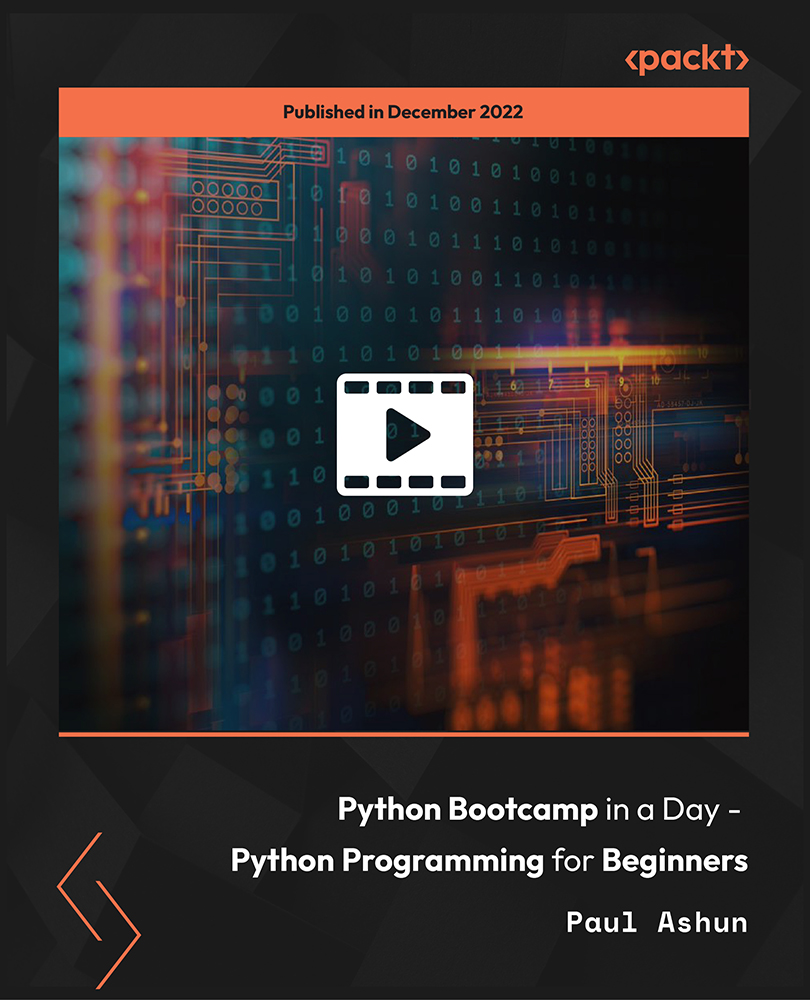
Microsoft Excel 2019 - Intermediate Level Training
By Compete High
ð Unlock Your Excel Potential with Microsoft Excel 2019 - Intermediate Level Training! ð Master the art of Excel with our comprehensive online course designed specifically for intermediate learners. Elevate your skills, boost productivity, and excel in spreadsheet management like never before. ð Course Curriculum ð ð¹ Section 1 - Excel - Intermediate: Dive into the intermediate level of Excel functionalities, bridging the gap between basic and advanced techniques. ð¹ Section 2 - Lists: Learn the art of managing data efficiently with lists, organizing information for streamlined analysis and presentation. ð¹ Section 3 - DataBase Functions: Harness the power of database functions, empowering you to manipulate data with ease and precision. ð¹ Section 4 - Data Validation: Ensure data accuracy and integrity by implementing effective data validation techniques, preventing errors in your spreadsheets. ð¹ Section 5 - Importing and Exporting: Master the process of importing and exporting data seamlessly, integrating external information into your Excel sheets effortlessly. ð¹ Section 6 - Creating Basic Charts: Transform data into impactful visuals with basic chart creation, enhancing your ability to communicate insights effectively. ð¹ Section 7 - Pivot Tables: Unlock the potential of pivot tables, harnessing their analytical power to summarize and analyze complex data sets effortlessly. ð¹ Section 8 - Working with Large Data: Navigate and manipulate extensive data sets efficiently, optimizing your workflow with strategies tailored for large-scale information. ð¹ Section 9 - LookUp Functions: Explore lookup functions to search for and retrieve specific data, refining your ability to find information swiftly. ð¹ Section 10 - Advanced Functions: Elevate your Excel proficiency with advanced functions, expanding your capabilities to handle complex calculations and tasks. ð¹ Section 11 - Excel Intermediate - Conclusion: Wrap up your intermediate Excel journey, reinforcing key concepts and preparing you for further advancements. ð Why Choose Our Course? ð ð Comprehensive Learning: A structured curriculum tailored to the needs of intermediate Excel users, covering a wide array of functionalities. ð¨âð« Expert Guidance: Led by industry experts well-versed in Excel, ensuring a rich learning experience with practical insights. ð¤ Interactive Learning: Engage with interactive exercises and real-life examples, solidifying your understanding through hands-on practice. ð Career Growth: Acquire skills highly sought after in the job market, giving you a competitive edge in various professional domains. ð Don't miss this opportunity to take your Excel skills to the next level! Enroll now and unleash your potential with Microsoft Excel 2019 - Intermediate Level Training. ð Course Curriculum Section 1 - Excel - Intermediate Excel Intermediate Introduction 00:00 Intermediate Shortcut Keys 00:00 Section 2 - Lists What are Lists 00:00 Sorting a List 00:00 Sorting - Multiple Criteria 00:00 Custom Sort 00:00 What are Filters 00:00 Format a List as a Table 00:00 Section 3 - DataBase Functions Introduction to DataBase Functions 00:00 DSum Function 00:00 DSum Function - Single Criteria 00:00 DSum Function - Multiple Criteria 00:00 DAverage 00:00 DCount Function 00:00 Subtotal 00:00 Section 4 - Data Validation Data Validation - List 00:00 Data Validation - Decimal 00:00 Input and Error Messages 00:00 Section 5 - Importing and Exporting Importing Data from Text Files 00:00 Importing Data from MS Access 00:00 Exporting Data to a Text File 00:00 Section 6 - Creating Basic Charts Creating Basic Charts 00:00 The Chart Ribbon 00:00 Adding and Modifying Data on a Chart 00:00 Formatting Charts 00:00 Section 7 - Pivot Tables Understanding Pivot Tables 00:00 Creating Pivot Tables 00:00 Pivot Table Calculations 00:00 Grouping Pivot Table Data 00:00 Formatting Pivot Table Data 00:00 Drilling Down into Pivot Table Data 00:00 Creating Pivot Charts 00:00 Filtering Pivot Table Data 00:00 Filtering using the Slicer 00:00 Section 8 - Working with Large Data Grouping Data 00:00 Consolidating Data 00:00 Section 9 - LookUp Functions VLookUp 00:00 HLookUp 00:00 Index and Match 00:00 Section 10 - Advanced Functions FV Function 00:00 PMT Function 00:00 Hyperlinks 00:00 Text to Columns 00:00 Section 11 - Excel Intermediate - Conclusion Excel Intermediate - Conclusion 00:00

Intermediate Linux (TTLX2104)
By Nexus Human
Duration 2 Days 12 CPD hours Overview This skills-focused course combines expert instructor-led discussions with practical hands-on labs that emphasize useful, current techniques, best practices and standards. Working in this hands-on lab environment, guided by our expert practitioner, you'll learn about and explore: Review of the File System Introduction to Shells: sh, bash, and ksh Shell Programming Advanced Shell Features Text Manipulation Utilities File Processing Utilities Multitasking and Batch Processing Regular Expressions Intermediate Linux: Shell, Bash, Text Manipulation, Multitasking & More is a two-day course designed to provide you with hands on experience using standard Linux commands and utilities used for day-to-day tasks including file manipulation, program execution and control, and effective use of the shell and desktop environments. Throughout the course you?ll explore key concepts to Linux core functionality, while learning the system's most commonly used commands. You?ll also learn the Bourne shell, Bash shell and Korn shell programming techniques you?ll need to read and modify existing shell scripts, and create your own. Data manipulation utilities and shell syntax for synthesizing command pipelines are also emphasized throughout the course. Review of the File System File System Organization File Types File and Directory Naming Rules and Conventions Commands for Navigating the File System Introduction to Inodes Ownership, Permissions, and Dates Manipulating Files and Links Manipulating Directories Determining Disk Usage Other File System Utilities Introduction to Shells: sh, bash, and ksh Shell Functions I/O Redirection and Pipes Command Separation and Grouping Background Execution Filename Expansion Shell Variables Command Substitution Quoting and Escaping Metacharacters Bash Shell Features Korn Shell Features Command Execution Startup Files Customizing the User Environment Shell Programming Shell Script Features and Capabilities Creating and Running a Script Working With Variables Environment Variables Working With Data Types Formatting Base Conversion Setting Special Attributes Input/Output Techniques Conditional Constructs if/then else/elif Looping Constructs for, while, until Math Operators Advanced Shell Features Manipulating Strings Writing and Calling Functions Controlling Process Priorities Interpreting Command Line Arguments Making Scripts Interactive Special Shell Variables Advanced I/O with Streams Improving Performance of Scripts Text Manipulation Utilities Editing a File from a Script Scripting with ed or sed UNIX and Linux Utilities to Manipulate Files Regular Expressions grep and egrep The Stream Editor sed Sorting in Scripts Generating Reports with awk Splitting Large Files Counting Words, Lines, and Characters Transforming File Contents File Processing Utilities Examining and Comparing Files Reporting Differences Between Files Comparing Files of Any Format Displaying Data in Octal and Hex Compressing Data Converting File Formats Extracting Text Strings Multitasking and Batch Processing Multitasking Scheduled Execution Using cron The at and batch Commands Regular Expressions Regular Expression Overview Regular Expression Implementations Regular Expressions RE Character Classes Regex Quantifiers RE Parenthesis Additional course details: Nexus Humans Intermediate Linux (TTLX2104) training program is a workshop that presents an invigorating mix of sessions, lessons, and masterclasses meticulously crafted to propel your learning expedition forward. This immersive bootcamp-style experience boasts interactive lectures, hands-on labs, and collaborative hackathons, all strategically designed to fortify fundamental concepts. Guided by seasoned coaches, each session offers priceless insights and practical skills crucial for honing your expertise. Whether you're stepping into the realm of professional skills or a seasoned professional, this comprehensive course ensures you're equipped with the knowledge and prowess necessary for success. While we feel this is the best course for the Intermediate Linux (TTLX2104) course and one of our Top 10 we encourage you to read the course outline to make sure it is the right content for you. Additionally, private sessions, closed classes or dedicated events are available both live online and at our training centres in Dublin and London, as well as at your offices anywhere in the UK, Ireland or across EMEA.

Python 3 Essentials
By Nexus Human
Duration 5 Days 30 CPD hours This course is intended for Experienced Programmers and Systems Administrators. Overview Throughout the course students will be led through a series of progressively advanced topics, where each topic consists of lecture, group discussion, comprehensive hands-on lab exercises, and lab review. This course is ?skills-centric?, designed to train attendees in core Python and web development skills beyond an intermediate level, coupling the most current, effective techniques with best practices. Working within in an engaging, hands-on learning environment, guided by our expert Python practitioner, students will learn to: ? Create working Python scripts following best practices ? Use python data types appropriately ? Read and write files with both text and binary data ? Search and replace text with regular expressions ? Get familiar with the standard library and its work-saving modules ? Use lesser-known but powerful Python data types ? Create 'real-world', professional Python applications ? Work with dates, times, and calendars ? Know when to use collections such as lists, dictionaries, and sets ? Understand Pythonic features such as comprehensions and iterators ? Write robust code using exception handling An introductory and beyond-level practical, hands-on Python training course that leads the student from the basics of writing and running Python scripts to more advanced features. An Overview of Python What is python? 1 -- An overview of Python What is python? Python Timeline Advantages/Disadvantages of Python Getting help with pydoc The Python Environment Starting Python Using the interpreter Running a Python script Python scripts on Unix/Windows Editors and IDEs Getting Started Using variables Built-in functions Strings Numbers Converting among types Writing to the screen Command line parameters Flow Control About flow control White space Conditional expressions Relational and Boolean operators While loops Alternate loop exits Sequences About sequences Lists and list methods Tuples Indexing and slicing Iterating through a sequence Sequence functions, keywords, and operators List comprehensions Generator Expressions Nested sequences Working with files File overview Opening a text file Reading a text file Writing to a text file Reading and writing raw (binary) data Converting binary data with struct Dictionaries and Sets About dictionaries Creating dictionaries Iterating through a dictionary About sets Creating sets Working with sets Functions Defining functions Parameters Global and local scope Nested functions Returning values Sorting The sorted() function Alternate keys Lambda functions Sorting collections Using operator.itemgetter() Reverse sorting Errors and Exception Handling Syntax errors Exceptions Using try/catch/else/finally Handling multiple exceptions Ignoring exceptions Modules and Packages The import statement Module search path Creating Modules Using packages Function and Module aliases Classes About o-o programming Defining classes Constructors Methods Instance data Properties Class methods and data Regular Expressions RE syntax overview RE Objects Searching and matching Compilation flags Groups and special groups Replacing text Splitting strings The standard library The sys module Launching external programs Math functions Random numbers The string module Reading CSV data Dates and times Working with dates and times Translating timestamps Parsing dates from text Formatting dates Calendar data Working with the file system Paths, directories, and filenames Checking for existence Permissions and other file attributes Walking directory trees Creating filters with fileinput Using shutil for file operations 17 ? Advanced data handling Defaultdict and Counter Prettyprinting data structures Compressed archives (zip, gzip, tar, etc.) Persistent data Advanced data handling Defaultdict and Counter Prettyprinting data structures Compressed archives (zip, gzip, tar, etc.) Persistent data Network services Grabbing web content Sending email Using SSH for remote access Using FTP Writing real-life applications Parsing command-line options Detecting the current platform Trapping signals Implementing logging Python Timeline Advantages/Disadvantages of Python Getting help with pydoc

Salesforce Implement and Manage Tableau CRM (ANC301)
By Nexus Human
Duration 3 Days 18 CPD hours This course is intended for This class is ideal for integration specialists or Salesforce Administrators who want to learn more about connecting and securing data in Tableau CRM. This course is also great for business analysts or developers interested in creating advanced dashboards. Overview When you complete this course, you will be able to: Determine your user, data, and security requirements, and establish a development process. Set up apps and control what users can do in Tableau CRM by assigning them licenses, permission sets, and app permissions. Load external data to Tableau CRM. Create and run dataflows to load Salesforce data, and join it with data from other datasets. Understand and use Data Sync effectively. Understand Recipes and Data Prep. Understand and implement data security in Tableau CRM, and override security for implementation and testing. Understand how filters on dashboards function and be able to use interactions when necessary. Understand a dashboard's JSON file. Explain the process of dashboard queries and modify a query to meet specific analytic requirements. Modify dataset metadata. Take your Tableau CRM skills to the next level. In this 3-day, expert-led class, you?ll learn how to develop and implement a Tableau CRM environment that contains both Salesforce and non-Salesforce data. Our team of experts will walk you through Tableau CRM features and settings, user setup, how to load and transform data, data security, and how to modify queries to customize dashboards so you can work more efficiently, spot trends, and predict outcomes faster. Discovery and Planning Discovery Meeting Establishing Your Users and Development Process Set Up Users and Apps Overview of User Access on the Tableau CRM Platform Creating Tableau CRM Permission Sets Assigning Licenses and Permission Sets to Users Creating and Sharing Tableau CRM Apps Connect Data Overview of Connecting Data Data Mapping Overview of the Dataflow Process Designing a Dataflow Loading External CSV Data Creating Dataflows Optimizing Dataflows Running, Monitoring, and Scheduling a Dataflow Preparing Datasets with Recipes with Data Prep Data Connectors Additional Transformations Data Security Overview of Security in Tableau CRM Determining Security Requirements Overview of Using Predicate Filters Implementing Ownership-Based Row-Level Security Implementing Role-Based Row-Level Security Implementing Team-Based Row-Level Security Overriding Security for Implementation and Testing Sharing Inheritance Extended Metadata in a Dataset Overview of Extended Metadata (XMD) Updating Field Metadata Adding Quick Action Menus for Records in Tableau CRM Dashboard Templates and Mobile Dashboards Overview of Tableau CRM Dashboard Templates Overview of JSON for Dashboards Building a Dashboard Using a Template Optimizing Dashboards for a Mobile Device Bindings in Dashboards Understanding Filters in Lenses and Dashboards Multi-Dataset Dashboards Filters with Interactions Custom Queries Query Modification Overview of Modifying Queries Maximizing the Use of the Compare Table Salesforce Analytics Query Language (SAQL) SAQL Queries in a Tableau CRM Dashboard Additional course details: Nexus Humans Salesforce Implement and Manage Tableau CRM (ANC301) training program is a workshop that presents an invigorating mix of sessions, lessons, and masterclasses meticulously crafted to propel your learning expedition forward. This immersive bootcamp-style experience boasts interactive lectures, hands-on labs, and collaborative hackathons, all strategically designed to fortify fundamental concepts. Guided by seasoned coaches, each session offers priceless insights and practical skills crucial for honing your expertise. Whether you're stepping into the realm of professional skills or a seasoned professional, this comprehensive course ensures you're equipped with the knowledge and prowess necessary for success. While we feel this is the best course for the Salesforce Implement and Manage Tableau CRM (ANC301) course and one of our Top 10 we encourage you to read the course outline to make sure it is the right content for you. Additionally, private sessions, closed classes or dedicated events are available both live online and at our training centres in Dublin and London, as well as at your offices anywhere in the UK, Ireland or across EMEA.
