- Professional Development
- Medicine & Nursing
- Arts & Crafts
- Health & Wellbeing
- Personal Development
11603 Courses in London delivered Online
Pyramid of Refactoring (Java) - Clean Code Gradually
By Packt
Clean code in small steps and explore emerging design patterns such as Interpreter, Fluent Builder, Factory Methods
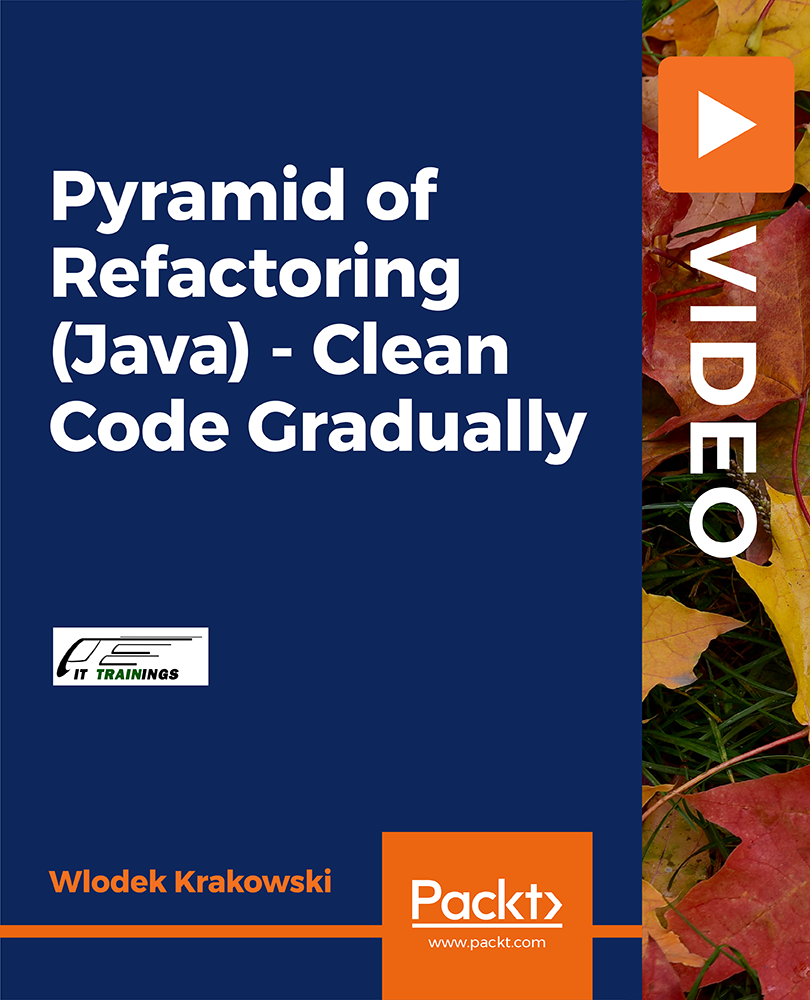
Cisco SD-WAN Cloud (SDWAN-CLD-CT)
By Nexus Human
Duration 5 Days 30 CPD hours Overview Upon completing this course, you will be able to meet the following objectives: SD-WAN Overview Cloud Concepts Cloud Technologies SD-WAN Direct Cloud Access (DCA) SD-WAN SaaS Cloud On-RAMP for IAAS (AWS) Cloud On-RAMP for IAAS (AZURE) Cloud Configuration for GCP Cloud On-RAMP for MULTI-CLOUD Cloud On-RAMP for CO-LOCATIONS This is a 5 day hands-on course on Cisco SD-WAN Cloud Configuration, Monitoring and Troubleshooting. This course provides the student with the knowledge to connect SD-WAN to SaaS Applications, as well as the ability to connect their Branches to AWS, AZURE, GCP Data Centers in the Cloud. Students will also learn how to Configure, Monitor, and Troubleshoot SD-WAN Co-Locations and SD-WAN Multicloud. SD-WAN Overview SD-WAN Controller SD-WAN WAN Edges supported in Cloud Instances Cloud Concepts Cloud Ops vs WAN Ops Cloud Connectivity Cloud Access Control Cloud Network Connectivity Cloud Regions Cloud Availability Zones Virtual Networks Cloud Routing Internet Gateways VS VPN Gateways VPC/VNET: IP Addressing Cloud Network Load Balancing Cloud Peering Cloud Transit Networks Cloud Technologies Azure Azure Basics Resource Groups vNets Availability zones Availability Set Workload and Public IP Network Virtual Appliance Load Balancer User Defined Routes Network Security Group VPN Gateway Express Routes Creating VNET for SDWAN AWS AWS Basics Region VPCs Availability zones Subnets EC2 Instance Elastic IPs Security Groups Internet Gateway NAT Gateway Route Table VPN Gateway Direct Connect Elastic Load Balancer Subscribe to Amazon machine images Setting AWS resource limits AWS Transit Gateways Creating VPC for SDWAN AWS IAM Role AWS Security Groups Service limits AWS SSH key pair Google Cloud GCP Basics Project Region Virtual Private Cloud Availability Zone Subnets Compute Engine Cloud Load Balancer Cloud DNS VPC Routing Cloud VPN & VPC peering VPC Firewall Rules SD-WAN Direct Cloud Access (DCA) DCA Prerequisites DNS on VPN 0 DIA Central Policy Configuration Match Traffic Set QOS Set External Access SD-WAN SaaS Supported Platforms and Versions SaaS Prerequisites DNS on VPN 0 DIA SaaS Access Methods Cloud Access through Direct Internet Access Links Cloud Access through a Gateway Site Hybrid Approach Supported SaaS Applications SaaS Security Options SaaS Configuration Common Scenarios for Using Cloud onRamp for SaaS Specify Office 365 Traffic Category Enable Cloud onRamp for SaaS, Cisco IOS XE SD-WAN Devices Configure Applications for Cloud onRamp for SaaS Using Cisco vManage Configure Sites for Cloud onRamp for SaaS Using Cisco vManage View Details of Monitored Applications Cloud On-RAMP for IAAS (AWS) Prerequisite AWS Configuration Verify prerequisites Configure AWS for Cisco SD-WAN Cloud On-RAMP for AWS Overview Define WAN Edge Type used Define Template Attach Devices to Template Deploy Cloud Onramp AWS IAM Role Select Region Select CPU and Memory Transit Networking IP Addresses Discover and Map Host VPCs AWS to SD-WAN Security Monitor Cisco Cloud Onramp for AWS Troubleshoot Cisco Cloud Onramp for AWS Interconnecting Cisco SD-WAN with AWS Transit Gateway (TGW) Cloud On-RAMP for IAAS (AZURE) Prerequisite AZURE Configuration Cloud On-RAMP for AZURE Configure AWS for Cisco SD-WAN Define WAN Edge Type used Define Template Attach Devices to Template Deploy Cloud Onramp Select Region Discover and Map Host VPCs Monitor Cisco Cloud Onramp for Azure Troubleshoot Cisco Cloud Onramp for AZURE Azure Virtual Wan (VWAN) Integration Cloud Configuration for GCP Prerequisite GCP Configuration SD-WAN Configuration Configure Google Cloud for SD-WAN Google Cloud GCP Basics Deploy cEdge Catalyst 8000V Edges Setup IPSEC Connections Setup BGP Connections Cloud On-RAMP for MULTI-CLOUD AWS Transit Gateway Microsoft vWAN Create Cisco Cloud GW Discover host VPCs/VNets Map Branch nets to VPCs Cloud On-RAMP for CO-LOCATIONS SD-WAN CO-LOCATIONS Overview Colocation facilities Cisco Colocation Equipment Cisco Cloud Services Platform 5444 Cisco Network Function Virtualization Infrastructure Software (NFVIS) Virtual Network Functions Network Fabric Cisco Catalyst 9500-48Y4C switch Cisco Catalyst 9500-40X switch Device Configuration and Connectivity Sizing the Colocation Solution Devices Cisco Colocation Manager Deploy Network Services at the Network Edge Colocation Solution?Deployment Workflow Monitor Cisco SD-WAN Colocation Devices Cisco Colocation Manager States for Switch Configuration Cisco Colocation Manager States and Transitions from Host Cisco Colocation Manager Notifications VM Alarms Cloud Services Platform Real-Time Commands Colocation High Availability Troubleshoot Cisco SD-WAN Cloud onRamp for Colocation Solution Troubleshoot Catalyst 9500 Issues Troubleshoot Cloud Services Platform Issues DHCP IP Address Assignment Troubleshoot Cisco Colo Manager Issues Troubleshoot Service Chain Issues Troubleshoot Physical Network Function Management Issues Log Collection from CSP Troubleshoot vManage Issues Additional course details: Nexus Humans Cisco SD-WAN Cloud (SDWAN-CLD-CT) training program is a workshop that presents an invigorating mix of sessions, lessons, and masterclasses meticulously crafted to propel your learning expedition forward. This immersive bootcamp-style experience boasts interactive lectures, hands-on labs, and collaborative hackathons, all strategically designed to fortify fundamental concepts. Guided by seasoned coaches, each session offers priceless insights and practical skills crucial for honing your expertise. Whether you're stepping into the realm of professional skills or a seasoned professional, this comprehensive course ensures you're equipped with the knowledge and prowess necessary for success. While we feel this is the best course for the Cisco SD-WAN Cloud (SDWAN-CLD-CT) course and one of our Top 10 we encourage you to read the course outline to make sure it is the right content for you. Additionally, private sessions, closed classes or dedicated events are available both live online and at our training centres in Dublin and London, as well as at your offices anywhere in the UK, Ireland or across EMEA.

Level 3 Diploma in Health & Social Care
By IOMH - Institute of Mental Health
Overview of Level 3 Diploma in Health & Social Care If you are thinking about a career in Healthcare, you have the right mindset. In the UK, professionals in the health and social care sector enjoy the fulfilment of making a difference in people's lives but also benefit from competitive salaries. Our Level 3 Diploma in Health & Social Care provides a comprehensive understanding of the field and is designed to enhance your career prospects. Care Assistants and Healthcare Assistants can earn between £22,000 to £30,000 annually, while specialised roles like Social Workers may earn between £28,000 and £38,000. This sector offers both financial stability and significant growth potential. In this Level 3 Diploma in Health & Social Care, you'll learn about the fundamentals of health and social care. You will also learn effective communication tailored for care settings, understand the rights and responsibilities of healthcare workers, and explore the roles of caregivers and healthcare professionals. The course also covers promoting equality, diversity, and rights in care, understanding legal and ethical aspects of healthcare, safeguarding vulnerable individuals, risk management in health and social care and much more. By taking this course, you'll improve your job prospects and be equipped to make a real difference in the lives of others. The curriculum ensures that upon completion, you will be an attractive candidate for various roles in this sector and a more effective, empathetic, and informed professional. So what are you waiting for? Enrol today and start your success journey! Fast-Track Your Learning: Watch the Course Trailer Get a Quick Look at The Course Content: This Level 3 Diploma in Health & Social Care Course will help you to learn: Fundamentals of Health and Social Care, including core responsibilities and ethics. Effective Communication skills tailored for health and social care settings. Understanding and upholding the Rights and Responsibilities in care environments. The Role and Skills of a Caregiver and Healthcare Professional. Promoting Equality, Diversity, and Rights in Health and Social Care. Principles and Policies governing Health and Social Care work. Legal and Professional Standards of Practice in Health Care, in two comprehensive parts. Techniques for Safeguarding Vulnerable Individuals. Comprehensive knowledge of Health and Safety Responsibilities. Effective Risk Management strategies in Health and Social Care. Preparation for real-world scenarios through Mock and Final Exams. Details Perks of Learning with IOMH One-to-one support from a dedicated tutor throughout your course. Study online - whenever and wherever you want. Instant Digital/ PDF certificate 100% money back guarantee 12 months access Process of Evaluation After studying the course, an MCQ exam or assignment will test your skills and knowledge. You have to get a score of 60% to pass the test and get your certificate. Certificate of Achievement Certificate of Completion - Digital/PDF Certificate After completing the Level 3 Diploma in Health & Social Care course, you can order your CPD-accredited Digital/PDF Certificate for £5.99. Certificate of Completion - Hard copy Certificate You can get the CPD Accredited Hard Copy Certificate for £12.99. (Each) Shipping Charges: Inside the UK: £3.99 International: £10.99 Who Is This Course for? Individuals aspiring to enter the health and social care sector. Existing care workers seeking formal qualifications. Nurses and healthcare assistants aiming for career advancement. Support workers in residential or community settings. Anyone interested in understanding the complexities of health and social care. Requirements You don't need any educational qualification or experience to enrol in the Level 3 Diploma in Health & Social Care course. Do note: you must be at least 16 years old to enrol. Any internet-connected device, such as a computer, tablet, or smartphone, can access this online course. Career Path This Level 3 Diploma in Health & Social Care isn't just an investment in your education; it's a step towards a rewarding and impactful career where you make a difference every day. Some potential career paths are: Care Assistant: £20,000 - £30,000 annually Healthcare Assistant: £22,000 - £32,000 annually Support Worker: £22,000 - £30,000 annually Senior Care Worker: £25,000 - £35,000 annually Nursing Assistant: £24,000 - £35,000 annually Residential Care Home Manager: £28,000 - £40,000 annually Level 3 Diploma in Health & Social Care FAQs Q: What is health care and social care? Healthcare is more easily understood. It is the care that professionals or pharmaceutical companies provide for well-defined illnesses, injuries, or diseases or to prevent such conditions. It also includes care for pregnant women, who may be healthy and may have healthy fetuses but need facilitation to give birth. Social care addresses a wide range of needs beyond healthcare, although the two are interrelated. It helps individuals better adapt to a social and family environment. The term and its boundaries need to be more well-defined. Q. What is level 3 of health and social care? A level 3 Health and social care qualification is equivalent to A-levels. It is usually done as a BTEC (however, if you're 19+, it's usually an NVQ or an Access course). You do one year for a Subsidiary Diploma, and after completing the second year, you get an Extended Diploma worth three A-levels. It's basically the go-to qualification if you want to go to university to study Nursing, midwifery, SALT (speech and Language), OT (occupational therapist), social work, etc. However, because it is so broad in modules you learn, you can work in some areas of schools. Q. Why do you want to study health and social care? Health and social care is an amazing learning field where you will learn how issues like mental health, poverty and the use of recreational drugs impact individuals. You will also learn different aspects of this arena. You will learn- - Fundamentals of Health and Social Care. - Effective Communication skills tailored for health and social care. - Understanding and upholding the Rights and Responsibilities in care environments. - The Role and Skills of a Caregiver and Healthcare Professional. - Promoting Equality, Diversity, and Rights in Health and Social Care. - Principles and Policies governing Health and Social Care work. - Effective Risk Management Strategies in Health and Social Care. Q. What's the best career choice for health and social care? The best career choices in health and social care include: - Nursing: Providing direct patient care and working in diverse healthcare settings. - Medicine: Diagnosing, treating illnesses, and leading healthcare teams. - Allied Health Professions: Specialised assessments and therapeutic interventions in physiotherapy, occupational therapy, and radiography. - Social Work: Supporting individuals and families facing challenging circumstances. - Counselling and Psychotherapy: Helping individuals navigate mental health challenges and providing therapy. - Public Health: Improving population health, developing policies, and promoting disease prevention. - Health Administration and Management: Overseeing healthcare facilities and ensuring efficient delivery of services. - Caregiving and Support Roles: Directly providing care and support to needy individuals. Q. What do you do for health and social care GCSE? To make an outstanding result, you have to cover these topics - - Personal Development and Relationships - Health, Social Care and Early Years Provision - Health and Wellbeing - Health, Social Care and Early Years in Practice Q. What is RQF Health and Social Care? The RQF Health and Social Care or RFQ Level 2 Diploma in Health & Social Care is a suitable qualification for those who are just starting employment in the social care industry or those who are already working as a social care assistant/worker. Q. Why I will study NVQ Health and Social Care? The NVQ Health and Social Care or Level 2/ Level 3/ Level/ Level 5 NVQ Health and social care programme will help you reach your fullest potential and make a more significant impact on the lives of the most vulnerable community members. You will look at equality and diversity, growth, and development, as well as the role of safeguarding and protection in health and social care. How Do Our Online Courses Work? Q. How do I purchase a course? 1. You need to find the right course on our IOMH website at first. You can search for any course or find the course from the Courses section of our website. 2. Click on Take This Course button, and you will be directed to the Cart page. 3. You can update the course quantity and also remove any unwanted items in the CART and after that click on the Checkout option and enter your billing details. 4. Once the payment is made, you will receive an email with the login credentials, and you can start learning after logging into the portal. Q. I have purchased the course when will I be able to access the materials? After purchasing the course, you should receive an email with the login credentials within 24 hours. Please check your spam or junk folder if you didn't receive it in your inbox. You can access your courses by logging into your account. If you still need any assistance, please get in touch with our Customer Support team by providing the details of your purchase. Q. I haven't received my certificate yet. What should I do? You should receive your Digital Certificate within 24 hours after placing the order, and it will take 3-9 days to deliver the hard copies to your address if you are in the UK. For International Delivery, it will take 20-25 days. If you require any assistance, get in touch with our dedicated Customer Support team, and your queries/issues will be dealt with accordingly. Q. I don't have a credit/debit card, what other methods of payment do you accept? You can make the payment using PayPal or you can Bank Transfer the amount. For Bank transfer you will require an invoice from us and you need to contact our Customer Support team and provide details of your purchase to get the invoice. After that, you will receive an email with the invoice and bank details and you can make the payment accordingly. Q. When I log into the account it says 'Contact Administrator'. To resolve this issue, please log out of your account and then log back in. Course Curriculum Module 1: Introduction to Health and Social Care Module 2: Communication and its Relevance Module 3: Rights and Responsibilities as a Health and Social Care Worker Module 4: Role as A Caregiver and Healthcare Professional Module 5: Working in Health and Social Care: Promoting Equality, Diversity and Rights Module 6: Important Principles and Policies in Health and Social Care Work Module 7: Understanding Legal, Professional Standards of Practice and Ethical Aspects of Health Care Part - 1 Module 8: Understanding Legal, Professional Standards of Practice and Ethical Aspects of Health Care (Part - 2) Module 9: Safeguarding Vulnerable Individuals Module 10: Health and Safety Responsibilities Module 11: Risk Management in Health and Social Care

Duolingo Test Preparation- Premium Course (Coaching, Feedback & Course Access)
5.0(5)By TEFL Wonderland - Brilliant Minds
Duolingo Test Preparation
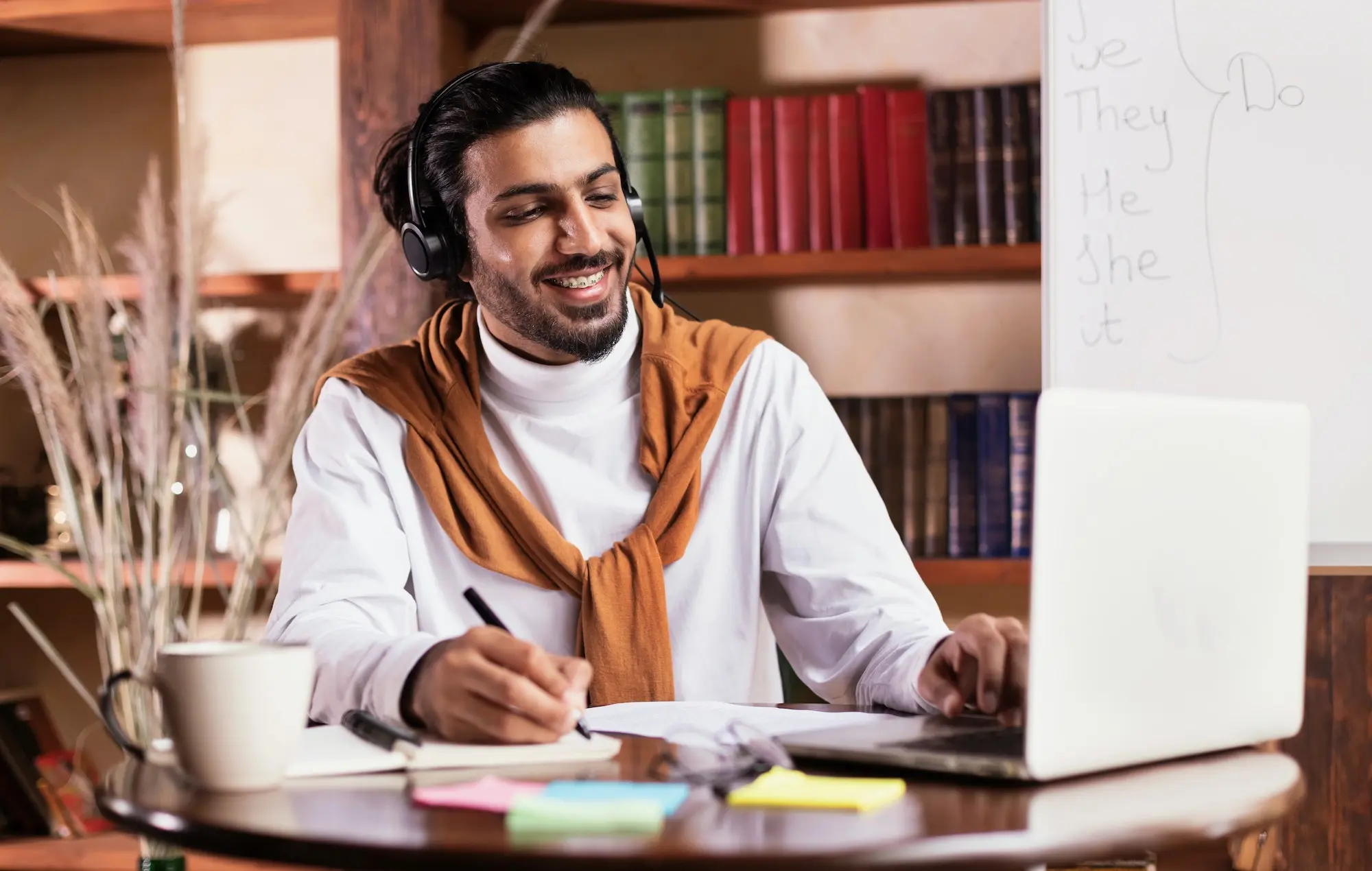
Nowadays, Adobe After Effects CC broadly used in the post-production process of filmmaking and video production. In this Adobe After Effects CC course, you will equip yourself with multiple tools that empower you to improve your videos with expert motion graphics. Besides, you will learn powerful techniques to create the most detailed animations, implement animation effect, use graph editor, combine appealing backgrounds, colour creation, layouts and more. Why choose this course Earn an e-certificate upon successful completion. Accessible, informative modules taught by expert instructors Study in your own time, at your own pace, through your computer tablet or mobile device Benefit from instant feedback through mock exams and multiple-choice assessments Get 24/7 help or advice from our email and live chat teams Full Tutor Support on Weekdays Course Design The course is delivered through our online learning platform, accessible through any internet-connected device. There are no formal deadlines or teaching schedules, meaning you are free to study the course at your own pace. You are taught through a combination of Video lessons Online study materials Mock exams Multiple-choice assessment Certificate of Achievement Endorsed Certificate of Achievement from the Quality Licence Scheme Once the course has been completed and the assessment has been passed, all students are entitled to receive an endorsed certificate. This will provide proof that you have completed your training objectives, and each endorsed certificate can be ordered and delivered to your address for only £99.00. Please note that overseas students may be charged an additional £10 for postage. CPD Certificate of Achievement from Janets Upon successful completion of the course, you will be able to obtain your course completion e-certificate. Print copy by post is also available at an additional cost of £9.99 and PDF Certificate at £4.99. Endorsement This course and/or training programme has been endorsed by the Quality Licence Scheme for its high-quality, non-regulated provision and training programmes. This course and/or training programme is not regulated by Ofqual and is not an accredited qualification. Your training provider will be able to advise you on any further recognition, for example progression routes into further and/or higher education. For further information please visit the Learner FAQs on the Quality Licence Scheme website. Method of Assessment In order to ensure the Quality Licensing scheme endorsed and CPD acknowledged certificate, learners need to score at least 60% pass marks on the assessment process. After submitting assignments, our expert tutors will evaluate the assignments and give feedback based on the performance. After passing the assessment, one can apply for a certificate.

The purpose of this Adobe Premiere Pro CC course is to provide you with the necessary editing techniques, and teach you the several panel windows to editing clips, including audio work, creating sequence presets, titles, keyboard shortcuts, colour correction, exporting media, etc. Upon successful completion, you will be able to get started with Adobe's video editing program and create appealing visual and audio stories in the quickest time possible. Why choose this course Earn an e-certificate upon successful completion. Accessible, informative modules taught by expert instructors Study in your own time, at your own pace, through your computer tablet or mobile device Benefit from instant feedback through mock exams and multiple-choice assessments Get 24/7 help or advice from our email and live chat teams Full Tutor Support on Weekdays Course Design The course is delivered through our online learning platform, accessible through any internet-connected device. There are no formal deadlines or teaching schedules, meaning you are free to study the course at your own pace. You are taught through a combination of Video lessons Online study materials Mock exams Multiple-choice assessment Certificate of Achievement Endorsed Certificate of Achievement from the Quality Licence Scheme Once the course has been completed and the assessment has been passed, all students are entitled to receive an endorsed certificate. This will provide proof that you have completed your training objectives, and each endorsed certificate can be ordered and delivered to your address for only £99.00. Please note that overseas students may be charged an additional £10 for postage. CPD Certificate of Achievement from Janets Upon successful completion of the course, you will be able to obtain your course completion e-certificate. Print copy by post is also available at an additional cost of £9.99 and PDF Certificate at £4.99. Endorsement This course and/or training programme has been endorsed by the Quality Licence Scheme for its high-quality, non-regulated provision and training programmes. This course and/or training programme is not regulated by Ofqual and is not an accredited qualification. Your training provider will be able to advise you on any further recognition, for example progression routes into further and/or higher education. For further information please visit the Learner FAQs on the Quality Licence Scheme website. Method of Assessment In order to ensure the Quality Licensing scheme endorsed and CPD acknowledged certificate, learners need to score at least 60% pass marks on the assessment process. After submitting assignments, our expert tutors will evaluate the assignments and give feedback based on the performance. After passing the assessment, one can apply for a certificate.

Machine Learning Model Using AWS SageMaker Canvas Course
By One Education
The Machine Learning Model Using AWS SageMaker Canvas Course is designed for those who want to build smart solutions without diving nose-first into endless lines of code. With AWS SageMaker Canvas, you can develop machine learning models through an intuitive, no-code interface—perfect for users who prefer their data science with a touch less drama and a bit more drag-and-drop. This course walks you through the finer points of model creation, training, evaluation, and prediction, all through a clear and structured approach. Ideal for professionals who need results without wrestling with complex syntax, this course offers a neat introduction to the powerful capabilities of SageMaker Canvas. You’ll explore everything from dataset preparation to visualising outputs, learning how to navigate the platform efficiently while keeping things organised and clean. If your goal is to work smarter with machine learning—without turning it into a hobby—this is your chance to do just that, guided with a touch of wit and a sharp focus on what matters. Course Curriculum: Introduction to Machine Learning What is Machine Learning? Introduction to AWS What is Amazon Web Services (AWS)? Signing into AWS Console Introduction to SageMaker What is SageMaker, and how it is used for Machine Learning? What is SageMaker Canvas? Setup SageMaker Domain and User Setup Setup Data in S3 Buckets for use in SageMaker SageMaker Canvas Interface Walkthrough Navigating in SageMaker Canvas Project 1: Banknote Authentication Adding Training Data Building and Using Model for Prediction Predict Single & Batch Dataset Validating Accuracy of Batch Predictions Project 2: Spam SMS Detection Adding Train & Test Data Building and Using Model for Prediction Predicting Data and Validating Accuracy Project 3: Customer Churn Prediction Adding Data Building Model Performing & Validating Predictions Project 4: Wine Quality Prediction Adding & Joining Datasets Building Model Predicting Test Data Assignment White Wine Quality Prediction Other Important Features in SageMaker Canvas Versioning Congratulations & Next Steps Getting Datasets for Practice Getting Help on SageMaker Canvas Congratulations & Thankyou Exam and Assessment MCQ based test 60% Marks to pass Instant Assessment and Feedback Certification CPD Accredited PDF and Hardcopy Certificate Level 2 QLS Endorsed Hardcopy Certificate for Award in Machine Learning Model Using AWS SageMaker Canvas at QLS Level 2 CPD 120 CPD hours / points Accredited by CPD Quality Standards Who is this course for? This Machine Learning Model Using AWS SageMaker Canvas course is designed to enhance your expertise and boost your CV. Learn key skills and gain a certificate of achievement to prove your newly-acquired knowledge. Requirements This Machine Learning Model Using AWS SageMaker Canvas course is open to all, with no formal entry requirements. Career path Upon successful completion of the Machine Learning Model Using AWS SageMaker Canvas Course, learners will be equipped with many indispensable skills and have the opportunity to grab. Certificates Certificate of completion Digital certificate - £9 Certificate of completion Hard copy certificate - £69 QLS Endorsed Certificate Hardcopy of this certificate of achievement endorsed by the Quality Licence Scheme can be ordered and received straight to your home by post, by paying - Within the UK: £69 International: £69 + £10 (postal charge) = £79 CPD Accredited Certification from One Education Hardcopy Certificate (within the UK): £15 Hardcopy Certificate (international): £15 + £10 (postal charge) = £25

Follow your dreams by enrolling on the Accountancy course today and develop the experience, skills and knowledge you need to enhance your professional development. Accountancy will help you arm yourself with the qualities you need to work towards your dream job. Study the Accountancy training course online with Janets through our online learning platform and take the first steps towards a successful long-term career. The Accountancy course will allow you to enhance your CV, impress potential employers, and stand out from the crowd. This Accountancy course consists of a number of easy to digest, in-depth modules, designed to provide you with a detailed, expert level of knowledge. Study the Accountancy course through a mixture of instructional video lessons and online study materials. Receive online tutor support as you study the Accountancy course, to ensure you are supported every step of the way. Get a digital certificate as proof of your Accountancy course completion. Janets is one of the top online training course providers in the UK, and we want to make education accessible to everyone! Learn the essential skills you need to succeed and build a better future for yourself with the Accountancy course. The Accountancy course is designed by industry experts and is tailored to help you learn new skills with ease. The Accountancy is incredibly great value and allows you to study at your own pace. With full course access for one year, you can complete the Accountancy when it suits you. Access the Accountancy course modules from any internet-enabled device, including computers, tablets, and smartphones. The Accountancy course is designed to increase your employability and equip you with everything you need to be a success. Enrol on the Accountancy now and start learning instantly! What You Get Out Of Studying Accountancy With Janets: Receive a digital Certificate upon successful completion of the Accountancy course Get taught by experienced, professional instructors Study at a time and pace that suits your learning style Get instant feedback on assessments 24/7 help and advice via email or live chat Get full tutor support on weekdays (Monday to Friday) Description The Accountancy training course is delivered through Janets' online learning platform. Access the Accountancy content from any internet-enabled device whenever or wherever you want to. The Accountancy course has no formal teaching deadlines, meaning you are free to complete the course at your own pace. Method of Assessment To successfully complete the Accountancy course, students will have to take an automated multiple-choice exam. This exam will be online and you will need to score 60% or above to pass the Accountancy course. After successfully passing the Accountancy course exam, you will be able to apply for a CPD-accredited certificate as proof of your Accountancy qualification. Certificate of Achievement Endorsed Certificate of Achievement from the Quality Licence Scheme Once the course has been completed and the assessment has been passed, all students are entitled to receive an endorsed certificate. This will provide proof that you have completed your training objectives, and each endorsed certificate can be ordered and delivered to your address for only £69. Please note that overseas students may be charged an additional £10 for postage. CPD Certificate of Achievement from Janets After the successful completion of the final assessment, you will receive a CPD-accredited certificate of achievement. The PDF certificate is for £9.99, and it will be sent to you immediately after through e-mail. You can get the hard copy for £15.99, which will reach your doorsteps by post. Who Is This Course For: The Accountancy is ideal for those who already work in this sector or are an aspiring professional. This Accountancy course is designed to enhance your expertise and boost your CV. Learn key skills and gain a professional qualification to prove your newly-acquired knowledge. Requirements: The Accountancy is open to all students and has no formal entry requirements. To study the Accountancy course, all your need is a passion for learning, a good understanding of English, numeracy, and IT skills. You must also be over the age of 16. Career Path: The Accountancy is ideal for anyone who wants to pursue their dream career in a relevant industry. Learn the skills you need to boost your CV and go after the job you want. Complete the Accountancy and gain an industry-recognised qualification that will help you excel in finding your ideal job.
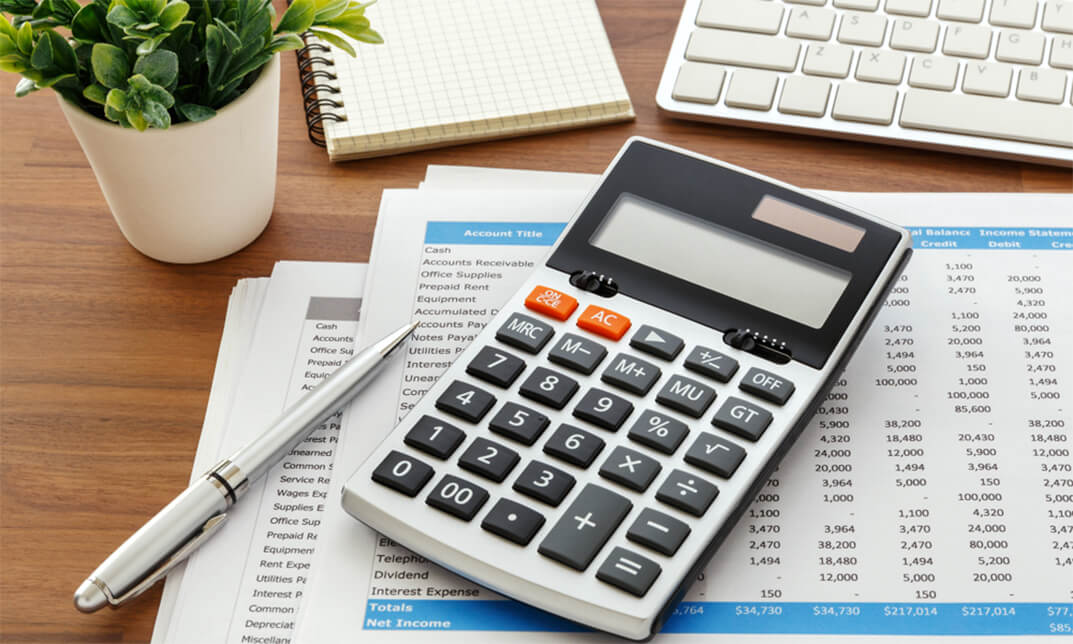
Overview The Ultimate Microsoft Office 4 Courses Bundle Course will provide you with everything you need to master the skills for confidently using Microsoft Office in the workplace. You will develop the essential knowledge and abilities employers expect in Word, Excel, PowerPoint and Access. This is a unique bundle course that will teach you the essential shortcuts and time-saving tools, including how to modify the programs according to your needs. You will also be tutored in a wide range of topics in an extremely expert manner that will make your life easier, no matter what your work requires. After the completion of this online Microsoft Office training program, you will receive a valid acknowledgement in Microsoft Office, and be able to accomplish office tasks quickly, with greater efficiency. Why choose this course Earn an e-certificate upon successful completion. Accessible, informative modules taught by expert instructors Study in your own time, at your own pace, through your computer tablet or mobile device Benefit from instant feedback through mock exams and multiple-choice assessments Get 24/7 help or advice from our email and live chat teams Full Tutor Support on Weekdays Course Design The course is delivered through our online learning platform, accessible through any internet-connected device. There are no formal deadlines or teaching schedules, meaning you are free to study the course at your own pace. You are taught through a combination of Online study materials Mock exams Multiple-choice assessment Certificate of Achievement Endorsed Certificate of Achievement from the Quality Licence Scheme Once the course has been completed and the assessment has been passed, all students are entitled to receive an endorsed certificate. This will provide proof that you have completed your training objectives, and each endorsed certificate can be ordered and delivered to your address for only £119. Please note that overseas students may be charged an additional £10 for postage. CPD Certificate of Achievement from Janets Upon successful completion of the course, you will be able to obtain your course completion e-certificate. Print copy by post is also available at an additional cost of £9.99 and PDF Certificate at £4.99. Endorsement This course and/or training programme has been endorsed by the Quality Licence Scheme for its high-quality, non-regulated provision and training programmes. This course and/or training programme is not regulated by Ofqual and is not an accredited qualification. Your training provider will be able to advise you on any further recognition, for example progression routes into further and/or higher education. For further information please visit the Learner FAQs on the Quality Licence Scheme website. Method of Assessment In order to ensure the Quality Licensing scheme endorsed and CPD acknowledged certificate, learners need to score at least 60% pass marks on the assessment process. After submitting assignments, our expert tutors will evaluate the assignments and give feedback based on the performance. After passing the assessment, one can apply for a certificate. Requirements There is no specific requirements for our Ultimate Microsoft Office 4 Courses Bundle course. It is compatible and accessible from any device including Windows, Mac, Android, iOS, Tablets etc. The course requires a moderate Internet connection so it is possible to start learning with any type of Internet from anywhere at anytime without any limitations.

Mastering Bash Shell Scripting: Automate your daily tasks [Updated for 2021]
By Packt
This video course takes a step-by-step and systematic approach to make you familiar with the bash shell scripting. You'll learn how to use the Linux command-line and commands to write and execute shell scripts for automating repetitive computing tasks.
![Mastering Bash Shell Scripting: Automate your daily tasks [Updated for 2021]](https://cademy-images-io.b-cdn.net/bab38fc7-4e4f-4573-8132-6b5a58158af4/1f3531fc-4471-423c-895f-6e9ecebfaae0/original.jpeg?width=3840)