- Professional Development
- Medicine & Nursing
- Arts & Crafts
- Health & Wellbeing
- Personal Development
Level 3 Tattoo Infection Control Are you willing to prevent infection with tattoos? We have created a broad tattoo infection control level 3 advanced diploma for learning the methods for sterilisation and disinfection. This tattoo infection control level 3 advanced diploma explains tattoo artists' hygiene standards and how to prevent infection in tattoo parlours. Also, the tattoo infection control level 3 advanced diploma goes into detail about prepping and caring for the skin. Moreover, this tattoo infection control level 3 advanced diploma also covers bloodborne pathogens and cross-contamination prevention. Additionally, the tattoo infection control level 3 advanced diploma teaches first aid and emergency response. Unlock your potential with our tattoo infection control level 3 advanced diploma course! Special Offers of this Tattoo Infection: Tattoo Infection Training Course: This Tattoo Infection: Tattoo Training Course includes a FREE PDF Certificate. Lifetime access to this Tattoo Infection: Tattoo Training Course Instant access to this Tattoo Infection: Tattoo Training Course 24/7 Support Available to this Tattoo Infection: Tattoo Training Course Level 3 Tattoo Infection Control This Tattoo Infection: Tattoo course consists of 07 modules. Course Curriculum of Tattoo Infection: Tattoo Course Module 01: Understanding Infection Control in Tattoo Module 2: Techniques for Sterilisation and Disinfection Module 3: Hygiene Practices for Tattoo Artists Module 04: Skin Preparation and Aftercare Module 05: Infection Prevention in Tattoo Studios Module 06: Bloodborne Pathogens and Prevention of Cross-Contamination Module 07: Emergency Response and First Aid. Assessment Method of Tattoo Infection: Tattoo Online After completing the Tattoo Infection: Tattoo Course, you will get quizzes to assess your learning. You will do the later modules upon getting 60% marks on the quiz test. Certification of Tattoo Infection: Tattoo Online After completing the Tattoo Infection: Tattoo course, you can instantly download your certificate for FREE. Who is this course for? Level 3 Tattoo Infection Control The tattoo infection control level 3 advanced diploma is intended to serve a broad spectrum of learners who are keen to further their tattoo-related knowledge and abilities. Requirements Level 3 Tattoo Infection Control To enrol in this Tattoo Infection: Tattoo Course, students must fulfil the following requirements: Good Command over English language is mandatory to enrol in our Tattoo Infection: Tattoo Course. Be energetic and self-motivated to complete our Tattoo Infection: Tattoo Course. Basic computer Skill is required to complete our Tattoo Infection: Tattoo Course. If you want to enrol in our Tattoo Infection: Tattoo Course, you must be at least 15 years old. Career path Level 3 Tattoo Infection Control Your job in this field may benefit from this tattoo infection control level 3 advanced diploma.

Business Finance: Business Finance Unlock your potential with our Business Finance course! Dive deep into Business Finance fundamentals, explore advanced Business Finance strategies, and master Business Finance principles. Our Business Finance course equips you with essential Business Finance skills, boosting your expertise in Business Finance analysis, Business Finance management, and Business Finance success. Enroll now in Business Finance! This Business Finance: Business Finance course will give you a solid understanding of accounting and financial processes, concepts, and responsibilities, preparing you for a career in the accounting and finance industry. Learning Outcomes After completing the Business Finance: Business Financecourse, the learner will be able to - Learn the fundamentals of accounting and finance. Recognize the various types of cost data and cost analysis. Cost management and analysis reports. Understand how to handle accounts receivable and credit. Understand inventory management. Recognize the time value of money Identify accounting conventions and how to record financial data Improve managerial performance by understanding Special Offers of this Business Finance Course: This Business Finance Course includes a FREE PDF Certificate. Lifetime access to this Business Finance Course Instant access to this Business Finance Course 24/7 Support Available to this Business Finance Course Business Finance: Business Finance Our Level 5 Business Finance course offers a thorough introduction to the essential concepts of business finance. You'll explore how Business Finance involves managing assets, liabilities, and planning for future growth. This course dives deep into the daily flow of money within a business, highlighting the critical role of Business Finance in measuring, monitoring, and planning operations. Designed for aspiring professionals, our Business Finance course equips you with the skills needed to succeed in the dynamic world of business finance. Enroll now to start mastering Business Finance! Who is this course for? Business Finance: Business Finance This Business Finance: Business Finance is for the ones who are interested in banking sector specially account and finance. Anyone who wants to advance their professional life. Requirements Business Finance: Business Finance To enrol in this Business Finance Course, students must fulfil the following requirements: Good Command over English language is mandatory to enrol in our Business Finance Course. Be energetic and self-motivated to complete our Business Finance Course. Basic computer Skill is required to complete our Business Finance Course. If you want to enrol in our Business Finance Course, you must be at least 15 years old. Career path Business Finance: Business Finance After completing this Business Finance: Business Finance course, you may be able to pursue a variety of promising career opportunities, such as: Account manager Finance manager Administrative specialist and many more.

Carpentry: Level 3 Diploma in Carpentry & Joinery Would you like to refresh your skills and knowledge in carpentry? The greatest choice for you to join is this carpentry course! The carpentry course covers fundamental safety procedures, including tool identification and correct usage. Also, this carpentry course explains how to measure, choose, cut, and shape carpentry related goods. Moreover, the joining and finishing of wood are included in this carpentry course. In addition, participants in the carpentry course will become competent at building a variety of buildings and furnishings. At the end of this carpentry course, students will be confident in their problem-solving, accuracy, and craftsmanship abilities. By enrolling in this carpentry course, you may advance your career in the field and have access to a professionally designed curriculum. Special Offers of this Carpentry: Carpentry Course: This Carpentry: Carpentry Course includes a FREE PDF Certificate. Lifetime access to this Carpentry: Carpentry Course Instant access to this Carpentry: Carpentry Course 24/7 Support Available to this Carpentry: Carpentry Course [ Note: Free PDF certificate as soon as completing the Carpentry: Carpentry Course] Carpentry: Level 3 Diploma in Carpentry & Joinery Step into the world of expert craftsmanship with our Level 3 Diploma in Carpentry & Joinery. This in-depth course equips you with essential skills, covering fundamental safety procedures and tool identification within the Level 3 Diploma in Carpentry & Joinery. You’ll master how to measure, cut, and shape various materials, while the Level 3 Diploma in Carpentry & Joinery guides you through joining and finishing wood with precision. By the end of the Level 3 Diploma in Carpentry & Joinery, you’ll have developed problem-solving expertise, accuracy, and craftsmanship, setting you up for a successful career in carpentry and joinery. Who is this course for? Carpentry: Level 3 Diploma in Carpentry & Joinery The carpentry course offers the foundational information required to pursue a profession in carpentry or enhance current skills. Requirements Carpentry: Level 3 Diploma in Carpentry & Joinery To enroll in this Carpentry: Carpentry Course, students must fulfill the following requirements: Carpentry: Good Command over English language is mandatory to enrol in our Construction Safety Course. Carpentry: Be energetic and self-motivated to complete our Construction Safety Course. Carpentry: Basic computer Skill is required to complete our Construction Safety Course. Carpentry: If you want to enrol in our Construction Safety Course, you must be at least 15 years old. Career path Carpentry: Level 3 Diploma in Carpentry & Joinery This carpentry course might assist you in landing the position you're looking for in the industry.

Mind ReMapping - the Elusive 4th Dimension
By Mind ReMapping
If you could Really change the course of your Life would you want to know? What if to change that direction meant having to unravel everything, we Thought we knew about the Mind, and thus fragmenting our Identity? Would we want to hold on to the comforts of what we Think we are, or would we be brave enough to take a leap of faith into the possibilities of the unknown? This will be difficult to believe, but we are NOT our Minds, which themselves are Meta Bio Technological Frameworks which control Imagination through wormholes in the 4th Dimension. We are TIME, but not time as we believe it to be, and all of us have been, and still are sitting within the most complex and sophisticated simulators that can create any reality within 3-Dimensional space. If you require a simple example of this, follow the link to the “Expectations of THINKING” We have temporarily lost the manual to the instrumentation of our Minds, and these are instructions to its functionalities that we won’t find externally. It is an unspoken language of knowledge, and it is compressed within the Framework of our bodies, and the most effective means to access these archives of data is by expanding the eloquence and elegance of Emotional expression. Our bodies are archives of knowledge, but we must learn how to extract the layers of Consciousness that as Time, precede us going as far back an existence before Humanity. Our Minds need these blueprints of data before they can start ReMapping our future, but our Beliefs are transparent shackles that ground the Mind, preventing the natural elevation of Time to higher states where we would see all at once, the culmination of our Lives as a play of colours, scattered across Consciousness, as a Past, a Present, and possible Futures. Our Operating Frequencies are so low that we barely Think above 2 Dimensions, using whatever Limiting Beliefs to create conclusions to 3 Dimensional realities that are not there, which Imagination convincingly simulates as illusions. Did you see the colourful Cubes? If your answer was yes, then you have just proven that your Imagination indeed, creates realities that are not there, which in this instance, demonstrates that most of our Thoughts are 2 DIMENSIONAL. We are all 4th Dimensional beings, but the expectation of how we Think, if at all, are illusions that lessen our opportunities for change, all Thoughts of which are beliefs that weigh down the Mind to representations of a Subconscious. The Subconscious can be anything where we give over our rights to something that controls our fate because they obscure our Minds, but these obscurities are actually Time as repetitions of Thought, instead of that Time being used toward Creative Thinking, and not what Imagination illustrates as these influential objects. How many examples like this, can we Think of where we consciously give away our Minds, where indeed these external factors that up until this time, have been mapping us to fulfil their own directives? Regards. Mind ReMapping
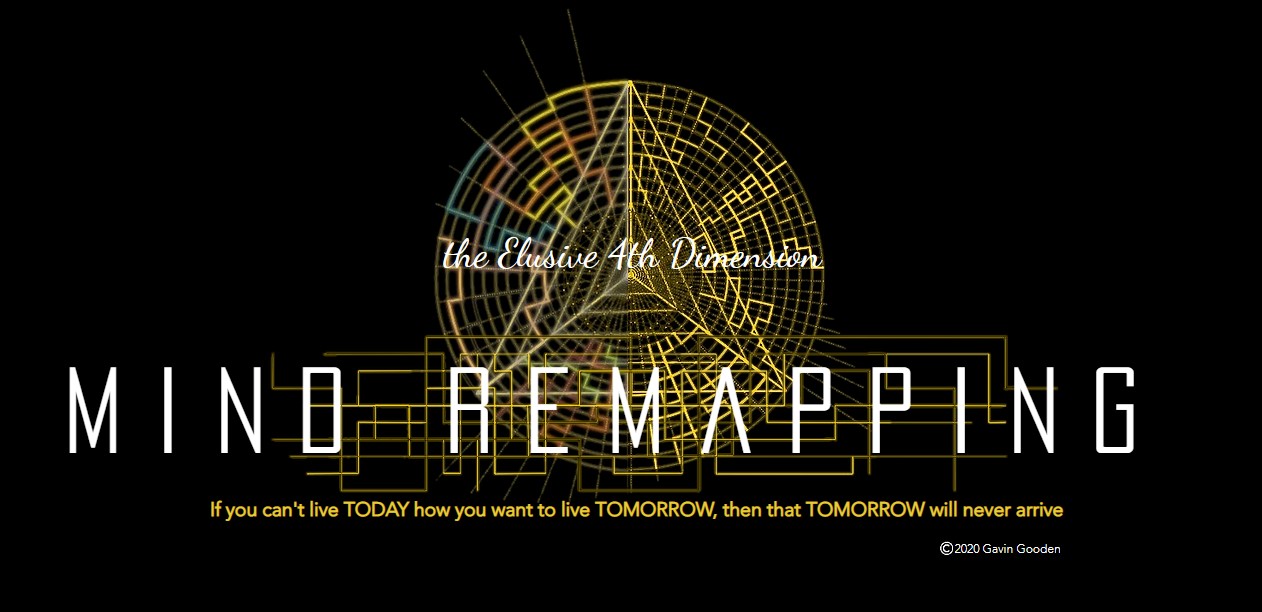
Effectively oversee the planning, design, and execution of a building project with the Construction Management Diploma Level 5 course. This certificate program is designed to teach fundamental methods of construction and management, covering all aspects of construction projects, from planning and scheduling to management theories and cost estimation. You will also explore the project delivery and production process, project control techniques, and how to schedule construction materials. Throughout this construction project management course, you will develop essential management skills and practical, real-world knowledge, to boost your professional development. This course is ideal for those who already work in the construction industry and are seeking a more senior role. Learning Objective: Understand the role and responsibilities of a Construction Manager Identify the different elements of the design and construction process Explore methods of project delivery and current industry trends Develop your problem-solving, communication and decision-making skills Learn the characteristics of a successful construction project Explore estimation strategies for working out the cost of a construction project Demonstrate a solid understanding of modern construction planning Familiarise with construction materials and equipment safety procedures Explore the basic components of a supply chain management system Who is This Course for? This Construction Management Diploma Level 5 is ideal for beginners who want an introduction to this field to develop the essential skills required for project planning, design and construction work. No previous experience is required to enrol and learners from all academic backgrounds will benefit from this specialist beginners training. Train online from the comfort of your own home and study at your own pace, with our distance learning program. On successful completion, learners will receive a certificate of achievement, which will help them to advance their career opportunities in this field. Entry Requirement: This course is available to all learners, of all academic backgrounds. Learners should be aged 16 or over to undertake the course. Good understanding of English language, numeracy and ICT are required to attend this course. Career Path: After completing your online studies, you will have the opportunity to explore a wide range of job roles within the field of construction management, including: Construction Manager Assistant Project Manager Development Project Manager Building Inspector Construction Assistant Construction Supervisor Project Assistant Course Curriculum Module 01: Introduction to Construction Management Introduction to Construction Management 01:00:00 Assessment Module 01 Module 01 Final Quiz Exam - Construction Management Diploma Level 5 00:10:00 Module 02: Construction Project Stages Construction Project Stages 01:00:00 Assessment Module 02 Module 02 Final Quiz Exam - Construction Management Diploma Level 5 00:10:00 Module 03: Estimating Construction Project Costs Estimating Construction Project Costs 00:30:00 Assessment Module 03 Module 03 Final Quiz Exam - Construction Management Diploma Level 5 00:10:00 Module 04: Construction Project Planning Construction Project Planning 00:40:00 Assessment Module 04 Module 04 Final Quiz Exam - Construction Management Diploma Level 5 00:10:00 Module 05: Site Organisation in the Construction Industry Site Organisation in the Construction Industry 00:40:00 Assessment Module 05 Module 05 Final Quiz Exam - Construction Management Diploma Level 5 00:10:00 Module 06: Construction Resource Management Construction Resource Management 00:40:00 Assessment Module 06 Module 06 Final Quiz Exam - Construction Management Diploma Level 5 00:10:00 Module 07: Subcontracting in the Construction Industry Subcontracting in the Construction Industry 00:30:00 Assessment Module 07 Module 07 Final Quiz Exam - Construction Management Diploma Level 5 00:10:00 Module 08: Construction Cost and Time Control Part 1: Construction Cost Control 00:35:00 Part 2: Time Management in the Construction Industry 00:30:00 Assessment Module 08 Module 08 Final Quiz Exam - Construction Management Diploma Level 5 00:10:00 Module 09: Equipment Cost Management Equipment Cost Management 00:20:00 Assessment Module 09 Module 09 Final Quiz Exam - Construction Management Diploma Level 5 00:10:00 Module 10: Elements of Contractor Failure Elements of Contractor Failure 00:25:00 Assessment Module 10 Module 10 Final Quiz Exam - Construction Management Diploma Level 5 00:10:00 Module 11: Supply Chain Management in the Construction Industry Supply Chain Management in the Construction Industry 00:20:00 Assessment Module 11 Module 11 Final Quiz Exam - Construction Management Diploma Level 5 00:10:00 Module 12: Quality Management in the Construction Industry Quality Management in the Construction Industry 00:30:00 Assessment Module 12 Module 12 Final Quiz Exam - Construction Management Diploma Level 5 00:10:00 Module 13: Human Resources Management Human Resources Management 00:45:00 Assessment Module 13 Module 13 Final Quiz Exam - Construction Management Diploma Level 5 00:10:00 Module 14: Risk Analysis and Management Risk Analysis and Management 00:25:00 Assessment Module 14 Module 14 Final Quiz Exam - Construction Management Diploma Level 5 00:10:00 Module 15: Health and Safety in the Construction Industry Part 1: Key Legislation and Regulations for The Construction Industry 00:30:00 Part 2: Managing Safety within the Construction Industry 00:20:00 Assessment Module 15 Module 15 Final Quiz Exam - Construction Management Diploma Level 5 00:10:00 Module 16: Sustainability and the Environment Sustainability and the Environment 00:25:00 Assessment Module 16 Module 16 Final Quiz Exam - Construction Management Diploma Level 5 00:10:00

Carpentry Training Course - CPD Certified
By Wise Campus
Are you trying to improve on your current carpentry abilities? Explore our well designed carpentry course! Our comprehensive carpentry course provides a brief introduction to carpentry, concrete work and all updated techniques. Throughout the carpentry course, you can learn about the wood materials and joinery. Moreover, construction maths and measurement are all modules included in this carpentry course. You get the opportunity to learn related regulations and codes from the carpentry course. Sustainability and proper carpentry procedure are part of this carpentry course. Set out on your woodworking adventure with our carpentry course! Main Course: Carpentry Course Carpentry: Carpentry Course The core safety practices, such as tool identification and proper usage, are covered in the Carpentry: Carpentry Course. Additionally, this Carpentry: Carpentry Course teaches you how to measure, select, cut, and shape items linked to carpentry. Moreover, this Carpentry: Carpentry Course covers the joining and finishing of wood. The carpentry course will also enable participants to create a variety of structures and furnishings with competence. After completing this Carpentry: Carpentry Course, students will have faith in their capacity for accuracy, problem-solving, and workmanship. Who is this course for? Carpentry: Carpentry Course The carpentry course is the best course to do if you're fascinated by carpentry. Requirements Carpentry: Carpentry Course To enrol in this Carpentry: Carpentry Course, students must fulfil the following requirements: Good Command over English language is mandatory to enrol in our Carpentry: Carpentry Course. Be energetic and self-motivated to complete our Carpentry: Carpentry Course. Basic computer Skill is required to complete our Carpentry: Carpentry Course. If you want to enrol in our Carpentry: Carpentry Course, you must be at least 15 years old. Career path Carpentry: Carpentry Course Our demanding carpentry course gives you the highly sought-after abilities that pave the way for professional advancement and open doors.

Level 4 Diploma in Tourism and Hospitality Management
By Wise Campus
Level 4 Diploma in Tourism and Hospitality Management Course The purpose of this Hospitality Management: Hospitality Management Course qualification is to provide practical guidance and specialist knowledge on topics such as housekeeping, catering, front office operations, quality of service, and staff training needs. This Hospitality Management is a comprehensive training course for new managers and aspiring professionals in the hospitality and tourism sector. Level 4 Diploma in Tourism and Hospitality Management Course The purpose of this Hospitality Management: Hospitality Management Course qualification is to provide practical guidance and specialist knowledge on topics such as housekeeping, catering, front office operations, quality of service, and staff training needs. This Hospitality Management is a comprehensive training course for new managers and aspiring professionals in the hospitality and tourism sector. Who is this course for? Level 4 Diploma in Tourism and Hospitality Management Course Anyone who works in or wants to work in the hospitality business should take this course on Level 4 Diploma in Tourism and Hospitality Management Course. Requirements Level 4 Diploma in Tourism and Hospitality Management Course To enrol in this Level 4 Diploma in Tourism and Hospitality Management Course, students must fulfil the following requirements. To join in ourTourism and Hospitality Management Course, you must have a strong command of the English language. To successfully complete our Level 4 Diploma in Tourism and Hospitality Management Course, you must be vivacious and self driven. To complete our Tourism and Hospitality Management Course, you must have a basic understanding of computers. A minimum age limit of 15 is required to enrol in this Tourism and Hospitality Management Course Career path Level 4 Diploma in Tourism and Hospitality Management Course You will be able to find employment in a variety of industries after finishing this Level 4 Diploma in Tourism and Hospitality Management Course, including restaurant management, hospitality assistant manager, and hospitality manager.

To become an efficient manager, you need a great command in leadership qualities. As much as you are influential in leadership qualities, your managerial success will become so high. However, if you wish to make your managerial career far better implementing efficient leadership quality, take a look at our accredited well designed The Manager: Management and Leadership Development course. The course is designed to teach you all the process and procedures of manager step by step. Following that, the modules of the course instruct you how to make a plan, execute the plan, take a decision, meet different challenges, solve problems, and evaluate and measure the performance efficiently. Overall, the course assists to enhance your knowledge, skill, and information regarding management and leadership to become expert in this role. Who is this course for? The Manager: Management and Leadership Development is suitable for anyone who wants to gain extensive knowledge, potential experience, and professional skills in the related field. This course is CPD accredited so you don't have to worry about the quality. Requirements Our The Manager: Management and Leadership Development is open to all from all academic backgrounds and there are no specific requirements to attend this course. It is compatible and accessible from any device including Windows, Mac, Android, iOS, Tablets etc. CPD Certificate from Course Gate At the successful completion of the course, you can obtain your CPD certificate from us. You can order the PDF certificate for £9 and the hard copy for £15. Also, you can order both PDF and hardcopy certificates for £22. Career path This course opens a new door for you to enter the relevant job market and also gives you the opportunity to acquire extensive knowledge along with required skills to become successful. You will be able to add our qualification to your CV/resume which will help you to stand out in the competitive job industry. Course Curriculum Management and Leadership Development Module One - Getting Started 01:00:00 Module Two - Grooming a New Manager 01:00:00 Module Three - Coaching and Mentoring (I) 01:00:00 Module Four - Coaching and Mentoring (II) 01:00:00 Module Five - Measuring Performance 01:00:00 Module Six - Motivating Managers 01:00:00 Module Seven - Signs of Poor Management 01:00:00 Module Eight - Trust Your Team of Managers 01:00:00 Module Nine - When an Employee Complains About Their Manager 01:00:00 Module Ten - When Do You Step In 00:30:00 Module Eleven - Remember These Basic Qualities 01:30:00 Module Twelve - Wrapping Up 01:00:00 Business Management Designing Your Organisational Structure 00:30:00 Introduction to Operations Management 00:15:00 Understanding Financial Terms 00:30:00 Getting the Right People in Place 00:15:00 Getting Your Product Together 00:15:00 Building a Corporate Brand 00:30:00 Marketing Your Product 01:00:00 Selling Your Product 00:15:00 Planning for the Future 00:15:00 Goal Setting and Goal Getting 00:30:00 Succession Planning 101 00:15:00 Managing Your Money 00:15:00 Ethics 101 00:15:00 Building a Strong Customer Care Team 00:15:00 Training Employees for Success 00:15:00 Leadership Essentials 00:15:00 Business Leadership About the Learning Organization 00:15:00 Achieving Personal Mastery 00:15:00 Analyzing Our Mental Models 00:30:00 Achieving a Shared Vision 00:15:00 Team Learning 00:15:00 Systems Thinking 00:15:00 Five Practices 00:15:00 Building Trust 00:15:00 Managing Change 00:30:00 Managers vs. Leaders 00:15:00 Influence Strategies 00:15:00 Managing Relationships 01:00:00 Strategic Planning 00:00:00 Doing Delegation Right 00:15:00 Criteria for Useful Feedback 00:15:00 Feedback Techniques 00:15:00 Mastering Your Body Language 00:15:00 Meeting Management 00:30:00 Pumping up a Presentation 00:15:00 Employee Accountability Defining Accountability 00:30:00 Creating an Accountable Organization 00:30:00 Setting Goals and Expectations 00:30:00 Doing Delegation Right 00:45:00 Offering Feedback 00:15:00 Activities The Manager: Management and Leadership Development - Activities 00:00:00 Mock Exam Mock Exam - The Manager: Management and Leadership Development 00:20:00 Final Exam Final Exam - The Manager: Management and Leadership Development 00:20:00 Certificate and Transcript Order Your Certificates or Transcripts 00:00:00

AutoCAD Programming Using C#.NET Level 7
By IOMH - Institute of Mental Health
Overview of AutoCAD Programming Using C#.NET Join our AutoCAD Programming Using C#.NET Level 7 course and discover your hidden skills, setting you on a path to success in this area. Get ready to improve your skills and achieve your biggest goals. The AutoCAD Programming Using C#.NET Level 7 course has everything you need to get a great start in this sector. Improving and moving forward is key to getting ahead personally. The AutoCAD Programming Using C#.NET Level 7 course is designed to teach you the important stuff quickly and well, helping you to get off to a great start in the field. So, what are you looking for? Enrol now! Get a Quick Look at The Course Content: This AutoCAD Programming Using C#.NET Course will help you to learn: Learn strategies to boost your workplace efficiency. Hone your skills to help you advance your career. Acquire a comprehensive understanding of various topics and tips. Learn in-demand skills that are in high demand among UK employers This course covers the topic you must know to stand against the tough competition. The future is truly yours to seize with this AutoCAD Programming Using C#.NET Level 7. Enrol today and complete the course to achieve a certificate that can change your career forever. Details Perks of Learning with IOMH One-To-One Support from a Dedicated Tutor Throughout Your Course. Study Online - Whenever and Wherever You Want. Instant Digital/ PDF Certificate. 100% Money Back Guarantee. 12 Months Access. Process of Evaluation After studying the course, an MCQ exam or assignment will test your skills and knowledge. You have to get a score of 60% to pass the test and get your certificate. Certificate of Achievement Certificate of Completion - Digital / PDF Certificate After completing the AutoCAD Programming Using C#.NET Level 7 course, you can order your CPD Accredited Digital / PDF Certificate for £5.99. Certificate of Completion - Hard copy Certificate You can get the CPD Accredited Hard Copy Certificate for £12.99. Shipping Charges: Inside the UK: £3.99 International: £10.99 Who Is This Course for? This AutoCAD Programming Using C#.NET Level 7 is suitable for anyone aspiring to start a career in relevant field; even if you are new to this and have no prior knowledge, this course is going to be very easy for you to understand. On the other hand, if you are already working in this sector, this course will be a great source of knowledge for you to improve your existing skills and take them to the next level. This course has been developed with maximum flexibility and accessibility, making it ideal for people who don't have the time to devote to traditional education. Requirements You don't need any educational qualification or experience to enrol in the AutoCAD Programming Using C#.NET Level 7 course. Do note: you must be at least 16 years old to enrol. Any internet-connected device, such as a computer, tablet, or smartphone, can access this online course. Career Path The certification and skills you get from this AutoCAD Programming Using C#.NET Level 7 Course can help you advance your career and gain expertise in several fields, allowing you to apply for high-paying jobs in related sectors. Course Curriculum Unit 01: Course Outline and Introduction Module 01: Introduction 00:01:00 Module 02: Who is this course for? 00:01:00 Module 03: What Will I Learn from this Course? 00:01:00 Module 04: What is CSharp (C#)? 00:01:00 Module 05: What is AutoCAD .NET API? 00:01:00 Module 06: What are the advantages of programming in AutoCAD .NET API? 00:02:00 Unit 02: .Net Framework and Visual Studio 2017 Community Edition Module 01: Section Overview 00:01:00 Module 02:.NET Framework Architecture Overview 00:03:00 Module 03: .NET Framework Class Library, Common Type System, Common Language Runtime 00:03:00 Module 04: More about.NET Framework Common Language Runtime (CLR) 00:02:00 Module 05: Visual Studio 2017 Integrated Development Environment (IDE) 00:03:00 Module 06: Visual Studio 2017 IDE Demo 00:07:00 Unit 03: C# Fundamentals Module 01: Section Overview 00:03:00 Module 02: DataTypes and Variables - Value Types (signed/unsigned integers) 00:04:00 Module 03: DataTypes and Variables - Signed and Unsigned Integer Demo 00:06:00 Module 04: DataTypes and Variables - Floating Point and Decimal 00:02:00 Module 05: DataTypes and Variables - Floating Point and Decimal Demo 00:04:00 Module 06: DataTypes and Variables - Boolean 00:03:00 Module 07: DataTypes and Variables - Reference Types 00:03:00 Module 08: DataTypes and Variables - Class Type 00:03:00 Module 09: DataTypes and Variables - Class Type - Demo 00:11:00 Module 10: DataTypes and Variables - Interface Type 00:01:00 Module 11: DataTypes and Variables - Array Type 00:02:00 Module 12: DataTypes and Variables - Array Type - Demo (Single Dimension) 00:08:00 Module 13: DataTypes and Variables - Array Type - Demo (Multi Dimension) 00:10:00 Module 14: C# Operators Overview 00:02:00 Module 15: C# Assignment Operators 00:03:00 Module 16: C# Assignment Operators - Demo 00:06:00 Module 17: C# Unary Operators 00:02:00 Module 18: C# Unary Operators - Demo 00:02:00 Module 19: C# Primary Operators 00:03:00 Module 20: C# Primary Operators - Demo 00:07:00 Module 21: C# Equality Operators 00:01:00 Module 22: C# Equality Operators - Demo 00:02:00 Module 23: C# Additive Operators 00:02:00 Module 24: C# Additive Operators - Demo 00:01:00 Module 25: C# Multiplicative Operators 00:01:00 Module 26: C# Multiplicative Operators - Demo 00:01:00 Module 27: C# - Relational and Type Operators 00:04:00 Module 28: C# - Logical, Conditional and Null Operators 00:04:00 Module 29: C# - Logical, Conditional and Null Operators - Demo 00:07:00 Module 30: C# Keywords (Reserved Words) 00:04:00 Module 31: C# - Conditionals Overview 00:01:00 Module 32: C# Conditionals - If-Then-Else Statement 00:03:00 Module 33: C# Conditionals - If-Then-Else Statement - Demo 00:07:00 Module 34: C# Conditionals - Switch Statement 00:03:00 Module 35: C# Conditionals - Switch Statement - Demo 00:04:00 Module 36: C# - Loops Overview 00:04:00 Module 37: C# Loops - For Loop 00:02:00 Module 38: C# Loops - For Loop - Demo 00:02:00 Module 39: C# Loops - Foreach Loop 00:02:00 Module 40: C# Loops - Foreach Loop - Demo 00:05:00 Module 41: C# Loops - While Loop 00:02:00 Module 42: C# Loops - While Loop - Demo 00:02:00 Module 43: C# Loops - Do While Loop 00:02:00 Module 44: C# Loops - Do While Loop - Demo 00:03:00 Module 45: Modifiers Overview 00:04:00 Module 46: Debugging Overview 00:03:00 Module 47: Debugging - Demo 1 00:05:00 Module 48: Debugging - Demo 2 00:12:00 Module 49: Debugging - Demo 3 00:06:00 Module 50: Error and Exception Handling - Overview 00:02:00 Module 51: ExceptionHandling - Demo 1 00:07:00 Module 52: ExceptionHandling - Demo 2 00:07:00 Module 53: ExceptionHandling - Demo 3 00:13:00 Module 54: Introduction to Object Oriented Programming (OOP) 00:04:00 Module 55: OOP - Encapsulation - Demo (Part 1) 00:11:00 Module 56: OOP - Encapsulation - Demo (Part 2) 00:12:00 Module 57: OOP - Inheritance - Demo (Part 1) 00:07:00 Module 58: OOP - Inheritance - Demo (Part 2) 00:05:00 Module 59: OOP - Polymorphism - Demo (Part 1) 00:10:00 Module 60: OOP - Polymorphism - Demo (Part 2) 00:03:00 Unit 04: Exploring AutoCAD .NET API Module 01: AutoCAD .NET API - Overview 00:01:00 Module 02: AutoCAD .NET API Assemblies 00:02:00 Module 03: Using AutoCAD .NET API in C# - Hello AutoCAD Demo Part 1 00:12:00 Module 04: Using AutoCAD .NET API in C# - Hello AutoCAD Demo - Part 2 00:04:00 Module 05: AutoCAD .NET API Object Hierarchy 00:03:00 Module 06: AutoCAD .NET API - Application Object Overview 00:03:00 Module 07: AutoCAD .NET API - Document Object Overview 00:03:00 Module 08: AutoCAD .NET API - Database Object Overview 00:03:00 Unit 05: Creating AutoCAD Objects using AutoCAD .NET API Module 01: Creating AutoCAD Objects using AutoCAD .NET API - Overview 00:01:00 Module 02: Creating a Line Object - Lab (Part 1) 00:14:00 Module 03: Creating a Line Object - Lab (Part 2) 00:03:00 Module 04: Creating a MText Object - Lab 00:10:00 Module 05: Creating a Circle Object - Lab 00:07:00 Module 06: Creating an Arc Object - Lab 00:05:00 Module 07: Creating a LWPolyline Object - Lab 00:05:00 Unit 06: Manipulate AutoCAD Objects Module 01: Manipulate AutoCAD Objects - Overview 00:01:00 Module 02: Copy Object using C# - Theory 00:01:00 Module 03: Copy Object using C# - Lab (Part 1) 00:11:00 Module 04: Copy Object using C# - Lab (Part 2) 00:02:00 Module 05: Copy multiple objects using C# - Lab (Part 1) 00:09:00 Module 06: Copy multiple objects using C# - Lab (Part 2) 00:01:00 Module 07: Erase Object using C# - Lab (Part 1) 00:06:00 Module 08: Erase Object using C# - Lab (Part 2) 00:05:00 Module 09: Move Object using C# - Lab (Part 1) 00:06:00 Module 10: Move Object using C# - Lab (Part 2) 00:02:00 Module 11: Mirror Object using C# - Lab (Part 1) 00:10:00 Module 12: Mirror Object using C# - Lab (Part 2) 00:02:00 Module 13: Rotate Object using C# - Lab (Part 1) 00:07:00 Module 14: Rotate Object using C# - Lab (Part 2) 00:03:00 Module 15: Scale Object using C# - Lab 00:05:00 Module 16: Copy Object Exercise 00:02:00 Module 17: Copy Object Solution 00:06:00 Module 18: Erase Object Exercise 00:02:00 Module 19: Erase Object Solution 00:07:00 Module 20: Move Object Exercise 00:02:00 Module 21: Move Object Solution 00:06:00 Module 22: Mirror Object Exercise 00:02:00 Module 23: Mirror Object Solution 00:06:00 Module 24: Rotate Object Exercise 00:02:00 Module 25: Rotate Object Solution 00:06:00 Module 26: Scale Object Exercise 00:01:00 Module 27: Scale Object Solution 00:05:00 Unit 07: Exploring AutoCAD Dictionaries (Layers, LineTypes, TextStyles) Module 01: Exploring AutoCAD Dictionaries - Layers Overview 00:03:00 Module 02: Listing all the Layers in the drawing using C# 00:11:00 Module 03: Creating a Layer in AutoCAD using C# 00:09:00 Module 04: Updating a Layer in AutoCAD using C# 00:09:00 Module 05: Turning the Layer On/Off in AutoCAD using C# 00:05:00 Module 06: Thawing/Freezing Layer in AutoCAD using C# 00:04:00 Module 07: Deleting a Layer in AutoCAD using C# 00:03:00 Module 08: Locking/UnLocking a Layer in AutoCAD using C# 00:05:00 Module 09: Assigning a Layer to an AutoCAD object using C# 00:03:00 Module 10: Exploring AutoCAD Dictionaries - LineTypes Overview 00:01:00 Module 11: Listing all the LineTypes in the drawing using C# 00:07:00 Module 12: Loading a LineType in the drawing using C# 00:07:00 Module 13: Setting the Current LineType in AutoCAD using C# 00:03:00 Module 14: Deleting a LineType in AutoCAD using C# 00:03:00 Module 15: Setting a LineType to an object using C# 00:04:00 Module 16: Exploring AutoCAD Dictionaries - TextStyles Overview 00:01:00 Module 17: Listing all the TextStyles in the drawing using C# 00:08:00 Module 18: Updating current TextStyle Font in AutoCAD using C# 00:10:00 Module 19: Setting the Current TextStyle in AutoCAD using C# 00:08:00 Module 20: Setting a TextStyle to an object using C# 00:04:00 Unit 08: User Input Functions Module 01: User Input Functions Overview 00:01:00 Module 02: Using GetString Method - Lab (Part 1) 00:13:00 Module 03: Using GetString Method - Lab (Part 2) 00:10:00 Module 04: Using GetPoint Method - Lab 00:12:00 Module 05: Using GetDistance Method - Lab 00:04:00 Module 06: Using GetKeyWords Method - Lab (Part 1) 00:12:00 Module 07: Using GetKeyWords Method - Lab (Part 2) 00:02:00 Unit 09: Selection Sets and Filters Module 01: Selection Sets and Filters - Overview 00:02:00 Module 02: Using SelectAll Method - Lab (Part 1) 00:11:00 Module 03: Using SelectAll Method - Lab (Part 2) 00:02:00 Module 04: Using SelectOnScreen Method - Lab (Part 1) 00:06:00 Module 05: Using SelectOnScreen Method - Lab (Part 2) 00:01:00 Module 06: Using SelectWindow Method - Lab 00:08:00 Module 07: Using SelectCrossingWindow Method - Lab 00:08:00 Module 08: Using SelectFence Method - Lab 00:08:00 Module 09: Using PickFirstSelection Method - Lab 00:11:00 Module 10: Using SelectionSet Filters - Overview 00:01:00 Module 11: Using SelectionSet Filters - Selecting Lines 00:09:00 Module 12: Using SelectionSet Filters - Selecting MTexts Lab 00:07:00 Module 13: Using SelectionSet Filters - Selecting Polylines Lab 00:03:00 Module 14: Using SelectionSet Filters - Selecting Blocks (FrenchDoors) Lab 00:07:00 Module 15: Using SelectionSet Filters - Selecting Blocks (BiFoldDoors) Lab 00:04:00 Module 16: Using SelectionSet Filters - Selecting objects in a Layer (Walls) Lab 00:07:00 Module 17: Using SelectionSet Filters - Selecting all objects in a Layer (Stairs) Lab 00:05:00 Module 18: Using SelectionSets and Filters - Exercises 00:02:00 Unit 10: Developing Title Block Project - Hands On! Module 01: TitleBlock Project - Overview 00:05:00 Module 02: Creating Project and TBlock Class - Lab 00:14:00 Module 03: Creating Classes for each Paper Sizes - Lab 00:07:00 Module 04: Creating TitleBlock Class - Lab 00:14:00 Module 05: Handling User Selected Paper Size - Lab 00:05:00 Module 06: Creating the TitleBlock Border Lines - Lab 00:06:00 Module 07: Creating the Horizontal Partition Lines - Lab (Part 1) 00:11:00 Module 08: Creating the Horizontal Partition Lines - Lab (Part 2) 00:05:00 Module 09: Creating Vertical Partition Lines - Lab 00:11:00 Module 10: Project Check on the Partition Lines - Lab 00:07:00 Module 11: Creating the TitleBlock Labels - Lab (Part 1) 00:10:00 Module 12: Creating the TitleBlock Labels - Lab (Part 2) 00:09:00 Module 13: Creating the TitleBlock Labels - Lab (Part 3) 00:11:00 Module 14: Project Check on the Labels 00:07:00 Module 15: Creating Drawing Information Texts 00:08:00 Module 16: Debugging the TitleBlock Project - Lab 00:10:00 Module 17: Completing and Running the TitleBlock Plugin 00:05:00 Module 18: Audit Drawing Project - Overview 00:02:00 Module 19: Audit Drawing Project - Demo 00:07:00 Module 20: Creating the AuditDrawing Project 00:11:00 Module 21: Creating the AuditDrawing DisplayOnScreen Method 00:14:00 Module 22: Creating the AuditDrawing Write to TXT File Method 00:08:00 Module 23: Creating the AuditDrawing Write to CSV File Method 00:06:00 Module 24: Creating the AuditDrawing Write to HTML File Method 00:14:00 Module 25: AuditDrawing Plugin Demo 00:04:00 Module 26: Creating the AuditBlock Method 00:05:00 Module 27: Creating the AuditBlock GatherBlocksAndCount Method 00:16:00 Module 28: Creating the AuditBlock DisplayOnScreen Method 00:06:00 Module 29: Creating the AuditBlock WriteToTXTFile Method 00:05:00 Module 30: Creating the AuditBlock WriteToCSVFile Method 00:05:00 Module 31: Creating the AuditBlock WriteToHTMLFile Method 00:07:00 Module 32: AuditBlock Completed Component - Demo 00:12:00 Unit 11: Conclusion Module 01: Conclusion 00:01:00

