- Professional Development
- Medicine & Nursing
- Arts & Crafts
- Health & Wellbeing
- Personal Development
25825 Courses in Liverpool delivered Online
Professional Certificate Course in Introduction to E-Commerce Management in London 2024
4.9(261)By Metropolitan School of Business & Management UK
The aim of this course is to provide learners with a comprehensive understanding of the different aspects of e-commerce. By the end of the course, learners will be able to comprehend the nature and dynamics of e-commerce, including the use of electronic means to conduct transactions. The course will cover the concept of M-commerce, which is an extension of e-commerce, and provide learners with the knowledge of how to differentiate between e-commerce and e-business. Learners will also learn about the key strategies used in internet marketing, as well as the different types of e-tailing. Finally, the course will explore the concept of Virtual Enterprise, giving learners an insight into how businesses operate in the digital world. By the end of the course, learners will be able to apply this knowledge to real-world scenarios and make informed decisions about e-commerce-related opportunities and challenges. After the successful completion of the course, you will be able to learn about the following, Understand the nature and dynamics of E-commerce. Understand the concept of M-commerce. Differentiate between E-commerce V/s E-business. Understand Internet Marketing and its key strategies. Understand E-tailing and key types. Understand the concept of Virtual Enterprise. The aim of this course is to provide learners with a comprehensive understanding of E-commerce and its various aspects. Through this course, learners will gain an understanding of the nature and dynamics of E-commerce, including the concept of M-commerce and the key differences between E-commerce and E-business. They will also learn about the fundamentals of internet marketing and its key strategies, as well as E-tailing and its different types. In addition, this course will cover the concept of Virtual Enterprise and how it operates in an E-commerce context. Upon completion of this course, learners will have a sound understanding of the various components of E-commerce, enabling them to better understand the E-commerce landscape and successfully navigate its complexities. The aim of this course is to provide learners with a comprehensive understanding of the different aspects of e-commerce. By the end of the course, learners will be able to comprehend the nature and dynamics of e-commerce. VIDEO - Course Structure and Assessment Guidelines Watch this video to gain further insight. Navigating the MSBM Study Portal Watch this video to gain further insight. Interacting with Lectures/Learning Components Watch this video to gain further insight. Introduction to E-commerce Management Self-paced pre-recorded learning content on this topic. Introduction to E-Commerce Management Put your knowledge to the test with this quiz. Read each question carefully and choose the response that you feel is correct. All MSBM courses are accredited by the relevant partners and awarding bodies. Please refer to MSBM accreditation in about us for more details. There are no strict entry requirements for this course. Work experience will be added advantage to understanding the content of the course. The certificate is designed to enhance the learner's knowledge in the field. This certificate is for everyone eager to know more and get updated on current ideas in their respective field. We recommend this certificate for the following audience. E-commerce Manager Online Sales Manager Digital Marketing Manager Web Content Manager SEO Specialist SEM Specialist E-commerce Business Analyst E-commerce Marketing Specialist E-commerce Merchandiser Average Completion Time 2 Weeks Accreditation 3 CPD Hours Level Advanced Start Time Anytime 100% Online Study online with ease. Unlimited Access 24/7 unlimited access with pre-recorded lectures. Low Fees Our fees are low and easy to pay online.

Do you want to improve your writing talents to the expert level? Are you looking to write articles or news that people read? Look no further than our expertly designed Mastering the Art of Effective Writing: Introduction and Training course. With a strong focus on strengthening your writing skills, this course will change your writing from ordinary to extraordinary. Our organised course covers everything from the fundamentals to advanced writing techniques. Begin your learning by understanding the importance of effective writing. Learn the essentials to write compelling narratives and delve into the process of writing itself. Gain insights into how to brainstorm, outline, draft, revise, and polish your work to perfection, ensuring every word and every sentence makes an impact. Understand how to adapt your writing style to suit various contexts and audiences, opening up a world of possibilities. Then, master the essential skills like editing and proofreading, ensuring your work is error-free and communicates your intended message effectively. To top it all off, we equip you with advanced writing techniques, pushing the boundaries of your writing skills to new heights. Whether you're an aspiring author, a professional writer looking to improve your written communication, or simply someone who finds joy in writing, Our Mastering the Art of Effective Writing: Introduction and Training course is the stepping stone to your success. Don't wait; sign up now and unlock the power of words like never before. Learning Outcome: Upon completion of the Effective Writing course, you will be able to: Understand the fundamentals of effective writing. Grasp the complete process of writing, from brainstorming to editing. Learn to adapt writing styles for different audiences and purposes. Master the art of editing and proofreading to produce flawless work. Discover advanced writing techniques to push your skills further. Improve overall written communication for professional and personal use. Who is this course for: This Effective Writing course is perfect for: Aspiring authors eager to refine their writing style. Professionals aiming to enhance their written communication. Students wanting to improve their academic writing skills. Content creators looking to captivate their audience. Any individual with a passion for writing. Career Path: Upon completion of this Effective Writing course, you will have the knowledge and skills to pursue many career paths, such as: Author: Earn from £15,000 to £75,000 Per year. Professional Blogger: Potential earnings range from £20,000 to £50,000 Per year. Content Writer: Salary ranges between £18,000 and £45,000 Per year. Copywriter: Can earn anywhere from £20,000 to £55,000 Per year. Editor: Typical salary varies from £22,000 to £60,000 Per year. Technical Writer: Salary can range from £25,000 to £65,000 Per year. Certification After studying the course materials of the Mastering the Art of Effective Writing: Introduction and Training course, there will be a written assignment test which you can take either during or at the end of the course. After passing the test, you will have a range of certification options. A CPD Accredited PDF Certificate - £4.99 A CPD Accredited Hardcopy Certificate - £8.00. A PDF Transcript - £4.99 A Hardcopy Transcript - £9.99. Select according to your needs, and we assure timely delivery of your chosen certificate. Requirements This professionally designed Mastering the Art of Effective Writing: Introduction and Training course does not require you to have any prior qualifications or experience. It is open to everyone, and you can access the course from anywhere at any time. Just enrol and start learning! Course Curriculum Module 01: Introduction to Effective Writing Introduction to Effective Writing 00:09:00 Module 02: Essentials of Effective Writing Essentials of Effective Writing 00:18:00 Module 03: Writing Process Writing Process 00:18:00 Module 04: Writing for Different Purposes Writing for Different Purposes 00:17:00 Module 05: Editing and Proofreading Editing and Proofreading 00:11:00 Module 06: Advanced Writing Techniques Advanced Writing Techniques 00:13:00
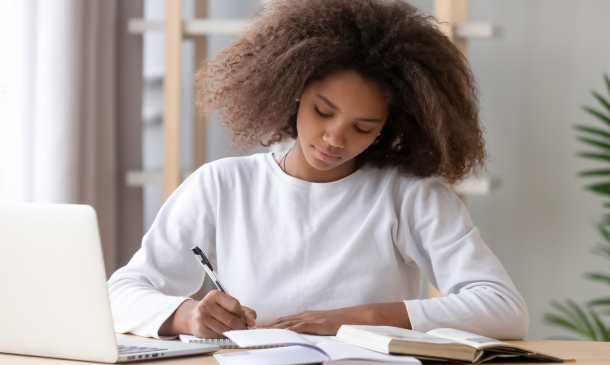
D-Link switches training course description A hands on course covering the product specifics of D-Link switches. Installation, configuration, maintenance and troubleshooting are all covered in a practical oriented way. What will you learn Install D-Link switches. Use the command line interface and the web based interface to manage D-Link switches. Configure and troubleshoot D-Link switches. Perform software upgrades and maintain configurations using TFTP. D-Link switches training course details Who will benefit: Anyone working with D-Link switches. Particularly aimed at engineers and technicians supporting D-Link switches. Prerequisites: None. Duration 2 days D-Link switches training course content Introduction How Ethernet works with hubs, How Ethernet works with switches. Installing D-link switches. Hands on Building a network with a hub, building a network with a D-Link switch. Basic troubleshooting The D-Link switch range, LEDs, cabling issues, factory resets, default settings. Hands on Building a network with multiple D-link switches. Configuration methods Managed vs. unmanaged switches, Console port access, telnet, web based access, SNMP, saving configurations, NVRAM, switch stacks. Hands on Accessing the switch using the CLI, IP address configuration, telnet. Command line interface Users, privileges, the CLI, online help. Hands on Basic commands, user accounts, displaying the switch configuration. Web based interface Getting started, basic format. Hands on Configuring the switch using the web interface. Port configuration Common port configuration tasks, link aggregation. Hands on Configuring ports. STP configuration What is STP? 802.1D vs. 802.1W (RSTP), configuring STP. Hands on Enabling and disabling STP, changing STP versions, configuring STP. VLAN configuration What are VLANS? 802.1Q, tagged/untagged, creating VLANS, applying VLANS. Hands on Setting up VLANS, setting up 802.1Q, Inter VLAN traffic. Housekeeping TFTP, upload download, updating firmware, updating configuration files, BOOTP/DHCP for IP addresses. Hands on Using TFTP to configure a D-Link switch. SNMP Switch configuration, D-View, other NMS's. Hands on Using SNMP to manage a D-link switch putting it all together: troubleshooting.

Landscape Architecture Training Course Beginner to Advanced
By ATL Autocad Training London
Who is this course for? This course is ideal for individuals interested in learning landscape architecture, emphasizing the planning, design, and management of various outdoor spaces, such as private gardens, public parks, and commercial landscapes. Click here for more info: Website 1-on-1 training, Monday to Saturday, 9 a.m. to 7 p.m., or call to book. Tailor your 40-hour course Option A: AutoCAD, Sketchup, Vray, and Photoshop. Option B: Rhino, Sketchup, Vray, and Photoshop. Both covering specializes in Planting Plans and Maps. Course Outline - Option A: AutoCAD, Sketchup, Vray, Photoshop (Total: 40 hours) AutoCAD (10 hours): Module 1: Introduction to AutoCAD (2 hours) - Overview of AutoCAD interface and tools - Creating, opening, and saving drawings - Basic drawing and editing commands Module 2: Drawing and Editing (3 hours) - Working with lines, circles, and arcs - Utilizing polylines and polygons - Modifying objects: Move, Copy, Rotate, and Scale Module 3: Precision Drawing (3 hours) - Using coordinate systems for precision - Dimensioning and text incorporation - Hatching and gradients for added detail Module 4: Advanced Tools (2 hours) - Leveraging blocks and attributes - Managing layers and object properties - Creating layouts and preparing for plotting Sketchup (16 hours): (Specializing in Planting Plans, Vegetation Plans, and Maps) Module 1: Introduction to Sketchup (2 hours) - Navigating the Sketchup interface - Grasping basic 2D and 3D modeling concepts - Creating and manipulating objects Module 2: Advanced Modeling (6 hours) - Model intricate garden elements with curves and surfaces - Expertly edit and transform geometry - Specialized focus on Planting Plans, Vegetation Plans, and Maps Module 3: Visualization with Vray (4 hours) - Understanding the Vray rendering engine - Applying materials and textures for realism - Setting up lighting and cameras for realistic rendering Module 4: Image Enhancement with Photoshop (10 hours): - Introduction to Photoshop for design purposes - Editing and enhancing Sketchup and Vray outputs - Creating visually striking presentations Additional Resources: Access free online portfolio design assistance, career growth guidance, and mock interviews to ensure your readiness for the competitive job market. Course Outline - Option B: AutoCAD, Rhino, Vray, Photoshop (Total: 40 hours) AutoCAD (12 hours): Module 1: Introduction to AutoCAD (2 hours) - Overview of AutoCAD interface and tools - Creating, opening, and saving drawings - Basic drawing and editing commands Module 2: Drawing and Editing (3 hours) - Working with lines, circles, and arcs - Utilizing polylines and polygons - Modifying objects: Move, Copy, Rotate, and Scale Module 3: Precision Drawing (3 hours) - Using coordinate systems for precision - Dimensioning and text incorporation - Hatching and gradients for added detail Module 4: Advanced Tools (4 hours) - Leveraging blocks and attributes - Managing layers and object properties - Creating layouts and preparing for plotting Rhino (14 hours): Module 1: Introduction to Rhino (2 hours) - Navigating the Rhino interface - Grasping basic 2D and 3D modeling concepts - Creating and manipulating objects Module 2: Advanced Modeling (6 hours) - Model intricate garden structures with curves and surfaces - Proficiently edit and transform geometry - Build complex 3D structures Module 3: Visualization with Vray (6 hours) - Setting up lights and cameras for garden renders - Exploring rendering settings and options - Post-production and compositing techniques Image Enhancement with Photoshop (8 hours): - Introduction to Photoshop for design purposes - Editing and enhancing Rhino and Vray outputs - Creating visually striking presentations Both Option A and Option B provide comprehensive training in essential design software, with the choice between specialization in Sketchup (Option A) or a broader skill set with Rhino (Option B). Additionally, both options offer access to valuable resources for career preparation. When Can I Book this Training Course? Personalized 1-on-1 training sessions available, allowing for a tailored learning experience. Pre-book your preferred time slot from Monday to Saturday between 9 a.m. and 7 p.m. Alternatively, call 02077202581 to book over the phone. Training Duration 40-hour training program, with the flexibility to split hours based on your ideal learning schedule. Training Method Choose between in-person Face to Face or Live Online 1-on-1 training. Expect personalized attention, flexible learning pace, and individualized support throughout your training. Live Online sessions available over Zoom for added convenience. Enroll in our 1-on-1 Course Today! Comprehensive Training Program Overview Option A: AutoCAD (10 hours) Sketchup (16 hours) (Specializing in Planting Plans, Vegetation Plans, and Maps) Vray (4 hours) Photoshop (10 hours) Option B: AutoCAD (12 hours) Rhino (14 hours) Vray (6 hours) Photoshop (8 hours) Benefits of Option A: Diverse Skillset: Gain expertise in AutoCAD, Sketchup, Vray, and Photoshop for various design fields. Specialization: Focus on Planting Plans, Vegetation Plans, and Maps within Sketchup. Realistic Renderings: Learn Vray for compelling 3D renderings. Image Editing: Enhance images effectively with Photoshop. Career Readiness: Access resources like portfolio design assistance and mock interviews for job market readiness. Benefits of Option B: Versatile Expertise: Master AutoCAD, Rhino, Vray, and Photoshop for various design disciplines. Advanced 3D Modeling: Excel in complex designs with Rhino and 3ds Max. Quality Renderings: Create impressive 3D renderings with Vray. Image Editing Mastery: Perfect design concepts with Photoshop. Additional Training Course Benefits: Compatible with both Mac and Windows operating systems. Price Assurance for exceptional value. Flexible scheduling from Monday to Sunday, 9 am to 8 pm. Lifetime Email and Phone Support. Assistance in configuring your computer for seamless software installation. Referral Benefits, including special discounts for friend referrals and savings on group training courses.

Windows PowerShell training course description This course is intended for IT Professionals who are already experienced in general Windows Server and Windows Client administration, and who want to learn more about using Windows PowerShell for administration. No prior experience with any version of Windows PowerShell, or any scripting language, is assumed. This course is also suitable for IT Professionals already experienced in server administration, including Exchange Server, SharePoint Server, SQL Server, System Center, and others. What will you learn Work with Windows PowerShell pipeline. Query system information by using WMI and CIM. Work with variables, arrays, and hash tables. Write advanced scripts in Windows PowerShell. Administer remote computers. Use advanced Windows PowerShell techniques. Windows PowerShell training course details Who will benefit: IT professionals. Prerequisites: Supporting Windows Server Duration 5 days Windows PowerShell training course contents Getting started with Windows PowerShell Overview and background of Windows PowerShell, Understanding command syntax, Finding commands. Hands on Configuring Windows PowerShell console & ISE application. Hands on Finding and running basic commands, Using the About files. Cmdlets for administration Active Directory administration cmdlets, Network configuration cmdlets, Other server administration cmdlets. Hands on Windows Administration. Creating and managing Active Directory objects, Configuring network settings on Windows Server, Creating a web site. Working with the Windows PowerShell pipeline Understanding the pipeline, Selecting, sorting, and measuring objects, Filtering objects out of the pipeline, enumerating objects in the pipeline, Sending pipeline data as output. Hands on Using the pipeline. Selecting, sorting, and displaying data. Hands on Filtering objects. Hands on Enumerating objects. Hands on Sending output to a file. Exporting user information to a file. Understanding how the pipeline works Passing the pipeline data, Advanced considerations for pipeline data. Hands on Working with pipeline parameter binding. Predicting pipeline behaviour. Using PSProviders and PSDrives Using PSProviders, Using PSDrives. Hands on Using PSProviders and PSDrives Creating files and folders on a remote computer, Creating a registry key for your future scripts, Create a new Active Directory group. Querying system information by using WMI and CIM Understanding WMI and CIM, Querying data by using WMI and CIM, Making changes with WMI/CIM. Hands on Working with WMI and CIM. Querying information by using WMI, Querying information by using CIM, Invoking methods. Working with variables, arrays, and hash tables Manipulating variables, arrays and hash tables. Hands on Working with variables, Using arrays, Using hash tables. Basic scripting Introduction to scripting, Scripting constructs, Importing data from files. Hands on Basic scripting. Setting a script, Processing an array with a ForEach loop, Processing items by using If statements, Creating a random password, Creating users based on a CSV file. Advanced scripting Accepting user input, Overview of script documentation, Troubleshooting and error handling, Functions and modules. Hands on Accepting data from users. Querying disk information from remote computers, Updating the script to use alternate credentials, Documenting a script. Hands on Implementing functions and modules. Creating a logging function, Adding error handling to a script, Converting a function to a module. Administering Remote Computers Using basic Windows PowerShell remoting, Using advanced Windows PowerShell remoting techniques, Using PSSessions. Hands on Using basic remoting. Enabling remoting on the local computer, Performing one-to-one remoting, Performing one-to-many remoting. Hands on Using PSSessions. Using implicit remoting, Managing multiple computers. Using background jobs and scheduled jobs Using background jobs, Using scheduled jobs. Hands on Using background jobs and scheduled jobs. Starting and managing jobs, Creating a scheduled job. Using advanced Windows PowerShell techniques Creating profile scripts, Using advanced techniques. Hands on Practicing advanced techniques. Creating a profile script, Verifying the validity of an IP address, Reporting disk information, Configuring NTFS permissions, Creating user accounts with passwords from a CSV file. Hands on Practicing script development (optional)

Portfolio, Programs, and Project Offices Foundation: Virtual In-House Training
By IIL Europe Ltd
Portfolio, Programs, and Project Offices Foundation: Virtual In-House Training P3O® is the AXELOS standard for the design of decision-making processes regarding changes in organizations. P3O provides a guideline for the design of portfolio, programme, and project offices in organizations. The P3O Foundation course is an interactive learning experience. The P3O Foundation-level content provides you with sufficient knowledge and understanding of the P3O guidance to interact effectively with, or act as an informed member of, an office within a P3O model. It enables you to successfully complete the associated P30 Foundation exam and achieve the qualification. In this course, you will be prepared to successfully attempt the P3O Foundation exam and learn how to implement or re-energize a P3O model in their own organization. What you will Learn Individuals certified at the P3O Foundation level will be able to: Define a high-level P3O model and its component offices List the component offices in a P3O model Differentiate between Portfolio, Programme, and Project Management List the key functions and services of a P3O List the reasons for establishing a P3O model Compare different types of P3O models List the factors that influence selection of the most appropriate P3O model for an organization Define the processes to implement or re-energize a P3O Benefits: Fast-track programme for those who want to achieve P3O Foundation qualification Practical case study and scenarios Attractive slides and course book Introduction to P3O What is the purpose of P3O? Definitions What are P3Os? Portfolio, programme, and project lifecycles Governance and the P3O Designing a P3O Model Factors that affect the design Design considerations What functions and services should the P3O offer? Roles and responsibilities Sizing and tailoring of the P3O model Introduction to P3O What is the purpose of P3O? Definitions What are P3Os? Portfolio, programme, and project lifecycles Governance and the P3O Designing a P3O Model Factors that affect the design Design considerations What functions and services should the P3O offer? Roles and responsibilities Sizing and tailoring of the P3O model Why Have a P3O? How a P3O adds value Maximizing that value Getting investment for the P3O Overcoming common barriers Timescales How to Implement or Re-Energize a P3O Implementation lifecycle for a permanent P3O Identify Define Deliver Close Implementation lifecycle for a temporary programme or project office Organizational context Definition and implementation Running Closing Recycling How to Operate a P3O Overview of tools and techniques Benefits of using standard tools and techniques Critical success factors P3O tools P3O techniques

Management of Risk (M_o_R) Practitioner: Virtual In-House Training
By IIL Europe Ltd
Management of Risk (M_o_R®) Practitioner: Virtual In-House Training The M_o_R® Practitioner course has been designed to provide learners with the opportunity to practice the practical application of the M_o_R method and covers the twelve M_o_R principles: Approach, Process and the basic techniques essential to managing risks using the M_o_R guidance. The purpose of the M_o_R Practitioner qualification is to confirm that the learner has achieved sufficient understanding of how to apply and tailor M_o_R in a scenario situation. What you will Learn At the end of the M_o_R Practitioner course, learners will gain competencies in: M_o_R framework (principles, approach based on risk documentation, process steps, and embedding and reviewing M_o_R principles Outline of M_o_R approach documents (including policy, process guide, and risk communications plan) Risk identification, assessment, and control Embedding and reviewing M_o_R M_o_R organizational perspectives (strategic, program, project, operational) Benefits The M_o_R Practitioner course offers a wide-ranging set of guidelines that will help in the management of risk in a project or program environment. It will help prepare learners for the M_o_R Practitioner Exam. They will feel more confident in approaching risk management after attending the course and will be aware of the use of different techniques that can assist in this task, including: Improved basis for effective strategy formation Reduced time spent fire-fighting and fewer unwelcome surprises Increased likelihood of successful change initiative outcomes Closer internal focus on doing the right things properly Increase in efficient use of resources waste and fraud Better management of contingency resources M_o_R roles and responsibilities M_o_R health check M_o_R maturity model Risk specialisms (including business continuity management) Introduction Introduction to the course What is a risk? What is risk management? Why is risk management so important? Basic risk definitions The development of knowledge about risk management Corporate governance and internal control Where and when should risk management be applied? M_o_R Principles The purpose of M_o_R principles Aligns with objectives Fits the context Engages stakeholders Provides clear guidance Informs decision-making Facilitates continual improvement Creates a supportive culture Achieves measurable value Risk management maturity models M_o_R Approach Relationship between the documents Risk management policy Risk management process guide Risk management strategy Risk register Issue register Risk response plan Risk improvement plan Risk communications plan M_o_R Process Common process barriers Identify - contexts Identify - the risks Assess - estimate Assess - evaluate Plan Implement Communication throughout the process M_o_R Perspectives Strategic perspective Programme perspective Project perspective Operational perspective Risk Specialisms Business continuity management Incident and crisis management Health and Safety management Financial risk management Environmental risk management Reputational risk management Contract risk management

Junos Service Provider Switching training course description This course provides students with an overview of switching concepts such as LANs, Layer 2 address learning, bridging, virtual LANs (VLANs), provider bridging, VLAN translation, spanning-tree protocols, and Ethernet Operation, Administration, and Maintenance (OAM). This course also covers Junos operating system-specific implementations. Junos Service Provider Switching is an intermediatelevel course. What will you learn Describe carrier Ethernet. Describe the function of an Ethernet LAN. Implement VLAN tagging. Describe the components of provider bridging. Identify and use available tools to resolve network issues. Configure and monitor Ethernet OAM, ERP, LAG, STP, the RSTP, the MSTP, and the VSTP. Junos Service Provider Switching training course details Who will benefit: Individuals responsible for configuring and monitoring devices running the Junos OS. Prerequisites: Junos Intermediate Routing Duration 2 days Junos Service Provider Switching training course contents Ethernet Switching and Virtual LANs Ethernet LANs Bridging Configuring and Monitoring VLANs Automating VLAN Administration Configuring and Monitoring IRB Layer 2 Address Learning and Forwarding Layer 2 Firewall Filtering Ethernet Switching and VLANs Lab Virtual Switches Routing Instances Overview Configuring and Monitoring Virtual Switches Interconnecting Routing Instances Logical Systems Virtual Switches Lab Provider Bridging Expanding the Bridged Network Provider Bridging Configuring and Monitoring Provider Bridging Provider Bridging Lab Spanning-Tree Protocols Overview of STP Overview of RSTP Overview of MSTP Overview of VSTP Configuring and Monitoring Spanning-Tree Protocols Understanding BPDU, Loop, and Root Protection MSTP Lab Ethernet OAM OAM Overview LFM CFM Configuring and Monitoring Ethernet OAM Ethernet OAM Lab High Availability and Network Optimization ERP Overview Configuring and Monitoring ERP Link Aggregation Group Overview Configuring and Monitoring a LAG MC-LAG Overview Configuring and Monitoring an MC-LAG High Availability and Network Optimization Lab Troubleshooting and Monitoring Introduction to Troubleshooting and Monitoring Troubleshooting and Monitoring Tools Troubleshooting Case Study: Network Congestion Troubleshooting and Monitoring Lab Appendix A: Carrier Ethernet Ethernet in the WAN Ethernet Standards Organizations MX Series Layer 2 Features Appendix B: Deprecated Syntaxes Appendix C: MX Series Overview

Geoengineering is a rapidly emerging field that focuses on manipulating the Earth’s environment to combat climate change. This course offers a deep dive into the science and techniques used in geoengineering, with a clear focus on methods designed to reduce global warming and other environmental issues. Students will explore various geoengineering concepts, from carbon capture and storage to solar radiation management, while evaluating their potential impact on the planet. The course is designed to equip learners with an understanding of the technological, ethical, and societal implications of these approaches. By the end of the course, learners will have a solid foundation in the core principles of geoengineering, enabling them to critically assess the possible solutions it offers for mitigating climate change. The course delves into both the technical and policy aspects, giving learners a well-rounded perspective on this cutting-edge field. It will also explore current research and debates surrounding geoengineering, providing an engaging experience that blends science with social responsibility. Whether you're looking to pursue a career in environmental sciences or simply have an interest in climate change solutions, this course offers a clear and accessible introduction to the field of geoengineering. Key Features CPD Accredited FREE PDF + Hardcopy certificate Fully online, interactive course Self-paced learning and laptop, tablet and smartphone-friendly 24/7 Learning Assistance Discounts on bulk purchases Course Curriculum Module 01: Earth Processes and Soil Basics Module 02: Soil Classification and Behaviour Module 03: Geotechnical Properties of Soils Module 04: Ground Improvement Techniques Module 05: Geoenvironmental Engineering Module 06: Geotechnical Site Investigation Learning Outcomes: Analyse Earth processes influencing soil behaviour for effective engineering solutions. Demonstrate proficiency in classifying soils to inform geotechnical decisions. Evaluate geotechnical properties of soils crucial for engineering applications. Apply ground improvement techniques for enhanced stability and performance. Assess the intersection of geotechnology and environmental considerations. Conduct geotechnical site investigations with precision and interpretive skills. Accreditation This course is CPD Quality Standards (CPD QS) accredited, providing you with up-to-date skills and knowledge and helping you to become more competent and effective in your chosen field. Certificate After completing this course, you will get a FREE Digital Certificate from Training Express. CPD 10 CPD hours / points Accredited by CPD Quality Standards Who is this course for? Civil engineers aspiring to specialise in geoengineering. Environmental scientists seeking a geotechnical perspective. Construction professionals enhancing their soil engineering expertise. Graduates pursuing a career in geotechnical engineering. Project managers involved in infrastructure development. Urban planners interested in sustainable geotechnical solutions. Soil scientists aiming to apply their knowledge in practical settings. Engineering enthusiasts fascinated by the complexities of soil dynamics. Career path Geotechnical Engineer Environmental Consultant Construction Project Manager Civil Engineering Consultant Urban Planning Officer Soil Scientist Certificates Digital certificate Digital certificate - Included Once you've successfully completed your course, you will immediately be sent a FREE digital certificate. Hard copy certificate Hard copy certificate - Included Also, you can have your FREE printed certificate delivered by post (shipping cost £3.99 in the UK). For all international addresses outside of the United Kingdom, the delivery fee for a hardcopy certificate will be only £10. Our certifications have no expiry dates, although we do recommend that you renew them every 12 months.

IPv6 training course description IPv6 is the next generation Internet Protocol. This hands-on course looks at the benefits and features of the new protocol along with an assessment of the likely impact of the protocol and migration strategies. Practical exercises using PCs and routers follow the major sessions in order to reinforce the theory. What will you learn Configure PCs and routers for IPv6. Troubleshoot IPv6 networks. Analyse IPv6 packets. Plan migration strategies for IPv6. Integrate IPv6 and IPv4 networks. IPv6 training course details Who will benefit: Anyone working in the field of networking. Prerequisites: TCP/IP Foundation for engineers Duration 3 days IPv6 training course contents Introduction Reasons for IPv6, IPv4 weaknesses, what is IPv6? IPv4 solutions for solving address wastage, the origins of IPv6. hands on IPv6 on a PC, IPv6 on a router. IPv6 addressing IPv6 address allocation, address format, Prefixes but no masks, address categories, scope zones, aggregatable global unicast, link local, Unicast, Multicast, Anycast. Prefix delegation. hands on Link local addresses, manual address configuration, name resolution. Plug and play Plug and play addressing, ICMP neighbour discovery, router solicitation, DHCPv6, stateful autoconfiguration and stateless autoconfiguration. hands on Plug and play addresses and default gateways. The IPv6 header The IPv4 header, IPv6 header format, QoS, flow control, priority field, extension headers, hop by hop, destinations header, fragmentation header, security, IPsec, AH, ESP, TCP and UDP, ICMPv6. hands on IPv6 packet analysis. Migrating to IPv6 Overview, migration, dual stack, IPv4 compatible addresses, DNS, IPv6 DNS issues, AAAA records, IPv6 reverse delegation, DNS transport, protocol translators, NAT-PT, NAPT-PT, NAT64, DNS64, tunnelling, tunnel establishment, tunnel brokers, Tunnel types. hands on Dual stack operation, tunnelling, IPv6 name resolution. IPv6 routing IPv6 routing, RIPng packet format, RIPng for IPv6, OSPF for IPv6, MBGP, multiprotocol routing, MBGP and multicasts, MBGP and IPv6. hands on Base router setup for IPv6, IPv6 static routes, RIPng, OSPFv3. MBGP
