- Professional Development
- Medicine & Nursing
- Arts & Crafts
- Health & Wellbeing
- Personal Development
Learn the 1st secret of self defence
By Streetwise Defence (Self Defence Training)
Interested in learning about personal safety and self defence? Enrol now on our FREE mini course and learn the 1st secret of self defence!
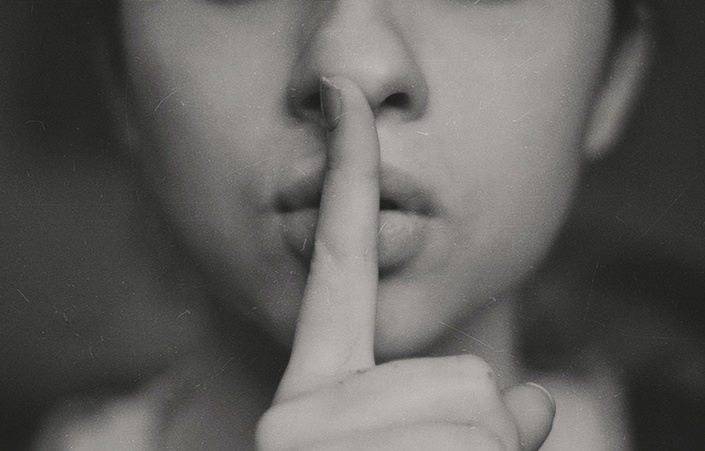
Project Advanced Planning and Control
By Underscore Group
Look at some of the more advanced planning features available in Project. Course overview Duration: 1 day (6.5 hours) Our Project – Advanced Planning and Control course looks at advanced planning and resourcing techniques in Microsoft Project and how to customise your schedule to give better visibility and flexibility. The course is designed for experienced users of Project who have attended our Project Planning and Control introduction course or have equivalent knowledge. You must be confident using Project to build and resource schedules and create task dependencies. Objectives By the end of the course you will be able to: Work with different types of task Amend resource load on a task Work with multiple resource rates Create custom tables Add custom fields Create calculated fields Add drop down lists in fields Filter and extract information Create new views Export information Content Advanced planning techniques Splitting tasks Task types Spreading work across activities Advanced resourcing techniques Resource types Assignment views Effective dates Work contours Overtime work Using multiple resource rates Creating custom tables Customising tables Adding fields Creating custom fields Adding text, number, date and time fields Using flag fields Defining pick lists Renaming custom fields Creating calculated fields Creating formulas Using graphical indicators Uploading and tracking progress Completing work Completing work per resource Updating tasks Updating the project Working with the status date Rescheduling work Viewing baseline against schedule Project overview statistics Working with filters Building standard filters Building interactive filters Task and resource filters Using highlight filters Creating custom views Creating customised views Customising text styles Using grouping techniques Exporting information Exporting to Excel

Nodes and Links Project Insights and Managing Risk
By Underscore Group
Learn how to use this innovative tool to analyse and validate your schedule, to add and model uncertainty and risk and to work with updated plans to compare project progress. Course overview Duration: 1 day (6.5 hours) This course looks at the powerful features of Nodes and Links. It looks at analysing and validating your schedule, adding uncertainty and risk and working with updated plans to compare project progress. Hands on practice will be gained throughout the course to ensure you can confidentially put your new skills into practice back in the workplace. This course is designed for new users of Nodes and links, no previous experience is required. You should however be familiar with risk management processes and terminology. Objectives By the end of the course you will be able to: Import and validate plans Analyse and review plans Add and model uncertainty Add and model risk Load updated schedules Re run analysis on updated schedules Content Validating your plan Importing a baseline plan Running a health check Analysing the results Reviewing the plan Analysing critical paths Reviewing activities Reviewing resources Adding Uncertainty Setting uncertainty templates Distributions Adding uncertainty Using Inherit Using AI Reviewing activity distributions Modelling Uncertainty Running the Analysis Reviewing the results Reviewing activity results Risk Drivers Filtering for activities Setting up the Risk Register Setting Risk Templates Adding Risks to the Risk Register Independent vs Dependant Events Setting Probability and Impact Modelling Uncertainty and Risk Mapping risks to activities Running the Analysis Reviewing the results Updated Plans Importing a new plan version Comparing plans Tracking progress Trend analysis Analysing Updated Plans Using updated plans Synchronising uncertainly and risk Rerunning analysis

Power BI - dashboards (1 day) (In-House)
By The In House Training Company
Power BI is a powerful data visualisation program that allows businesses to monitor data, analyse trends, and make decisions. This course is designed to provide a solid understanding of the reporting side of Power BI, the dashboards, where administrators, and end users can interact with dynamic visuals that communicates information. This course focuses entirely on the creation and design of visualisations in dashboards, including a range of chart types, engaging maps, and different types of tables. Designing dashboards with KPI's (key performance indicators), heatmaps, flowcharts, sparklines, and compare multiple variables with trendlines. This one-day programme focuses entirely on creating dashboards, by using the many visualisation tools available in Power BI. You will learn to build dynamic, user-friendly interfaces in both Power BI Desktop and Power BI Service. 1 Introduction Power BI ecosystem Things to keep in mind Selecting dashboard colours Importing visuals into Power BI Data sources for your analysis Joining tables in Power BI 2 Working with data Utilising a report theme Table visuals Matrix visuals Drilling into hierarchies Applying static filters Group numbers with lists Group numbers with bins 3 Creating visuals Heatmaps in Power BI Visualising time-intelligence trends Ranking categorical totals Comparing proportions View trends with sparklines 4 Comparing variables Insert key performance indicators (KPI) Visualising trendlines as KPI Forecasting with trendlines Visualising flows with Sankey diagrams Creating a scatter plot 5 Mapping options Map visuals Using a filled map Mapping with latitude and longitude Mapping with ArcGIS or ESRI 6 Creating dashboards High-level dashboard Migration analysis dashboard Adding slicers for filtering Promote interaction with nudge prompts Searching the dashboard with a slicer Creating dynamic labels Highlighting key points on the dashboard Customised visualisation tooltips Syncing slicers across pages 7 Sharing dashboards Setting up and formatting phone views Exporting data Creating PDF files Uploading to the cloud Share dashboards in SharePoint online

Business writing skills (In-House)
By The In House Training Company
This very practical workshop is designed to enable participants to improve the impact, clarity and accuracy of their business documents - both internal and external.: This workshop will help participants: Identify the purpose of writing their documents - to themselves and to their readers Recognise and meet the needs of their readers Plan documents systematically and improve the layout, flow and structure Express the content more clearly, concisely and correctly Adapt the tone and style of writing to the circumstances Proof-read and edit work effectively, using formal marks and techniques Improve visual layout, format and appearance 1 Course objectives Welcome and Introductions The problems now - group discussion 2 Writing better business documents What points to highlight / exclude Starting off Introductions Conclusions Executive summaries 3 Rules and standards George Orwell's famous maxim Why write? - clarifying your aims and objectives A seven-step method for better preparation The three-stage process for writing well Grouping information for your reader 4 Proof-reading and editing The difference between proof-reading and editing Proof-reading methods and strategies Proof-reading marks and techniques Training your eye for detail Knowing what to look for 5 Effective editing Grammar and English standards Words - usage and spelling Sentences - units of thought Paragraphs - themes Punctuation - spotting and correcting common errors Say what you mean - active v passive language 6 How's your English? Grammar quizzes and punctuation test Spotting spelling errors Rephrasing jargons and clicheÌs Common error's and mistakes 7 Document layout House style Use of white space Fonts and effects 8 One-to-one workshops These are practical sessions with one-to-one consultation with colleagues and the trainer They are held at key points to consolidate the learning from different sessions 9 Course summary Summary of key points Action plans

Building and Leading Effective Teams
By Underscore Group
Unlock the Power of Teams: Elevate your leadership with our Building and Leading Effective Teams course. Learn the art of collaboration, communication, and synergy to create high-performing teams that drive success Course overview Duration: 1 day (6 hours) Everyone works in teams today in one way or another. Whatever we do in the workplace we need to interact with another person or a number of people at various times. It is important that we know how to communicate, how to listen, how to work together and how to overcome conflict when it arises in our workplace. Challenges are often created by a lack of trust, poor conflict handling skills, a lack of shared vision and confusion over roles and responsibilities. This course will help delegates understand how to encourage more productive team working in the workplace. By the end of the course delegates will be able to describe what makes a High Performing Team and realistically assess their current strengths and weaknesses. Delegates will also be able to identify and plan behavioural changes that will improve the team’s performance. The course is experiential based with lots of learning by doing activities, reflecting and discussion. This will allow team members to get to know/improve their knowledge of team colleagues and energise or re-energise teams. Objectives Know more about their colleagues Be able to describe what makes a high performing team Understand the importance of playing to different strengths and skills Recognise the need for clear and effective communication Content The Importance of Team Work The importance of teamwork The ‘third dimension’ – how working together has the potential to achieve more The dangers of an overly competitive workplace culture Psychological Safety Team Development Models Stages of Team Development Behaviours at each stage Dysfunctional Teams – what does good and bad look like Characteristics of high performing and elite teams Teaming and Leadership Skills Teaming competencies Active Listening Proactive Language Values and Beliefs Building Mental Fitness of Teams Becoming an inspirational leader Establishing a climate of psychological safety Team Challenges The importance of Accountability The Team Charter Smart Teams:Building TrustBuilding CollaborationOvercoming ConflictGaining CommitmentDeveloping Shared Goals The importance of shared goals Effective Team communication

Access - introduction (In-House)
By The In House Training Company
This one-day workshop is ideal for those looking to work with existing databases as well as creating a new Access database. You will learn effective ways to enter and extract data and convert data into a well-presented format for reports. This course will help participants: Plan and create a database Sort and filter records Use field data types Work with tables Create and manage a query Create and work with forms, and use the form wizard View, create and print reports 1 Access introduced Planning a database Creating a blank database Opening an existing database Security warnings The navigation pane Previewing database components Closing an Access database 2 Tables introduced Viewing and navigating table data Navigating using keyboard shortcuts Editing table data Adding records to tables Selecting and deleting records Finding and replacing data Filtering tables Summing table data 3 Queries introduced Opening a query in datasheet view Opening a query in design view Adding fields to a query Sorting query results Modifying datasheet view Saving and closing queries 4 Forms introduced Working with form data Sorting records Filtering records Working in design and layout views Changing object attributes 5 Reports introduced Opening and viewing reports Viewing a report in design view Previewing and printing report data Creating reports with auto report Creating reports with the report wizard Changing field attributes 6 Creating a new database Creating database tables Creating table fields Selecting field data types 7 Table relationships Introducing relationships Establishing table relationships The one-to-many relationship type Establishing referential integrity 8 Creating queries Streamline query criteria using wildcards Creating summary queries Creating queries based on criteria Running date queries Formatting field properties Building queries from multiple tables Summing in queries 9 Creating forms Creating a new form Inserting form fields Working with the property sheet The command button wizard The command button wizard Programming without typing Creating forms with embedded sub forms Creating forms with the sub form wizard Creating forms with the form wizard 10 Creating reports What are report bands? Managing report controls Basing reports on multiple tables Basing reports on queries Sorting and grouping records

Excel Charting Specialist
By Underscore Group
Look at the in depth features of charts and some specialist tools to make your charts come to life. Course overview Duration: 1 day (6.5 hours) Our Excel Charting Specialist course examines how to unlock the full potential of Charts in Excel. It investigates the useful tools needed for creating bespoke Charts, allowing you to creatively present data more visually. By the end of the course, you will have an awareness of the tools used for creating more advanced Charts and will be able to create your own Dynamic Charts. The course is designed for existing users of Excel who are looking at more advanced ways to visualise data in Excel using Charts. Objectives By the end of the course you will be able to: Create and Amend Charts Format multiple areas of a Chart Use a Combo Chart Apply Conditional Formatting to a Chart Create Dynamic Charts Work with Custom Formatting Create an Advanced Dynamic Chart Content Creating and amending charts Creating Simple Charts Using the Chart Design tab Adding Chart Elements Changing the type of Chart Formatting charts Format Chart Area Format Data Series Format Data Point Format Axis Working with combo charts Adding additional data to a Chart Customising Chart types Creating Clustered Column/line Charts Applying conditional formatting on charts Using IF Statements Highlighting Max/Min Data points in Charts Using Series Overlap Dynamic charts Creating dynamic Target vs Actual Charts Introducing the NA function Hiding data used for Charts Custom formatting charts Formatting Data Labels Customising number formats Using Trend Arrows to show changes Editing Format Code Advanced dynamic charts Pivot Chart rules Creating a Pivot Chart Working with your Pivot Chart Creating calculations Combining all elements to create an Advanced Chart Using Error Bars to create a line Adding a scroll bar and linking with data

Blockchain Architecture Training
By Nexus Human
Duration 3 Days 18 CPD hours This course is intended for Technical Leaders Overview What is BlockchainHow does Blockchain workTypes of BlockchainsHow is Blockchain different from what we have todayWhat are use cases for BlockchainWhat does a Blockchain app look likeHow do I design a Blockchain appHow do I develop a Blockchain appHow do I test a Blockchain app This instructor-led 3 day Blockchain Architecture training is for technical leaders who need to make decisions about architecture, environment, and development platforms. What is Blockchain? A record keeping system Trust Decentralization Trustless environment How does Blockchain work? Announcements Blocks Nodes Chaining Verification Consensus Scalability Privacy Crypto Hashing Digital Fingerprinting PoW vs PoS Types of Blockchains Public vs Private Open vs closed Smart Contracts Blockchain as History Tokens / Coins Gas How is Blockchain different from what we have today? Decentralized Peer-to-peer architecture Software vs Firmware Database vs Blockchain Distributed database or other technology? Data Sovereignty Group Consensus What are Use Cases for Blockchain? Use Case Examples Currency Banking Services Voting Medical Records Supply Chain / Value Chain Content Distribution Verification of Software Updates (cars, planes, trains, etc) Law Enforcement Title and Ownership Records Social Media and Online Credibility Fractional asset ownership Cable Television billing High fault tolerance DDoS-proof Public or Private Blockchain? Who are the participants? What does a Blockchain app look like? DApp Resembles typical full stack web application Any internal state changes and all transactions are written to the blockchain Node.js IDE Public Blockchain visibility Private Blockchain solutions Oracles How do I design a Blockchain app? What does this solution need to let users do? Will the proposed solution reduce or remove the problems and pain points currently felt by users? What should this solution prevent users from doing? Do you need a solution ready for heavy use on day 1? Is your solution idea enhanced by the use of Blockchain? Does the use of Blockchain create a better end-user experience? If so, how? Has your business developed custom software solutions before? What level of support are you going to need? How big is the developer community? Does your vision of the future align with the project or platform's vision of the future? Does the platform aim to make new and significant contributions to the development space, or is it an efficiency / cost play? Should the solution be a public or private Blockchain? Should the solution be an open or closed Blockchain? Create a plan for contract updates and changes! Hybrid solutions Monetary exchanges? How do I develop a Blockchain app? AGILE approach pre-release Define guiding principles up front Software vs Firmware Announcements, not transactions! Classes, not contracts Link contracts to share functions Use calling contracts to keep contract address the same Hyperledger vs Ethereum CONSIDER No of Users * Avg No of Transactions (state changes) per User Should a Blockless solution be applied? Performance Security Anonymity Security Monolithic vs Modular Sandwich complexity model How do I test a Blockchain app? Recommend 5x to 10x traditional application testing time Security Networks

